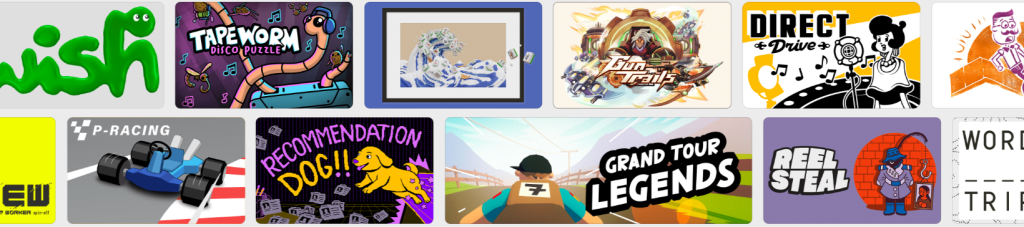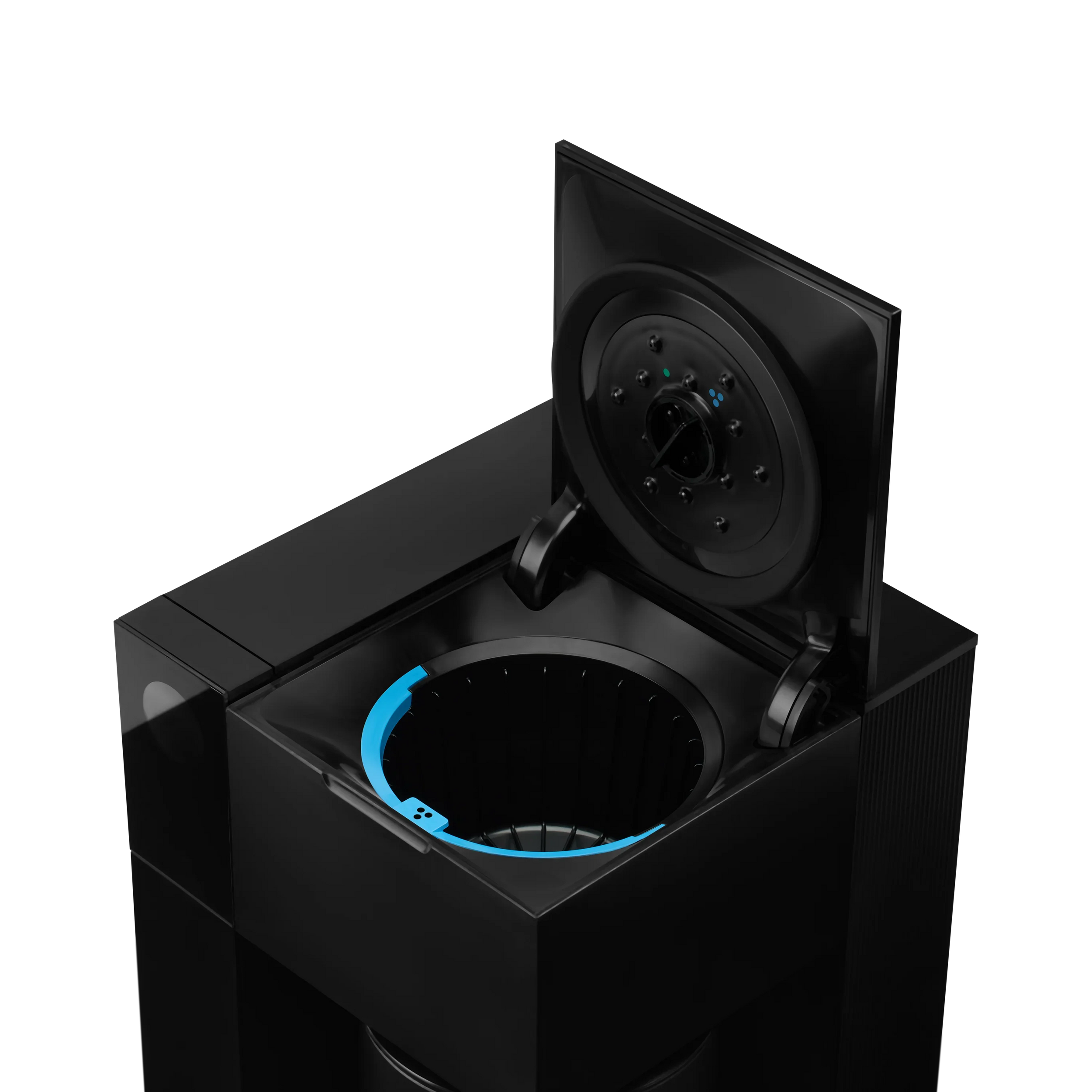Research conducted by Seniors shows that health is an area that we are embracing with technology, with 85.5% of recipients surveyed saying that technology empowers us to manage our health. With that in mind, we’ve researched the exciting new tech gadgets on the market that have been proven to help make better sleep possible, and therefore improve our overall health too.
Could a simple tool from the latest batch of high-tech sleep aids send you peacefully off to dreamland? Take a look.
1. Weighted Blankets
Weighted blankets have received lots of press lately, thanks to their ability to help soothe anxiety and tension by providing deep pressure.
There are a few different brands on the market and like other sleep gadgets, they tend to receive mixed reviews. Some like the added warmth, while those who sleep “hot” might need a weighted blanket with cooling technology built in.
If you enjoy the idea of being swaddled like an oversized baby, a relaxing weighted blanket may help ease your anxiety and send you off to sleep far faster than usual.
Interestingly, blankets aren’t the only soothing “weighted” technology out there. According to BestHealthGear.com, weighted compression apparel like vests and shirts are common in treating anxiety disorders.

2. Lumie Bodyclock
If you have trouble feeling rested in the morning, you might already know that hitting the snooze button can make matters worse.
Lumie Bodyclocks use different combinations of natural light and nature sounds to gently rouse you from your slumber. Some models include a built-in aromatherapy feature, which you can use to diffuse a bit of lavender or another relaxing essential oil at bedtime to help move you gently into a peaceful sleep.
This gadget might not be the final answer to insomnia and other sleep disorders but it can banish the effects of hitting the snooze button and finally waking even more tired than you were when the alarm first sounded.

3. Muse Headband
The Muse Headband is a wearable biofeedback device that measures brain activity and teaches your mind to relax so that you can settle down and get to sleep.
Muse is unique as it uses the sound of stormy weather or ocean waves crashing on a beach to provide insight into brain activity. As you quiet your mind, the sounds become softer too.
Muse Headbands aren’t just for insomnia and other sleep disorders; they’re also useful for teaching your brain to move into a calmer state whenever you’re feeling stressed. Even pro runners or athletes use them to deal with pre-marathon or pre-game jitters!

4. The Pzizz App
This sleep app is pronounced “puhzizz.” While its name might sound funny, the Pzizz sleep app uses a combination of relaxing music and meditative words to swiftly send its users off into the twilight zone. This app gets good reviews from people who suffer from anxiety-related sleep disorders and overthinking.
It works by promoting relaxation while simultaneously keeping the brain just occupied enough not to dwell on thoughts that typically promote wakefulness.
Pzizz doesn’t work for everyone; for example, those who prefer total silence are likely to find it disruptive. If you’d like to try it, feel free: Pzizz is a free app for Android and iOS so you have nothing to lose.
5. Smart Nora Snoring Solution
If snoring (your own or partners) keeps you awake at night or prevents you from relaxing fully and getting the restful sleep your body needs, then consider the latest in anti-snoring technology.
The Smart Nora Snoring Solution features a wireless microphone that picks up the sound of snoring and causes an air pump to fill an inflatable cushion with air. The cushion is located under the snorer’s pillow, and as it gently inflates, it changes the snoring person’s head position so he or she stops snoring. This might not be an alternative to CPAP machines for people with sleep apnea, but it gets rave reviews for stopping even loud, disruptive snorers so they and their sleeping partners can rest better all night long.
6. Smart Bedding and Mattresses
Sheets and mattress pads with built-in cooling technology can help get your body temperature down so that you fall asleep faster and stay soundly asleep, while smart mattresses with built-in warming and cooling technology, sleep trackers, and other features can help you get a handle on your sleep habits as well.
There are quite a few options available, and more are being introduced all the time as mattress companies recognize that some people need more than a comfortable bed to drift off to sleep.
7. Nest Smart Thermostat
Since the ideal temperature for sleep is 60-67 degrees Fahrenheit, it stands to reason that a too-cold or too-hot room can be disruptive. Smart thermostats like Nest keep your room at the perfect temperature for sleep, so you drift off quickly and sleep soundly all night long, and can even help you save money in the long run.
Wrap Up
There’s still no such thing as a one-size-fits-all solution for sleep problems. At the same time, with the help of a gadget or two, you’ll probably find that it’s easier to beat insomnia and finally get the relaxing sleep you need to wake up feeling ready to take on whatever the day ahead holds.

)