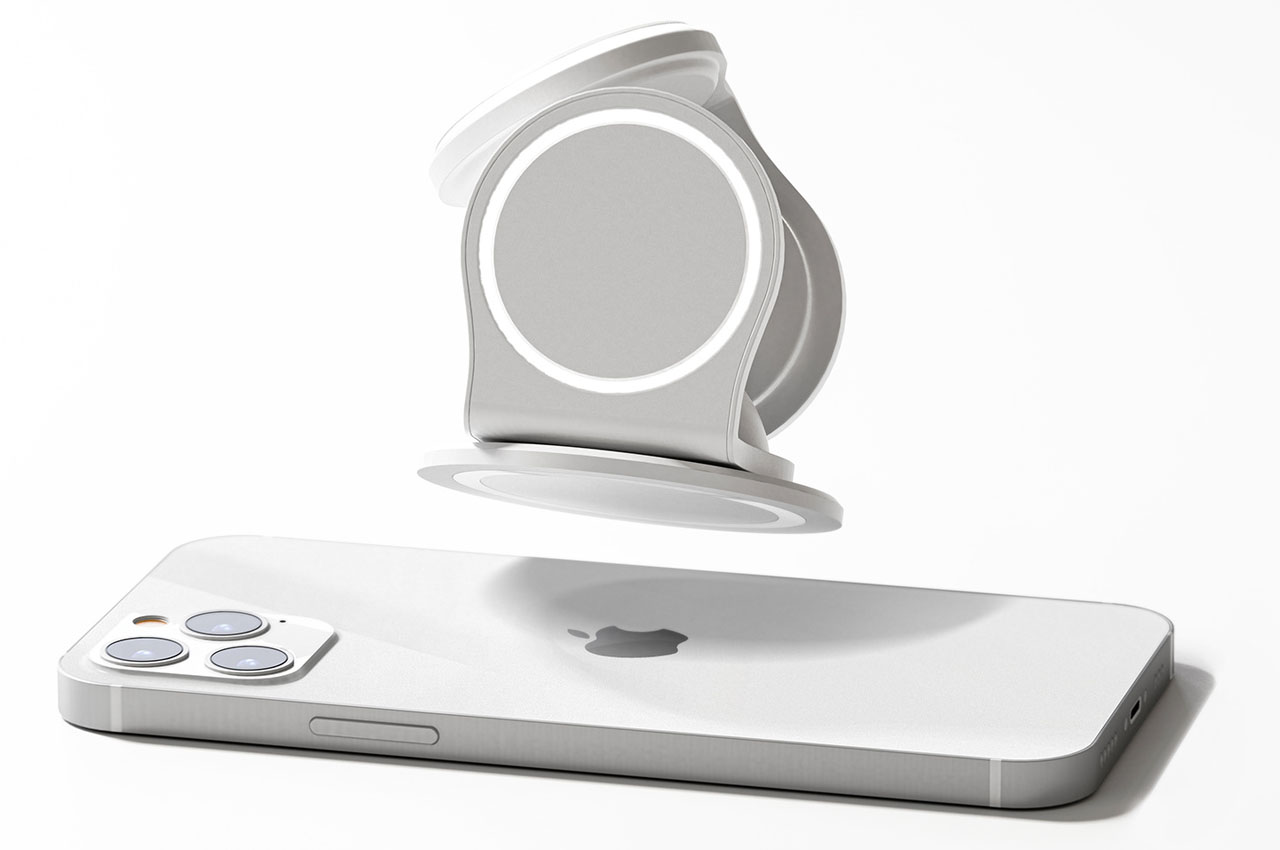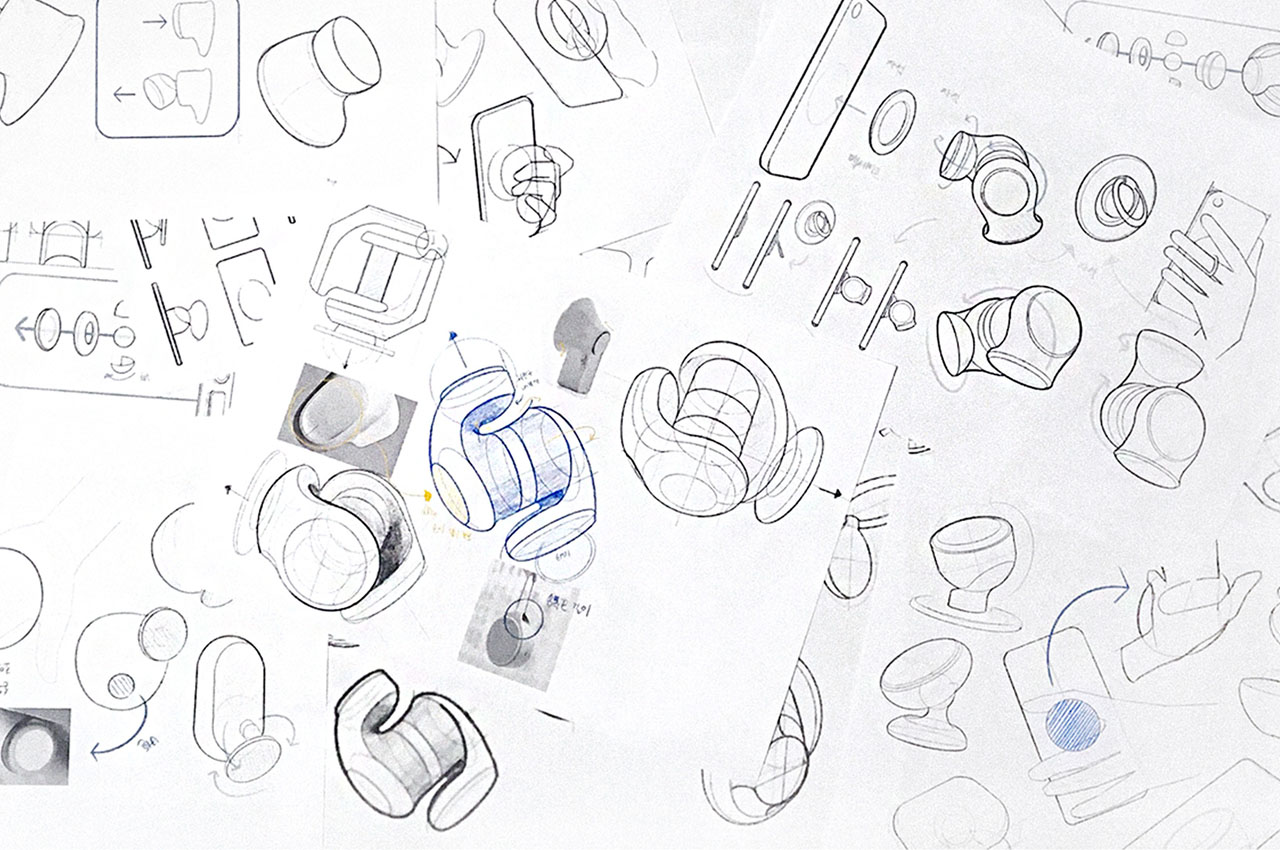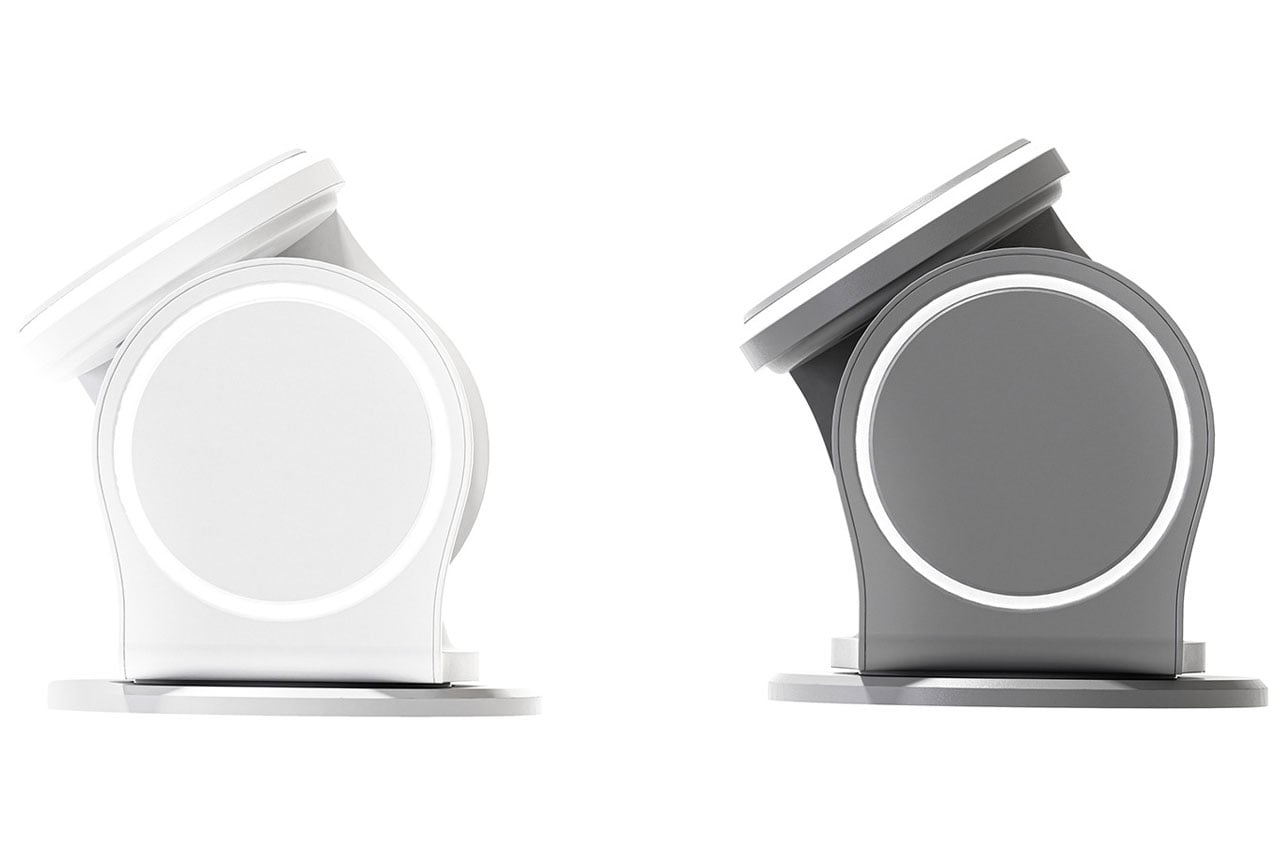A rather adorable cross between a pet and a STEM toy, the Nybble is a small DIY robot feline that you can build and train to follow commands.
Named Nybble, the toy comes from the folks at Petoi (who even built a scaled-down consumer version of the Boston Dynamics dog). Nybble, however, has a body made from laser-cut MDF sheets and runs on its proprietary NyBoard processor, developed specifically for the robotic cat.

Nybble’s architecture makes it a rather nimble, flexible little cat, as it borrows directly from a cat’s skeleton and even builds on its canine predecessor, the Bittle’s design. The cat’s movement and behavior are pretty lifelike, brought about by the 11 servo motors that operate all its joints and the software that lets you make your Nybble sit, stretch, sleep, balance, say hi, and play dead. Try getting your regular cat to follow commands… I dare you.

The robot cat comes outfitted with two ultrasonic sensors on its front that act as the robot’s ‘eyes’. It sports a USB input that lets you connect it to a device to tinker around with its open-source code and teach it new tricks (in Scratch, Python, or C++), and even comes with Bluetooth and WiFi dongles as well as an infrared remote controller. Other parts include a holder for two 14500 Li-ion rechargeable 3.7V batteries that give Nybble up to 45 hours of play-time, and even silicone covers for the cat’s feet, to give it friction as well as prevent it from accidentally scratching your furniture.

Built as an exploratory toy, Nybble takes about 4 hours to build from scratch, although its body kit could easily be modified to give it a different character. The cat’s highly extensible with support for Raspberry Pi and Arduino ecosystems, and a whole slew of additional sensors (all available on Petoi’s website) to make your robot cat even more advanced. Just promise us you won’t make it sentient…
Designer: Petoi



The post You can buy yourself an open-source, trainable cat-version of the Boston Dynamics robot first appeared on Yanko Design.