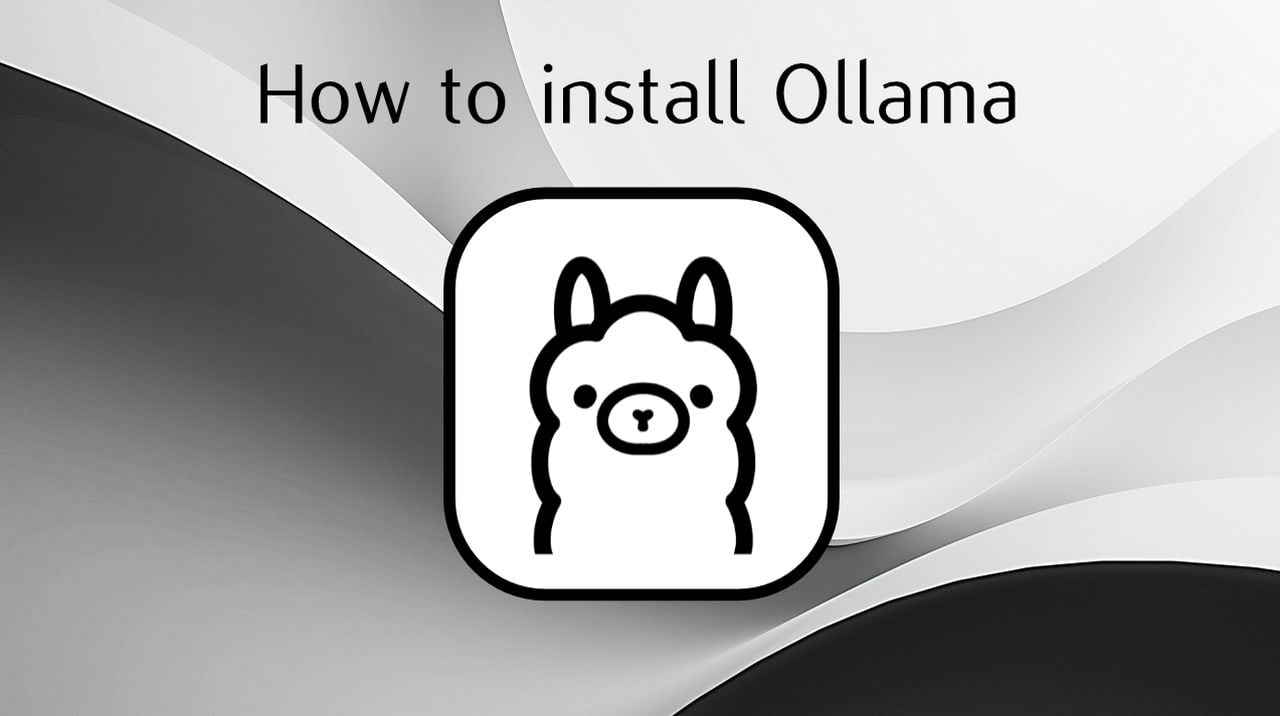If you're a dedicated Google Maps user like me, then you know its not perfect. But, Google is now announcing some improvements with a range of new features for Maps and Waze. One of the things I find most exciting is the additional guidance on entering buildings and where to park. In the coming weeks, Maps will start lighting up the destination and entrance to it as you approach, so you (hopefully!) don't have to circle it three times in the dark.
Google is also now making it easier to report incidents while using Maps, increasing the size of these icons so you can share quickly — and safely — while on the go. You can also tap to confirm a previously reported incident after approaching it.
Waze is getting three updates, including new camera alerts. Now, Waze will be able to alert you if a camera is approaching and tell you what it's monitoring, whether it be speed, seat belts or accurate carpool lane use. Waze will also notify you if there's a traffic event nearby or close to one of your starred locations. You can then send an alert to a friend or family member. Both of these updates are rolling out now on iOS and Android. Rounding out Waze's updates is the ability to get navigation guidance even when your phone is locked. This feature will launch globally on Android soon, while it will arrive on iOS in the fall.
This article originally appeared on Engadget at https://www.engadget.com/google-maps-will-show-you-where-to-enter-your-destination-130021496.html?src=rss