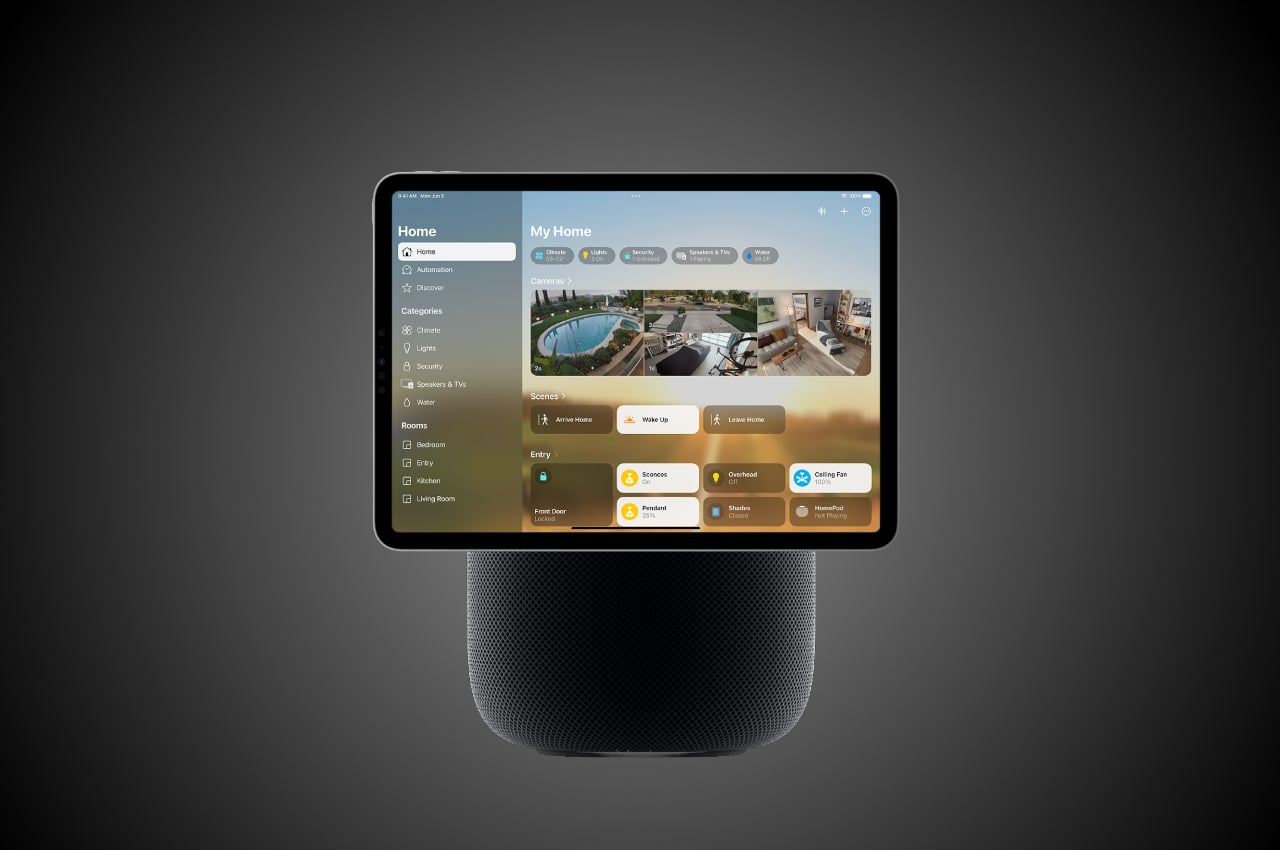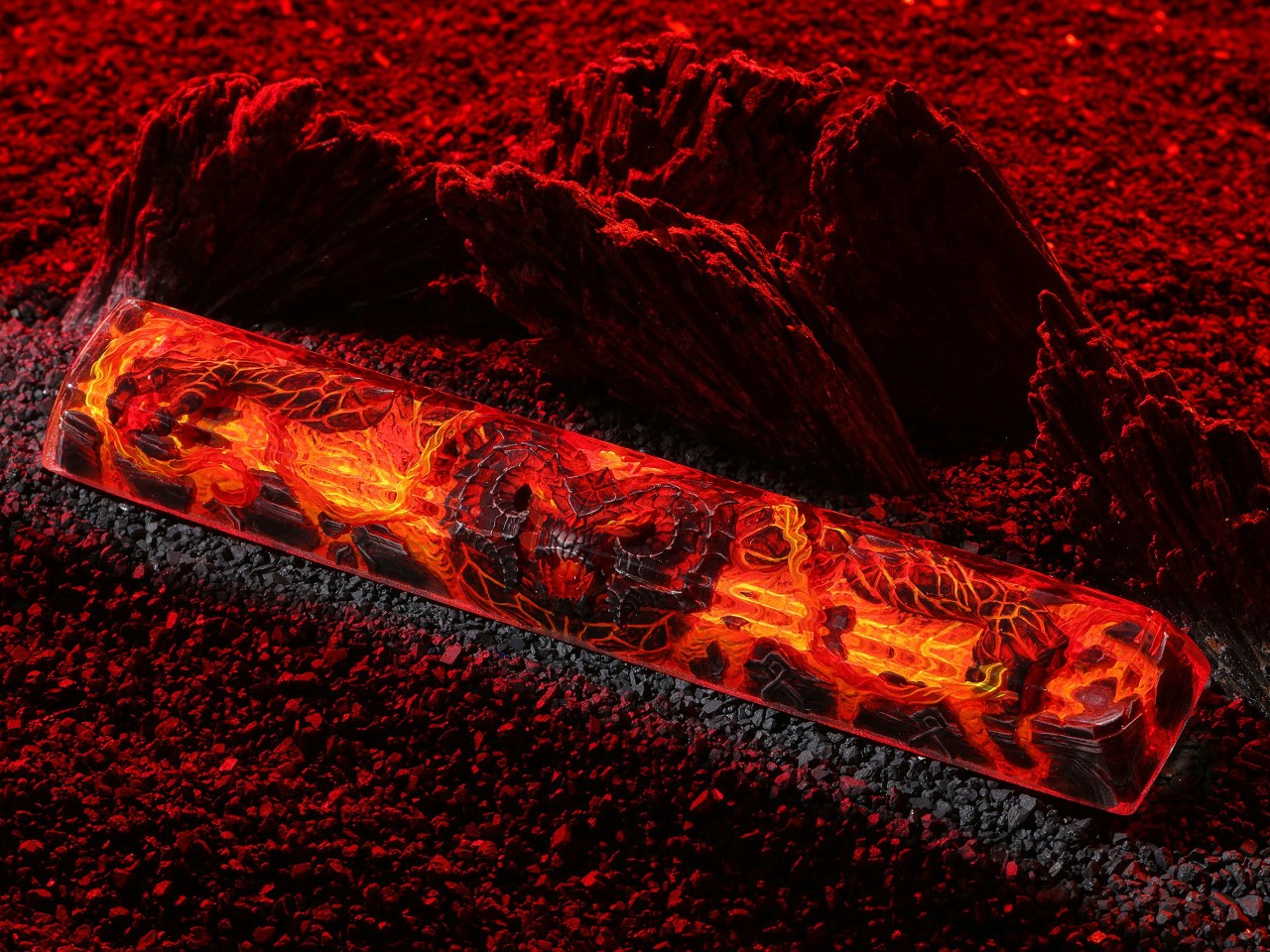Transparent tech designs seem to be taking the world by storm. They make a powerful yet simple statement by combining functionality with a futuristic and aesthetic appeal. These innovative designs offer users an opportunity to observe and appreciate the innards and intricate mechanisms of their favorite devices. Transparent designs unveil their inner workings to users and buyers, creating an atmosphere of openness and honesty. We’ve curated a collection of stunning and super functional transparent tech designs that are a true celebration of minimalism and clarity. From a transparent Gameboy version to a transparent variant of Ray-Ban’s Meta Wayfarer glasses – these products truly showcase the magic of see-through design.
1. Transparent Game Boy

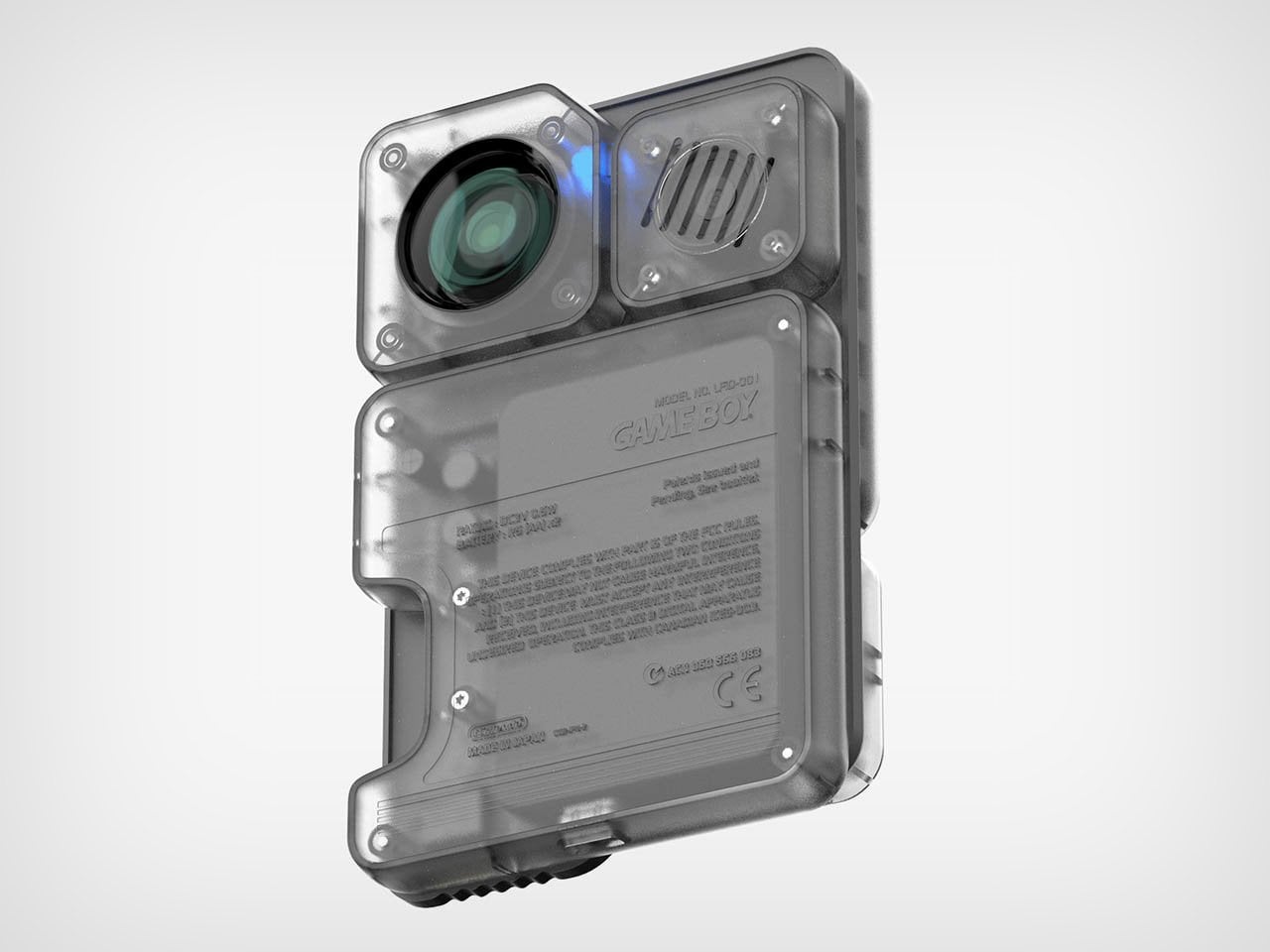
Designed by LFD Official, this conceptual Game Boy design is an ultra-advanced gaming accessory. It is designed to cater to your indoor and outdoor gaming needs, without any restrictions, allowing you to play on the native small screen or a bigger one. And it is transparent It includes an integrated mini projector, which can be removed and placed to project on any room wall, outdoor tent, or more.
2. Ghost Cipher Special Edition Gamepad

The Ghost Cipher Special Edition gamepad features an intriguing transparent outer shell, which exposes all the innards in their real form while showcasing the working dynamics. The see-through aesthetics are contrasted by a silver interior, grey joysticks, and bronze accents on the triggers and D-pad, creating a futuristic and dynamic appeal. The buttons and Xbox logo are white, adding a sophisticated vibe to the design.
3. Meta Ray-Ban Limited Edition Transparent Wayfarer


Ray-Ban’s Meta Wayfarer glasses are the ultimate combination of fashion and meet – a classic style is elevated with advanced smart features. Recently Ray-Ban and Meta introduced the new Shiny Transparent Wayfarer, which features exposed innards and Clear to Sapphire Transition lenses. This new and improved model truly tests and pushes the boundaries of what smart glasses can look like.
4. Lenovo ThinkPad Transparent Display Laptop

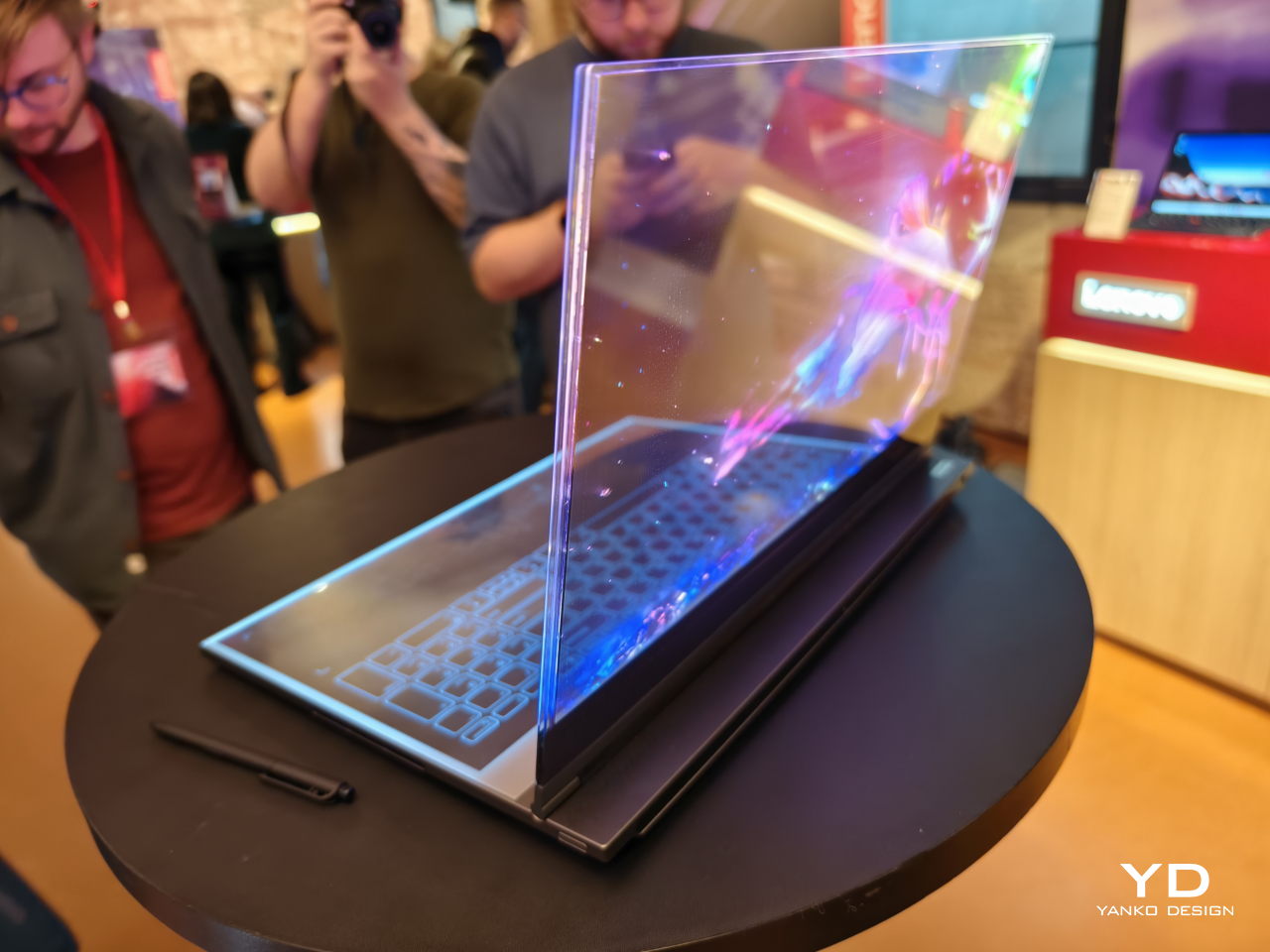
The Lenovo ThinkPad Transparent Display Laptop is the world’s first laptop with a 17.3-inch Micro LED transparent display. It is a concept product that is truly mesmerizing to look at, and you can see the applications windows and their contents very clearly, while still viewing what’s behind the screen. Only some parts of the screen become “opaque” when displaying something, while the rest stays fully transparent!
5. LG SIGNATURE OLED T
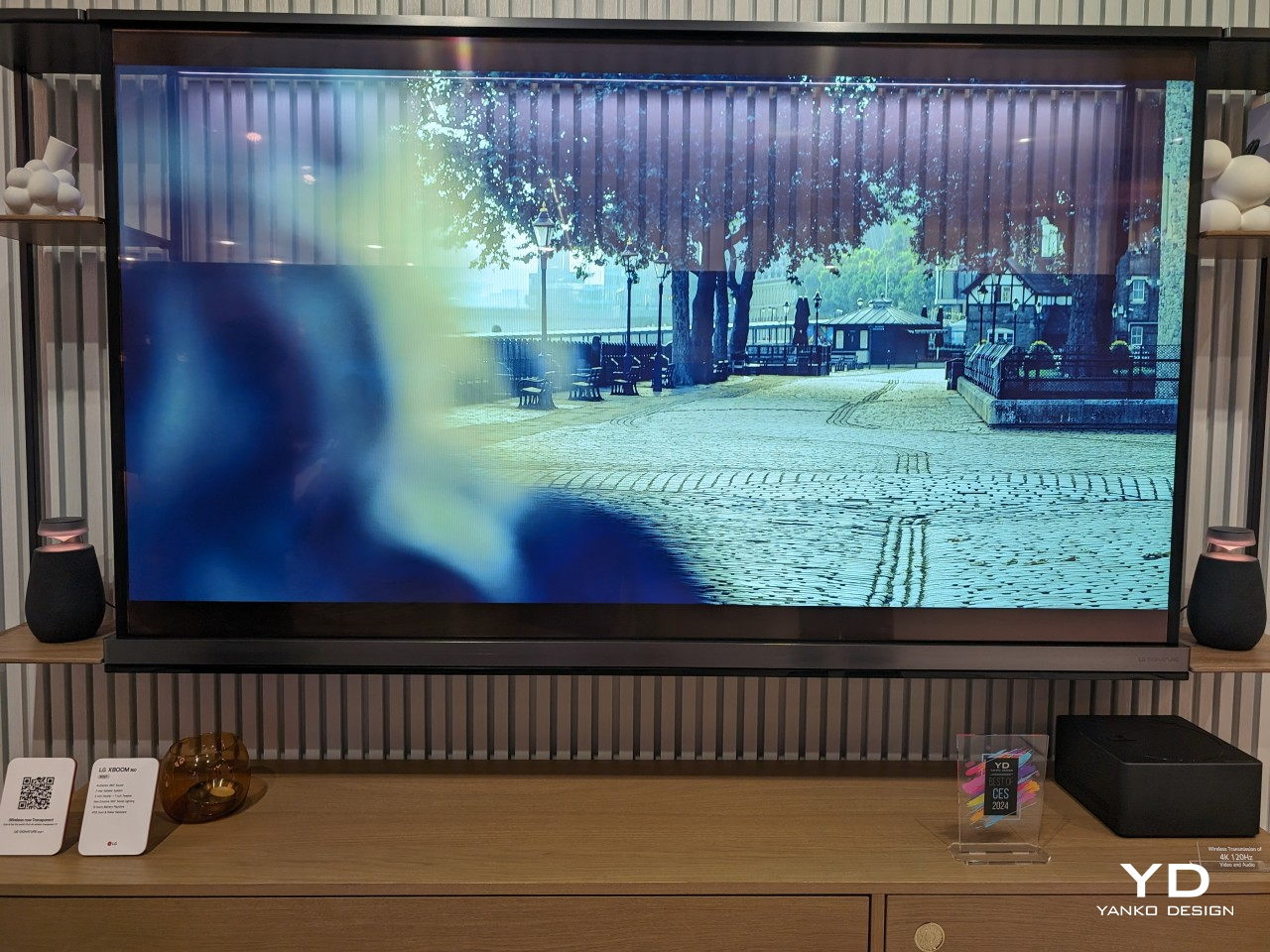
LG’s SIGNATURE OLED T is the world’s first wireless transparent 4K OLED TV. The screen gets entirely covered and lit up with vibrant pictures, fluid animations, and ecstatic images, completely concealing what’s behind those parts, while retaining transparency in the areas without images. The TV blends with the background, once you’re done watching, allowing it to merge with your home.
6. Jetstream Loudspeaker


The Jetstream loudspeaker looks more like an art piece than a speaker. It is made using transparent acrylic for the horn, and it is blown up to human-sized proportions. It serves as a distinctive and one-of-a-kind speaker, giving the impression that the drive unit is floating in mid-air. The speaker resembles the sonic boom traces left by a high-speed jet when it is seen from the side, making it a truly unique piece.
7. Harman Kardon Gramophone Mini Speaker Concept


Designed by Wagner Pozebon, this speaker design is the perfect epitome of minimalism, combined with the spirit of the good old gramophone, while also incorporating a modern and contemporary design aesthetic. The versatile wireless speaker features a translucent body that mimics the classic gramophone’s contours. The amplification of the speaker is right on point delivering encapsulating audio from the soundbox.
8. Nothing Bass (1) Speaker

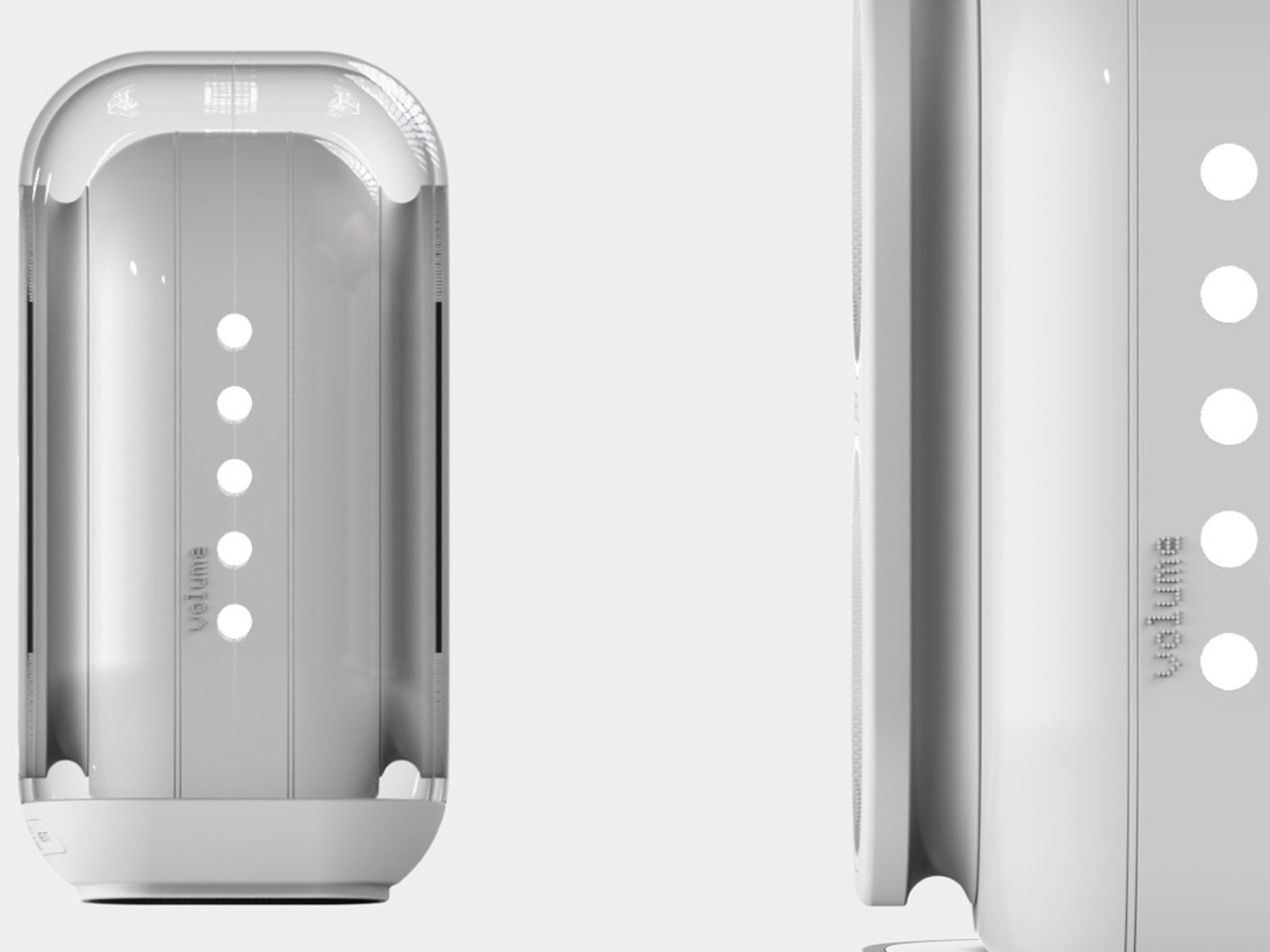
Named the Nothing Bass (1), this portable speaker is designed in Black or White color, making it an excellent conversation starter for a house party. The speaker pairs up with the power of LED lighting, which syncs perfectly to the rhythm of beats, ensuring the device captures everyone’s attention. The speaker’s cone is transparent, protecting the innards from the outside elements. The appeal of the speaker is pretty classy, and it will elevate the vibe of any living room.
9. Apple Clear Series


Named the Apple Clear Series, this concept design recreates popular Apple products with transparent aesthetics, giving them a cool see-through vibe. The AirPods Max Clear are super cool transparent cans with the rear portion of the earcups exposed. While the AirPods Pro Clear seems to be inspired by Beats, and the Apple Watch Ultra Clear features a transparent shell, and a rubber strap in a see-through material.
10. Transparent Turntable

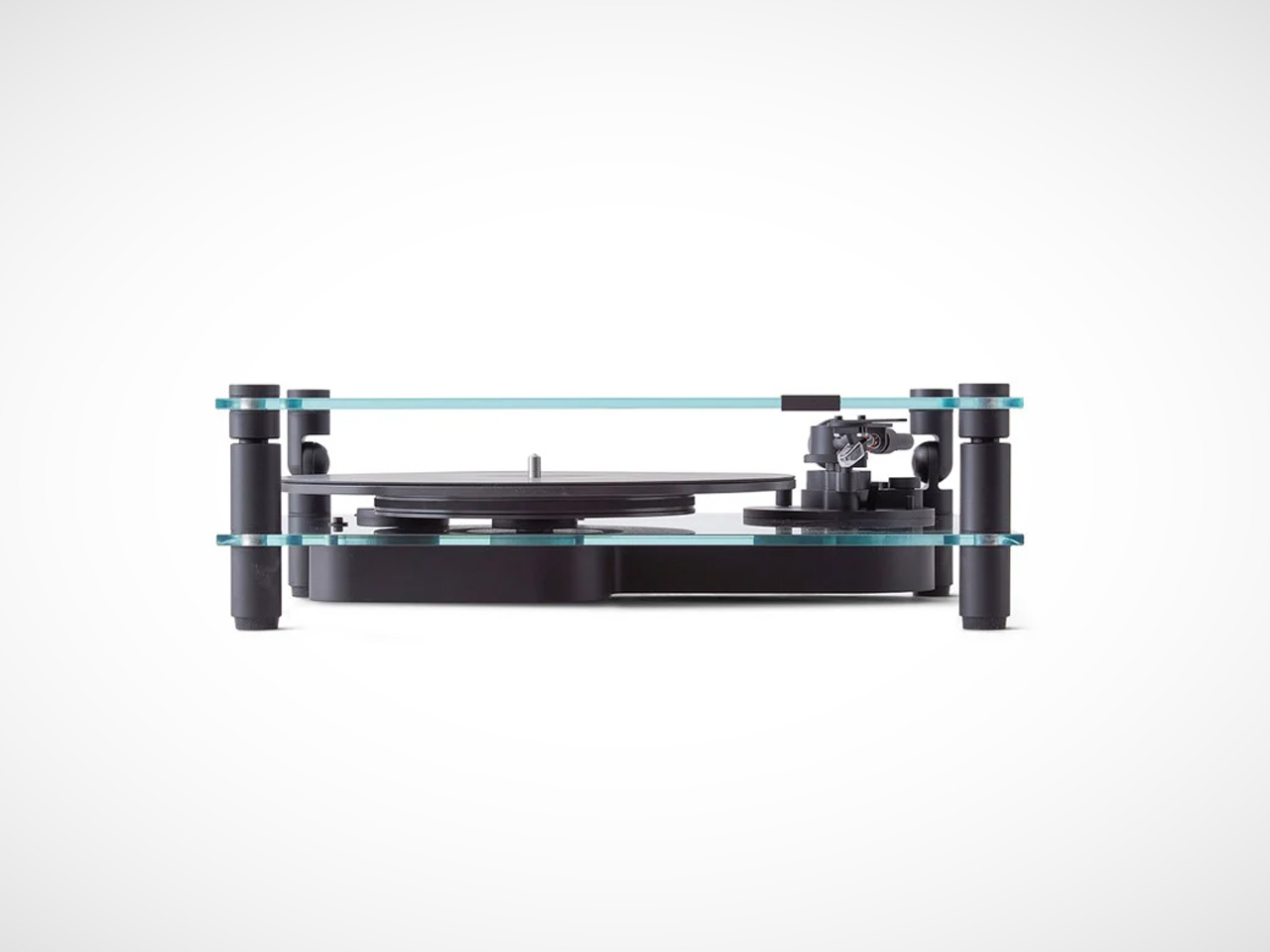
Stockholm-based Transparent has released a turntable, which is truly quite stunning. It features a transparent tempered glass cover on top of an aluminum body, which has been meticulously crafted. It is available in black and white and equipped with a preinstalled Elliptical Diamond Ortofon OM Stylus 5E which delivers rich and top-notch sound quality. You can replace it with a fancier stylus model as well if you prefer.
The post Top 10 Transparent Tech Gear That Truly Showcase The Minimalist Magic Of See-Through Design first appeared on Yanko Design.