Over the course of my career, I’ve worked in a number of different office environments, from stodgy blue suit organizations, to hip startups. Now I work for myself, out of my own home office. But over the years, I’ve come to find a number of things that I think can encourage office productivity and workplace satisfaction. Here are just a few ideas that you might consider to make your office a better place for everyone.
Play Games. While some companies prefer to keep things very traditional, the fact is that humans are built to move and need visual and tactile stimulation to be their best. After all, we were built to be hunters and gatherers, and not cubicle dwellers. To that end, I think it’s critical that office environments offer some activities that go beyond just sitting at desks. Whether your workplace has a break room with arcade games, a pool table, or an outdoor space with giant wooden Jenga blocks, these are all great for giving your team’s brains a break from their desks, and to stimulate their brains. Yes, playing video games at work is a good thing – they can keep minds fresh, improve visual acuity, and motor skills. I’m not suggesting that you turn your office into an arcade, but letting workers use their break time to play games is good for their minds, and can also be a great way to encourage team interaction.
Stand, Don’t Sit. There are plenty of studies out there that show that sitting at our desks is bad for our health. I highly recommend that you consider offering standing desks in your office. Standing helps improve overall health and alertness, and can actually burn up to 50 extra calories per hour – or as much as 100,000 calories a year based on a 40-hour work week. It goes without saying, but fit employees get sick less often, and help keep insurance premiums lower for the whole company. If you really want to go the extra mile, consider standing desks with treadmills as an option for those who want them.
Embrace Technology. Leverage available technologies to enhance workplace flexibility. Our friends at HP are encouraging offices to be more productive with their latest printer tech. I’ve recently started using an HP Color LaserJet Pro MFP M477 in my office. This multifunction device combines printer, scanner, copier, and fax machine in one. One of my favorite features in the printer is its “Email to Printer” capability. This lets those who are out of the office send documents to their office printer from anywhere on the planet. Simply connect the printer to your network, and your printer gets its own e-mail address. Forward documents to the printer, and you can print from anywhere, any time, and your documents will be sitting in the office when you return. You can also scan and print documents directly to and from your Google Drive.
Work from Wherever. While there are some upsides to having an entire team in the same place at the same time, there are just as many advantages to letting workers telecommute, at least on occasion. Working at home or off-site replaces lengthy and frustrating commute time with happy and productive time. Those who work from home are likely to put in more hours since they don’t have to travel, and often put in extra work at off hours since they’re all set up to work from home. You can still encourage regular office days for team meetings and collaborative sessions, but technology now lets us work from anywhere. Why not take advantage of it? Other upsides to telecommuting: a much larger pool of potential talent, ability to share offices, reducing office space costs, and improved employee satisfaction. Just be sure that those who telecommute know that it’s a privilege and not an entitlement.
Disclosure: This post was sponsored by HP. Technabob received compensation for writing it, however, we only recommend products or services we find interesting or have used personally, and believe will be good for our readers.





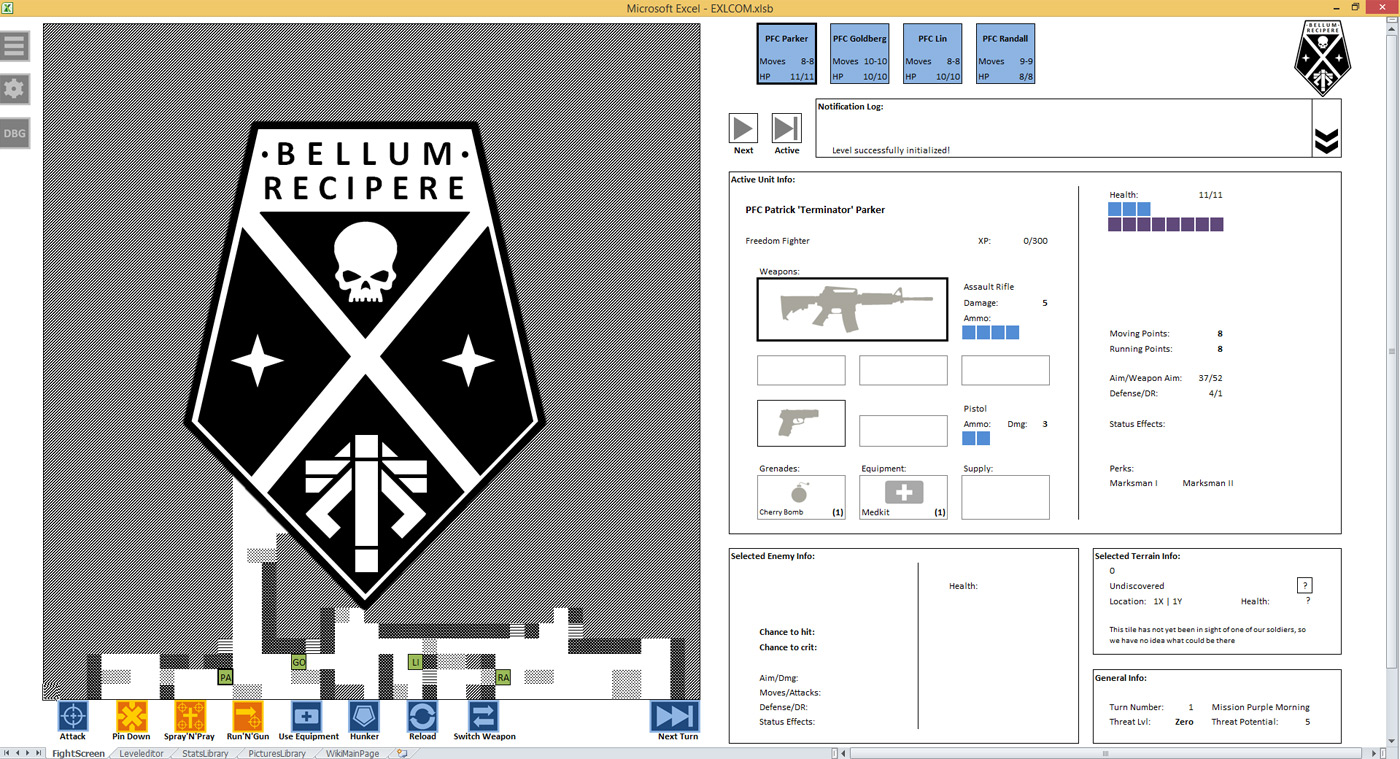 Who said that spreadsheet apps had to be dry and boring? Certainly not Reddit user Crruzi. As a test of Visual Basic skills, the budding programmer wrote and released an XCOM game, EXLCOM, for Microsoft Excel. That's right -- the same software you us...
Who said that spreadsheet apps had to be dry and boring? Certainly not Reddit user Crruzi. As a test of Visual Basic skills, the budding programmer wrote and released an XCOM game, EXLCOM, for Microsoft Excel. That's right -- the same software you us...
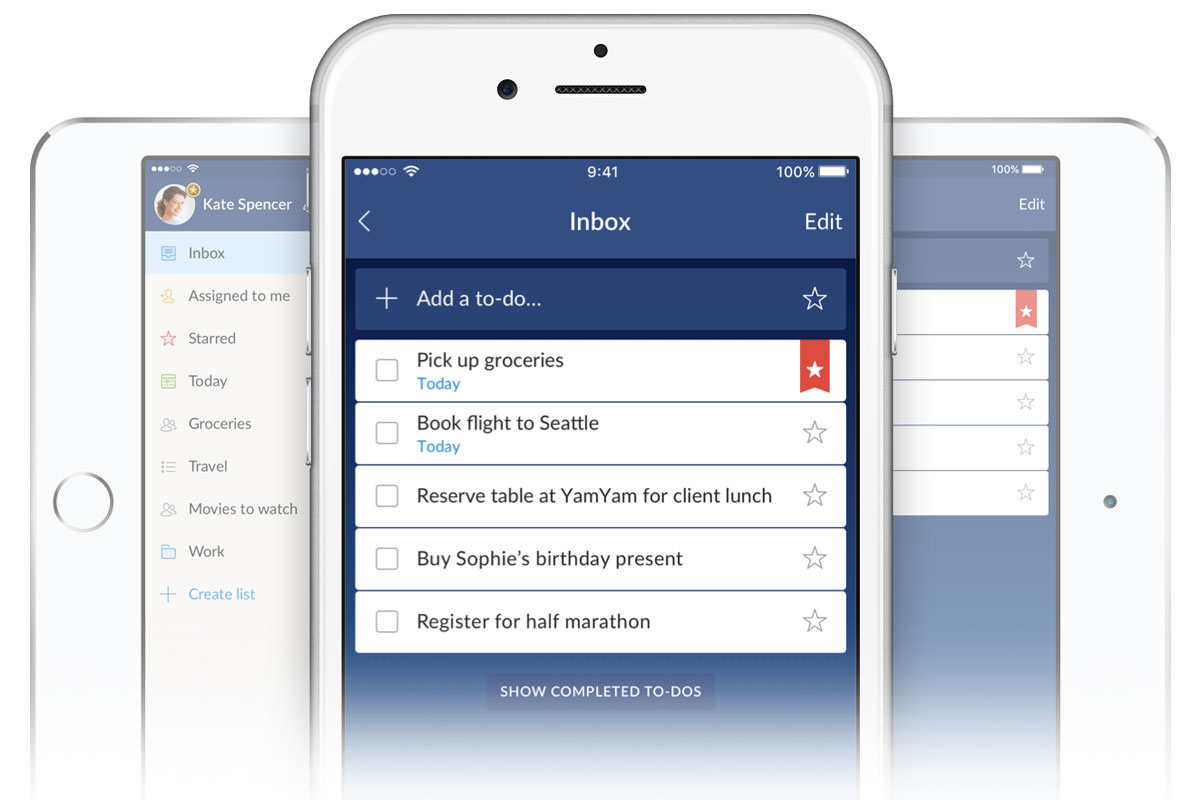 The company behind to-do list app Wunderlist may have been purchased by Microsoft, but that's not stopping it from churning out fresh updates. Following a new version of its Android app, Wunderlist for iOS now supports 3D touch, and the feature comes...
The company behind to-do list app Wunderlist may have been purchased by Microsoft, but that's not stopping it from churning out fresh updates. Following a new version of its Android app, Wunderlist for iOS now supports 3D touch, and the feature comes...
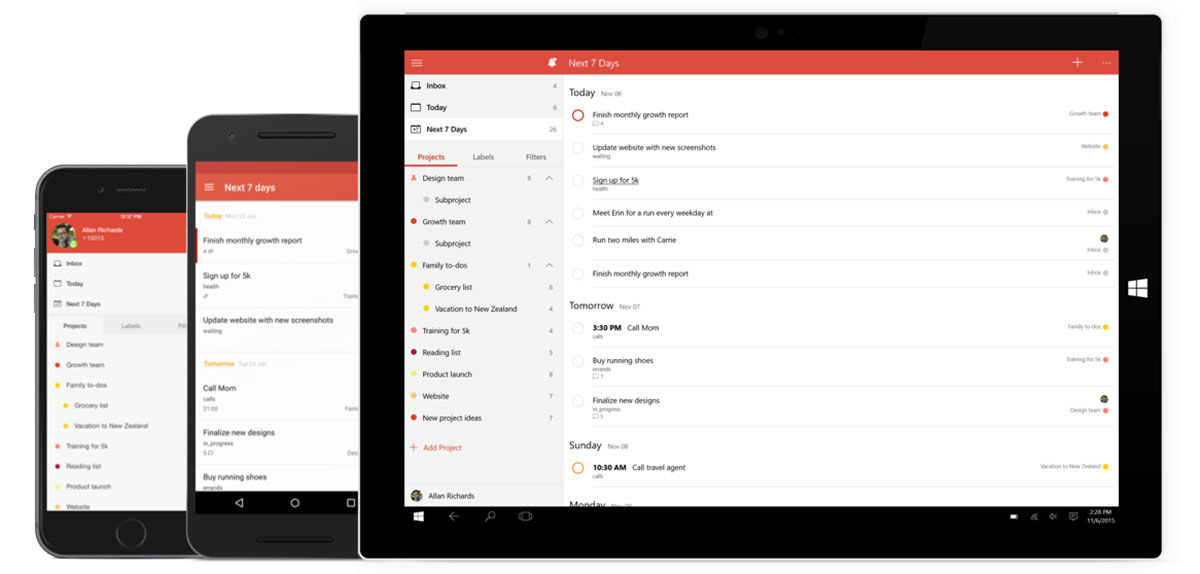 Todoist's take on the to-do list is handy for keep your daily agenda organized, and now it's available for Windows 10 users. The free productivity app is available for Microsoft's operating system as a preview, syncing those important tasks across...
Todoist's take on the to-do list is handy for keep your daily agenda organized, and now it's available for Windows 10 users. The free productivity app is available for Microsoft's operating system as a preview, syncing those important tasks across...


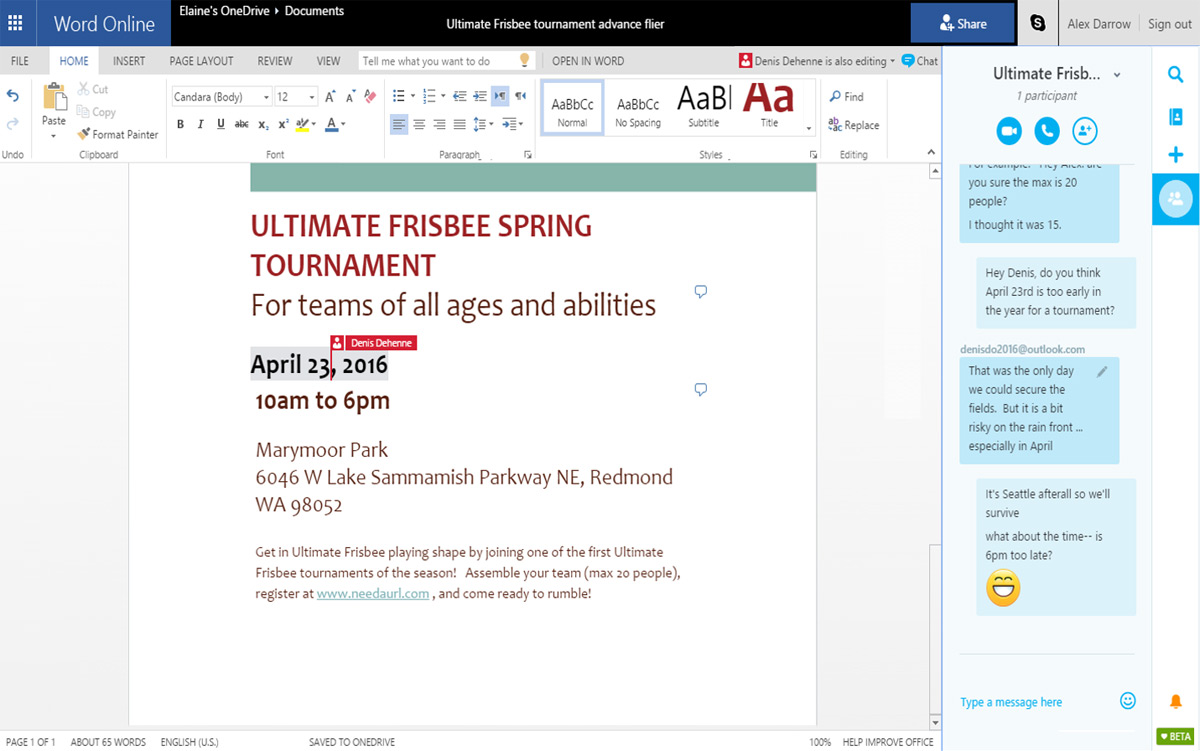 You can already have Skype text chats while you're collaborating on Office Online docs or checking mail at Outlook.com. But wouldn't you rather talk to your colleagues and keep your hands free for, you know, work? You're about to get just that: M...
You can already have Skype text chats while you're collaborating on Office Online docs or checking mail at Outlook.com. But wouldn't you rather talk to your colleagues and keep your hands free for, you know, work? You're about to get just that: M...
 Google really, really wants your company to jump from Microsoft Office to Docs. So much so, in fact, that it's willing to pay a lot to make sure that happens. It just launched a promo that will cover your firm's Docs costs so long as it's stuck i...
Google really, really wants your company to jump from Microsoft Office to Docs. So much so, in fact, that it's willing to pay a lot to make sure that happens. It just launched a promo that will cover your firm's Docs costs so long as it's stuck i...
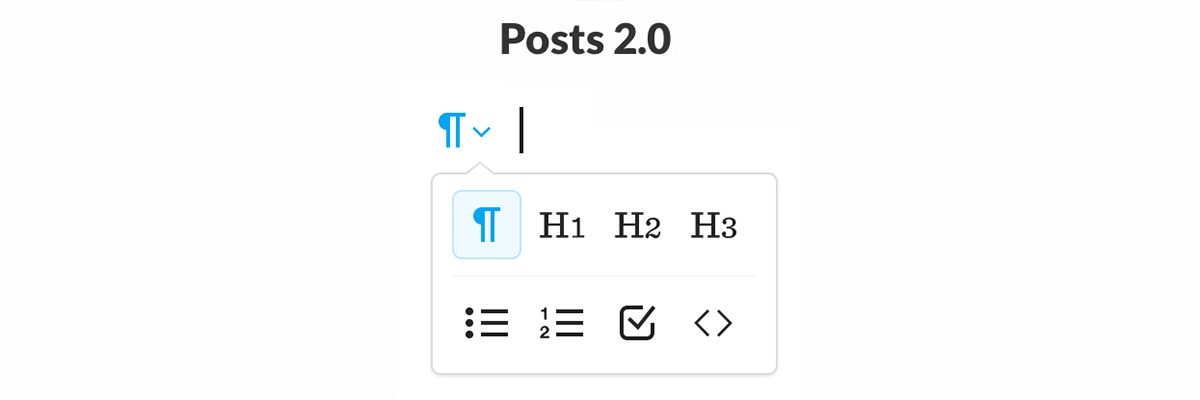 We live in an Orwellian future where every "k" and "LOL" brings us ever-closer to 1984-style Newspeak. To fight back, Slack's latest update acknowledges there are times when a line or two of IM-speak doesn't get the job done. Sometimes ideas need...
We live in an Orwellian future where every "k" and "LOL" brings us ever-closer to 1984-style Newspeak. To fight back, Slack's latest update acknowledges there are times when a line or two of IM-speak doesn't get the job done. Sometimes ideas need...
 Google's note taking and to-do list app, Keep, has been available on Android devices and the web for quite some time. Well over two years, in fact. Looking to offer the productivity software to the Apple faithful as well, Mountain View announced to...
Google's note taking and to-do list app, Keep, has been available on Android devices and the web for quite some time. Well over two years, in fact. Looking to offer the productivity software to the Apple faithful as well, Mountain View announced to...