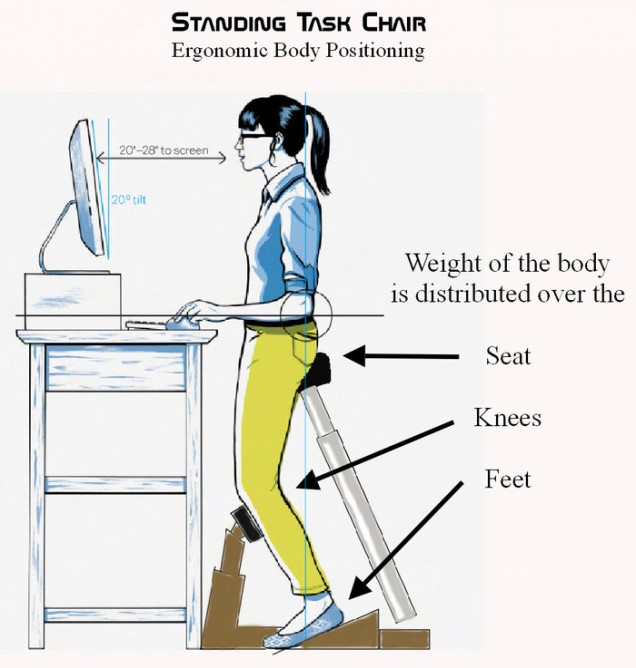As part of its effort to better leverage KitKat, version 2.1 of Todoist now uses the power of Google Now for adding new tasks to those lists of reminders. The update allows users to speak "OK Google" followed by "note to..." and the item to be completed. For example, you'd speak "note to make dinner reservations" or some such. This voice command will then add the task to a to-do list automatically without the need to access the app or enter it in manually with the keypad. If you're of the sort that likes motivation on your lockscreen, Todoist also plays nice with DashClock now -- a third-party widget for that particular tract of screen real estate. Here, the tally of tasks (with no details) that are overdue, for the day or for the entire week are displayed without unlocking device. Now if we could only get the app to order cupcakes when all our work is done, we'd really be in business.
Filed under: Software
Source: Google Play, Todoist Blog