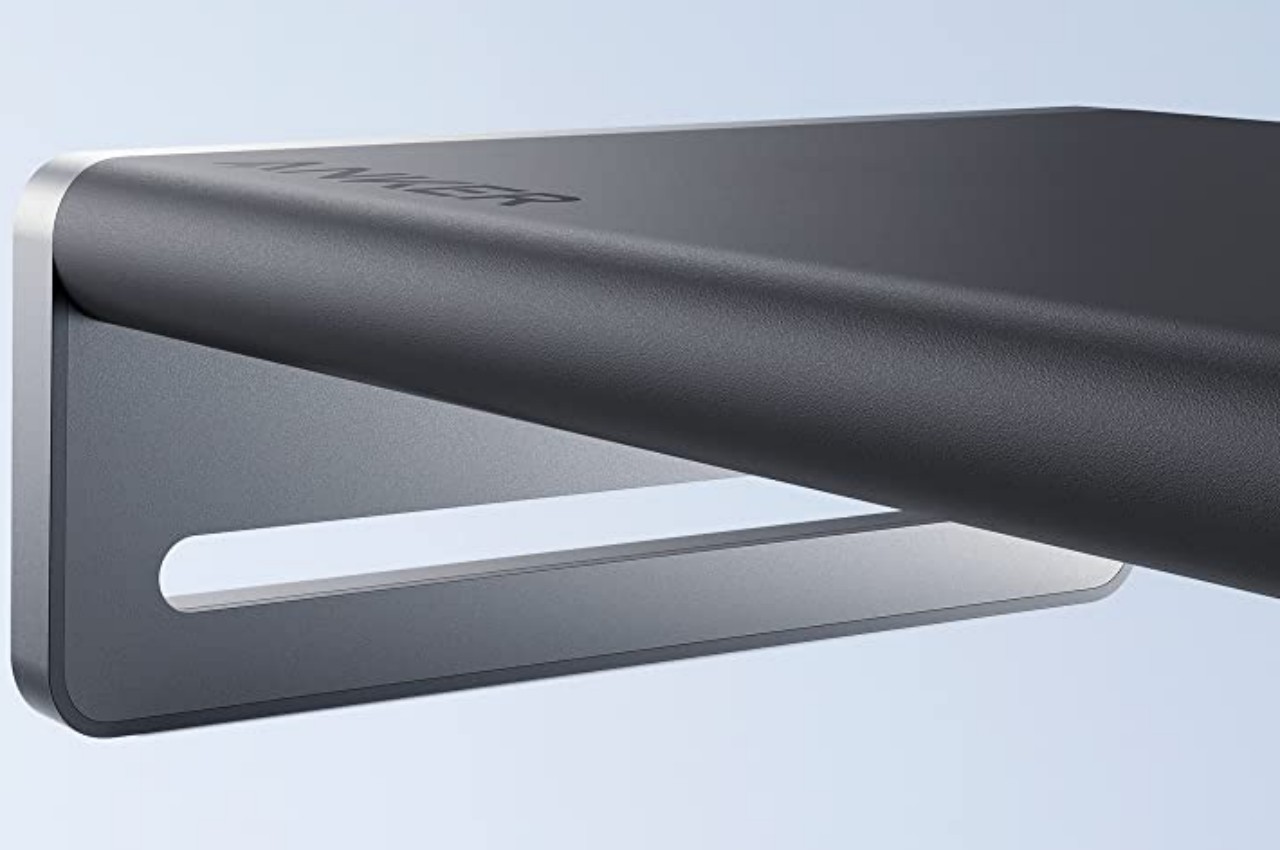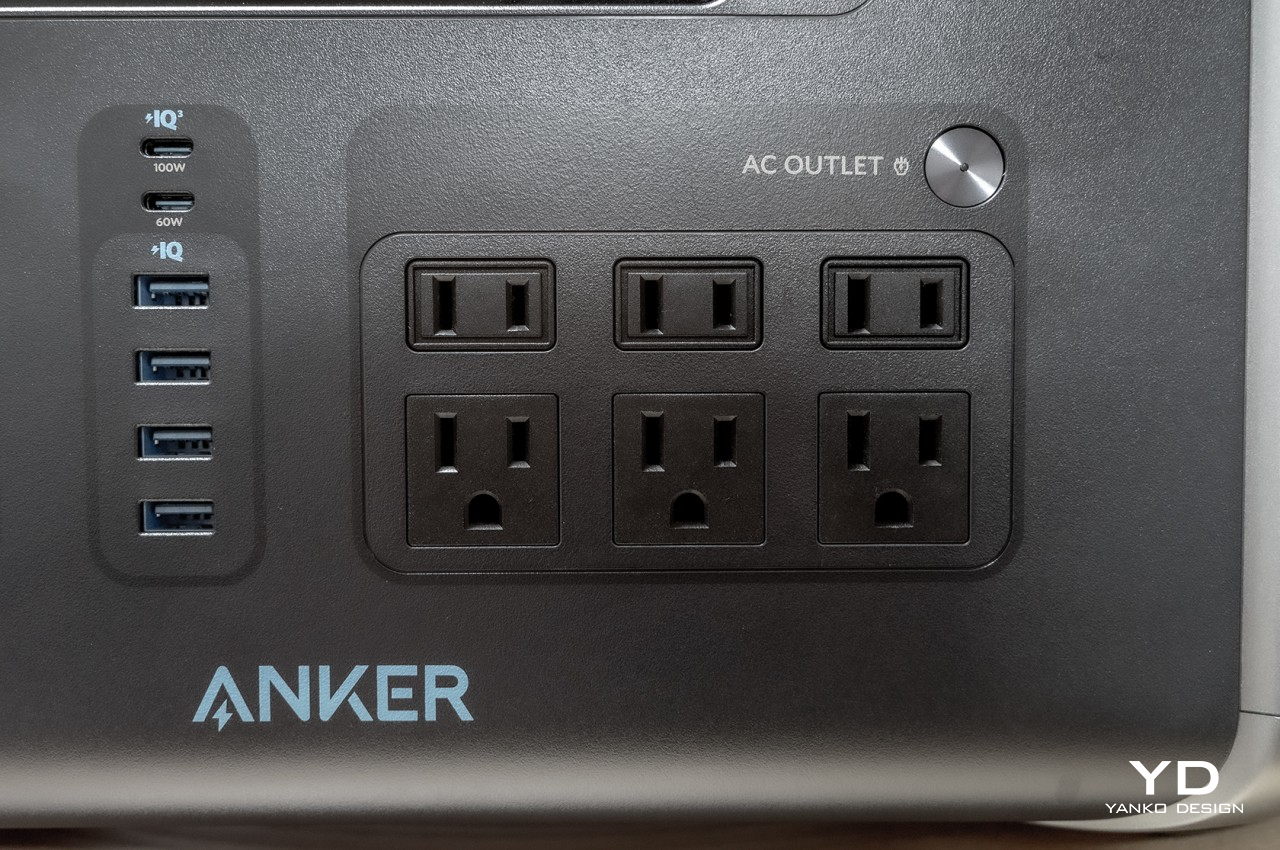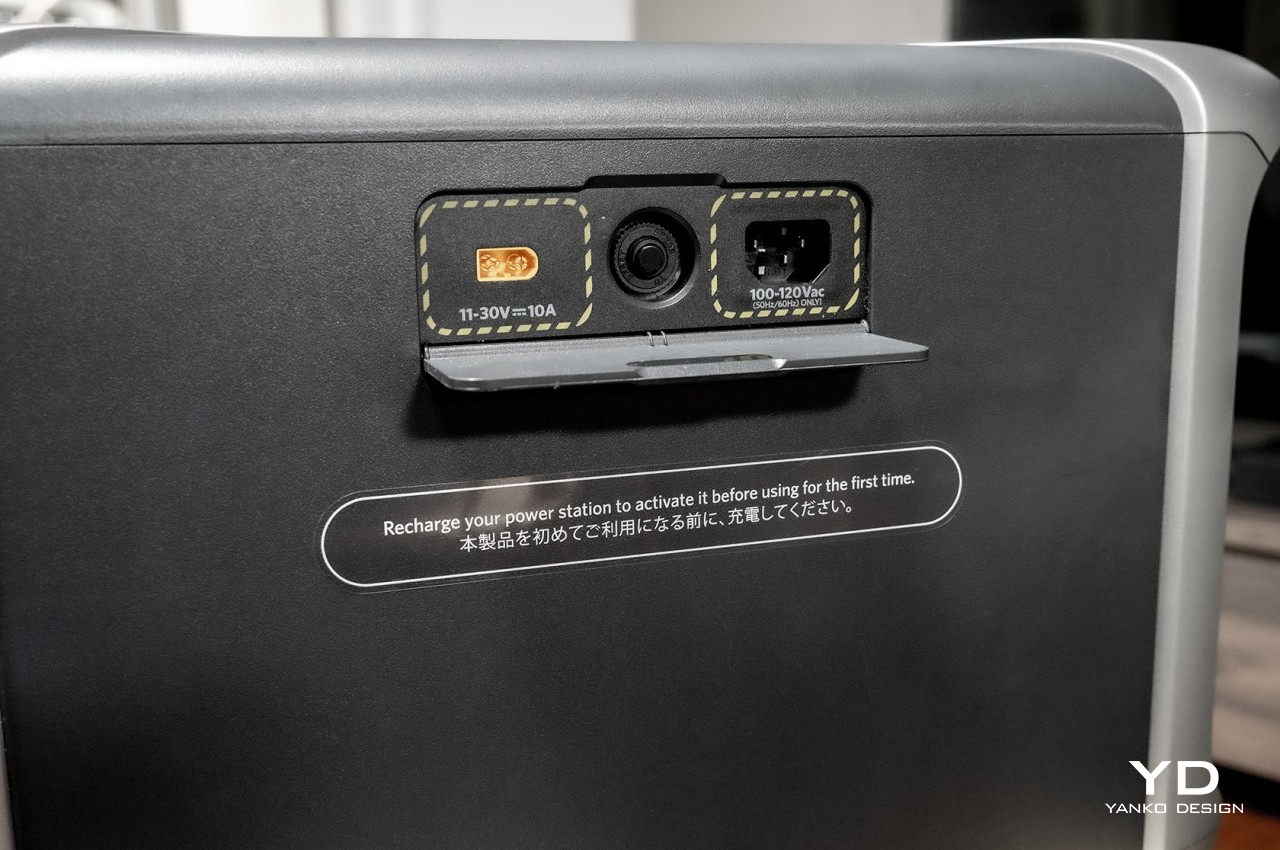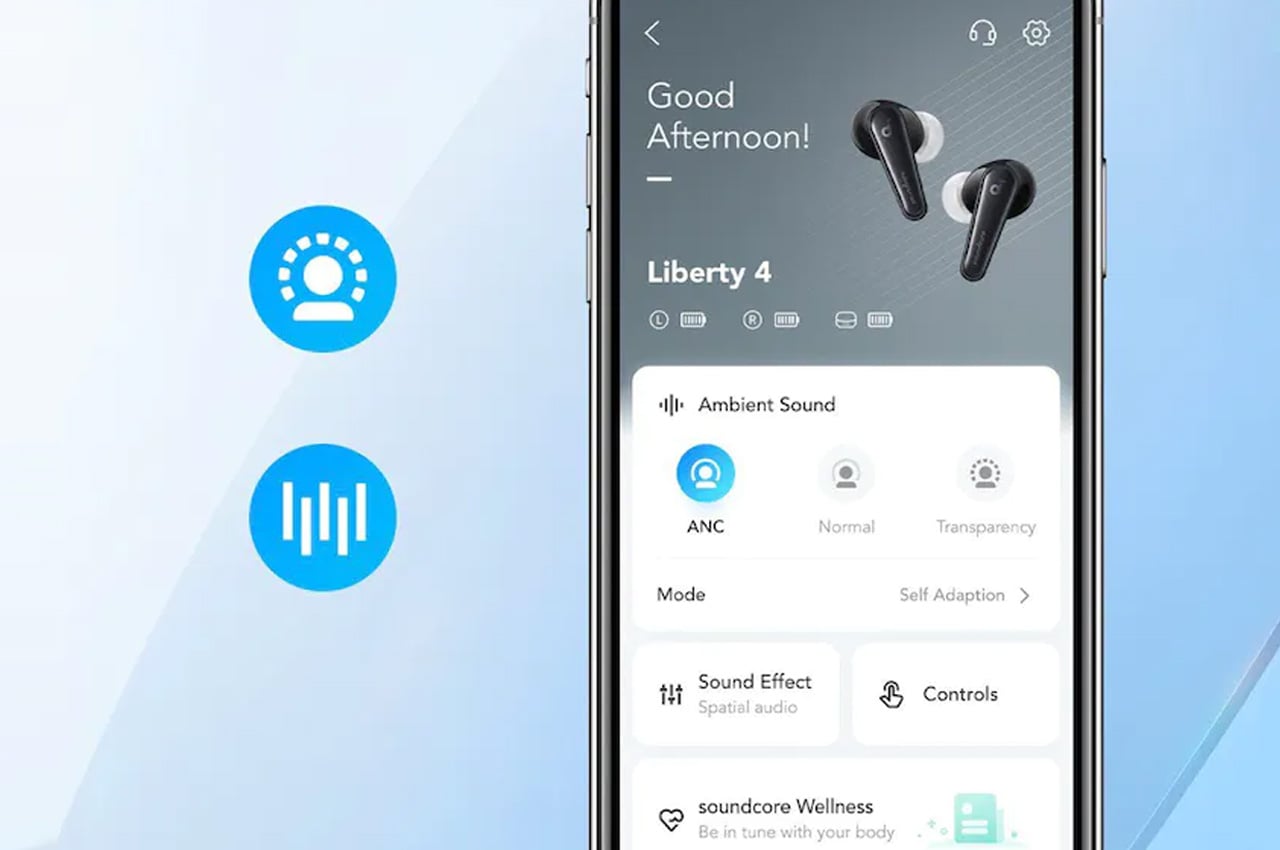PROS:
- More ergonomic suitcase design
- First power station using GaN tech
- Super-fast charging
- Smartphone control via Bluetooth
CONS:
- Expensive
- Can't combine AC and DC input
- Still no wireless charging
RATINGS:
SUSTAINABILITY / REPAIRABILITY
EDITOR'S QUOTE:
With a more ergonomic design and a large, fast-charging battery, the Anker 767 PowerHouse can deliver all the power you need in any situation if you're willing to make the rather hefty investment.
We have practically become servants to our electronic devices, as proven by the panic that sets in when we are deprived of the electricity needed to power our phones, laptops, and appliances. That’s why the market for power banks and power stations continues to grow at a rapid pace, churning out large batteries that come in every size and address every need. There’s no one size that fits all, just as different people have different power needs. Choosing a portable power station also involves making a choice between power and, of course, portability. There might be a certain sweet spot where you don’t have to make too much of a compromise between these two. That’s the promise that Anker’s latest 767 PowerHouse is making, and we give it a good push and pull to see if it can actually deliver.
Designer: Anker
Aesthetics
If there’s one thing that most portable power stations have in common, it’s that they are pretty much variations of an ice cooler design, the larger ones most especially. These often come as huge rectangular boxes with handles that jut out from the sides that are supposed to make them easier to carry. Given their weight, that’s almost never the case, and it seems that Anker finally got the message.
The new Anker 767 PowerHouse Portable Power Station deviates from the norm in one very important way. There are now two wheels on one edge that already make it significantly easier to move it around. To that, however, Anker added a telescopic handle that you can pull out to help you pull the power station behind you. In other words, the Anker 767 is designed more like a suitcase, albeit one that lies on its back. It’s a marked step away from the relatively young Anker 757 PowerHouse that we reviewed recently, but considering how much it now weighs, that’s a much-welcomed improvement.

It’s not just the shape that has changed, though. The Anker 767 also drops the dual color scheme of its predecessor, another hallmark of that cooler design. It still has bits of silver, but now mostly as accents against a predominantly black box, with a touch of light blue here and there. The overall design also looks a bit more refined now, like how the LED bar light’s button is now embedded in the strip and looks almost invisible. The LCD screen now also displays colors, which thankfully only takes sips of power out of the battery. If you’re not a fan, you can always turn it off via the button on the front of the power station.
In most other cases, the design of the Anker 767 remains similar and familiar, and that’s actually a plus. All the output ports are still on the front for easy access, with the charging ports hidden behind a cover on the back. There are grilles on both sides for ventilation, and they now come in a snazzier diagonal design. All these elements work together to give the power station a more mature look, which will hopefully inspire more confidence in Anker’s product line.
Ergonomics
Anker calls the 767 PowerHouse its most powerful yet, and it’s also its heaviest. While it’s not the largest in the market, its 67lb heft is no joking matter. Fortunately, it doesn’t expect you to carry it with muscle power alone, though you can still definitely do that with the two handles at the sides. This time, however, Anker is employing one of man’s greatest inventions to lighten that load.

Two wheels on one side and an extensible handle on the other finally give your back a much-needed break before you actually break it from lifting such a heavy object. You’ll still have to lift one side, though, to actually get rolling, but it’s a far more ergonomic design than simple handles. It would have probably been better if you could pull or push the power station without even lifting it, but that would require four wheels and a drastic redesign of the product.
The same features that made the Anker 757 easy to use are thankfully unchanged here. All the most frequently used ports and buttons are on the front, and there are no rubber flaps other than on the two car sockets (yes, there are two of them!). That gives you easy and unrestricted access to the ports that you need the most instead of wasting time fiddling with covers and forgetting to put them back on again.
Performance
The Anker 767 PowerHouse’s claim to fame is, of course, its large battery, the largest that the brand has to offer so far. That’s a whopping 2,048Wh battery with a power output of 2,400W. That’s enough power to get you through any situation for days, whether it’s a power outage or a weekend camping trip. It has enough power to run even a portable fridge for about three days, let alone charge phones and laptops multiple times over. With the proper neutral-ground plug, Anker says you can even charge an electric car using this power station!

That battery is, of course, made using the now-standard LiFePO4 material, the same that’s used in electric vehicles for their reliability and long life. What’s new to the Anker 767, however, is GaNPrime, Anker’s brand of Gallium Nitride technology. Without going into the technical nitty gritty, this means that the PowerHouse is able to charge not only faster but also more efficiently while also reducing energy loss while in use. The Anker 767 charges from zero to full in about two hours when plugged into an AC outlet. Using five 200W solar panels for a total 1,000W input, the battery can be fully charged in two and a half hours. Unfortunately, Anker hasn’t figured out yet how to combine AC and solar charging for even faster charging speeds.
When it comes to output, Anker really outdid itself this time. There are admittedly fewer AC ports, now just four instead of six like on the Anker 757 PowerHouse, and the USB-A ports have been halved to just two. This is more in response to the changing times when there are more devices that can be charged or powered through USB-C, and the Anker 767 has three of these, each putting out 100W independently. There are also two car ports, oddly enough, one of which can probably be converted to a USB port with the right accessory. There’s still no wireless charging, which is unfortunate, given how clean and flat the power station’s top is.

The Anker 767 finally adopts a feature that has become a staple among other portable power stations these days. It finally has a mobile app that lets you monitor the power station’s stats and flick a few switches from afar. What’s a bit different in Anker’s implementation is that the connection between the 767 PowerHouse and your phone is Bluetooth only. This is a huge advantage when using the portable battery outdoors since you won’t have to mess with ad-hoc Wi-Fi settings and such. Anker is a bit late to the party in this regard, but, as they say, better late than never.
Sustainability
Despite the design change, the Anker 767 PowerHouse still suffers the same weaknesses as its predecessors when it comes to sustainability. The power station itself is built using traditional materials, which include plenty of plastics. Whatever environmental gains it has mostly come indirectly through its features rather than its very nature.
Anker still makes the same proposition of using green energy to deliver your power needs, presuming you go with solar charging. Of course, using batteries instead of fuel is already a huge sustainability win, but hopefully, the company won’t stop there. Unfortunately, it will probably take some time before Anker and its competitors start going down this road of using more sustainable materials and processes since that might not be their priority this early in the game.

It does, however, paint power efficiency and power saving as wins for the environment. GaNPrime, for example, can help save energy over time, reducing the total carbon footprint. The Anker 767 also automatically turns off AC output when nothing is connected after 15 minutes or turns off any output port once a connected device is fully charged. These definitely help conserve power in the long run, but it still mostly depends on how people use the device rather than something inherent to it.
Value
Given the larger battery inside and its new design and features, it probably shouldn’t be a surprise that the Anker 767 PowerHouse costs quite a bit, but that price tag may still shock you regardless. With an SRP of $2,199, it’s definitely one of the more expensive options with this battery capacity. And since it doesn’t exist in a bubble, it will be hard not to compare it with its closest competitors.
The EcoFlow Delta MAX 2000, for example, has the same 2,048Wh/2,400W LiFePO4 battery, and while it doesn’t make use of GaN technology, it does boast dual charging by using both AC and solar at the same time. It’s only slightly cheaper at $2,099 but is currently discounted down to $1,599. The Bluetti AC200MAX has a lower 2,200W output and fewer output ports but does also have dual charging and a significantly lower $1,899 starting price. Neither EcoFlow’s nor Bluetti’s contenders, however, have wheels to make them easier to move around.

There’s no denying that the Anker 767 PowerHouse lives up to its name, but that price tag could be an instant deal-breaker for many people. Fortunately, Anker holds plenty of sale events with large discounts, so it might just be a matter of bidding your time for that moment to strike.
Verdict
When it comes to emergency power, the ideal solution is a rechargeable that checks all the right P’s of power, portability, and price. Given current technologies and the economy, however, that’s not an easy balance to strike. The Anker 767 PowerHouse easily checks the power box with its 2,048Wh battery and GaNPrime technology, offering efficiency and fast-charging speeds all in one go. Thankfully, its new design also meets the portability requirement by adding wheels to the package. Price, on the other hand, is a touchy subject, at least for the full standard price tag. It is definitely quite the investment, but one that will easily pay for itself if you find yourself spending a lot more time outdoors or always stressing over blackouts. In those situations, the Anker 767 PowerHouse Portable Power Station is indeed ready for anything to help you live a more convenient life in any given situation.

The post Anker 767 Portable Power Station Review: Heavy Hitter That’s Ready for Anything first appeared on Yanko Design.