
NASA has switched Mars Curiosity rover to a backup computer following a technical issue. The move will enable engineers to do a detailed diagnosis of the glitch that has affected the rover's active...
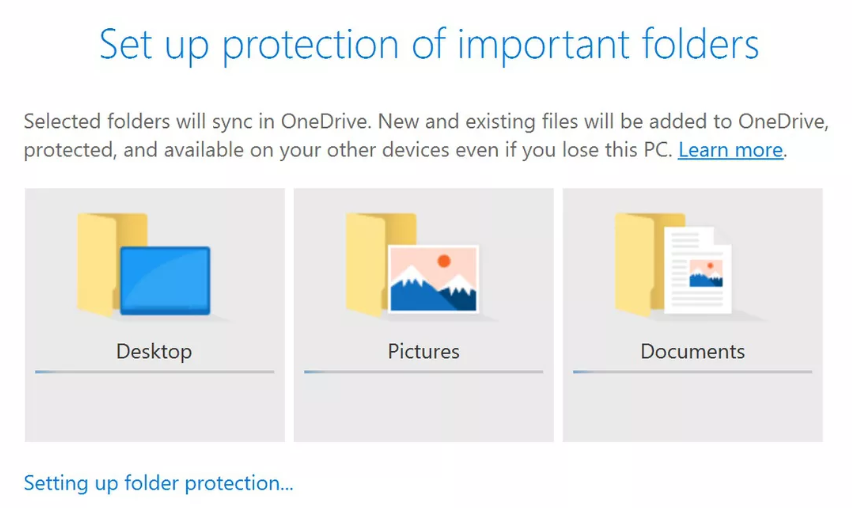 Microsoft rolled out a new OneDrive folder protection feature to its business users in June -- now it's available to regular users, too. The feature lets you choose which folders you want to automatically back up to Microsoft's cloud service -- deskt...
Microsoft rolled out a new OneDrive folder protection feature to its business users in June -- now it's available to regular users, too. The feature lets you choose which folders you want to automatically back up to Microsoft's cloud service -- deskt...

Taking possibly the most iconic representation of ‘storage’ and turning it into a modern-day product that acts as a storage unit of sorts, the Ciao Piggy Bank by Riccardo Cambò is a piggy bank not for money, but rather for the currency of the information age… data.
The Ciao Piggy Bank comes with a slot on the back that isn’t for banknotes and coins, but rather for SD cards. Place the card inside and the piggy bank, a wireless SSD, copies and stores all your data from the SD card without needing you to connect it to your computer, copy files, create a folder, and paste them. Just as simple as swiping a card, the Ciao backs up your SD card for you, allowing you to clear the data from it and reuse it. The pig-shaped wireless SSD lets you access your data either wirelessly, or via a rather cute, pigtail shaped USB cable that connects it to your system. With a single button interface and just a series of LED indicators that show you transfer progress, battery, and overall storage, the Ciao lets you back data up just as easily as dropping a quarter into a ceramic piggy bank. The Ciao comes in 60gb, 120gb, and even 500gb variants, and is perhaps the most beautiful representation of files and data as something of value, much like money… and it isn’t just the metaphor that’s beautiful, it’s the fact that the Ciao is an incredibly useful and functional product that lets you back data up and free SD cards for use later!
Designer: Riccardo Cambò
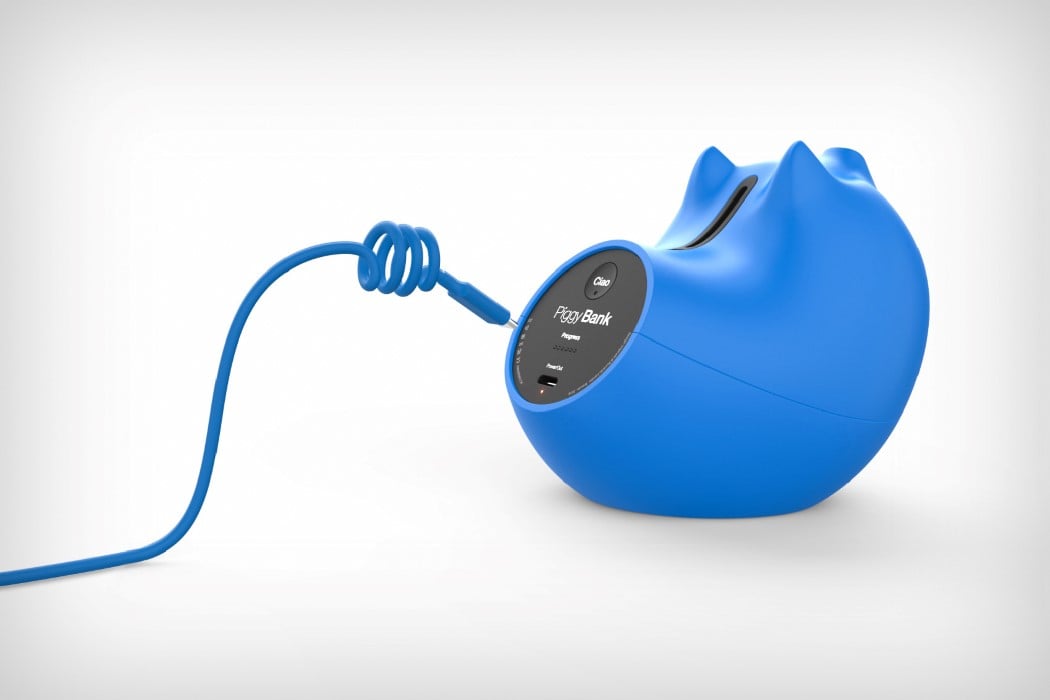
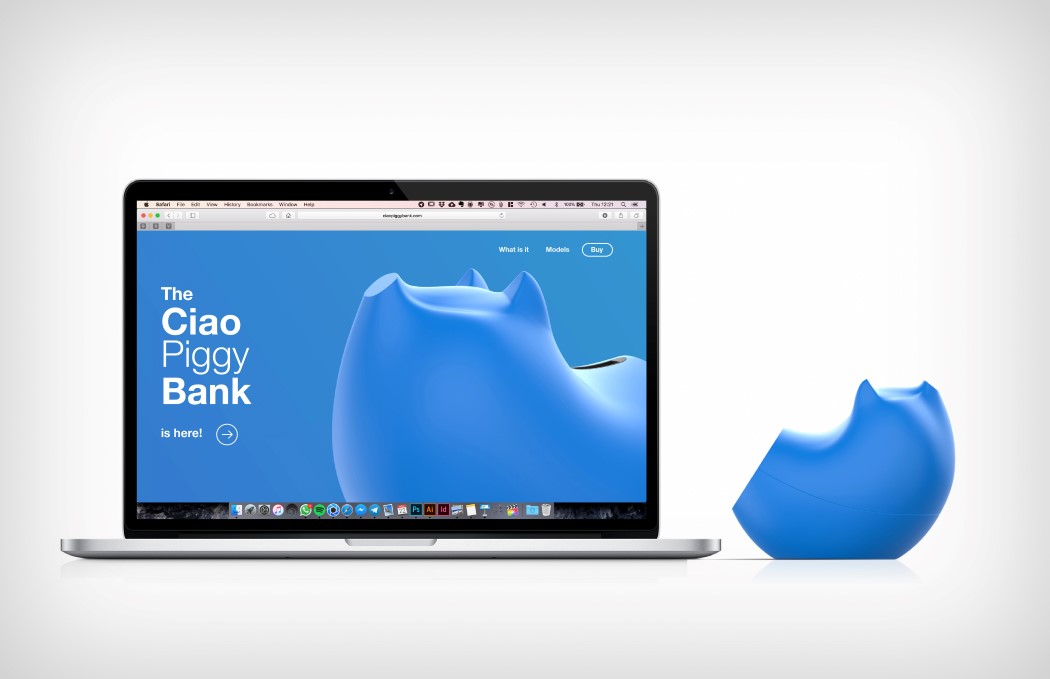
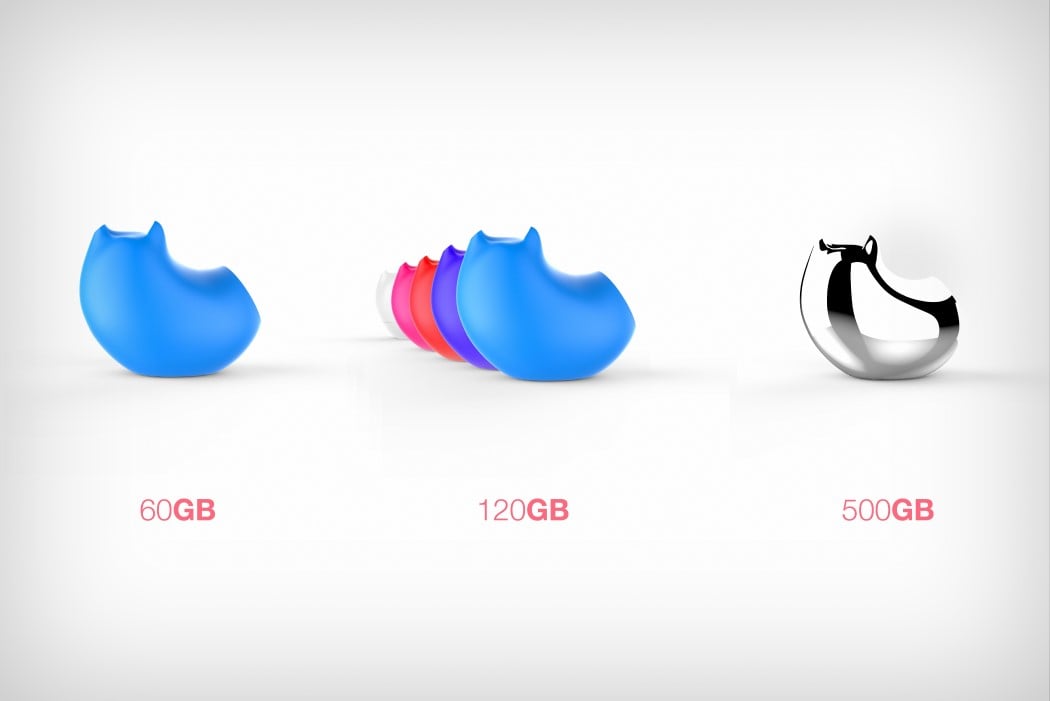

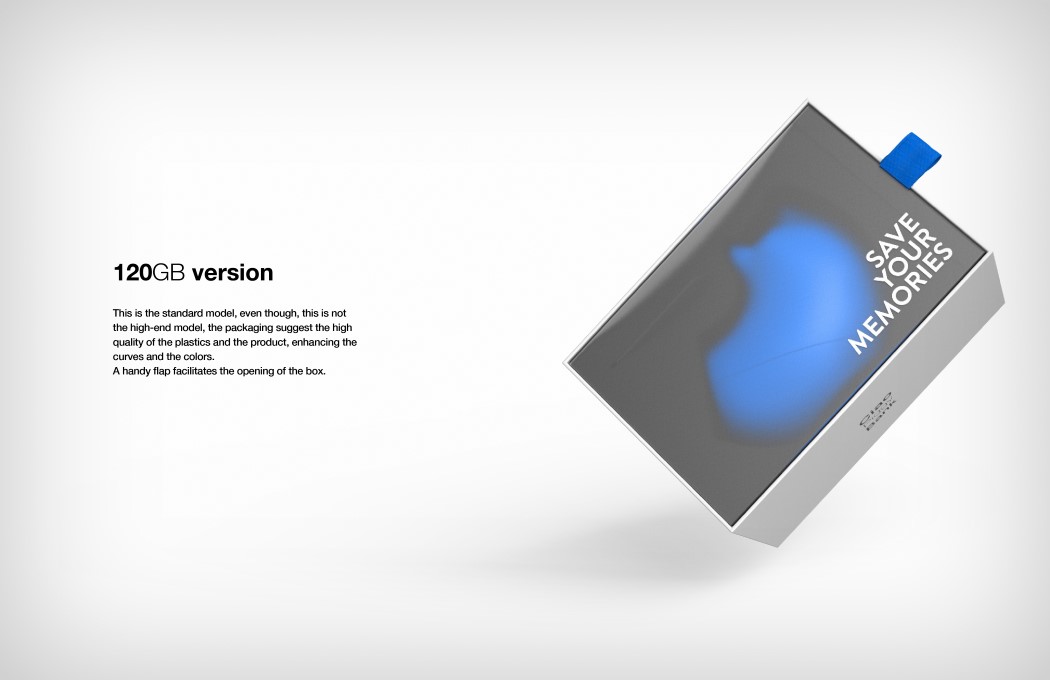
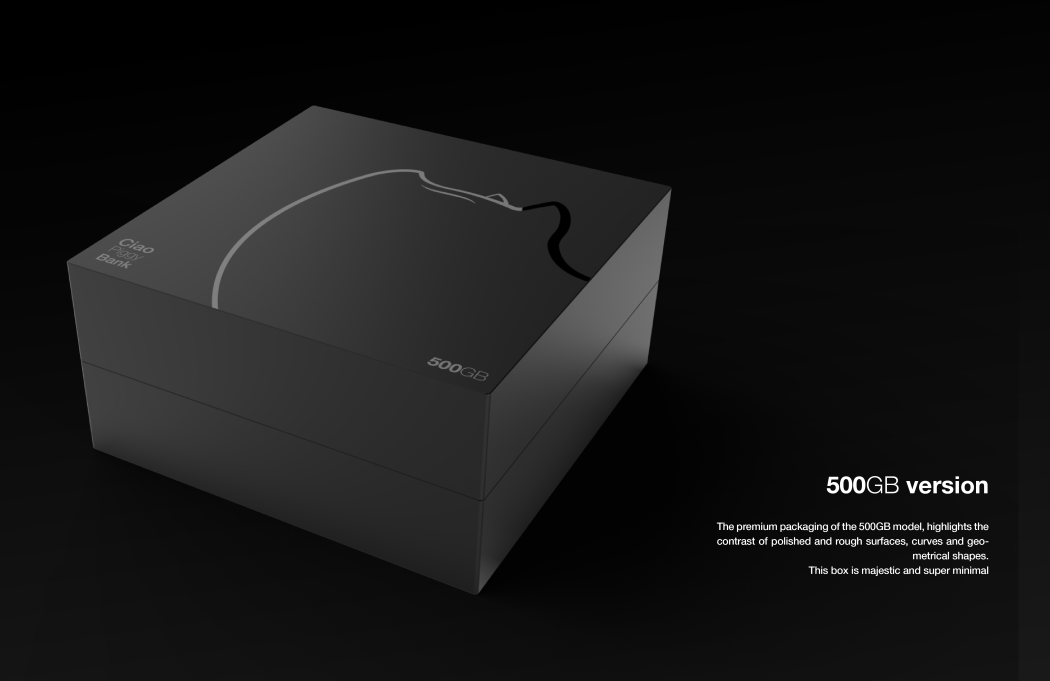
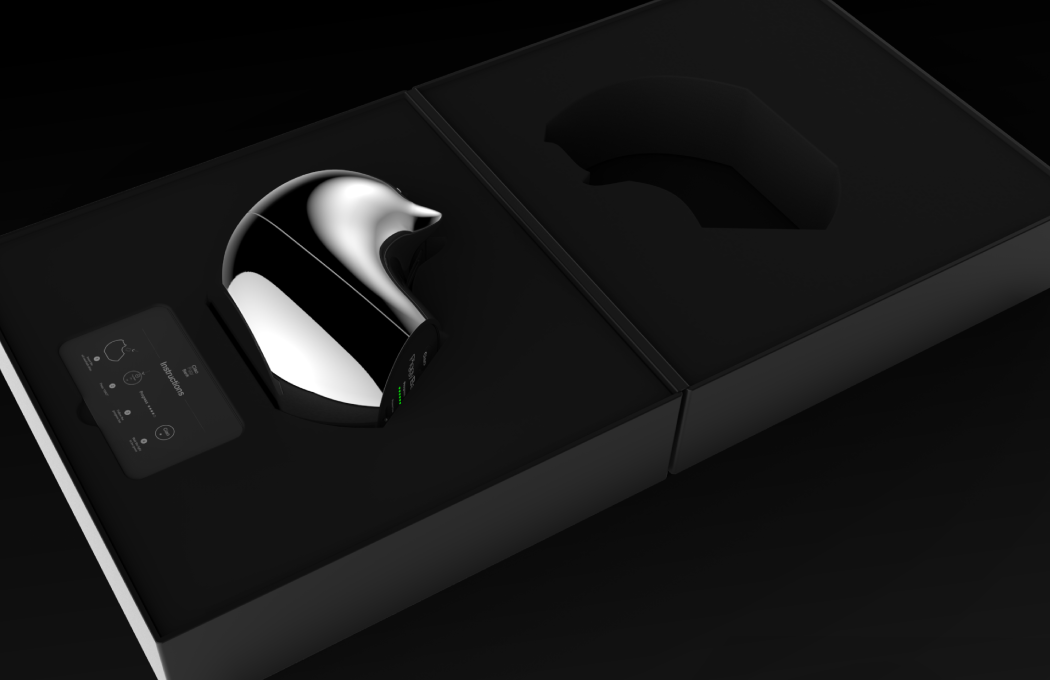

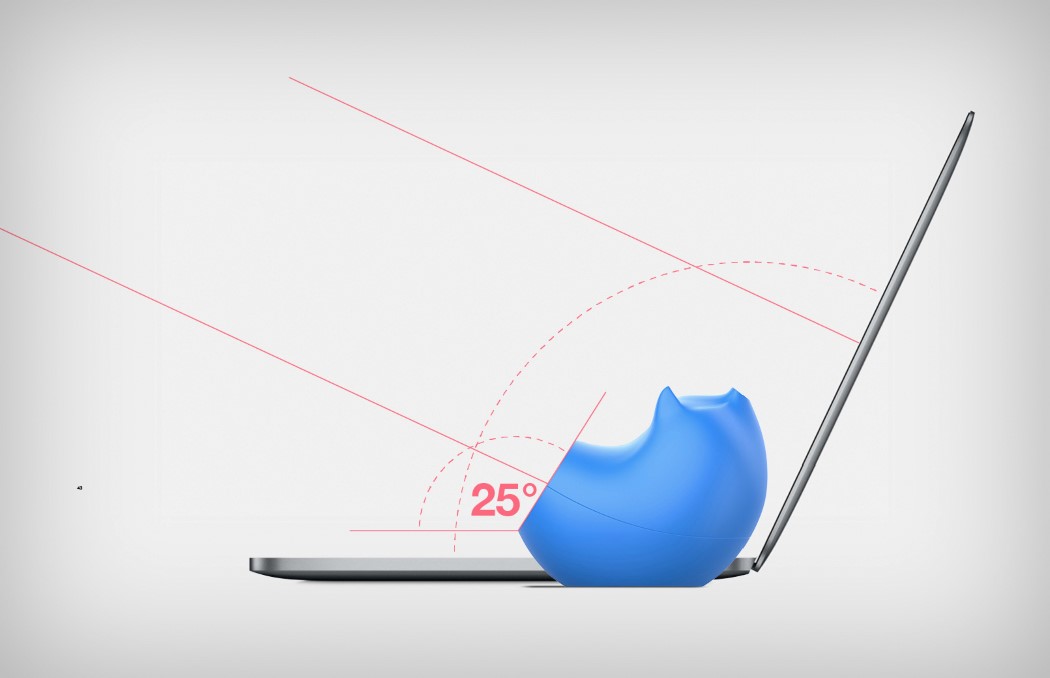
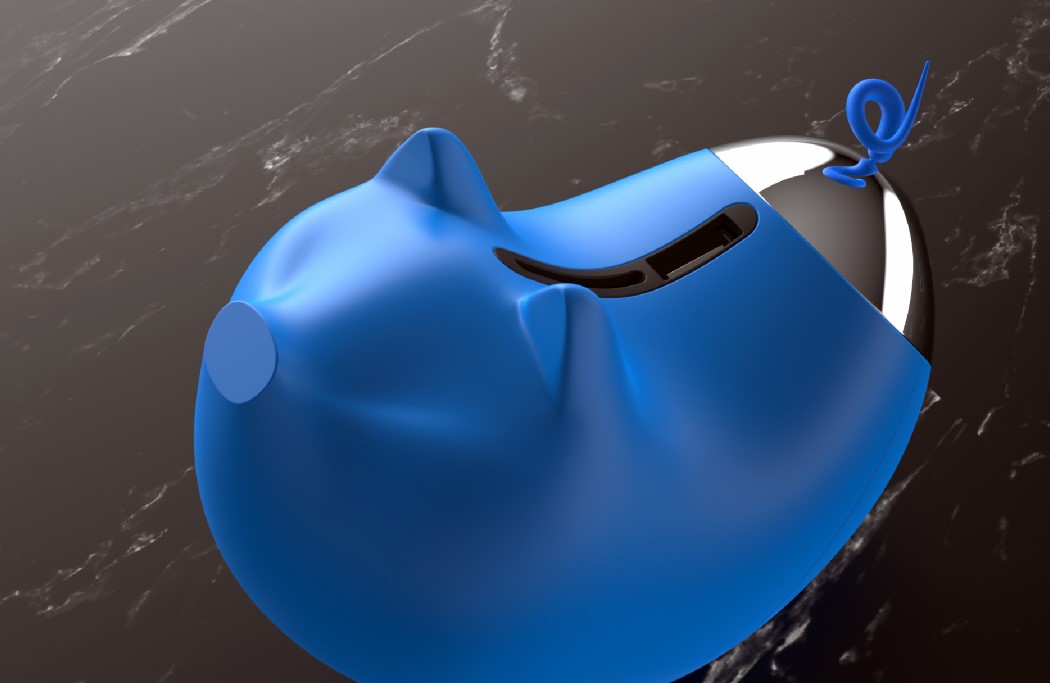
 Gnarbox broke new ground in portable storage with its first drive, which let pros start editing photos and videos before they've reached a PC. But what if you still want something more powerful? Don't worry, you're covered: the company is crowdfund...
Gnarbox broke new ground in portable storage with its first drive, which let pros start editing photos and videos before they've reached a PC. But what if you still want something more powerful? Don't worry, you're covered: the company is crowdfund...
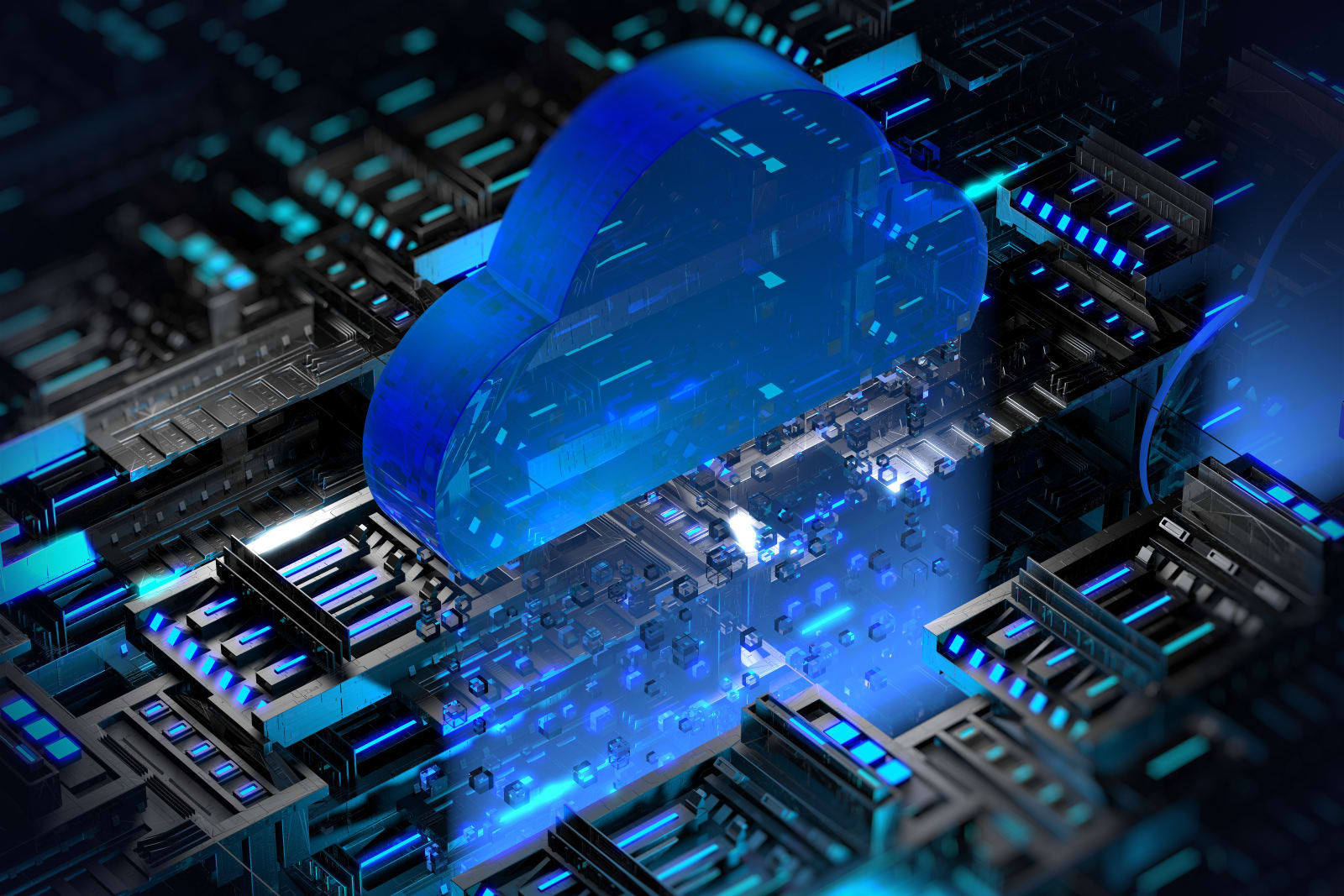 If you rely on Crashplan as a remote backup for your computer, you're going to have to find an alternative in short order. Code42 is phasing out its Crashplan for Home service as it switches its focus to business users. The company has stopped offe...
If you rely on Crashplan as a remote backup for your computer, you're going to have to find an alternative in short order. Code42 is phasing out its Crashplan for Home service as it switches its focus to business users. The company has stopped offe...
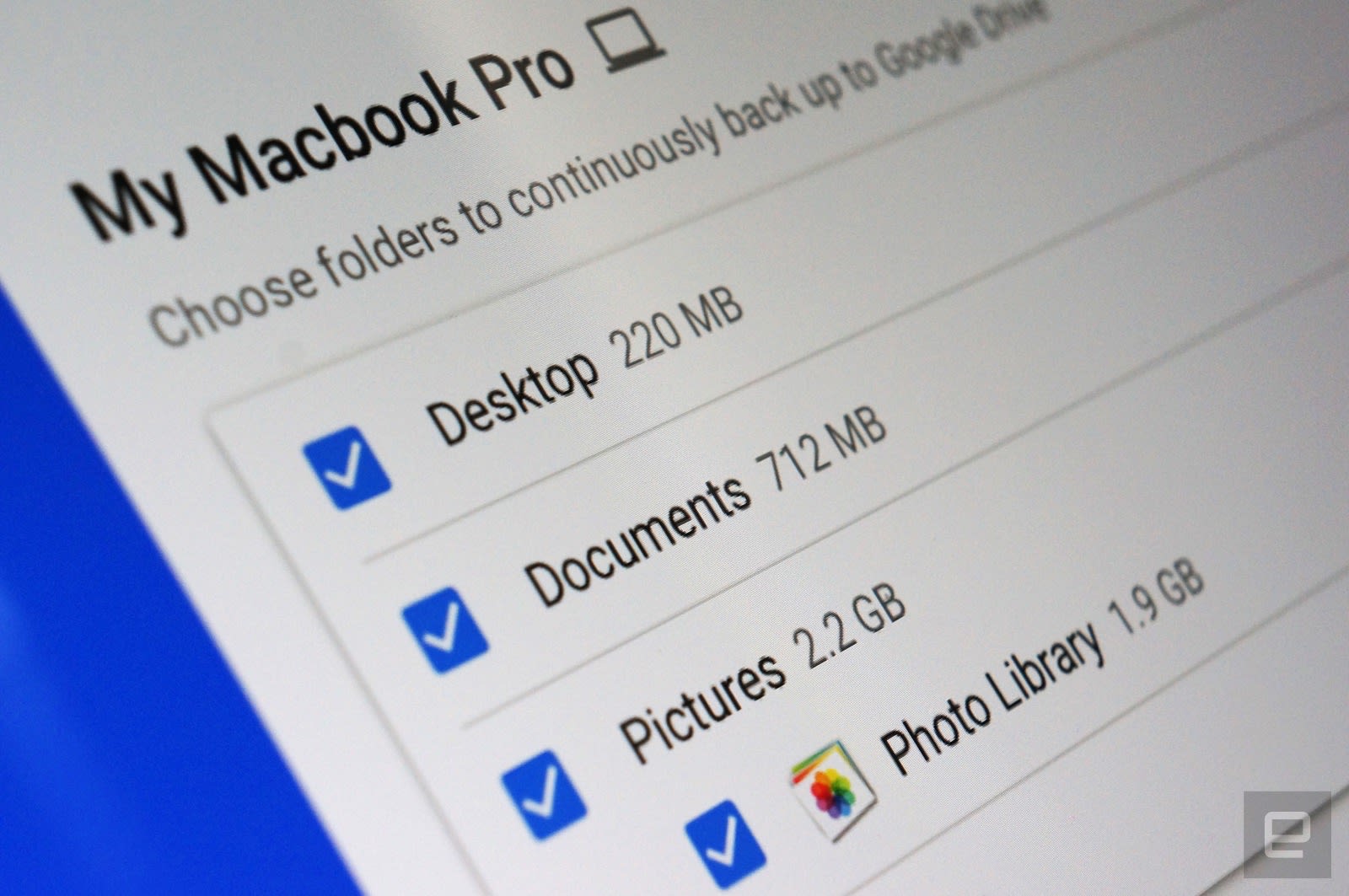 Google Drive just became more useful as a means of protecting those files you can't afford to lose. A few weeks later than promised, Google has released its Backup & Sync app for Macs and Windows PCs. As before, this is a simpler option for saf...
Google Drive just became more useful as a means of protecting those files you can't afford to lose. A few weeks later than promised, Google has released its Backup & Sync app for Macs and Windows PCs. As before, this is a simpler option for saf...
 When Microsoft introduced File History with Windows 8, cautious PC users were happy: it gave you a Time Machine-style backup that let you recover older files if you made a mistake. You might not get to take that feature for granted, though. Users t...
When Microsoft introduced File History with Windows 8, cautious PC users were happy: it gave you a Time Machine-style backup that let you recover older files if you made a mistake. You might not get to take that feature for granted, though. Users t...
If you’ve ever lost your precious photos, videos, or other files, you know how critical it is to keep backups of your data. iDrive’s service provides an unlimited online backup of all of your mobile data, so god forbid that something happens to your devices, you’ll be able to quickly and easily restore your data.

The service backs up all of your photos, videos, contacts, events, and lets you share select files with family and friends too. iDrive will store data from up to 5 of your devices, and for just $19.99, you’ll get unlimited lifetime storage, saving quite a bit compared to other cloud storage solutions which charge based on data usage, and often with recurring fees. There’s none of this with iDrive, and all of your data is secured with 256-bit AES encryption to protect it from prying eyes.
Drop by the Technabob Shop today to sign up for iDrive’s unlimited mobile backup plan.