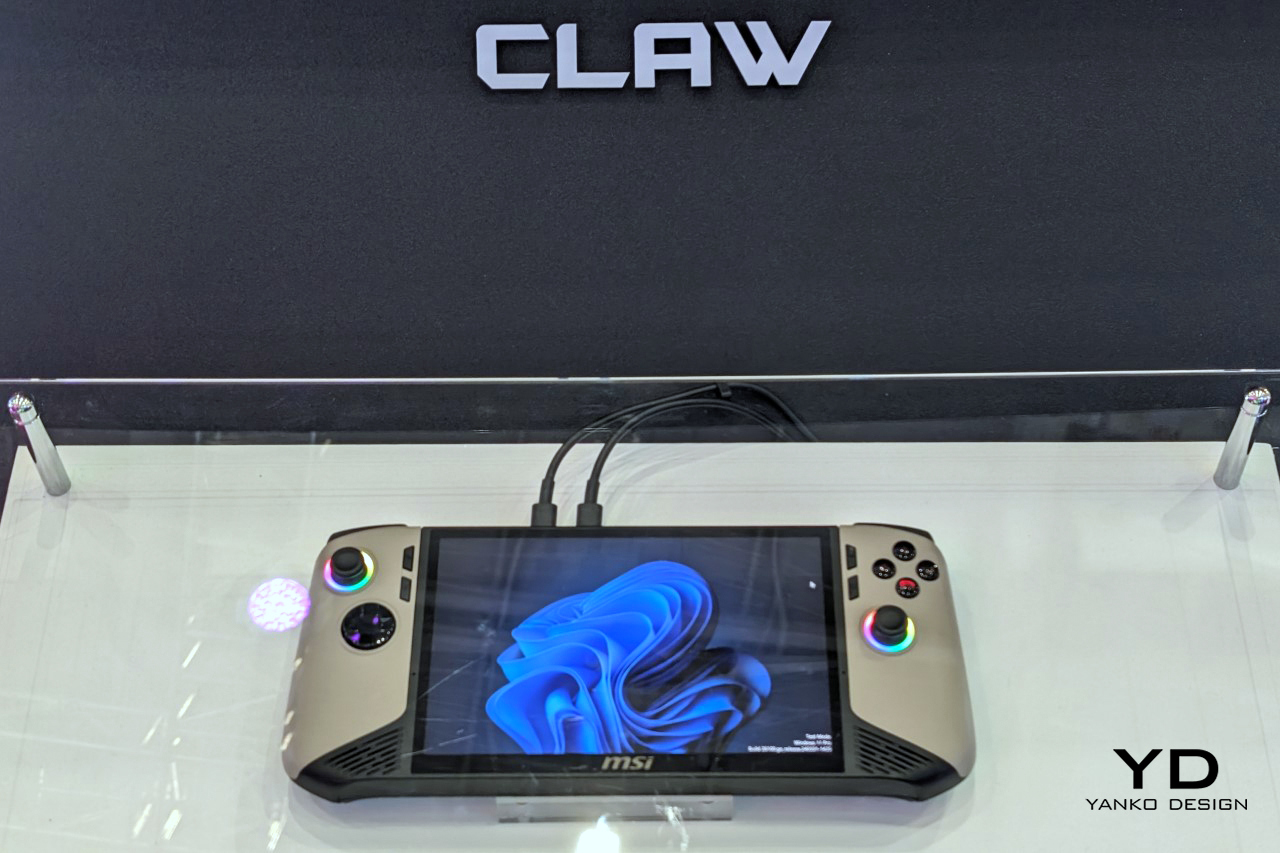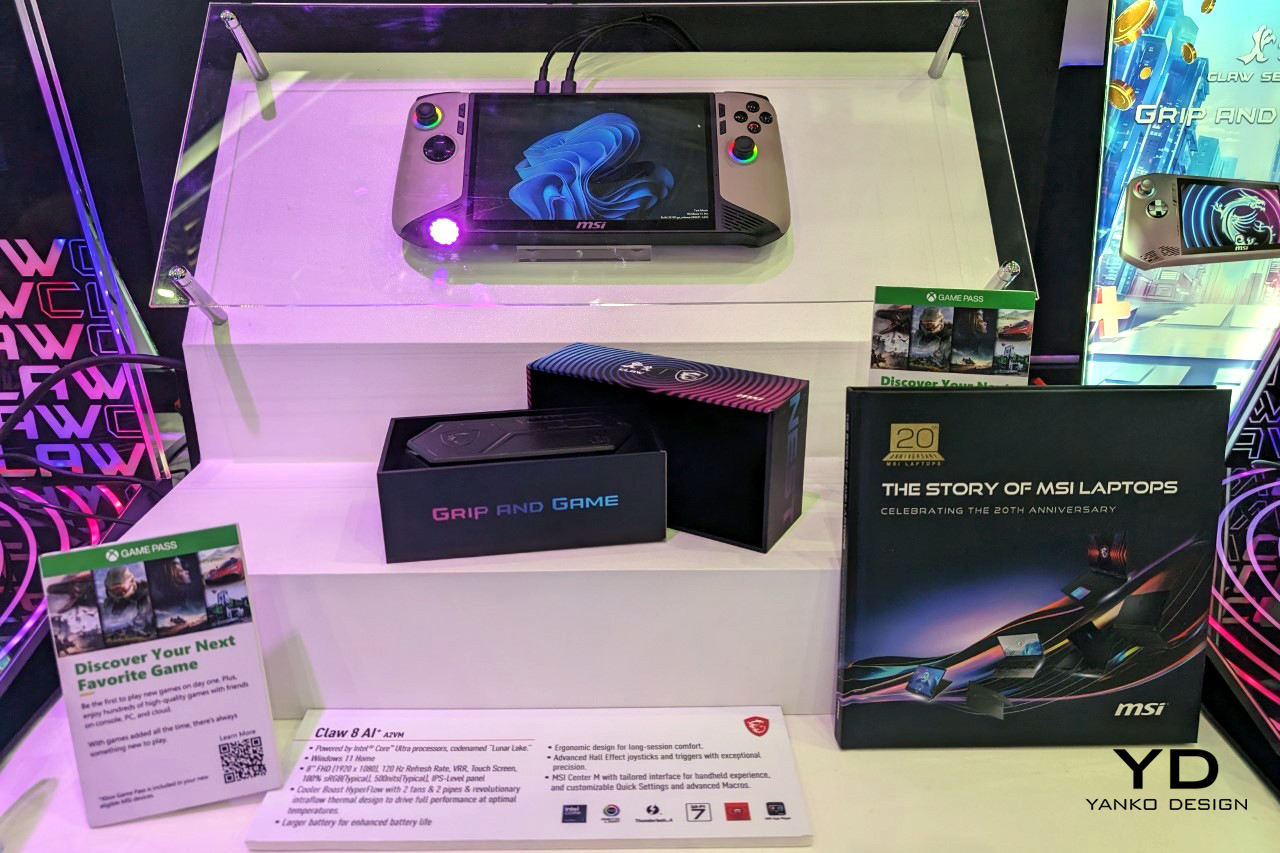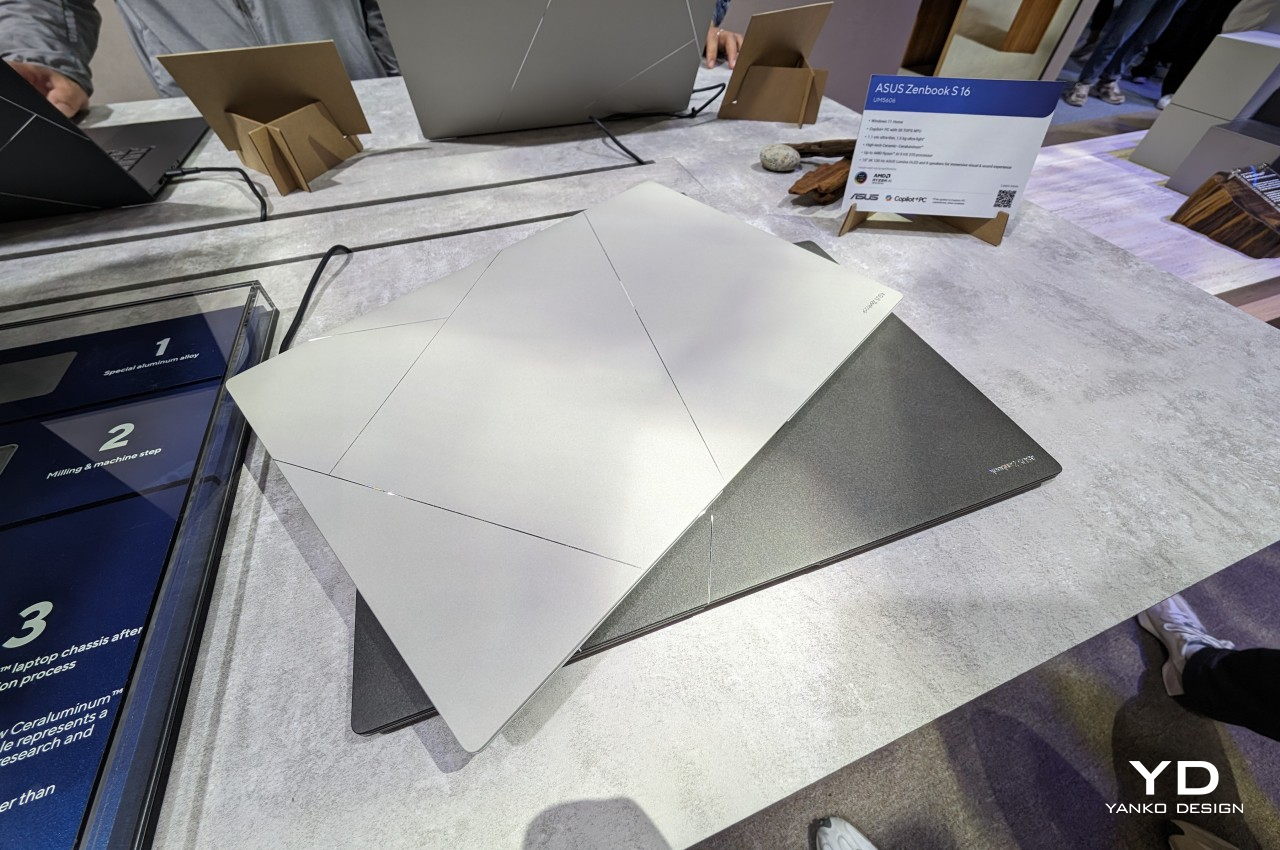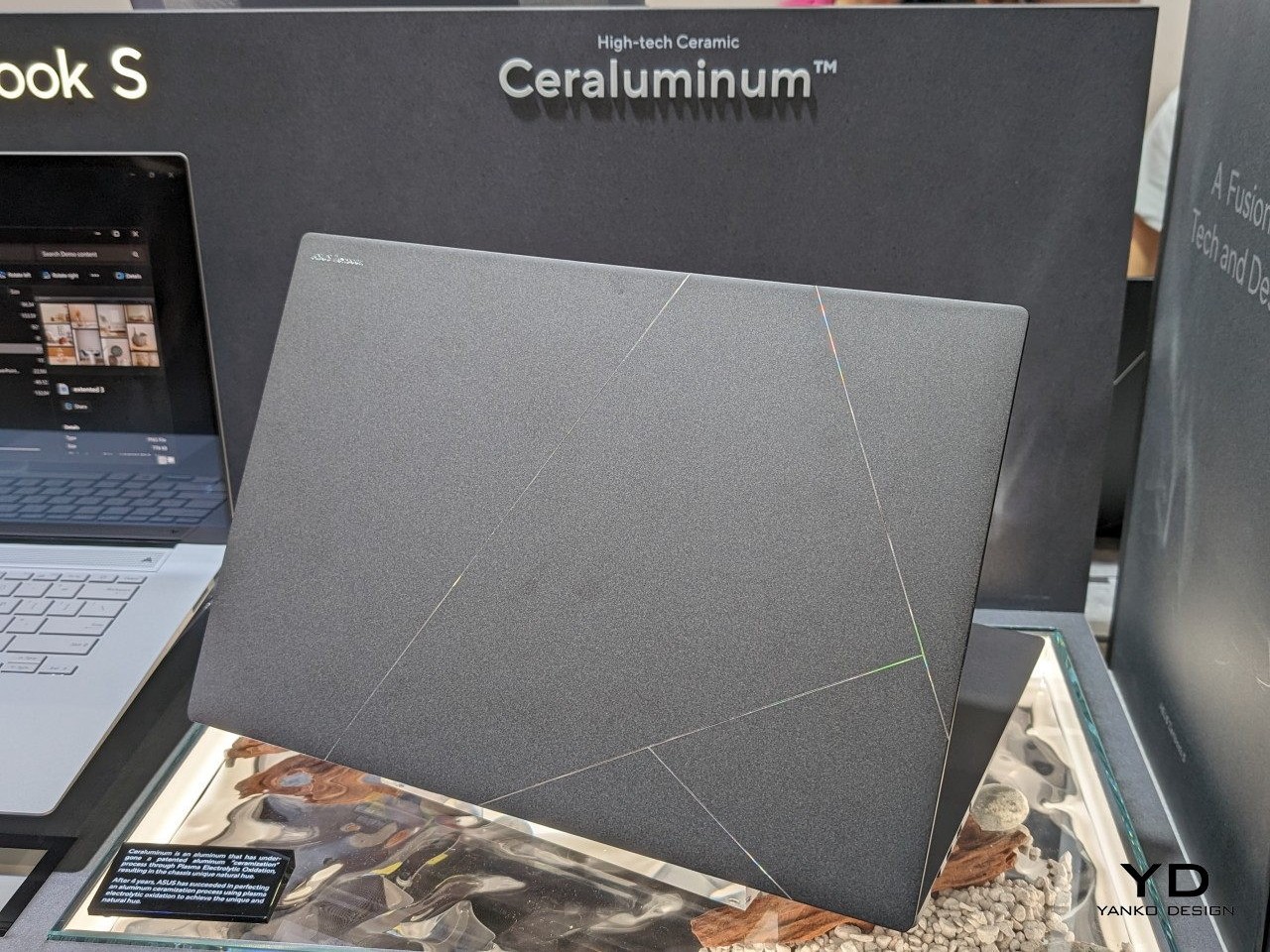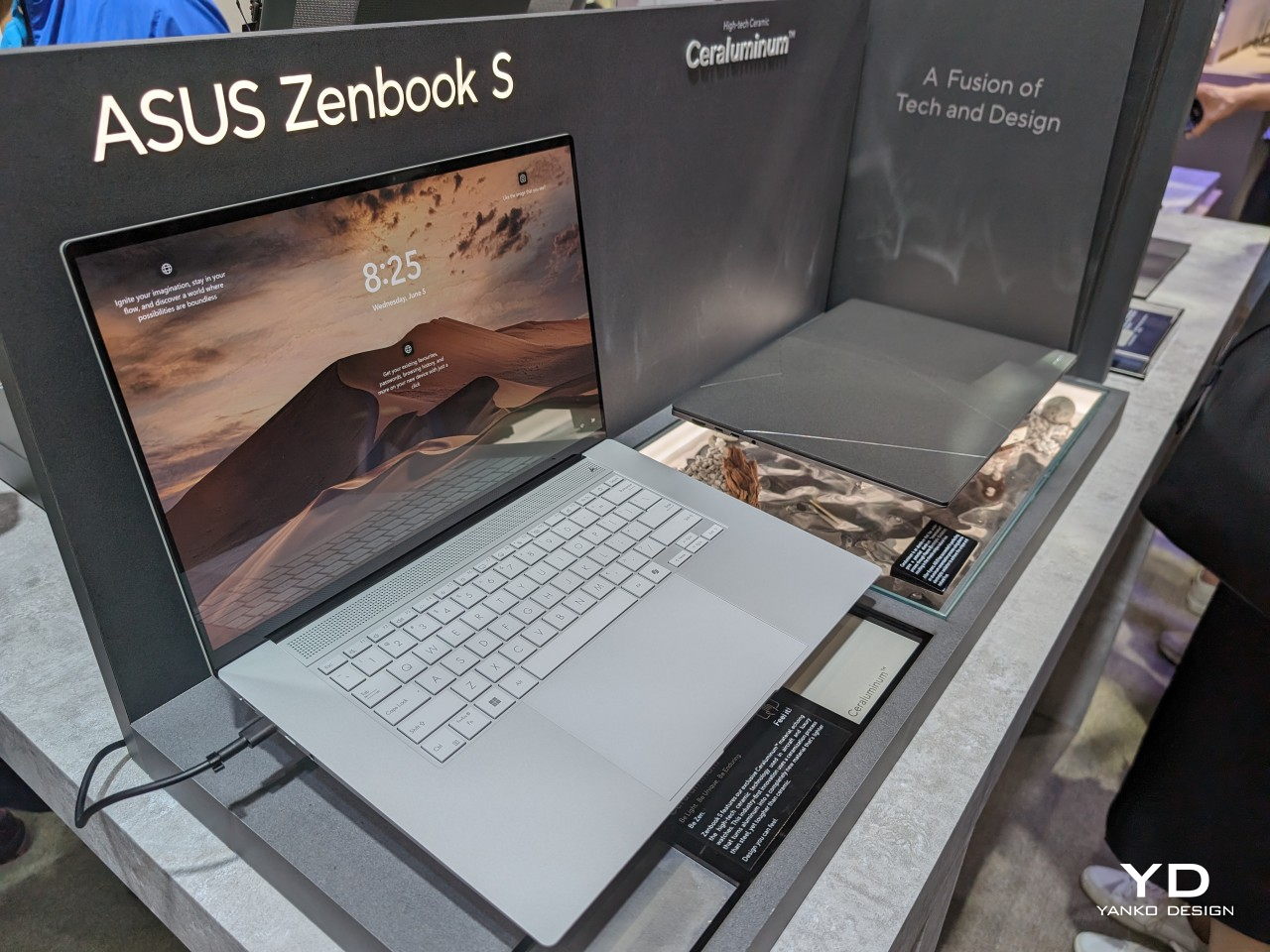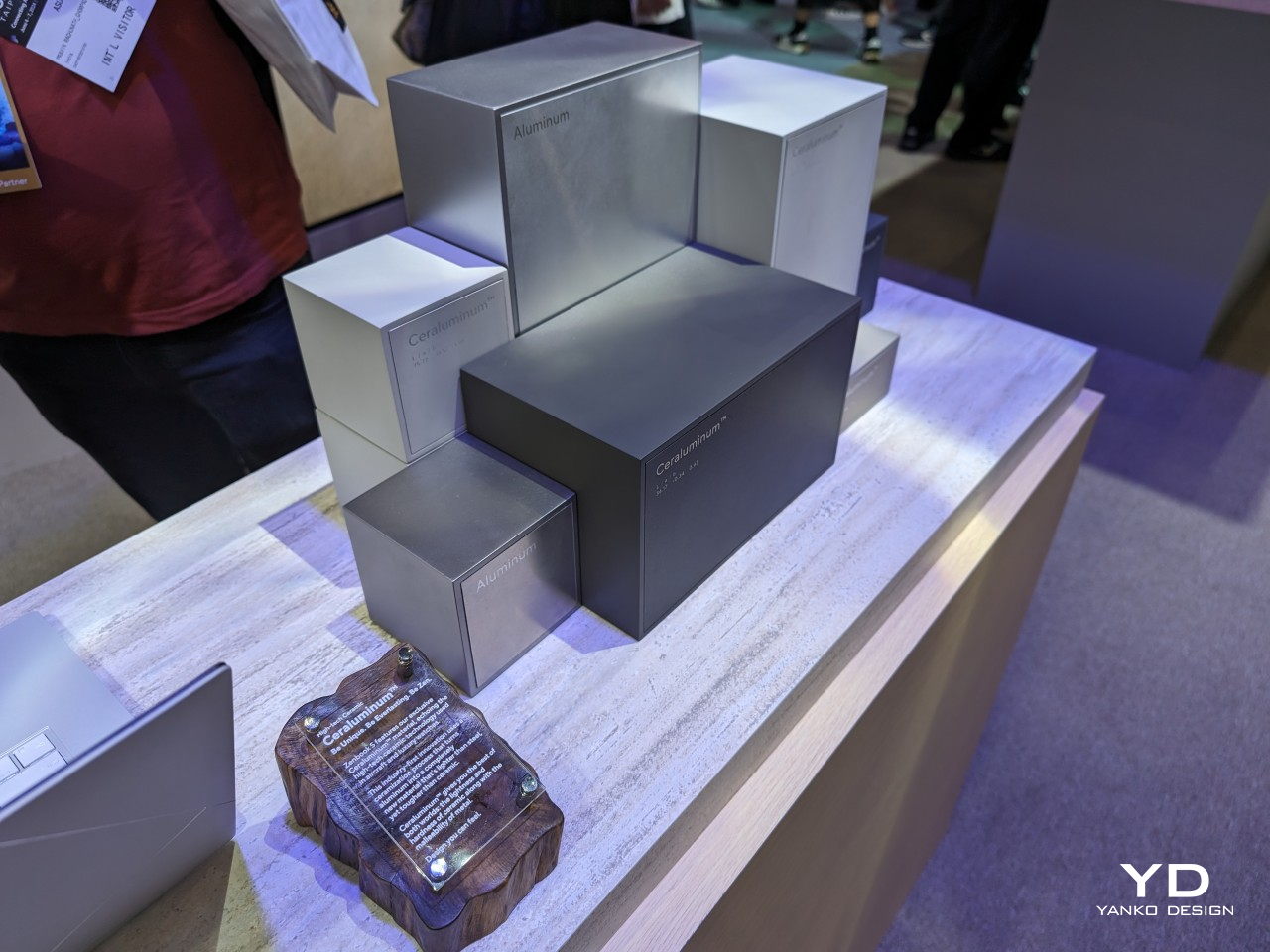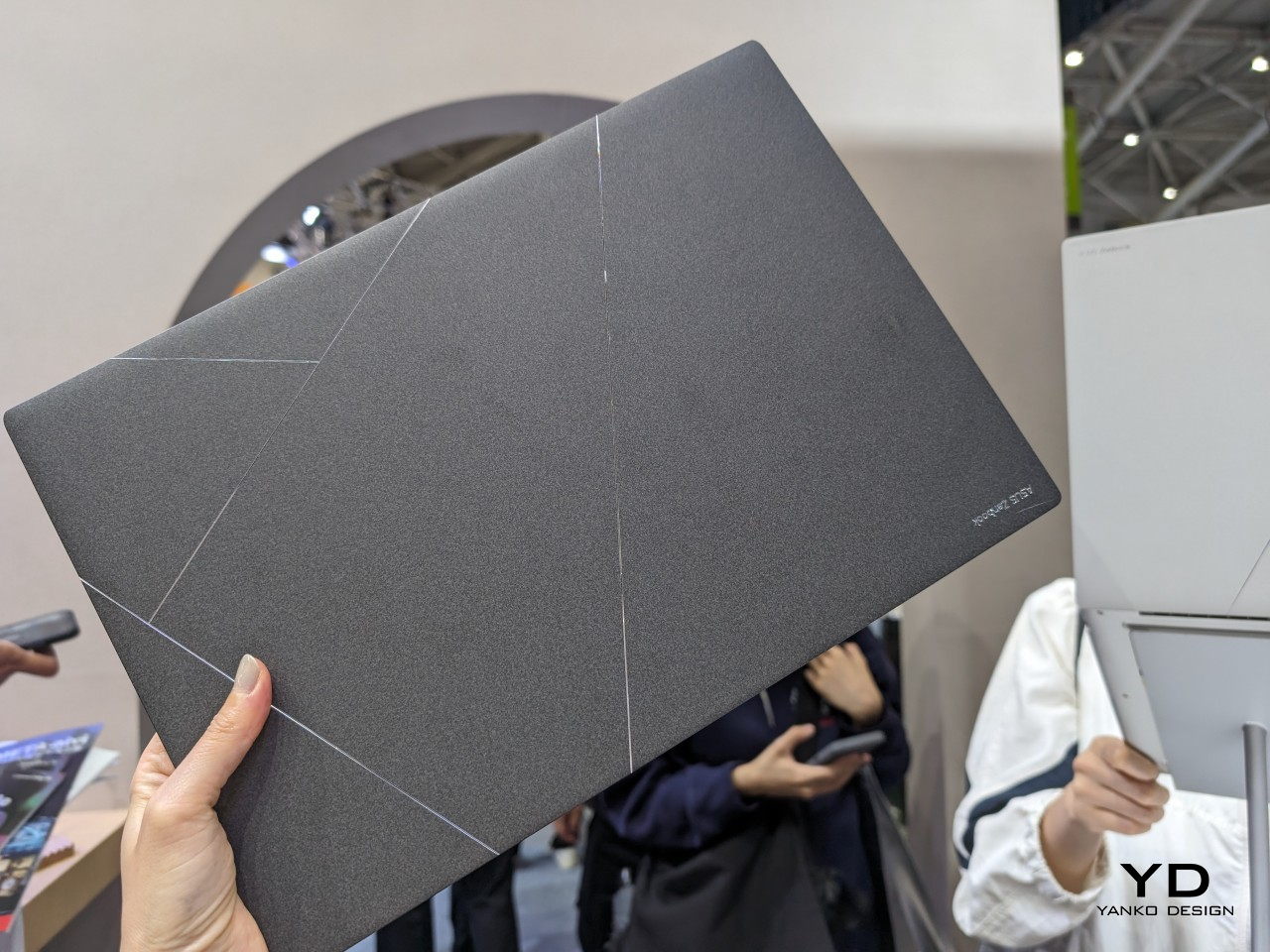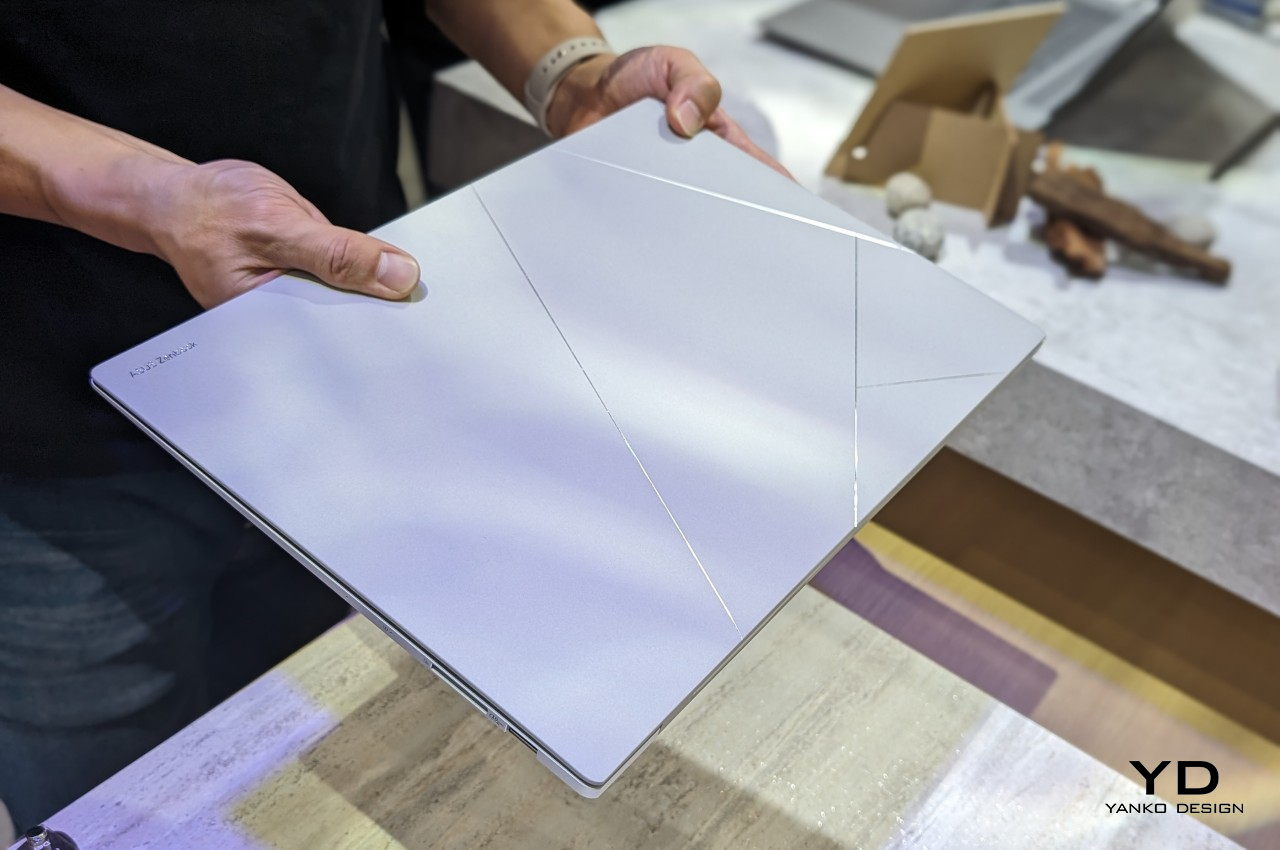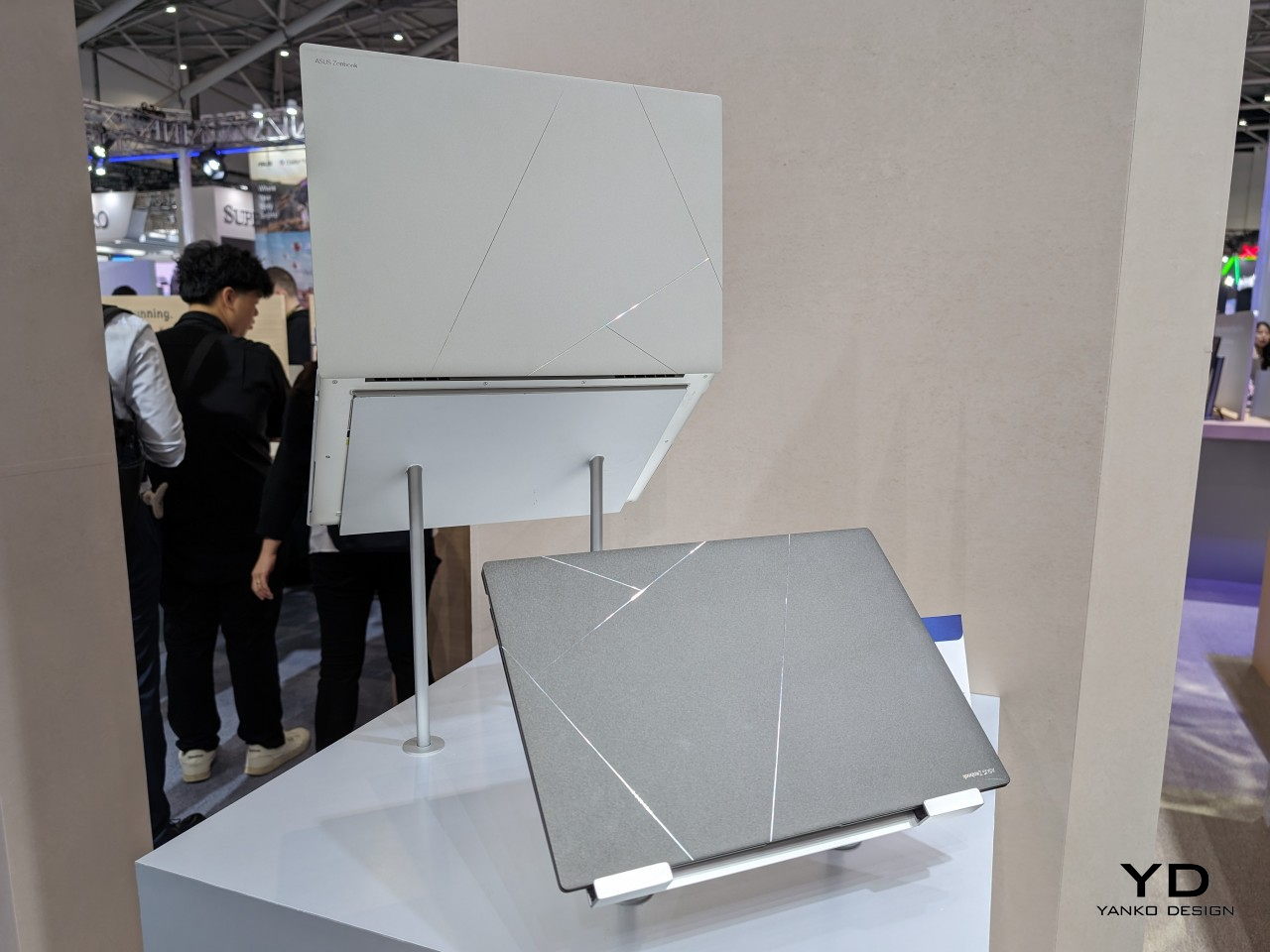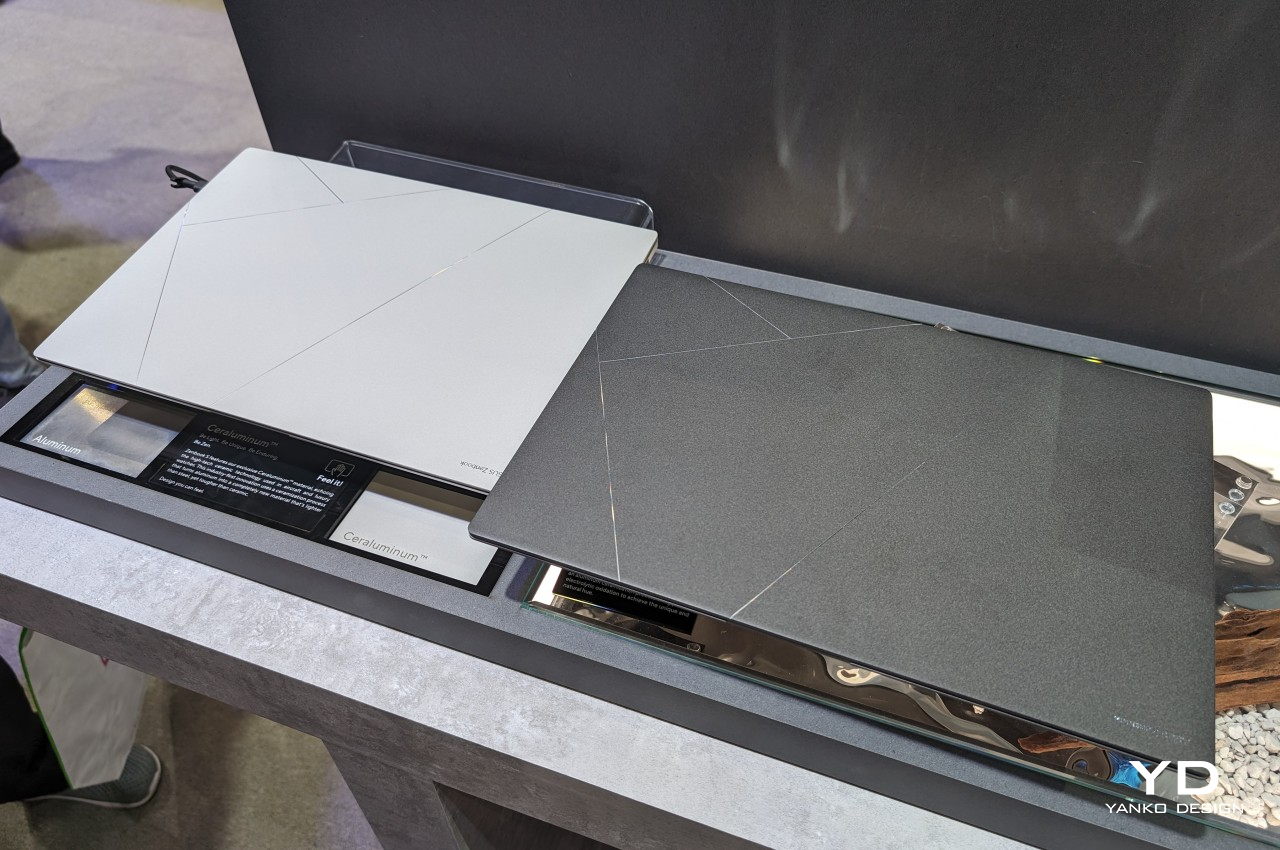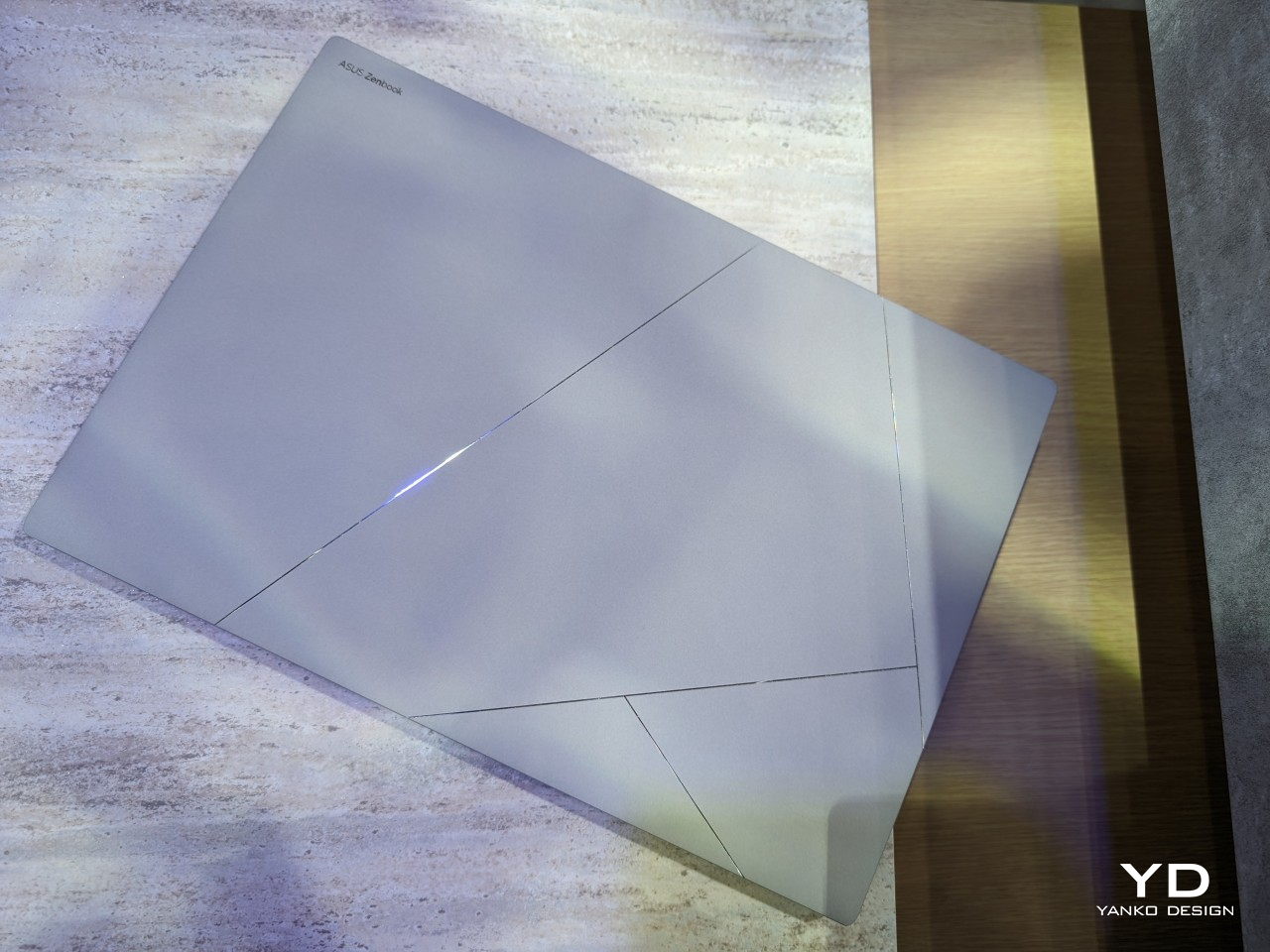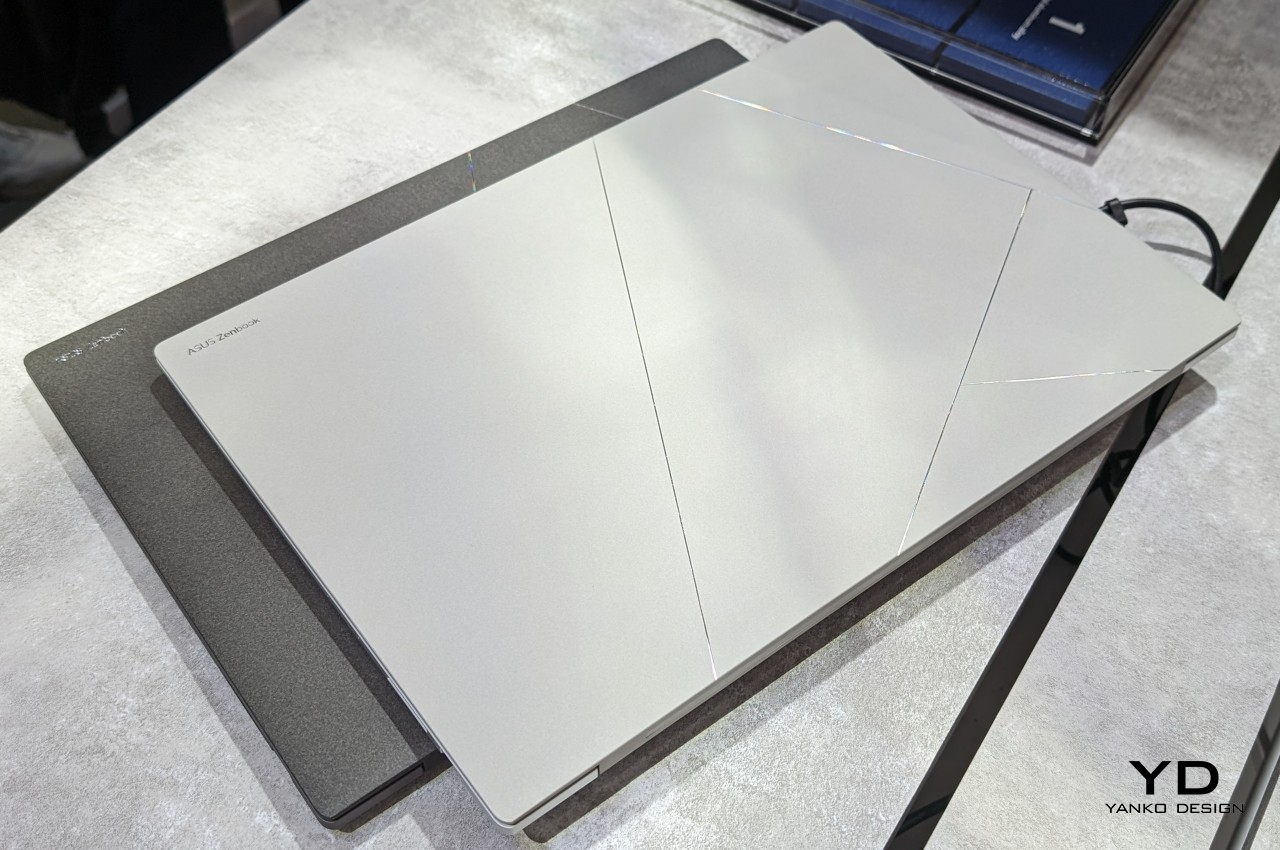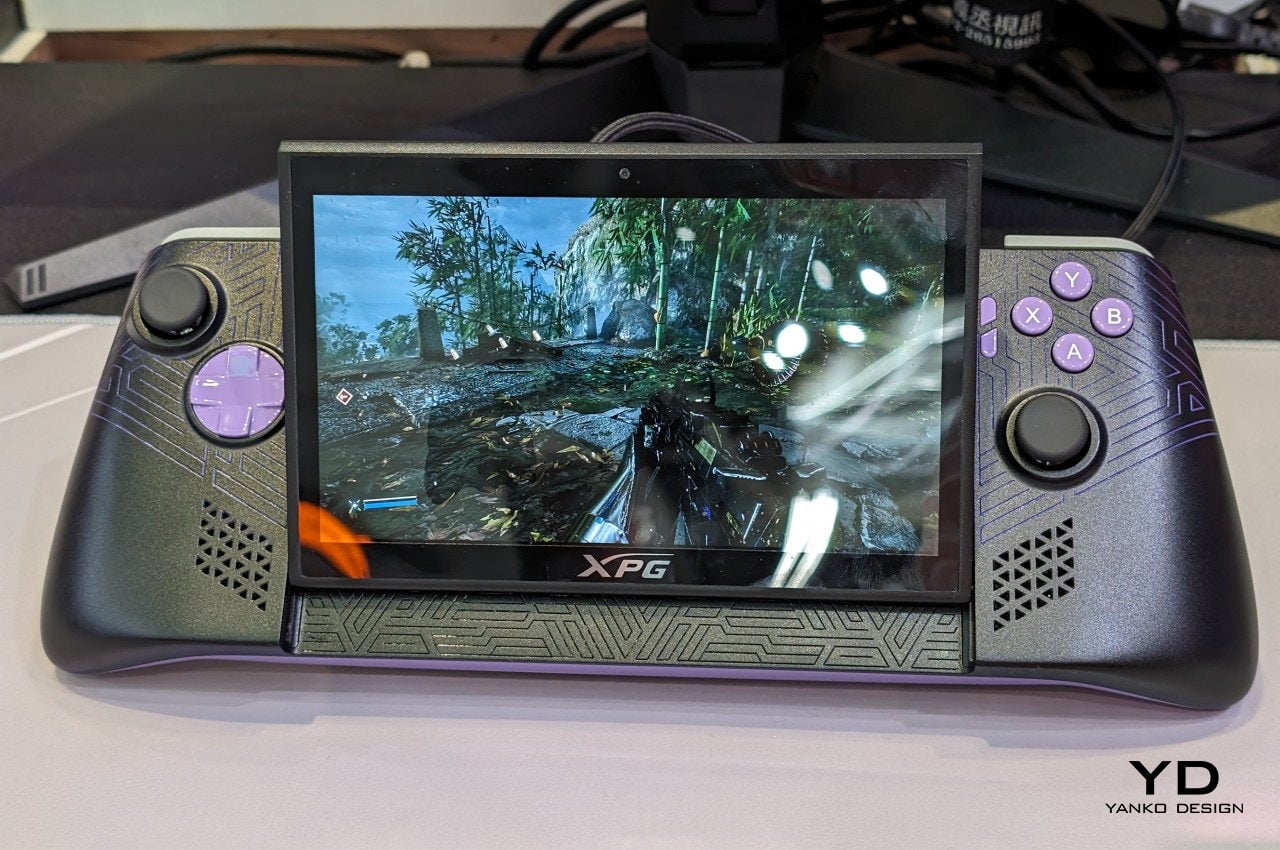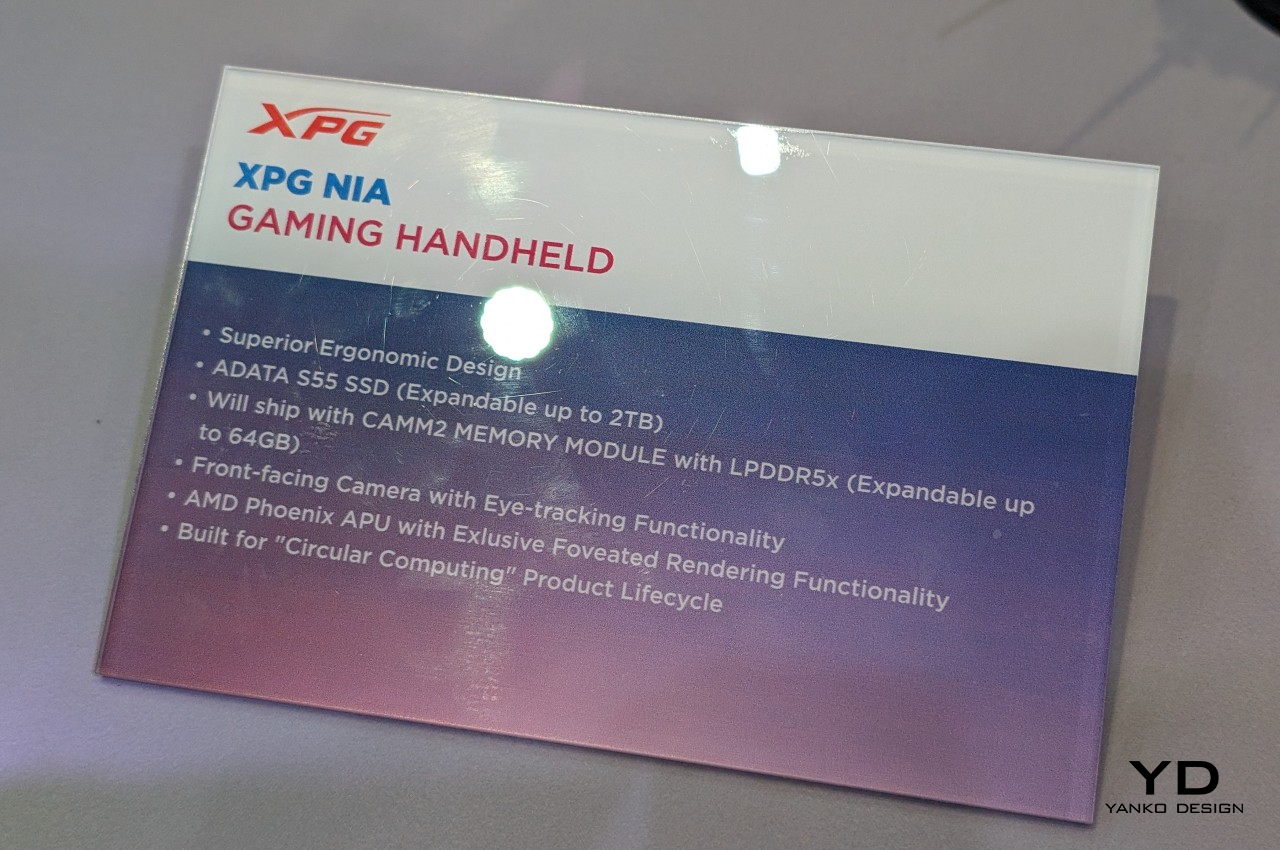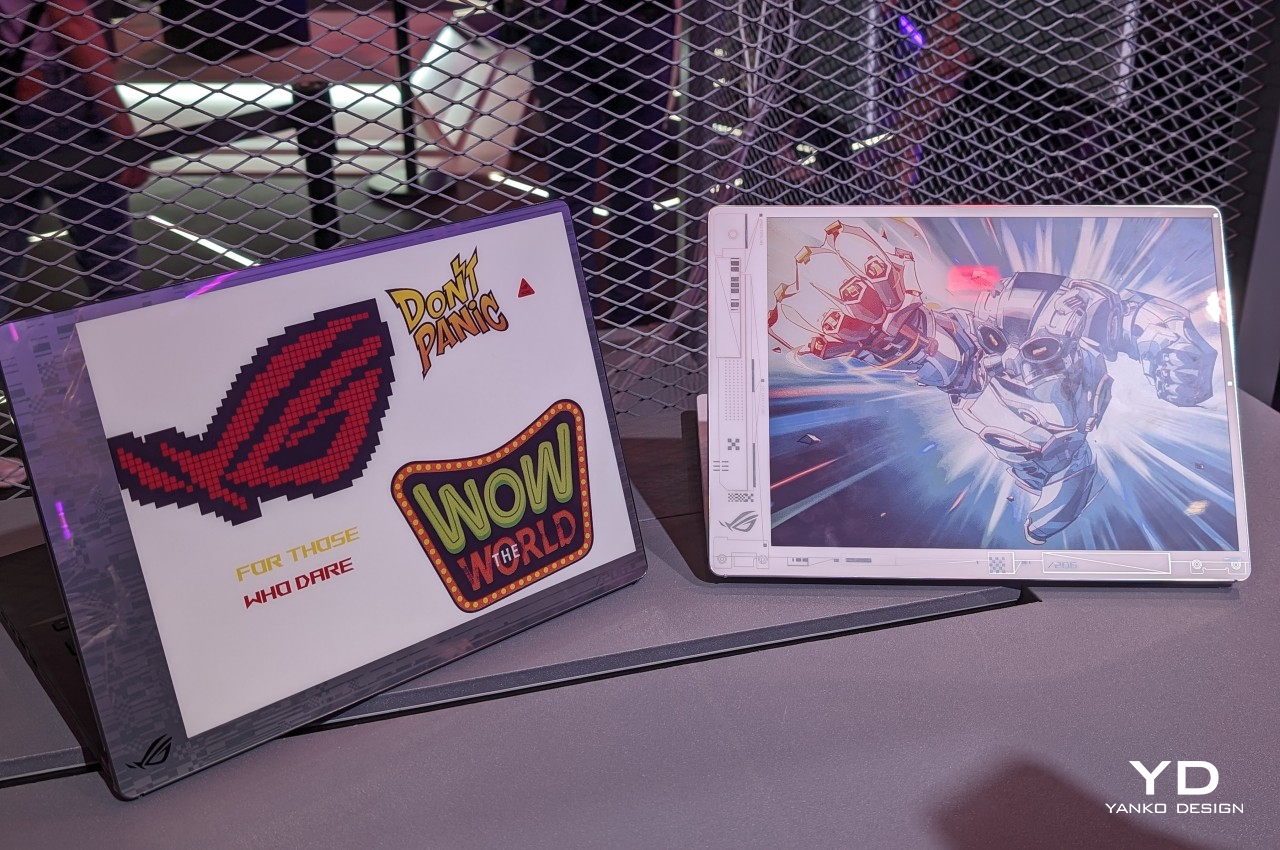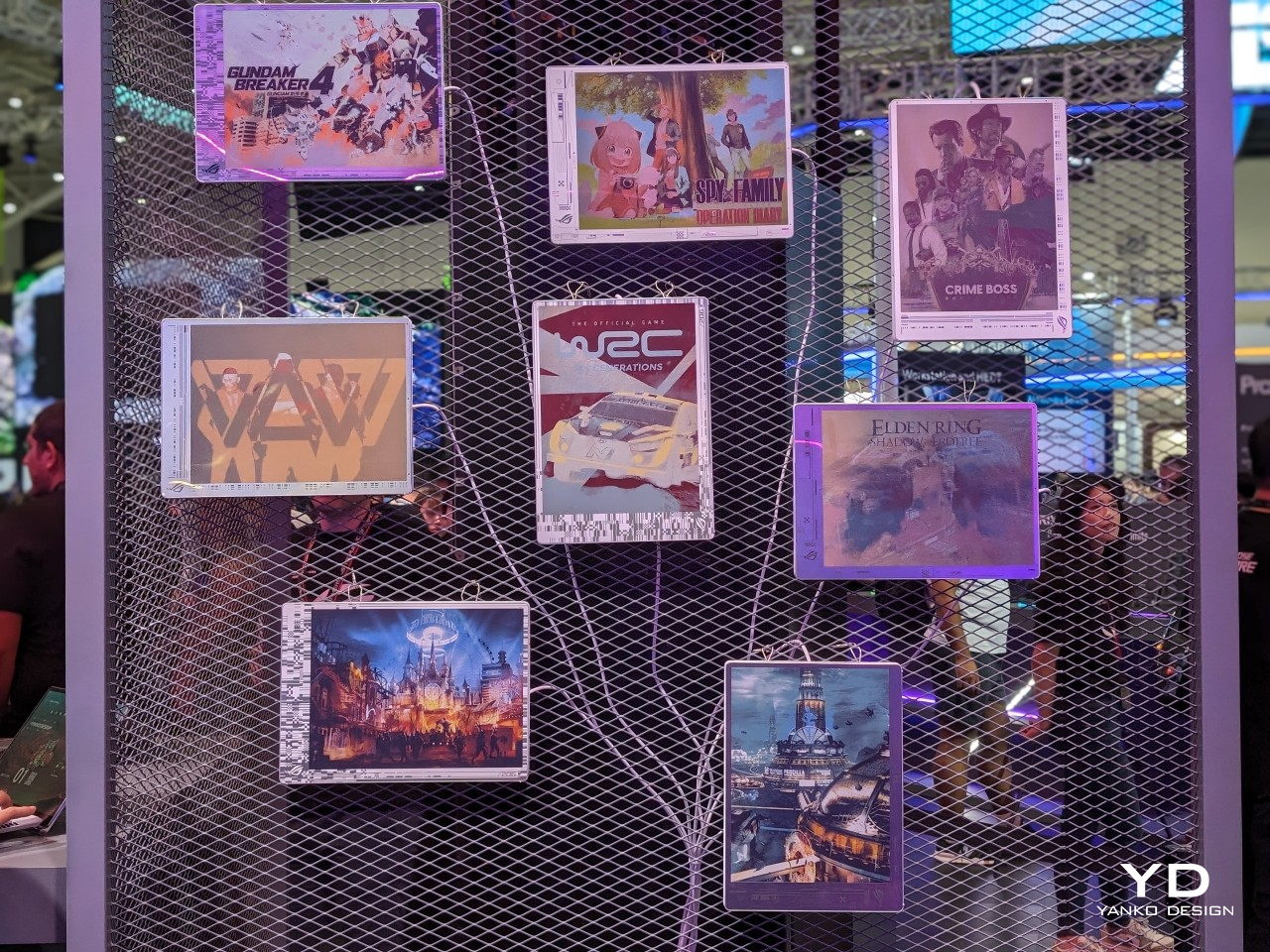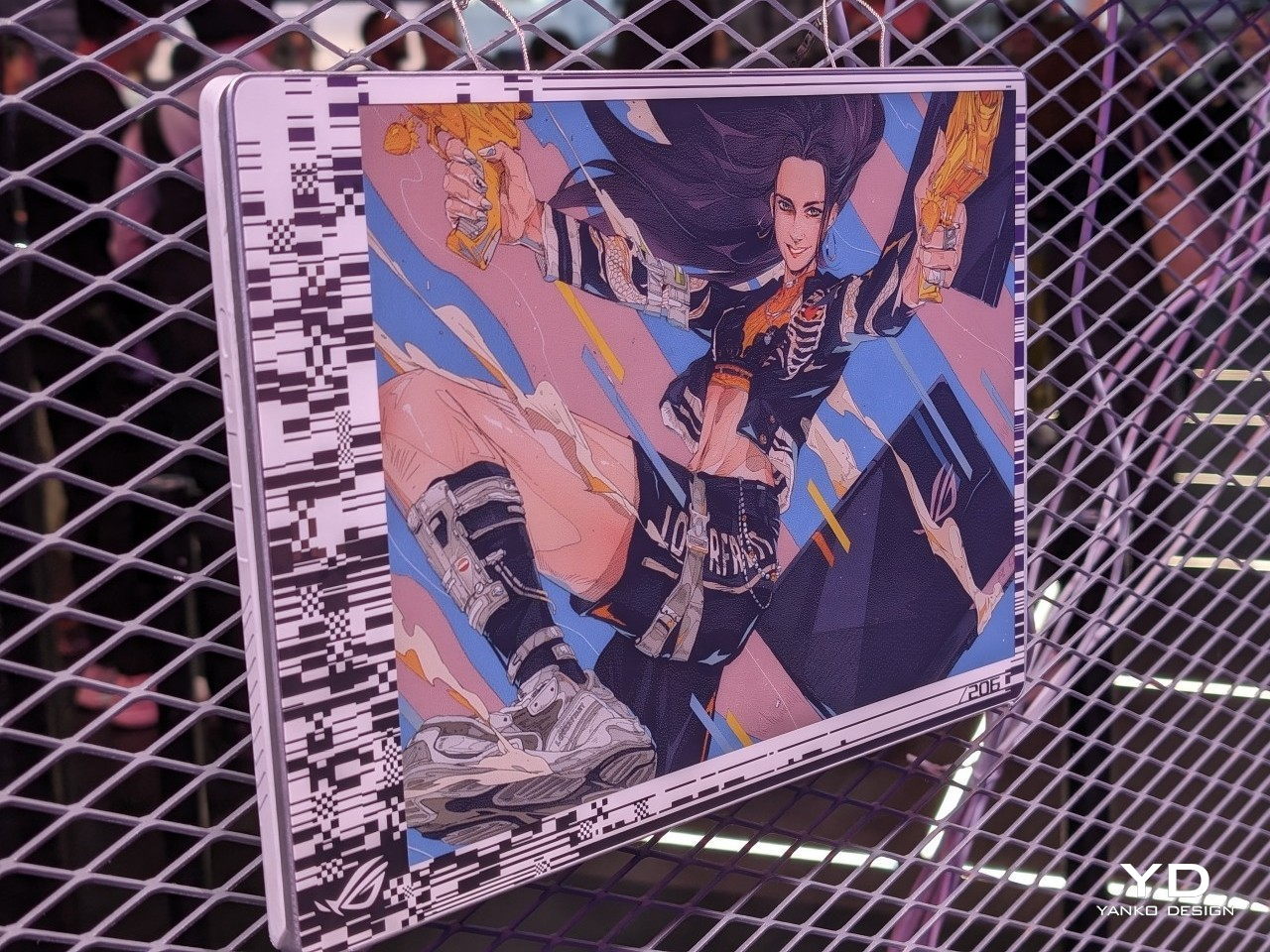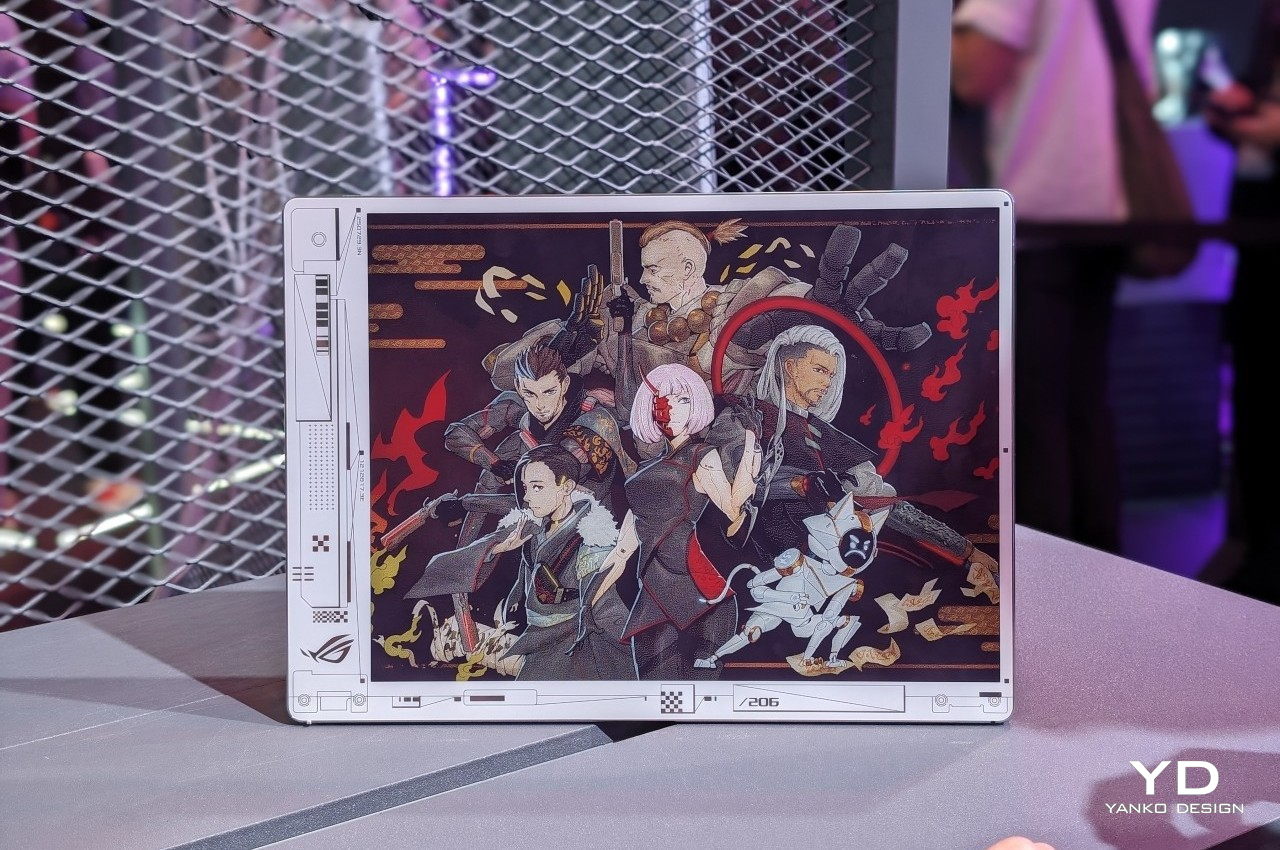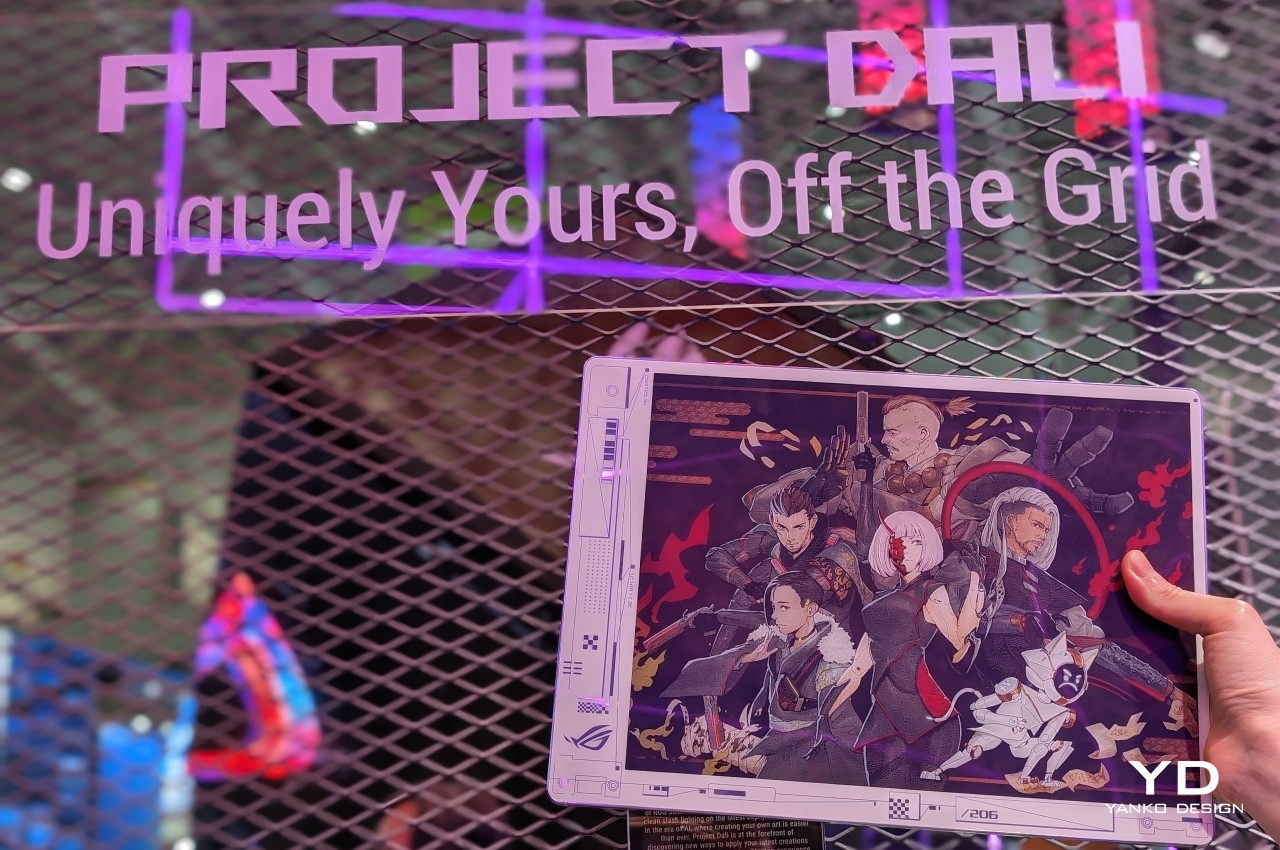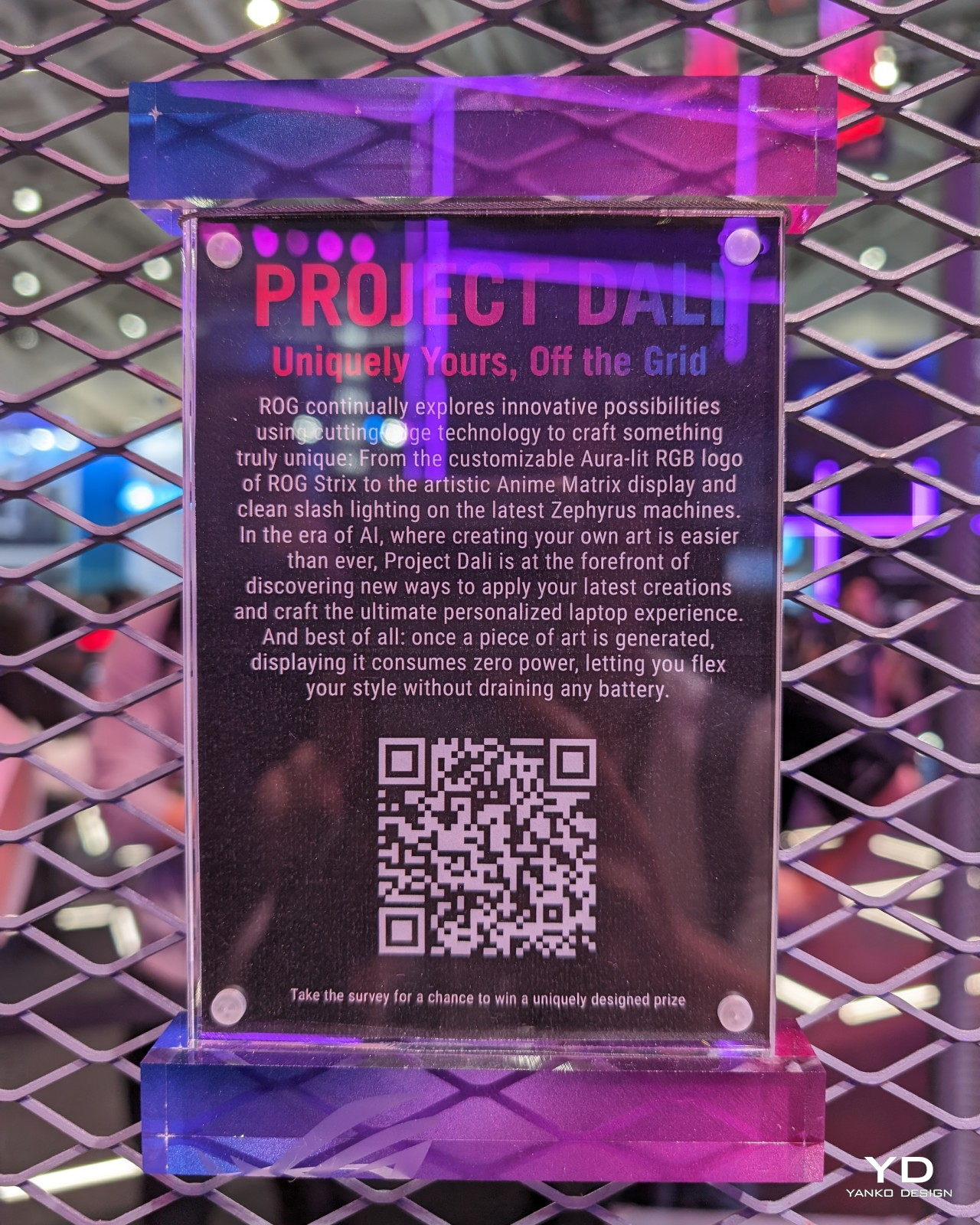No that isn’t the latest prop or collectible from the obscure film franchise Mega Shark vs. Mecha Shark. It is, in fact, a high-end PC from the folks at Cooler Master. With a mission of wanting to build some of the world’s literally and slangily coolest PCs ever, Cooler Master’s latest showcases at Computex 2024 has us wondering if anything can be a PC (no, sometimes things are also cakes). The company brought out the Shark X and their sneaker-shaped PC designs, which should be available later this year. Standing at anywhere up to 3 feet tall, these PCs aren’t for making spreadsheets, they’re the sportscars of the PC world, designed to dominate both visually as well as in performance. Oh, and they cost upwards of $7000 as per sources, so maybe we’re better off relegated to more budget-friendly PCs, even though they may look boring.
Designer: Cooler Master


The Shark X is advertised as a “fully upgradeable” gaming PC. While the final specifications might change slightly, the current iteration boasts a powerful core: an Intel Core i9-14900KF processor and an MSI Gaming GeForce RTX 4070 Ti graphics card. That’s paired with 32GB of DDR5-5600 memory and a 1TB M.2 PCIe 4.0 SSD for speedy storage. Cooling is handled by a Cooler Master MasterLiquid 120 ATMOS liquid cooler, ensuring the system stays frosty during intense gaming sessions. The power supply is a Cooler Master SFX 850W Gold PSU, providing ample wattage for the hardware.

The price tag? Brace yourself – the Shark X is expected to cost upwards of $7,000. Let’s be honest, at that price point, raw performance upgrades become secondary. The Shark X is for those who prioritize an unforgettable conversation starter and a unique centerpiece for their battle station.


The Shark X was also accompanied by the Sneaker X, a more footwear-enthusiast-focused PC that comes with unique panels, stickers, and even a suspension spring giving the PC an over-the-top futuristic look. Both the Shark X and Sneaker X made appearances at CES in 2023, although it seems like Cooler Master’s refining them to a point of an eventual sale.


Cooler Master debuted the Sneaker X in a red variant last year, but this year sees the addition of newer colors. Word on the CPU is vague (the pamphlet says “latest high-end CPU”), but the PC also packs ITX motherboards, and supports Nvidia GeForce RTX 4090 GPUs. Cooling comes courtesy the Cooler Master PL360 FLUX 360mm AIO liquid CPU cooler. The Sneaker X also has a much more manageable price tag that starts at $3,500 as compared to the Shark X which is double the price. I can understand the appeal, though. A dynamic mecha shark leaping in mid-air does have more eye-catching appeal than a sneaker with suspension springs and a fan. You can’t deny that they’re both pretty gorgeous though…




The post Cooler Master’s new PC Cases look like something out of a Mecha Paradise first appeared on Yanko Design.