It’s pretty amazing what smartphone cameras are capable of these days. I used to carry around lots of camera gear to events, and with very few exceptions now, my iPhone 11 Pro Max is all I bring with me. Thanks to their impressive sharpness, resolution, and processing capabilities, these pocketable cameras have really changed the world of digital imagery. Now, there’s an impressive bit of gadgetry hitting the market that can transform your smartphone into a powerful microscope, right on your desktop.

Created by SmartMicroOptics, the Diple is a cost-effective and portable way to capture incredible microscopic images anytime, anywhere. With initial pricing as low as $49 and topping out around $155 with all of the bells and whistles, this compact microscope provides everything you need to shoot crisp and detailed images using any smartphone.
Depending on which kit you go with you’ll get either a standard stage, or an adjustable fine stage, along with one, two, or three objective lens “blades,” a backlight source, and two adjustable feet for stabilizing larger smartphones. They also toss in a some sample glass slides, a pipette, and a slide shifter. I recently got my hands on a prototype of the Diple microscope to see just what it is capable of.

The real secret sauce here are the interchangeable objective lenses, which come in 35x, 75x, and 150x magnifications, and can capture detail as small as 3, 1, or 0.7 microns, respectively. The level of detail you can capture can be further amplified by the zoom capabilities of your camera – so for instance, the 2X telephoto lens on my iPhone grabbed even closer imagery than the base 1x lens.

It takes a few steps to set up the Diple, but it’s pretty straightforward once you get the hang of it. Open up the box it came in, turn on the included LED light source, place the light into the foam-cushioned base, set the viewing stage on top, place the slide shifter, set your slide on top of it, then choose and place the objective lens you’d like to use. After that, set your camera’s lens directly on top of the objective lens, and you’re ready to capture incredible microscopic images.


Lining up your camera’s lens with the Diple objective lens takes a little practice too, but once you figure it out, it’s not too tricky – just look for the light. The lens blades each have a thumbscrew adjustment which lets you fine-tune the focus, and the included plastic slide shifter makes it easy to move your slide back and forth under the lens – at least in rough movements. If you need precision, you’ll definitely want to go for the fine version of the stage (shown here) which uses a pair of wheels to move the stage horizontally or vertically with much greater finesse than trying to do it by hand. When you’re talking about microscopic subject matter, even the tiniest movements can make a huge difference in locating what you’re looking for.

The gallery of unretouched images below show a few examples of items I captured with the Diple’s various lenses, including human blood cells, plant fibers, sugar crystals, animal hairs, and more.






I did encounter a couple of small frustrations with the prototype design of the Diple – neither of which is a deal-killer. First off, there is currently nothing in place to keep the stage from sliding off of its spot in the box while you line up your camera. This can result in the stage shifting off of the light source. This could easily be resolved if they added a rigid divider in the center of the box. Secondly, getting the lens blades to grip securely into the trio of plastic holders can be tricky. It’s a really tight fit, and if you need to lift it up to reposition your subject, it’s easy to accidentally pop it out of place. It would be great if there was a way to clip the blade into place and hinge it upwards, but that’s not the current design.

Images must be mounted onto glass slides to get the most out of the Diple, and in its main version, it can only capture objects which can be seen with backlighting. In order to capture opaque subjects, you’ll want to add on the Diple Lux, an optional bracket which allows for front lighting of subjects.

Overall, the Diple is an impressive tool for anyone who has an interest in biology or other sciences in which microscopic imagery is important. It’s easy to travel with, and provides a quick and easy way to view samples in the field. SmartMicroOptics has already blown through its crowdfunding goal for the Diple over on Kickstarter, and the campaign ends on 12/18/19, so you should move quick if you want to pre-order one for yourself.






 More than a year after Polaroid Originals gave us the OneStep+, it's ready to share another old-school, analogy camera: the Polaroid Now. This time around, Polaroid Originals has traded the dual lenses for a new autofocus lens, and it has stripped aw...
More than a year after Polaroid Originals gave us the OneStep+, it's ready to share another old-school, analogy camera: the Polaroid Now. This time around, Polaroid Originals has traded the dual lenses for a new autofocus lens, and it has stripped aw...
 There have been immersive Snapchat Lenses before, but this latest batch can literally change the world around you. Snap has unveiled "Ground Transformation" Lenses that turn the ground into a lava pit or water -- yes, you can pretend the floor is lav...
There have been immersive Snapchat Lenses before, but this latest batch can literally change the world around you. Snap has unveiled "Ground Transformation" Lenses that turn the ground into a lava pit or water -- yes, you can pretend the floor is lav...
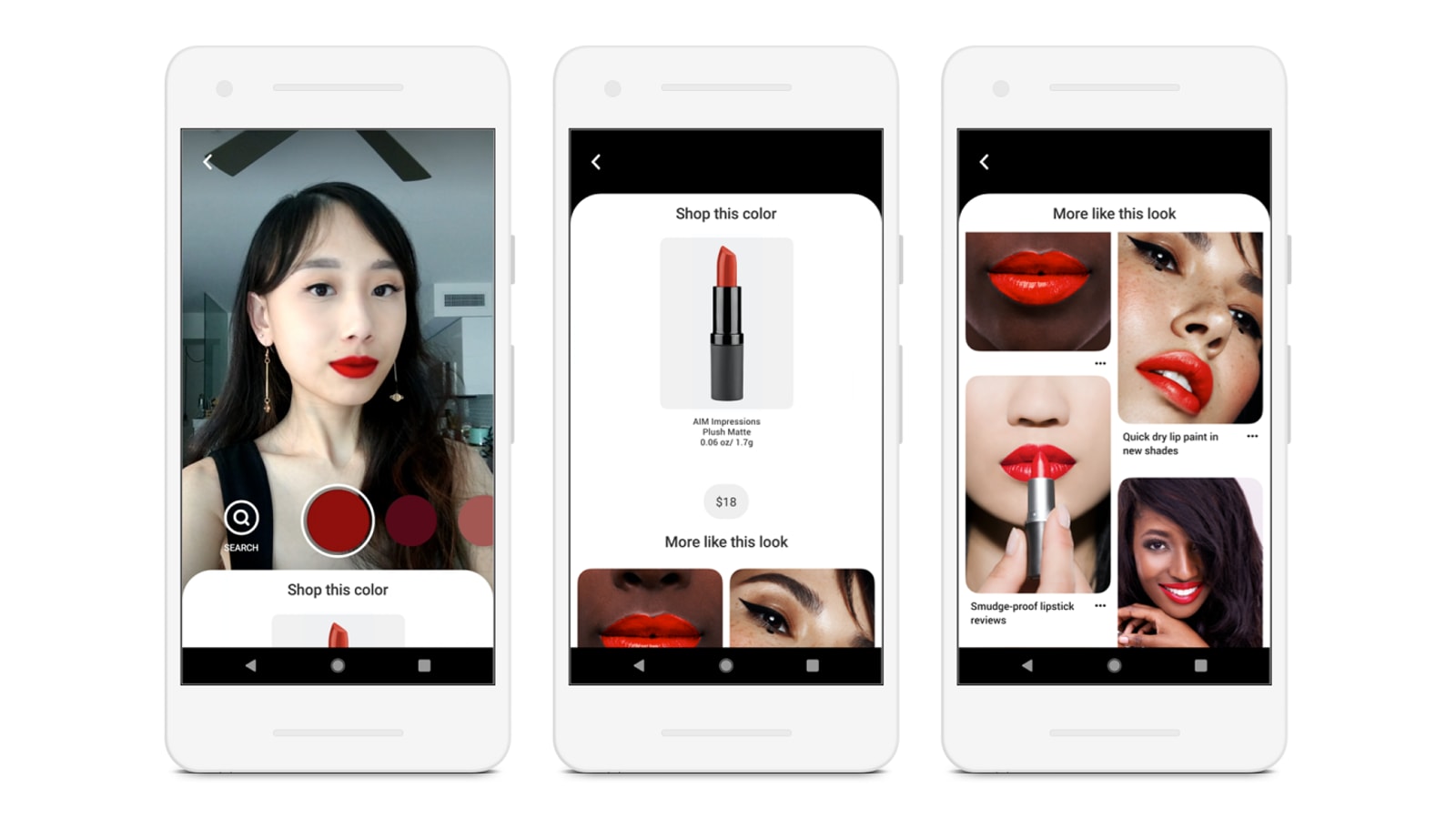 Pinterest is joining the AR makeup game. From today, Pinners will be able to virtually try on lipstick from brands such as Sephora, Urban Decay, NYX and Lancôme before they buy, using a new Try On feature, powered by Lens. Just open the Lens ca...
Pinterest is joining the AR makeup game. From today, Pinners will be able to virtually try on lipstick from brands such as Sephora, Urban Decay, NYX and Lancôme before they buy, using a new Try On feature, powered by Lens. Just open the Lens ca...















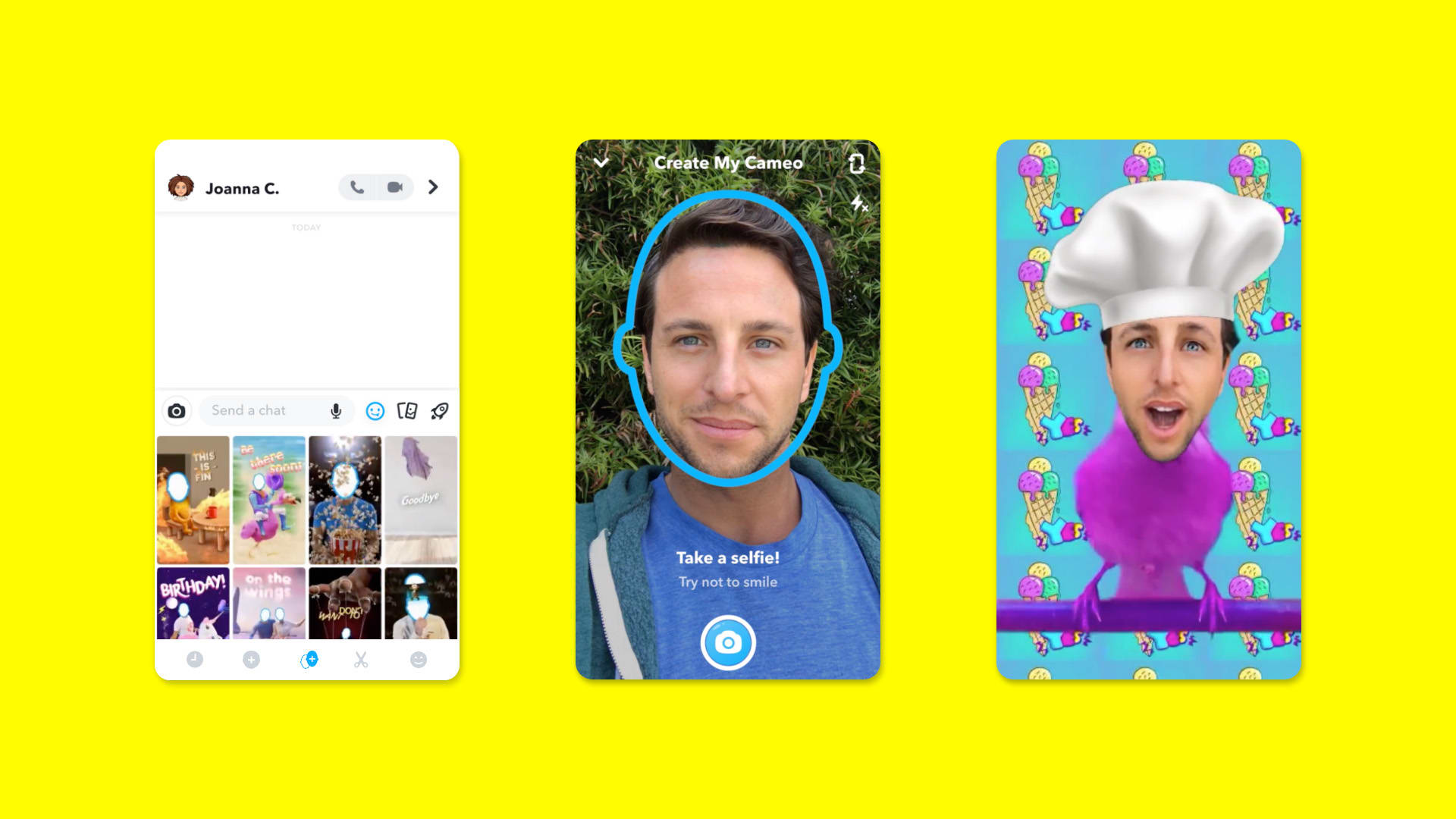 Snapchat's secret weapon is its uncanny face-swapping and -tracking algorithms, and it has just deployed those to great effect in a new chat feature called Cameos. The feature, which leaked out yesterday, inserts your selfie into short, looping video...
Snapchat's secret weapon is its uncanny face-swapping and -tracking algorithms, and it has just deployed those to great effect in a new chat feature called Cameos. The feature, which leaked out yesterday, inserts your selfie into short, looping video...
 Earlier this year, the FaceApp filter that made people look old and wrinkled in selfies went viral. Then we learned that the Russian-developed selfie-editing app was uploading users' photos to the cloud and that it required "full and irrevocable acce...
Earlier this year, the FaceApp filter that made people look old and wrinkled in selfies went viral. Then we learned that the Russian-developed selfie-editing app was uploading users' photos to the cloud and that it required "full and irrevocable acce...
 VSCO is giving Snapchat users a taste of what its photography app can offer. The popular photo-slash-filter app has teamed up with Snapchat and released its first lens for the platform called "Analog." It comes with two filters, and according to VSCO...
VSCO is giving Snapchat users a taste of what its photography app can offer. The popular photo-slash-filter app has teamed up with Snapchat and released its first lens for the platform called "Analog." It comes with two filters, and according to VSCO...
 Tinder recently launched Swipe Night, an app that lets you choose your own adventure by -- wait for it -- swiping left or right. If you want to check out the experience without actually downloading Tinder, Snapchat has you covered with the new Swipe...
Tinder recently launched Swipe Night, an app that lets you choose your own adventure by -- wait for it -- swiping left or right. If you want to check out the experience without actually downloading Tinder, Snapchat has you covered with the new Swipe...