Explore the ASUS ProArt Display 5K PA27JCV, a 27-inch monitor with stunning 5K resolution, exceptional color accuracy and ergonomic design.
The post ASUS ProArt Display 5K PA27JCV: A Comprehensive Look first appeared on Trendy Gadget.
Explore the ASUS ProArt Display 5K PA27JCV, a 27-inch monitor with stunning 5K resolution, exceptional color accuracy and ergonomic design.
The post ASUS ProArt Display 5K PA27JCV: A Comprehensive Look first appeared on Trendy Gadget.
Elevate your gaming & work setup with Cooler Master's GA2711 monitor! Crisp visuals, customizable modes, and comfort features - all at an affordable price.
The post Level Up: Cooler Master’s GA2711 Monitor Unleashed! first appeared on Trendy Gadget.
Dive into next-level gaming with Samsung's Odyssey Neo G9! It's like having two 32-inch monitors in one, delivering unmatched performance and immersive visuals.
The post Level Up Your Gaming: Samsung Odyssey Neo G9 Unveiled! first appeared on Trendy Gadget.
Alienware's latest gaming monitors redefine the game with 4K visuals, unmatched speed, and eco-friendly vibes. Elevate your gaming experience now!
The post Alienware’s Gaming Marvels: QD-OLED Delights Await! first appeared on Trendy Gadget.

The lines that separate large displays at home are becoming blurrier by the day. Although TVs still have the size advantage, the computer monitors on our desks are catching up slowly but surely. And that’s not even considering how many of the functions they have are now being shared by both devices, especially when it comes to supporting a variety of input sources, both wired and wireless. In fact, smart TVs are pretty much gigantic computer monitors, if you want to hook up your desktop, laptop, or even handheld to your living room screen. LG’s latest batch of smart monitors is now turning the tables by incorporating those very same features and putting them at the service of computer users, allowing them to switch between work and play seamlessly, without even mixing those worlds together.
Designer: LG

The needs of computer users and TV owners can be very different, but that doesn’t mean they don’t have things in common as well. In addition to picture quality, both groups probably want to have a wealth of content to choose from, whether it’s for productivity or for entertainment. To some extent, smart TVs actually have the edge with a multitude of connectivity options and built-in support for streaming services. The latter is what LG’s MyView line of smart monitors is bringing to the table, quite literally, giving users a bit more freedom in what they can do on their desks.

The 2024 LG MyView lineup consists of 31.5-inch 4K monitors that, to be honest, might not make PC gamers that happy with their 5ms response time and 60Hz refresh rate. Content creators, in contrast, will be satisfied with the DCI-P3 95% color gamut support and adjustable stands that will let them work at a more comfortable level. Simply based on those specs, the LG MyView sounds pretty mediocre, but as they say, wait, there’s more!


The real highlight here is that the monitors are running webOS, which practically makes them 32-inch smart TVs. This gives them access to a variety of streaming services as well as apps such as Microsoft 365 and Google Calendar, all without even connecting to a computer. Of course, you’re most likely to already have a computer attached anyway, but this independent mode will let you enjoy watching videos without distractions from your computer’s notifications.

Admittedly, it might sound like a niche use case, one that will cost you $599.99 if you do subscribe to that kind of workflow. It could even encourage unhealthy habits, with people preferring not to get up from their desks since they can just watch their favorite flicks from there anyway. Then again, this isn’t LG’s first MyView monitor, nor is it alone in this market, so it might only be a matter of time before all computer monitors become smart computer monitors without exception.

The post LG MyView 32-inch 4K monitor is like having a smart TV for your desk first appeared on Yanko Design.
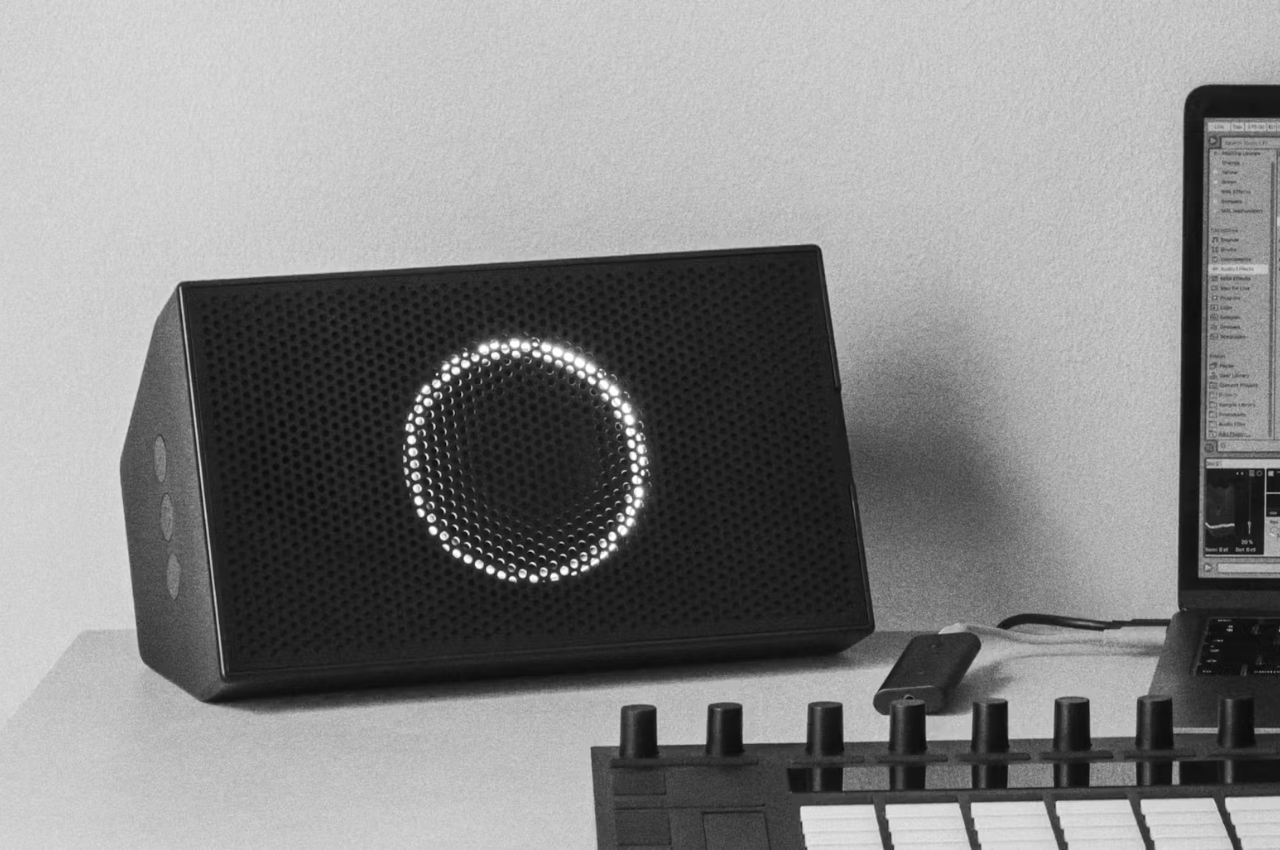
Gone are the days when you will have to book studio time and spend a lot of money to be able to produce, mix, and create your own music. One tool that artists and producers need to be able to create music is to have great studio monitors so they will be able to fine tune the music they’re creating. We’re now seeing these monitors become more portable and lighter to cater to those who want to produce music from the comfort of their own homes.
Designer: AIAIAI


The Unit-4 monitors by Danish audio makers AIAIAI is one such tool that these indie music creators can use to produce their works of art. These studio monitors portable (weighing at just 2.5kg), battery-powered, and completely wireless. This means you can lug it around to wherever you are working in your house and you will not be bogged down by cables and power cords. Well, at least until the battery runs out after around 20 hours.


When it comes to quality, it can be comparable to the boxy, bigger sound monitors that studios use. It has Flat +/-2dB frequency response from 50Hz to 20kHz and can give a bass extension down to 40Hz with its 2-way active sound monitors. It has a 4-inch woofer and 1-inch silk-dome tweeter with crossover at 3kHz. It is also eco-friendly as the bass reflex enclosure is made from 100% post-consumer recycled plastic which also contributes to the sound quality since it minimizes resonance.

If you want to use the speakers the old school way, there is a 3.5mm mini-jack and 6.3mm balanced TRS inputs. It comes with a magnetic steel grill to protect the woofer and tweeter but you also have the option to not use it if you feel it interferes with the sound. You can get a pair of the AIAIAI UNIT-4 for $800.


The post Portable sound monitors helps you create music from the comfort of your room first appeared on Yanko Design.
Dive into gaming perfection with GIGABYTE's 4K monitors. Elevate your play with cutting-edge tech, immersive visuals, and exclusive tactical features.
The post GIGABYTE’s 4K Gaming Monitors: Unleashing the Future of Play first appeared on Trendy Gadget.

Our reliance on smartphones these days means that we have another screen to pay attention to even when we’re already focused on the computer monitor in front of us. Productivity gurus naturally discourage anything that would distract us from the work at hand, but they don’t always consider cases where the smartphone is actually an integral part of that work. Rather than fighting the flow, some designs have instead embraced this kind of multi-screen setup, creating a special nook on our desks for smartphones. This rather lopsided monitor is one such example, keeping your mobile companion charged while also holding it up, putting it at a more comfortable eye level to stop you from bending and craning your neck so often.
Designer: Nex Computers

It’s not uncommon to keep our phones on our desks, presuming office policies don’t bar you from having them out in the open. Disregarding real distractions from social media and incessant but unnecessary notifications, some people do need to keep tabs on their mobile devices for some information or communication, without having those apps clutter their work screen. At the same time, however, most of these people probably don’t want to leave work with a nearly empty battery because they forgot to top up the work while using it at work.

The NexMonitor addresses both use cases in a way that’s both more ergonomic and also a little more stylish. Rather than just a simple stand that props up the phone off the side of your workspace, the monitor actually holds up the smartphone at the same height as the screen itself. That saves you from having to look down and away from your monitor, minimizing the time it takes to glance at the phone. At the same time, it helps reduce potential neck strain and injury from repeatedly switching between a monitor at eye level and a phone closer to the desk’s surface.

The monitor holds the phone up almost by magic, but of course, it’s all about magnets. That clearly marks it for MagSafe-compatible phones, which are primarily recent iPhones, though the company also says that Android phones are welcome to the party. Presuming they support magnetic wireless charging. And yes, the NexMonitor also charges the phone while it’s up there, so it’s pretty much a vertical magnetic wireless charging pad attached to the side of a monitor.

The NexMonitor’s design is quite intriguing in how it doesn’t go for visual balance, though it is definitely stable in its construction. The “stem” of the monitor is off to the right side, nearer to the phone than in the middle. Even the stand itself isn’t centered, which could potentially stress out some people because of its asymmetrical composition. That stand is designed to match the size and the color of Apple’s Mac Mini and the new Mac Studio, but any other mini PC can also find a home there, even if it clashes with the brushed metal look. The NexMonitor was announced back in 2022 but has yet to become available for purchase, which unfortunately leaves plenty of opportunities for other monitor makers to put out something similar, presuming there’s actually a good market for such an ergonomic yet unusual design.

The post This distinctive, asymmetrical monitor will hold up your phone while charging it first appeared on Yanko Design.
We live in an age where using a computer is as normal as using pen and paper. That’s true not only for work and school but also for gaming and entertainment. Most computers come with only a single monitor, but there’s a school of thought that espouses having multiple monitors to have more room for the things you need to be effective. Still, the complexity of maintaining even just two monitors, plus the considerations of desk space, makes such a setup less appealing to most people. And that’s not even considering how it’s often less aesthetic to have two or more screens with frames creating boxes in your view. That’s where the new breed of ultra-wide monitors comes in, and Samsung’s latest monitor steps up the game with a curved monitor that not only flings the entertainment doors wide open but also sets up a beautiful piece of tech on your desk.
Designer: Samsung


Curved screens started invading living rooms as expansive TVs that promise a more cinematic viewing experience that matches more closely how our eyes naturally view the world. Of course, movies aren’t the only kind of digital visual content you’d want to feast your eyes on, so it was really only a matter of time before those gentle curves to the computers sitting on our desks. The new Samsung Odyssey OLED G9, however, is more than just a curved monitor but is also an eye-catching gateway to entertainment and productivity.

The 49-inch monitor has a resolution of 5120×1440 and an aspect ratio of 32:9, giving you a very wide field of view that conforms to the way your eyes work thanks to its 1800R curvature. In a nutshell, this means that you’ll be able to enjoy a more immersive visual experience, whether you’re playing a game or watching videos. It’s practically the equivalent of two QHD or 2K monitors side-by-side, but without the distracting borders that break up what should be a seamless scene.

That extra-wide screen also means there’s plenty of room for all the application windows you need to get your work done, whether it’s reference data for writing a report or reference images for creating graphics. Samsung’s Multi View feature even lets you put two screens from two different sources playing at the same time, including content from your phone.


Beyond its tempting functionality, the Odyssey OLED G9 also bears the futuristic aesthetic of Samsung’s flagship gaming monitor line, with crisp lines that make up the seams on its back and dazzling RGB lights that help set up the mood. Whether you’re a hardcore gamer or a prolific content creator, the Samsung Odyssey OLED G9 promises to expand not only your view but also your productivity, all while looking handsome despite its imposing stature.


The post How the Samsung Odyssey OLED G9 monitor helps level up your gaming and productivity first appeared on Yanko Design.
Laptops have long surpassed desktops as the personal computing of choice because of their convenience, portability, and smaller footprints. Despite those advantages, laptops are still physically limited exactly because of those traits. Even as laptop hardware becomes more powerful, they’re still limited in the kind of keyboards they can accommodate and, most especially, the number of screens they can carry. Sure, connecting multiple monitors to a laptop has always been possible, but that also means being chained to a desk all the time. Fortunately, the dream of having a productivity monster on the go is now possible thanks to a sleek triple monitor laptop accessory that frees you to get work done in the best way possible, whether you’re in the office, at a coffee shop, or even in a boardroom meeting.
Designer: Zikang Feng
Click Here to Buy Now: $379 $599 ($220 off). Hurry, only 5/165 left! Raised over $380,000.
There is still some debate on whether productivity is proportional to the number of monitors that you have, but there are plenty of computer users, especially those labeled as “knowledge workers,” who swear by it. Many of them use laptops and wish they could take their multi-monitor desk setups with them wherever they go. The idea might have been met with ridicule at first, but those doubts are easily dispelled by a well-designed solution like the Trio and Trio Max.
Designed for laptops, big or small, the Trio and the Trio Max provide a convenient and portable way to add one or two extra screens to your laptop without actually bulking up your portable computer when you don’t need them. They come as plug-and-play accessories that you can simply stand on your desk or, optionally, magnetically attach to the back of your laptop as they are needed. A new second-stage sliding mechanism lets the screens slide in and out smoothly while still allowing them to pivot and fold about your laptop to protect your privacy.
The Trio and the Trio Max are still easy and convenient to use, only requiring that you plug them into devices with USB-C ports with DisplayPort Alt capability, which includes the Nintendo Switch. Even better, these triple-screen accessories are now compatible with M1 and M2 Macs using Mobile Pixels’ proprietary USB driver. The Trio’s design offers the utmost flexibility on how to arrange your multiple monitors, whether it’s a single screen off to the side, a detached portrait mode monitor, or both screens rotated backward for 360-degree coverage.
Today’s laptops are powerful enough to run almost anything as long as they fit inside a single screen. With the Trio for 13-14.5″ laptops and the Trio Max for 15-17.3″ sizes, you can quickly add two rich 1080p anti-glare displays to have more room for all your apps and content. Free yourself from your laptop’s constraints and expand your creativity and productivity whenever and wherever you need it with the Trio and Trio Max triple-screen monitors, only $379 and $419, respectively.
Click Here to Buy Now: $379 $599 ($220 off). Hurry, only 5/165 left! Raised over $380,000.
The post This triple-screen laptop accessory upgrades your productivity where you go first appeared on Yanko Design.