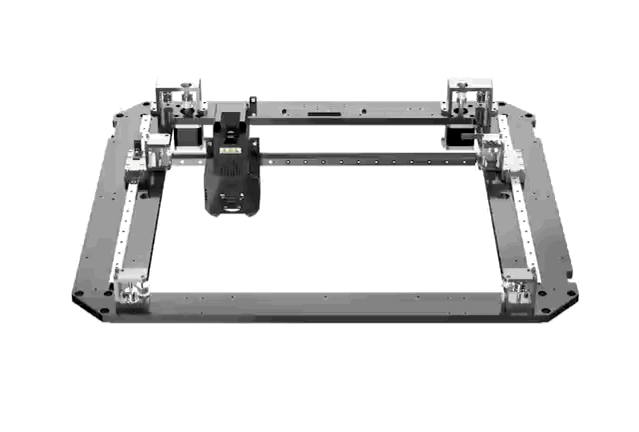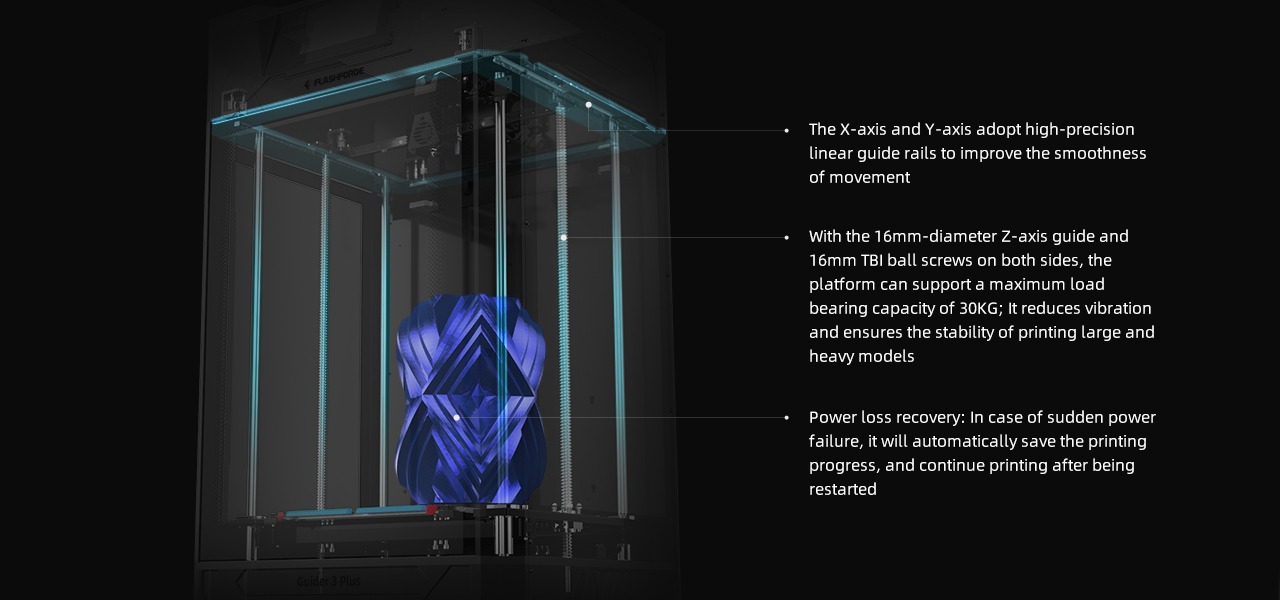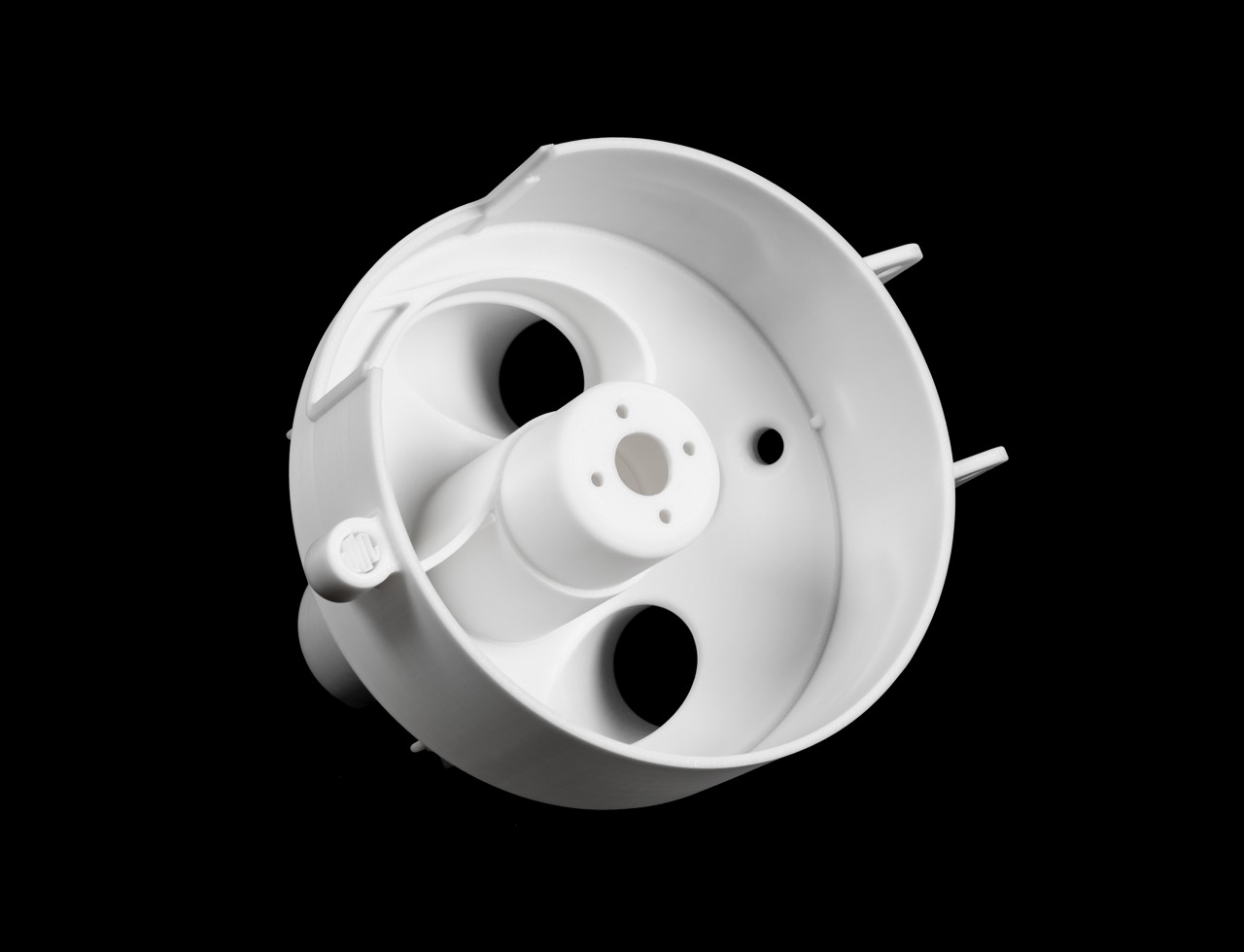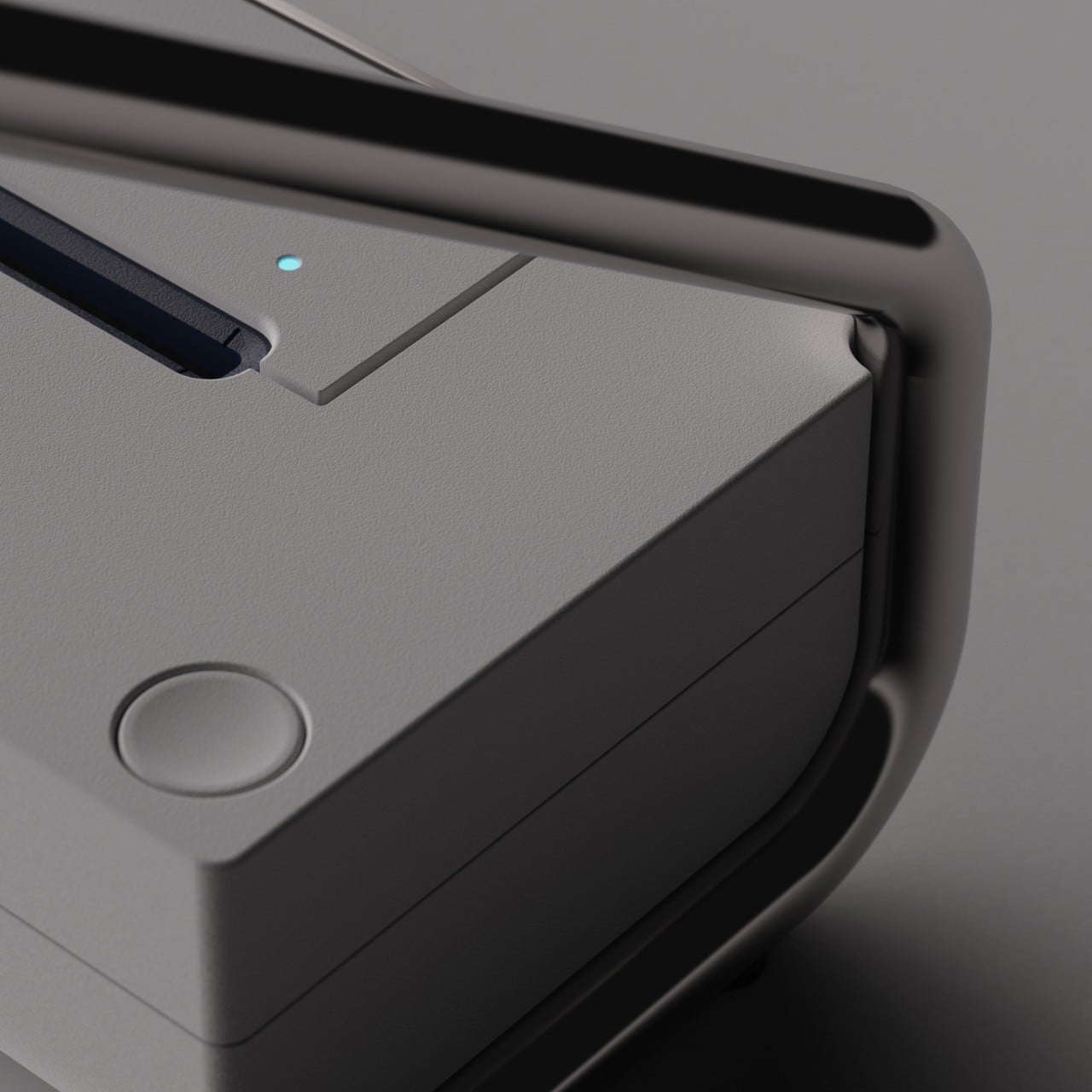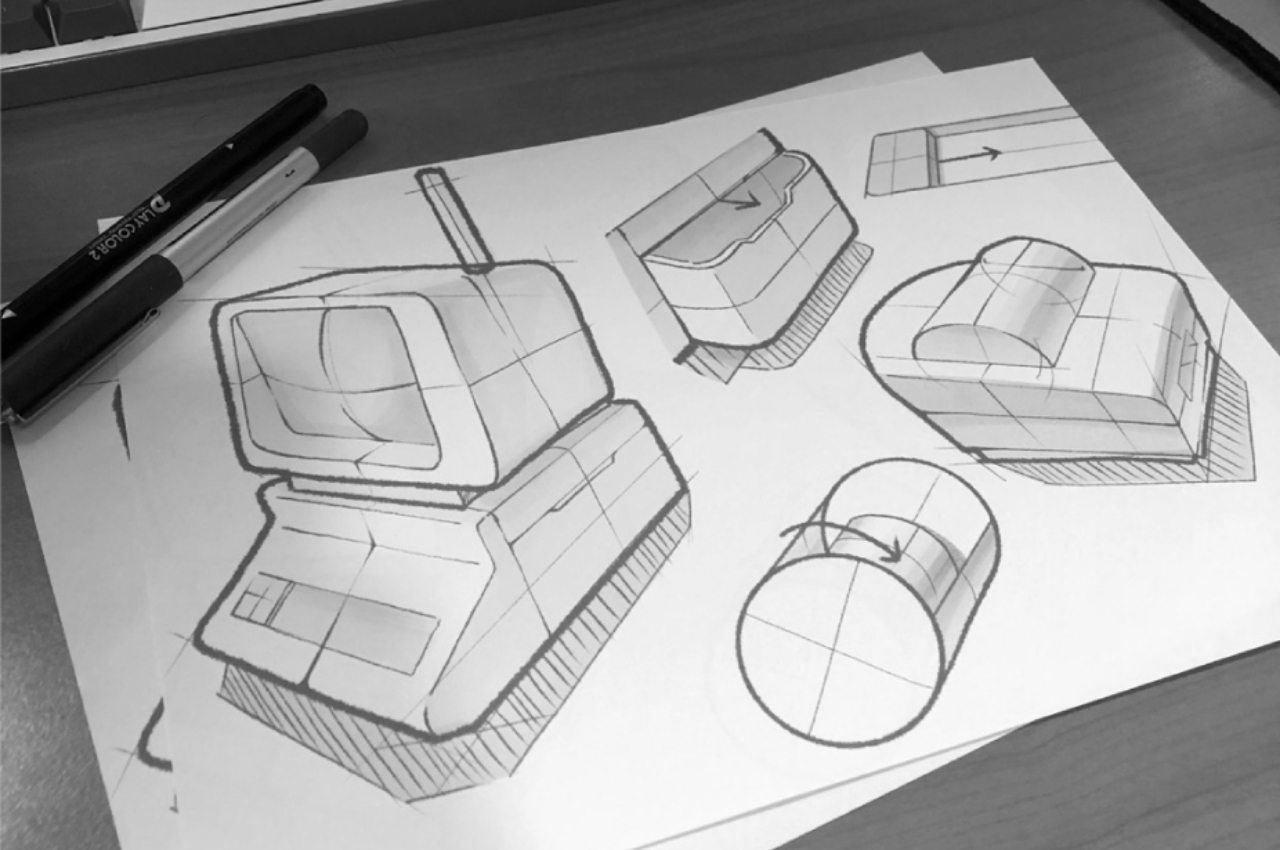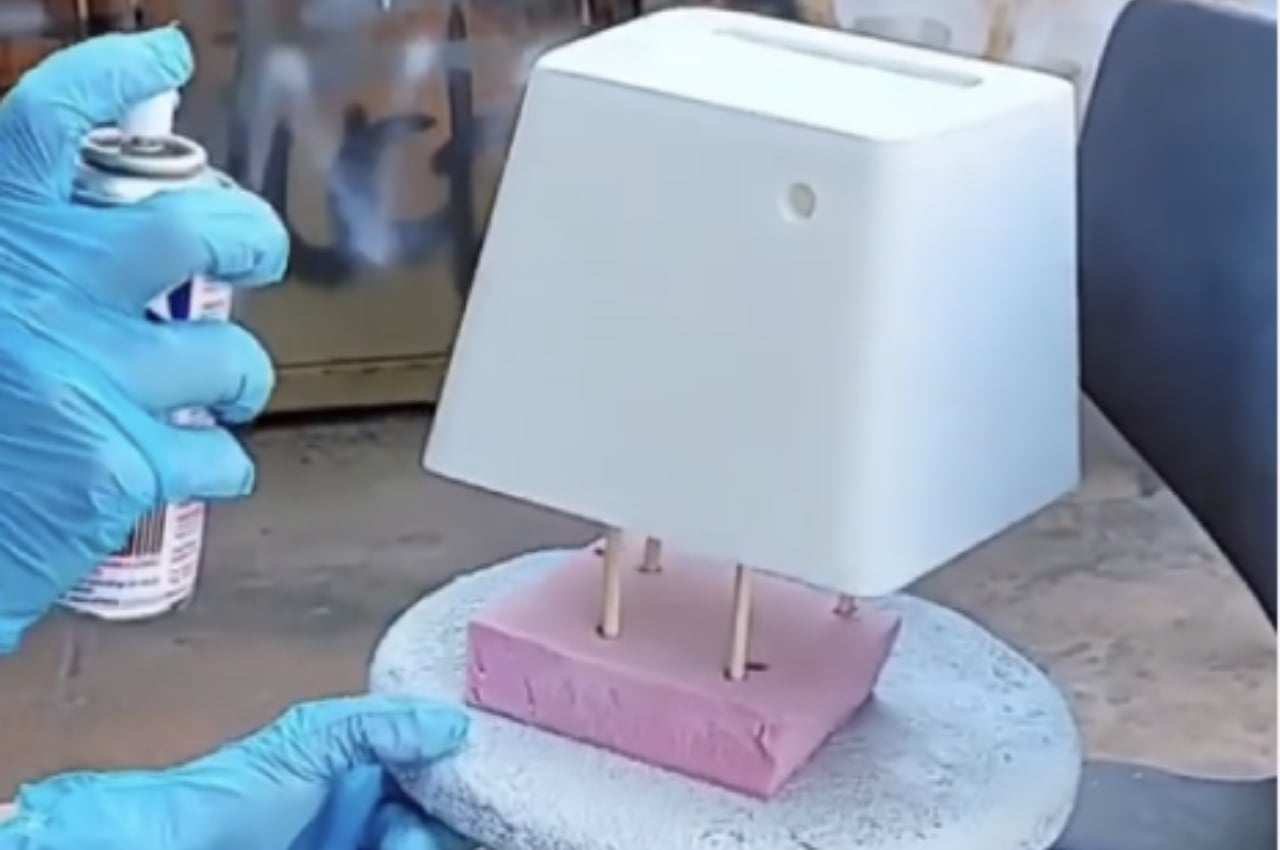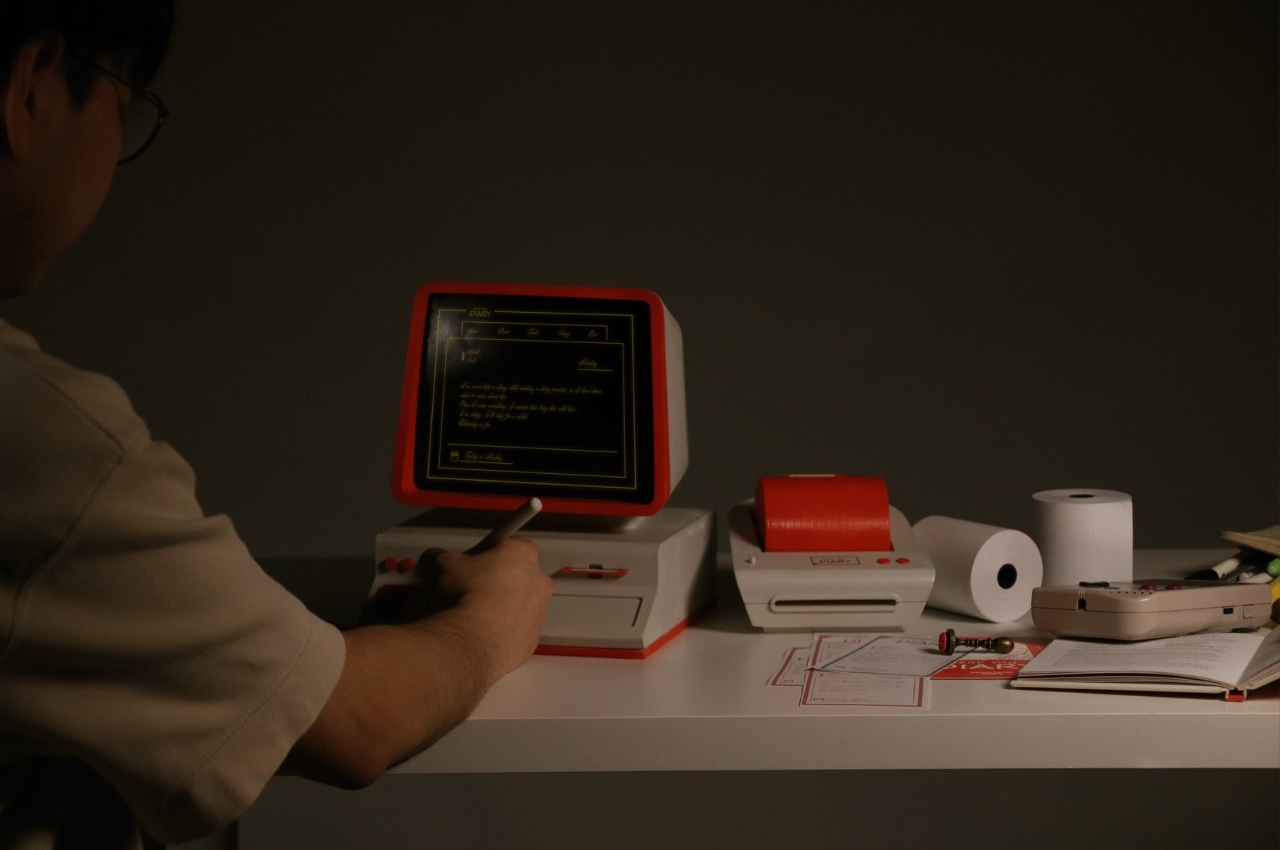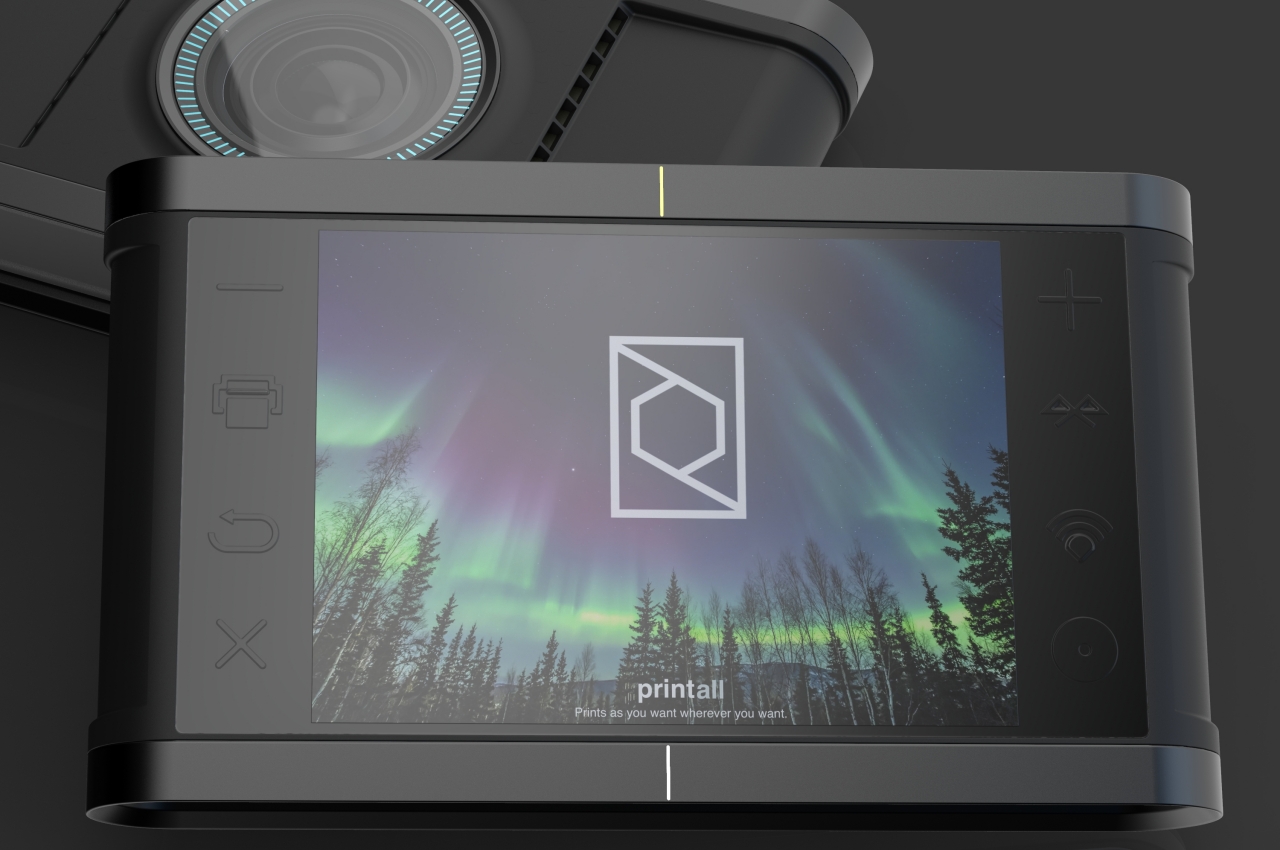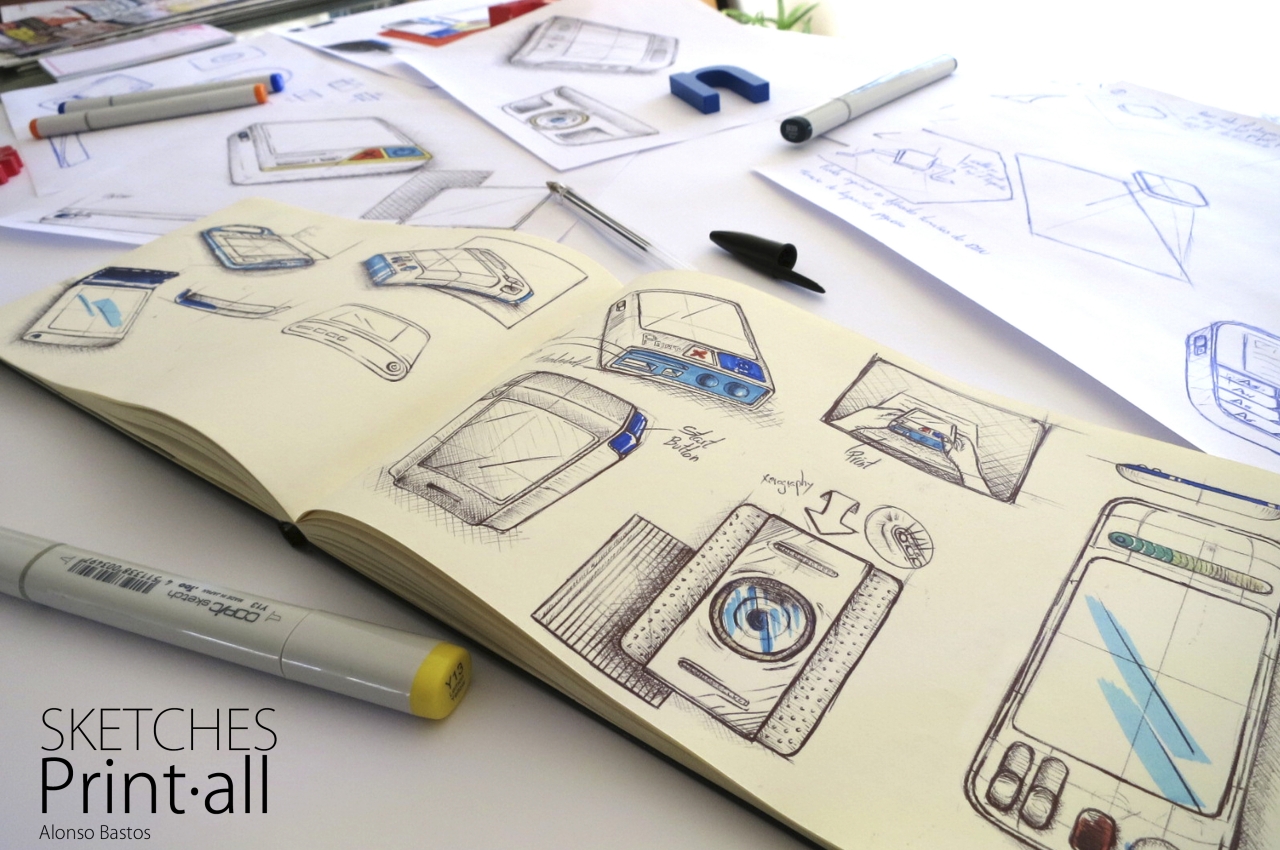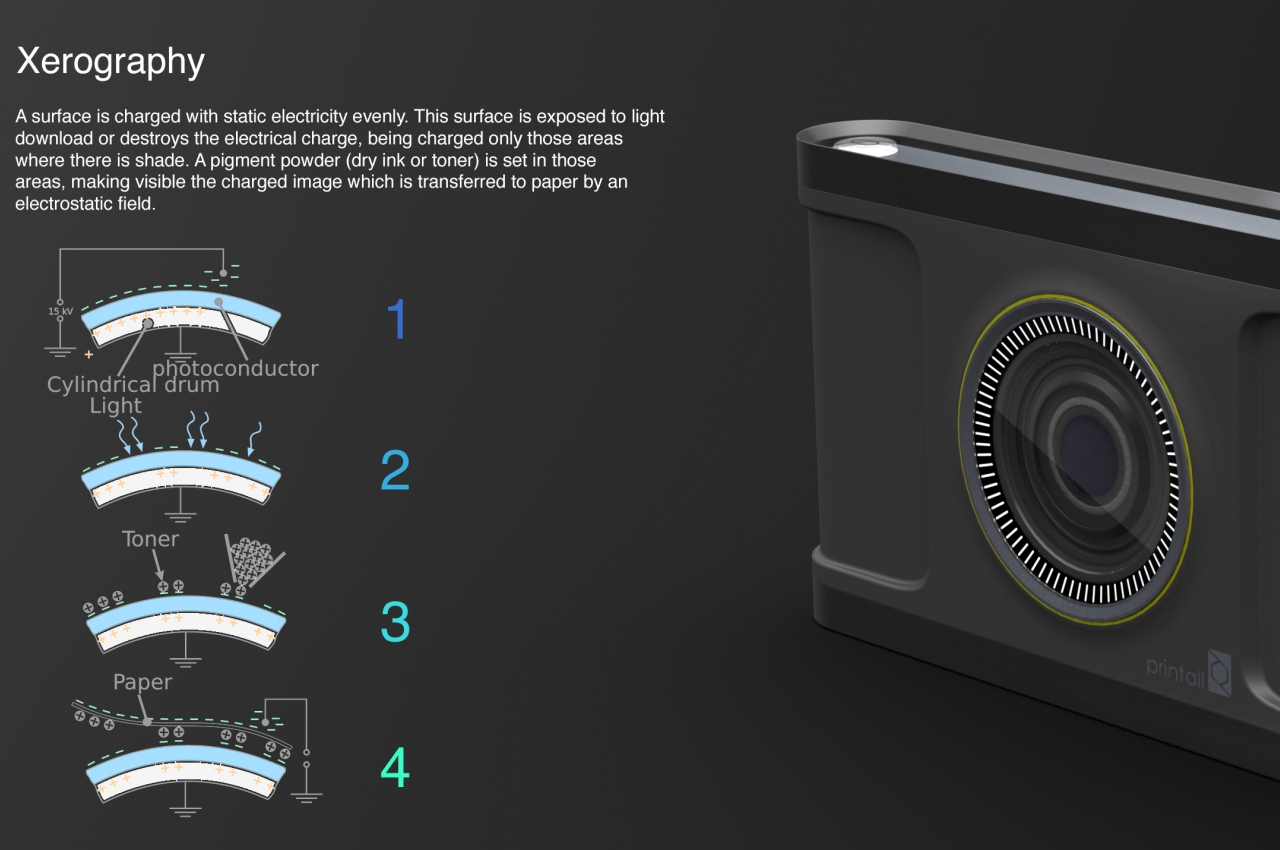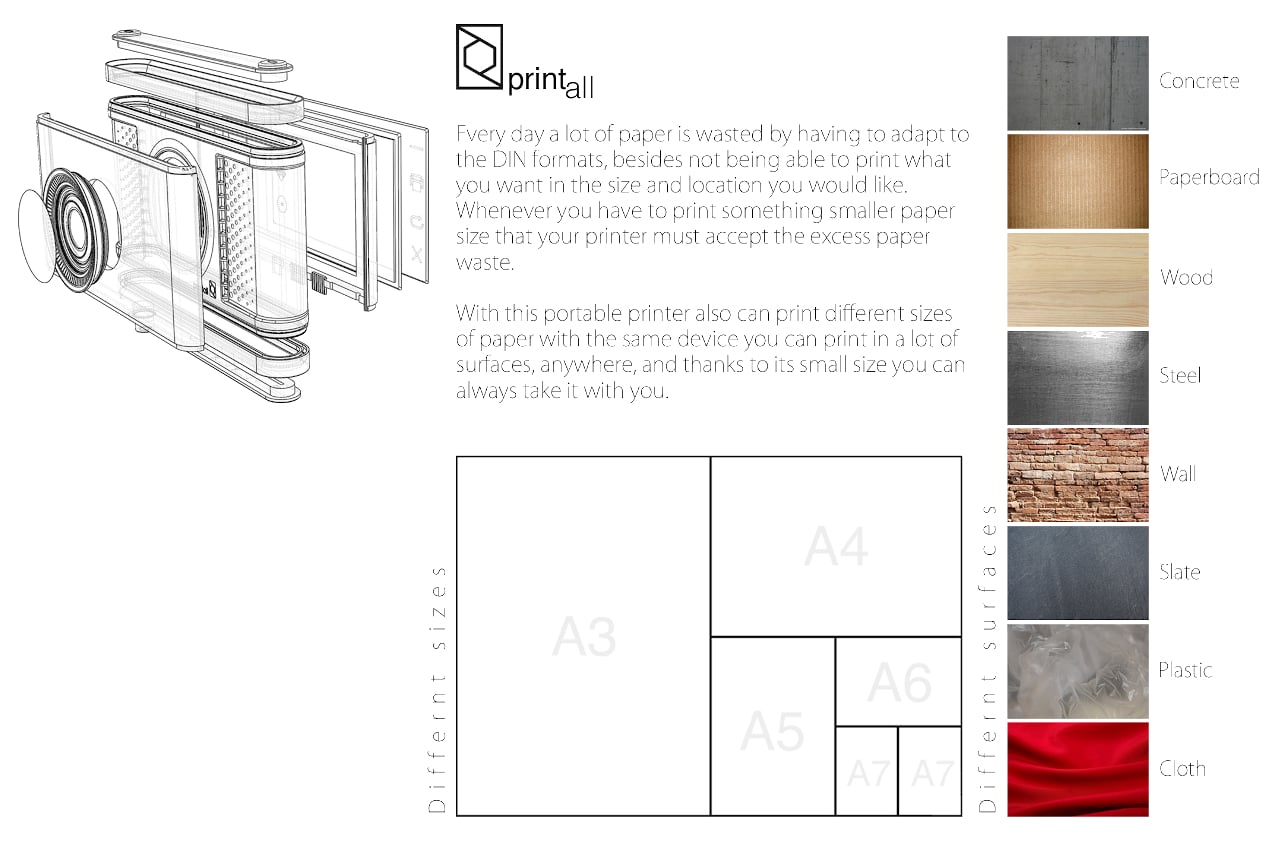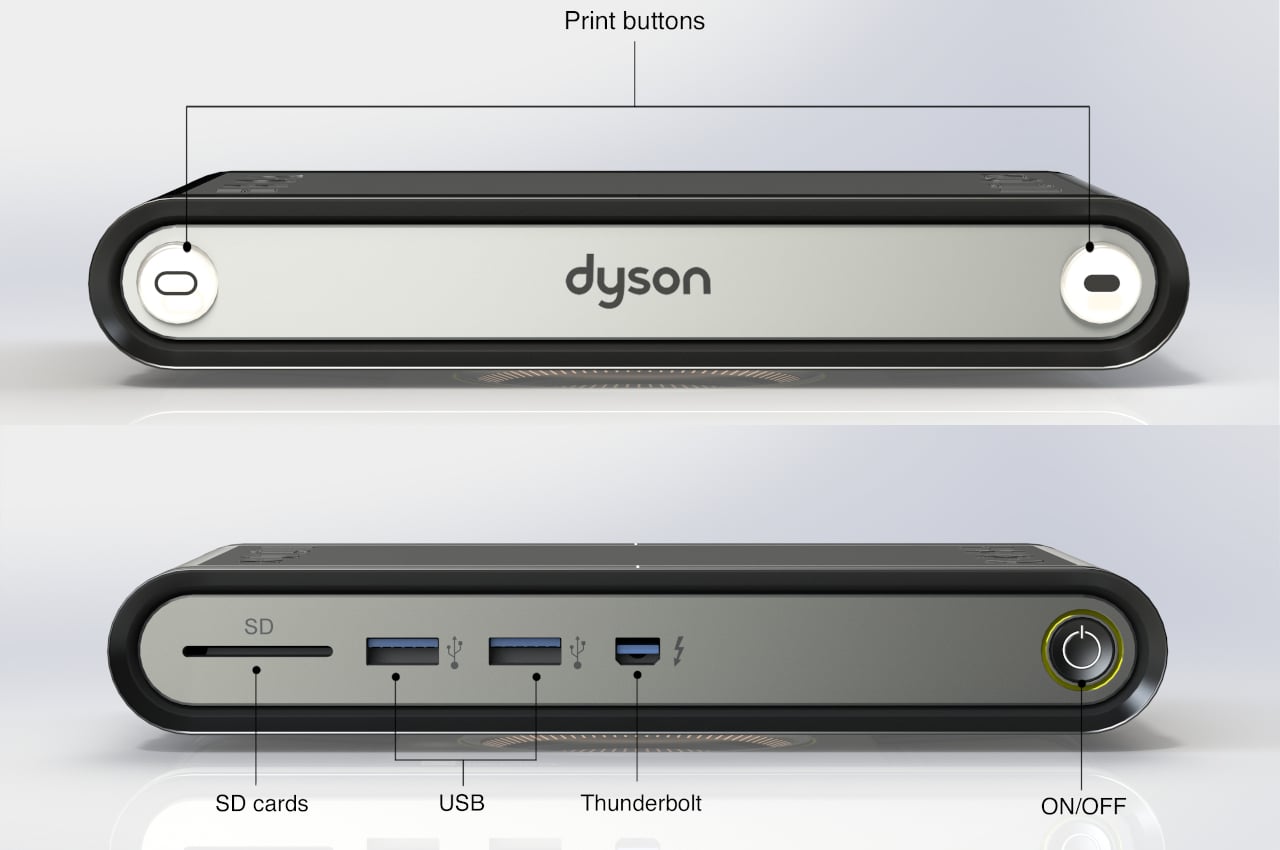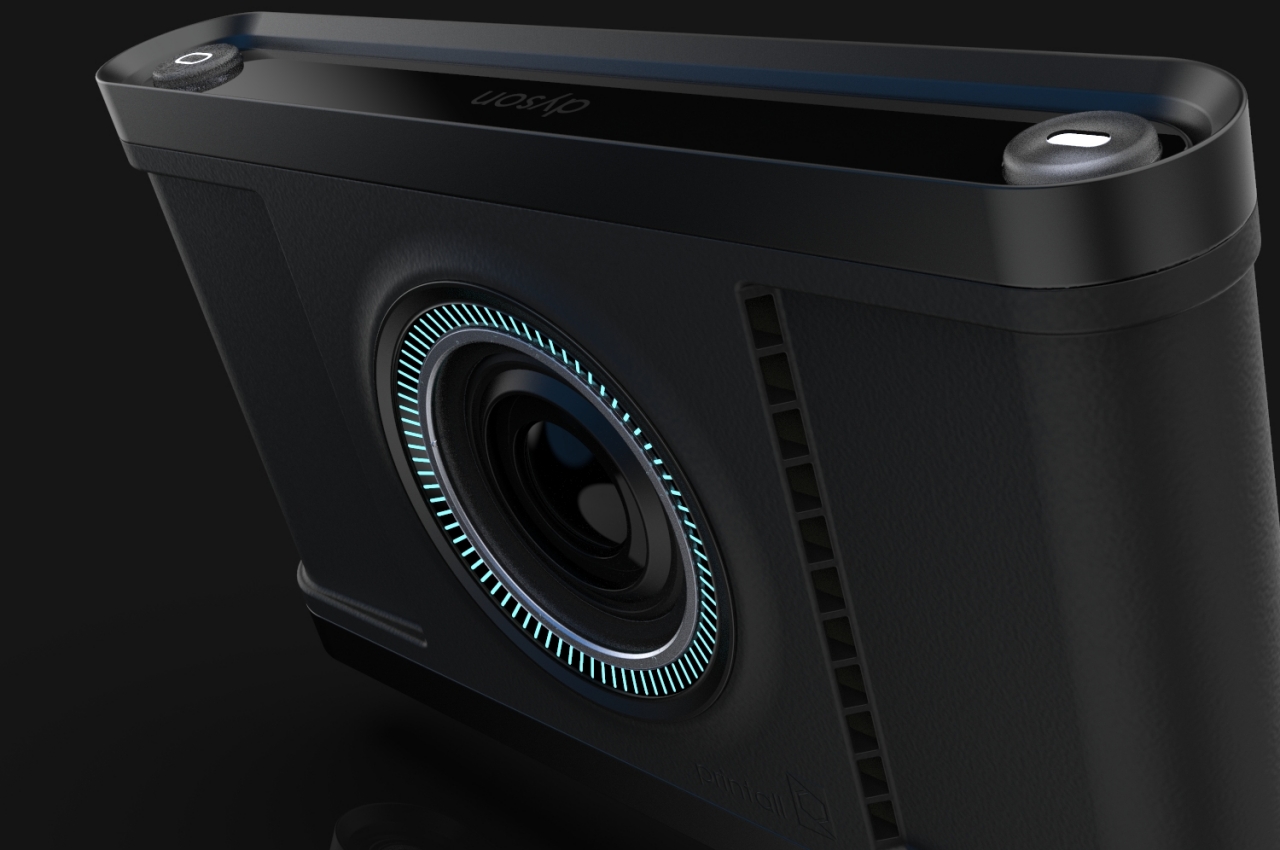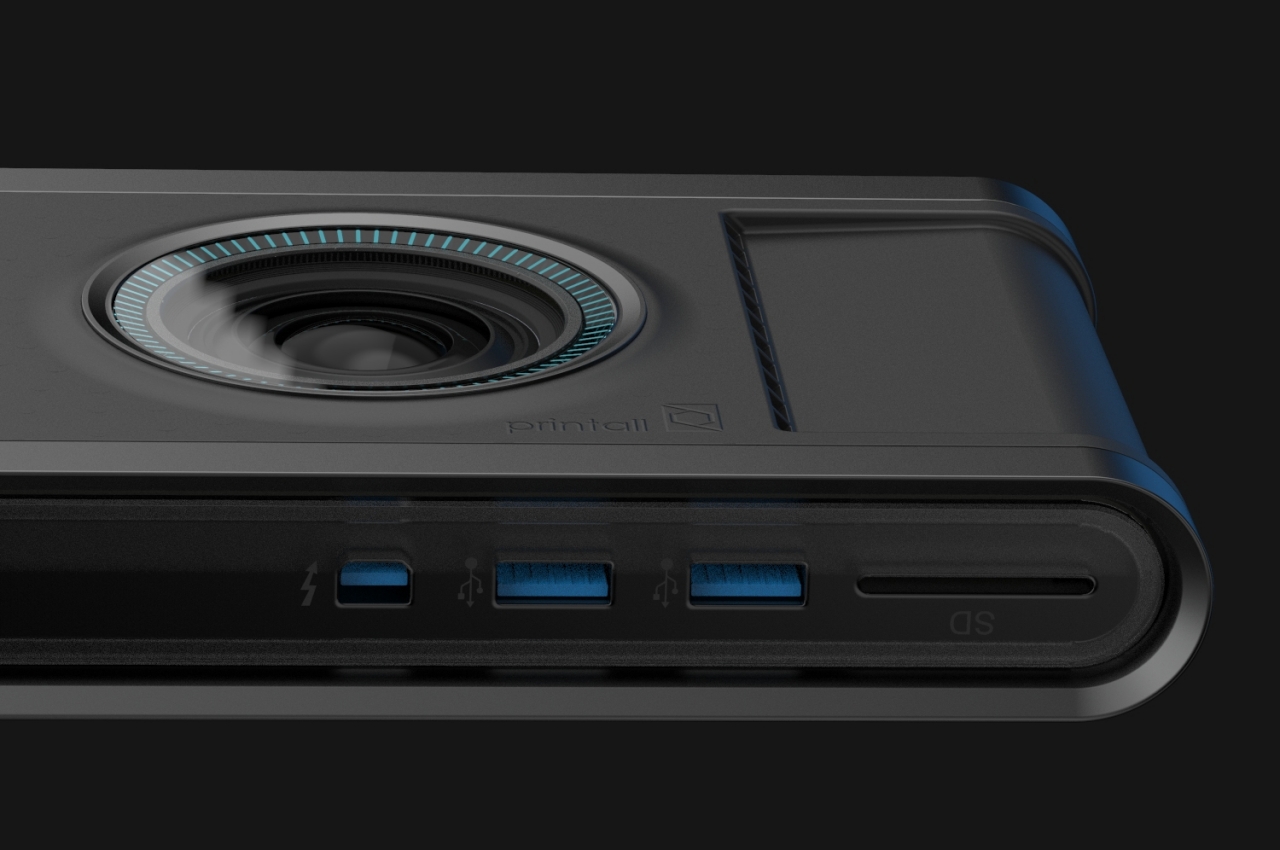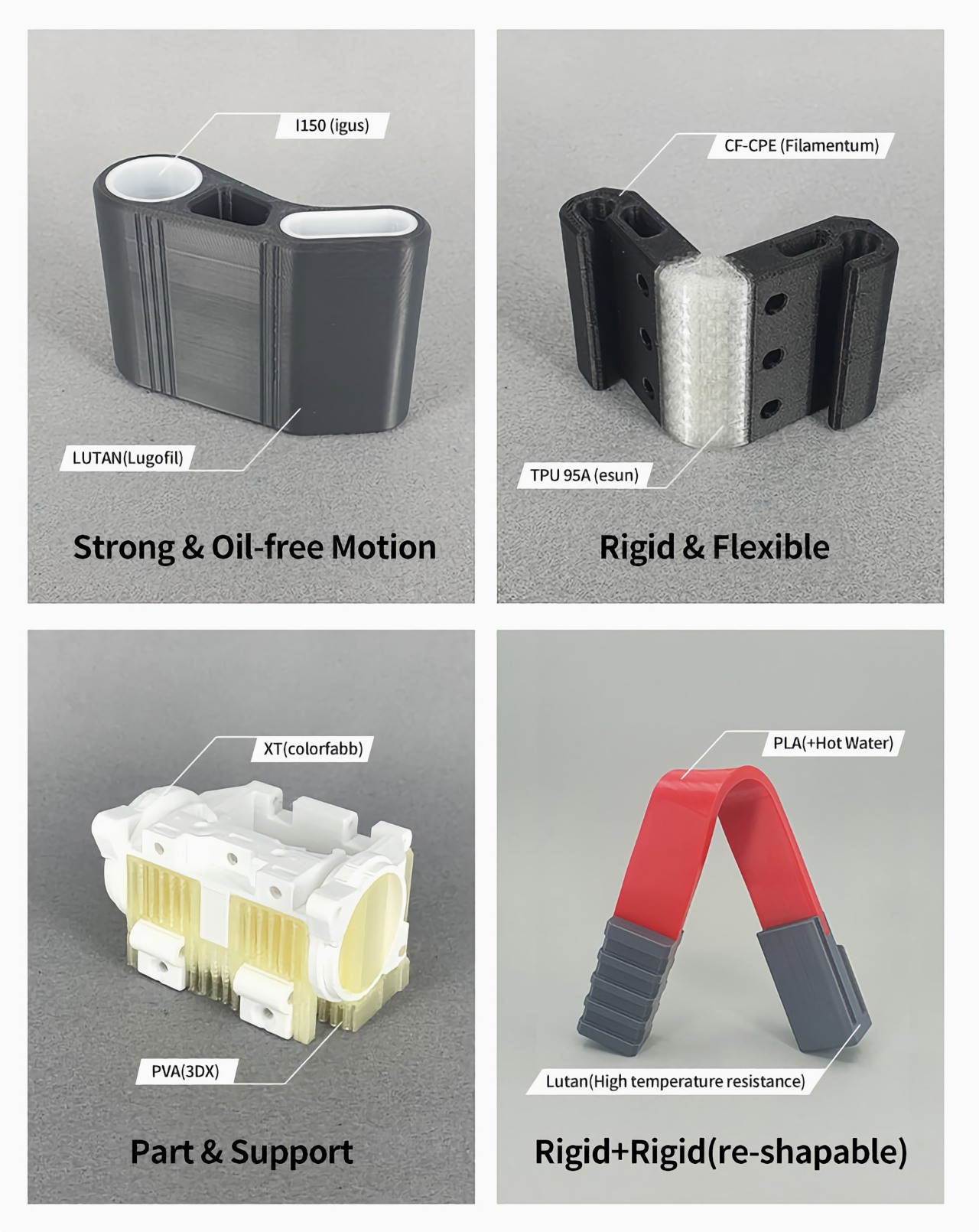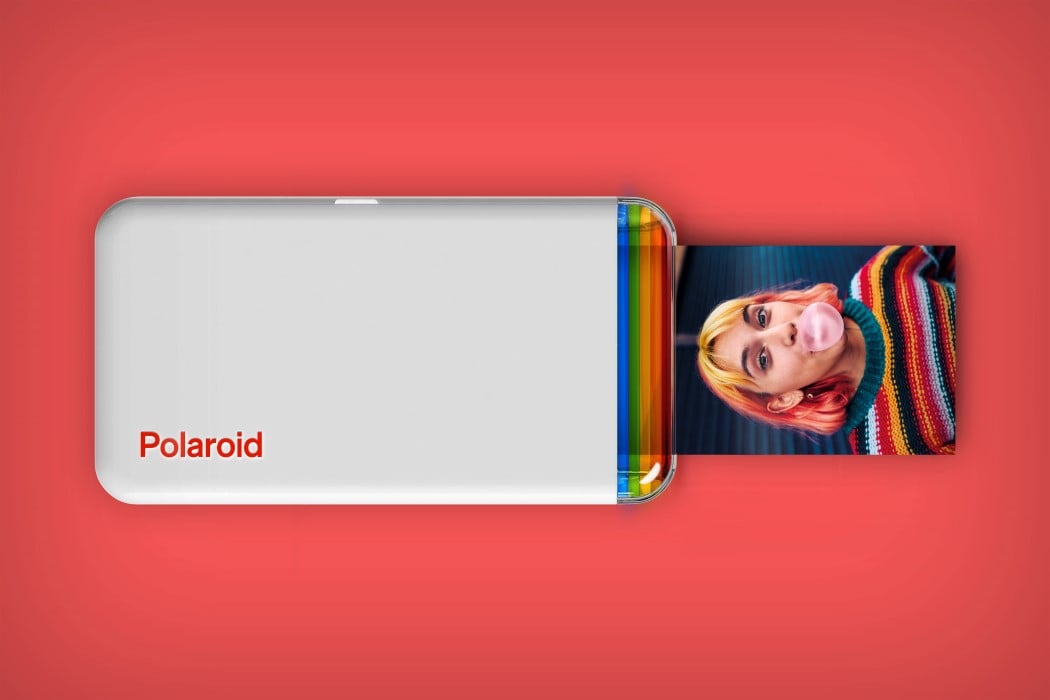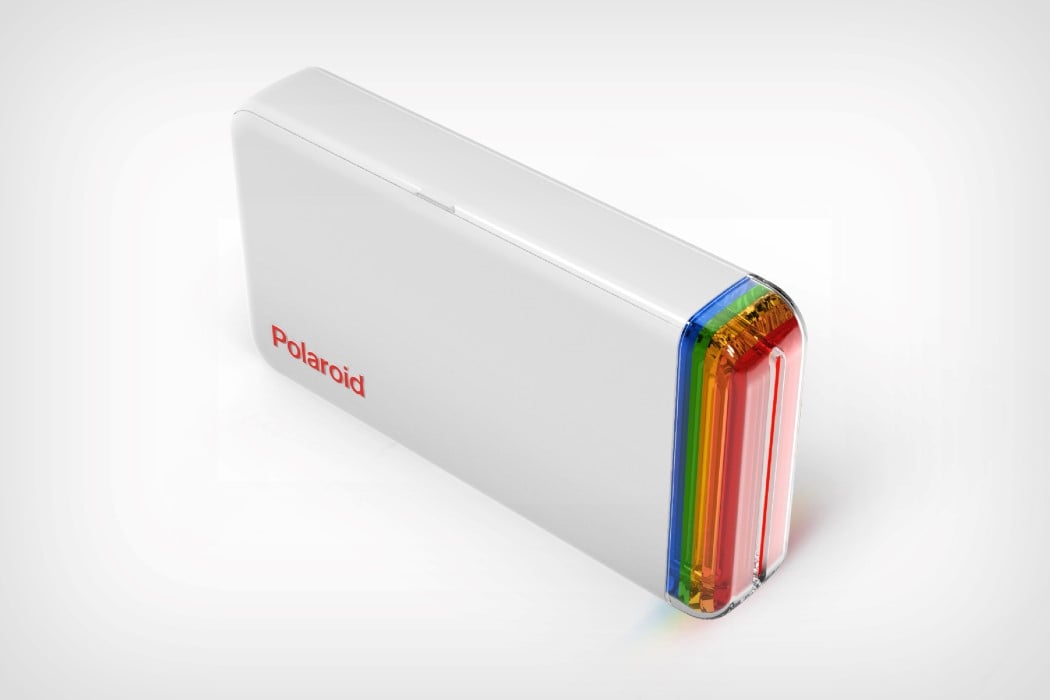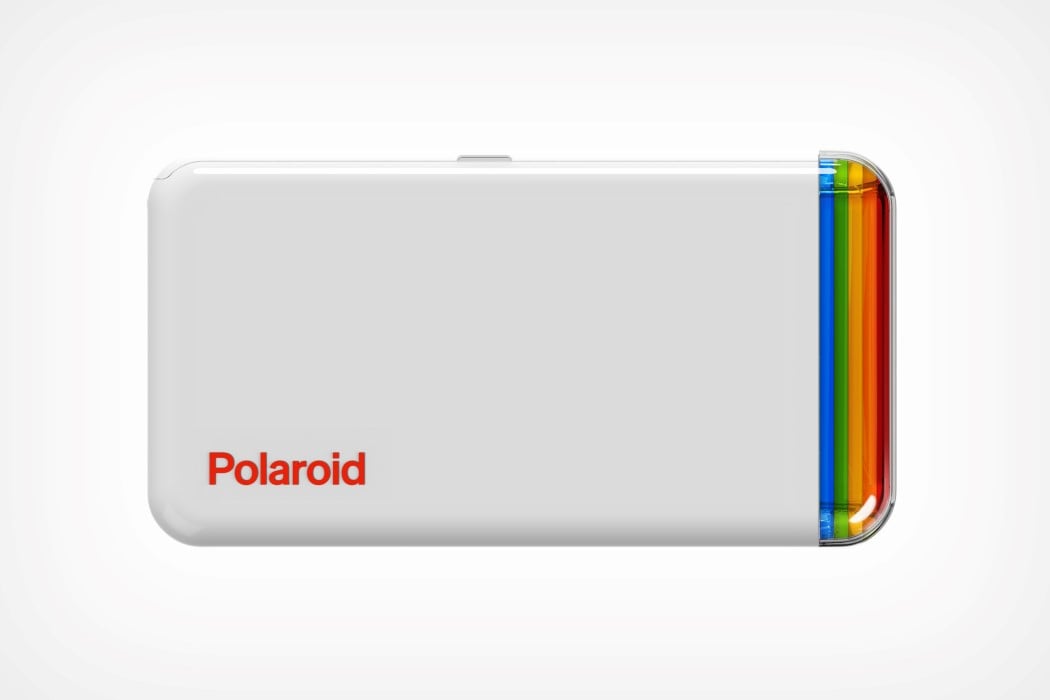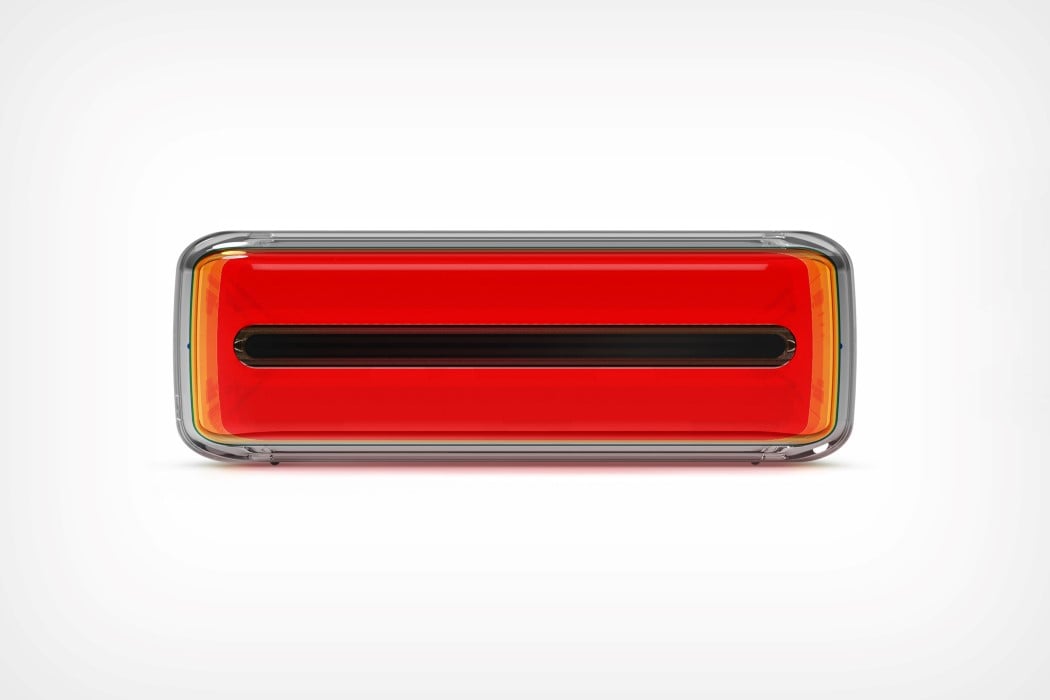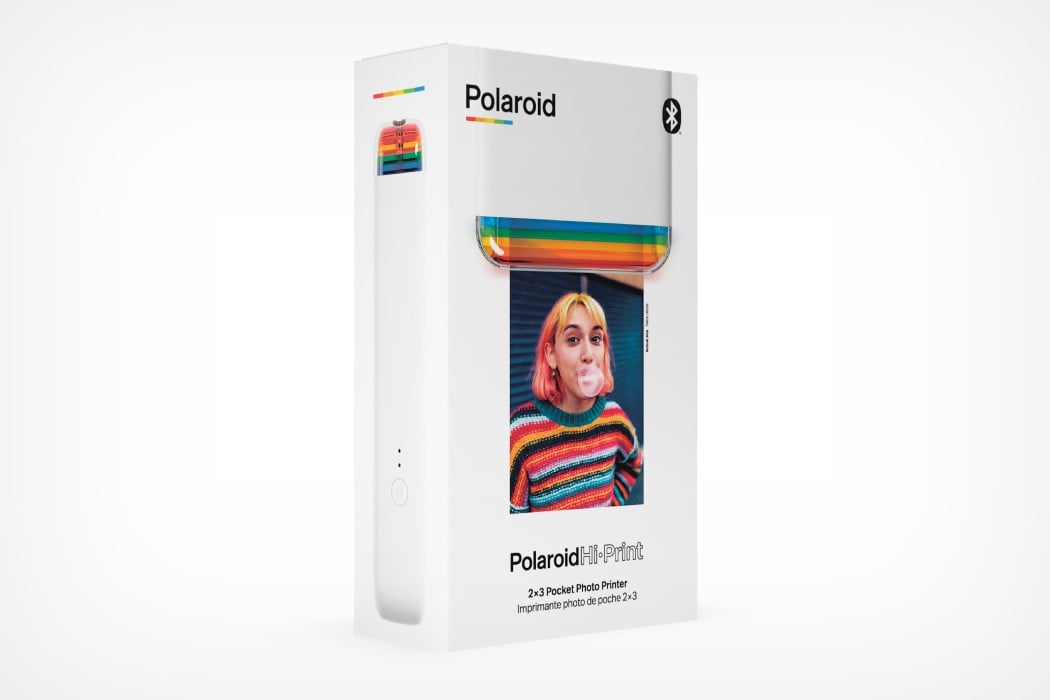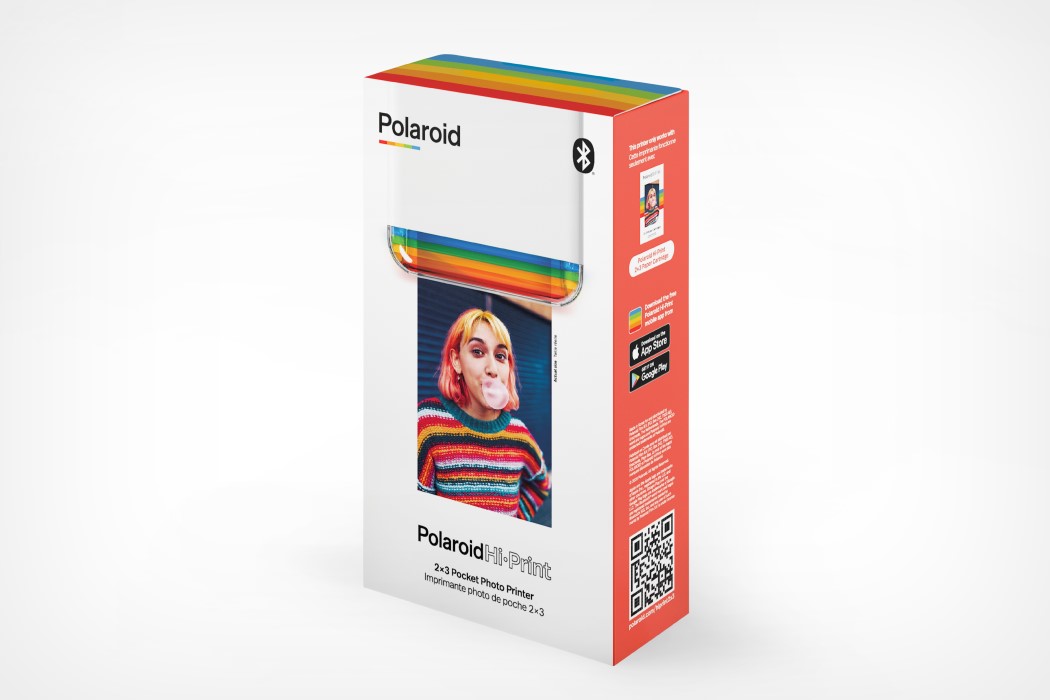3D printers have definitely turned many industries on its head, providing access to production capabilities that are usually only reserved for big companies. These impressive machines have opened the doors to smaller players and individuals, allowing them to move from idea to finished product in days rather than weeks. When it comes to creating something in this fast-paced world, time is always of the essence, and there can be no second lost or wasted, even when it comes to producing prototypes. 3D printers already take the middle man out of the equation, but there’s definitely a lot of room for improvement. That’s where the Flashforge Guider 3 Plus comes in, offering a 3D printer that keeps you agile and responsive by 3D printing your ideas and designs in no time flat.
Designer: Zhejiang Flashforge 3D Technology
Click Here to Request Free Sample Printing
The first 3D printers already seemed like a miracle in their ability to make something appear almost out of thin air without requiring costly molds and large production lines. They seem less magical, however, when you start waiting for them to finish with their task, though it still manages to significantly reduce the waiting time compared to traditional manufacturing methods. That waiting period will still cost you time and money, which is why the Guider 3 Plus 3D printer delivers that much-needed speed boost without sacrificing quality, stability, and safety.
The 3D printer’s CoreXY structure can support high-speed printing at 250mm/s, a 50% speed increase compared to ordinary 3D printers. Despite that speed, however, the Guider 3 Plus still manages to keep the noise down to below 50db. More importantly, it also operates stably and smoothly even if you’re printing 24/7. With its speed, it can print a 29*27*43cm architectural model with an irregular shape in just 72 hours, halving the time it would usually take other 3D printers to finish.
That’s just the tip of the iceberg, though, since the Flashforge Guider 3 Plus can do more and print bigger models. In fact, its ability to print models up to 350*350*600mm in size means it can meet the requirements of many prototyping models, not to mention finished products. Although it’s superb for prototyping, this 3D printer is also capable of producing models with quality surface finish, high level of detail, irregular shapes, and geometric accuracy. Its open material system also makes it compatible with different kinds of filaments from third-party brands, which means you can print almost anything you need for your next big project or product launch.
Flashforge also has a wide range of 3D printing solutions for different needs. The Guider 3, for example, is great for companies that need to produce small batches of products, while the Creator 4 is a large IIDEX 3D printer capable of building high-end application parts. If you have a small or medium-sized business, a personal studio, or a university lab, then the Guider 3 Plus’ agile and flexible features will be your bread and butter. Whether it’s prototyping a design for verification or printing finished parts or works of art, the Flashforge Guider 3 Plus ensures you will spend less time waiting and more time getting things done.
Click Here to Request Free Sample Printing
The post Bring your creative designs to life with this fast and smooth 3D printer first appeared on Yanko Design.