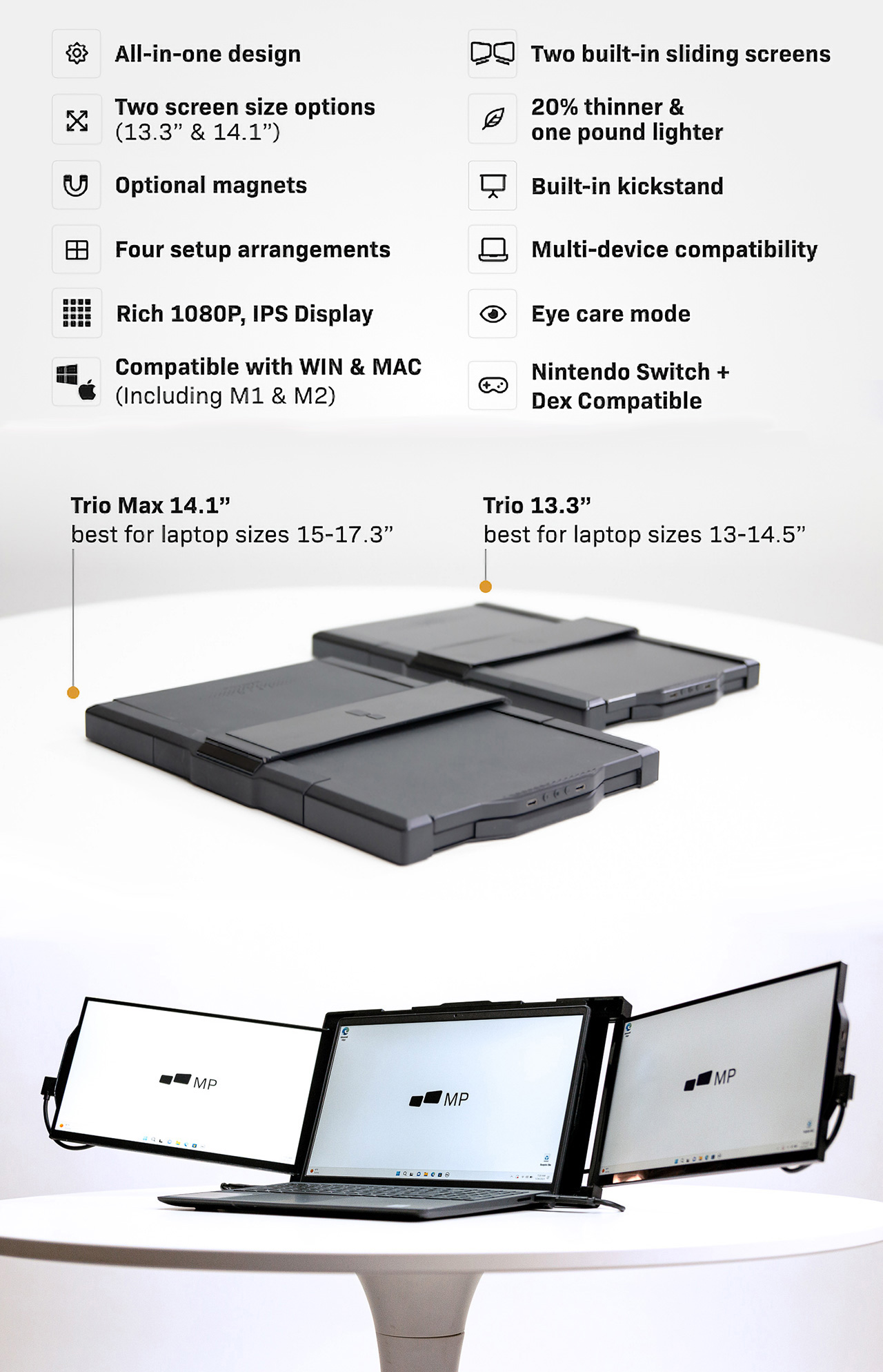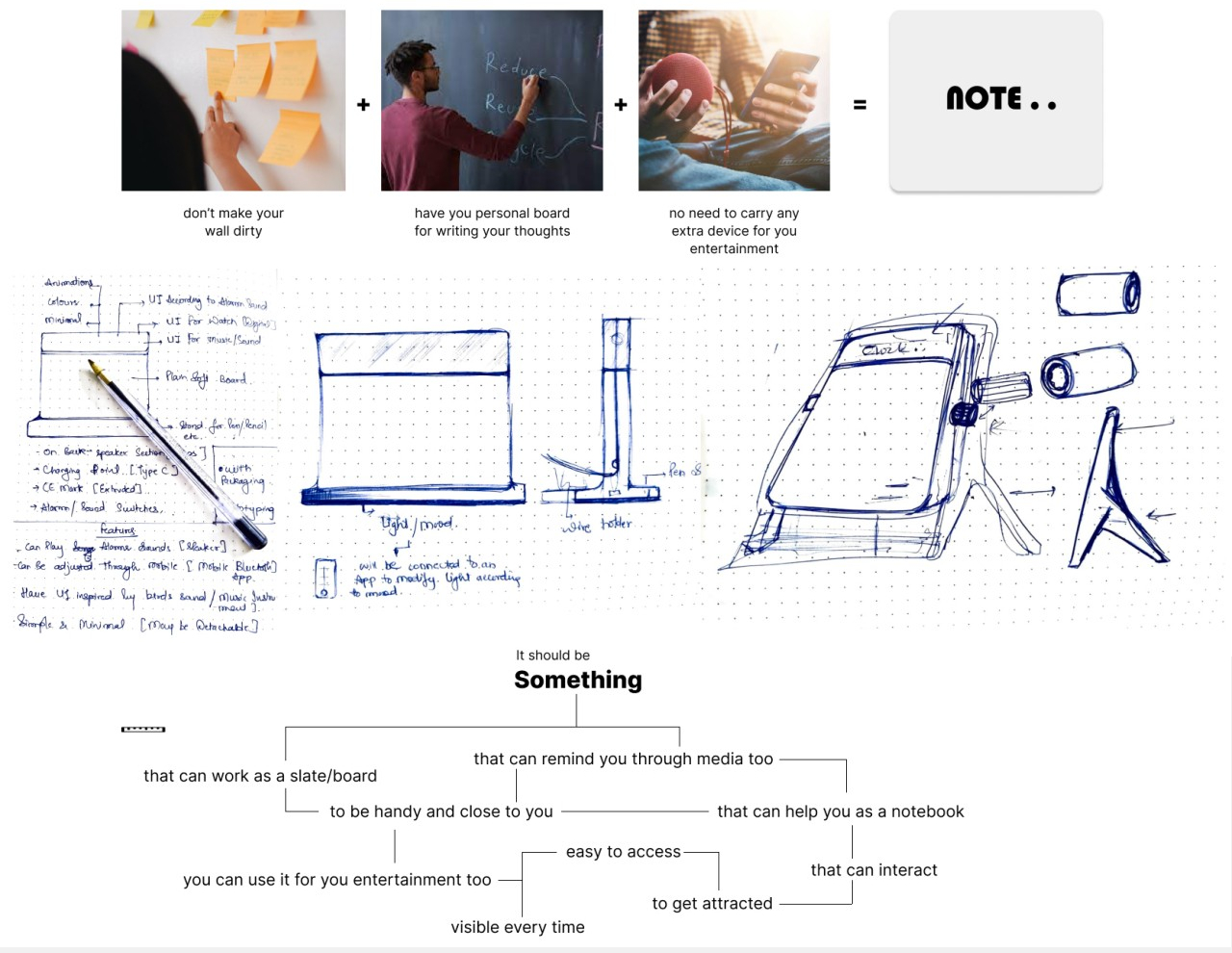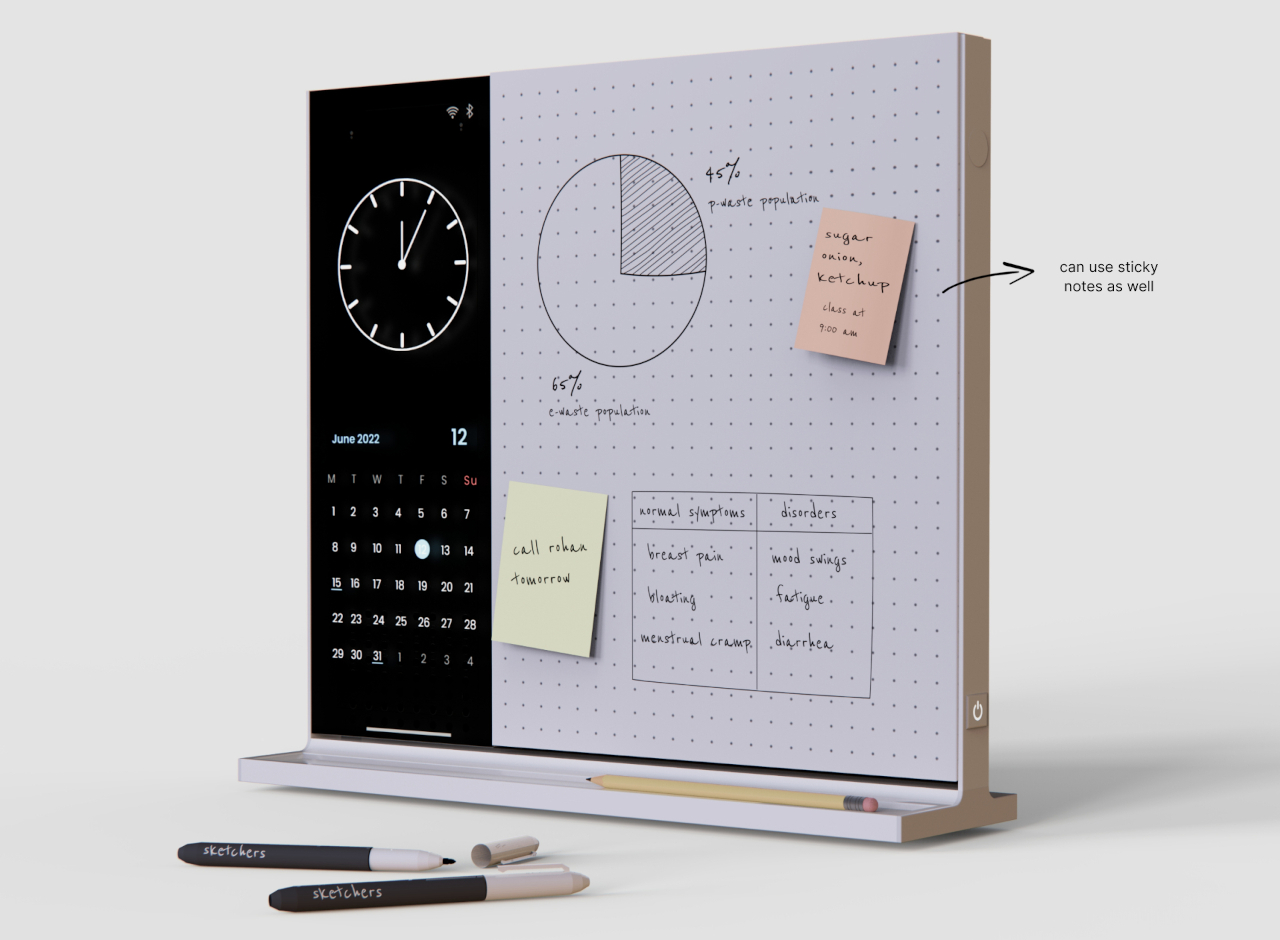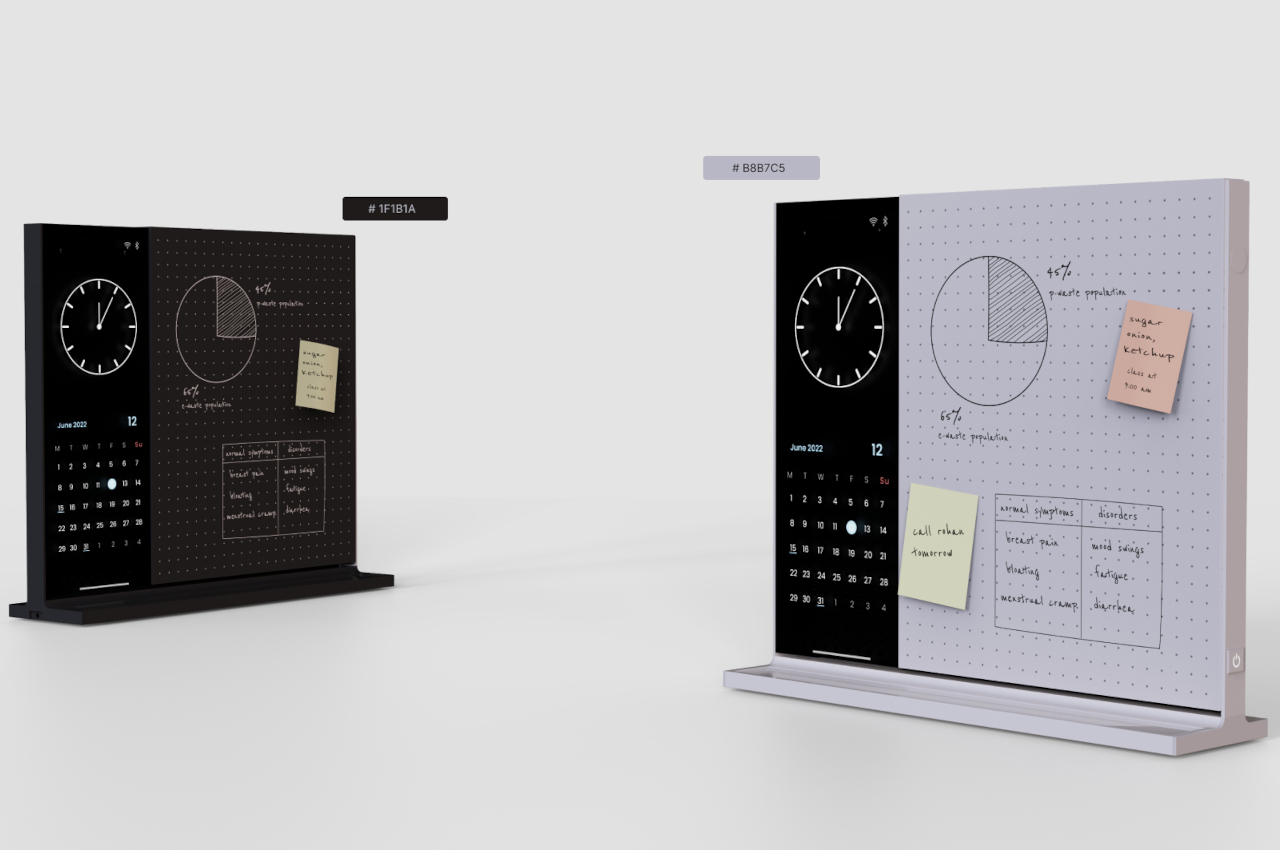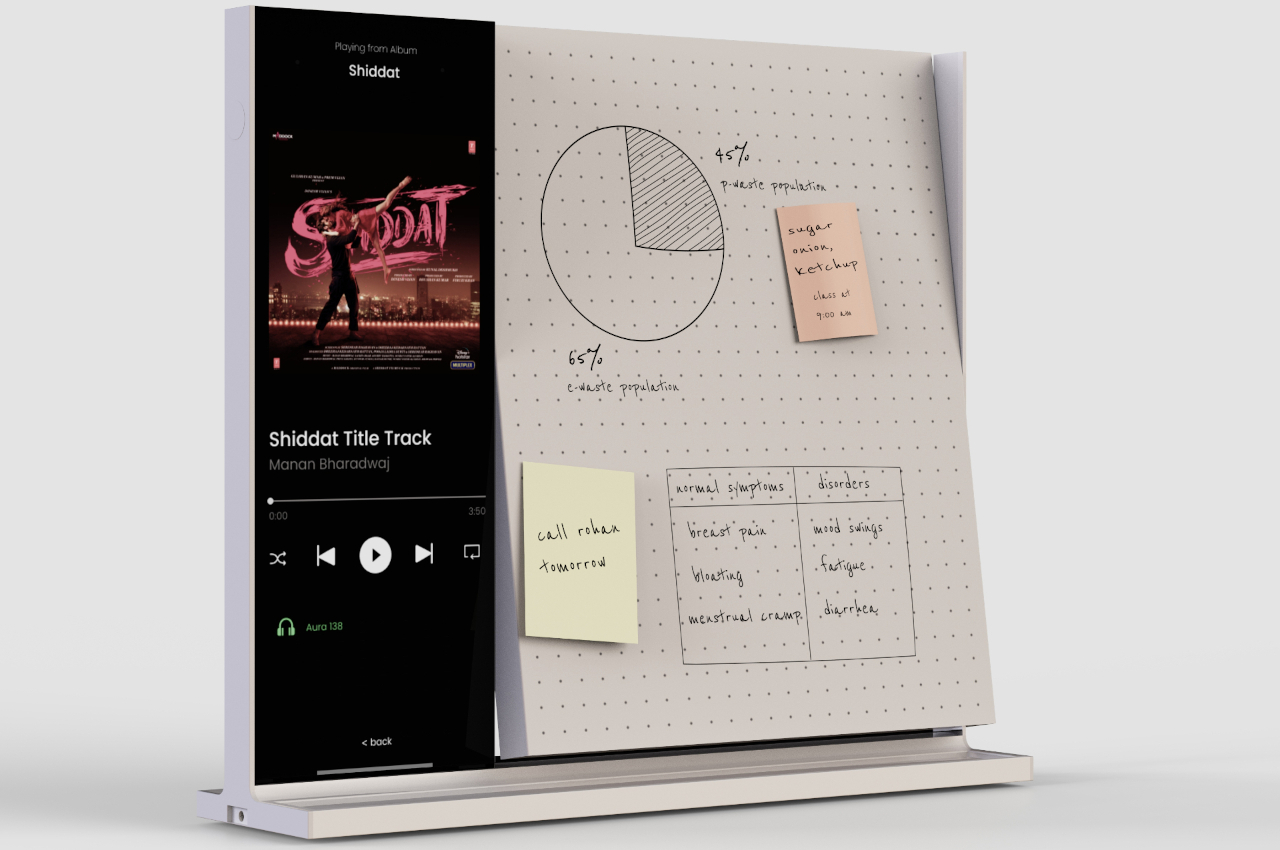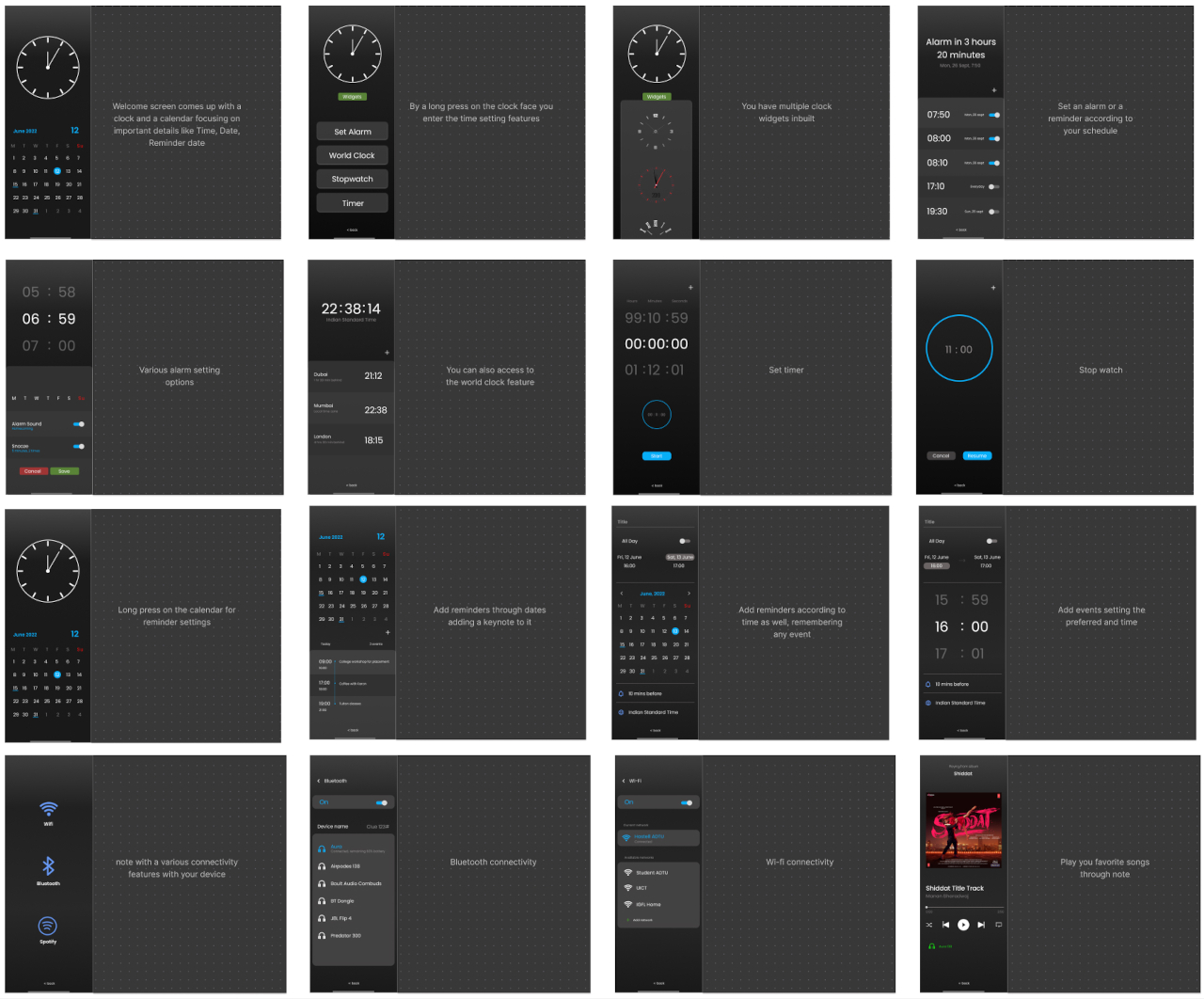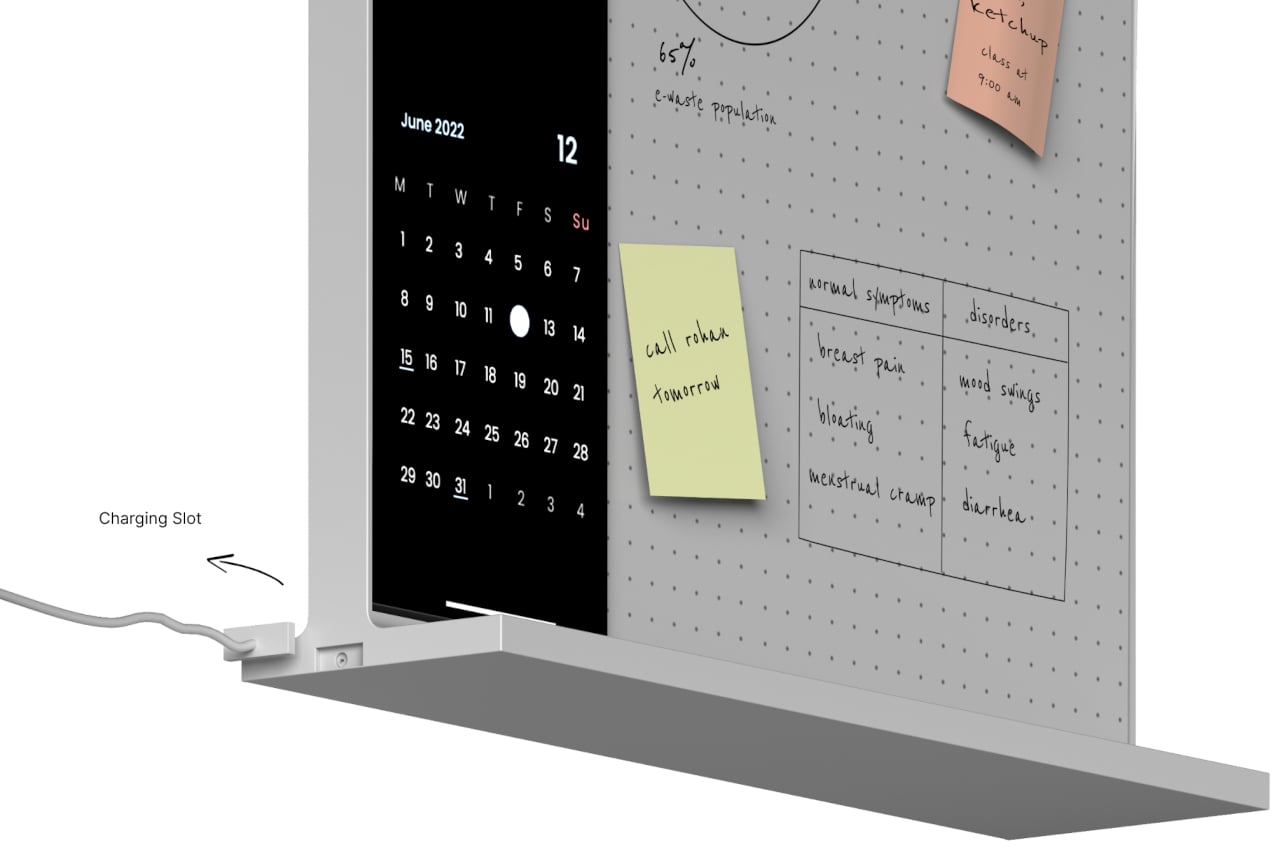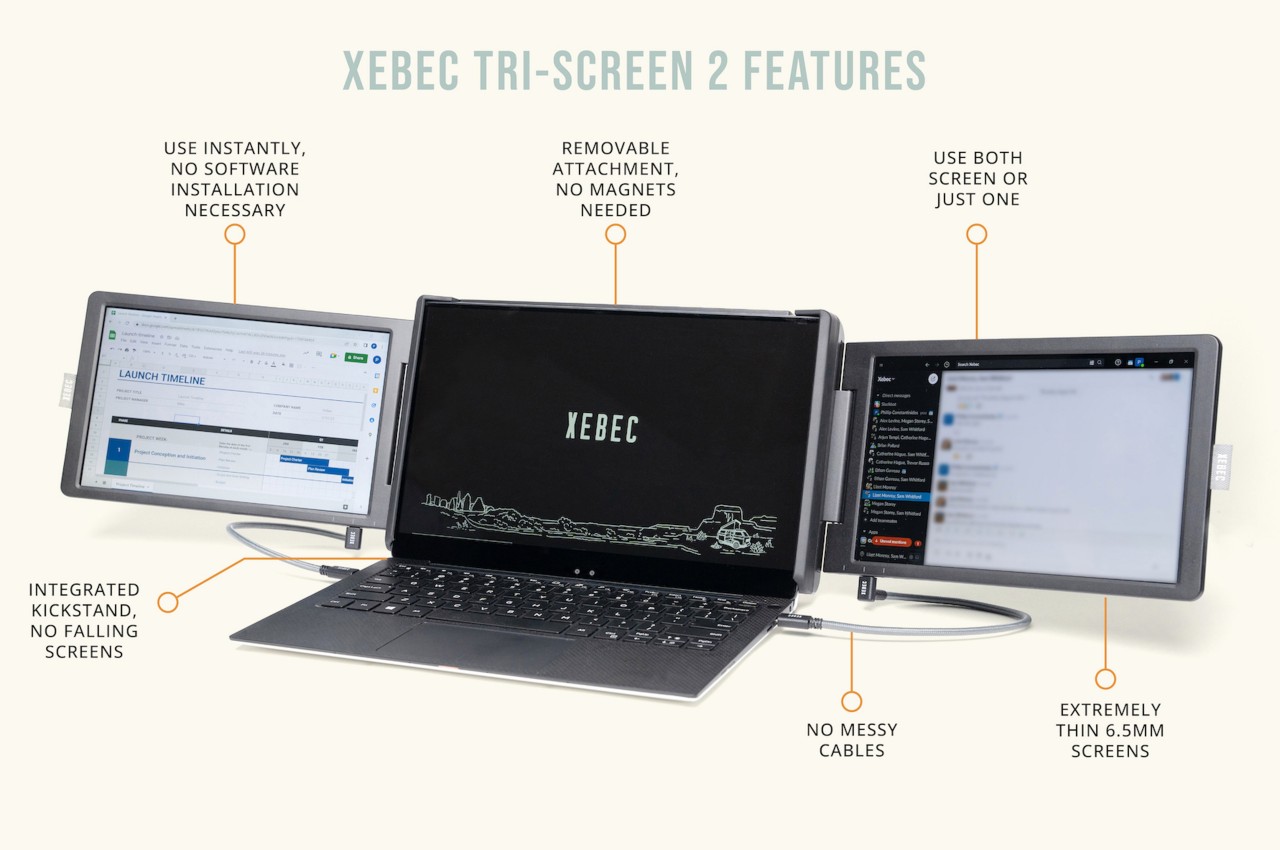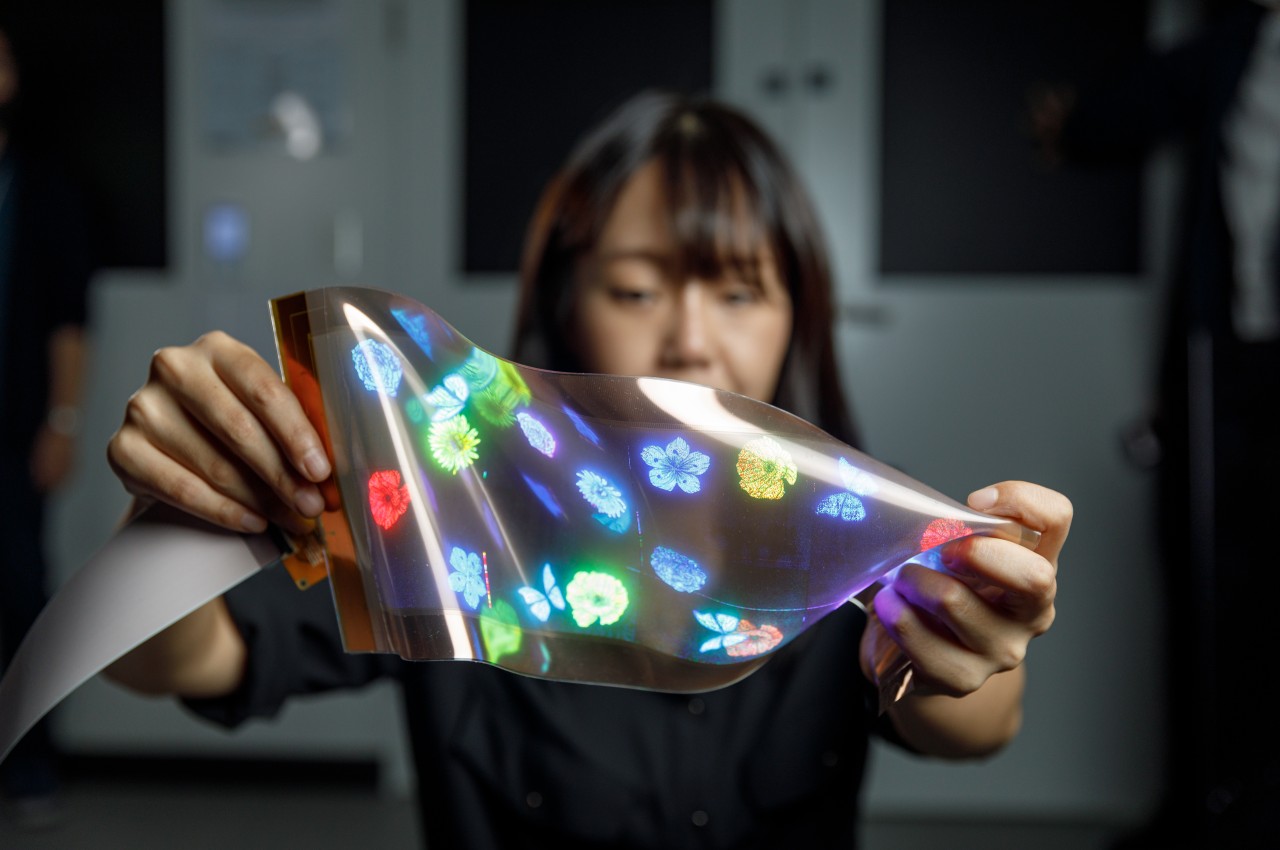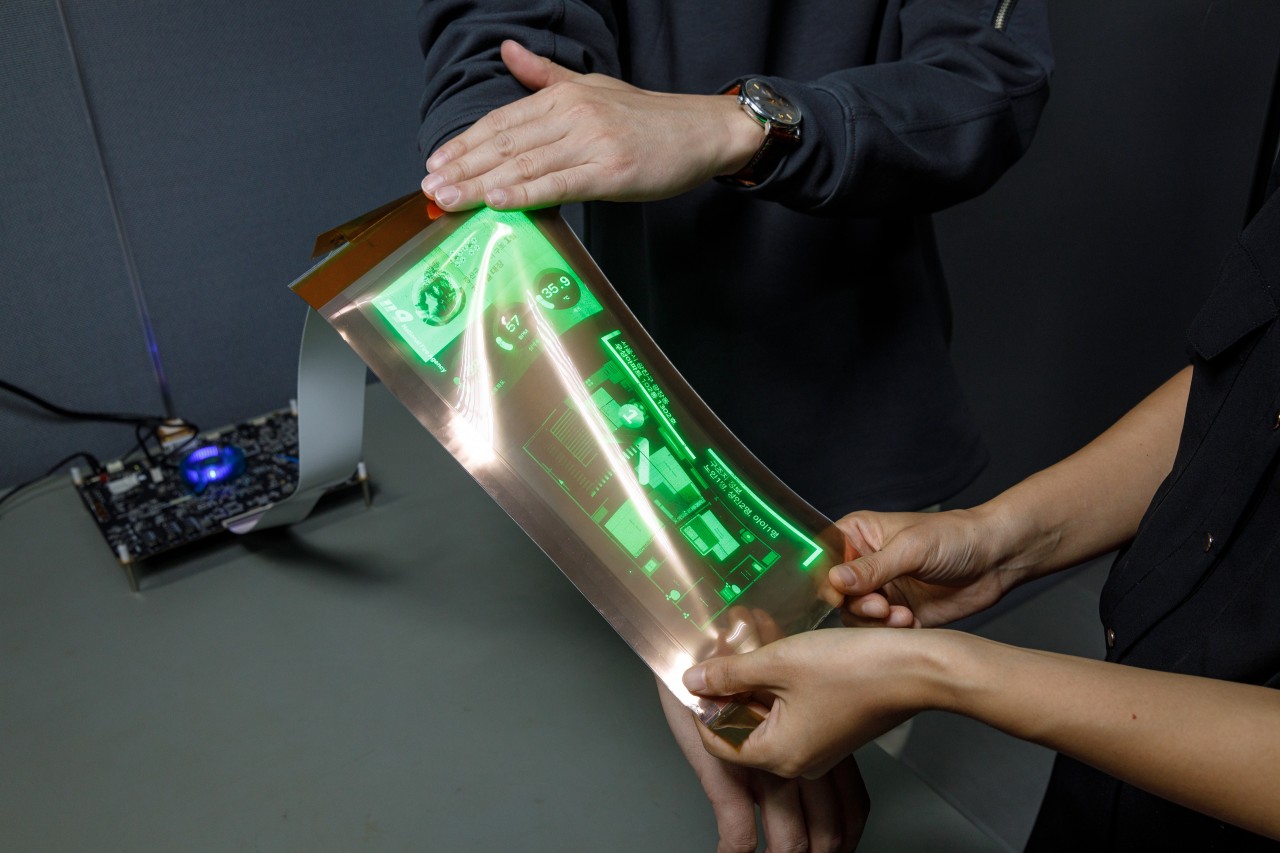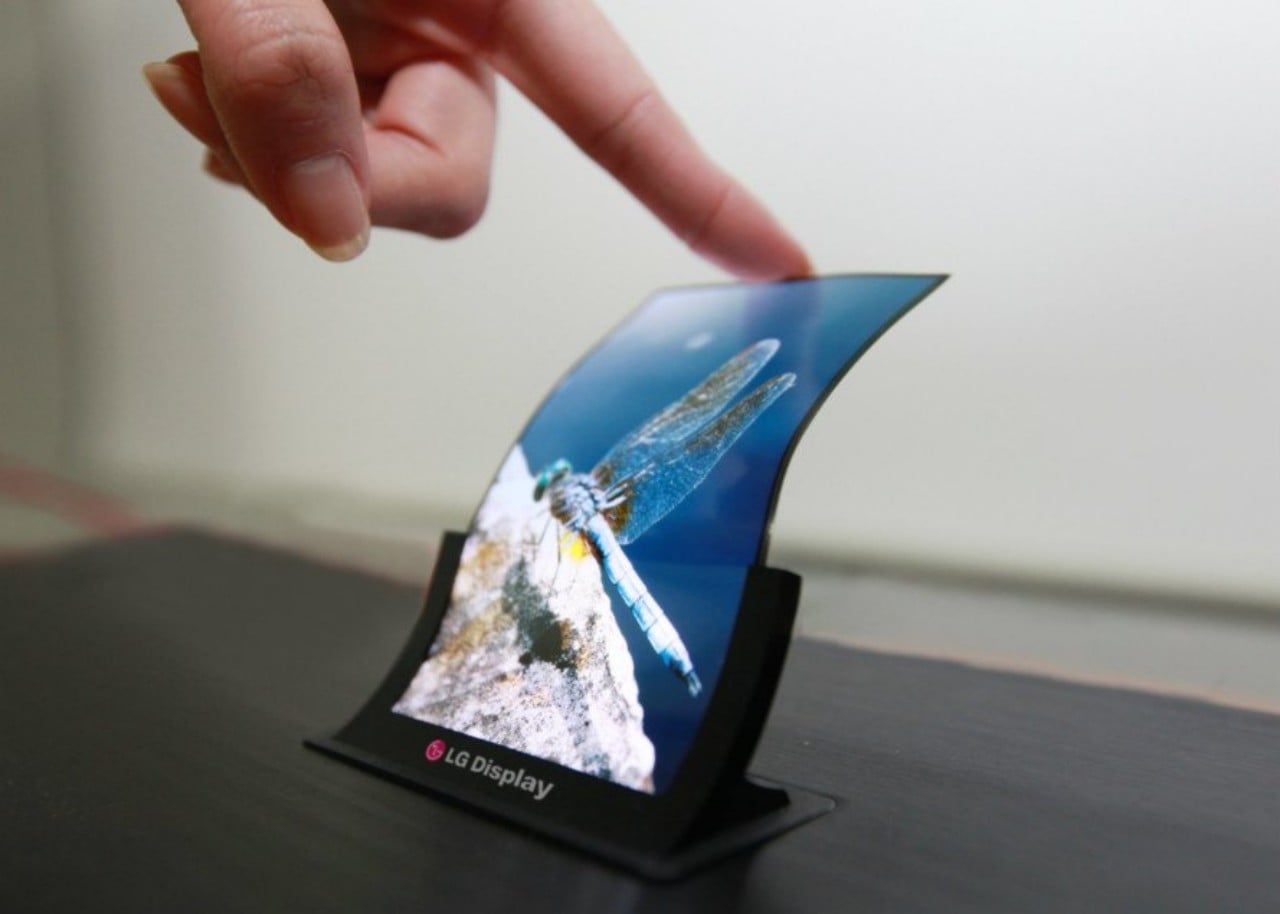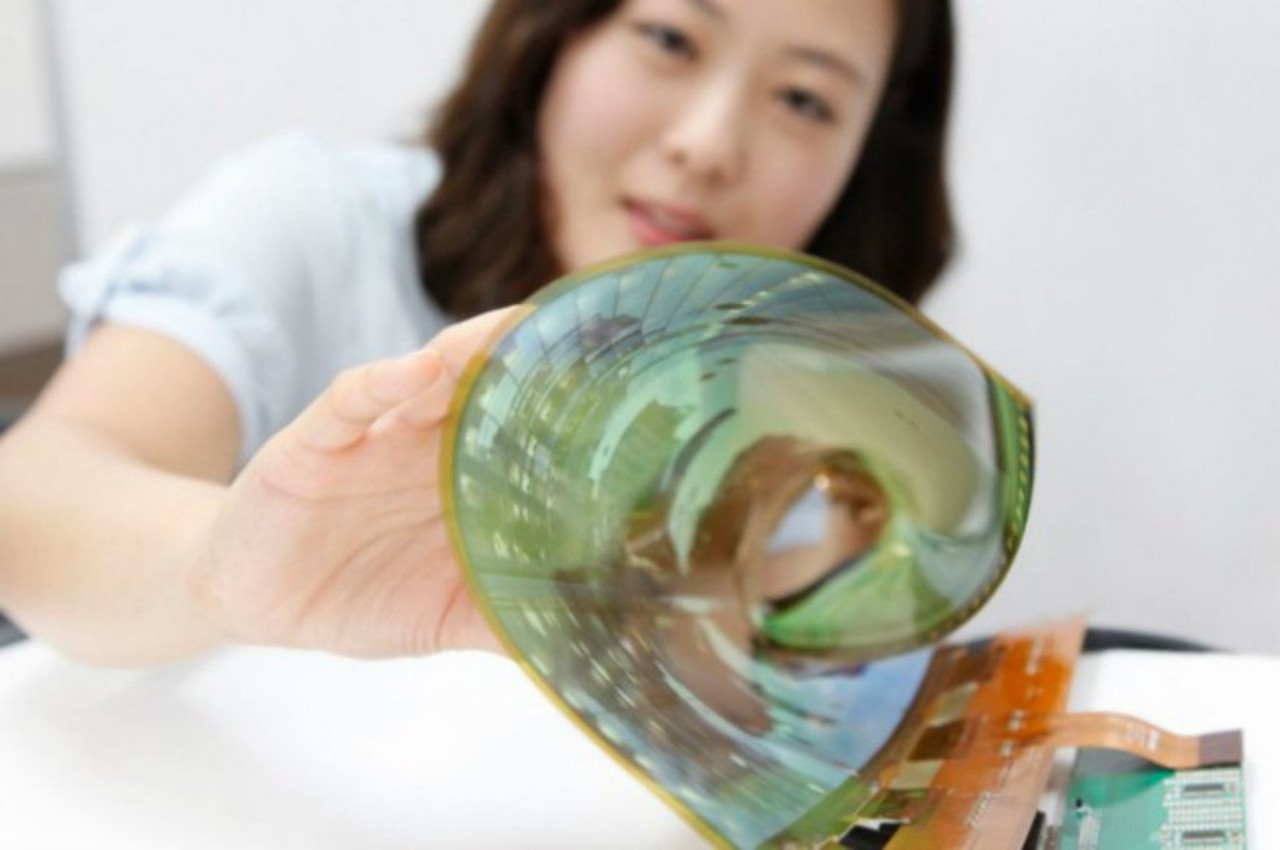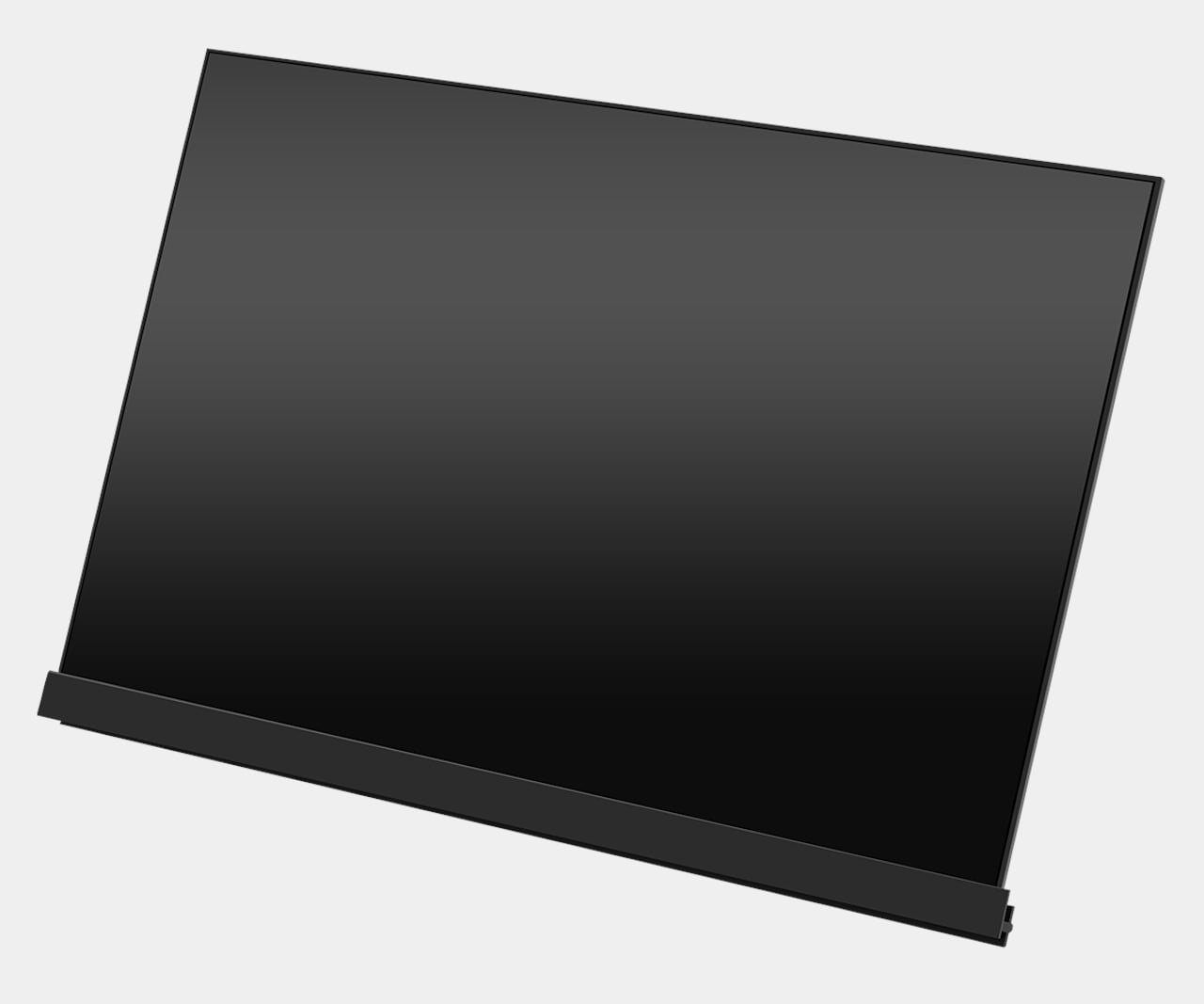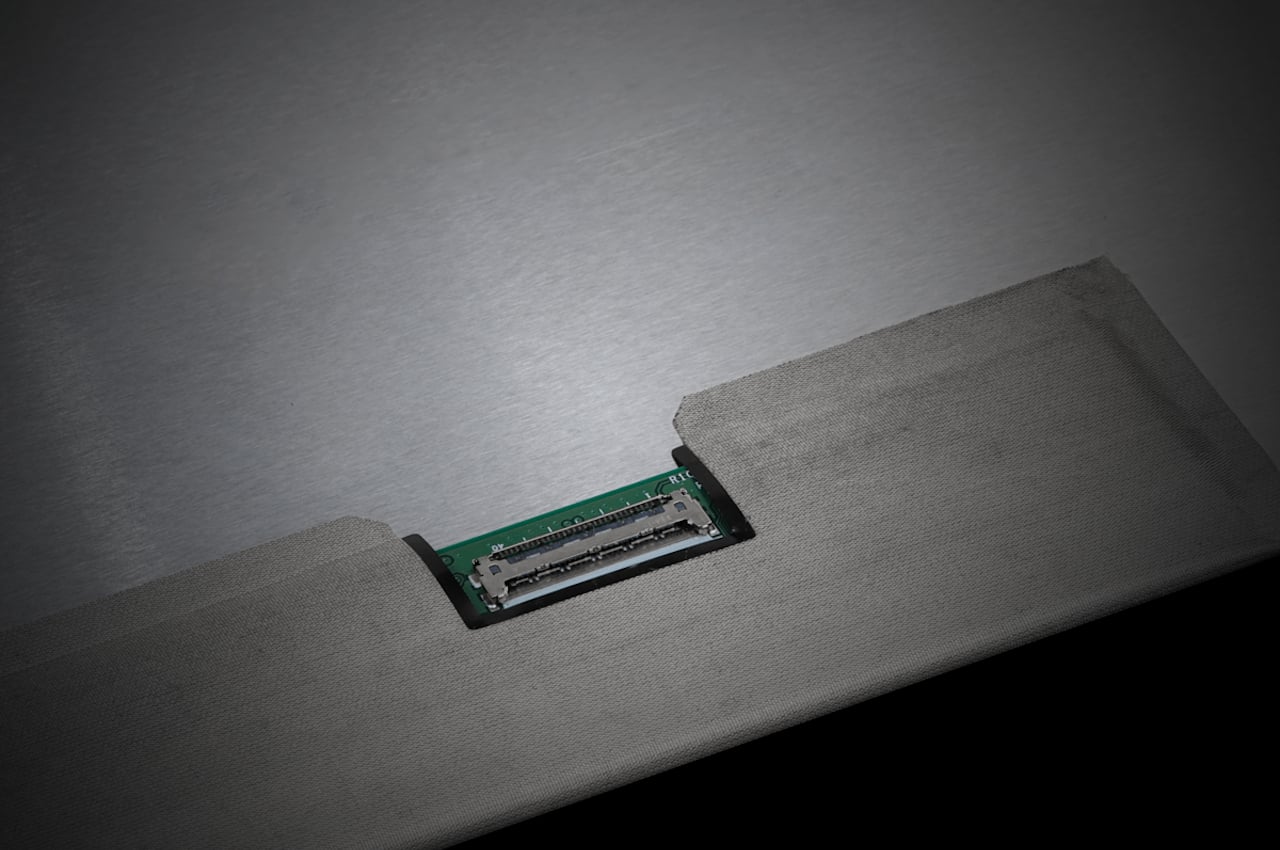Laptops have long surpassed desktops as the personal computing of choice because of their convenience, portability, and smaller footprints. Despite those advantages, laptops are still physically limited exactly because of those traits. Even as laptop hardware becomes more powerful, they’re still limited in the kind of keyboards they can accommodate and, most especially, the number of screens they can carry. Sure, connecting multiple monitors to a laptop has always been possible, but that also means being chained to a desk all the time. Fortunately, the dream of having a productivity monster on the go is now possible thanks to a sleek triple monitor laptop accessory that frees you to get work done in the best way possible, whether you’re in the office, at a coffee shop, or even in a boardroom meeting.
Designer: Zikang Feng
Click Here to Buy Now: $379 $599 ($220 off). Hurry, only 5/165 left! Raised over $380,000.
There is still some debate on whether productivity is proportional to the number of monitors that you have, but there are plenty of computer users, especially those labeled as “knowledge workers,” who swear by it. Many of them use laptops and wish they could take their multi-monitor desk setups with them wherever they go. The idea might have been met with ridicule at first, but those doubts are easily dispelled by a well-designed solution like the Trio and Trio Max.
Designed for laptops, big or small, the Trio and the Trio Max provide a convenient and portable way to add one or two extra screens to your laptop without actually bulking up your portable computer when you don’t need them. They come as plug-and-play accessories that you can simply stand on your desk or, optionally, magnetically attach to the back of your laptop as they are needed. A new second-stage sliding mechanism lets the screens slide in and out smoothly while still allowing them to pivot and fold about your laptop to protect your privacy.
The Trio and the Trio Max are still easy and convenient to use, only requiring that you plug them into devices with USB-C ports with DisplayPort Alt capability, which includes the Nintendo Switch. Even better, these triple-screen accessories are now compatible with M1 and M2 Macs using Mobile Pixels’ proprietary USB driver. The Trio’s design offers the utmost flexibility on how to arrange your multiple monitors, whether it’s a single screen off to the side, a detached portrait mode monitor, or both screens rotated backward for 360-degree coverage.
Today’s laptops are powerful enough to run almost anything as long as they fit inside a single screen. With the Trio for 13-14.5″ laptops and the Trio Max for 15-17.3″ sizes, you can quickly add two rich 1080p anti-glare displays to have more room for all your apps and content. Free yourself from your laptop’s constraints and expand your creativity and productivity whenever and wherever you need it with the Trio and Trio Max triple-screen monitors, only $379 and $419, respectively.
Click Here to Buy Now: $379 $599 ($220 off). Hurry, only 5/165 left! Raised over $380,000.
The post This triple-screen laptop accessory upgrades your productivity where you go first appeared on Yanko Design.