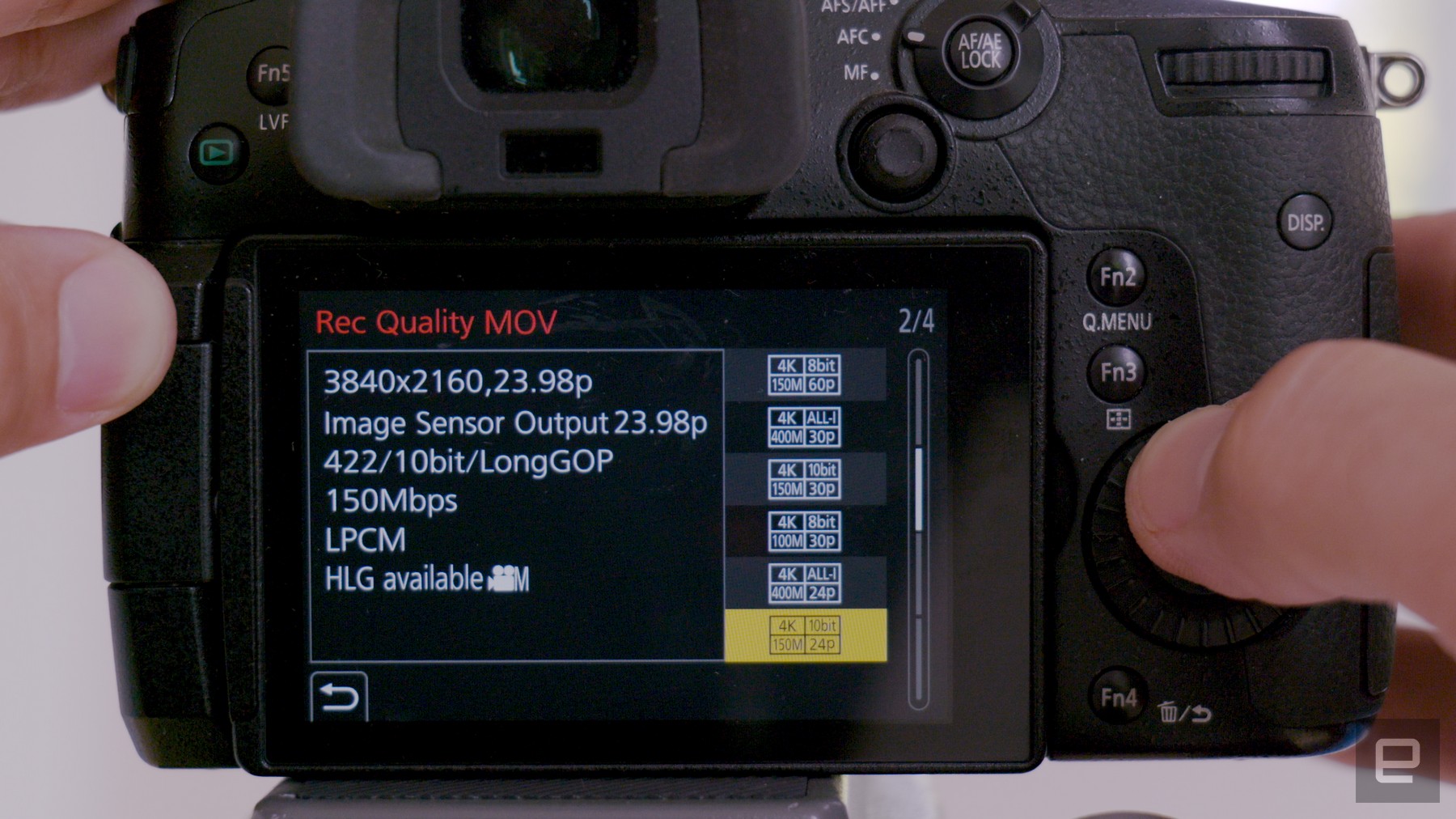Every year means new iterations of your favorite phones from the likes of Apple, Samsung and Google, so you might be tempted to upgrade to your handset. But with some new phones costing over $1,000, keeping up with the latest and greatest can really take a toll on your wallet. So why not offset the cost by putting your old device up for sale? If you’re wondering which trade-in service will yield you the biggest bang for your buck, and how easy it will be, we have answers to those questions (and more). We've rounded up some of the leading contenders for offloading your old electronics. It’s not just phones, either — perhaps you have an old laptop that isn't quite cutting it anymore, or maybe you've got some other stuff sitting in the closet collecting dust.
Trade-in sites

If you're looking for the littlest hassle and want your money as soon as possible, there are plenty of sites that will automate the trade-in process. You'll select your device from a list, get a quote within minutes and send the device back for cash in a matter of days.
Decluttr
Decluttr definitely lives up to its name. Not only can you sell phones from a number of manufacturers, including Apple, Samsung and Google, but the site also takes lots of physical media, including CDs, DVDs, Blu-rays, video games and books. For devices, you'll be asked for a general assessment of its condition, and given a quote immediately. Once you complete your order the site will send you a free shipping label. Decluttr also will accept handsets as old as the iPhone 6S, though it'll offer you only $7 for a 16GB model in good condition.
uSell
uSell operates as a broker, searching other sites for their best offers on a given device and taking care of the rest. Like most buyback sites, it's big on iPhones, but you can still sell off other manufacturers' devices; it really depends on who's buying them at that point. The selection is a bit of a grab bag — newer phones like the Galaxy S21 aren't listed, though you can get a quote for the iPhone 11 ($210 for an unlocked, “flawless” 64GB model). Once you complete your order the site will send you a free shipping kit to send out your phone, and you can get paid for the item via PayPal, Venmo or an old fashioned check.
ecoATM
If you don't want to have to worry about packaging up your old device and mailing it off, or would like to receive your payout right away, there's always ecoATM. It's literally there in the name: an automated machine that you place your device into and it examines the handset and pays you on the spot. It accepts the biggest brands (i.e., Apple, Google and Samsung), along with devices from a wide variety of manufacturers, including LG, Motorola and ZTE. If the machine determines that your device isn't worth anything at all, you can still use ecoATM to responsibly recycle your old gadget. You'll find ecoATM kiosks in Walmart and Kroger locations, as well as malls and check cashing stores across the country.
Amazon
While browsing Amazon listings, it’s likely you’ve come across products marked as “refurbished.” Well, if you’ve ever wondered where those come from, a lot of them likely hail from Amazon’s trade-in program. The company will put its own products, like Kindle readers and Fire tablets front and center, but you can also send in phones and gaming products in for an Amazon gift card as well. It’s not great if you want cash, but if you’re looking to upgrade an Amazon device this option is your best bet, as trading in an older one also nets you a 25 percent discount in addition to the store credit. You’ll need to print out a shipping label, or you can drop off your electronics at select Amazon Locker or Whole Foods locations.
Apple
This is a good option if you’re looking to upgrade to a newer Apple device. You can trade in iPhones, iPads, Macs and even Apple Watches. That’s notable as wearables are a category you don’t often see on trade-in sites. Apple will even take your old Android phone if you were thinking of making the switch. The trade-in values are on par with other sites, but you can get a smaller payout in the form of a gift card instead if you’d rather wait before making a new purchase, want to put it toward media purchases or even just use it in an Apple Store. Which, by the way, also accepts trade-ins in case you’re not comfortable shipping your old but still expensive device.
It'sWorthMore
The nice thing about It’sWorthMore is that its on-site forms handle a larger variety of gadgets than other sites, incorporating companies such as Microsoft, AMD and even GoPro in addition to standards like Apple, Samsung and Google. You’ll answer a few standard questions about your device’s condition and whether you still have the original box — obviously, the more you’ve kept from the original packaging, the better. You’ll then get a ballpark estimate of its worth and a prepaid shipping label to print out. Once your device is received you’ll generally get the assessment and payment via check, PayPal, Venmo or Zelle within two to three business days.
BuyBackWorld
The appeal of BuyBackWorld is that device assessment is a streamlined process: Instead of having to answer a barrage of detailed questions for your device you give it a general assessment and let the site handle the rest. Just like with It’sWorthMore, BuyBackWorld will provide a printable shipping label in your confirmation email but, if you don’t have a printer or boxes to pack your device up, you can always have the site send you a free shipping kit, which can handle everything the site takes except desktop computers.
GadgetGone
If you’ve read through the other site descriptions, GadgetGone’s modus operandi should be familiar: To sell a product, you’ll have to answer a few questions about what type of device you have and what condition it’s in, after which the site will generate a prepaid shipping label. At least here you can find brands like OnePlus included among the options, and you can also sell MacBooks and Mac Minis here. You can get paid a number of ways, too, including PayPal, virtual VISA card, Amazon and Target gift cards or just good old fashioned bank transfer.
Store trade-ins

Sometimes you need your money right now, or just don't want to trust your device to the vagaries of various shipping companies. There are a few nationwide retailers that accept trade-ins for cash or store credit. Additionally, wireless carriers like Verizon, T-Mobile, AT&T and Sprint will all give you credit toward a new phone.
Best Buy
Best Buy also offers trade-ins both by mail and in-store — with more than 1,000 locations, this might be extremely convenient for you. You fill out the form online and bring that to customer service. It's easy, but there's one big downside: You can get your payout only via a Best Buy gift card. This is great if you spend a lot of money with them anyway, but less good if you really need cash.
GameStop
GameStop is infamous for buying games back at ridiculously low prices and flipping them at near retail, but don't let that stop you from making some easy cash when you need to quickly clear your closet of old electronics and games. And yes, I said cash: GameStop offers store credit, a Visa prepaid card or actual money if you want to take your bounty elsewhere. For example, you can trade in Animal Crossing for the Switch and get $22 in store credit or $18 cash, which isn't bad when new copies are going for $48 on Amazon. GameStop also accepts phones, tablets and Apple Watches, though the prices aren't going to match what you'd get from an online trade-in site.
Consumer to consumer

Sometimes you prefer to cut out the middleman and get a bit more personal — a transaction where you're selling your device directly to another person instead of letting a faceless site flip it for you as a "refurbished" unit. In those cases, you want a site that's more user-to-user, though a few will still automate certain bits to make your sale as smooth as possible.
Swappa
Swappa is a marketplace site, which means sellers can set their own price. So if you're getting rid of a newer phone, this is probably the best way to go — the iPhone 13 fetches around $515, for example. That's a huge improvement over what you'd get selling through a site like Decluttr, which is offering only $422 for a 128GB unit.
Amazon
When shopping on Amazon, you've probably been tempted by some of those marketplace deals in the past and, chances are, if you list an item on there, someone will give your old device a look. Since almost everyone on earth seems to have an Amazon account, your potential customer base is huge, and it costs only $0.99, plus a percentage based on category, to sell an item through the site. The downsides are that Amazon isn't really optimized for individual sales; you'll be competing with wholesale companies and even bots that will tweak the price of a product automatically in response to the competition.
eBay
eBay is sort of the Wild West of sales sites, but the biggest advantage is that you can sell anything there and hopefully find a buyer, regardless of how old a product is. Even so, the site has come a long way in the past decade or so, adding structured categories that can help lead customers to your product. For phones, you can search by network, color or storage capacity, and even filter for features like 4K video or fingerprint sensors.
In the end, it still works as it always did: You list a product and set an end date for the listing with a minimum price, or just set a "Buy It Now" price if you don't want to wait to see how an auction turns out. Chances are you already have an eBay account with a feedback score, so there's no extra setup required on your part. Your first 250 listings are free every month, and you'll pay up to 15 percent of the purchase price only if an item sells. The biggest downside is that you're competing with a lot more sellers, and chances are there's always someone willing to undercut you on price.
Cash-back comparison
Ultimately, the site you go with should be whatever's most useful and convenient, but if you just care about how much money you'll end up with, we've priced out a few recent flagship handsets just to give you an idea of what each site offers. We've also thrown in the Nintendo Switch, because it might be time to sell yours off and finally upgrade to an OLED model.
All phone prices are for the lowest storage capacity, usually 128GB. The prices are for the unlocked models when available, or the carrier where it's being traded. These prices were valid the day this post was written, but they fluctuate daily or, in the case of sites like Amazon and eBay, hourly.
Apple iPhone 12 Pro Max | Samsung Galaxy S21 Ultra | Google Pixel 6 | Nintendo Switch | |
|---|---|---|---|---|
Declutter | $432 | $226 | $135 | $125 |
uSell | N/A | N/A | N/A | N/A |
ecoATM | $280 | $155 | $40 | N/A |
Sprint | $230 | $115 | $45 | N/A |
Verizon | $282 | $220 | $15 | N/A |
T-Mobile | $230 | $115 | $45 | N/A |
AT&T | $280 | $230 | $130 | N/A |
Best Buy | $330 | $150 | $105 | $50 |
GameStop | $291 cash / $364 credit | $131 cash / $164 credit | N/A | $80 cash / $100 credit |
Swappa | $455 | $224 | $124 | $238 |
Amazon | $401 | $275 | $190 | $75 |
eBay | $405 | $368 | $200 | $131 |
BuyBackWorld | $415 | $230 | $140 | $110 |
It'sWorthMore | $442 | $273 | $153 | $100 |
GadgetGone | $465 | $271 | $141 | $41 |
If you were looking to sell some games, we've also got a shorter list, because not every site accepts trade-ins. GameStop will offer you more money than what's listed below if you're a member of its Elite or Elite Pro programs.
Elden Ring (Xbox) | Horizon Forbidden West (PS5) | Pokémon Legends Arceus (Switch) | |
Decluttr | $17 | $17 | $20 |
GameStop | $11 cash / $14 credit | $13 cast / $16 credit | $14 cash / $17 credit |
Amazon | $8 | $51 | $14 |
eBay | $21 | $20 | $25 |
Once you've picked a site and listed your item, there are a few important things to remember before you ship off your device. The most important, when disposing of a phone or laptop or any other device containing personal data, is to do a full factory reset. That also means turning off "Find My iPhone" and the activation lock on iOS devices. See if you can unlock the phone, too; you'll actually get more money selling it carrier-free. And finally, make sure you've backed up any important data you may have, like contact info, game saves and, of course, photos. Cash is great, but it won't save your memories.
Images: Mike Blake / Reuters (ecoATM); Alamy (Gamestop); Getty Images for eBay (eBay)
This article originally appeared on Engadget at https://www.engadget.com/where-to-sell-used-electronics.html?src=rss