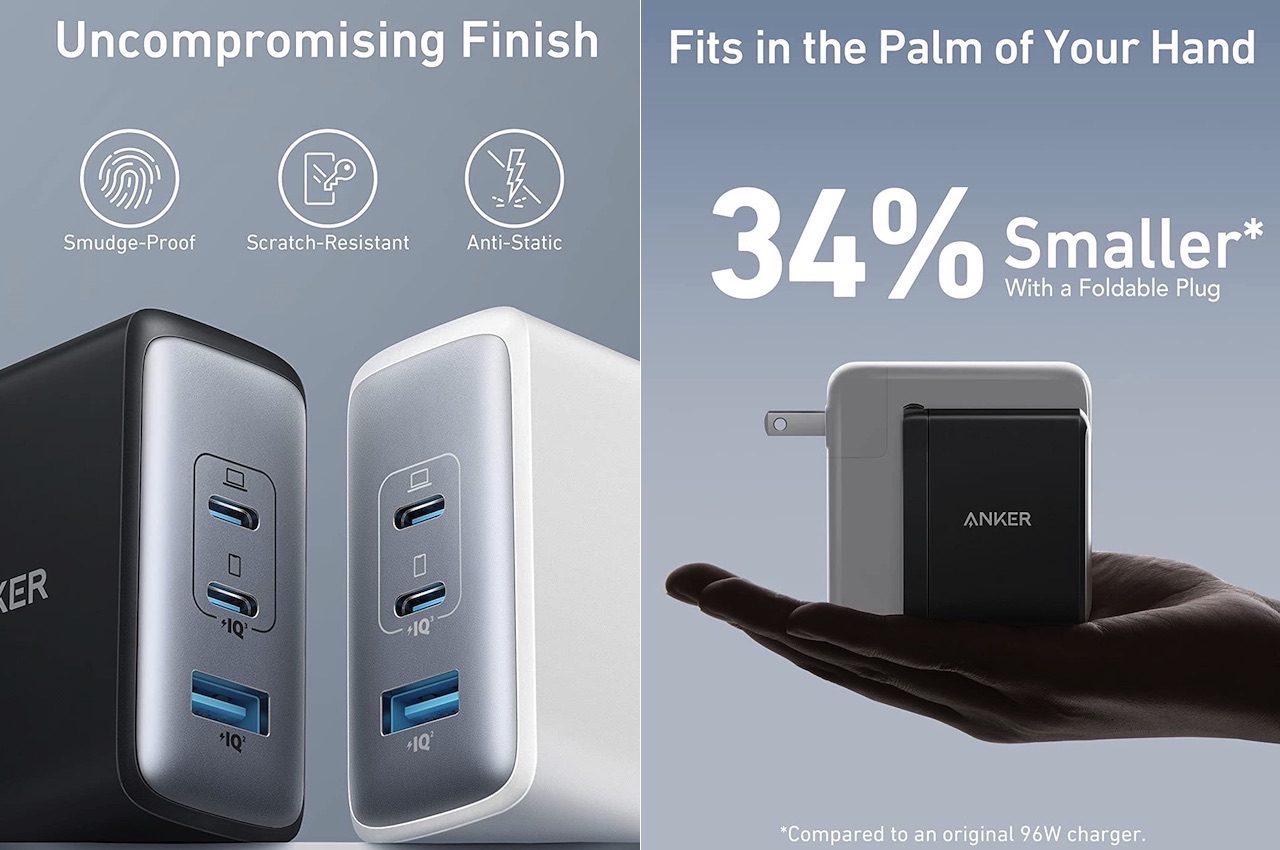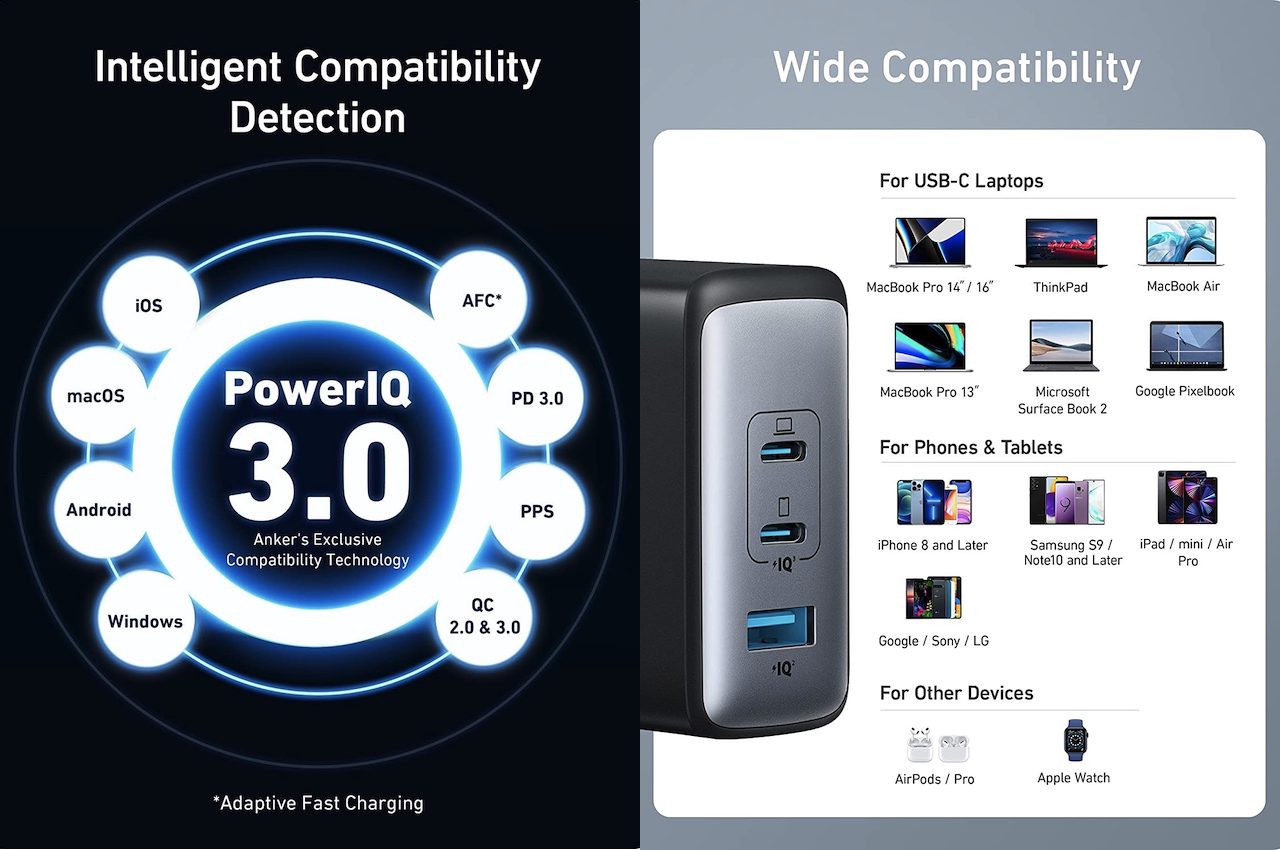Engadget recommends a variety of laptops every year as part of our back-to-school guide. But that’s not quite enough if you want a productive study environment. Whether you’re a student staying home this year or you’re returning to campus, you’ll benefit from a few additional essentials. A laptop stand is useful for preventing neck and arm pain, while a lumbar pillow supports the lower back. A pair of noise-cancelling headphones does wonders for blocking out distractions and a LED lamp helps ease eye fatigue. From an external keyboard to a USB dock, we think all our suggestions below will lead to much-improved setup for those long study sessions.
Soundance Laptop Stand
While laptops are more convenient than desktops, using just your notebook for long periods of time is bad for your posture and can lead to neck ache. That’s why we strongly recommend getting a laptop stand. You can position your machine so that the screen is at the appropriate height. In general, you want your eye level to be one to two inches below the top of the display.
One of our team’s favorites is this one from Soundance, which can support laptops with 10- to 15-inch screens. It’s made from a sturdy aluminum alloy and the surface that holds the laptop is rubberized, which prevents it from sliding around. And, thanks to a series of detachable components, it’s also one of a few stands that’s easily portable. You can take it apart and put it together in minutes, making it great not just for your desk at home, but also for using it in the library.
The Soundance raises your laptop six inches above the desk, which should work well for most people. Also, the elevated design both facilitates better posture and helps ventilate your laptop. There’s even enough space underneath for you to store your keyboard and mouse when they’re not in use. If you want one with adjustable height, we recommend the Rain Design iLevel 2. It’s not quite as portable and it’s more expensive than the Soundance, but it’s a good option if you need a stand with more flexibility.
Buy Soundance laptop stand at Amazon - $40Buy Rain Design iLevel 2 at Amazon - $65Logitech K780 multi-device wireless keyboard
If you do get a laptop stand, you’ll definitely want an external keyboard to go along with it. (It’s not going to be comfortable typing on your laptop while it’s docked in the stand.) We recommend a wireless model so you don’t have to worry about cords cluttering up your desk. Logitech’s line of Bluetooth keyboards is an Engadget favorite, and the K780 is one of the brand’s most versatile models. It’s a full-size keyboard complete with a numpad, but it still feels slim and compact. The keys are responsive and comfortable as well, and you can pair it with up to three devices. There’s even an integrated cradle if you wish to use it with a smartphone or iPad.
Buy Logitech K780 at Amazon - $65Logitech M525 wireless mouse
In addition to the external keyboard, you should get a wireless mouse to match. Logitech’s M525 is a great option thanks to its ergonomic design and affordable price point. It’s small enough that it won’t take up much space on your desk and It has an ambidextrous design that’ll fit both right and left-handed users. Its precision scroll wheel has a tilt function that allows for side-to-side scrolling as well. We should note, however, that this isn’t a Bluetooth mouse; you connect it to your computer via a USB receiver.
If you’d rather have the convenience of Bluetooth, consider the MX Anywhere 3. It has a 4,000-dpi Track Anywhere sensor that works on most surfaces, even glass. However, the MX Anywhere 3 is a lot pricier at $80 and it doesn’t include the aforementioned tilt wheel, so bear that in mind.
Buy Logitech M525 at Amazon - $40Buy MX Anywhere 3 at Amazon - $80Purple Back Cushion
Long study sessions often mean sitting for an extended amount of time, which can result in lower back pain. You could get a chair with better back support, but those can be expensive. Plus, if you’re living in a dorm, you probably don’t have much choice in furniture anyway. The next best option is to get a lumbar support pillow. I personally recommend the Purple Back Cushion because it has a cushy grid that’s malleable enough to mold to the contour of my spine. One of the features that sets it apart from other cushions is that it has hundreds of air channels, which means you won’t get a sweaty back after sitting in a stuffy dorm room all day long. It comes with a washable cushion cover and an integrated strap that helps you attach it to most chairs.
Buy Purple Back Cushion at Amazon - $59AFROG Multifunctional LED Desk Lamp with Wireless Charger
Studying into the wee hours of the morning will be more difficult if you have bad lighting. Not only will you strain your eyes to see anything, but you may be more inclined to climb into bed as the sun sets and you get deeper into the night. A versatile desk lamp like this one from AFROG is essential because it will illuminate your whole work space easily, plus this particular model has five color modes and seven brightness levels, so you can customize it to your liking. The color modes will be crucial since they allow you to change the light’s temperature, so you don’t have to stick with harsh, white light the whole time if you don’t want to. We also like the built-in wireless charger on this model, which allows you to keep your phone topped up while you study.
Buy AFROG desk lamp at Amazon - $40Sony WH-CH710N headphones
A pair of noise-cancelling headphones is great for blocking out unwanted noise during study sessions, be it from annoying siblings or a raucous roommate. You might be hesitant to get one because you think noise-cancelling headphones are expensive, and for the most part that’s correct. Fortunately, there are some budget options that aren’t terrible.
Take Sony’s WH-CH710N wireless cans, for example. Engadget’s Billy Steele noted that it offers decent range and good clarity, adept ANC, plus it has dual noise sensors that can detect environmental noise. You can also switch to ambient sound mode if you need to quickly hear the world around you. They also offer an impressive 35 hours of battery life, plus USB-C quick charging that promises 60 minutes of playback on a 10-minute charge.
These headphones may look a little more basic than the higher-end XM5s, but Sony didn’t compromise on comfort here thanks to adjustable sliders and soft oval-shaped earcups. They’re also much more affordable at $148 (and we’ve seen them for less), giving you a lot of bang for your buck.
Buy WH-CH710N at Amazon - $148Fully Cora standing desk converter
A good workspace is key when you’re studying at home (or in your dorm room) and chances are you have a desk setup that’s not perfect, but merely suitable. One way to upgrade it is by adding a standing desk converter like the Cora from Fully. It sits on top of your desk and allows you to stand and work whenever you want, which is much healthier for your body than sitting all day. The Cora is made from liquid-resistant laminate and it comes with non-skid pads so it won’t damage any surface you put it on. Plus at $179, it’s much more affordable than buying an actual standing desk.
Buy Cora at Fully - $17924-inch ViewSonic VA2456-MHD monitor
Sometimes a laptop screen just isn’t big enough, and an external monitor is needed for you to do your best work. It’s useful for those who need more screen real estate for stats and charts, Excel spreadsheets, editing photos or video, or just looking over copious amounts of code.
However, monitors can be pricey. ViewSonic’s 24-inch VA2456-MHD, however, delivers an impressive feature set for the price. Though we haven’t reviewed it, it’s highly-rated on Amazon and we’ve liked ViewSonic’s other monitors in the past so we know the company has a solid track record for quality. The VA2456-MHD has HDMI, DisplayPort and VGA connections, which makes it pretty versatile for a budget monitor. It also has 1080p resolution and an IPS panel for wide-angle viewing. Its three-sided frameless design is sleek too, an important quality for such a relatively large object. Lastly, it has a blue light filter to help minimize eye strain.
Buy 24-inch ViewSonic monitor at Amazon - $190Ironflask 32 oz Sports water bottle
You have to stay hydrated while you’re rushing around campus and trying to get your work done while also trying to fit in a little fun now and then. A water bottle like this one from Iron Flask will make it that much easier for you to keep your favorite drink with you at all times. Its double-walled, vacuum-sealed design keeps cold liquids cold for 24 hours and hot drinks hot for 12 hours, plus it comes with three lids (straw, flip and stainless steel) so you can choose your favorite. We like the 32-ounce model because it’s big enough that you can fill it up in the morning and have enough water for a full day of classes and activities. However, the 32-ounce doesn’t fit in a standard cup holder, so if you spend a lot of time in the car, opt for the 22-ounce model or smaller.
Buy Iron Flask (32 oz) at Amazon - $24