For years, Microsoft Office users had to get by with subpar office solutions on the iPad. That all changes with official Microsoft Office support for iPad.
After several decades of Mac vs PC debates, the world seems to turn on its head with Microsoft’s announcement that it was launching Microsoft Office for iPad. No, it’s not the first time Microsoft has published software for an Apple product, but given the nature of the Apple App Store’s strict requirements and Microsoft’s recent Apple iPad bashing commercials for the Microsoft Surface, the level of collaboration required for this product launch is definitely a sign of a new start with Microsoft CEO, Satya Nadella.
Although Apple’s share of tablet sales have dropped of dramatically the past couple years, there are still a lot existing Apple iPads out there, especially in businesses where Android’s security isn’t widely trusted, yet. Since Apple dominated tablet sales for many years before there were any legitimate contenders and the iPad 2 has been supported up through the most recent iOS update, that makes over 3 years and 6 generations (including iPad Mini) of iPads that largely haven’t needed to be upgraded to newer hardware.
On top of this, a massive number of low end tablets have recently been injected into the market, skewing Apple’s market share due to the loose definition of the word “tablet” that causes Apple iPads to fall into the same category as low end tablets with sub 1GHz tablets.
Many businesses have traditionally turned towards iPads for their tablet needs, and the presence Microsoft Office now gives iPads the seal of approval most companies need to continue sending Apple their business. Although Windows PCs might not be as prominent as they once were, Microsoft Office has never gone out of style.
Many alternatives have popped up, such as Open Office and Google Docs on desktop systems and Documents 2 Go, Google Docs, and Quick Office via mobile, but none have worked nearly as well as the Microsoft branded suite, specifically when it comes to Excel and Powerpoint.
Viewing Powerpoint presentations or Excel documents has been possible for years, but no application could properly either, so it was extremely difficult to view, much less edit. Powerpoint and Excel are very interactive tools, so this lack of functionality made the existence of any “solutions” practically moot.
Although the apps themselves are free, the Microsoft Office Suite for iPad is read-only without an Office 365 subscription, just having the functionality to properly interact with an Excel spreadsheet is enough for many. Also, Office 365 subscriptions cost less than $6 a month, so any power users that do require on the go office editing abilities don’t have to break the bank to get it.
Source: Apple Insider
Be social! Follow Walyou on Facebook and Twitter
Read more on Walyou, The All New HTC One M8 is Official and Already Available, Google Expected to Beef Up Android Security for Enterprise

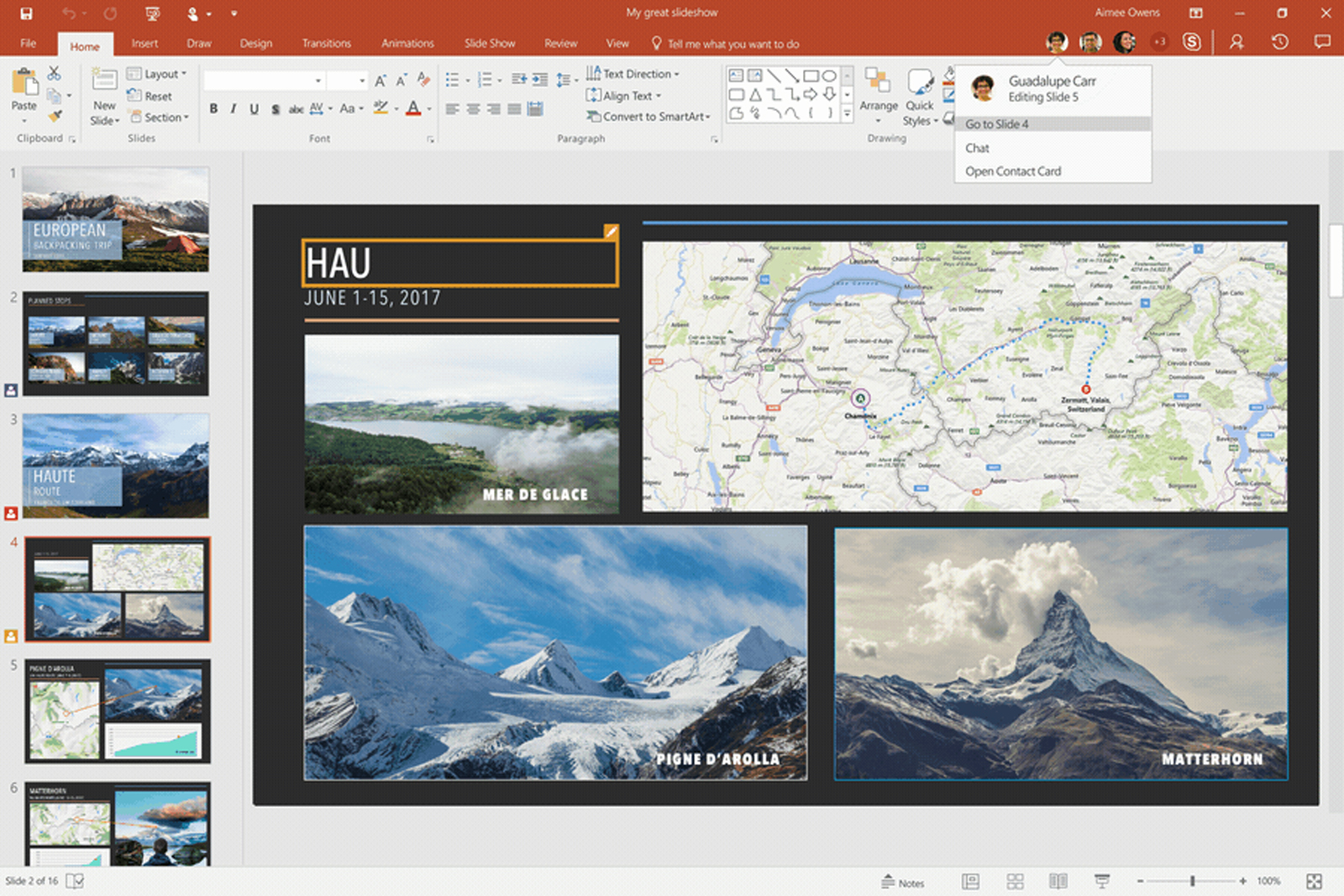 It's not much fun to plug away at a presentation, but Microsoft might have found a way to make the experience more bearable for Office 365 subscribers. It's updating the Windows version of PowerPoint with real-time collaboration that helps you share...
It's not much fun to plug away at a presentation, but Microsoft might have found a way to make the experience more bearable for Office 365 subscribers. It's updating the Windows version of PowerPoint with real-time collaboration that helps you share...
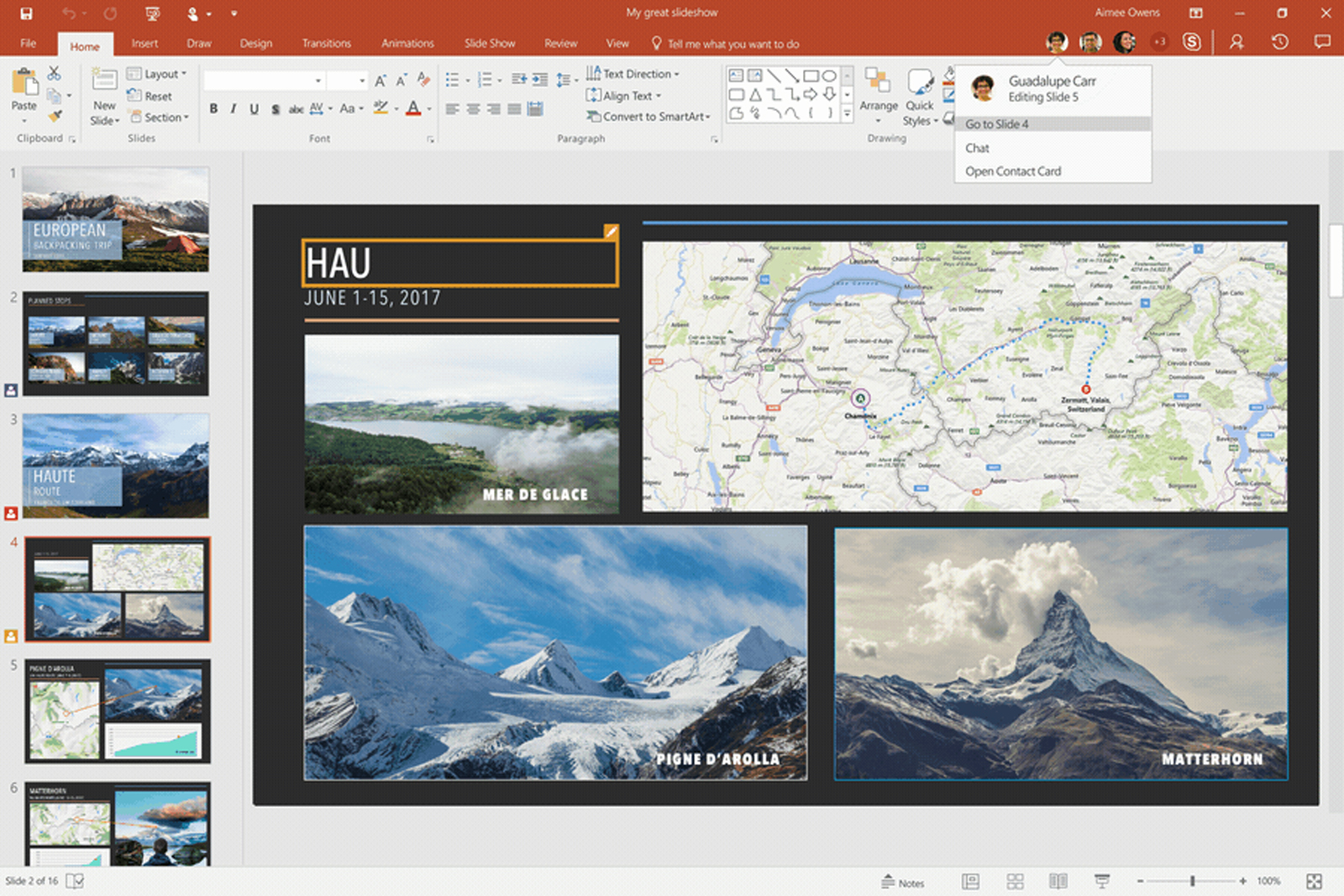 It's not much fun to plug away at a presentation, but Microsoft might have found a way to make the experience more bearable for Office 365 subscribers. It's updating the Windows version of PowerPoint with real-time collaboration that helps you share...
It's not much fun to plug away at a presentation, but Microsoft might have found a way to make the experience more bearable for Office 365 subscribers. It's updating the Windows version of PowerPoint with real-time collaboration that helps you share...
 Microsoft isn't just trying out artificial intelligence through bots and voice assistants -- it's going all-in. The crew in Redmond has revealed that Office 365 is wielding cloud-based AI to automate many tasks. Tap for Word and Outlook surface rel...
Microsoft isn't just trying out artificial intelligence through bots and voice assistants -- it's going all-in. The crew in Redmond has revealed that Office 365 is wielding cloud-based AI to automate many tasks. Tap for Word and Outlook surface rel...
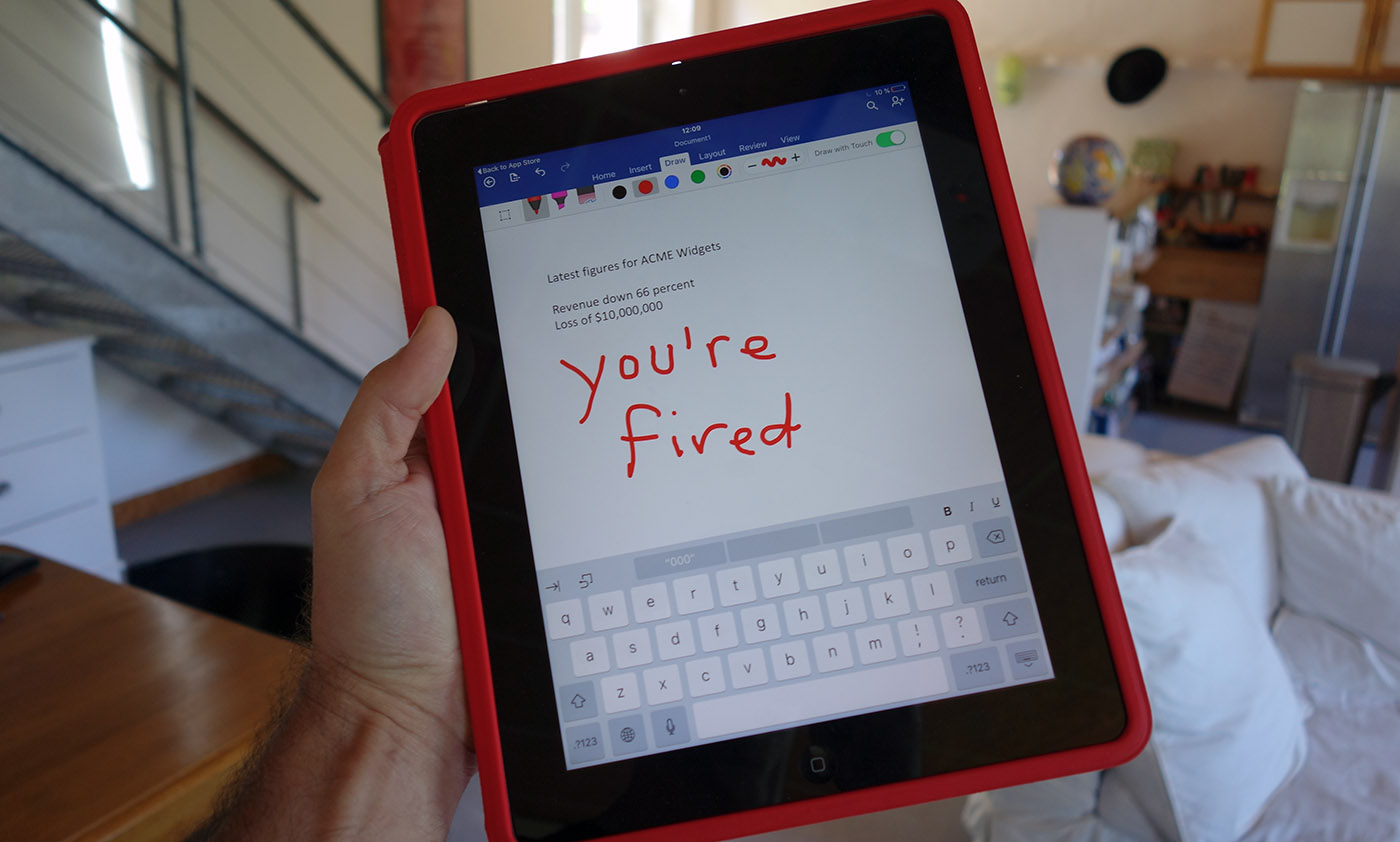 If you want to sketch or perhaps add your signature to a Word, Excel or PowerPoint document on iOS, the only option has been to use the iPad Pro's Pencil. Now, with the latest version of Office for the iPhone, you can draw directly on a document with...
If you want to sketch or perhaps add your signature to a Word, Excel or PowerPoint document on iOS, the only option has been to use the iPad Pro's Pencil. Now, with the latest version of Office for the iPhone, you can draw directly on a document with...

 If you've ever slapped together a PowerPoint presentation at the last minute, Microsoft has an Office 2016 feature called Designer that may save your bacon. It worked with graphics pros to build about 12,000 "blueprint" design templates in total. A...
If you've ever slapped together a PowerPoint presentation at the last minute, Microsoft has an Office 2016 feature called Designer that may save your bacon. It worked with graphics pros to build about 12,000 "blueprint" design templates in total. A...
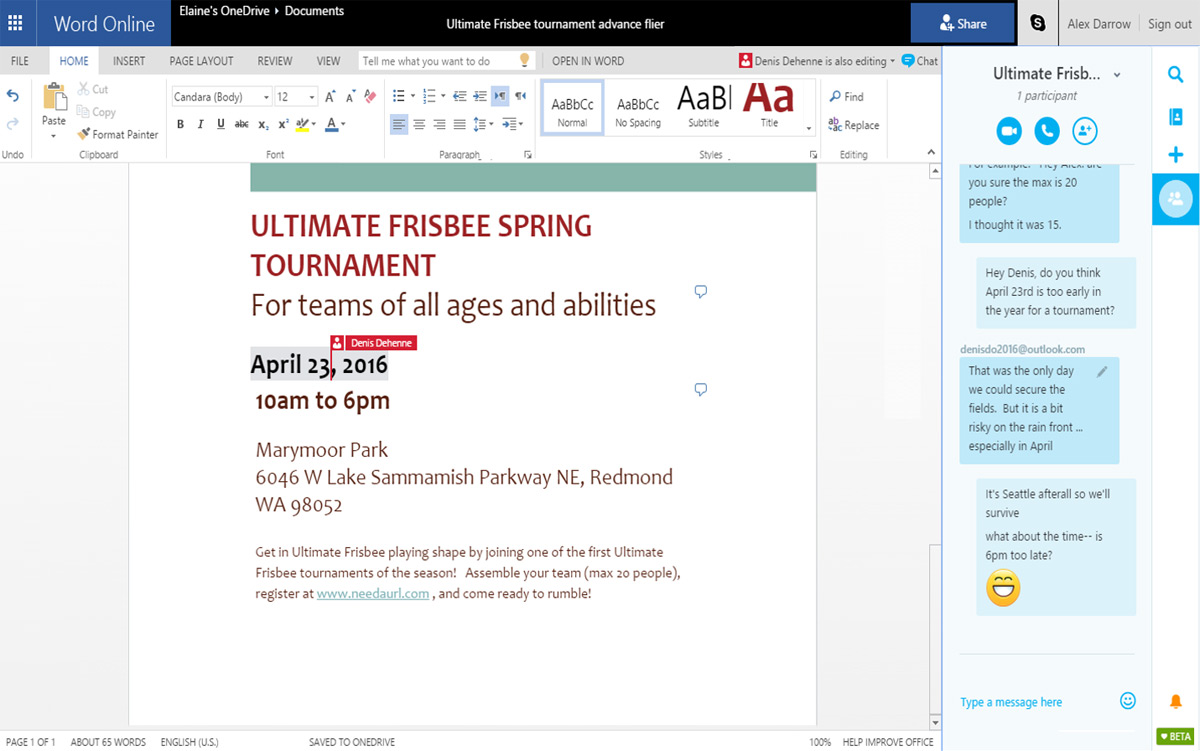 You can already have Skype text chats while you're collaborating on Office Online docs or checking mail at Outlook.com. But wouldn't you rather talk to your colleagues and keep your hands free for, you know, work? You're about to get just that: M...
You can already have Skype text chats while you're collaborating on Office Online docs or checking mail at Outlook.com. But wouldn't you rather talk to your colleagues and keep your hands free for, you know, work? You're about to get just that: M...


