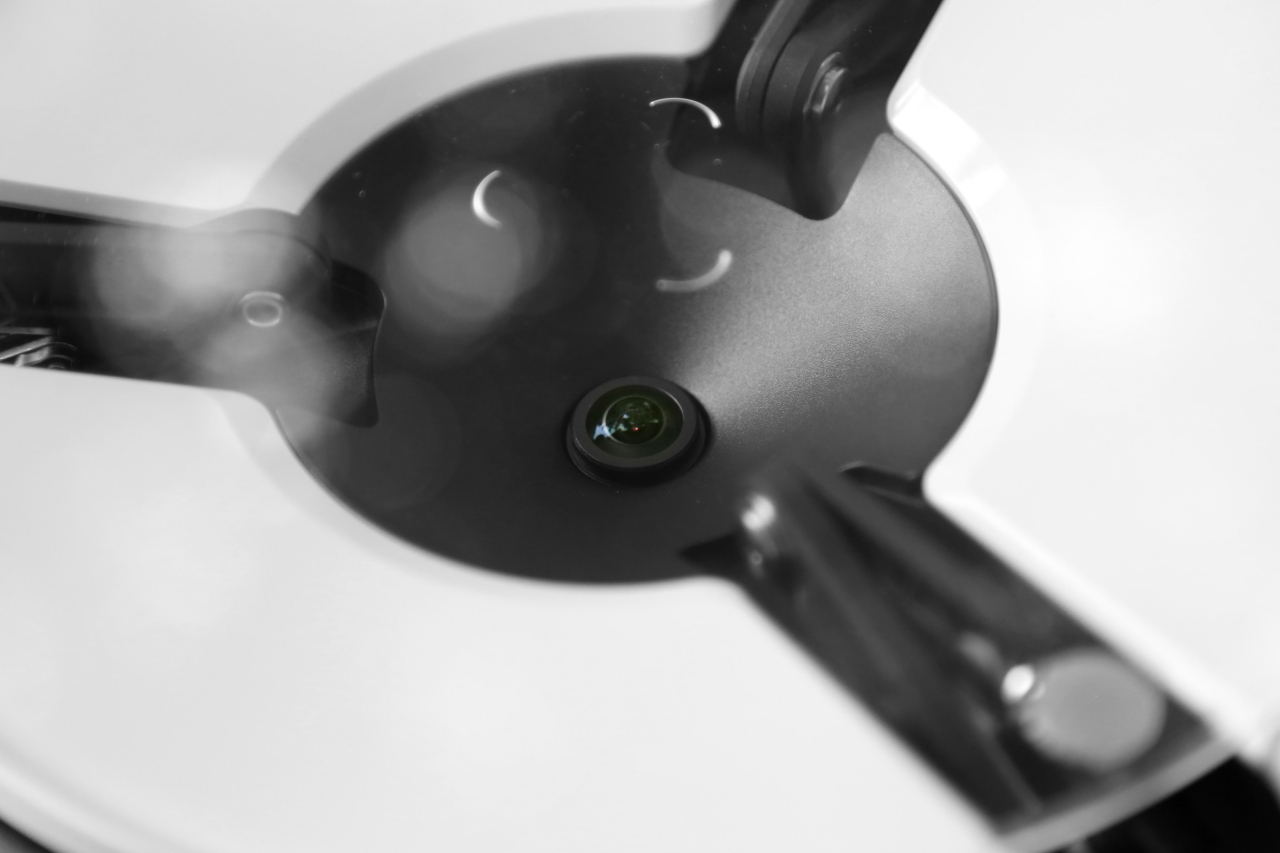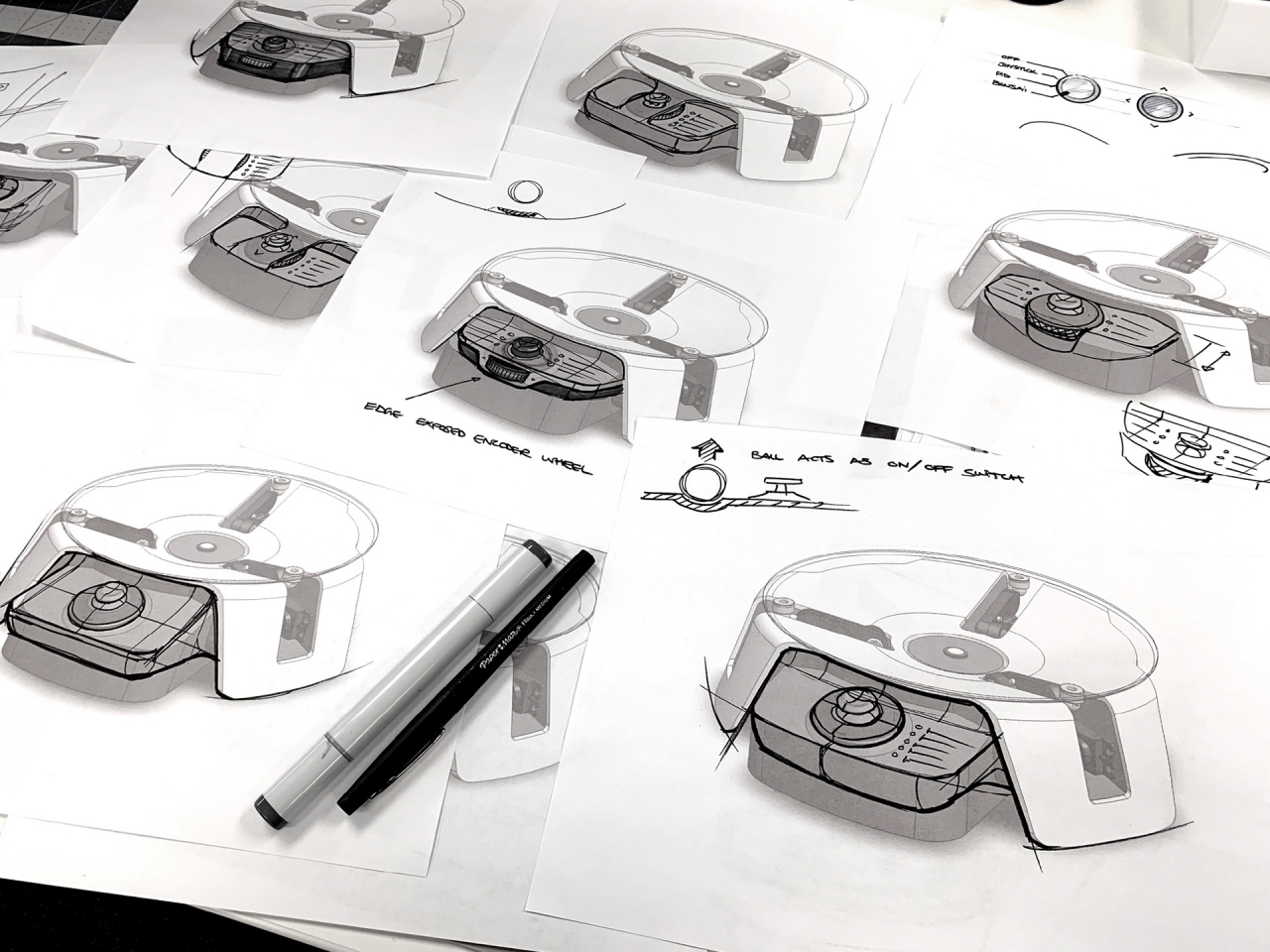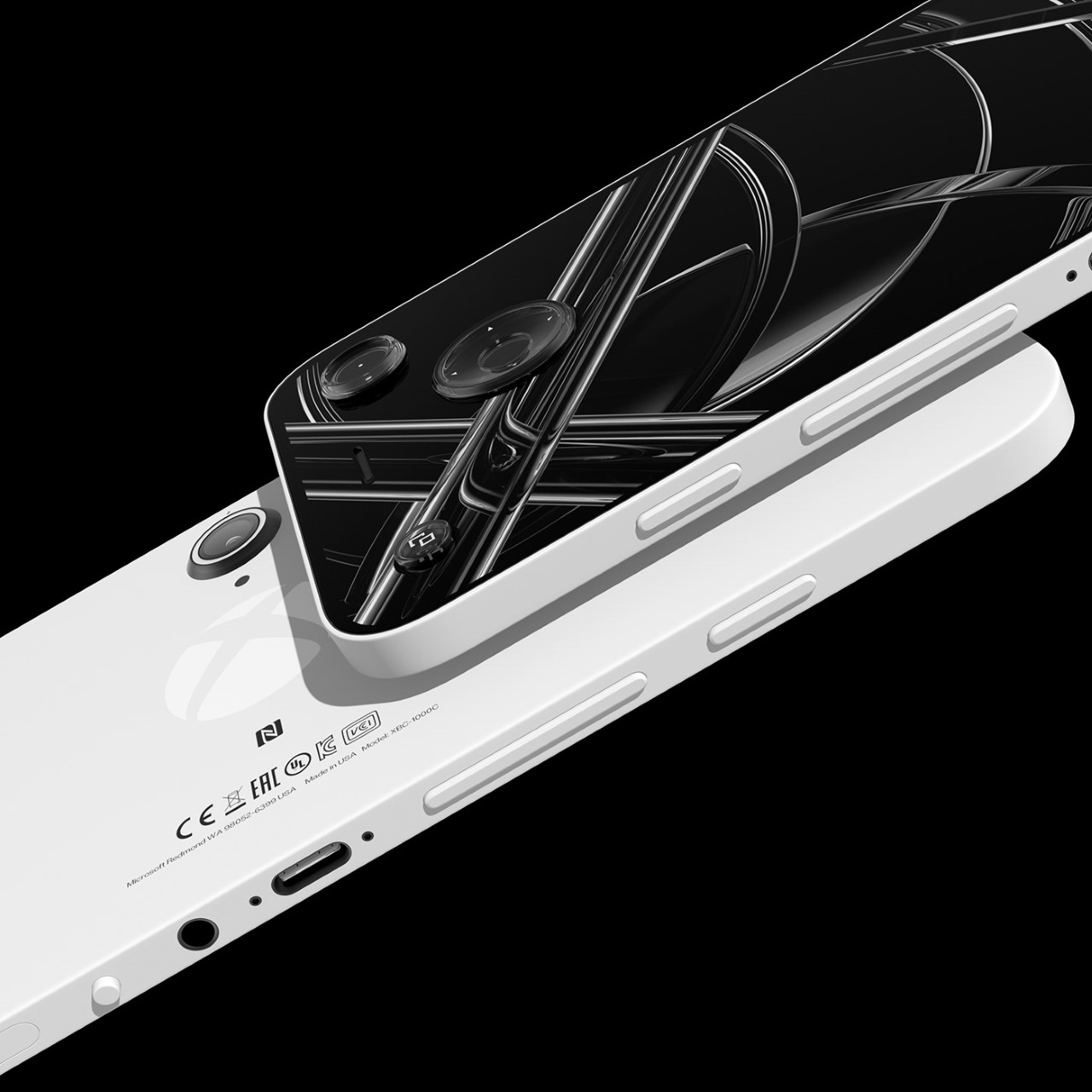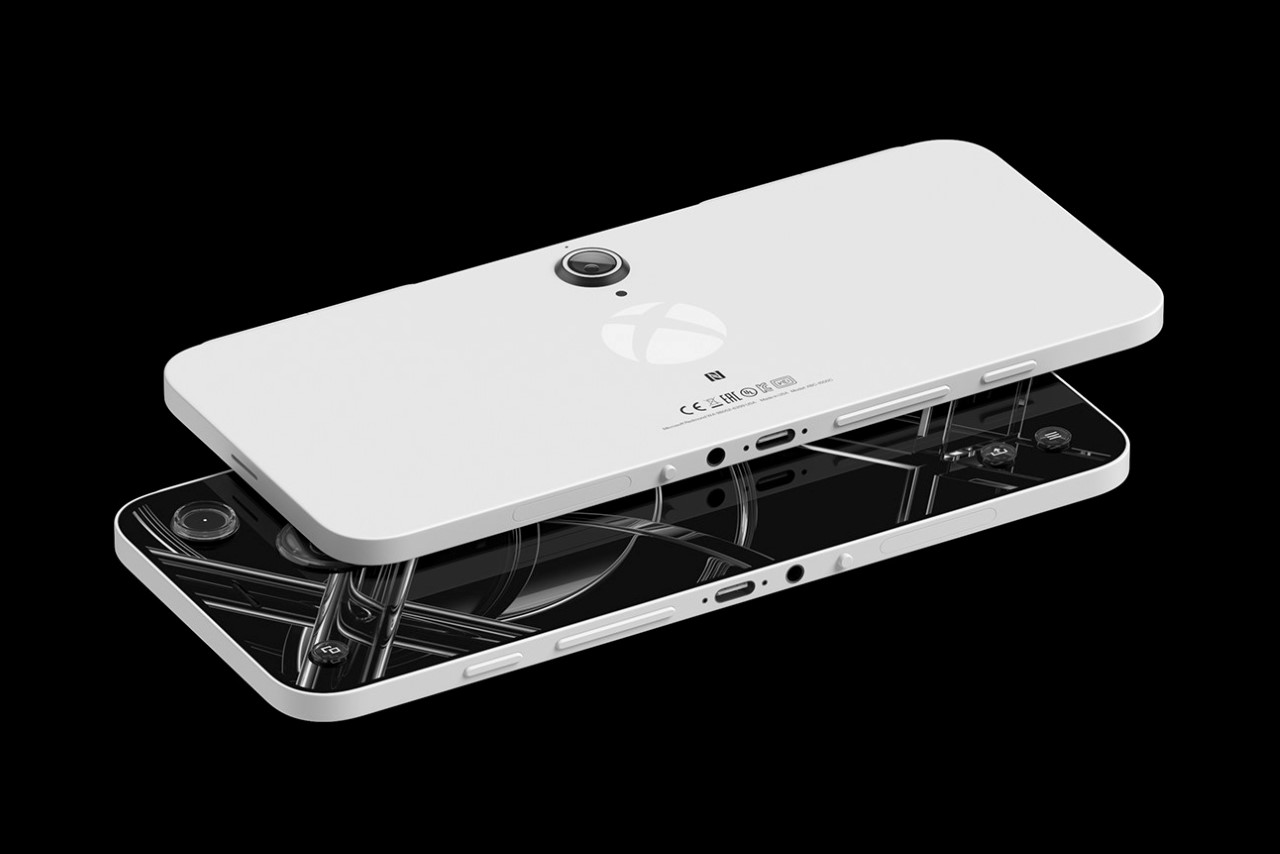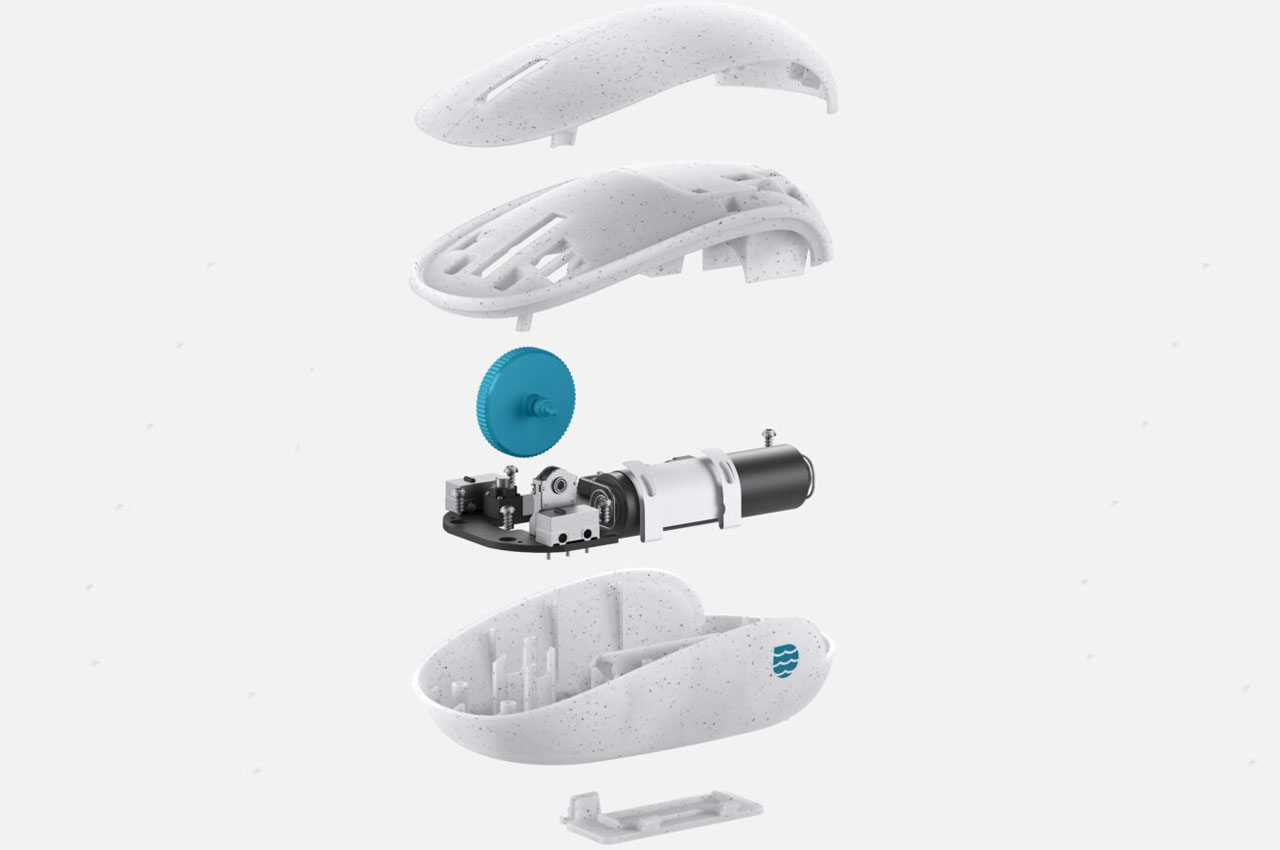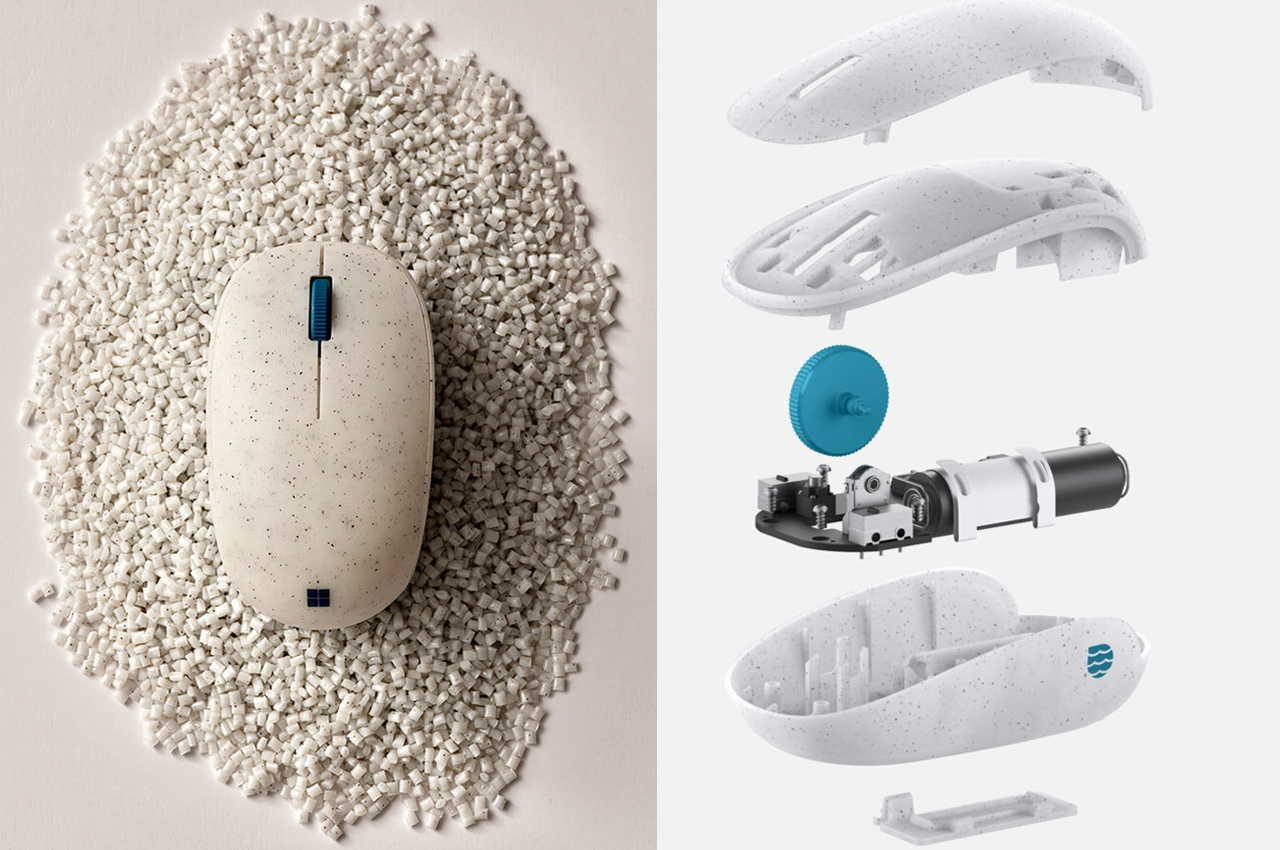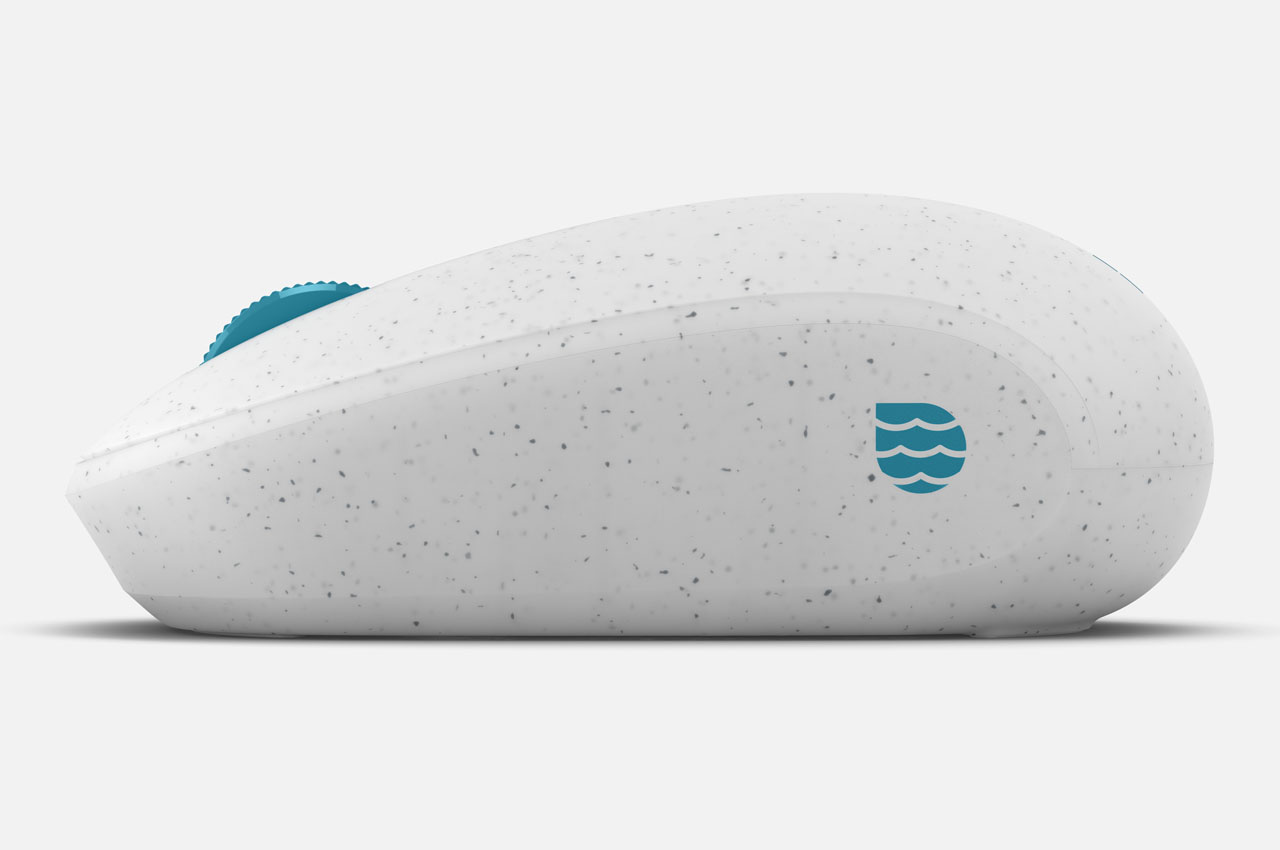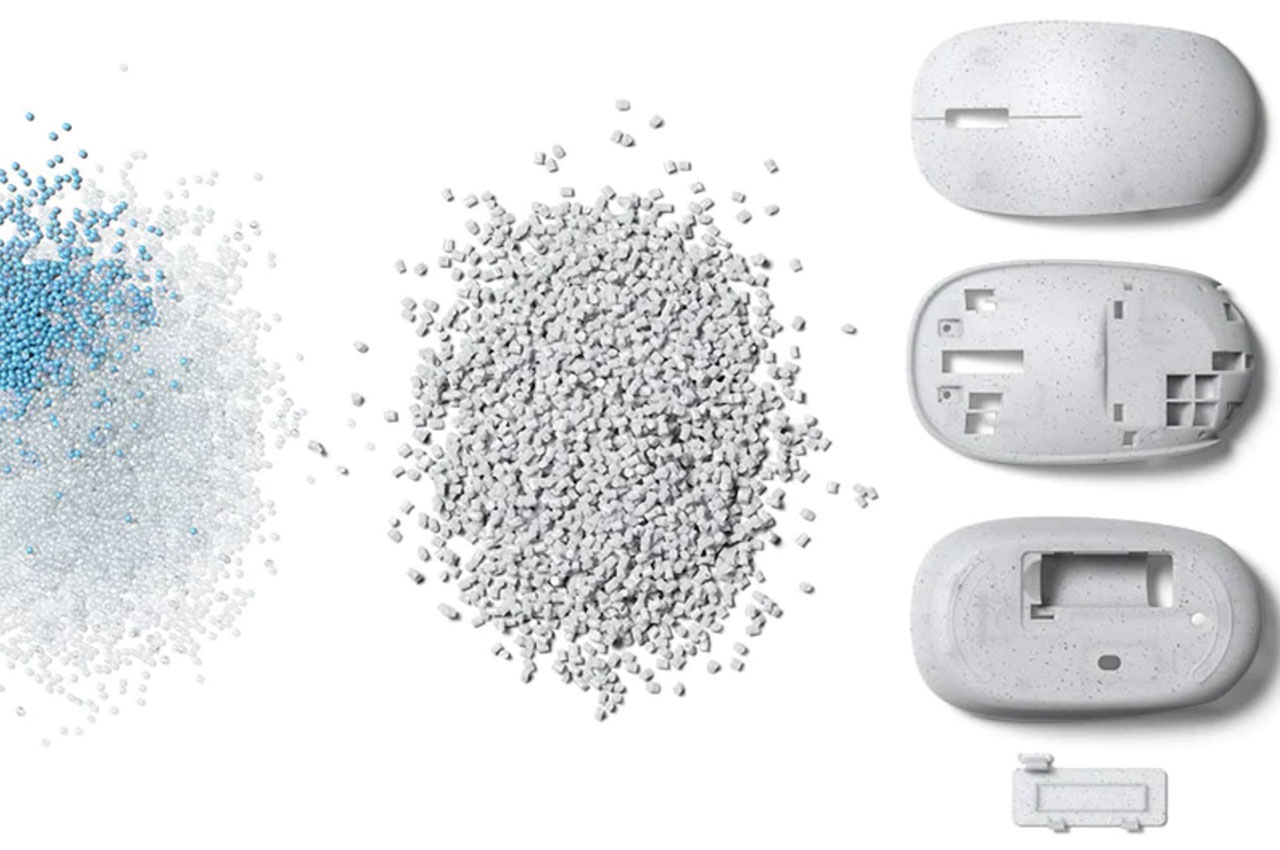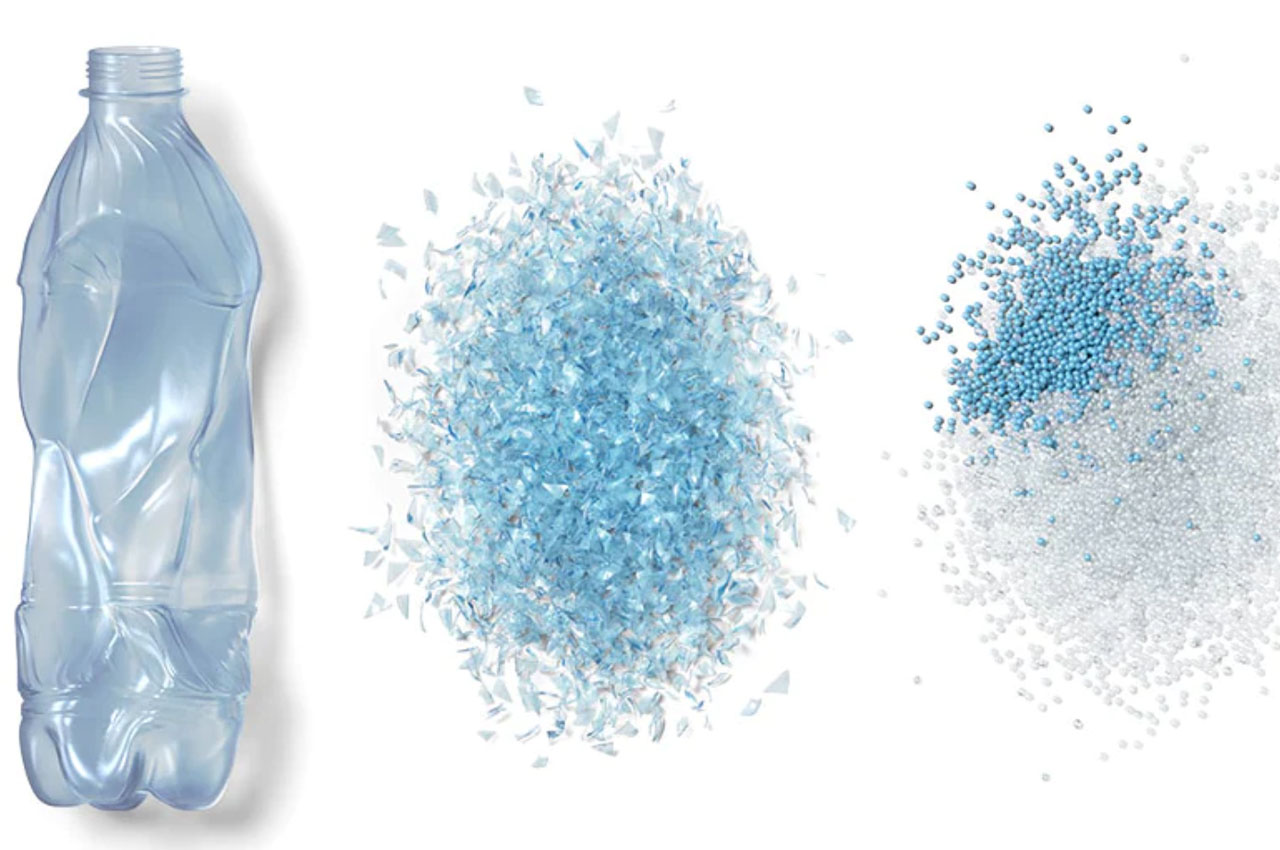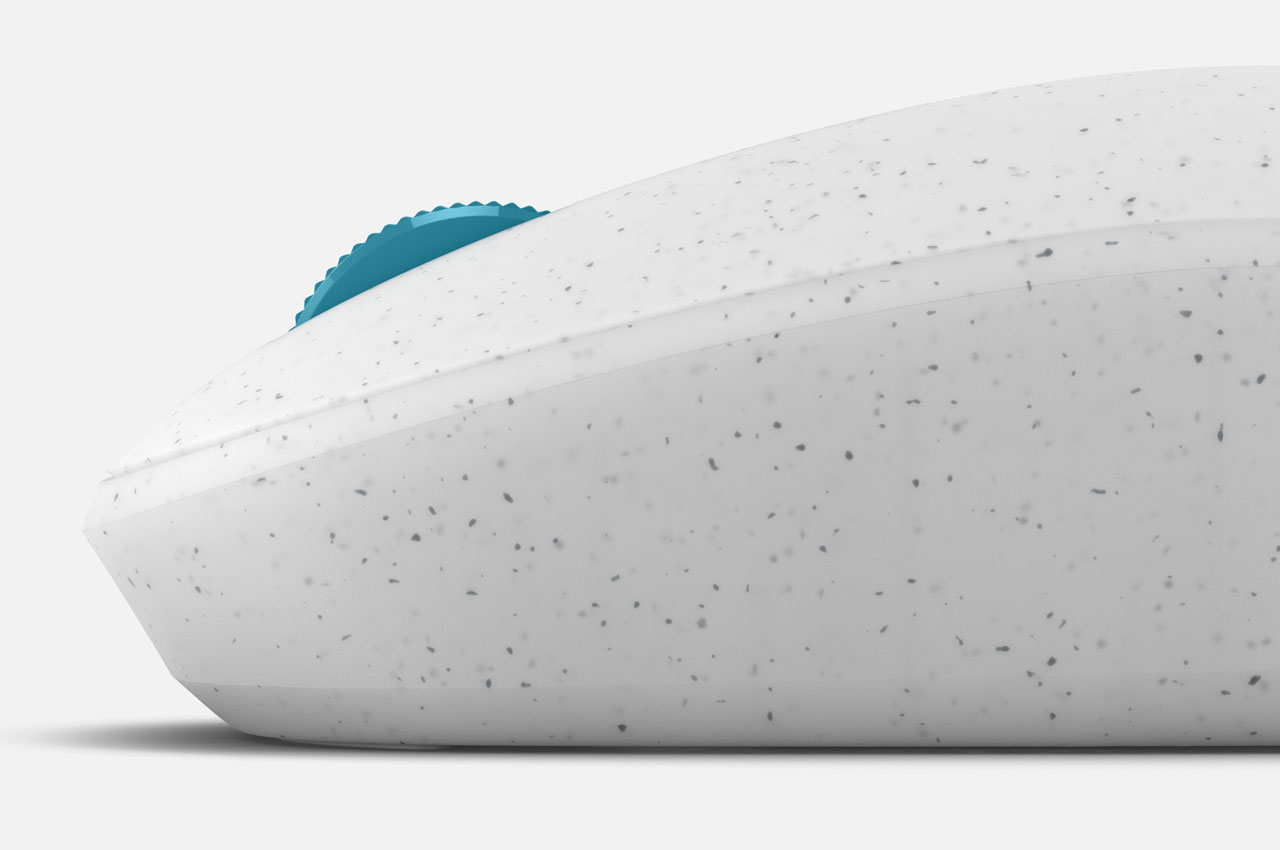The need for a mouse will never go away, even with all the innovative trackpads and keyboards available. Such a mouse still has numerous advantages, including ease of use and quicker to work with. Using a mouse may also be best to draw graphics and do digital art on the computer.
The tiny tool that sits on your desk has an essential purpose: to help you be more productive and get things done fast, whether for work, school, business, or leisure. A mouse should not slow you down or hurt your wrist; instead, it should allow you to work fast, productively, and without any pain. Industrial designer Arshad Asaaf knows first-hand the importance of an ergonomic mouse, so he came up with one that delivers intuitiveness and practicality.
Designer: Arshad Asaaf

Asaaf knows that both horizontal and vertical mice have benefits, so he attempted to combine them into one product. PALM is only a conceptual mouse, but Microsoft should consider checking out. The designer has decribed this as an “intuitive wonder that fits your palm.” The description fits because your hand really can fit right into the oddly shaped mouse.
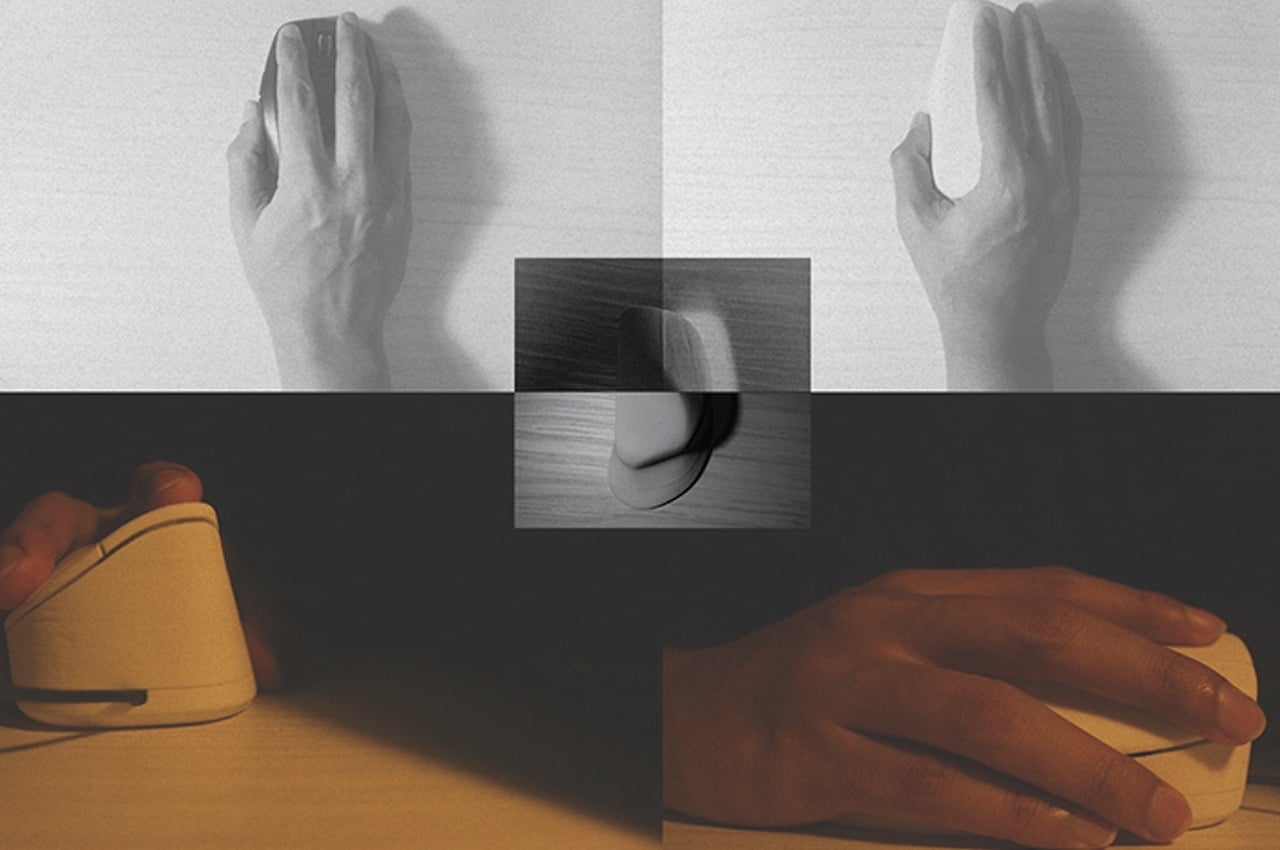
Some people may prefer a vertical mouse, but your wrist can hurt after some time. Others find it slippery, so quick motion may be more challenging, especially for those with big hands. A mouse with the right size and angle is what people need as it will perfectly fit your palm.
To develop the perfect shape for the Palm Mouse, the designer implemented several 3D development techniques. With a simple use of CAD and clay, Arshad Asaaf was able to form the ideal shape of the mouse. Several models were made before the correct surface and 45-degree angle were achieved.

At first glance, you may think this is like any other vertical mouse in the market. It may be inspired by Microsoft, but this one comes with a subtle angled curved in front. The shape of the rest of the mouse follows the horizontal design, but this one still acts like a vertical mouse.
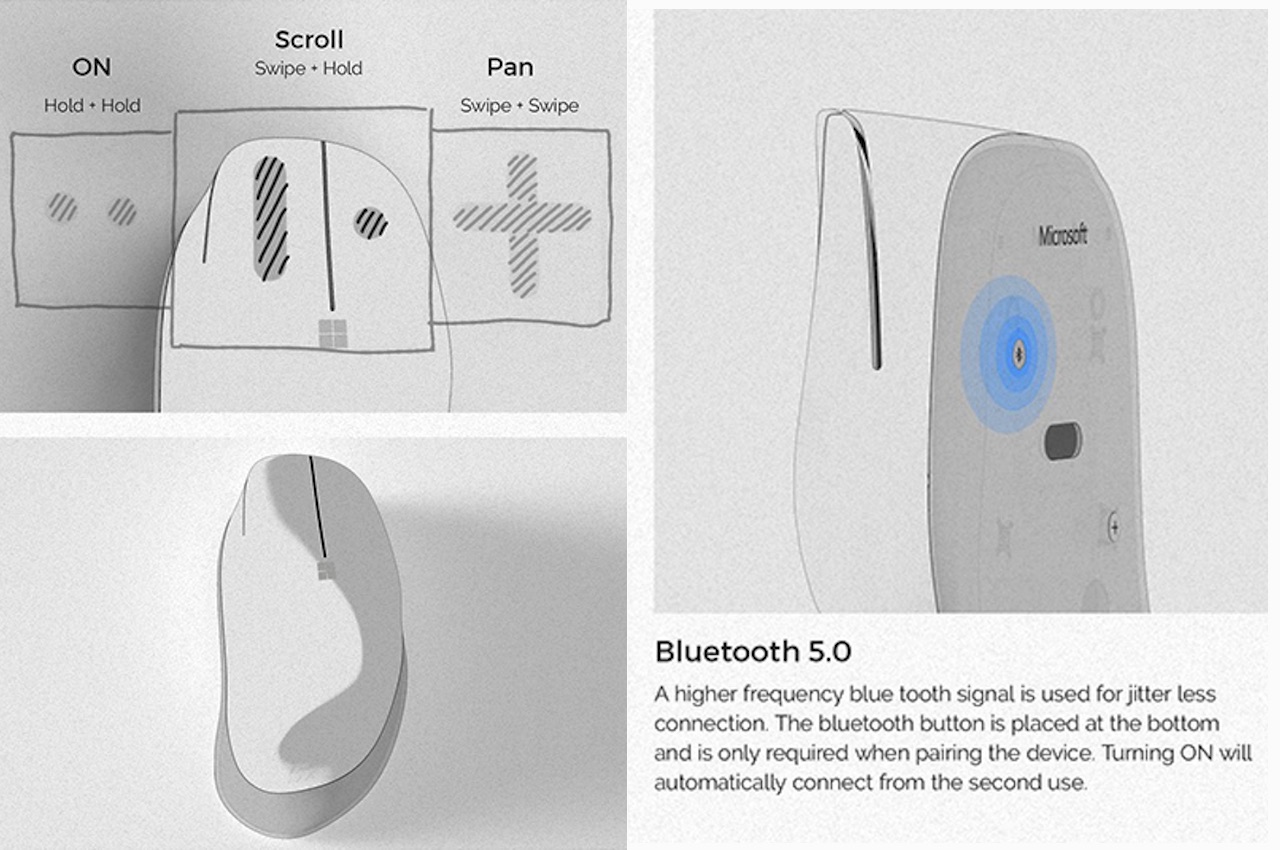
Unlike the usual mouse options we see or own, the mouse does not feature a scroll wheel. You can rest your hand free and over the mouse more comfortably. There are touch-sensitive buttons that perform what the scroll wheel usually does. It has a trackpad function requiring two-finger action to work and avoid unintended registrations or clicks. The mouse’s S-curve will hold the rest of your palm while the middle part can support your fingers. The wireless mouse works over Bluetooth 5.0 connectivity, so you know it can be fast. A reliable connection is promised as long as two devices are paired. You can turn it off/on and it won’t have any problem recognizing your device.


The Microsoft Palm is only a concept design, but we can imagine it in different colors like Poppy Red, Pastel Popsicle, Ice Blue, and Silver Bullet. Each color version is intended for a purpose like Ice Blue to inspire calmness. Poppy Red develops a sense of energy and confidence—traits you need to get going. The Pastel Popsicle is not a boring option despite the gray shade because the bottom parts show a colorful gradient for an added punch.


The Silver Bullet boasts a more sophisticated look but may only be released in limited pieces. It has a clean upper look that shows a more elegant form. There is also a stainless steel Microsoft logo to give the mouse a more timeless appearance. The Silver Bullet appears to be unique with the combination of materials and colors. It is the most minimalist-looking version that may be the best choice for professional environments.

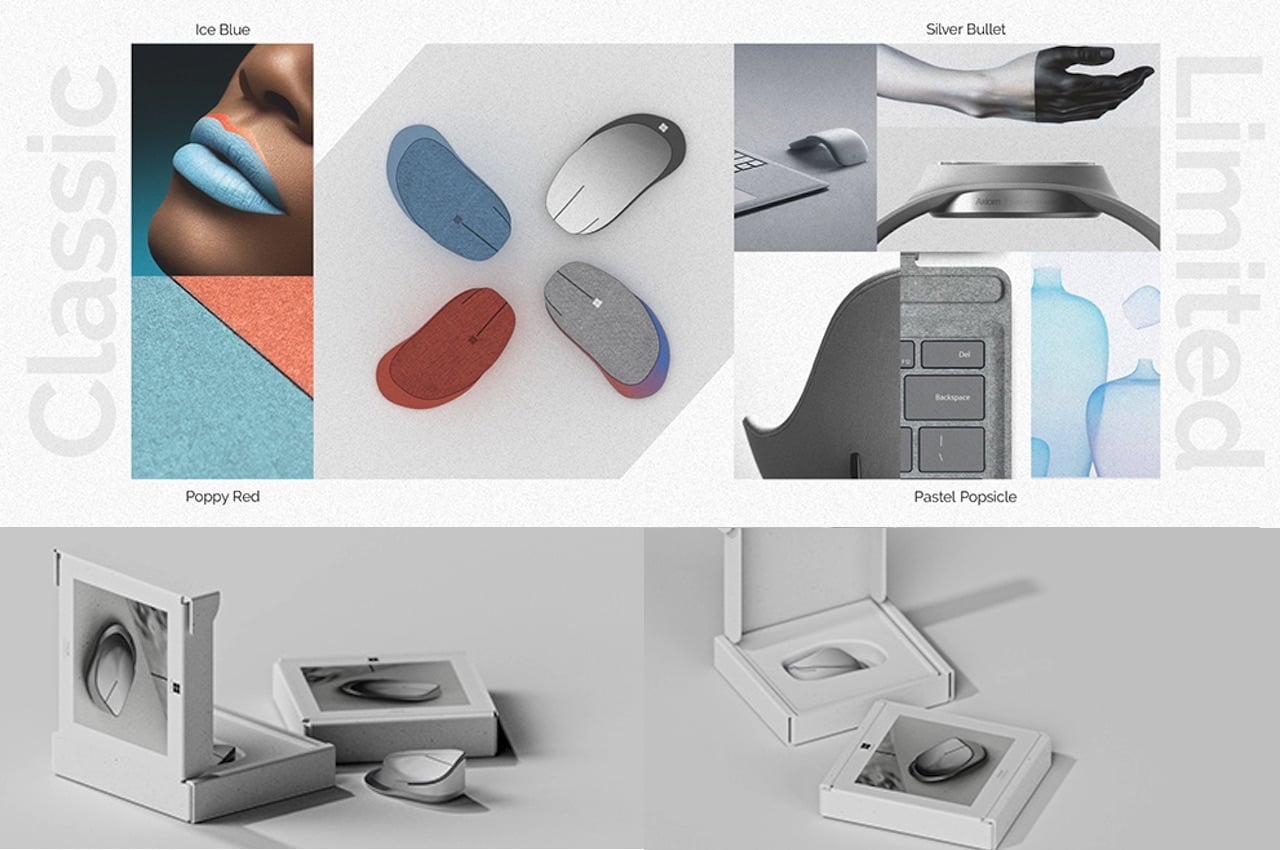
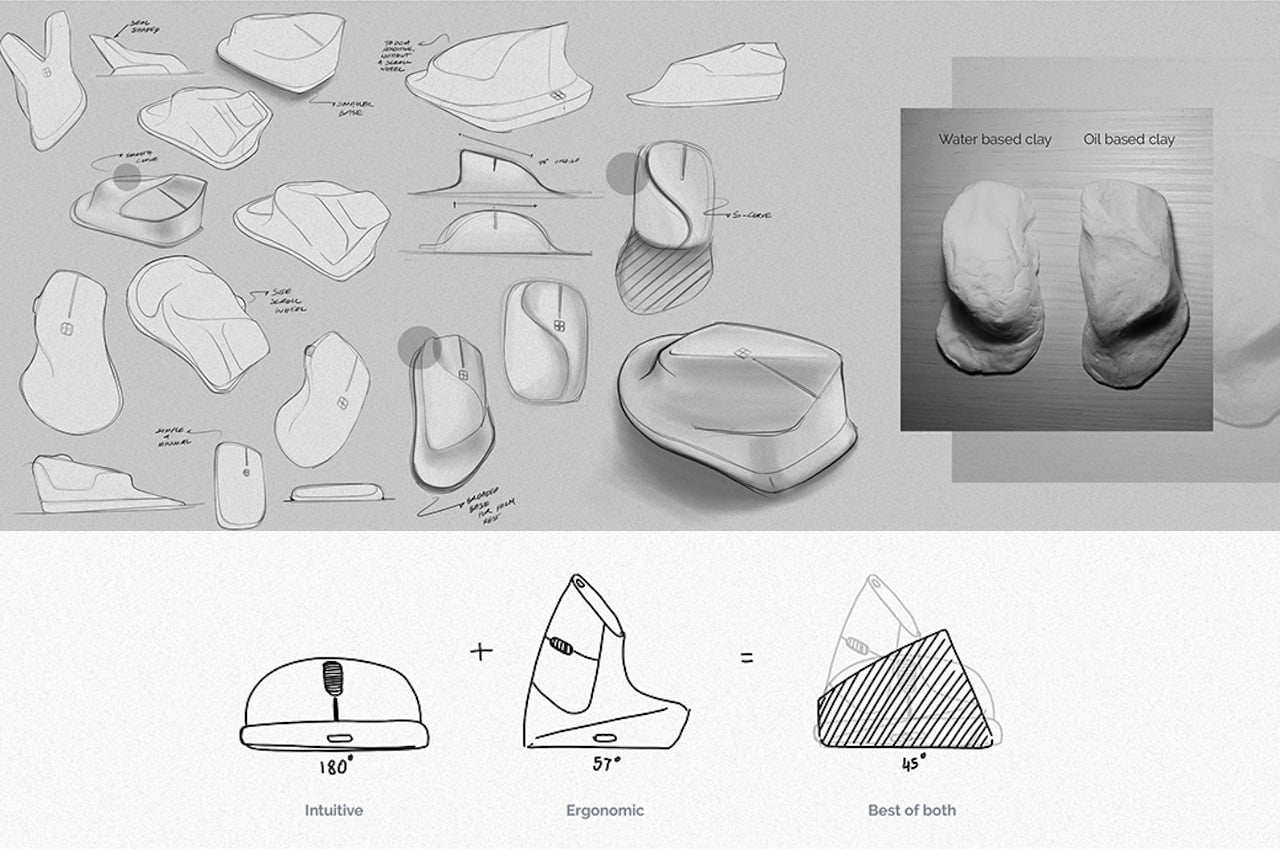
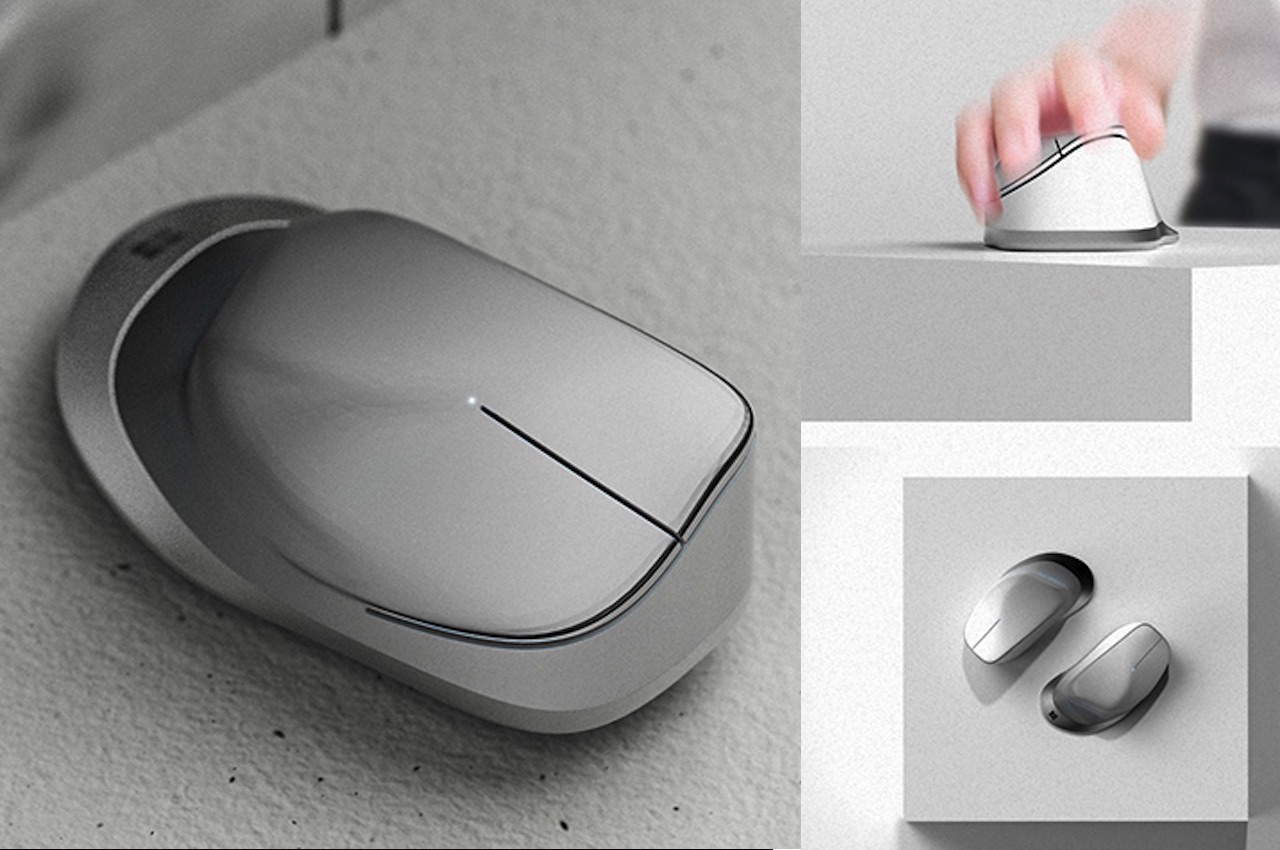

The post Microsoft Palm concept mouse combines manoeuvrability and ergonomics first appeared on Yanko Design.