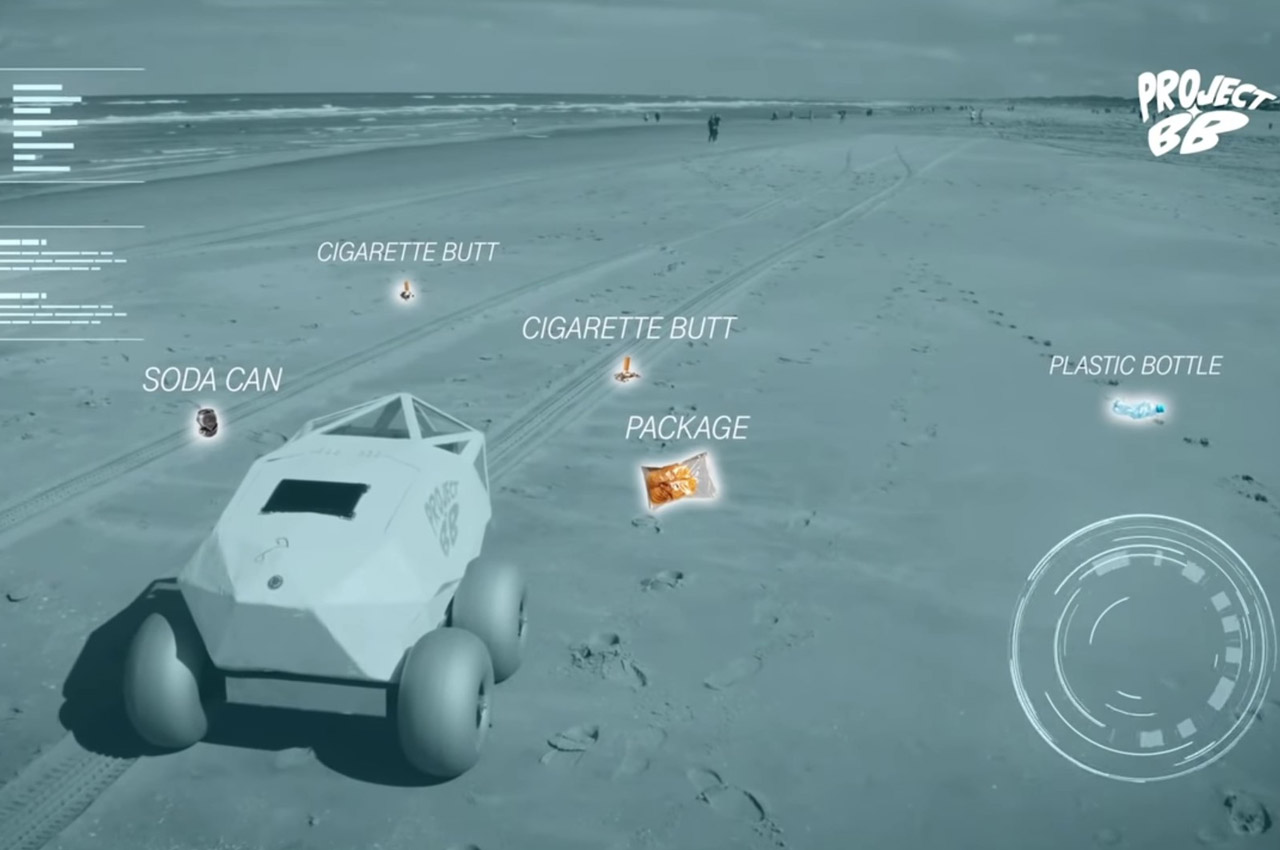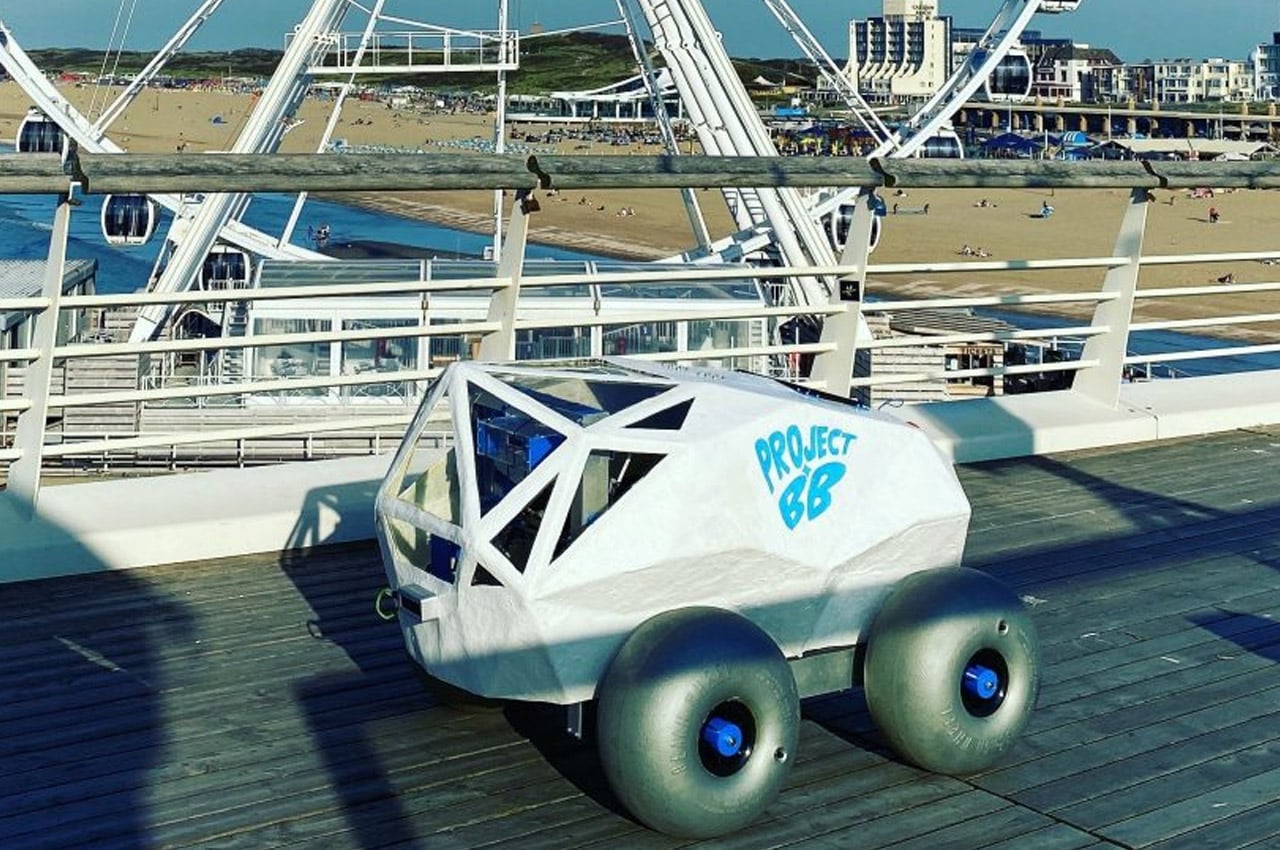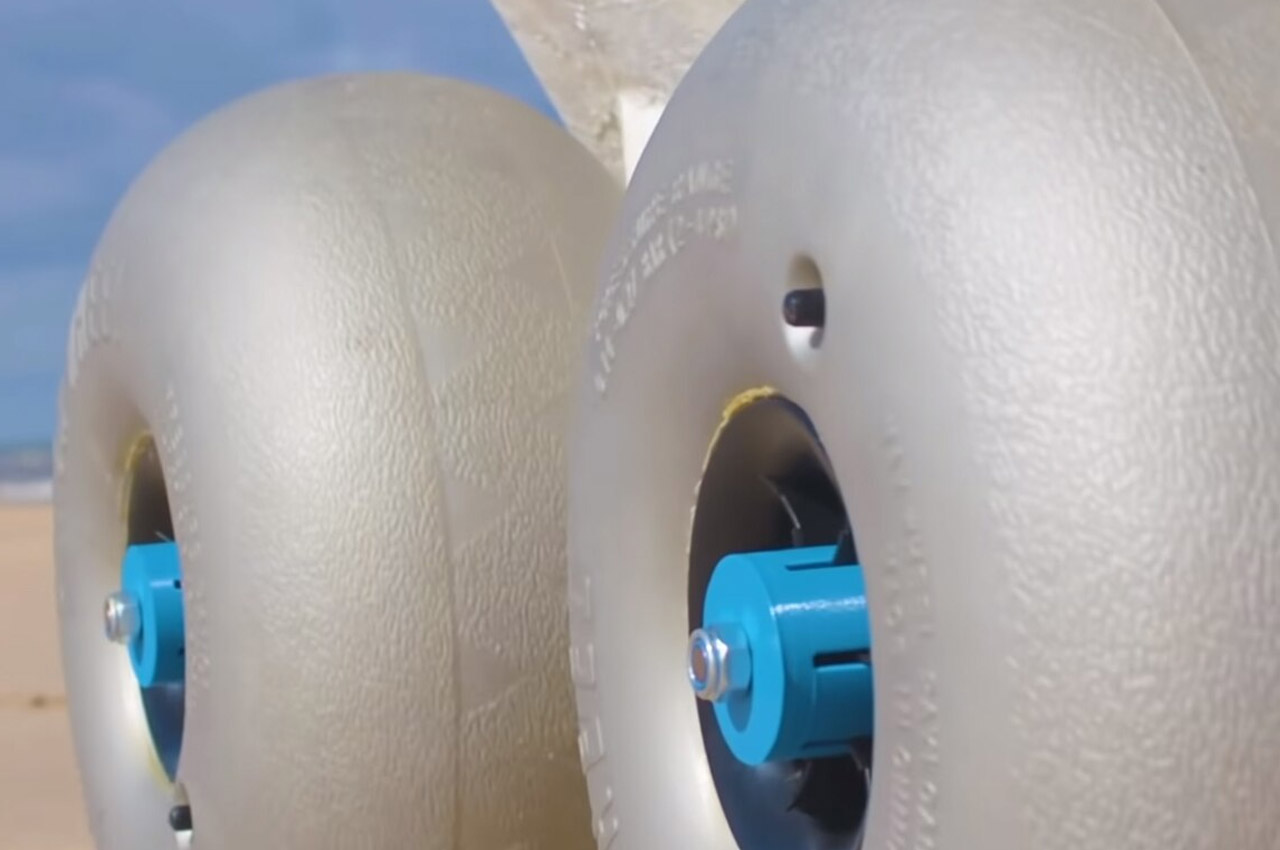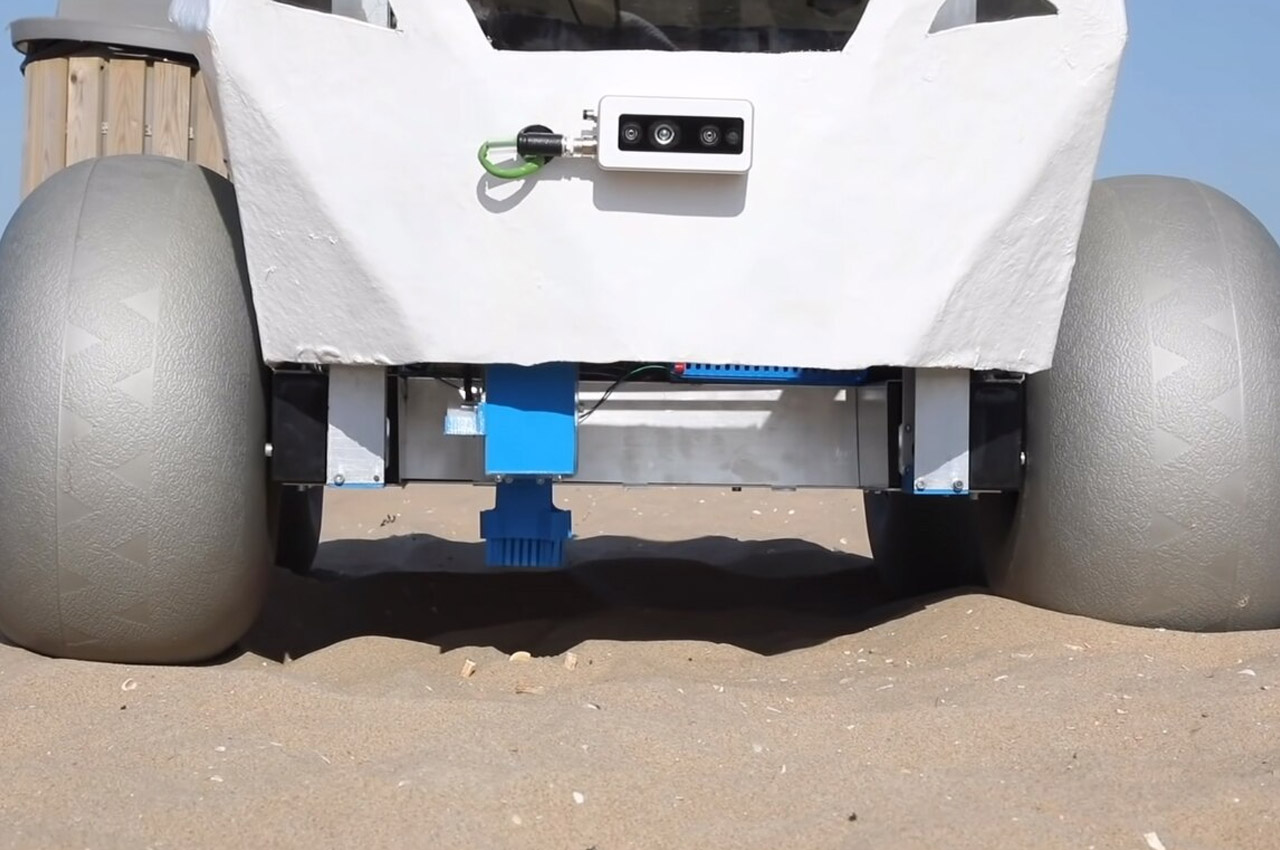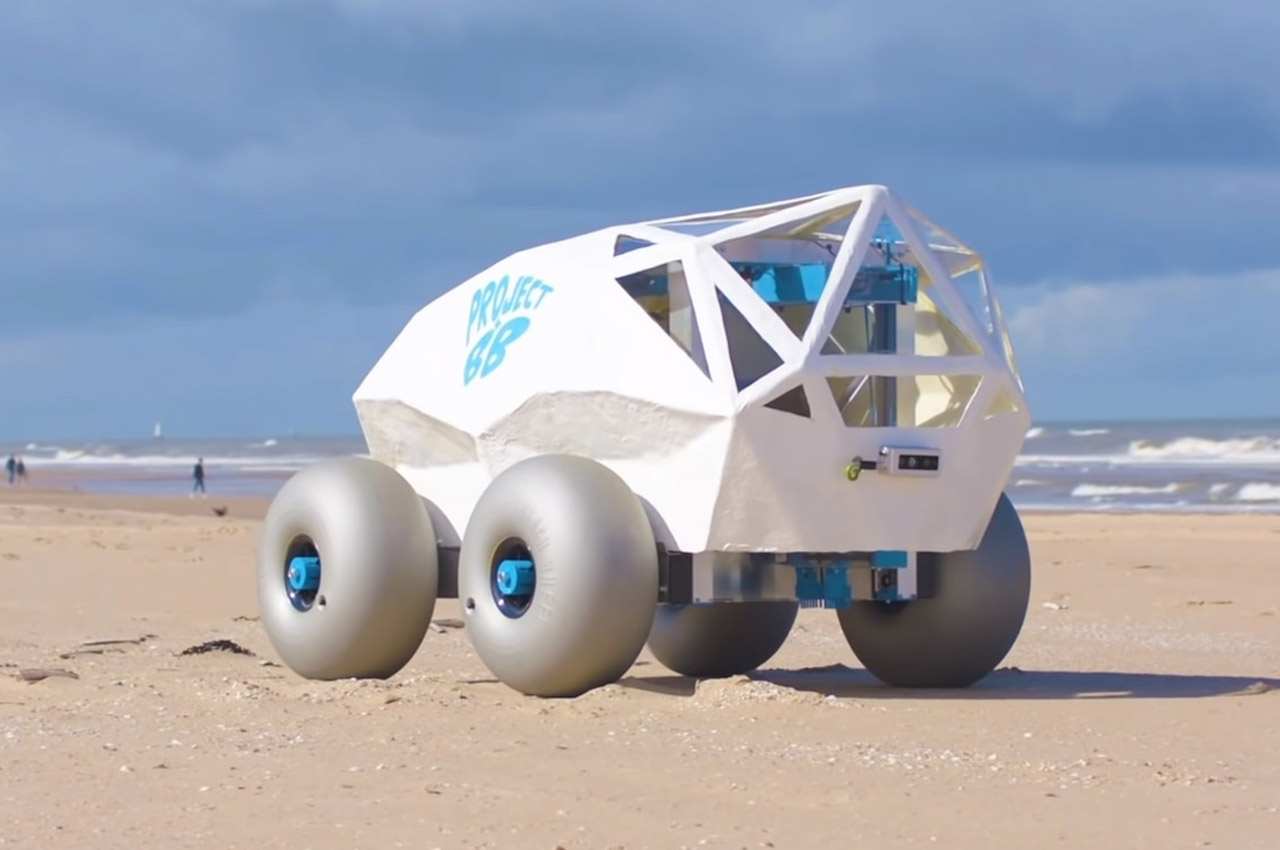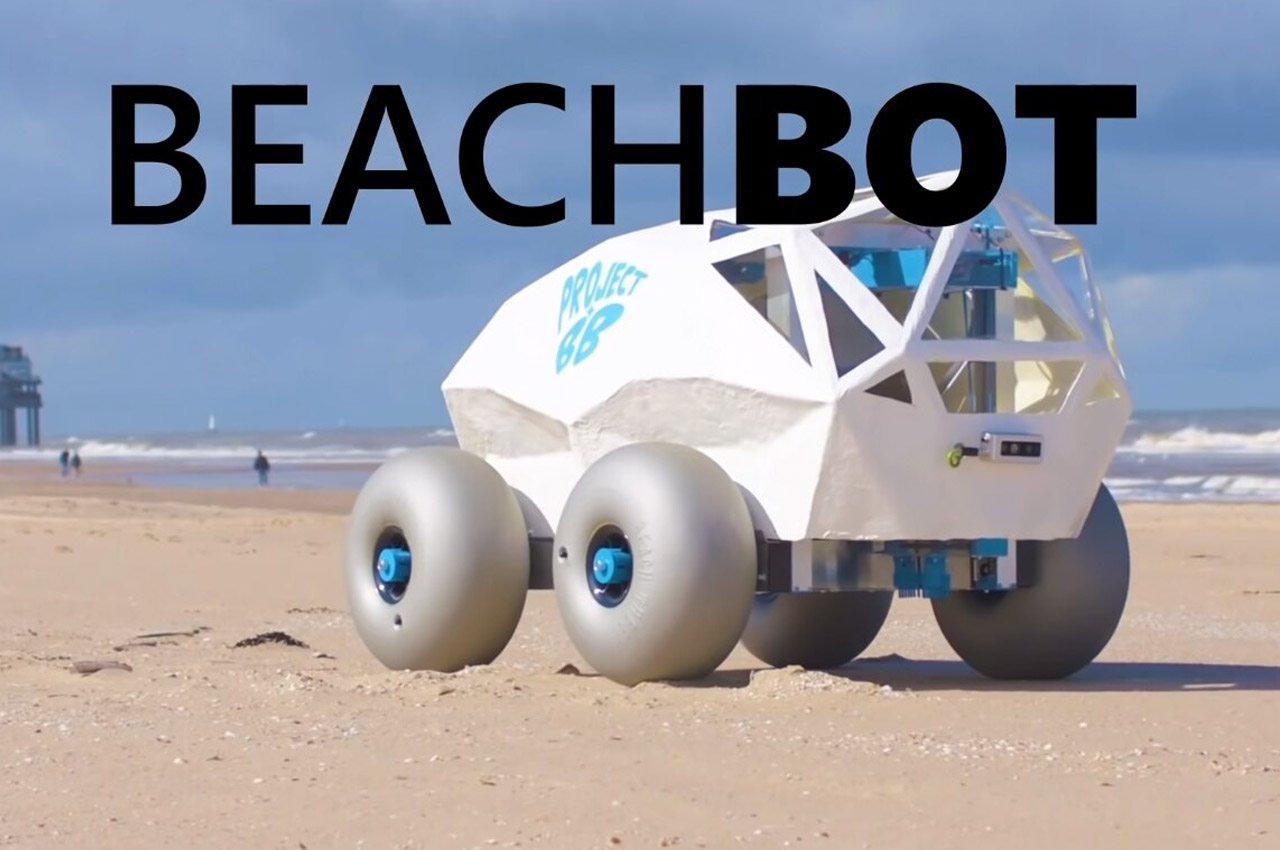Whether you commute to a physical campus, take classes online or do a little of both, a laptop is likely the center of your studies. If you're working with an aging machine, upgrading to a newer model can make all of your academic pursuits a little easier by helping you stay on top of your schedule and multitask better with dozens of tabs devoted to research while you write your essays. While almost every new laptop the comes out is a bit more expensive than the last, there's good news, too: laptops are lasting longer than ever before, so your new machine should serve you well for years to come. That is, as long as you pick one from a reliable company and with the right specs. To help you find the best buy as you shop, we put together this collection of things to look out for as well as a list of the best laptops for college.
What to expect
Apple has completed its transition to its own Silicon, so you’ll no longer have the option of Intel-powered Macs. Nor should you want to, really, since the M-series MacBooks have proven to be reliable, speedy and long-lasting. And with each new generation of chip, older models get cheaper while still offering excellent performance. This means you’ll have more options to consider without having to stretch your budget.
Meanwhile, new PCs keep getting announced, with the latest models typically powered by 13th-gen Intel processors or the latest AMD Ryzen chips. Though the shift to ARM-based systems has been successful for Apple, the PC industry is still struggling to keep up, and Windows on ARM is basically dead in the water. Don’t waste your time or money on an ARM-based PC; they’re hard to find nowadays anyway.
Speaking of, laptops with top-of-the-line specs can cost you around $1,800 to $2,000 these days. For most college students, though, a midrange machine to use primarily for writing papers and web browsing might be enough. Depending on your field of study, you could get by with an Intel Core i3 processor or equivalent, with at least 6GB of RAM. If you need to run specialized software for design or programming, consider upgrading to a beefier system with more processing power and memory. On the other hand, if you do most of your coursework online or in a browser, getting a Chromebook could save you a lot of money.
You’ll also want to pay attention to a device’s weight, especially if you plan on lugging your laptop to classes in person. There are a lot of premium ultraportables in the 13-inch category, with chips like Intel’s Core i3 or i5, that cost around $1,000. If these light laptops are too expensive, you’ll still have respectable options in the $600 to $800 price range, but they might be heavier and use older, slower processors. I’ve included our recommendations for the best budget laptops in this college-centric guide but we also have more affordable top picks that you can check out as well.
See Also:
With some laptop makers deciding to get rid of headphone jacks, it’s important to check specs lists when you’re shopping for newer machines. If you don’t have wireless headphones or use equipment that plugs into the 3.5mm jack, you’ll want to steer clear of devices like Dell’s XPS 13 Plus.
Finally, while most laptops offer WiFi 6 or 6E and Bluetooth 5.0 or later, you may not have one of the compatible routers or other devices that would enable those faster connections yet. Chances are, your campus WiFi might still be stuck on an older setup, too, so it’s not crucial that you get a system with the latest standards yet. Of course, it doesn’t hurt to get a laptop that’s future-proof, but just know that of all the things to look out for, WiFi 6E shouldn’t be a dealbreaker in your decision-making process.
The best laptops for college students
This article originally appeared on Engadget at https://www.engadget.com/best-laptops-for-students-130054631.html?src=rss