
If your job requires you to sit at a desk, you probably spend more waking hours at that desk each day than you do in your own home (or in any other part of your home, if that’s where you work from). If you love your job, this may not seem like such a bad thing, but it’s still worth maximizing your small space for ultimate productivity.
We asked design and productivity experts for advice on how best to structure, organize, and decorate your desk to create a workspace that serves you, keeps you on task, and makes you feel good about what you’re doing.

Focus on Functionality
Keep it simple and functional with items you use all the time. My desktop must-haves include a stapler; a jar of pens, pencils, and highlighters; a candle; and, most important, my planners. My life is in my day planner, so having that right next to me as I work ensures that I stay on task and plan accordingly when responding to emails. It also has all my important to-dos and papers right inside.
— Meghan Meredith, life coach and home organizer; Atlanta, Georgia

Practice Minimalism
Having a clear space helps you avoid decision fatigue. If you have a lot of clutter on your desk, it creates a lot of stimuli for your brain to constantly react and respond to. Likewise, if you have a lot of stuff in your space that you have to move and shift around, you’ll likely feel flustered and spend more time finding the things you need. Be intentional and selective about what goes where. If you have a lot of decor you love, consider switching it out weekly instead of trying to fit it all on your desk at once.
— Sarah Steckler, productivity expert

Organize Based On How You Work and Think
The way you set up your desk should depend on your job and mirror the flow of your thoughts and materials. If you’re a linear thinker or someone who works based on task categories (prospecting, invoicing, brainstorming), you might prefer to separate papers and other items based on type. If you’re a web thinker or work based on clients or projects, organize your desk that way, with a cubby or file assigned to each of those clients or projects. It all depends — do you want to focus on the process or the project? Adjust your workspace accordingly.
— Stever Robbins, executive coach and host of the Get-It-Done Guy podcast; Cambridge, Massachusetts

Bring your Values to the Forefront
Something I’ve always found helpful and have suggested to plenty of clients throughout my years is to put a reminder of your values front and center, whether that’s with a Post-it Note, a printout, or a computer screen background. That way, when you’re feeling overwhelmed and need to decide what to tackle next, you can use those values to help you decide what to do. For instance, if you value flexibility and haven’t had much lately, it might be time to reprioritize a bit so you remember to honor what matters to you. It’s really easy to get swept up in work and spend time on less important things.
— Kelly Poulson, life and career coach; Philadelphia, Pennsylvania

Use Multiple Screens to Keep you on Track
One thing I find that provides a significant advantage is the use of double monitors or very large screens. With the increasing demand to work in multiple applications simultaneously, having dual monitors allows that to happen and helps increase workflow efficiency by making data sharing between applications a breeze.
— Tristan Layfield, career coach; Detroit, Michigan

Add Green
Studies have proven that plants enhance how we feel in our interior environments. Some research suggests that being near plants can reduce stress, minimize anger, and contribute to well-being.
— Amanda Amato, interior designer; Pompton Lakes, New Jersey

Adapt a “Desktop Zero” Habit
Clutter isn’t evil during a project, but it certainly isn’t necessary all the time. That’s why I adopted the practice of “desktop zero,” just like inbox zero for email: At the end of a task or project, I clear my desk of everything I don’t need sitting out. This keeps my desk clean most of the time but allows me to be super messy when I’m deep in the middle of something important.
— Jeff Sanders, author of The Free-Time Formula and The 5 A.M. Miracle; Nashville, Tennessee

Put your Goals in Plain Sight
Your workspace should hold you accountable and inspire you. I love to have my yearly vision board right above my desk, as well as specific 30-, 60-, and 90-day goals posted on the wall for my life and business. I also like to have positive affirmations, inspirational quotes, photographs, and fun banners.
— Danise Sumner, owner of Busy Bee Productivity Coaching; Richmond, Virginia

Display Feel-good Photos
Bringing nonwork elements into your workplace through photos can help serve as a reminder that life is about more than work. And if you have photos on your wall from an experience — be it a trip to a beautiful national park or that roller coaster you went on with your childhood best friend — you are decorating your space with memories that spark joy. When your mood is better, you’re bound to have a more positive outlook.
— Abby Wolfe, career coach; Portland, Maine
The original write up by Alli Hoff Kosikhere on Medium.
YD’s endeavor is to increase efficiency by connecting employers to their ideal candidates. Yanko Design has curated industrial design followers for the past 15+ years, and we know these are the best match for your company. To recruit now, post a job with us!


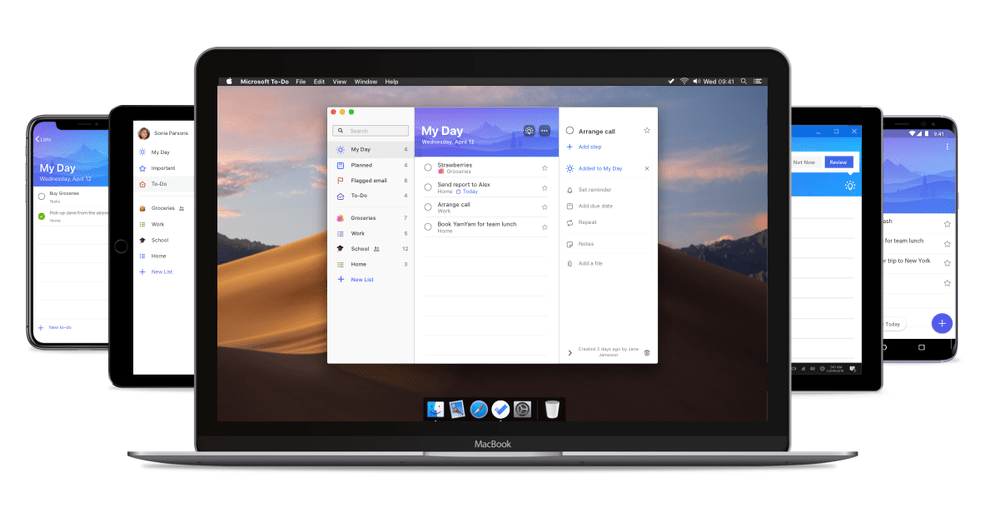 Microsoft has released To-Do for Mac, finally giving Apple users access to the task management tool on their desktops. The Mac app will allow users to work offline, view their upcoming tasks under "My Day," share to-do lists with friends and colleagu...
Microsoft has released To-Do for Mac, finally giving Apple users access to the task management tool on their desktops. The Mac app will allow users to work offline, view their upcoming tasks under "My Day," share to-do lists with friends and colleagu...
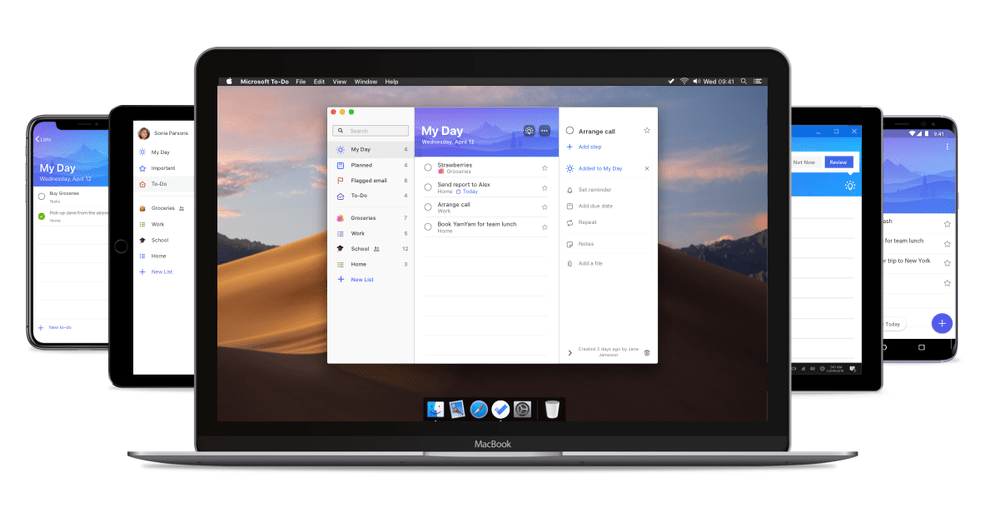 Microsoft has released To-Do for Mac, finally giving Apple users access to the task management tool on their desktops. The Mac app will allow users to work offline, view their upcoming tasks under "My Day," share to-do lists with friends and colleagu...
Microsoft has released To-Do for Mac, finally giving Apple users access to the task management tool on their desktops. The Mac app will allow users to work offline, view their upcoming tasks under "My Day," share to-do lists with friends and colleagu...
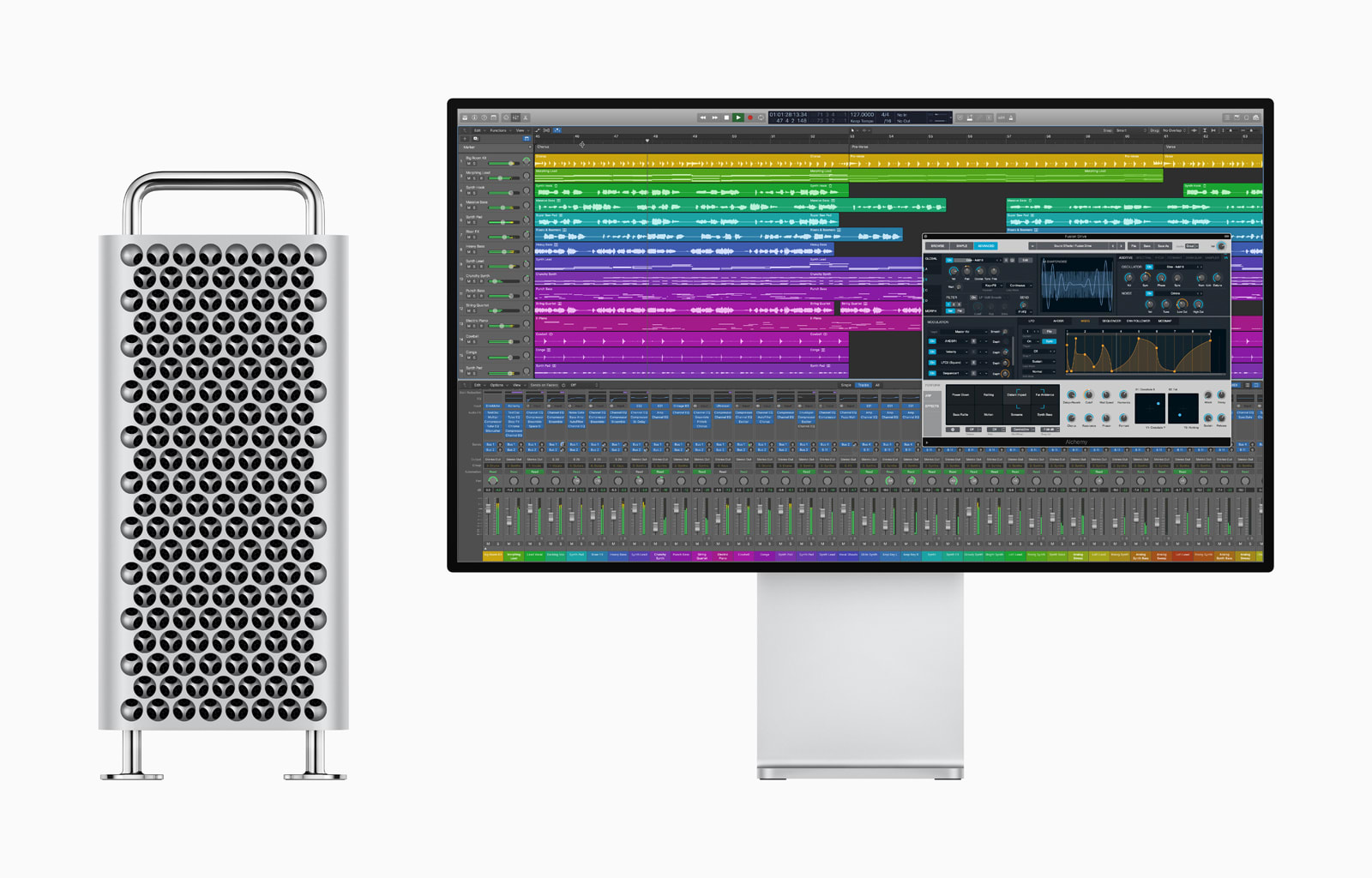 Apple boasted that the redesigned Mac Pro could easily handle the most demanding audio editing tasks, and now the software is ready for it. The tech firm has updated its Logic Pro X music editing app to support the new workstation's many cores, handl...
Apple boasted that the redesigned Mac Pro could easily handle the most demanding audio editing tasks, and now the software is ready for it. The tech firm has updated its Logic Pro X music editing app to support the new workstation's many cores, handl...
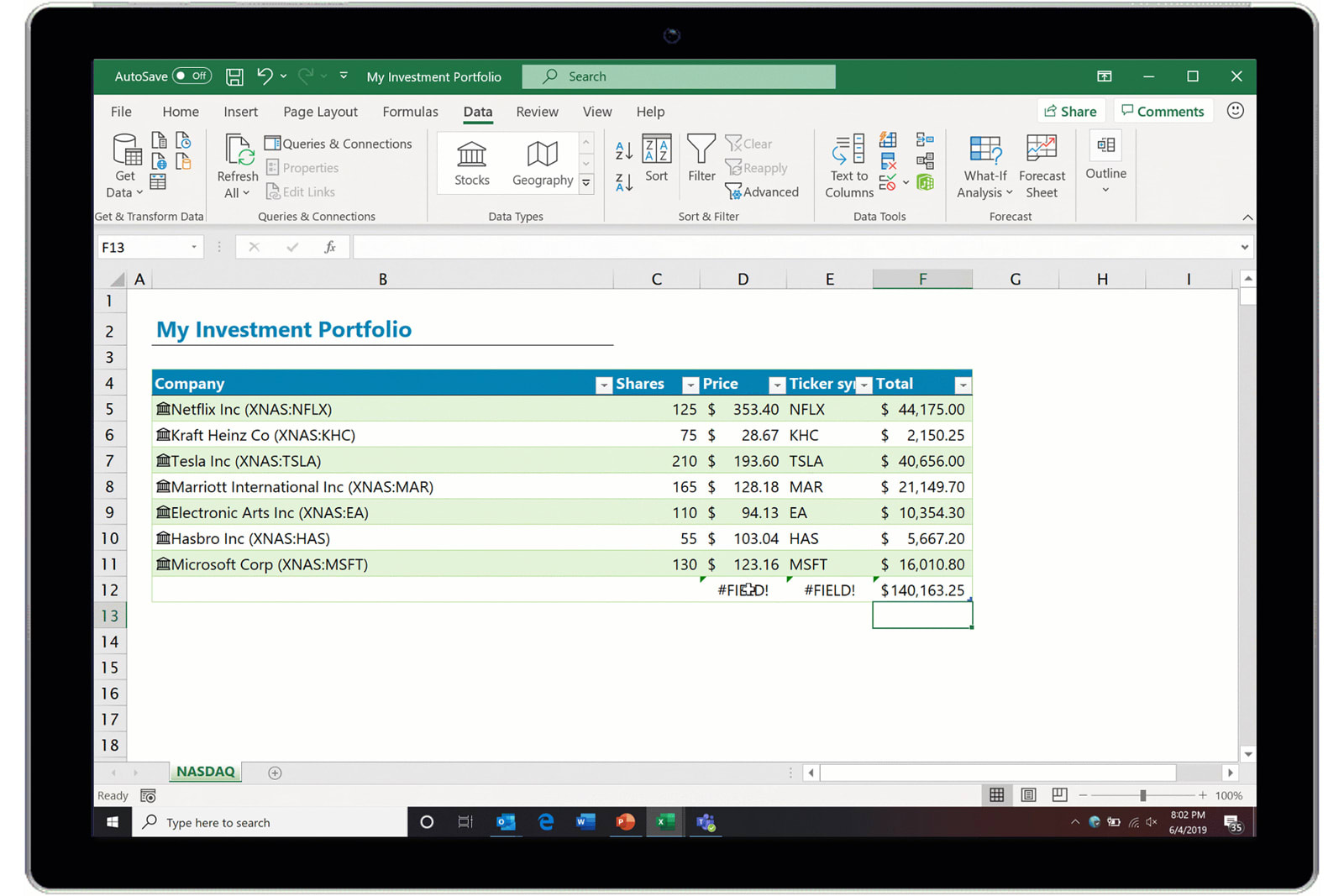 You might use Excel to track your budget, but your investments? That's less likely when stock prices change from moment to moment. Now, though, you don't have to think much about it. Microsoft has teamed with Nasdaq and market info provider Refini...
You might use Excel to track your budget, but your investments? That's less likely when stock prices change from moment to moment. Now, though, you don't have to think much about it. Microsoft has teamed with Nasdaq and market info provider Refini...
 Apple has at long last answered the hopes and dreams of people hoping for mouse support on iPad. With the new iPadOS, you'll be able to hook up a USB mouse or the likes of Apple's Magic Trackpad, as iOS developer Steve Troughton-Smith discovered once...
Apple has at long last answered the hopes and dreams of people hoping for mouse support on iPad. With the new iPadOS, you'll be able to hook up a USB mouse or the likes of Apple's Magic Trackpad, as iOS developer Steve Troughton-Smith discovered once...
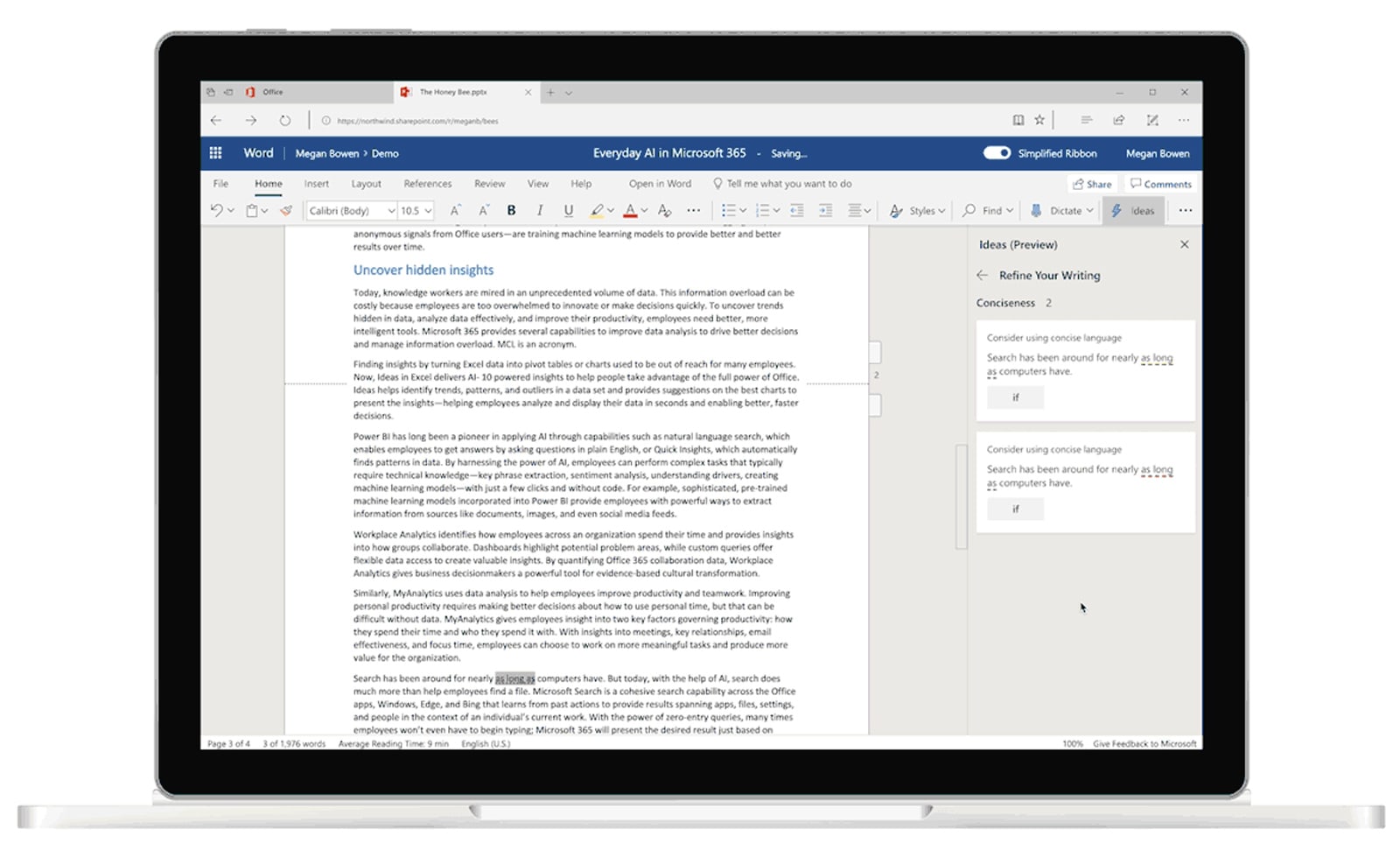 Microsoft is about to challenge Grammarly (not to mention Google) on its home turf. The company is developing an Ideas feature for Word's online version that uses AI to suggest grammar changes, among other assists. In addition to catching basic err...
Microsoft is about to challenge Grammarly (not to mention Google) on its home turf. The company is developing an Ideas feature for Word's online version that uses AI to suggest grammar changes, among other assists. In addition to catching basic err...











 For years, iOS and macOS users have had access to Spark, an organization-focussed email app. Until now, Android users were left in the dark, but as of today, Spark is officially available in the Google Play store.
For years, iOS and macOS users have had access to Spark, an organization-focussed email app. Until now, Android users were left in the dark, but as of today, Spark is officially available in the Google Play store.
 Google just made it easier to lock down your account if you're a G Suite user. The internet giant is trotting out a series of updates for two-step verification, starting with the interface itself. You'll see new instructions text and images to walk...
Google just made it easier to lock down your account if you're a G Suite user. The internet giant is trotting out a series of updates for two-step verification, starting with the interface itself. You'll see new instructions text and images to walk...
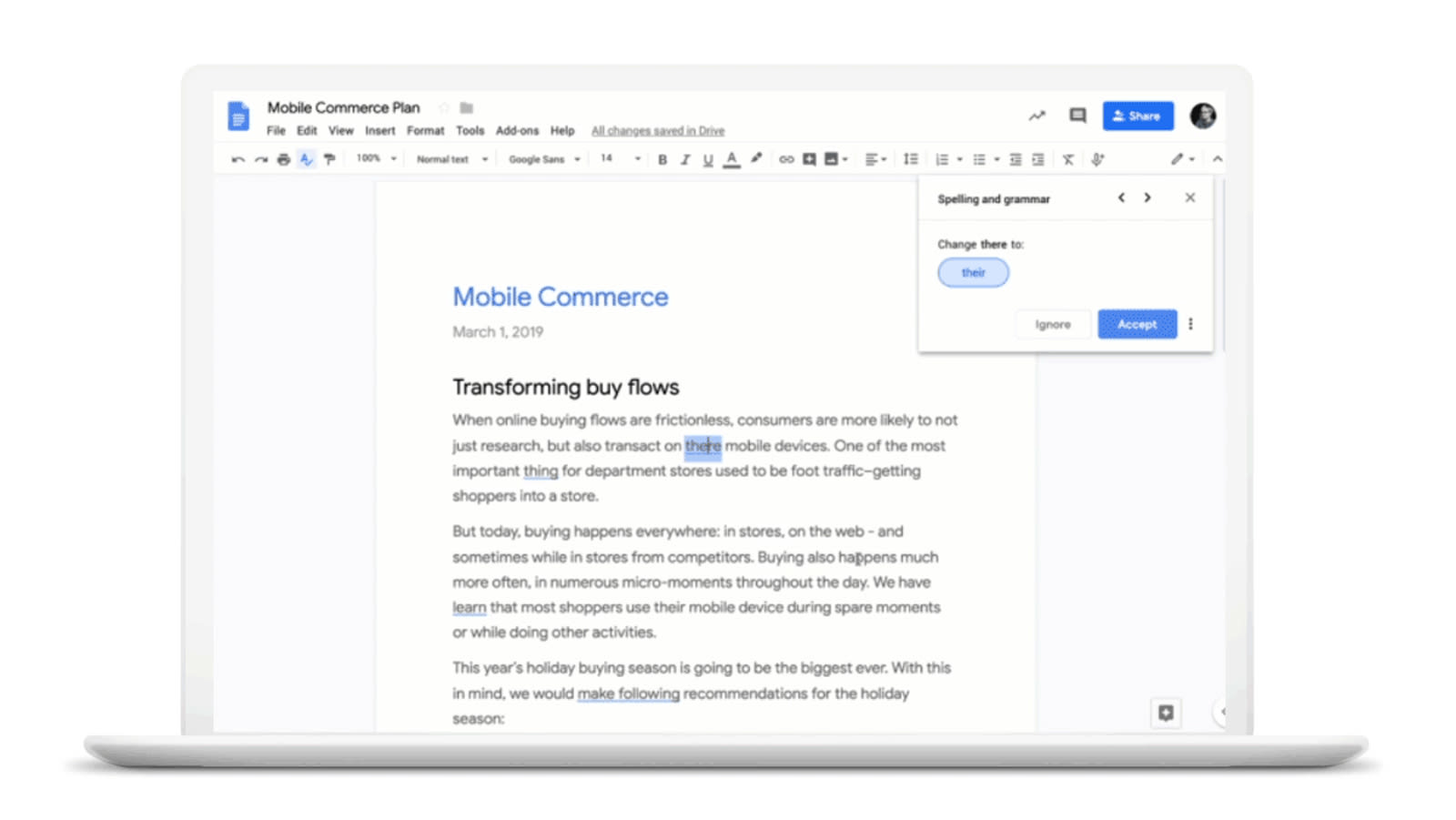 Google Docs' AI grammar suggestions are no longer limited to early adopters. The company is rolling out the machine learning tool for G Suite users, giving them an easier way to polish their reports. As Google outlined last year, this isn't a spell...
Google Docs' AI grammar suggestions are no longer limited to early adopters. The company is rolling out the machine learning tool for G Suite users, giving them an easier way to polish their reports. As Google outlined last year, this isn't a spell...
 Are you tired of having to wade through Google Docs files, or make countless changes to templates every time you want to use them? Google might soon bring relief. It's officially launching a Google Docs programming interface that lets developers auto...
Are you tired of having to wade through Google Docs files, or make countless changes to templates every time you want to use them? Google might soon bring relief. It's officially launching a Google Docs programming interface that lets developers auto...