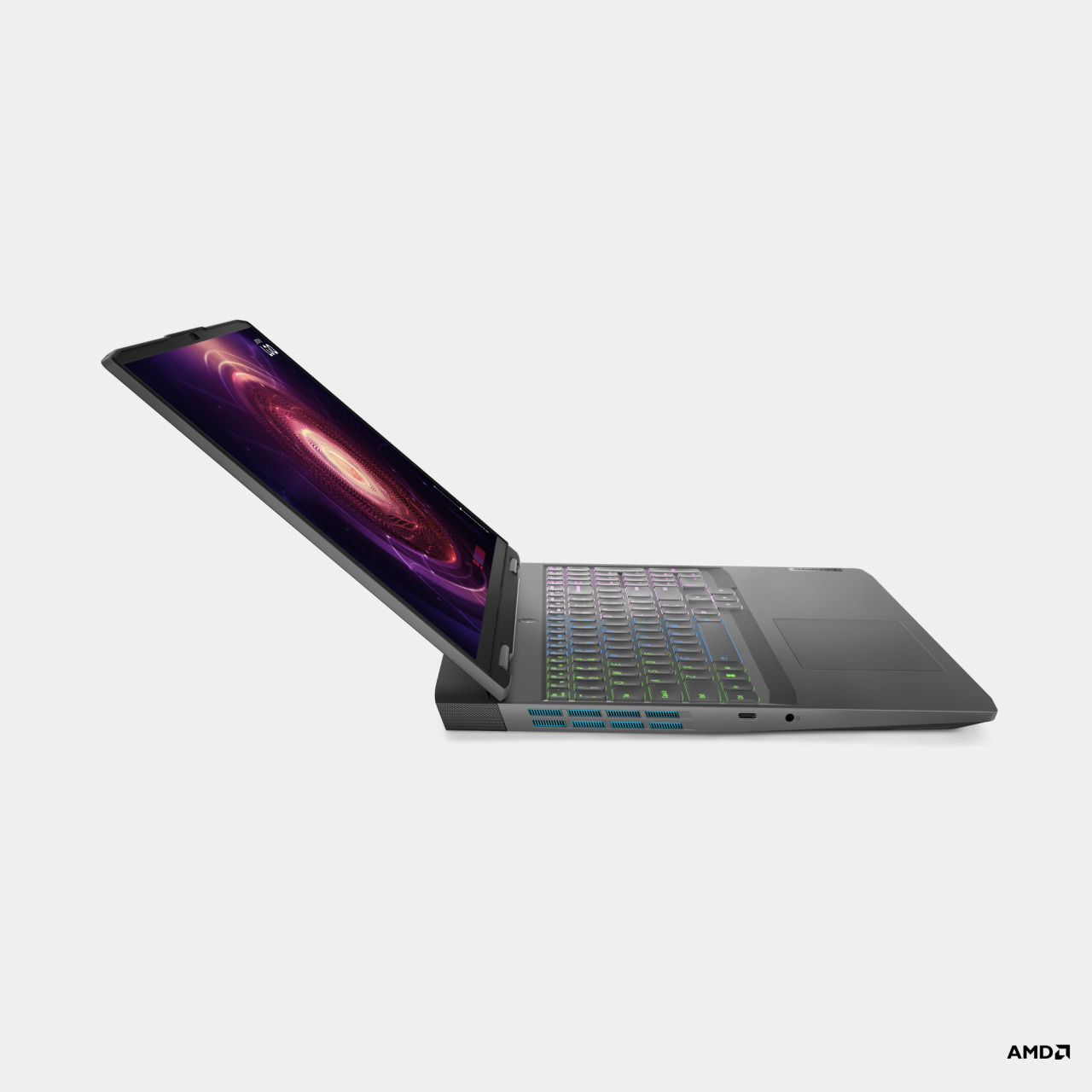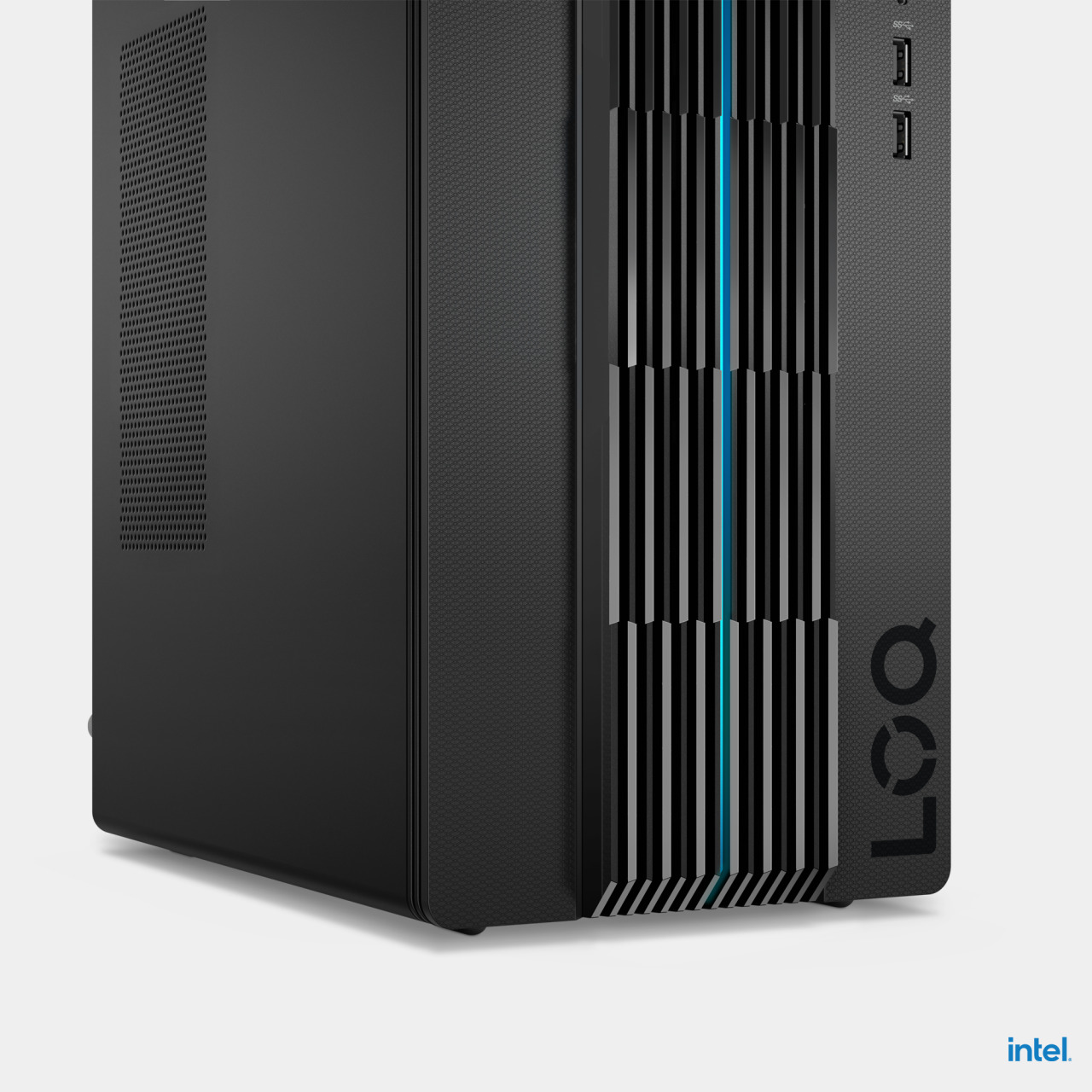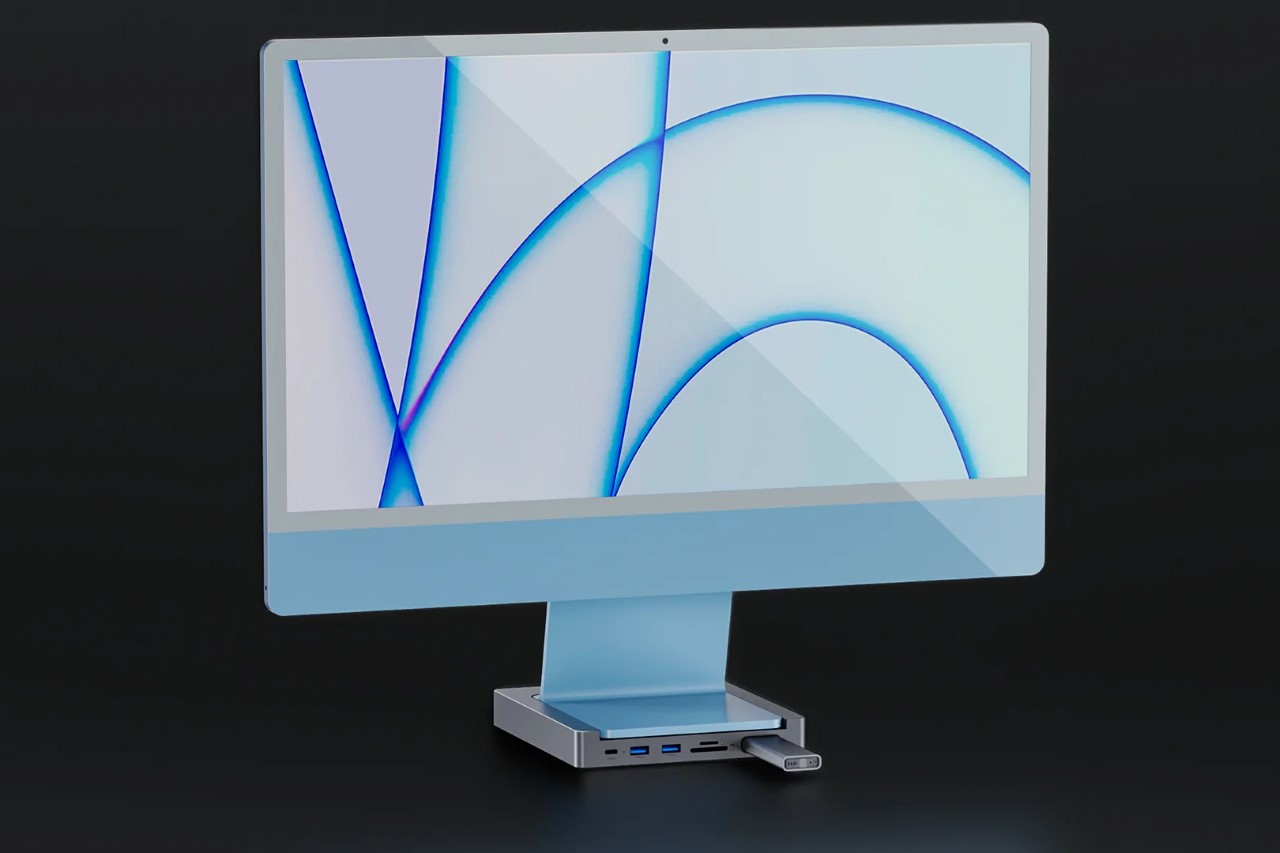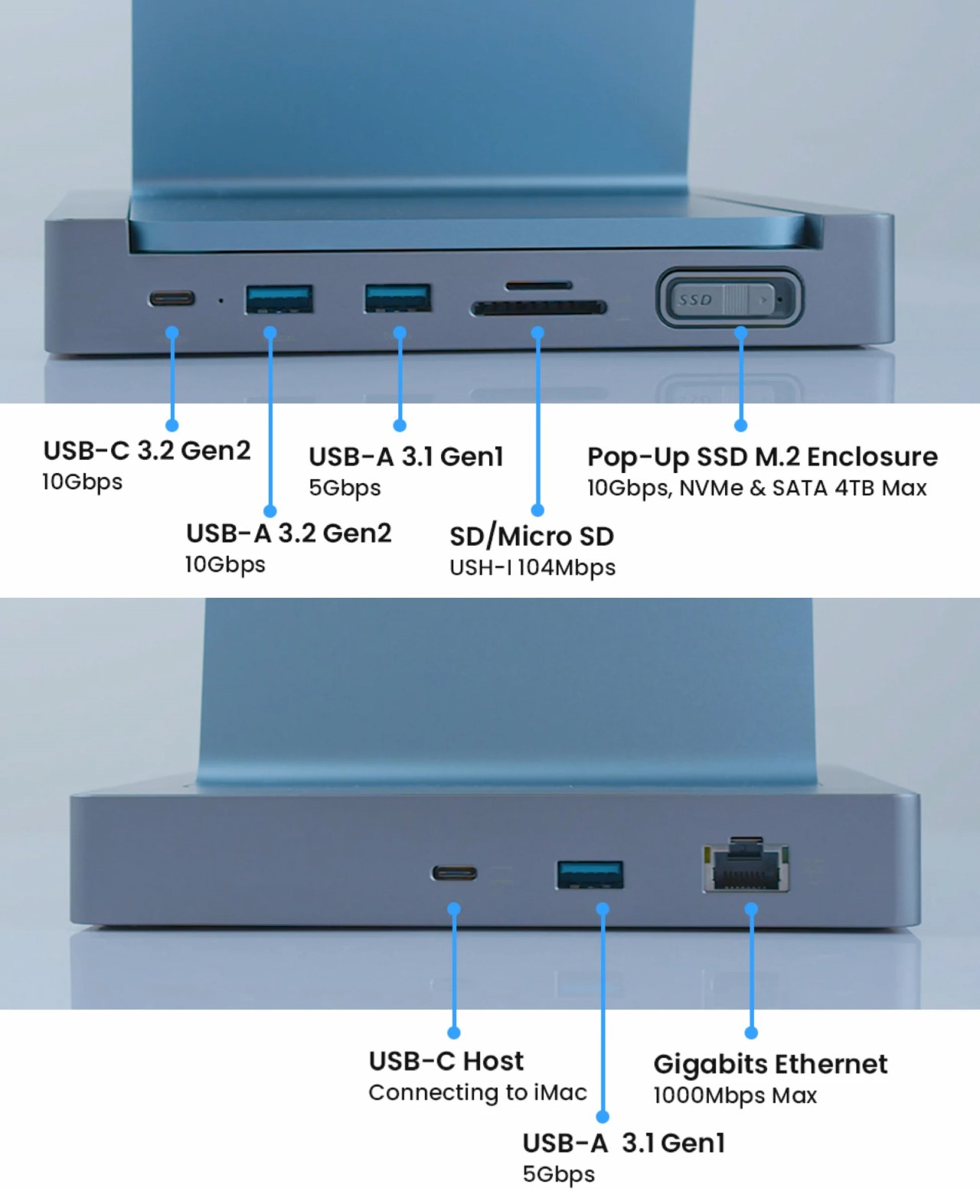Laptops have become a name synonymous with portability and ease of use. The dynamics of using a PC have been radically changed ever since these portable machines came into existence. You can carry them easily, work anywhere you desire to, or hook them up to an external display for a dedicated workstation setup.
While the laptops are getting slimmer and lighter, the workstations have no strings attached when we talk of size constraints. On top of that laptops do have limitations when it comes to installing beefy GPU or dedicated cooling solutions. For geeks who like to have a powerful machine always by their side – whether back home on their desk or on the go, this is just what’s ideal. Yes, you heard that right, a full-blown PC (not a laptop) you can carry along without much fuzz.
Designer: Andrey Avgust


This concept is something straight out of a geek’s Metaverse where computing power is no more dependent on the hardware limitations one must deal with. It’s all centered around a framed backpack with dedicated slots to house the PC and CPU proposed in the concept. It opens fully from the back to fit the rig sturdily. The total weight of the backpack comes to be around 13 kg, including a 7kg 5000mAh battery, 4kg case and 2kg weight of the backpack itself. Quite a load to haul around, but nerds will do anything for the freedom they get with the accessory.


The waterproof plastic case shields the costly hardware from the elements and the aluminum frame and leather straps distribute the weight well. Obviously, you’ll need to store other stuff than the PC, so there’s a dedicated space to keep the mouse and keyboard. The designer is mindful enough to include an internal speaker as a part of the battery case and can be removed for portable play too.


Christened Mini ITX portable workstation, the rig comprises an integrated 24″ display that holds on a battery block and gets a quick-release plexiglass cap. Passive cooling is done with a big bent copper heat pipe. The motherboard and graphics card are attached to the case via smaller heat pipes for the cooling to be performed in passive mode. Active cooling is taken care of with the two fans on either side. A 600W DC-ATX Power Supply and 600W AC-DC adapter are located inside the computer case, so one need not worry about the power supply.
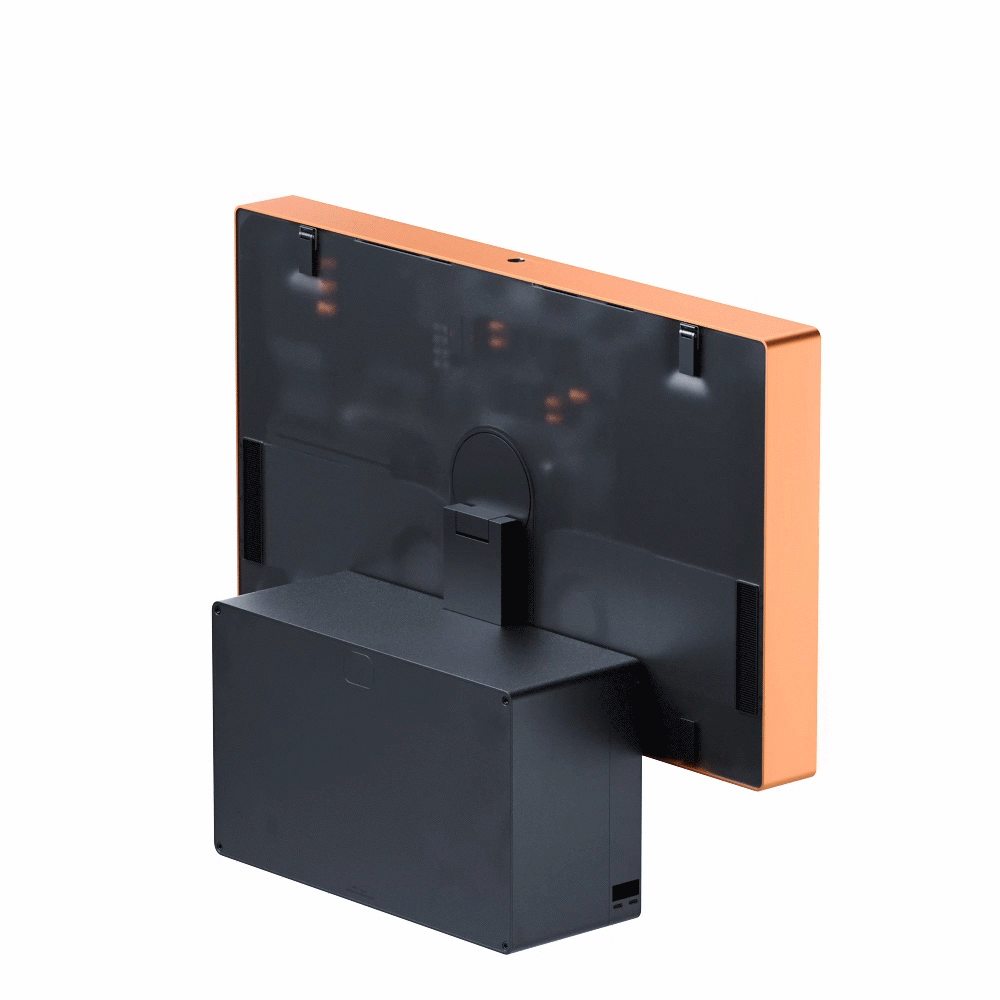



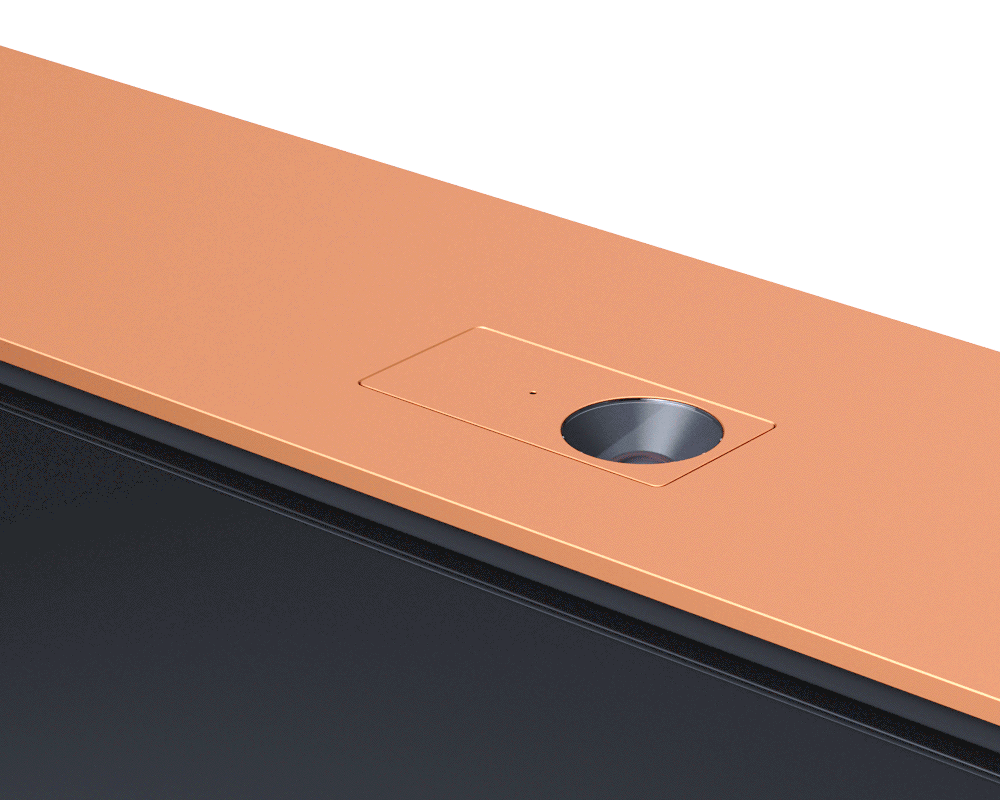


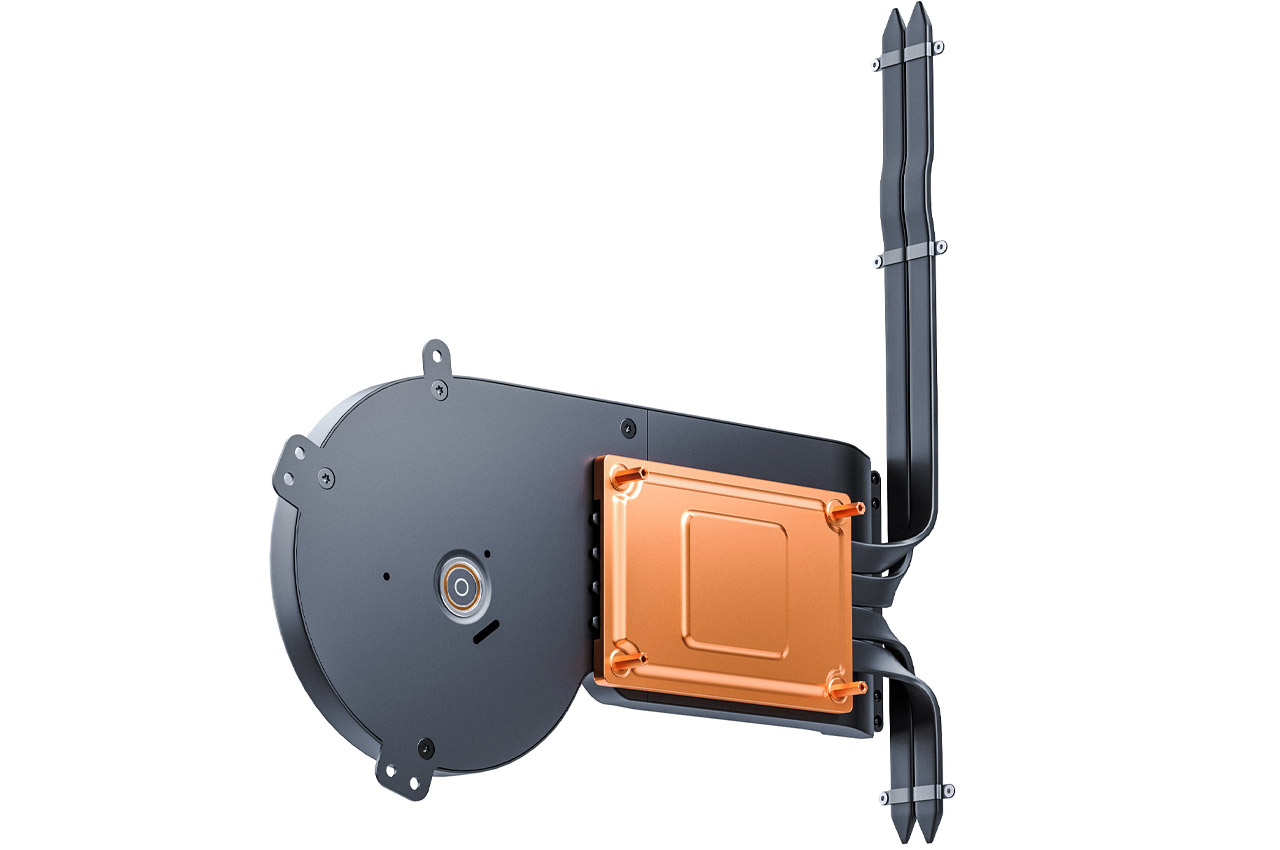


The post This Portable PC comes with a dedicated backpack, houses powerful battery and detachable speakers too! first appeared on Yanko Design.