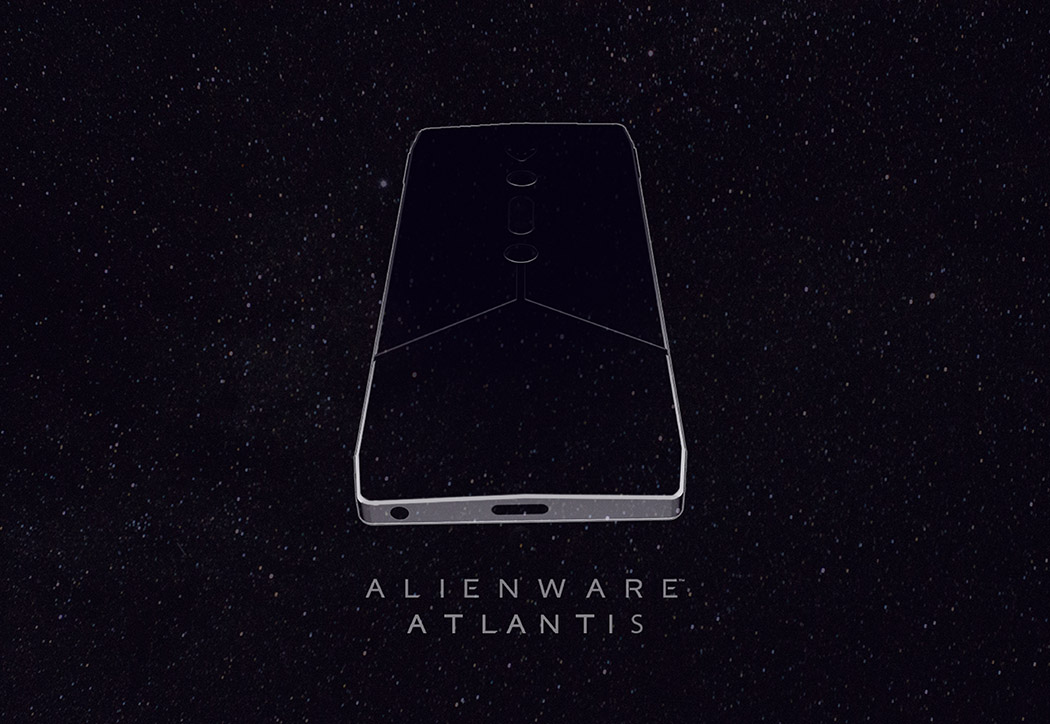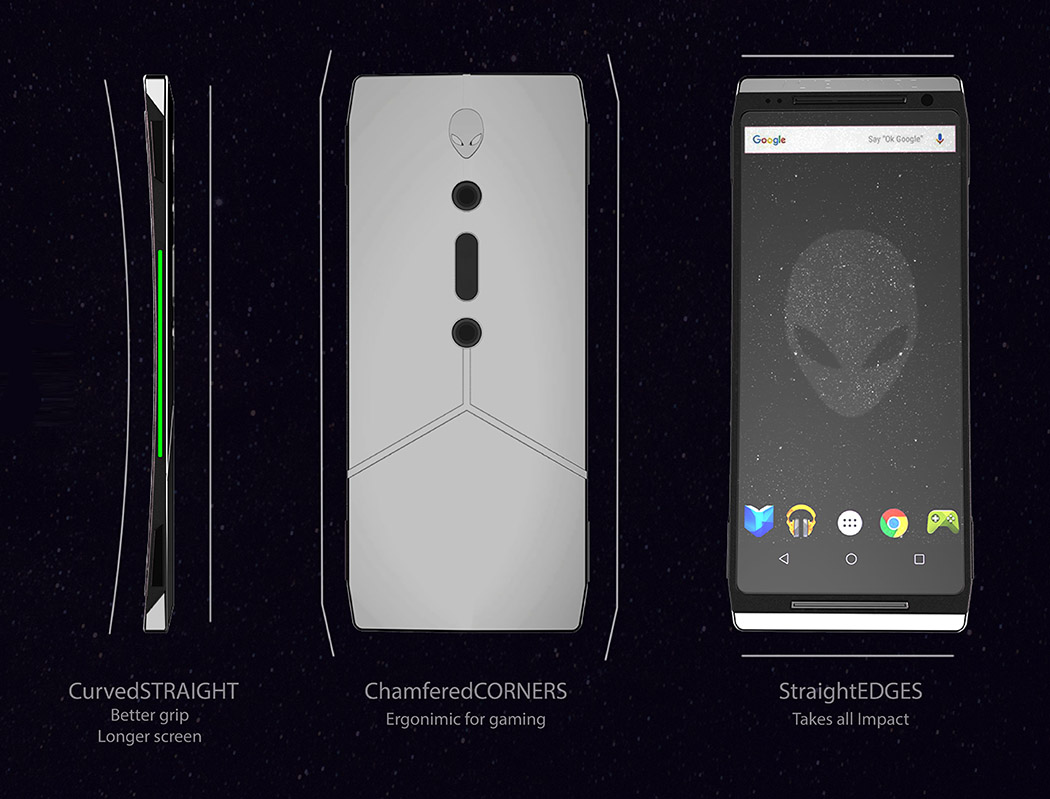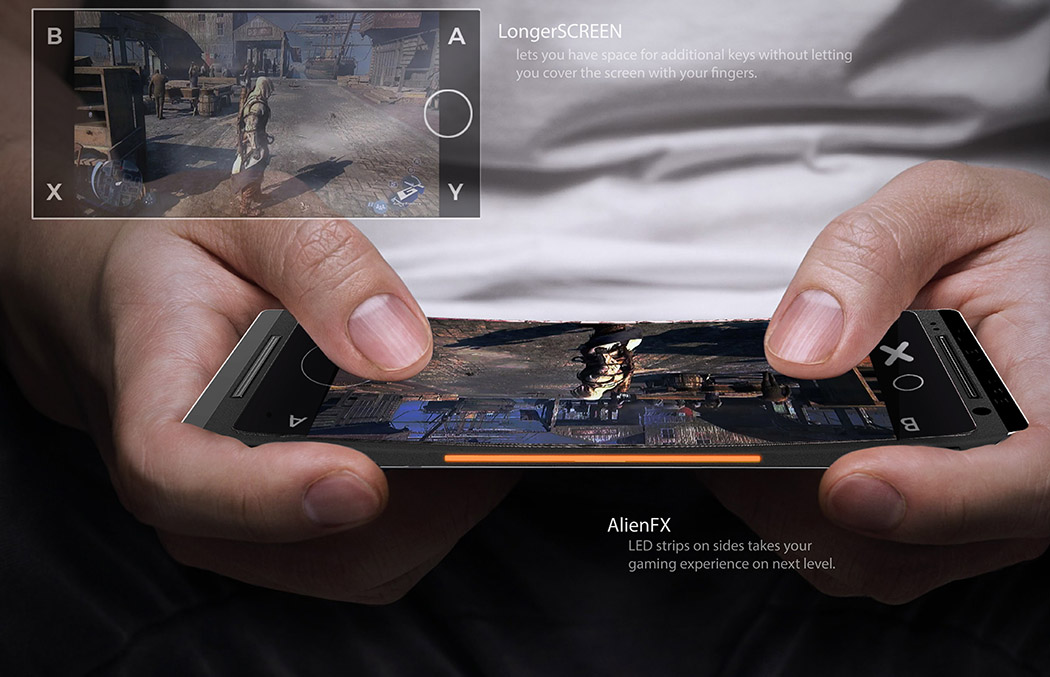I remember that episode in FRIENDS, where Phoebe claims she had never ridden a bicycle as a kid and Ross gifts her one. Even as an adult, with training wheels on, she refused to get on the bike, for the fear of falling down and hurting herself. The key to learning cycling is to know how to balance the bike. AKO – ‘learning’ in Mahori – is a balance bike designed for kids.
The intuitive step-by-step process with which a child learns to ride, is visibly cued into the design language of the cycle. Even the braking system is refined, so that its instinctive for a child to learn how to break, when they feel overwhelmed while learning to ride.
The lightweight frame has a perforated body, so that you can scale the body, up and down, and adjust the seating for the child. I like how they have shaped the cycle to have a low center of gravity – thus making it easier to balance the bike. Moreover, if the child falls, the side guards on the rear wheel, ensure that the child doesn’t get trapped under the cycle and can easily getaway.
Overall a very well thought-out bike redesign for children, keeping their safety and ease of riding in mind. The good thing is that the cycle can be used for several years, as the height can be adjusted to a growing child.
Designers: Corentin Bricout, Prathamesh Thombre, Nicolas Izard, Pralekh Bhuyan, Abhishek Yenji, Sumanyu Patel

Noah is turning 2 and he just received his first bike.

Smart Settings
The graphics on the frame are used as a scale to adjust the height of the seat properly. The tube is tightened by a ring that cannot hurt the kid and doesn’t require any tool.

Lightweight
THe perforated frame and single-sided fork and chain make the bike much lighter, allowing the kids to carry the bike alone.

Weight Management
The way we play with the weight is also important: this specific shape makes the center of gravity lower, the bike is now easier to balance and control.

They designed a bottle holder that kids can also use to carry the “treasures” they find in the park.

Another feature is the GoPro mount located in the handlebar so parents can capture the first reaction of their child on the bike.



To make better use of the perforated frame, they integrated the safety lights and reflectors as customization elements so kids can make their bike unique.


First Step
Once the kid has experienced the first sensations of motion, parents can add the first accessory to the bike. The footrest allows to keep the feet up and discover speed and balance.

Their idea is to integrate the brake levers in the handles so kids simply squeeze the handles to brake. The intention is to give the feeling to the kids more than really braking, to teach them the gesture so they know it before they go for a pedal bike later. Both the levers are linked to a drum brake located on the rear wheel.

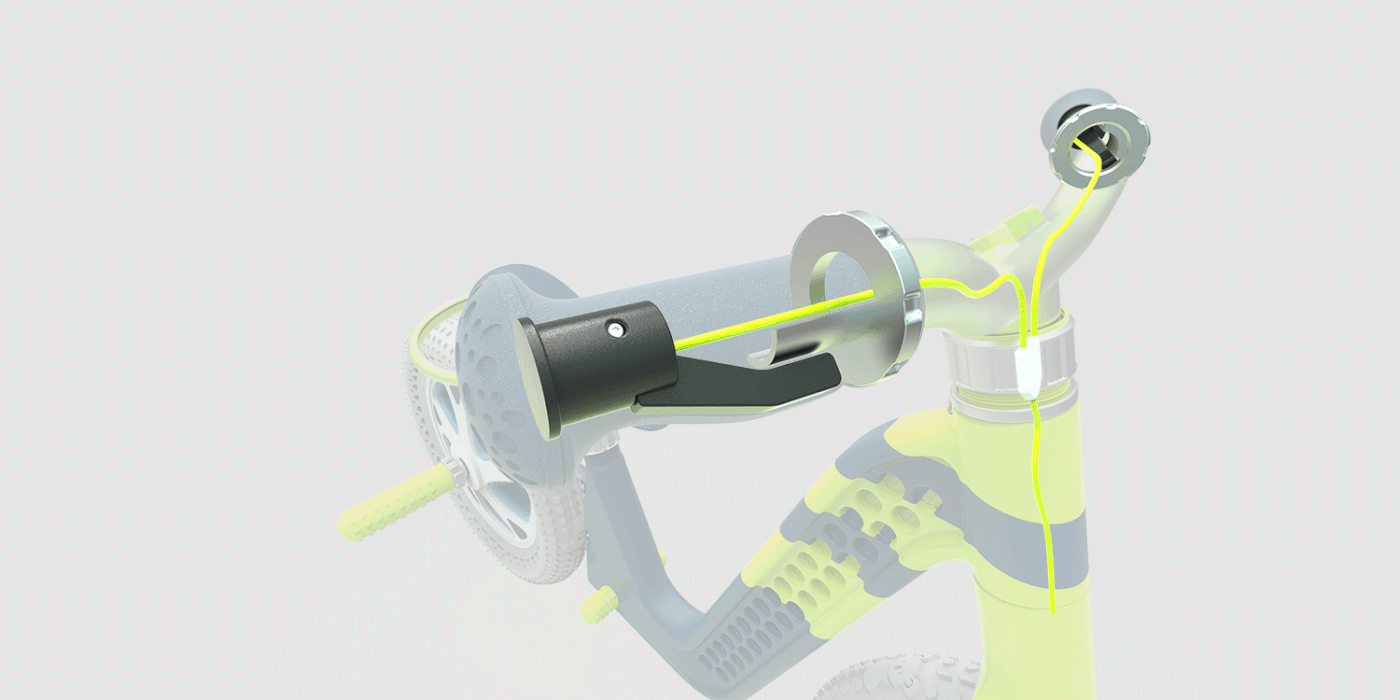
To avoid squeezing the handles by mistake or because of the stress at the beginning, the parents can lock or unlock the brakes whenever they feel the kid is ready.

Turning Radius
Keeping in mind the step-by-step learning, parents can adjust the turning radius all along the learning process.


Safety
The last accessory is the drop guard, designed to keep the bike safe in case of a fall but also to resist to the kid’s behavior.

No Fear
The drop guards and the limited turning radius create a gap so the kid cannot be stuck under the bike if he or she falls.