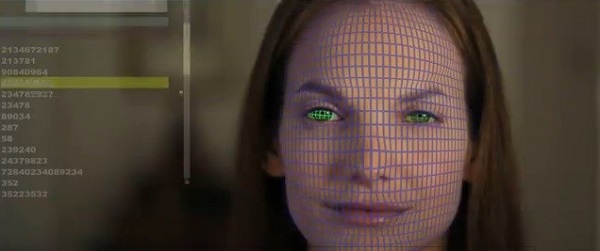The world’s most popular crowdfunding platform has been around for almost 7 years, so you’d think that an Android app for it would have been launched by now. In fact, Kickstarter has announced the launch of their Android app earlier this week.
Considering the business Kickstarter is in, it’s quite unbelievable that they haven’t had an Android app until now. And that’s coming from a company that has hosted hundreds, if not thousands of projects that were somehow based on Google’s mobile OS. More than that, both people who are seeking funding for their projects, as well as the ones who are bringing these projects to life by pledging a certain amount of money, could use a way to stay in touch with the projects they’re interested in.
Here’s what the company had to say about it on the Play Store page of the app:
“Explore thousands of creative projects all on the Kickstarter app!
Kickstarter is home to a community of people working to bring creative projects to life. Together, they’ve pledged over $2 billion to support everything from art, to games, innovative technologies, Oscar-winning documentaries, and much, much more.
Use the app to:
• Discover and pledge to projects
• Get updates on projects you’ve backed
• See what your friends are backing”
Once you install the app and open it, you are invited to either sign up or log in using an existent Kickstarter account. You have the option to sign up or log in using a Facebook account, as well, so you won’t have to spend time on filling up forms and such. By default, you’ll see the Staff Picked projects, but you can opt to have other ones displayed, such as Starred, Friends Backed, or Everything. The menu also includes the complete list of categories, so that you can filter out the projects you care the most about.
The Settings menu features a comprehensive Help section that’s filled with everything that you might want to know about this crowdfunding platform, but were afraid to Google. Besides that, you can set to receive social notifications, either in as an e-mail or as a Push Notification, so each time you get a new follower or a friend backs a project, you’ll be the first to know. On top of that, there are two settings for notifications related to the projects you’re currently backing. Not at last, you can choose the type of newsletters to receive, including Projects We Love, Kickstarter News and Events, and Happening Now.
And now to the downsides… You can search for a specific project, but only by using keywords, so you can’t filter the projects by region. As a matter of fact, the entire search function is rather limited. The interface is clean, but I do think that it could use some improvements, as there is a lot of tapping involved in order to get to a project’s latest updates. Quite a few users are feeling insulted by the fact that the Kickstarter app for Android has been in development for so long, while the iOS out has been around since February 2013.
Be social! Follow Walyou on Facebook and Twitter, and read more related stories about the Olmose home security system, or the Cheero Sleepion sleep gadget.

 Google's Pixel 2 event in San Francisco on Wednesday had a lot of stuff to show off and most of it was more of the same: the next iteration of the flagship smartphone, new Home speakers and various ways of entwining them more deeply into your smart h...
Google's Pixel 2 event in San Francisco on Wednesday had a lot of stuff to show off and most of it was more of the same: the next iteration of the flagship smartphone, new Home speakers and various ways of entwining them more deeply into your smart h...
 Google's Pixel 2 event in San Francisco on Wednesday had a lot of stuff to show off and most of it was more of the same: the next iteration of the flagship smartphone, new Home speakers and various ways of entwining them more deeply into your smart h...
Google's Pixel 2 event in San Francisco on Wednesday had a lot of stuff to show off and most of it was more of the same: the next iteration of the flagship smartphone, new Home speakers and various ways of entwining them more deeply into your smart h...
 Your basic hobbyist 3D printer (technically known as Fused Deposition Modeling or FDM) is great for rapid prototyping because, while the objects it prints are a bit rough, the system and its associated printing costs are relatively inexpensive. Howev...
Your basic hobbyist 3D printer (technically known as Fused Deposition Modeling or FDM) is great for rapid prototyping because, while the objects it prints are a bit rough, the system and its associated printing costs are relatively inexpensive. Howev...
 Last March, Google began allowing its users to link their Gmail account with their Yahoo! and Outlook accounts so that all of their emails could be accessed from a single screen. The company announced today that it is expanding the feature, called Gm...
Last March, Google began allowing its users to link their Gmail account with their Yahoo! and Outlook accounts so that all of their emails could be accessed from a single screen. The company announced today that it is expanding the feature, called Gm...