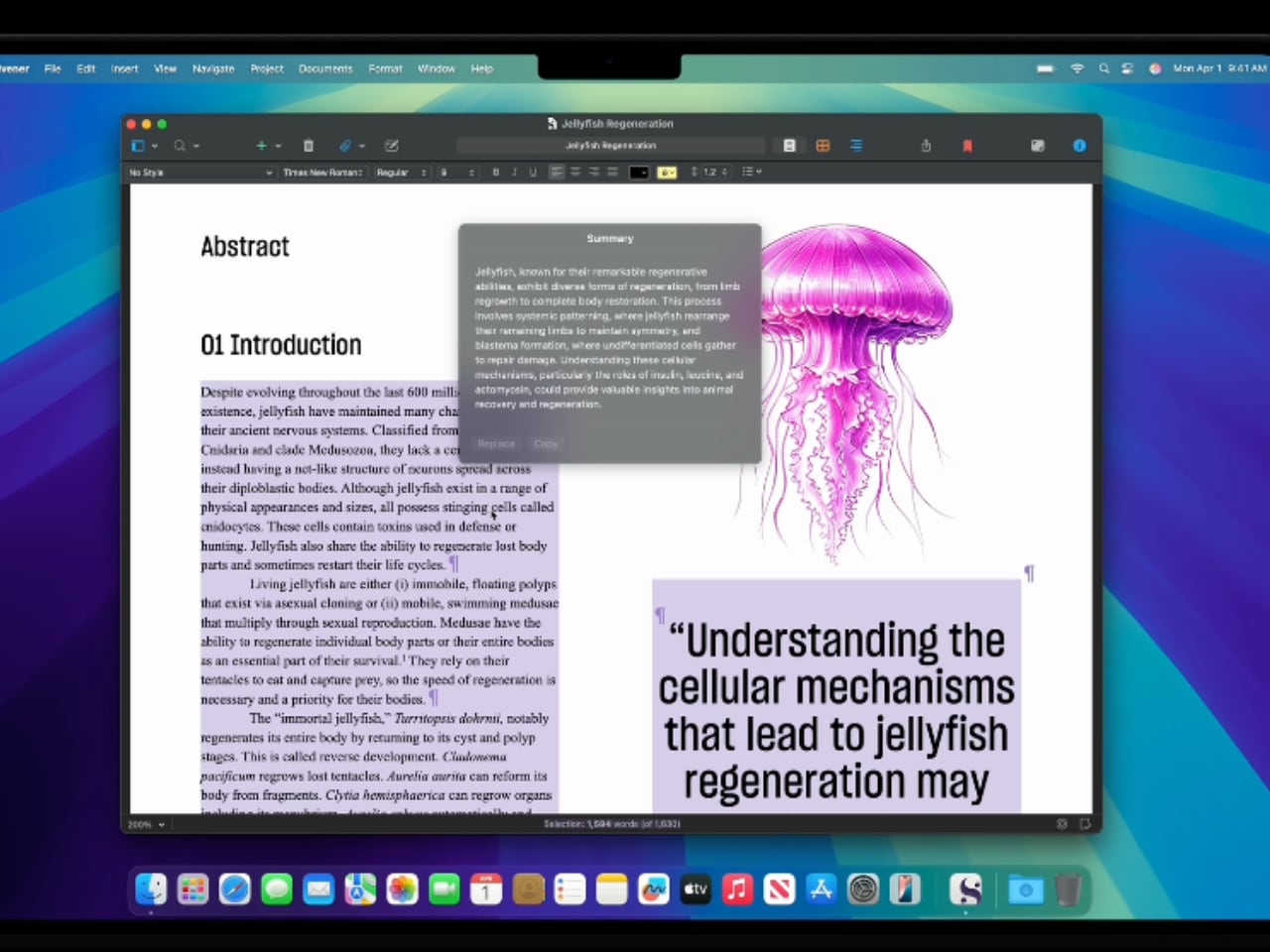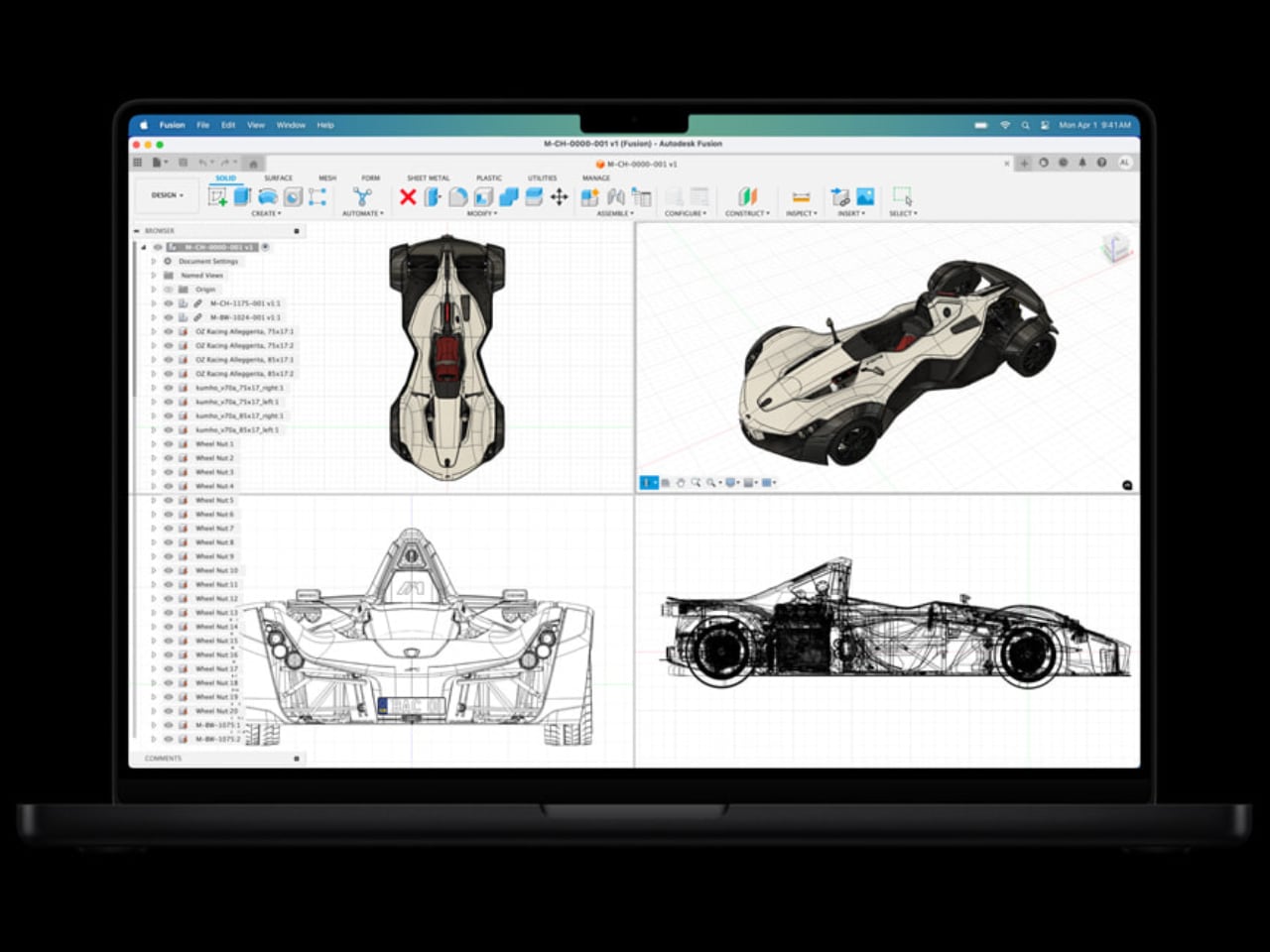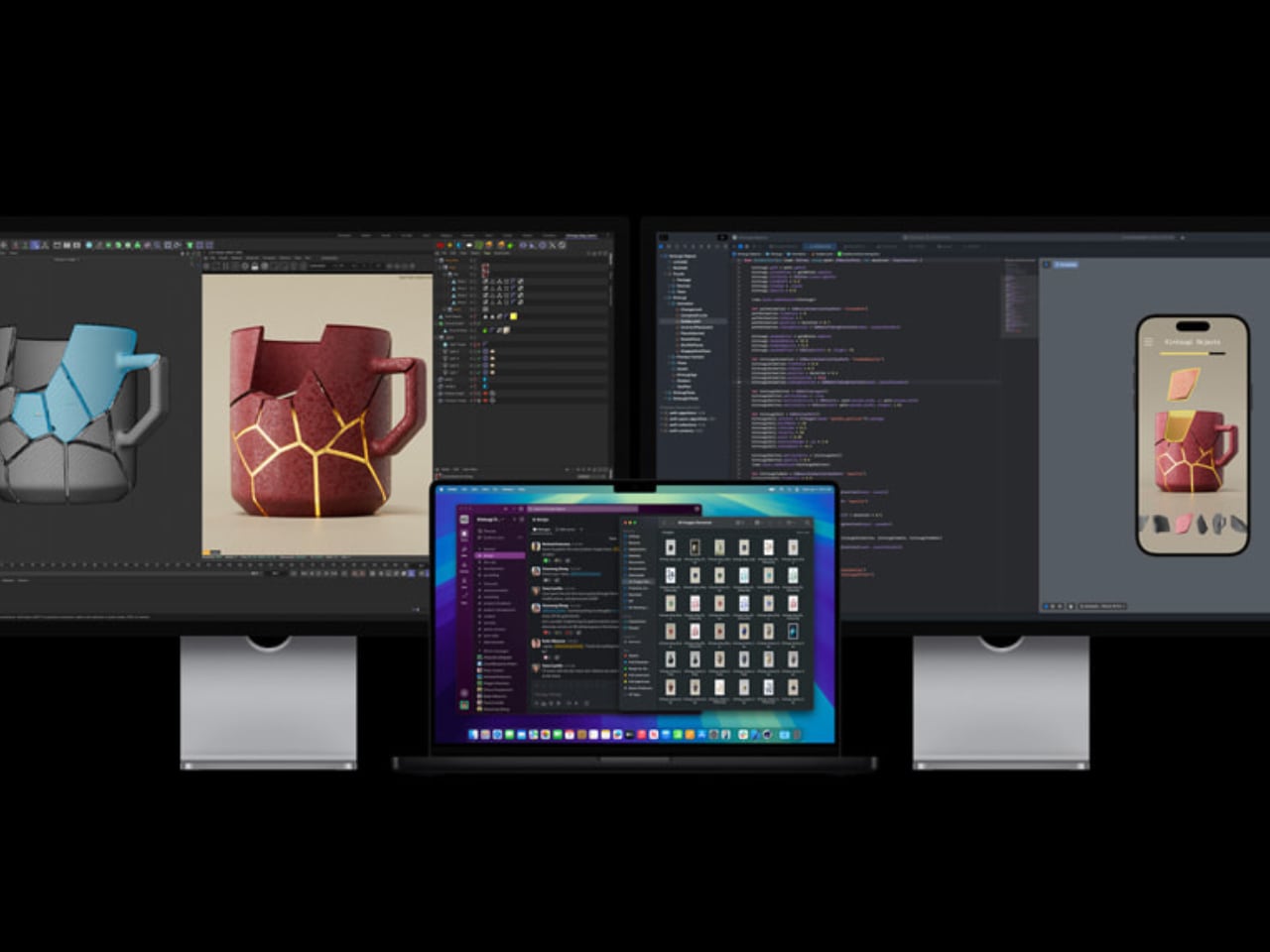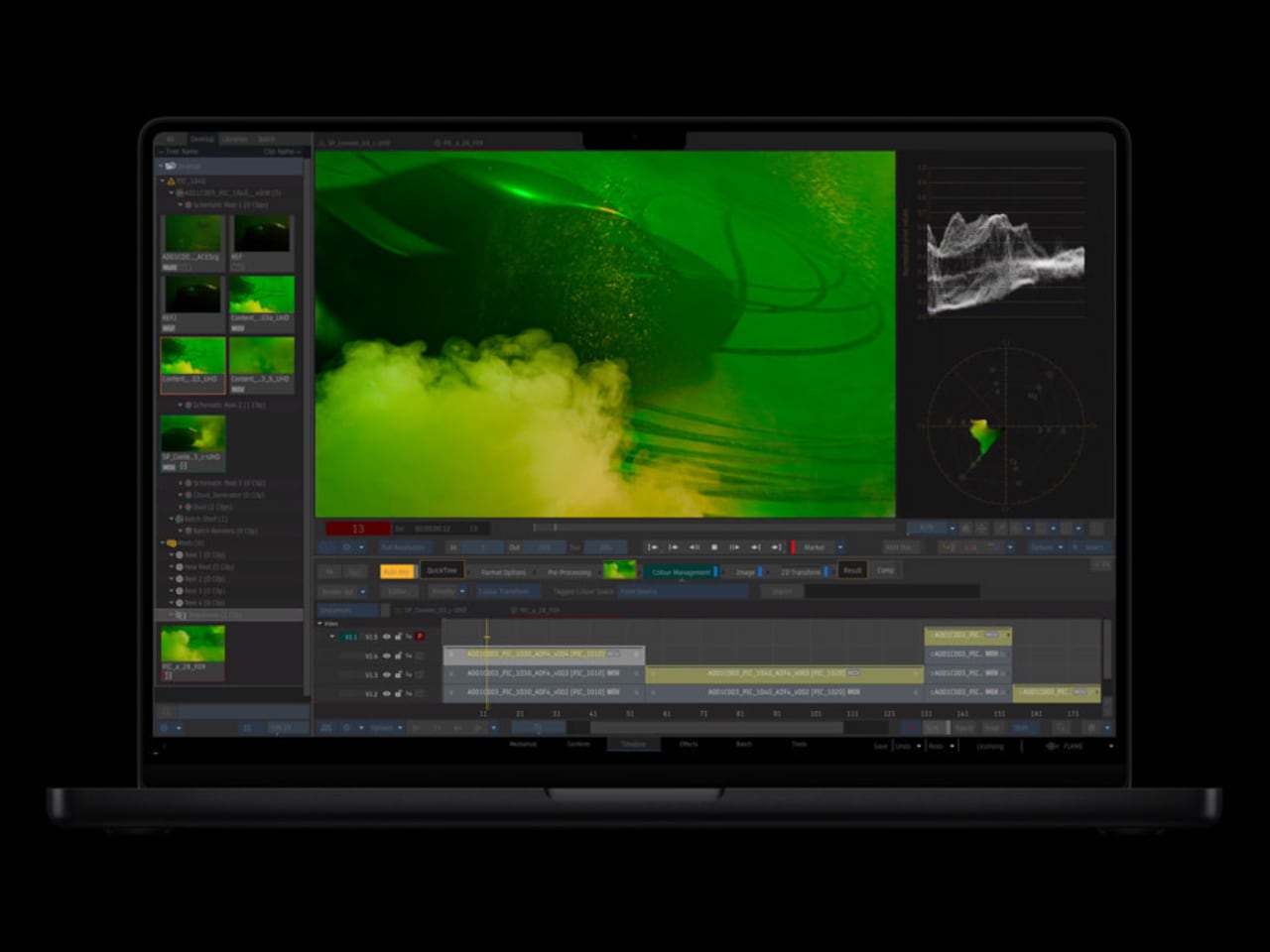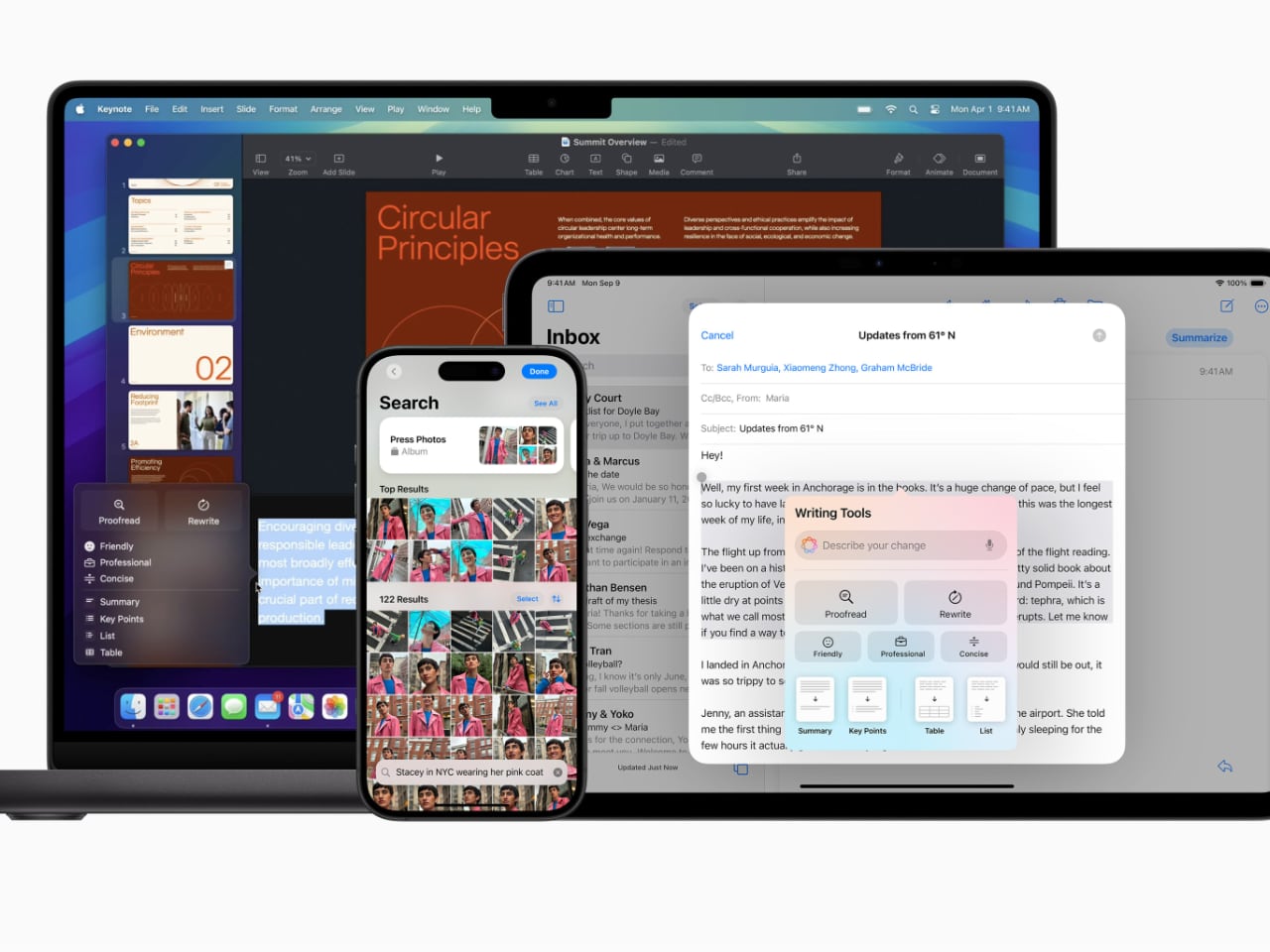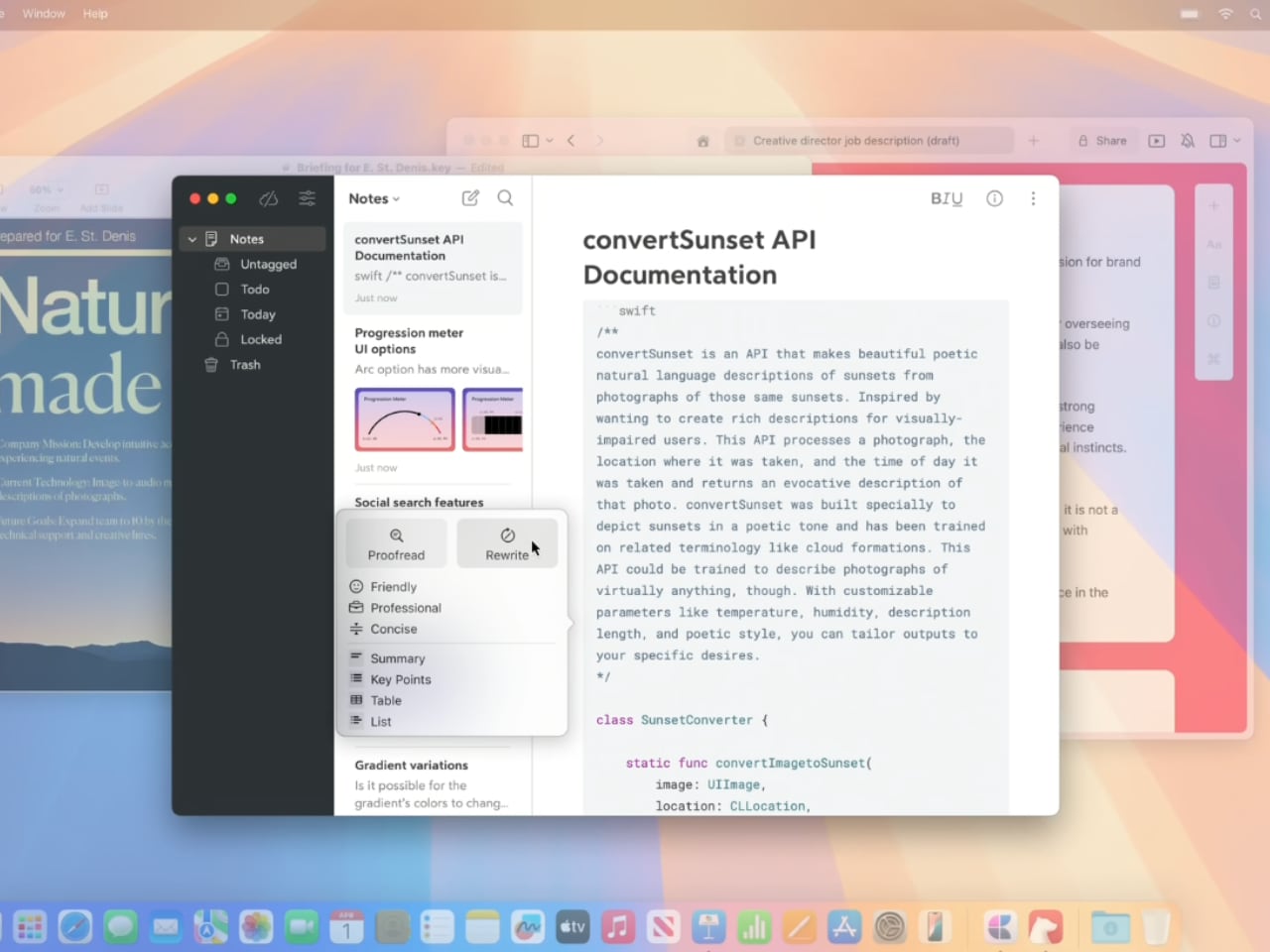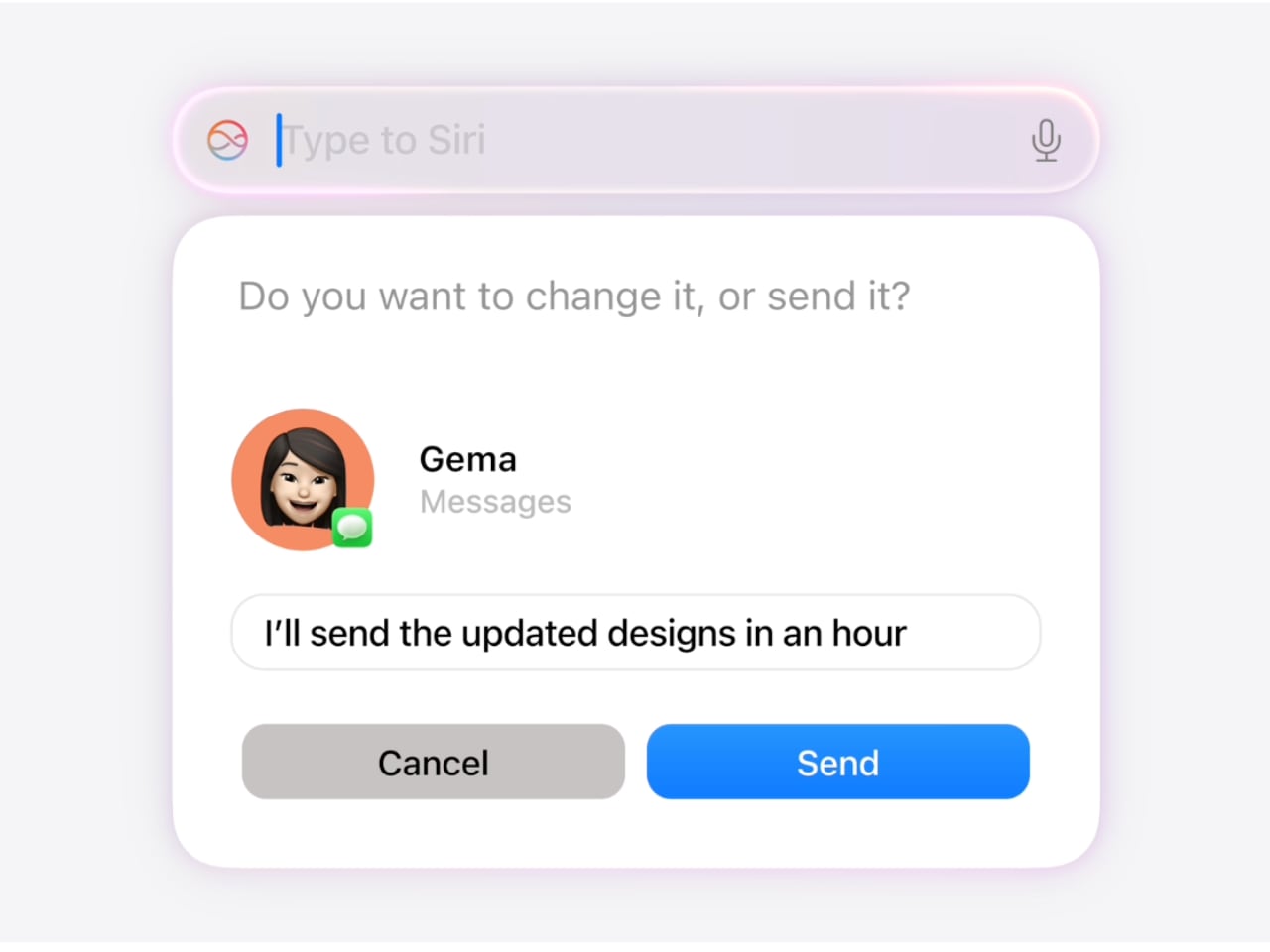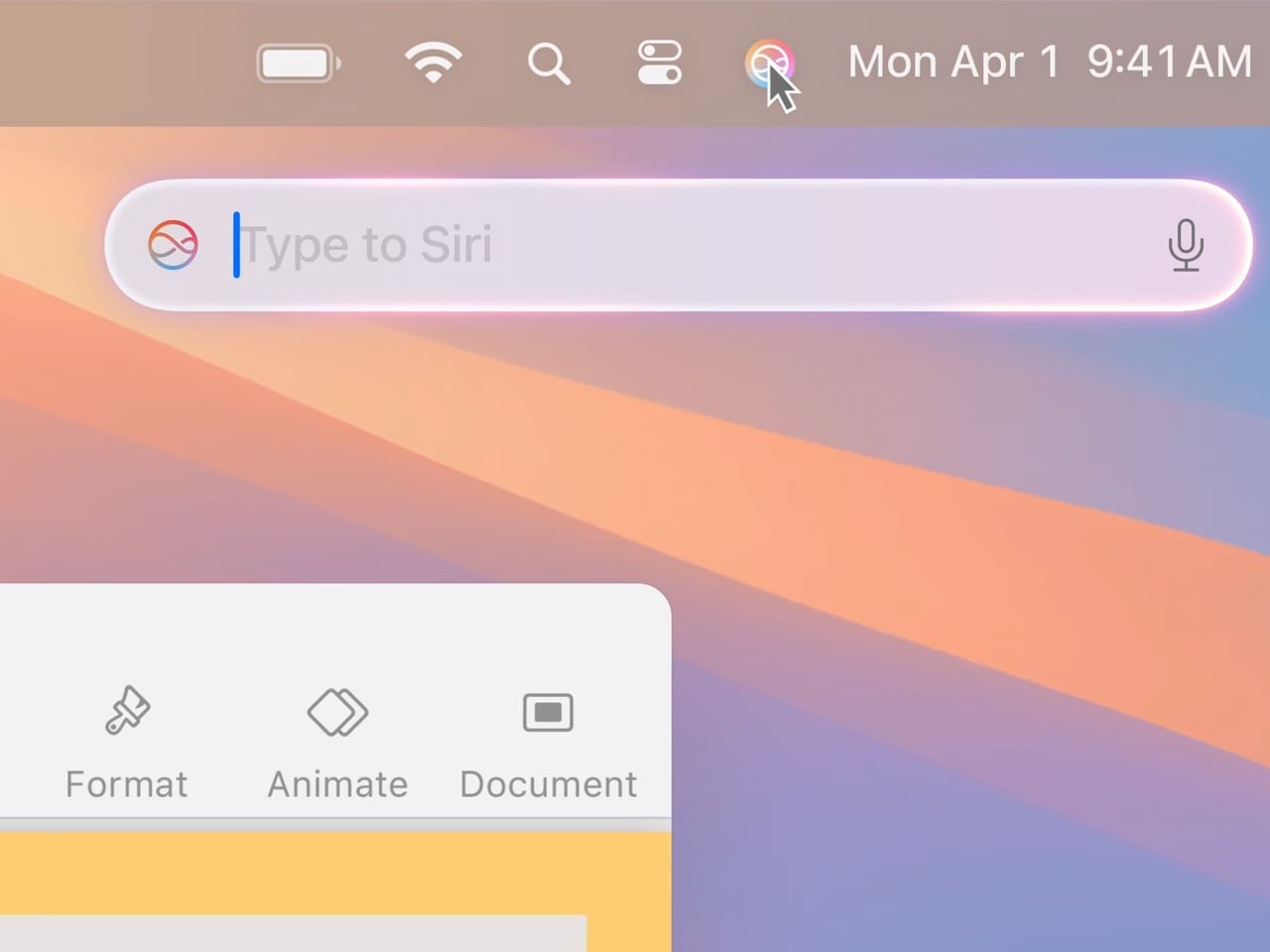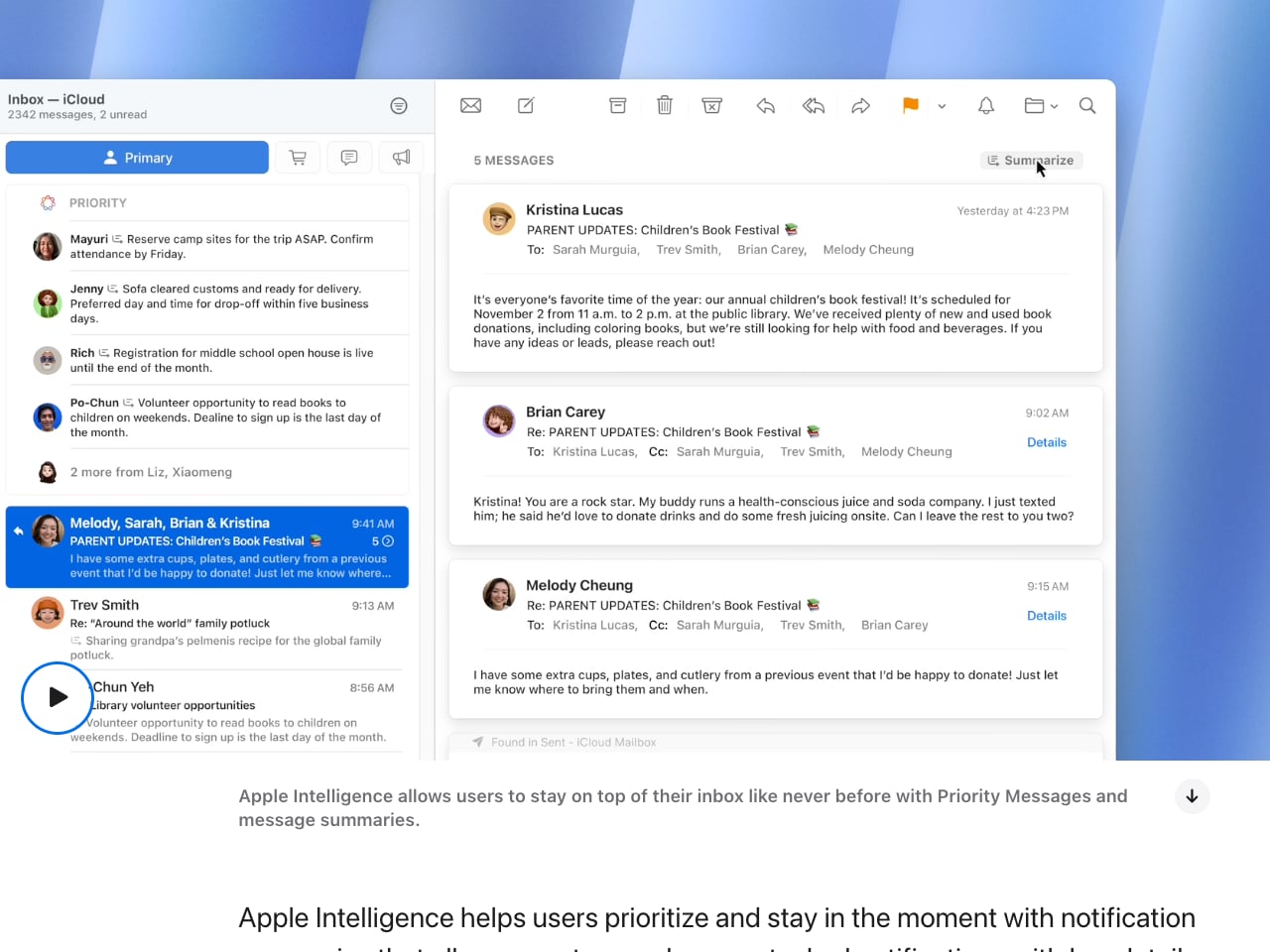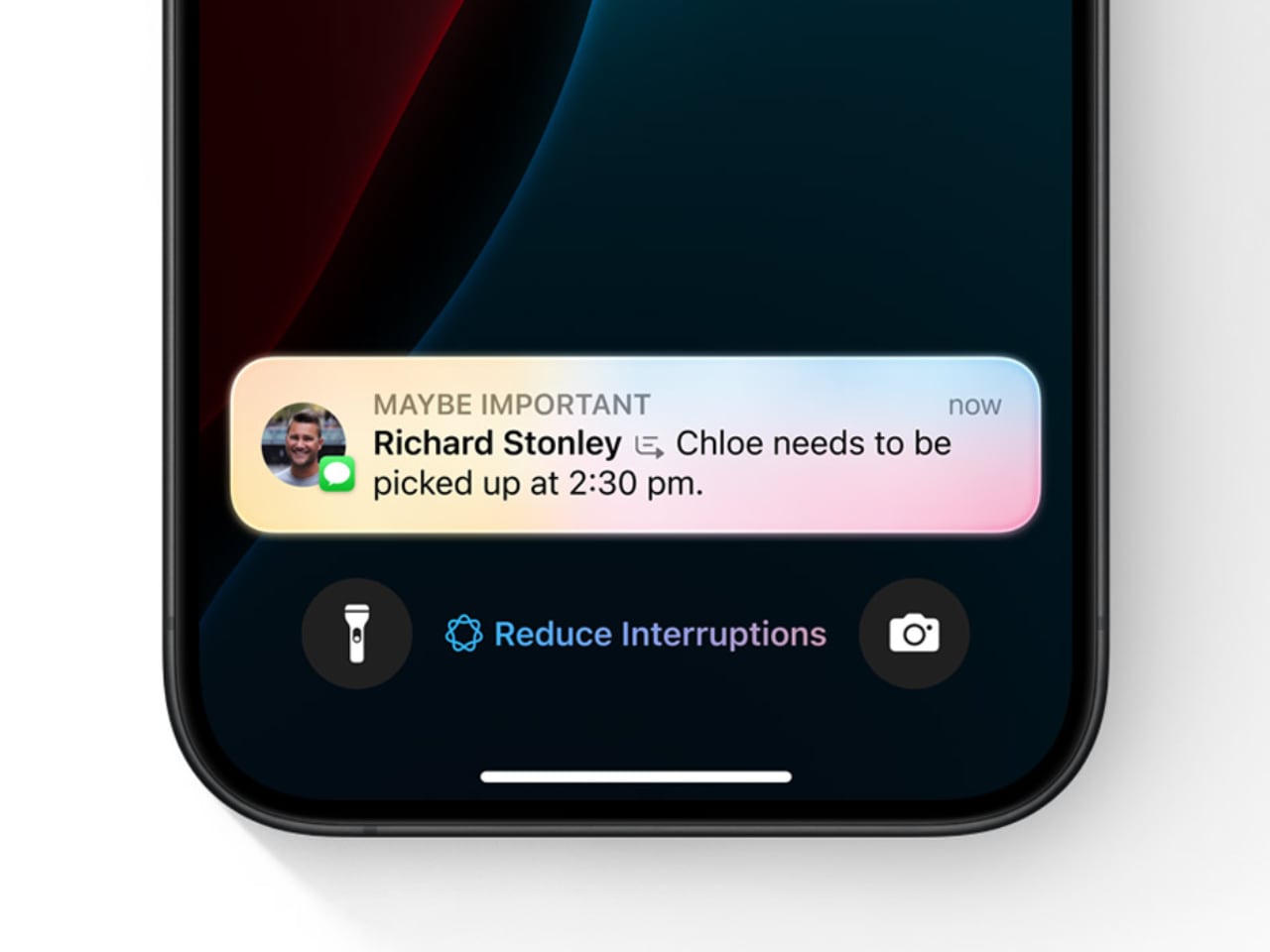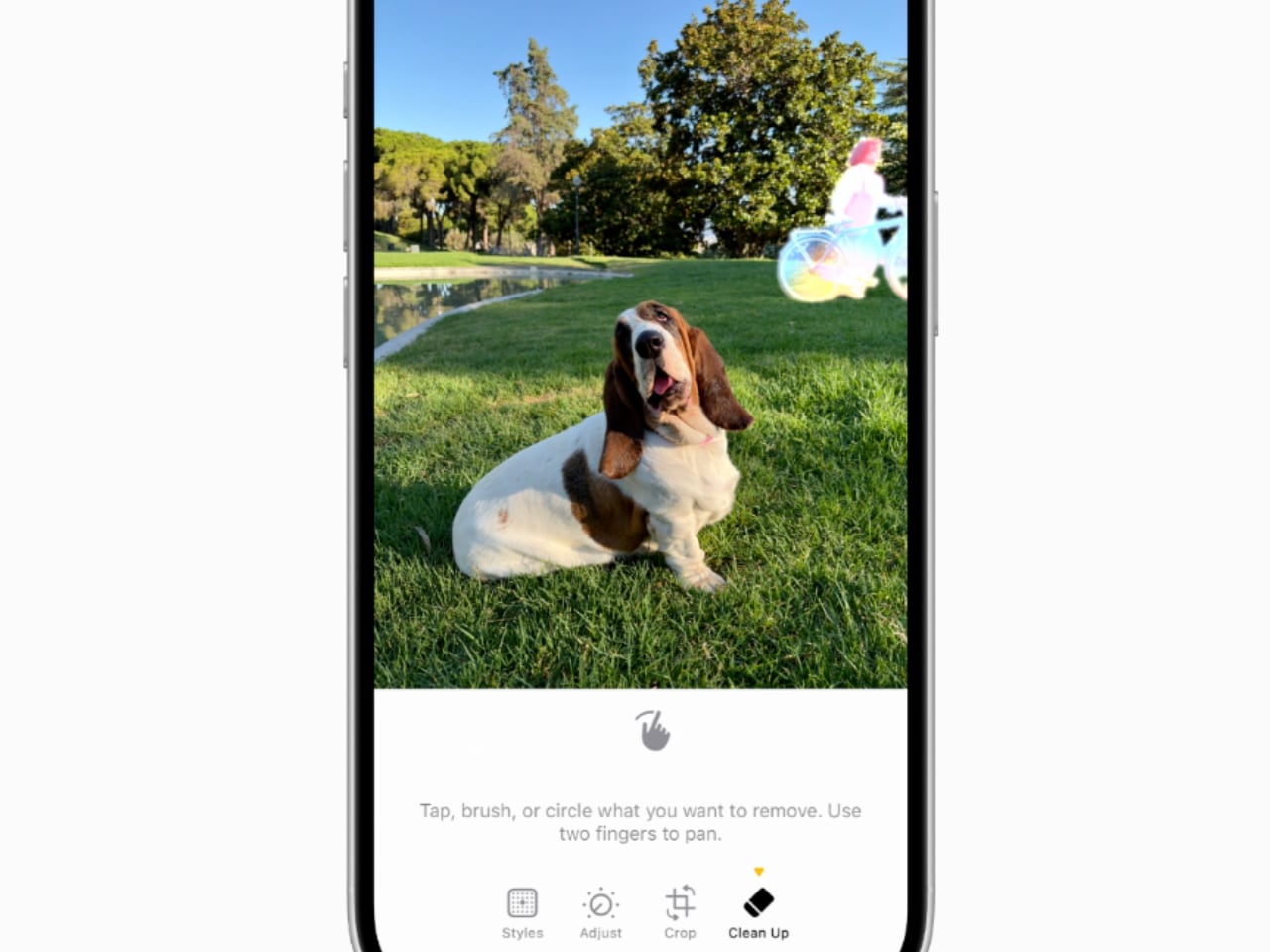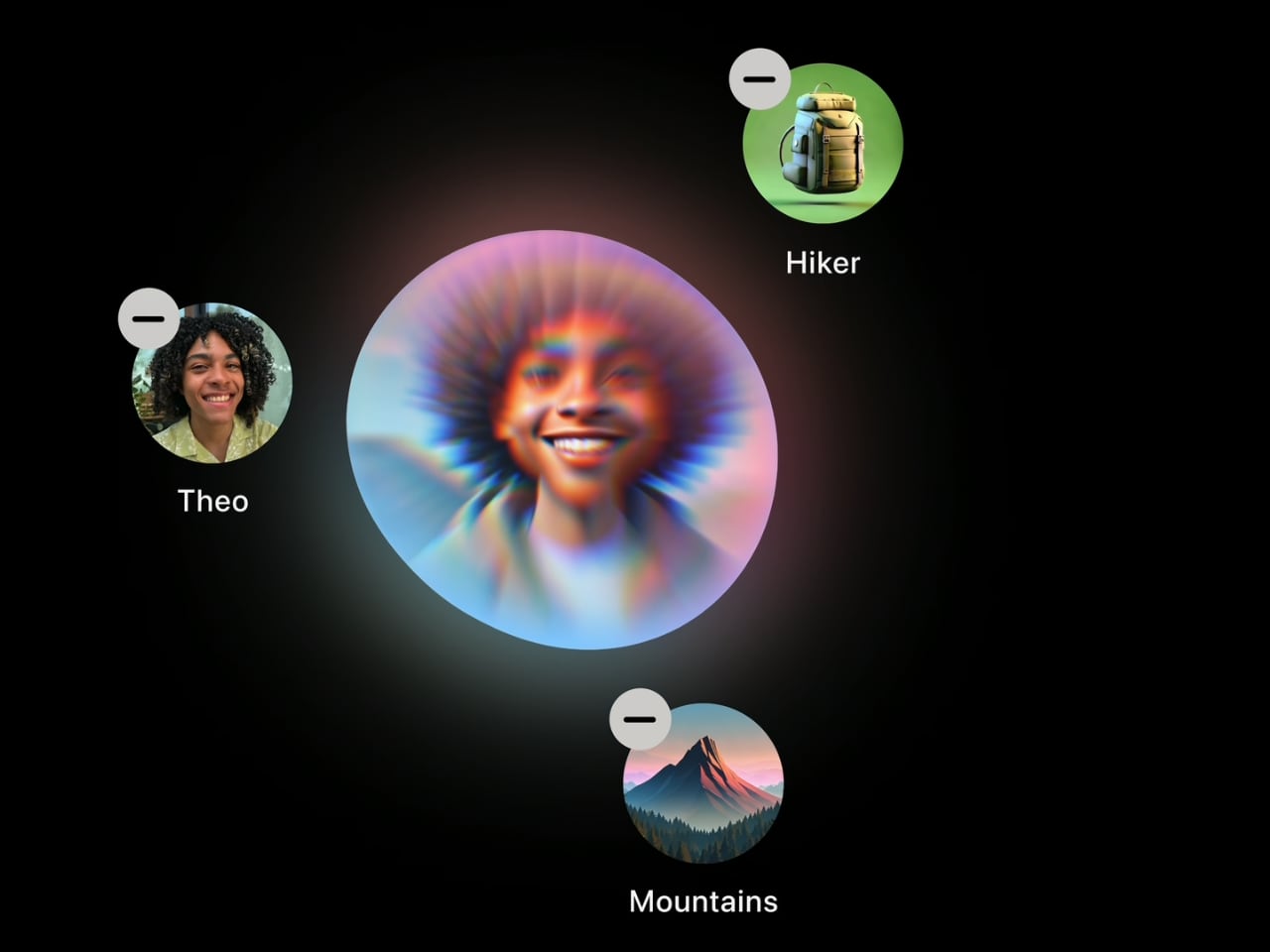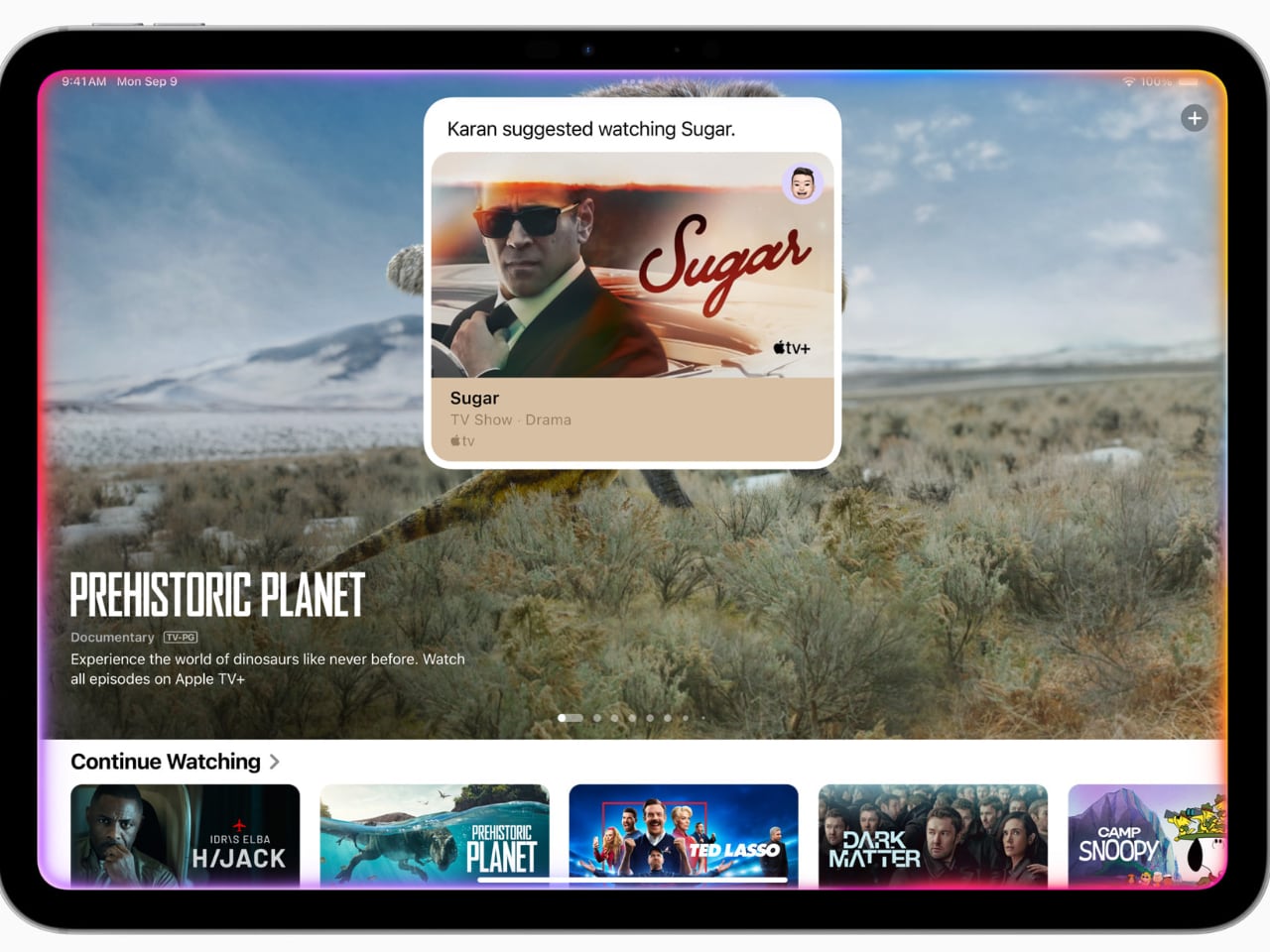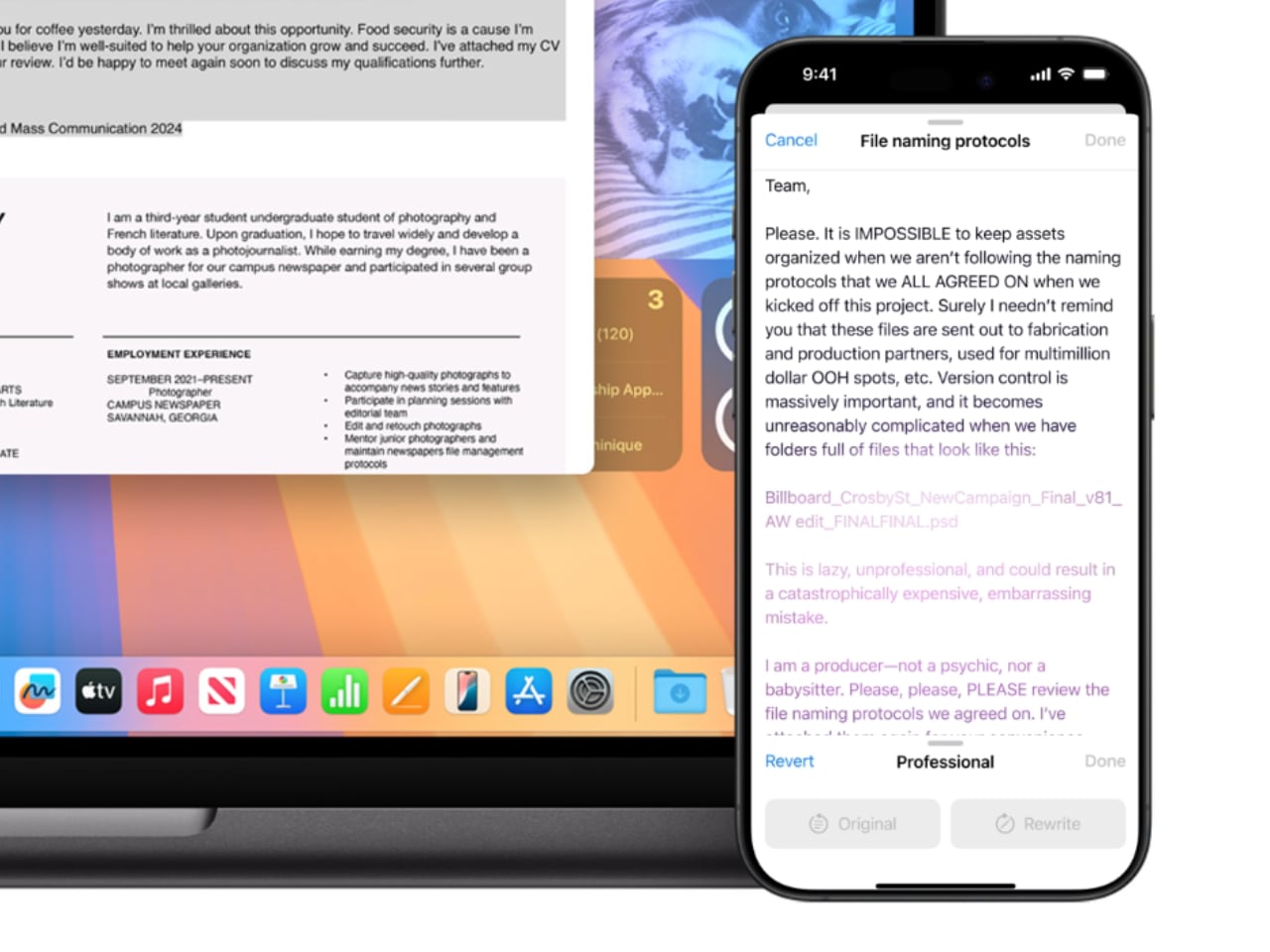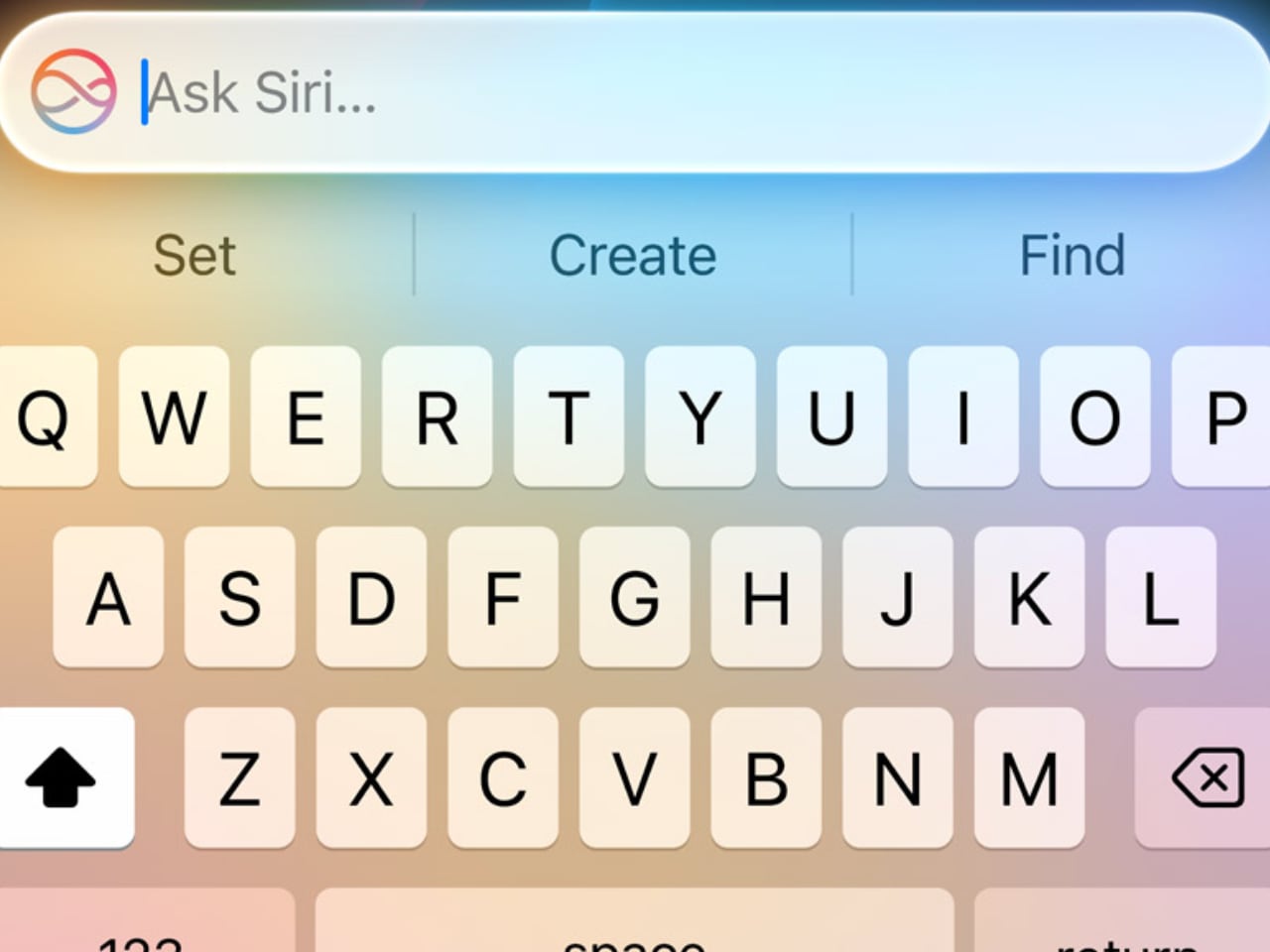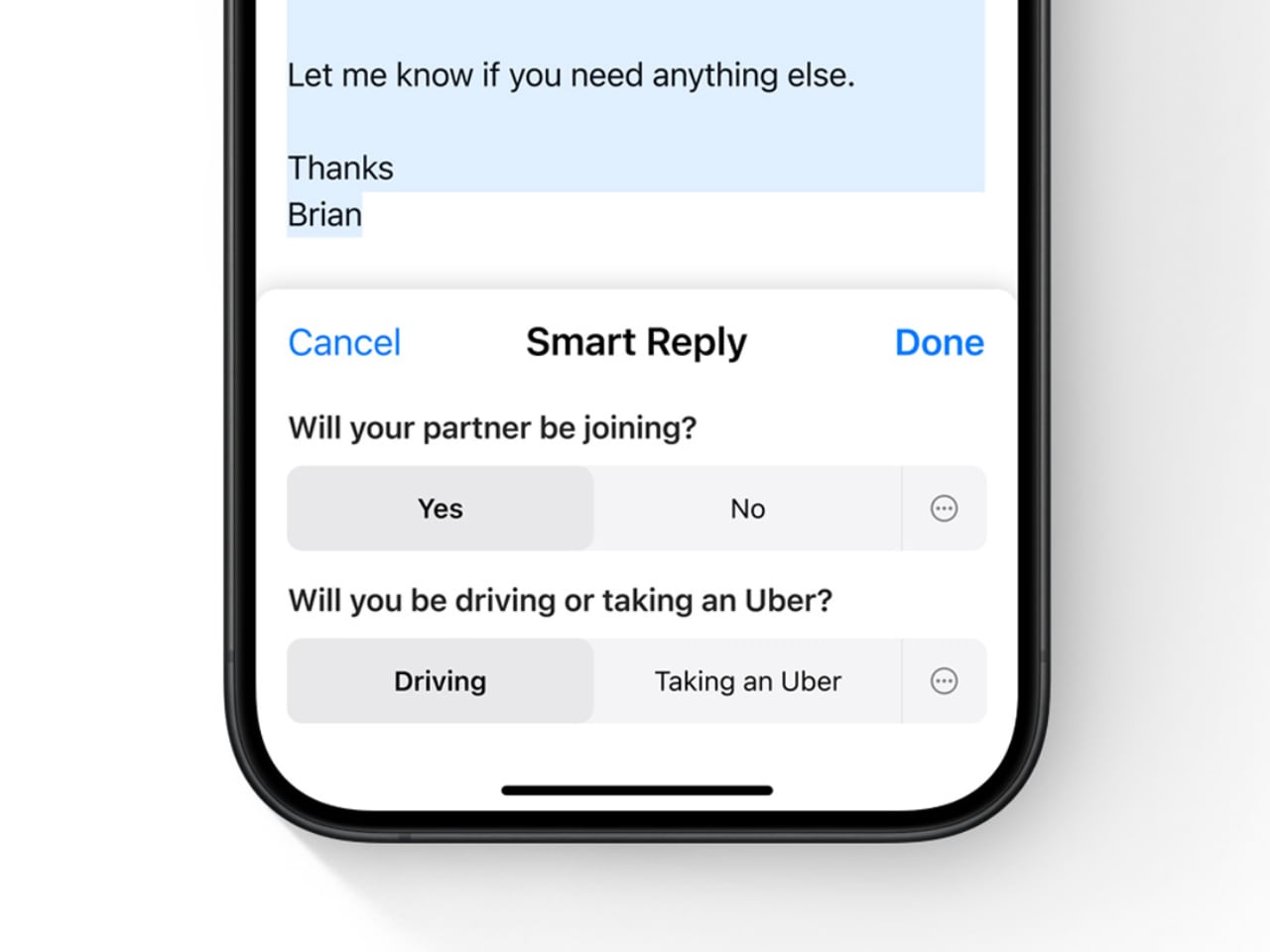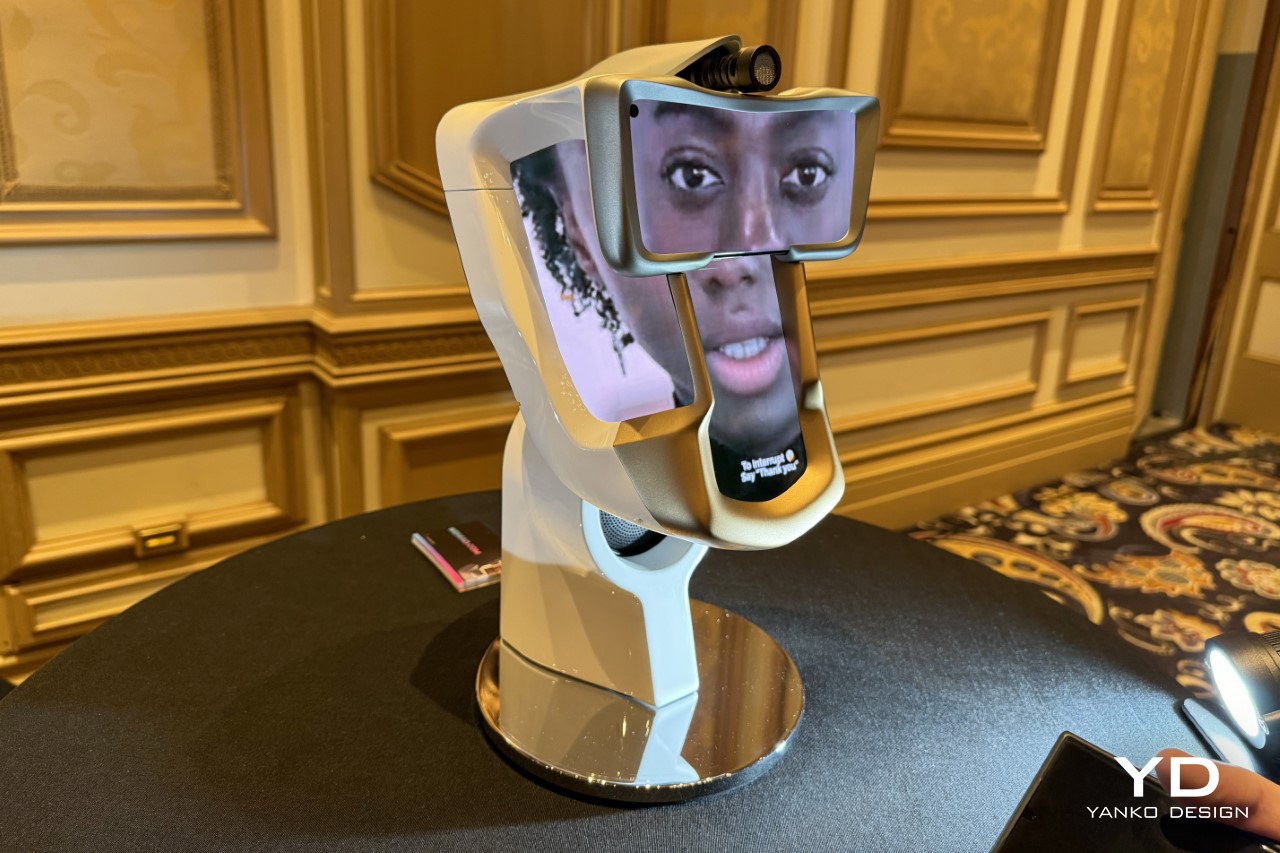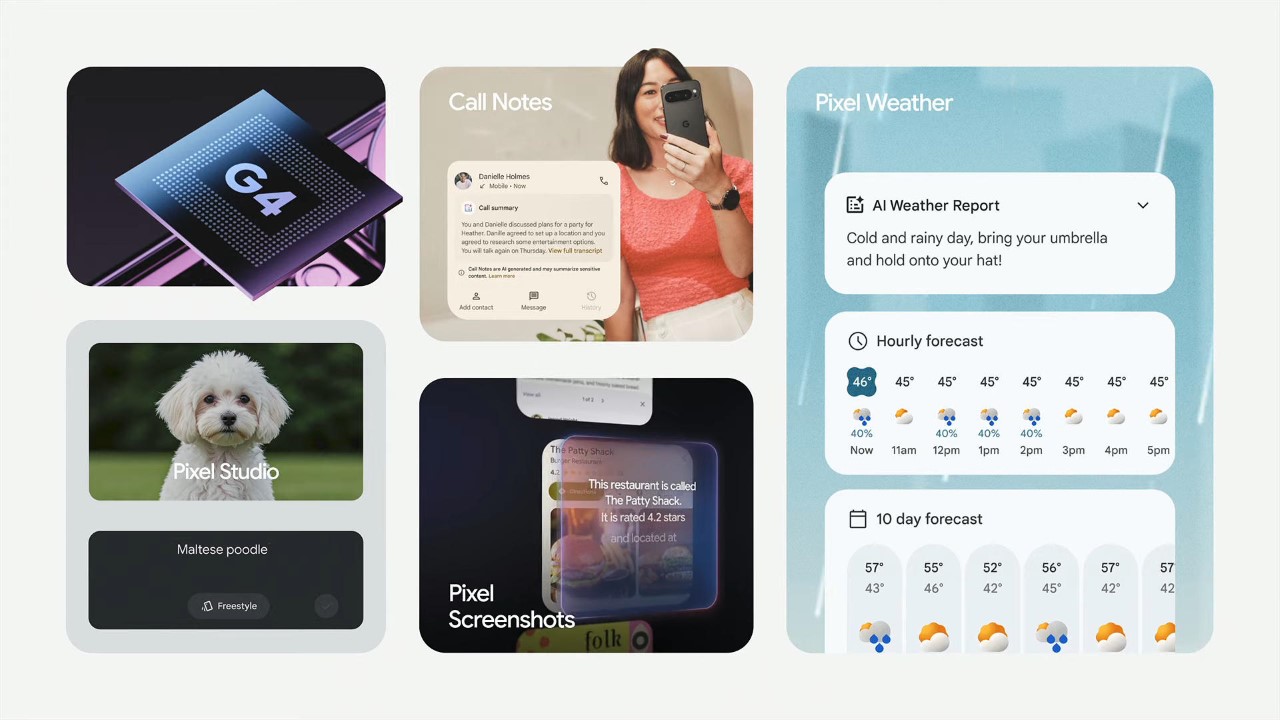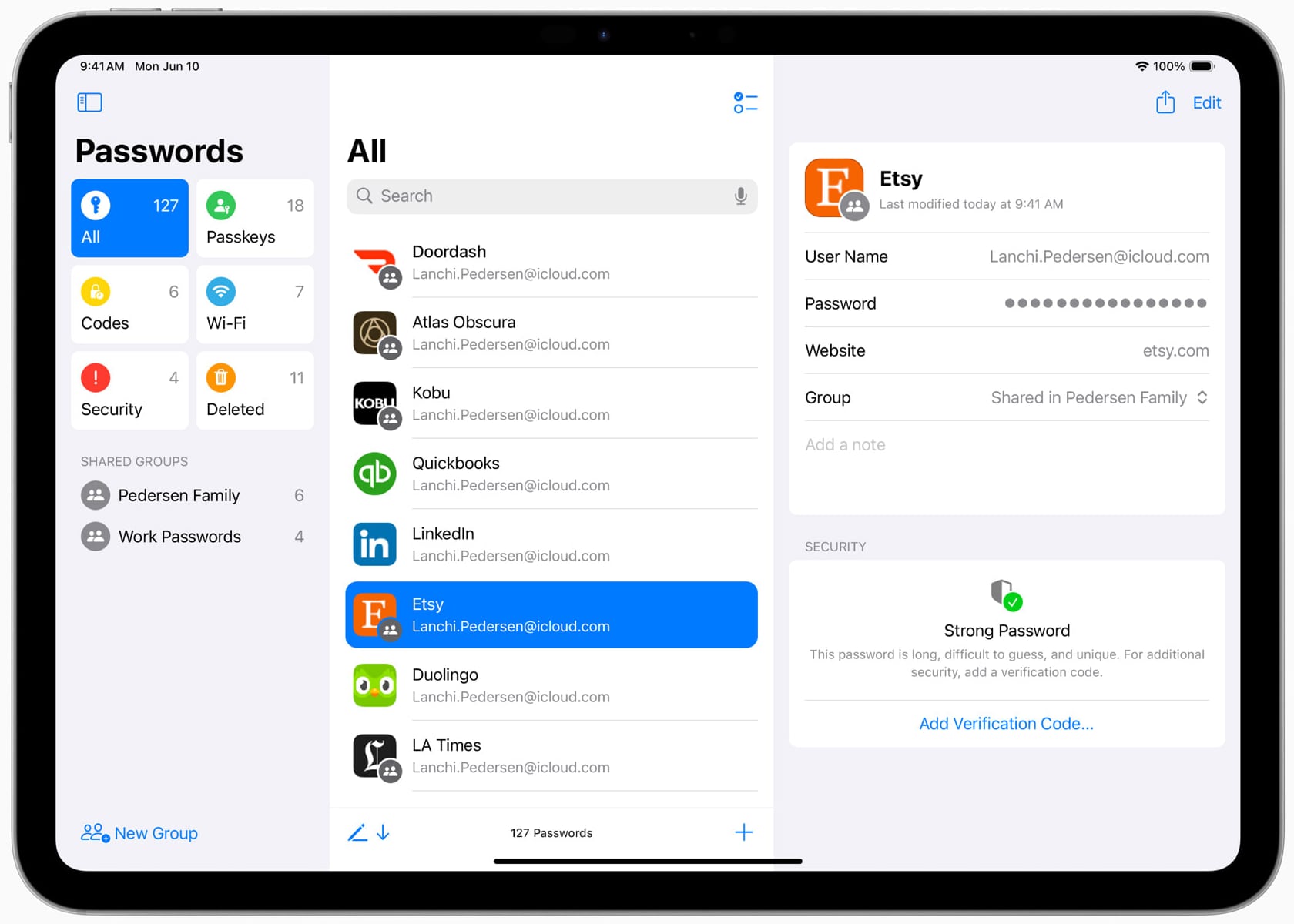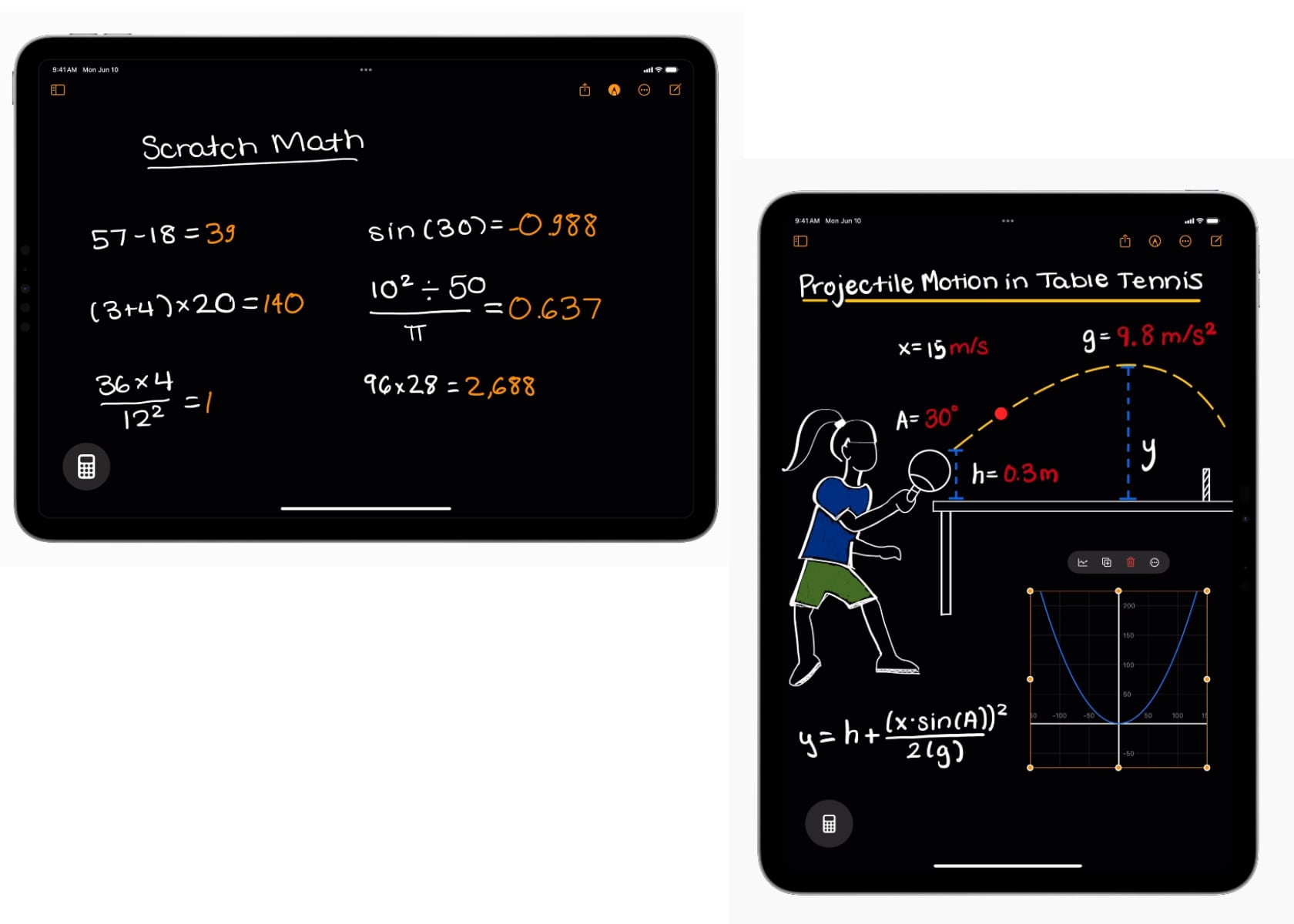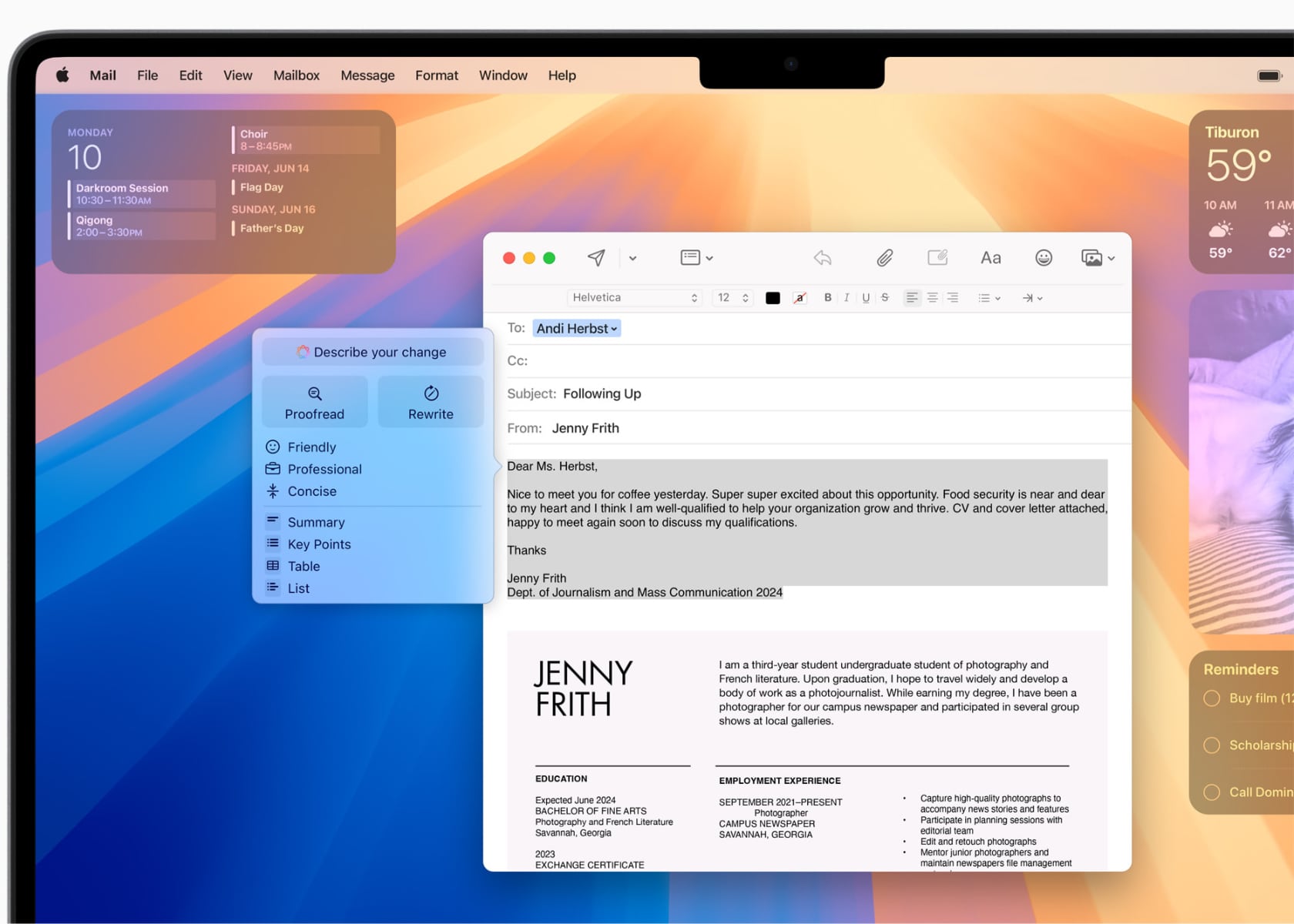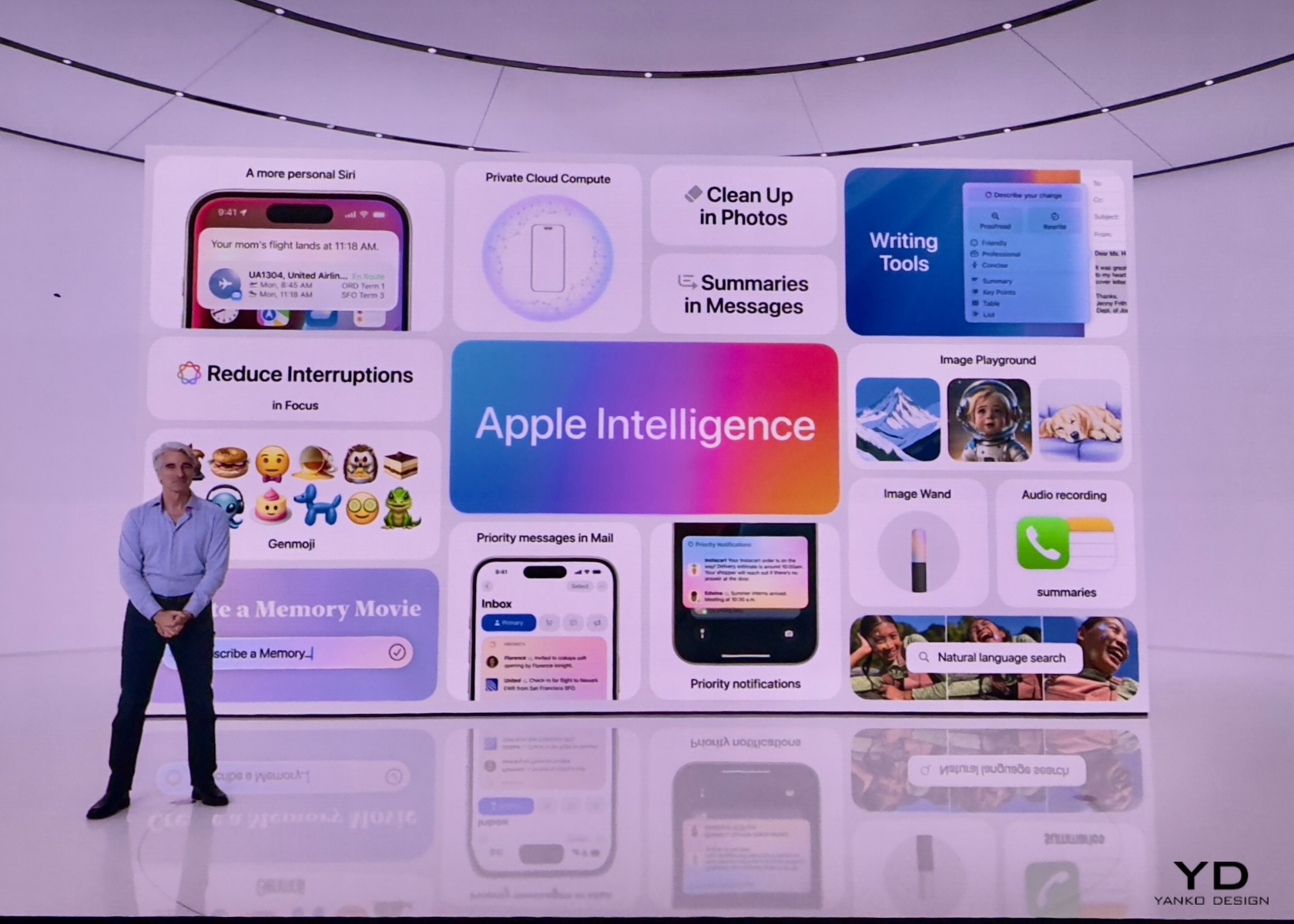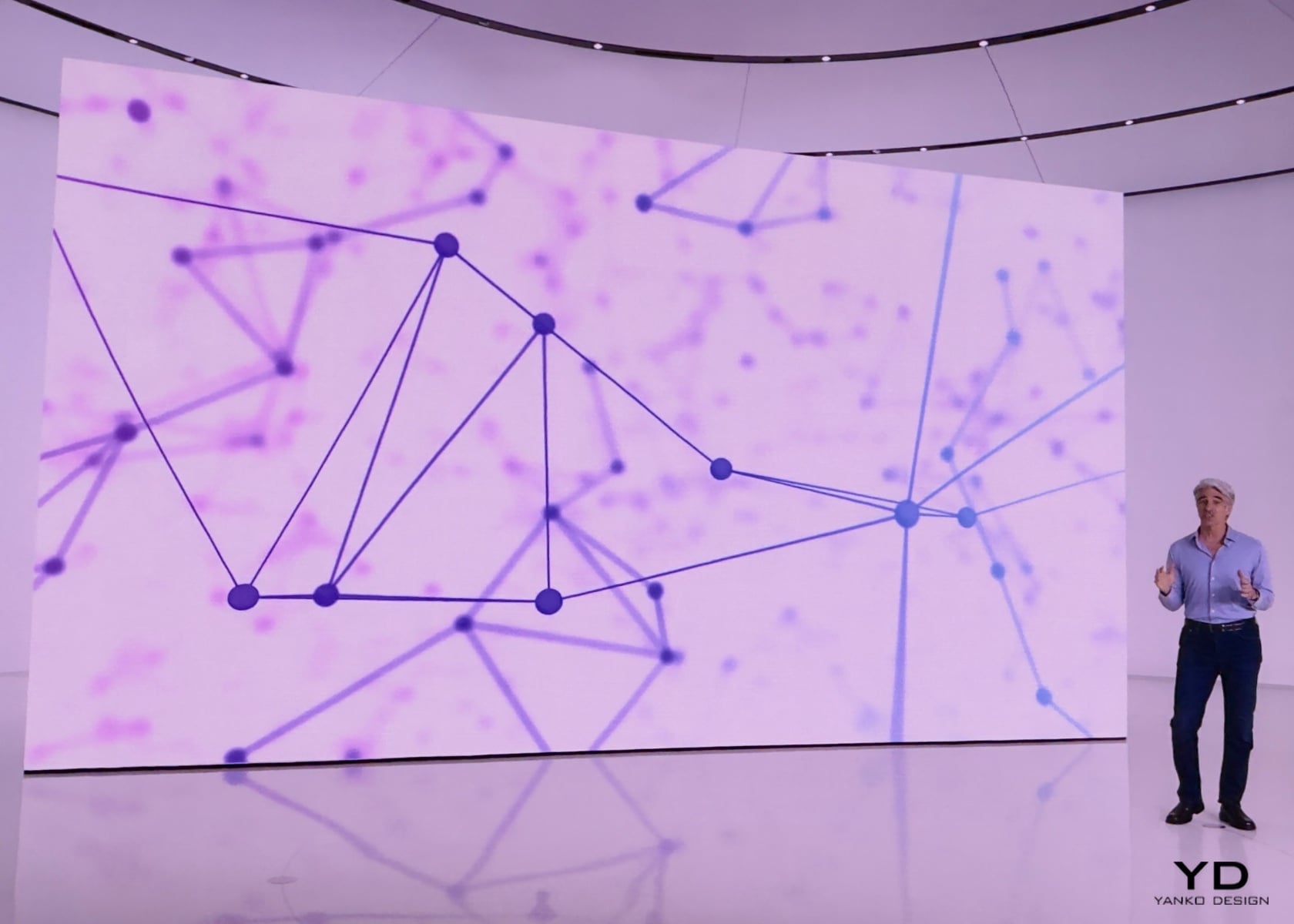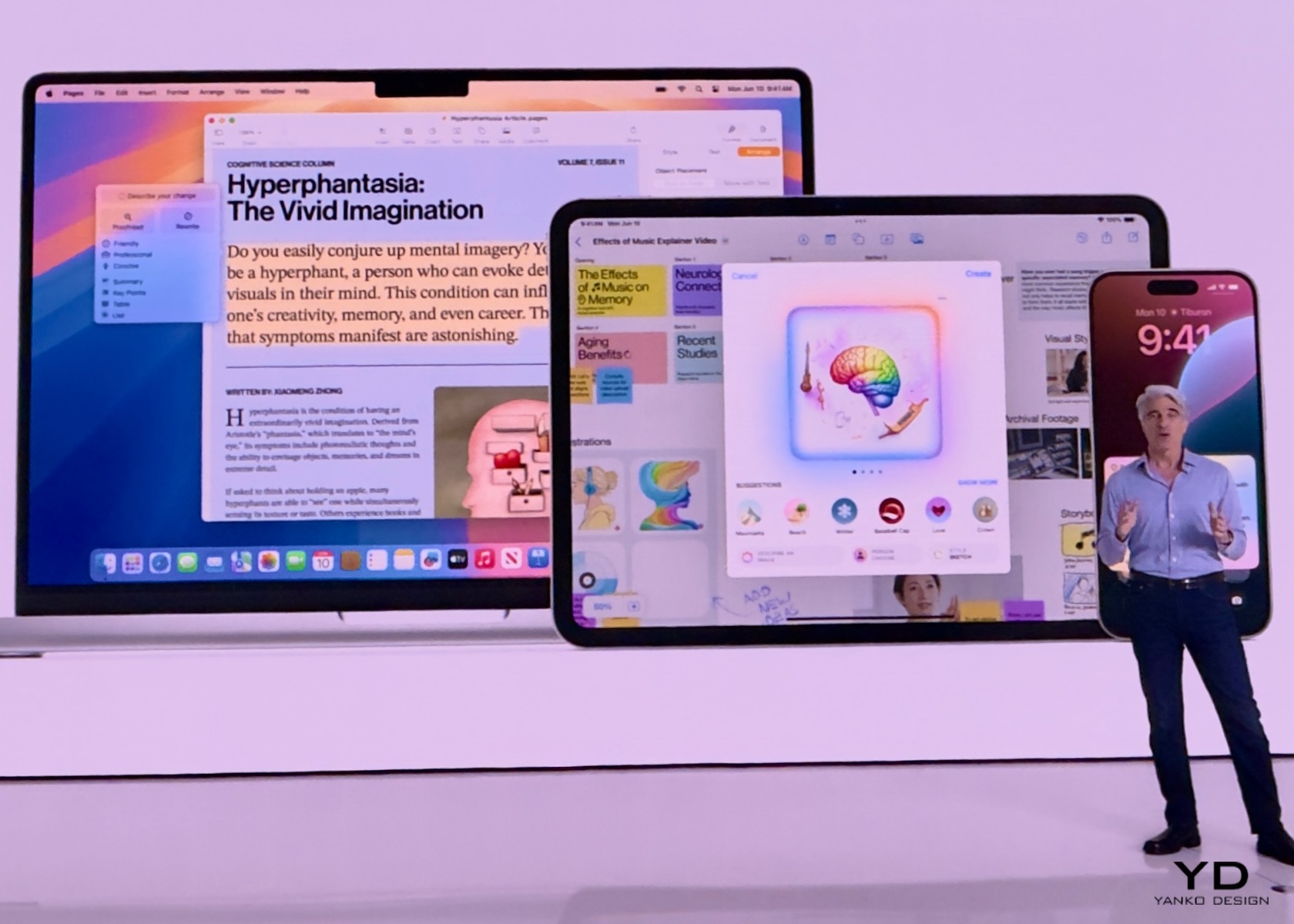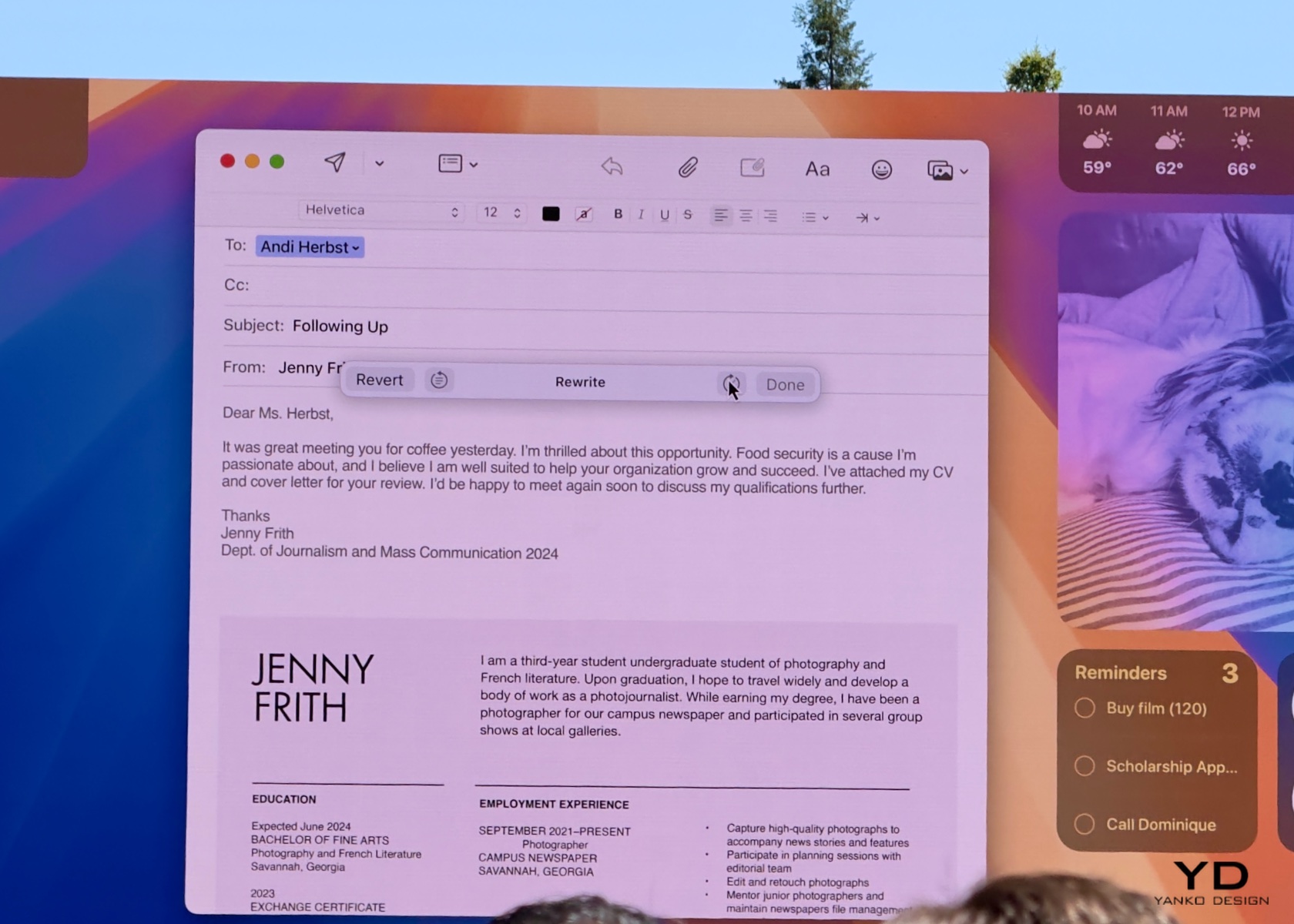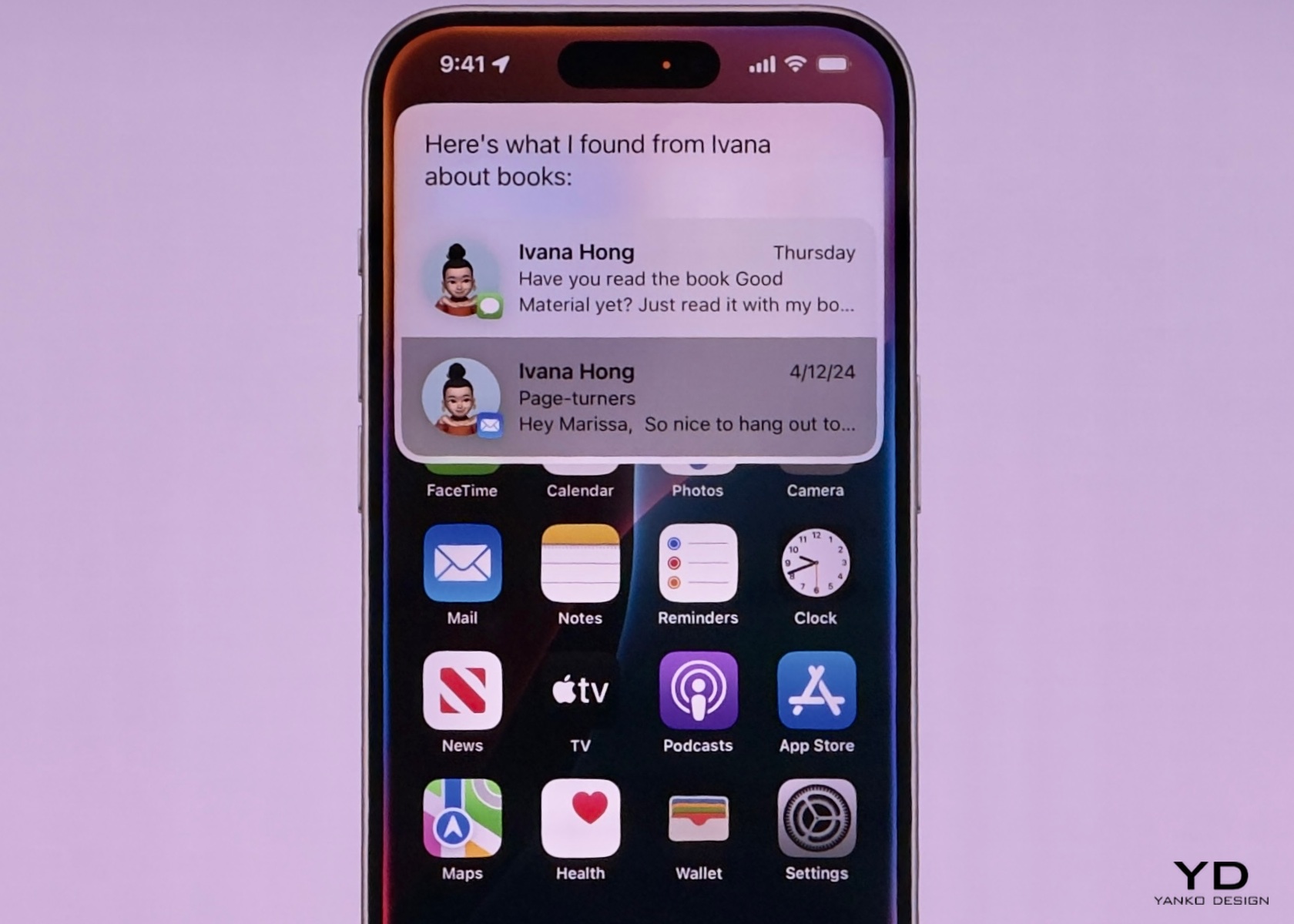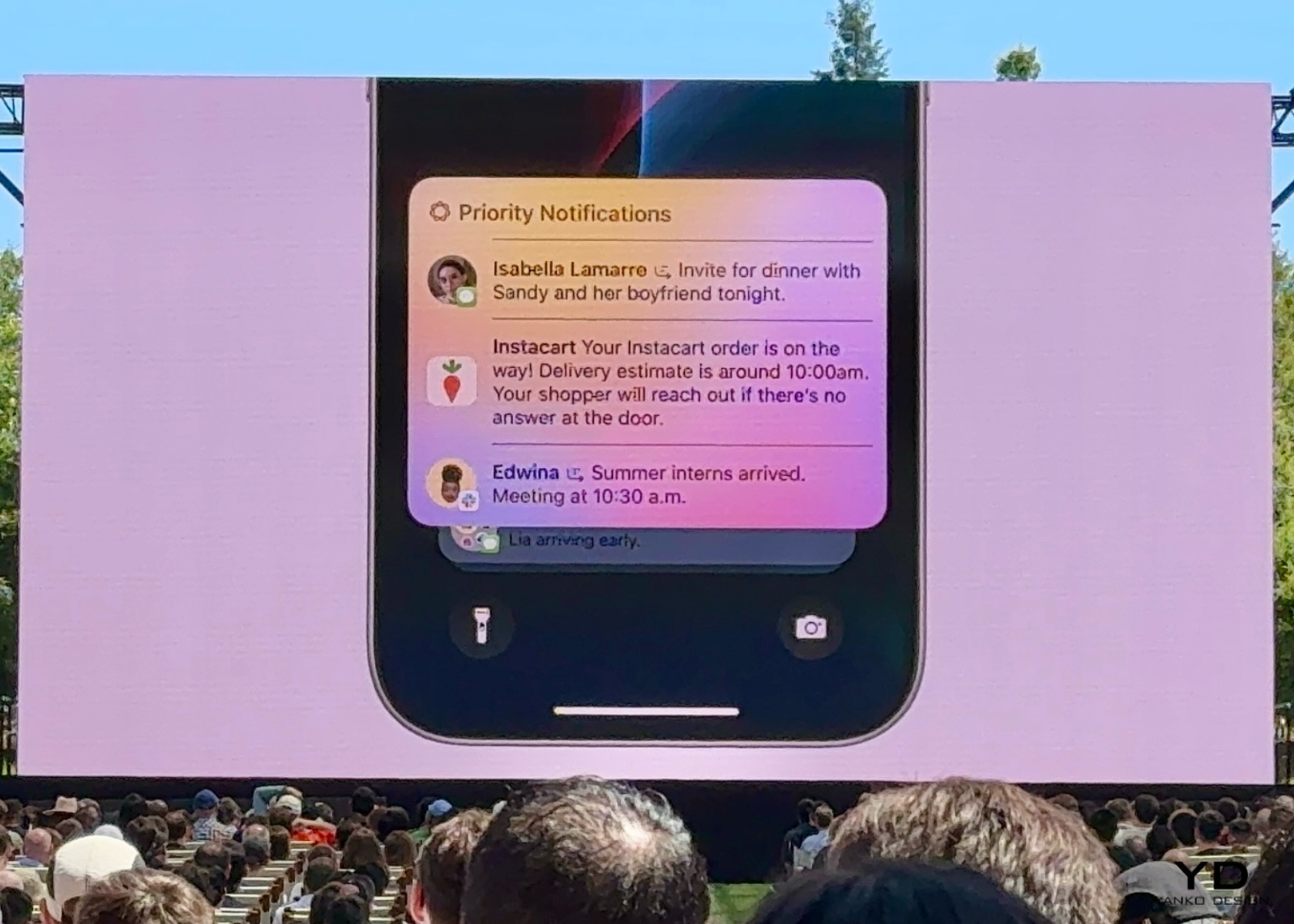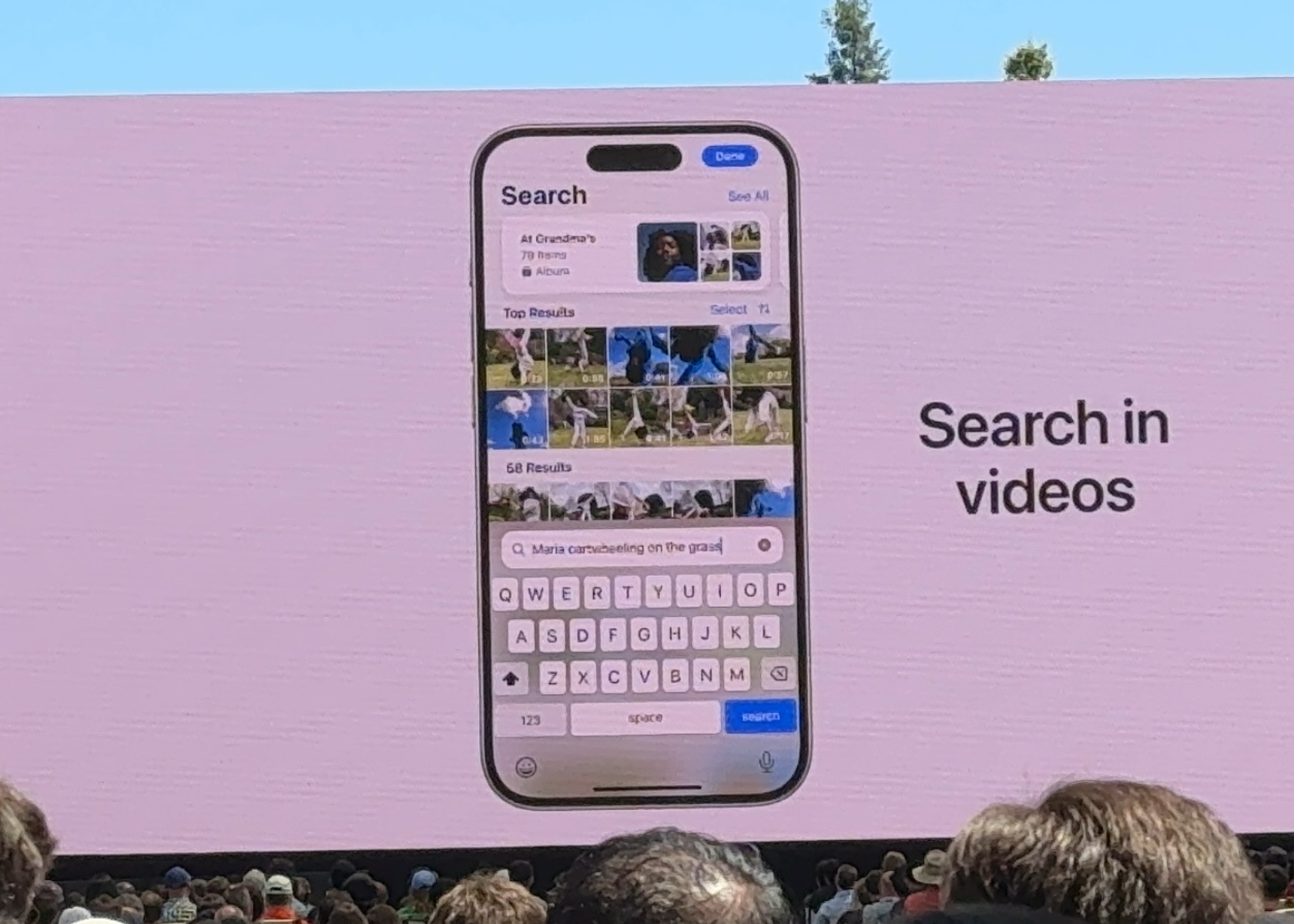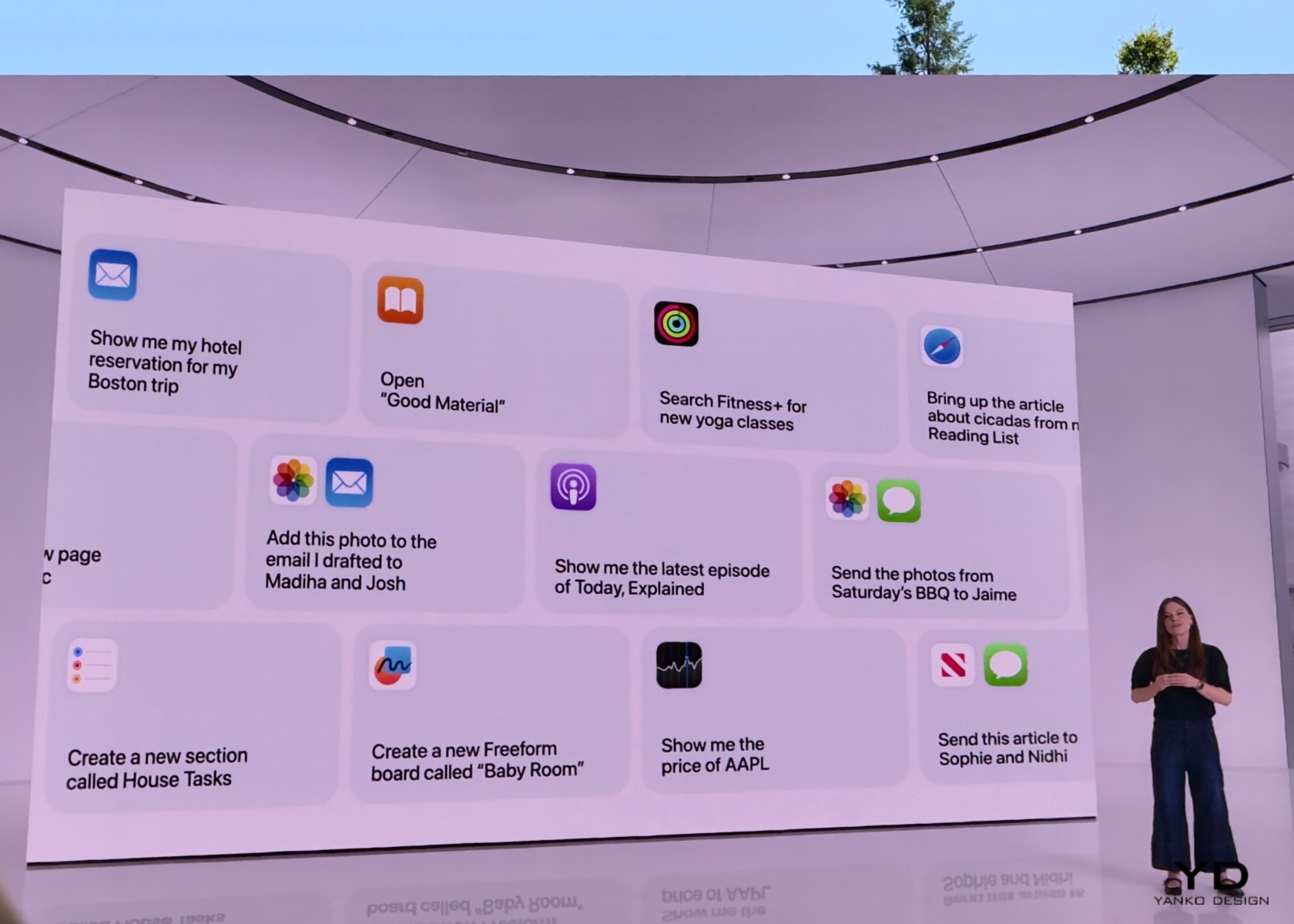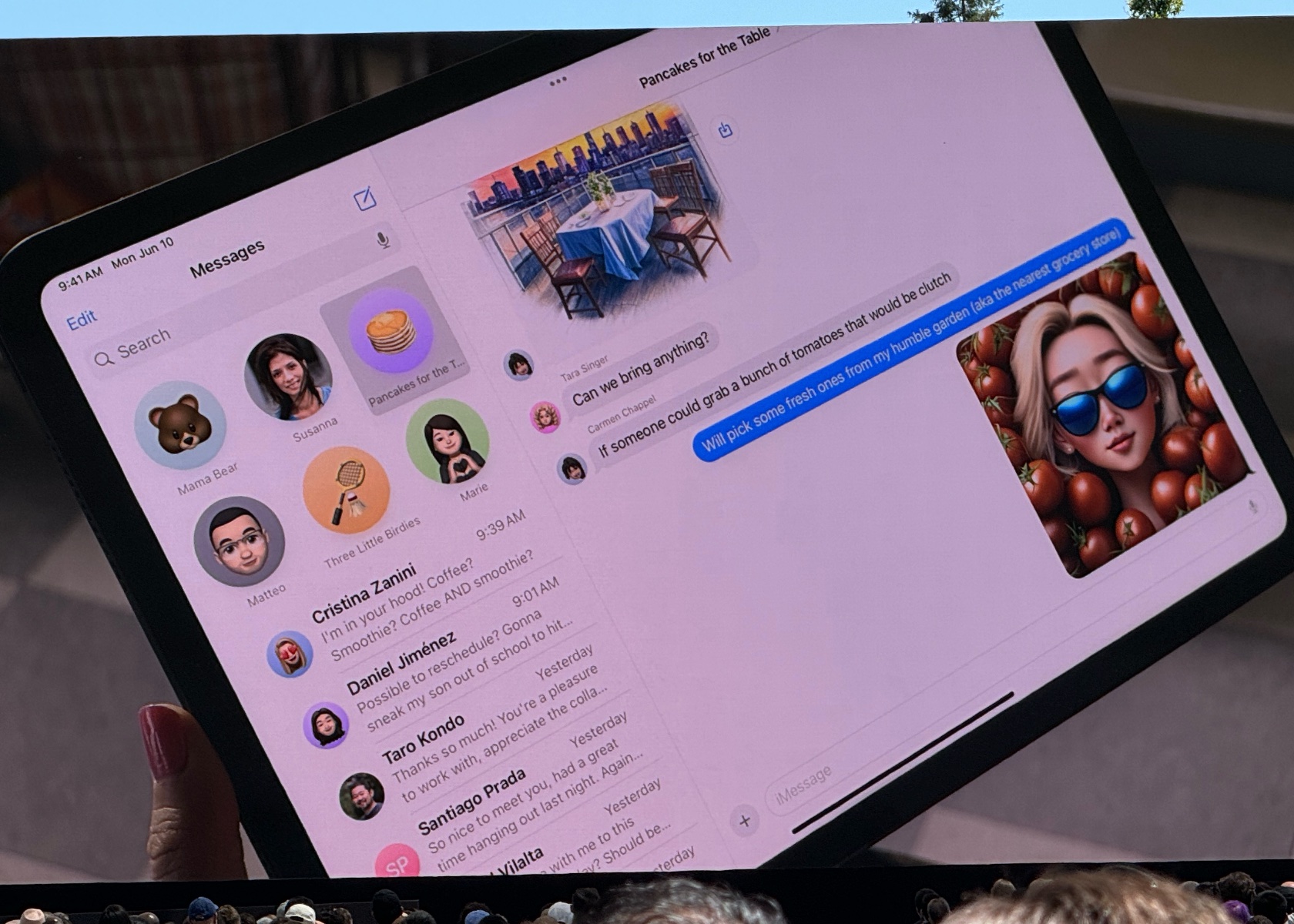Apple’s philosophy centers on creating innovative, user-friendly products that offer exceptional functionality and seamless integration within its ecosystem. This approach often leads to the obsolescence of third-party products and services, either by building better alternatives, offering new features for free, or leveraging its market influence to set new standards, such as eliminating the 3.5 mm audio jack.
Numerous examples highlight how Apple’s innovative approach has rendered other products redundant. The iPod revolutionized music listening, diminishing the need for MP3 players like the Creative Zen and the Sony Walkman. The iPhone, with its exceptional camera technology, effectively replaced compact digital cameras like the Canon PowerShot and Nikon Coolpix. Standalone GPS devices like the Garmin Nuvi and TomTom Go became less relevant with the advent of the iPhone’s built-in GPS and Apple Maps. Furthermore, the elimination of the 3.5 mm headphone jack in favor of wireless solutions like AirPods set a new standard for audio connectivity.
At WWDC 2024, Apple introduced Apple Intelligence, a new AI-driven initiative that further extends its ecosystem’s capabilities. This development is set to impact a range of existing third-party apps and services.
Products and Services Apple Will Definitely Kill Off
1. Sleep Tracking Apps
Sleep Cycle, Pillow
Replaced by: Vitals App with Sleep Tracking

watchOS 11 Vitals & Training Loads
The Vitals app in watchOS 11 enhances the Apple Watch’s health monitoring capabilities, especially in sleep tracking. This app provides detailed insights into sleep patterns, quality, and overall health metrics, integrated seamlessly with Apple’s health ecosystem. Features like tracking sleep stages, monitoring heart rate during sleep, and offering personalized recommendations aim to replace third-party sleep tracking apps like Sleep Cycle and Pillow. Users are likely to prefer the convenience and accuracy of an in-built solution that works harmoniously with other Apple services.
Apple’s strategy of integrating essential health features directly into its devices reflects its commitment to offering a comprehensive user experience. This approach simplifies health monitoring for users and reduces the need for external applications, consolidating more functions within the Apple ecosystem.
2. Password Management Tools
LastPass, 1Password
Replaced by: Apple’s New Passwords App
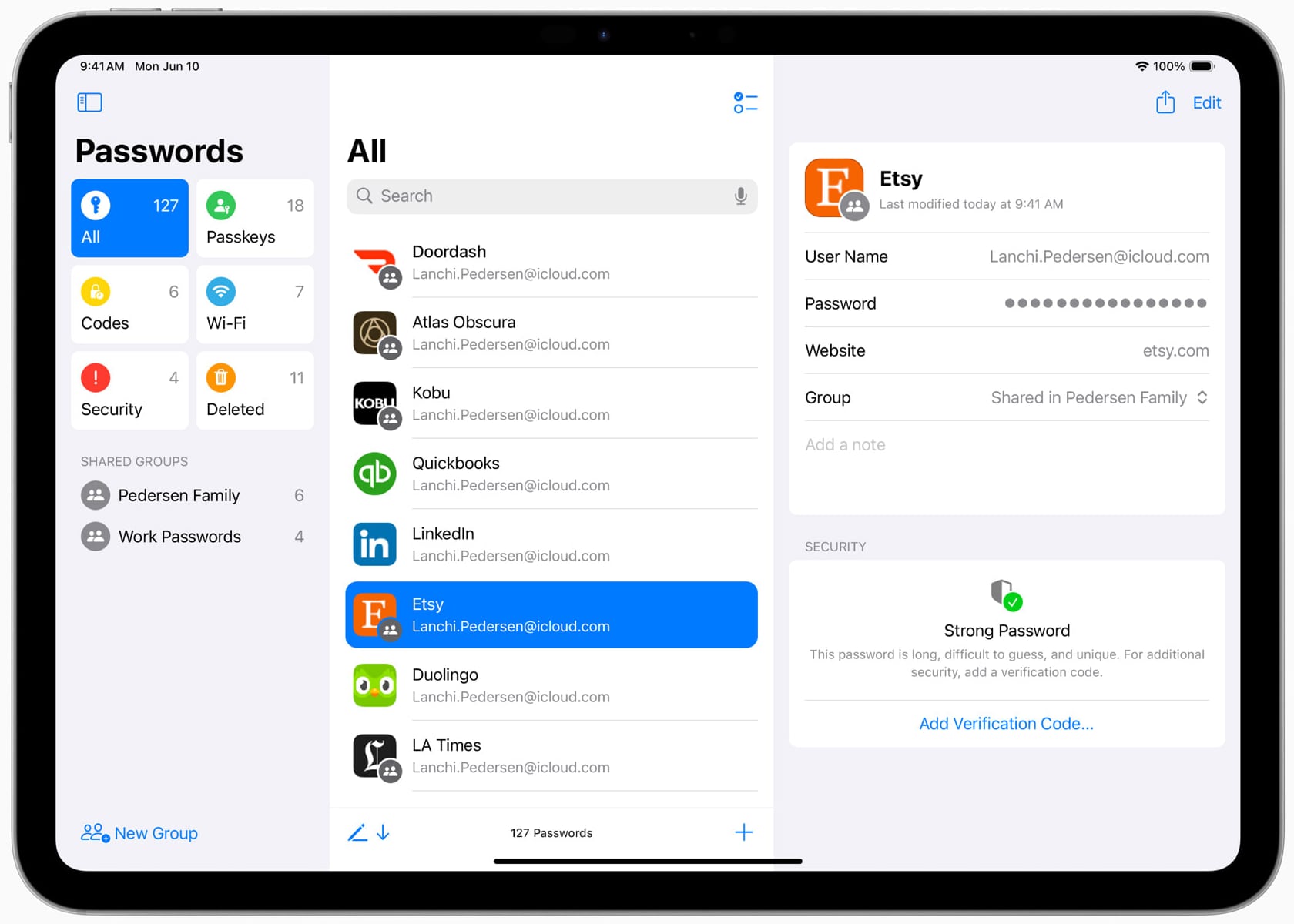
The Passwords app, announced at WWDC 2024, consolidates all password management functions into a single, secure location. This app includes features such as password storage, passkeys, and verification codes, and all are synced across Apple devices through iCloud. By providing an integrated solution, Apple ensures a seamless and secure experience, reducing the reliance on third-party password managers like LastPass and 1Password.
Leveraging Apple’s robust security measures, the Passwords app offers users a trustworthy alternative. Its deep integration with the Apple ecosystem makes it a more convenient choice for users, likely leading to a migration away from standalone third-party password management tools.
3. Traditional SMS and Basic Messaging Services
Traditional SMS, WhatsApp
Replaced by: iMessage with RCS Support

The integration of RCS (Rich Communication Services) support in iMessage with iOS 18 marks a significant enhancement in messaging capabilities between iPhones and Android devices. This update improves media sharing quality, group chat functionalities, and the overall reliability of messaging. The comprehensive features of RCS, coupled with the seamless integration of iMessage across Apple’s ecosystem, are set to reduce the relevance of traditional SMS and diminish dependency on third-party messaging apps like WhatsApp.
RCS support bridges the gap between iPhone and Android users, providing a cohesive messaging experience. This enhancement aligns with Apple’s goal of creating a feature-rich environment, making third-party messaging services less necessary.
4. Calculator and Math Apps
PCalc, MyScript Calculator
Replaced by: Native Calculator App in iPadOS
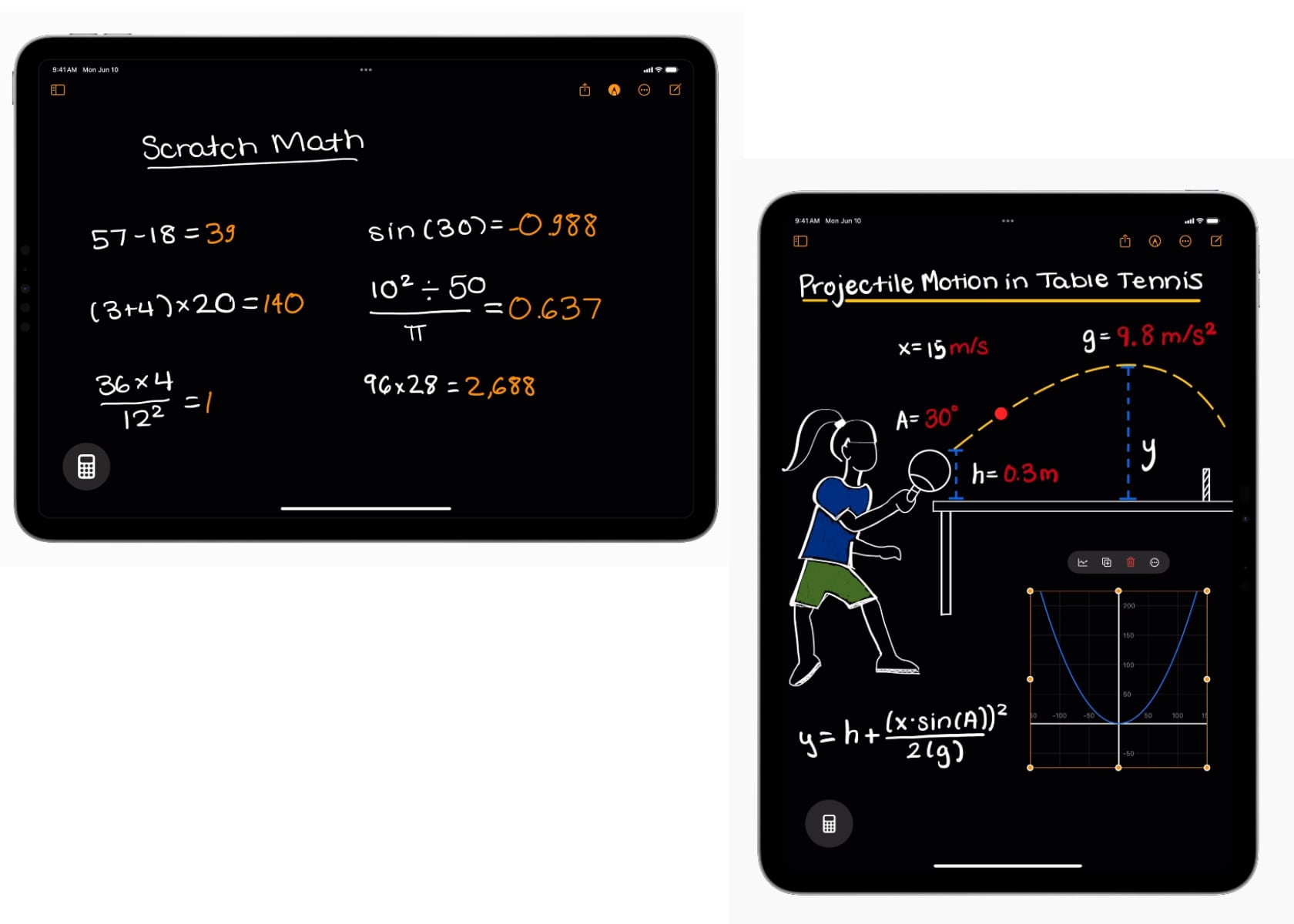
iPadOS 18 introduces a native Calculator app, addressing a long-standing omission. This app includes advanced features like Math Notes for handwritten calculations and graphing, making it a comprehensive tool for basic and complex mathematical tasks. The integration of such functionalities directly into iPadOS will render third-party calculator apps like PCalc and MyScript Calculator redundant.
Designed to meet a wide range of user needs, from simple arithmetic to advanced graphing, the new Calculator app enhances the utility of the iPad, particularly for educational and professional use. This move reflects Apple’s dedication to offering integrated, high-quality tools, eliminating the need for additional third-party applications.
5. Grammar and Writing Assistance Apps
Grammarly
Replaced by: Apple Intelligence Writing Tools
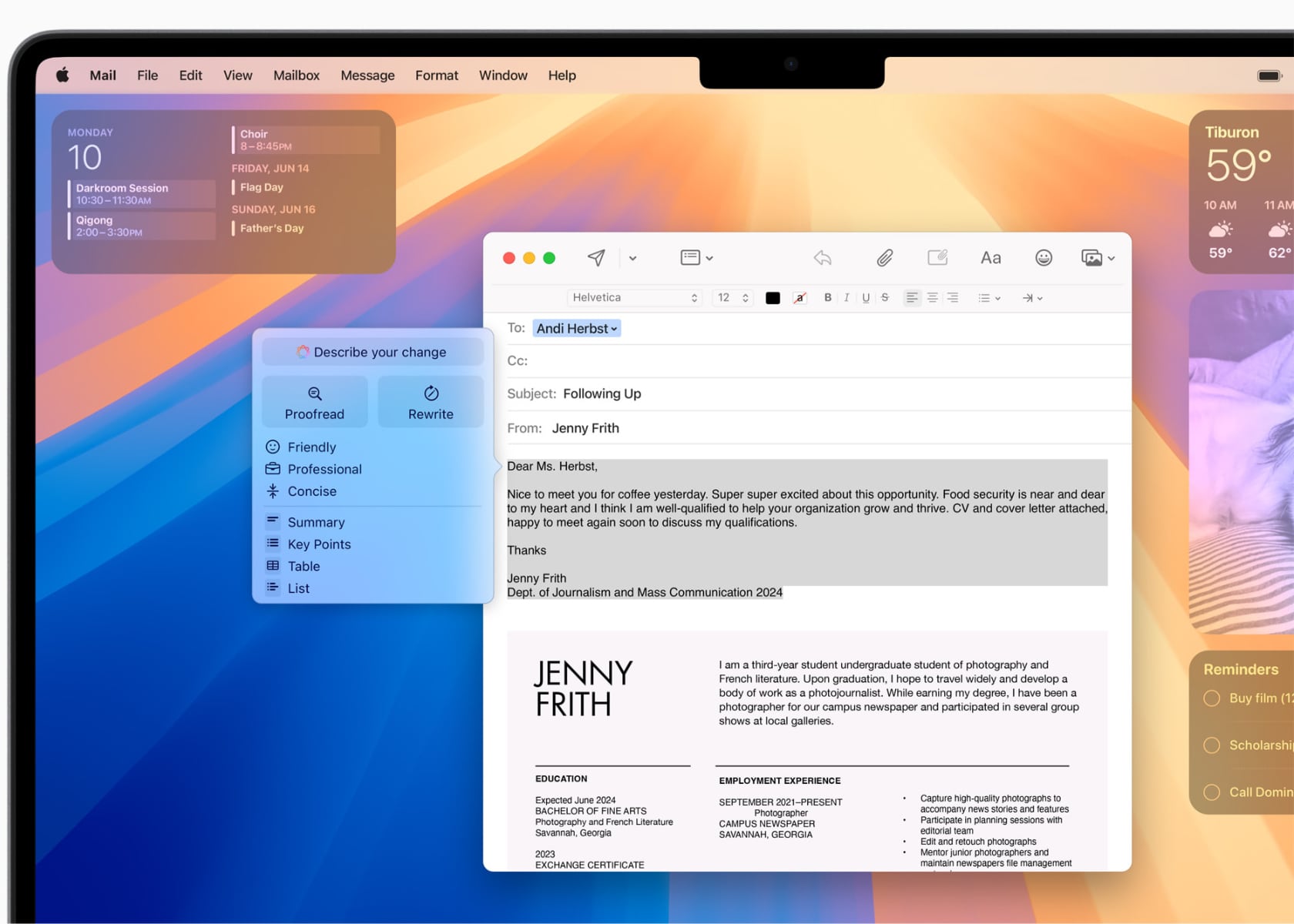
The introduction of system-wide writing tools in Apple Intelligence significantly enhances the writing experience across Apple’s ecosystem. These tools provide advanced grammar and spelling checks, style suggestions, and contextual recommendations, directly integrated into Apple’s apps like Notes, Mail, and Messages. This comprehensive integration offers a seamless experience that can render third-party grammar and writing assistance apps like Grammarly unnecessary for many users.
Apple’s focus on improving writing capabilities through advanced AI highlights its strategy to incorporate essential productivity features natively. This move simplifies the user experience and also leverages the power of AI to provide intelligent, real-time writing assistance across all Apple devices.
Products and Services That Will Co-Exist
I suspect that Apple’s latest advancements in AI-driven features and services are set to coexist alongside established third-party products and services due to unique features and broader compatibility. Despite significant enhancements in Siri with the integration of Apple Intelligence and ChatGPT, Google Assistant and Amazon Alexa will remain relevant due to their extensive integration across diverse ecosystems. Similarly, while the Photos app in iOS 18 introduces sophisticated AI editing tools, professionals will continue to rely on Adobe Lightroom and Premiere Rush for their advanced capabilities.
Apple’s fitness and wellness upgrades in the Health app offer personalized coaching and detailed tracking, yet dedicated enthusiasts may stick with specialized apps like MyFitnessPal and Fitbit for their unique features and community support. Meanwhile, Safari’s AI Highlights and Smart Summaries enhance the browsing experience, but the cross-platform versatility of Google Chrome, Microsoft Edge, and Arc Browser will maintain their popularity.
Apple’s approach underscores a balance between advancing its ecosystem and preserving the relevance of third-party innovation, ensuring a cohesive yet flexible user experience.
6. Personal Assistants
Potentially Co-Existing Product: Google Assistant, Amazon Alexa
Enhanced by: Siri with Apple Intelligence
Siri is set to receive a significant upgrade with the integration of ChatGPT and Apple Intelligence, enhancing its conversational capabilities and functionality. However, Google Assistant and Amazon Alexa will continue to coexist due to their broader compatibility across various devices and ecosystems.
Google Assistant and Amazon Alexa have established themselves across a wide array of smart home devices and third-party products. Despite Siri’s advancements, the existing user base and extensive integration of Google Assistant and Alexa ensure their continued relevance. Users invested in these ecosystems may prefer the versatility and features of these assistants.
7. Photo and Video Editing Software
Potentially Co-Existing Products: Adobe Lightroom, Adobe Premiere Rush
Enhanced by: Photos App with AI Editing Features
The Photos app in iOS 18 introduces AI-driven editing tools, allowing users to make complex edits through written or spoken commands. While this significantly enhances editing capabilities for casual users, professional photographers, and videographers may still rely on advanced features offered by Adobe’s specialized software like Lightroom and Premiere Rush.
Adobe’s software provides advanced color correction, detailed image manipulation, and comprehensive video editing tools for professional needs. While Apple’s Photos app will cater to a broad user base, professionals seeking precise control will continue to use Adobe’s robust suite of tools.
8. Fitness and Wellness Apps
Potentially Co-Existing Product: MyFitnessPal, Fitbit
Enhanced by: Fitness and Wellness Features in Apple Health
Apple’s enhanced fitness and wellness features in its Health app offer personalized coaching and detailed tracking, attracting many users. However, dedicated fitness enthusiasts may continue using specialized apps like MyFitnessPal and Fitbit for their unique features and community support.
MyFitnessPal and Fitbit provide comprehensive platforms with social features, advanced analytics, and extensive integration with various fitness devices. These elements create a community and support system that goes beyond simple tracking. The specialized features of these third-party apps ensure their continued coexistence alongside Apple’s offerings. Additionally, the new Vitals app is designed to work exclusively with Apple Watch, ensuring other apps remain safe for now.
9. Web Browsers with Built-In AI
Potentially Co-Existing Products: Google Chrome, Microsoft Edge, Arc Browser
Enhanced by: Safari with AI Highlights and Smart Summaries
Safari’s new AI-driven features, such as Highlights for key information discovery and smart summaries, will enhance the browsing experience for Apple users. However, Google Chrome, Microsoft Edge, and the Arc Browser will remain popular due to their cross-platform compatibility, extensive features, and unique offerings.
Chrome and Edge are favored for their extensive ecosystem integration, browser extensions, and performance across different operating systems. Arc Browser, with its quirky and innovative features, provides a distinct user experience that appeals to those seeking something different in their web browsing. While Safari’s improvements will appeal to Apple users, the necessity for a browser that functions seamlessly across multiple platforms ensures that Chrome, Edge, and Arc retain their strong user base.
10. Handwriting and Note-Taking Apps
Potentially Co-Existing Products: Evernote, Microsoft OneNote
Enhanced by: Notes App with Smart Script and Collapsible Sections
The Notes app in iPadOS 18 includes Smart Script, enhancing the fluidity and legibility of handwritten notes, and new organizational features like collapsible sections. While this will attract many users within the Apple ecosystem, Evernote and OneNote will continue to be preferred by users who need cross-platform compatibility and advanced organizational features.
Evernote and OneNote offer extensive capabilities for note-taking, organization, and collaboration across various devices and operating systems. These apps provide flexibility and functionality essential for many professionals and students, ensuring their continued relevance alongside Apple’s enhanced Notes app.
11. Language Translation Apps
Potentially Co-Existing Products: Google Translate, Microsoft Translator, ChatGPT
Enhanced by: Translate App with Improved Features
Apple’s Translate app is set to receive enhanced capabilities, offering better real-time translations and integration with other Apple services. Now available on Apple Watch and capable of offline use, it provides a seamless translation experience for users on the go. However, Google Translate, Microsoft Translator, and ChatGPT will remain relevant due to their broader language support and cross-platform availability.
Google Translate and Microsoft Translator are reliable tools for language translation. They support a wide range of languages and integrate with various platforms. These apps provide features such as offline translation, conversation mode, and integration with other productivity tools. ChatGPT, with its advanced natural language processing capabilities, offers real-time, context-aware translations and conversational support. The comprehensive features and cross-platform compatibility of these apps ensure their continued coexistence alongside Apple’s offerings.
12. Navigation Systems
Potentially Co-Existing Products: Waze, Garmin
Enhanced by: Apple Maps with Enhanced Features
Apple Maps continues to evolve with new features such as curated hikes, offline navigation, and enhanced real-time information. These updates improve its usability, but Waze’s community-driven approach and Garmin’s specialized navigation systems for specific industries will ensure their continued relevance.
Waze offers real-time, community-driven updates on traffic and navigation, while Garmin provides specialized navigation solutions for outdoor activities and professional use. These unique features ensure that both Waze and Garmin remain valuable options alongside the improvements in Apple Maps.
13. Advanced AI Assistants
Potentially Co-Existing Product: Gemini, ChatGPT
Enhanced by: Apple Intelligence
Apple Intelligence represents a significant advancement in AI technology, emphasizing privacy and security within the Apple ecosystem. Unlike Gemini and ChatGPT, Apple Intelligence is designed to ensure user data remains private and secure, reflecting Apple’s commitment to user privacy. Apple vows never to sell your data, nor does it allow platforms like ChatGPT or Gemini to use your data without stringent protections.
Apple Intelligence offers a range of features, from personalized recommendations and advanced automation to seamless integration with Apple devices and services. What sets it apart is its robust privacy framework. Any time Apple Intelligence needs to interact with ChatGPT or Gemini for additional data, it ensures user data is anonymized and secured through Apple’s network of secure pipelines. This guarantees that your personal information remains confidential, protecting your privacy at every interaction.
ChatGPT and Gemini, while powerful in their capabilities, often rely on user data to enhance their services, which can raise concerns about data privacy and security. Apple’s approach to Apple Intelligence mitigates these concerns by implementing stringent data protection measures. The anonymization process involves stripping any identifiable information from user data before it is processed by external AI platforms. This ensures that your personal details are never exposed or exploited.
Moreover, Apple Intelligence leverages on-device processing whenever possible, further enhancing privacy. By performing many AI computations directly on your device, Apple reduces the need to transmit data over the internet, minimizing potential exposure to external threats. This approach not only safeguards your data but also enhances the speed and responsiveness of AI interactions.
The integration of Apple Intelligence within the Apple ecosystem ensures a cohesive and secure user experience. Whether you are using it on your iPhone, iPad, or Mac, you can trust that your data is handled with the utmost care and protection. Apple’s steadfast commitment to privacy makes Apple Intelligence the safest choice for users who value their data security.
Conclusion
Apple’s new AI-driven features and services introduced at WWDC 2024 are set to disrupt several third-party products, particularly in areas like sleep tracking, password management, messaging, grammar and writing assistance, calculator apps and even AI. However, many existing products and services will continue to coexist with Apple’s offerings due to their unique features, cross-platform compatibility, and established user bases. This balanced approach highlights Apple’s strategy of enhancing its ecosystem while still allowing room for third-party innovation.
The post Apple Intelligence’s Impact: 5 Apps to Go, 8 to Coexist first appeared on Yanko Design.