
Among hundreds of entries for the YD x KeyShot Design Challenge that asked participants to redesign the Envoy Helmet to make it safer,
António Martins’ redesign turned the bicycle helmet into a versatile piece of headgear that could even offer full-face protection while riding motorcycles.

“To make ENVOY Helmet safer, I designed a removable chin protector along with a practical snap system. Its clean design makes the chin protector look like part of the helmet”, said Martins about his Silver Award-winning design.
It makes a world of sense, because people shouldn’t have to buy two separate helmets for bicycles and motorbikes. Martins’ elegant modular design allows you to have both helmets within one product. The redesigned Envoy proposes having a separate, detachable chin-protector that can easily and securely be snapped in place using tabs on either side of the helmet. Just attach the chin protector and the Envoy goes from being a cycling helmet to something perfect for motorbiking, quad-biking, and even snowmobiling in.


Unanimously declared the Silver Winner by the YD x KeyShot Design Challenge Jury Panel, António also wins a pair of AirPods Pro along with a KeyShot HD Licence.
Follow Yanko Design and KeyShot on Instagram to know about upcoming Design Challenges.
Designer: António Maria Oliveira Martins

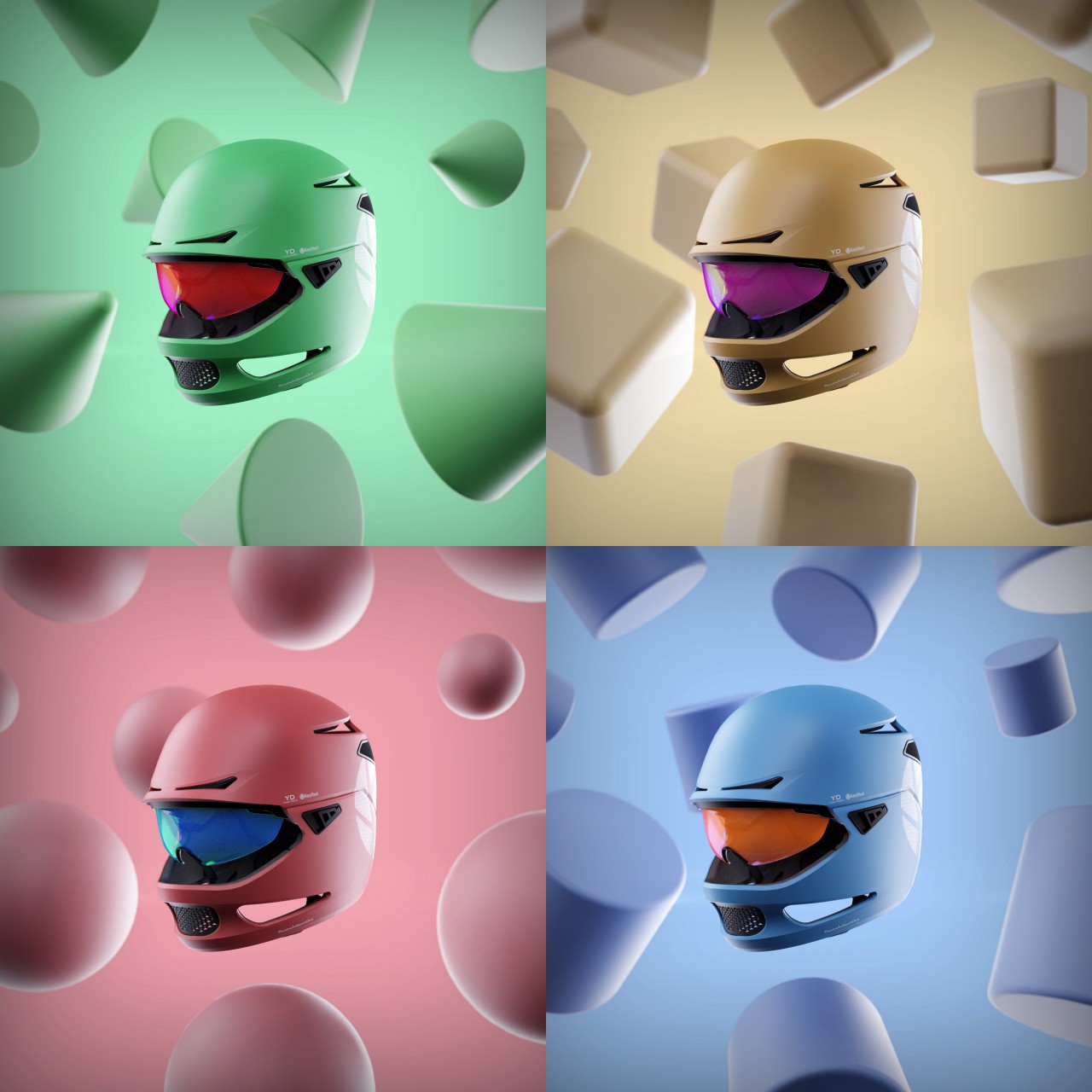










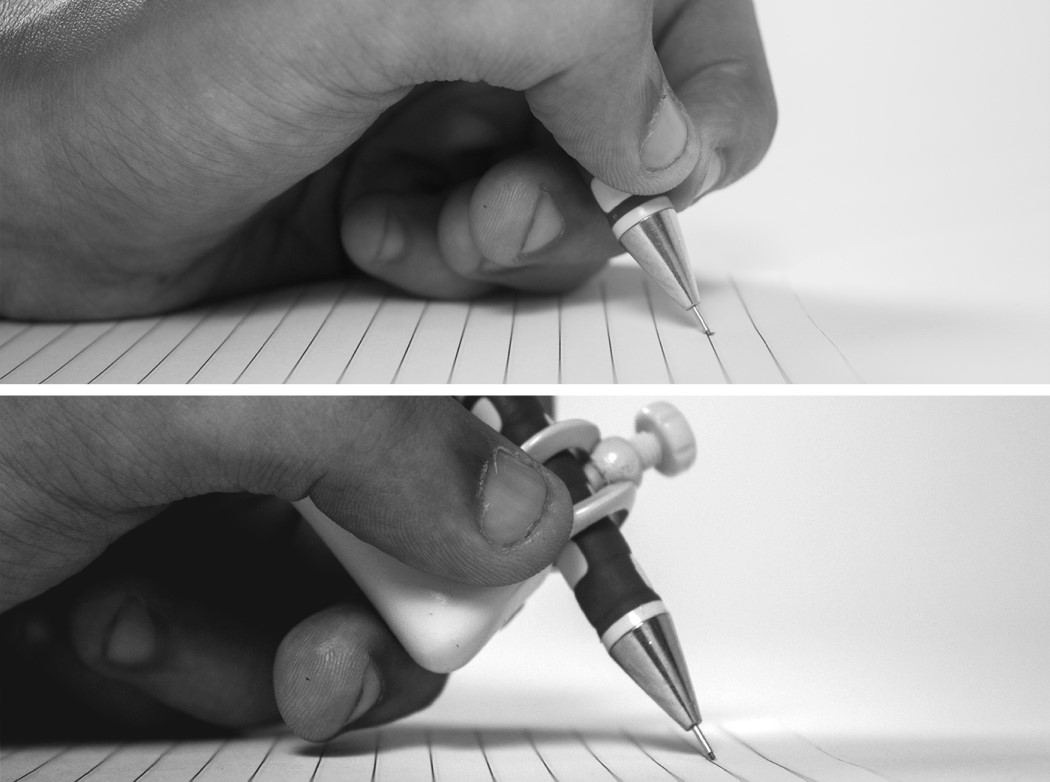
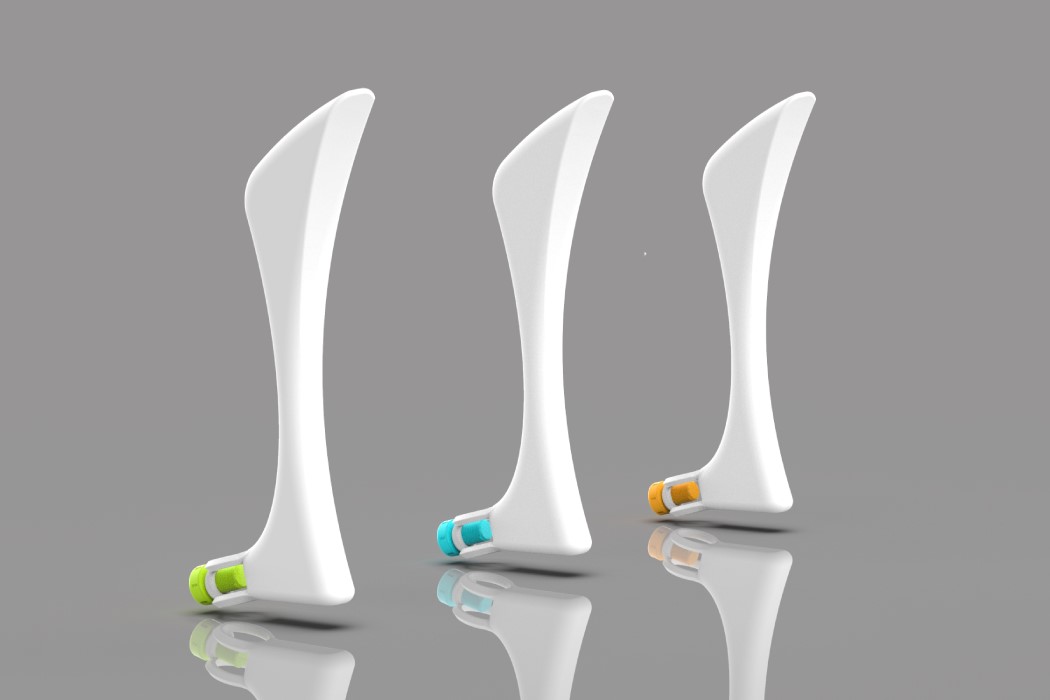
 "Sending and receiving attachments is an important part of email exchanges," quoth the announcement on the official Google blog. The only downside is that the search engine is quite heavy-handed with attachment sizes, capping both incoming and outgoi...
"Sending and receiving attachments is an important part of email exchanges," quoth the announcement on the official Google blog. The only downside is that the search engine is quite heavy-handed with attachment sizes, capping both incoming and outgoi...




