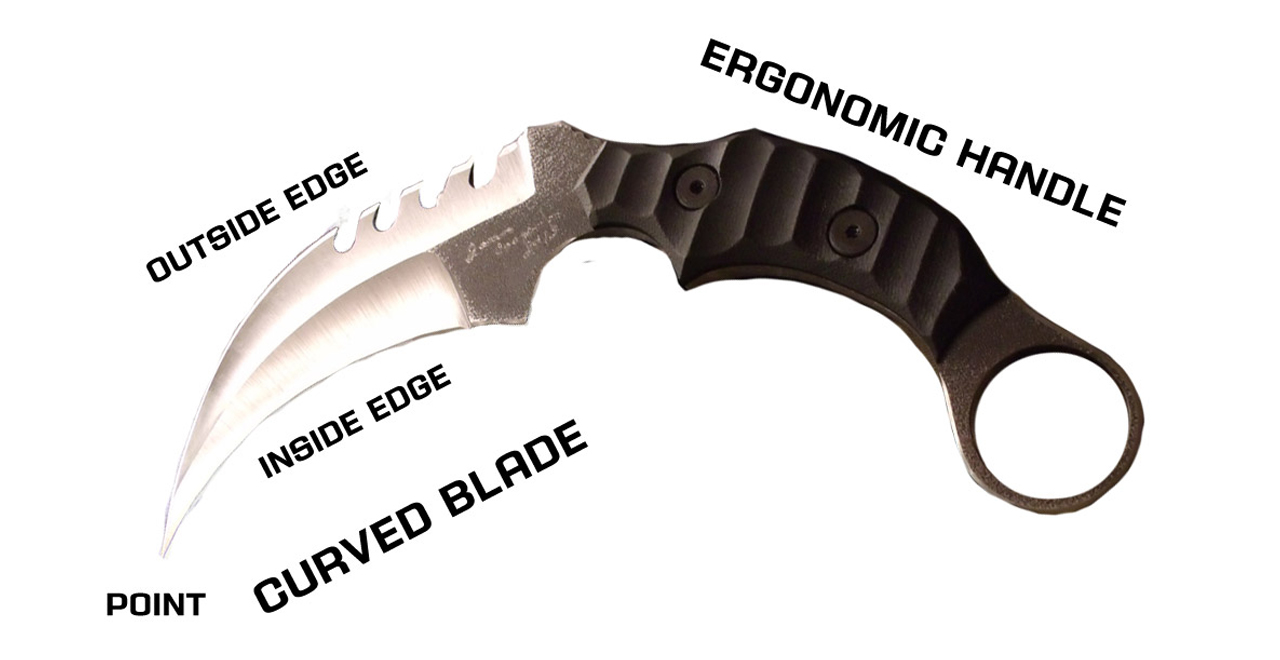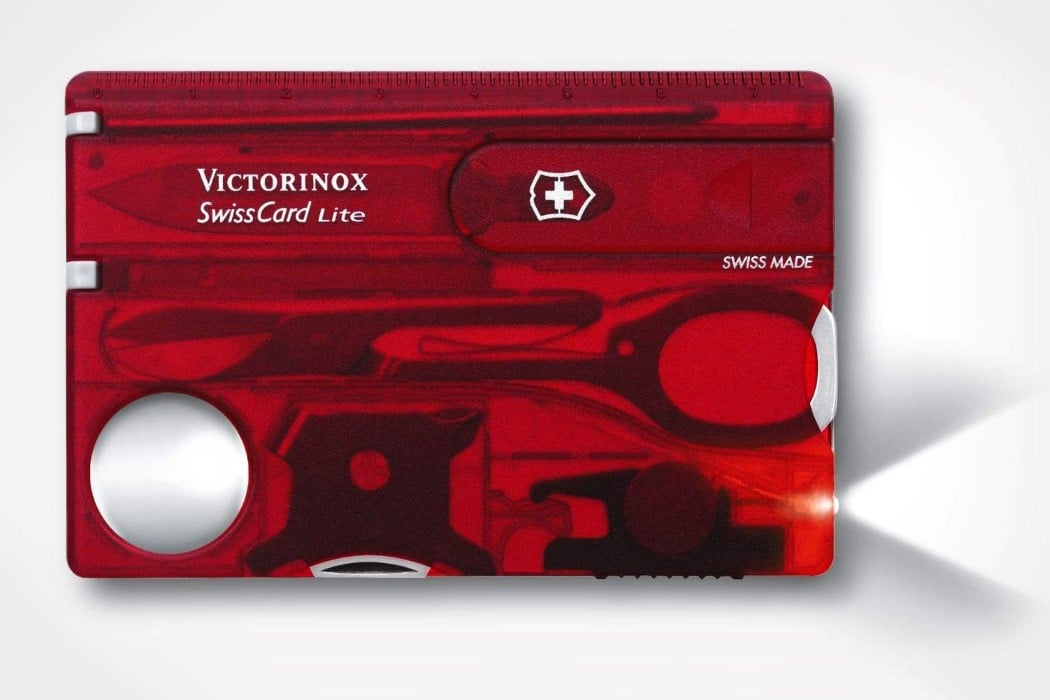Gaming laptops are the true Transformers of the PC world: They’re powerful enough to play your favorite titles, but you can also harness their speed for media creation or extreme multitasking, like streaming high-resolution gameplay to Twitch. Today, you can even find a few that weight less than the smallest MacBook Pro, making them solid options for daily drivers as well. For the demanding Apex Legends player, or the power user just looking for a capable GPU to handle video encoding, it’ll be easier than ever to find the best gaming laptop to suit your needs — but sorting through the seemingly endless number of options can be taxing. We've tested and reviewed plenty of gaming laptops and we continue to do so as new models become available. Here, we outline our top picks for the best gaming laptops, along with everything you need to know before purchasing one.
What to look for in a gaming laptop
Price
Your laptop buying journey starts and ends with the amount of money you're willing to spend. No surprise there. The good news: There are plenty of options for gamers of every budget. In particular, we're seeing some great entry-level PC gaming choices under $1,000, like Dell's G15 lineup. A cheap gaming laptop in this price range will definitely feel a bit flimsier than pricier models, and they'll likely skimp on RAM, storage and overall power. But most cheaper laptops should be able to handle the majority of video games running at 1080p at 60 frames per second, which is the bare minimum you'd want from any system.
Things get interesting when you start looking at the best gaming laptops in the mid-range space, with prices at $1,000 and higher. At that point, you'll start finding PCs like the ASUS Zephyrus ROG G14, one of our favorite gaming notebooks. In general, you can look forward to far better build quality than budget gaming laptops (metal cases!), improved graphics power and enough RAM and storage space to handle the most demanding games. These are the gaming machines we'd recommend for most people, as they'll keep you gaming and working for years before you need to worry about an upgrade.
If you're willing to spend around $1,800 or more, you can start considering more premium options like Razer's Blade. Expect impeccably polished cases, the fastest hardware on the market, and ridiculously thin designs. The sky's the limit here: Alienware's uber customizable Area 51m is an enormous beast that can cost up to $4,700. Few people need a machine that high-end, but if you're a gamer with extra cash to burn, it may be worth taking a close look at some of these pricier systems.
CPU and GPU
The answer to this question used to be relatively simple: Just get an Intel chip with an NVIDIA GPU. But over the last few years AMD has stepped up its game with its Ryzen notebook processors, which are better suited for juggling multiple tasks at once (like streaming to Twitch while blasting fools in Fortnite). Intel responded with its impressive 12th and 13th-gen chips, but it’s nice to have decent Ryzen AMD alternatives available, especially since they’re often cheaper than comparable Intel models.
When it comes to video cards, though, AMD is still catching up. Its Radeon RX 6000M GPU has been a fantastic performer in notebooks like ASUS’s ROG Strix G15, but it lags behind NVIDIA when it comes to newer features like ray tracing. (We’re still waiting to test AMD’s new Radeon 7000 series mobile graphics.) At the very least, a Radeon-powered notebook can approach the general gaming performance of the NVIDIA RTX 3070 and 3080 GPUs.
If you want to future-proof your purchase, or you’re just eager to see how much better ray tracing can make your games look, you’re probably better off with an NVIDIA video card. They’re in far more systems, and it’s clear that they have better optimized ray tracing technology. NVIDIA GeForce RTX GPUs also feature the company’s DLSS technology, which uses AI to upscale games to higher resolutions. That’ll let you play a game like Destiny 2 in 4K with faster frame rates. That’s useful if you’re trying to take advantage of a high refresh rate monitor.
You’ll still find plenty of laptops with NVIDIA’s older RTX 30-series GPUs these days, and they’ll still give you tremendous performance. But to be safe, it’s probably worth opting for the newer RTX 40-series systems, since they support the newer DLSS 3 technology and offer a wealth of performance upgrades. (If you’re looking out for the best deals, you can probably find some killer RTX 3070 laptops out there.) The entry-level RTX 4050 is a solid start, but we’d suggest going for a 4060 or 4070 if you’re aiming to maximize your framerates on faster screens. The RTX 4080 and RTX 4090 are both incredibly powerful, but they typically make systems far too expensive for most users.
It’s worth noting that NVIDIA’s mobile graphics cards aren’t directly comparable to its more powerful desktop hardware. PC makers can also tweak voltages to make gaming performance better in a thinner case. Basically, these laptops may not be desktop replacements — don’t be surprised if you see notebooks that perform very differently, even if they’re all equipped with the same GPU.
Screen and refresh rate
Screen size is a good place to start when judging gaming notebooks. In general, 15-inch laptops will be the best balance of immersion and portability, while larger 17-inch models are heftier, but naturally give you more screen real estate. There are some 13-inch gaming notebooks, like the Razer Blade Stealth, but paradoxically you'll often end up paying more for those than slightly larger 15-inch options. We’re also seeing plenty of 14-inch options, like the Zephyrus G14 and Blade 14, which are generally beefier than 13-inch laptops while still being relatively portable.
But these days, there is plenty to consider beyond screen size. For one: refresh rates. Most monitors refresh their screens vertically 60 times per second, or at 60Hz. That's a standard in use since black and white NTSC TVs. But over the past few years, displays have evolved considerably. Now, 120Hz 1080p screens are the bare minimum you'd want in any gaming notebook — and there are faster 144Hz, 240Hz and even 360Hz panels. All of this is in the service of one thing: making everything on your display look as smooth as possible.
For games, higher refresh rates also help eliminate screen tearing and other artifacts that could get in the way of your frag fest. And for everything else, it just leads to a better viewing experience. Even scrolling a web page on a 120Hz or faster monitor is starkly different from a 60Hz screen. Instead of seeing a jittery wall of text and pictures, everything moves seamlessly, as if you're unwinding a glossy paper magazine. Going beyond 120Hz makes gameplay look even more responsive, which to some players gives them a slight advantage.
Not to make things more complicated, but you should also keep an eye out for NVIDIA's G-SYNC and AMD's FreeSync. They're both adaptive sync technologies that can match your screen's refresh rate with the framerate of your game. That also helps to reduce screen tearing and make gameplay smoother. Consider them nice bonuses on top of a high refresh rate monitor; they're not necessary, but they can still offer a slight visual improvement.
See Also:
One more thing: Most of these suggestions are related to LCD screens, not OLEDs. While OLED makes a phenomenal choice for TVs, it's a bit more complicated when it comes to gaming laptops. They're mostly limited to 60Hz, though some models offer 90Hz. Still, you won’t see the smoothness of a 120Hz or 144Hz screen. OLEDs also typically come as 4K or 3.5K panels – you'll need a ton of GPU power to run games natively at that resolution. They look incredible, with the best black levels and contrast on the market, but we think most gamers would be better off with an LCD.
Other things to remember when buying a gaming laptop:
Get at least 16GB of RAM. And if you're planning to do a ton of multitasking while streaming, 32GB is worth considering.
Storage is still a huge concern. These days, I'd recommend aiming for a 1TB M.2 SSD, which should be enough space to juggle a few large titles like Destiny 2. (If you can afford the jump to a 2TB SSD though, just do it.) Some laptops also have room for standard SATA hard drives, which are far cheaper than M.2's and can hold more data.
Get your hands on a system before you buy it. I'd recommend snagging the best gaming laptop for you from a retailer with a simple return policy, like Amazon or Best Buy. If you don't like it, you can always ship it back easily.
Don't forget about accessories! For the best performance, you'll need a good mouse, keyboard and headphones.
How we test gaming laptops
We review gaming laptops with the same amount of rigor as we approach traditional notebooks. We test build quality by checking cases for any undesirable flexible spots, as well as the strength of screen hinges during furious typing and Halo Infinite sessions. We benchmark every gaming notebook with PCMark 10, a variety of 3DMark tests, Cinebench and Geekbench. We also use NVIDIA’s Frameview app to measure the average framerates in Cyberpunk 2077, Halo Infinite and other titles. For media creation, we transcode a 4K movie clip into 1080p using Handbrake’s CPU and GPU encoding options.
Displays are tested under indoor and outdoor lighting with productivity apps, video playback and gameplay. We also try to stress the full refresh rate of every gaming notebook’s screen by benchmarking Halo Infinite, Overwatch 2 and other titles. Laptop speakers are judged by how well they can play back music, movies and the occasional game session with detail and clarity, and without any obvious distortion.
When it comes to battery life, we see how long gaming systems last with a mixture of real-world productivity apps and gameplay, and we also test with PCMark 10’s “Modern office” battery test. In addition, we’re judging the quality of a machine’s keyboard with typing tests as well as relative accuracy and comfort during extended gaming sessions.
Other gaming laptops we’ve tested
Framework Laptop 16
We were eager to test the Framework Laptop 16 since it promised both modular customizability and a decent amount of gaming power. But while we appreciated just how repairable and upgradeable it is, its actual gaming performance was middling for its high price. You could always buy it without the additional GPU, but that makes it more of a daily workhorse than a gaming system.
MSI Stealth Studio 14
On a brighter note, we were pleased to see MSI return to form with the Stealth Studio 14, which is far faster and more attractive than the previous model.
Razer Blade 16 and 18
We were amazed to see a genuine 4K/1080p native screen in the Razer Blade 16, but it’s far too expensive and impractical, even for such a pricey brand. Similarly, we found the Razer Blade 18 to be both oversized and overpriced.
This article originally appeared on Engadget at https://www.engadget.com/best-gaming-laptops-172033838.html?src=rss