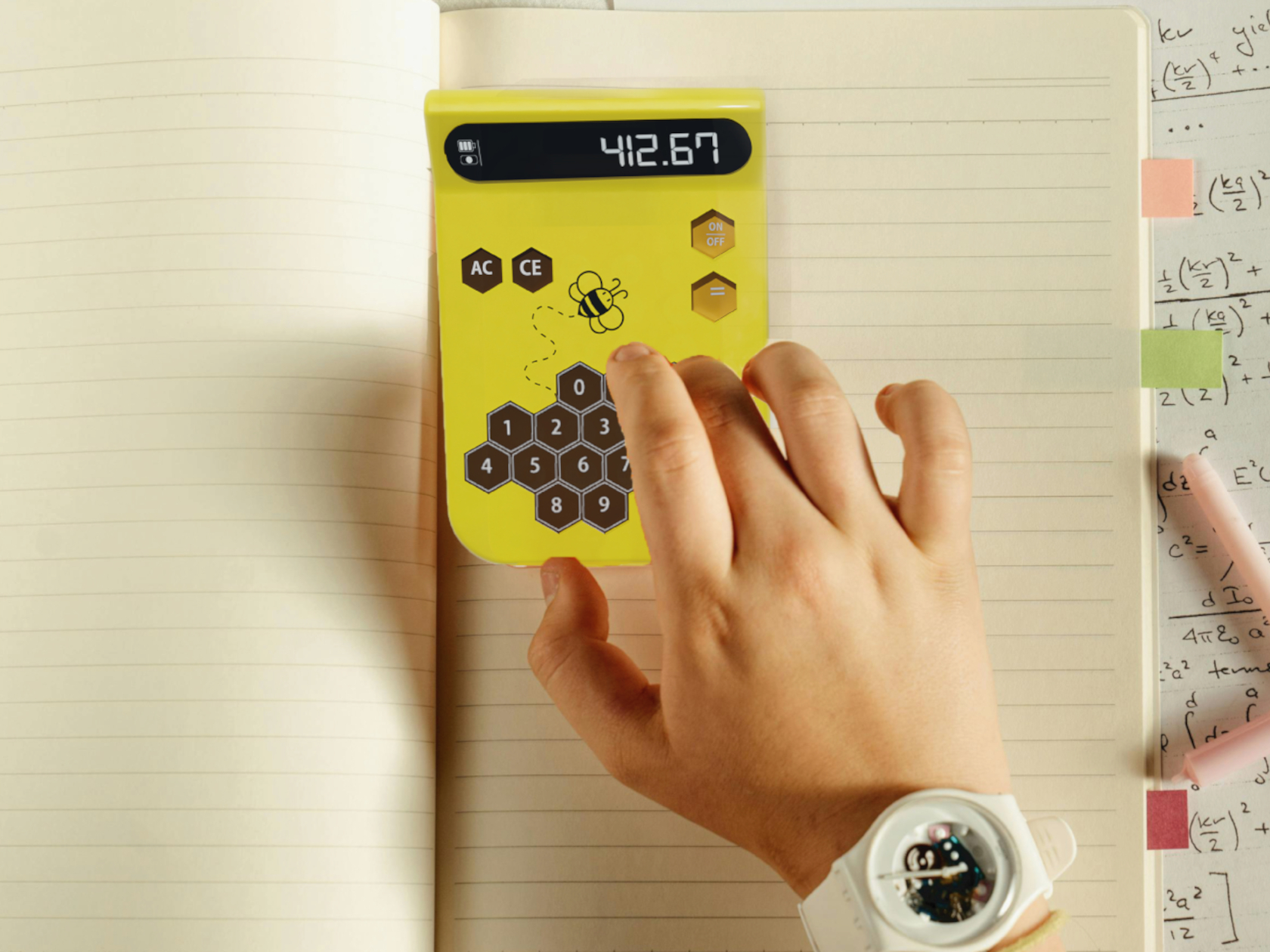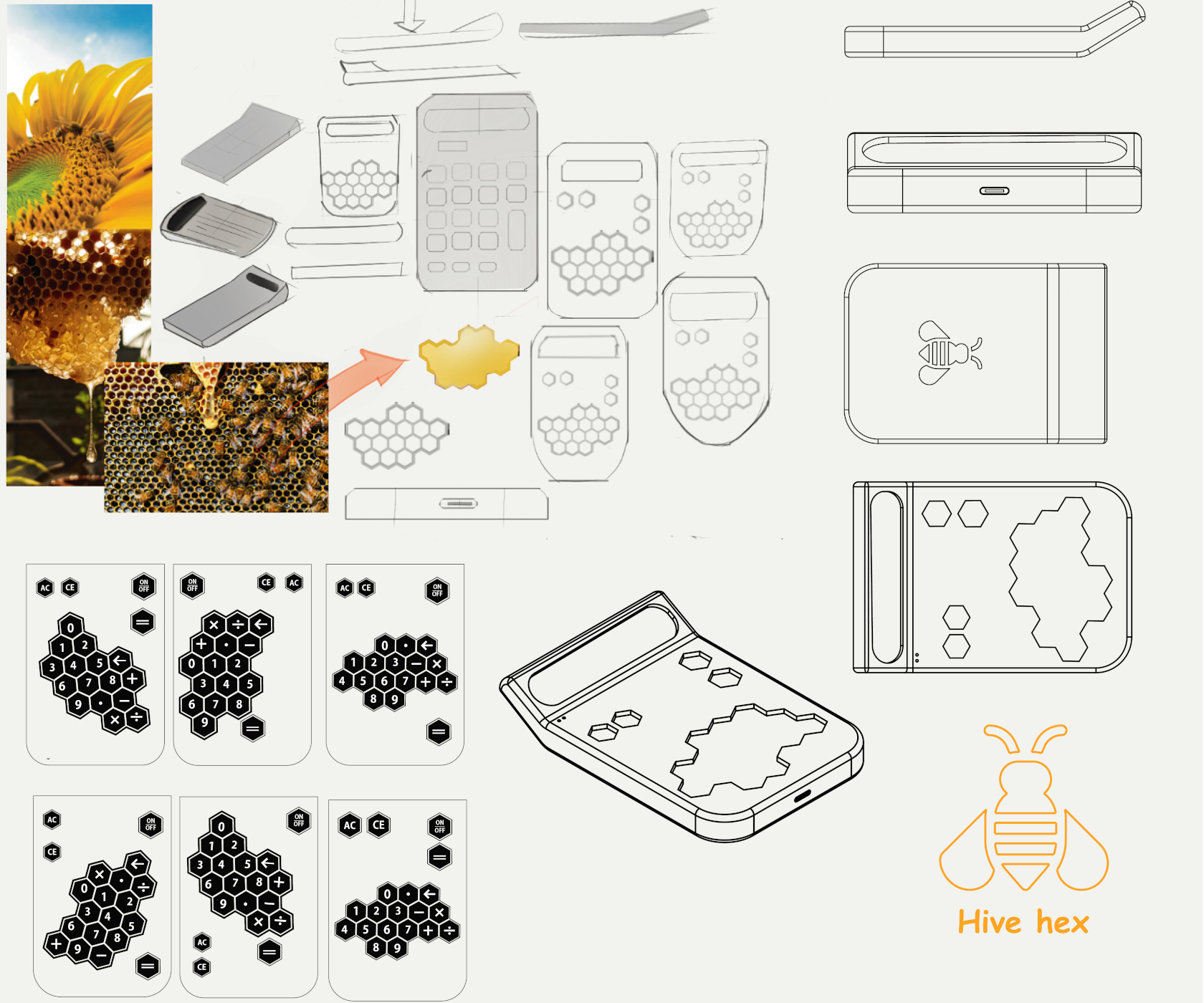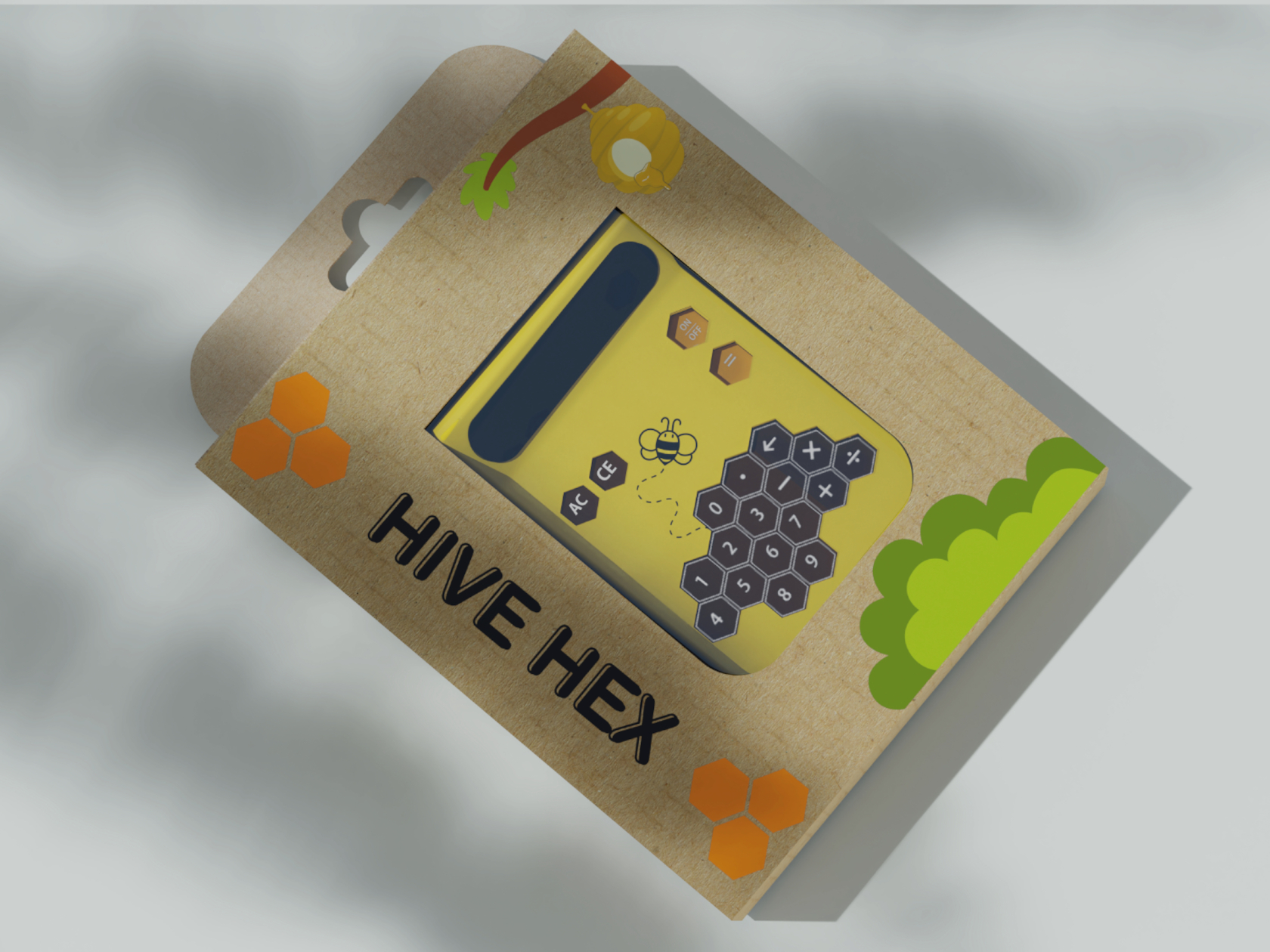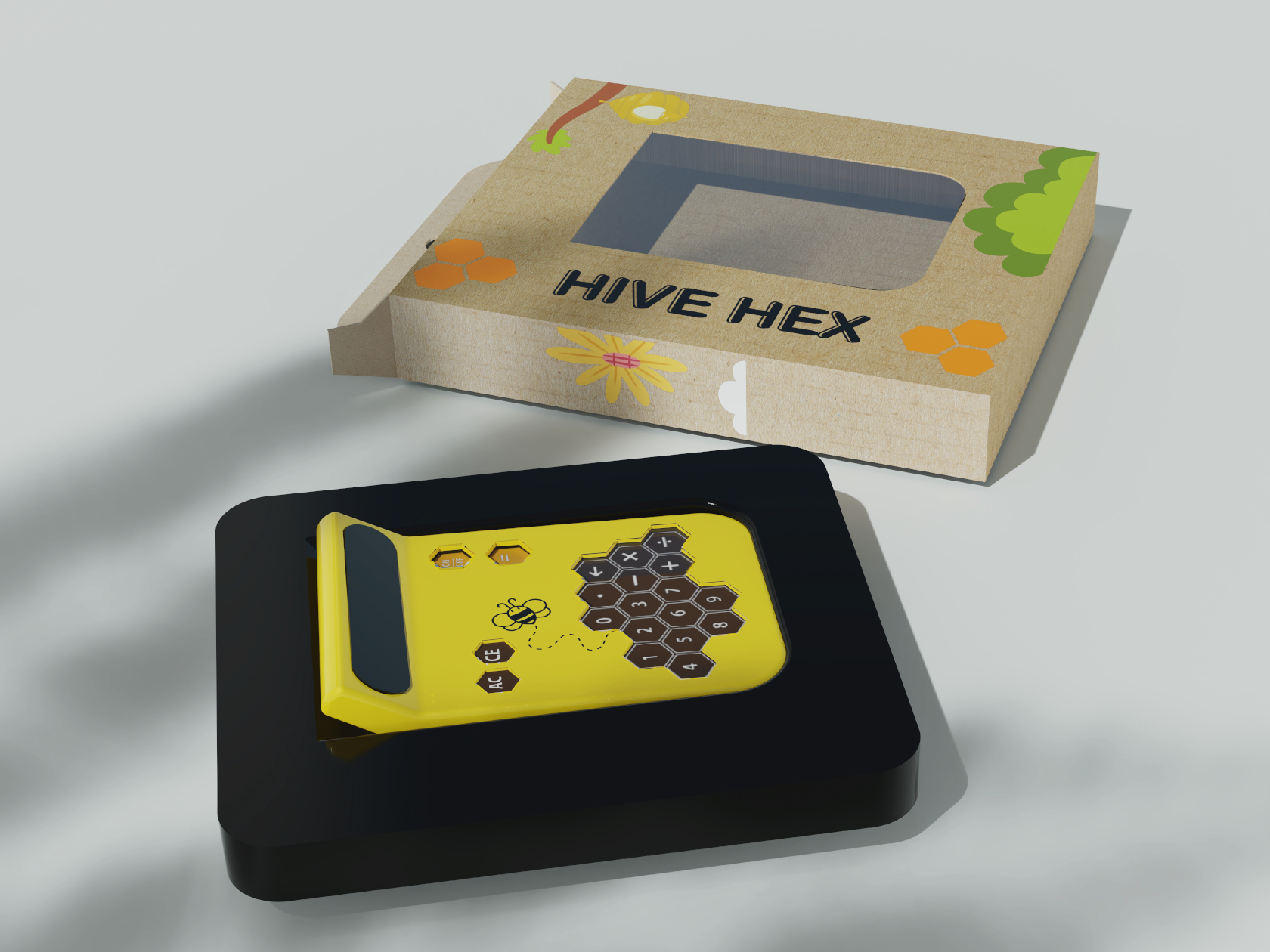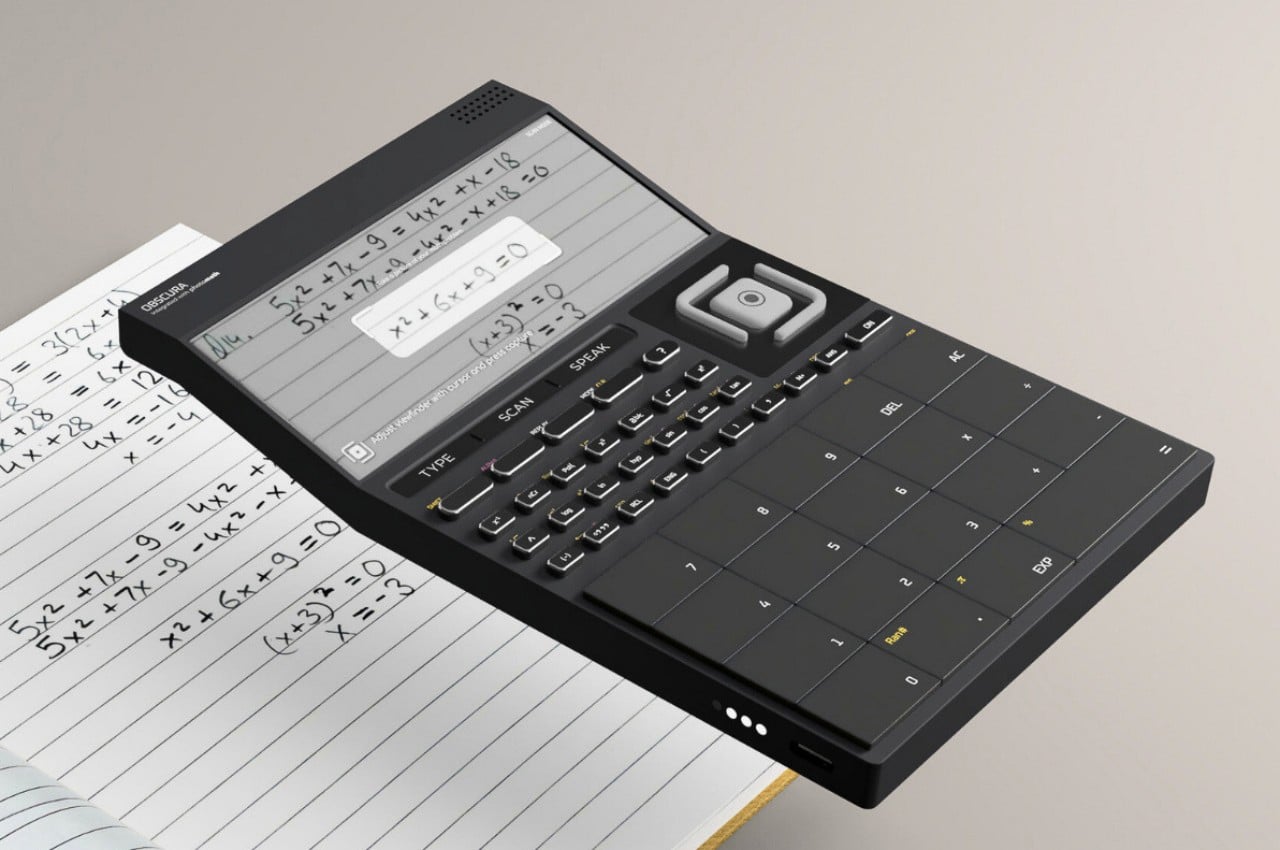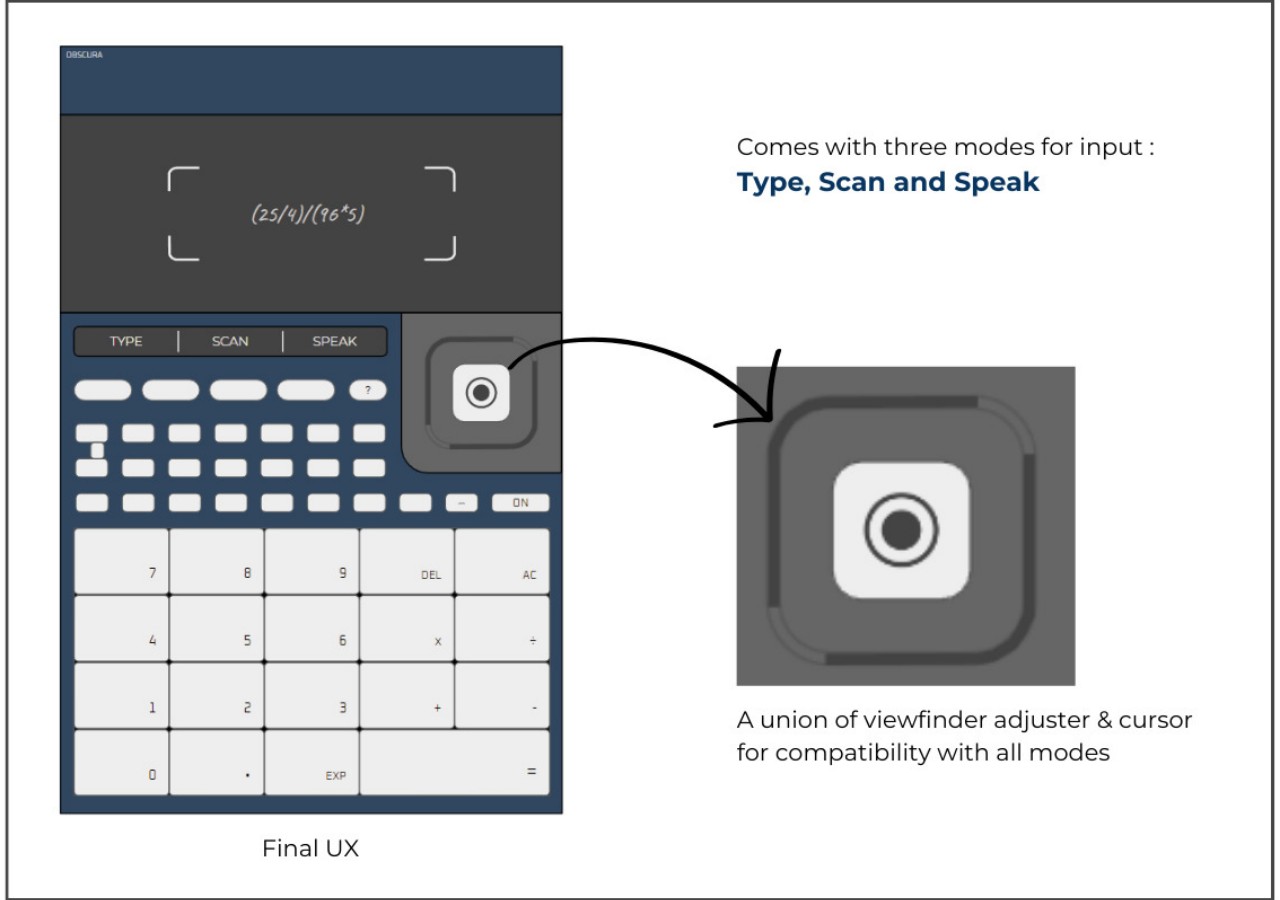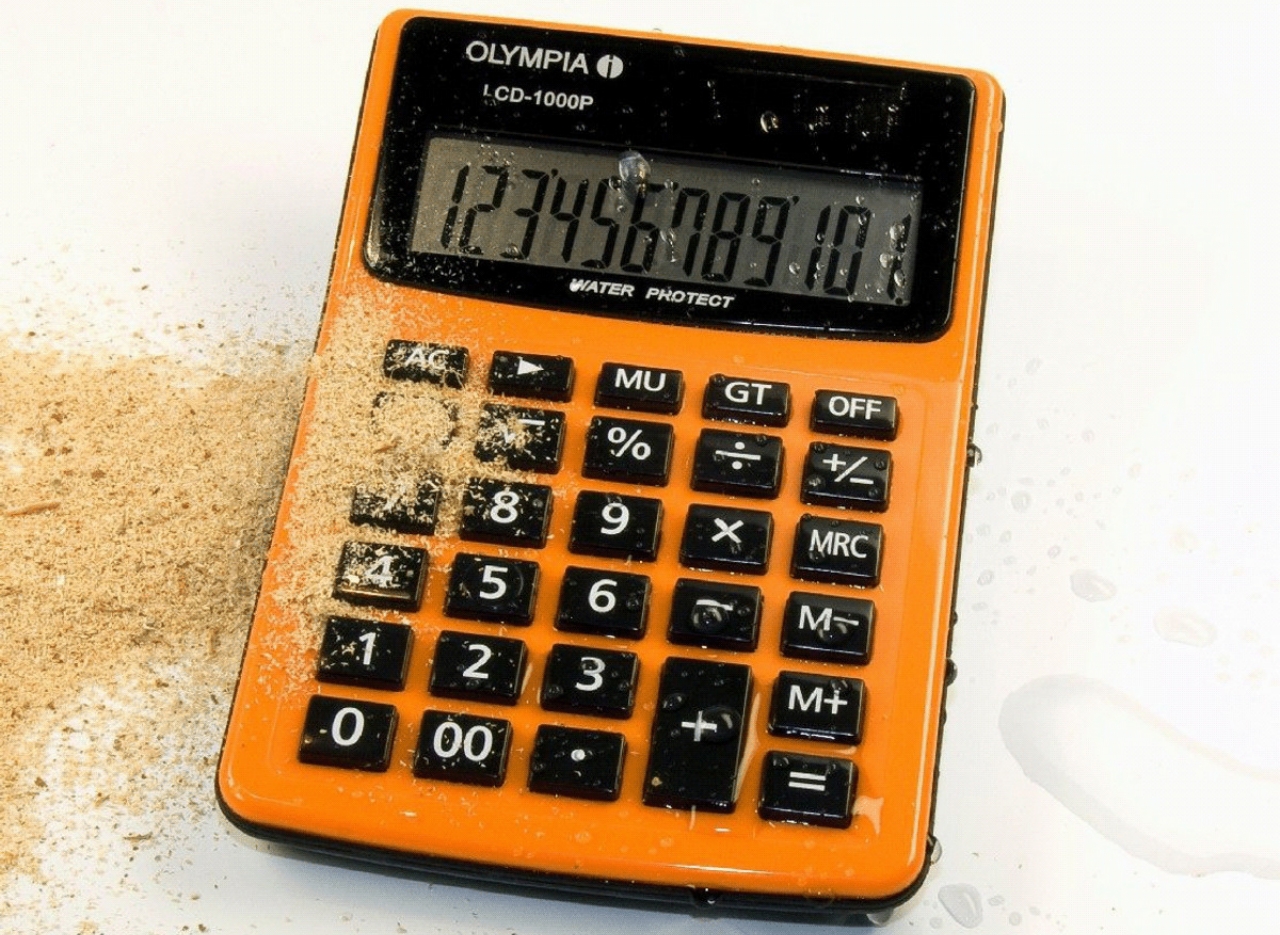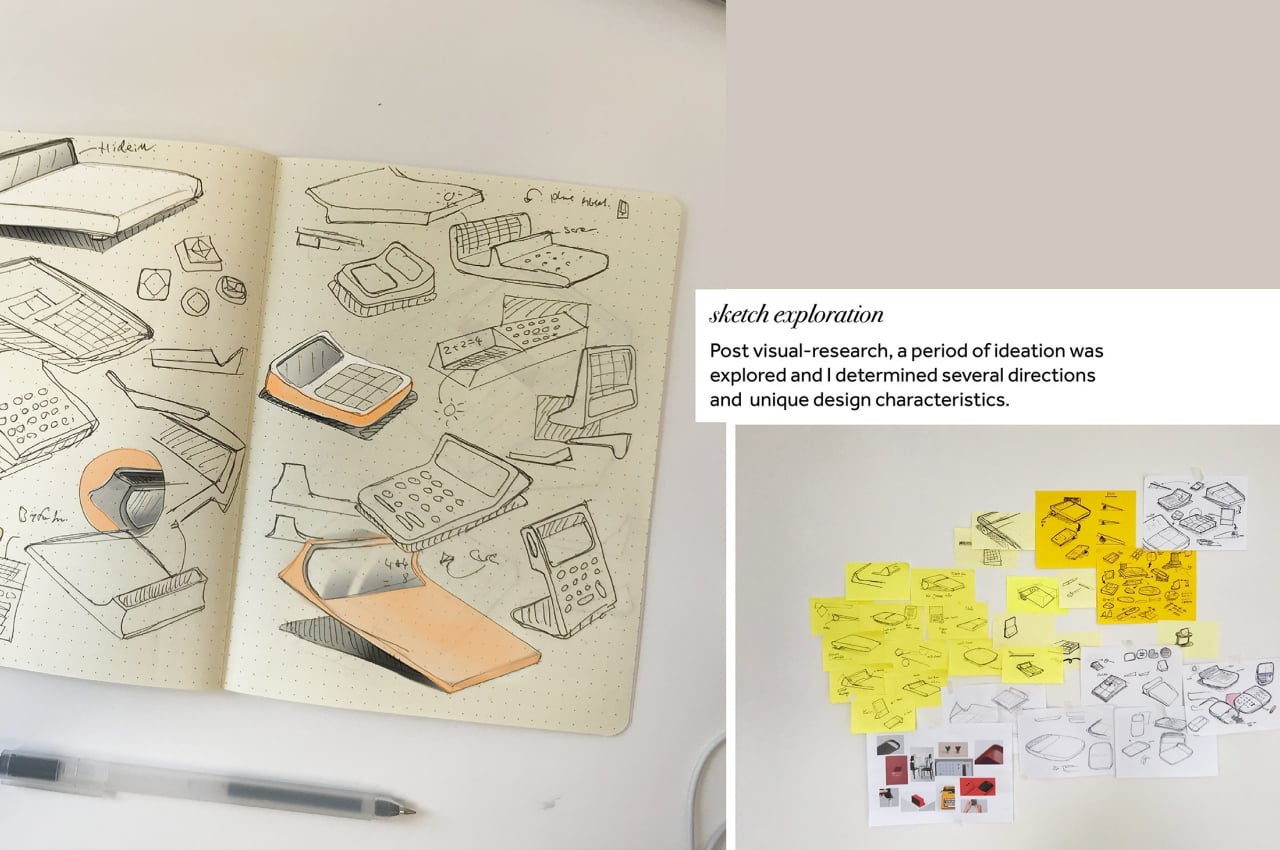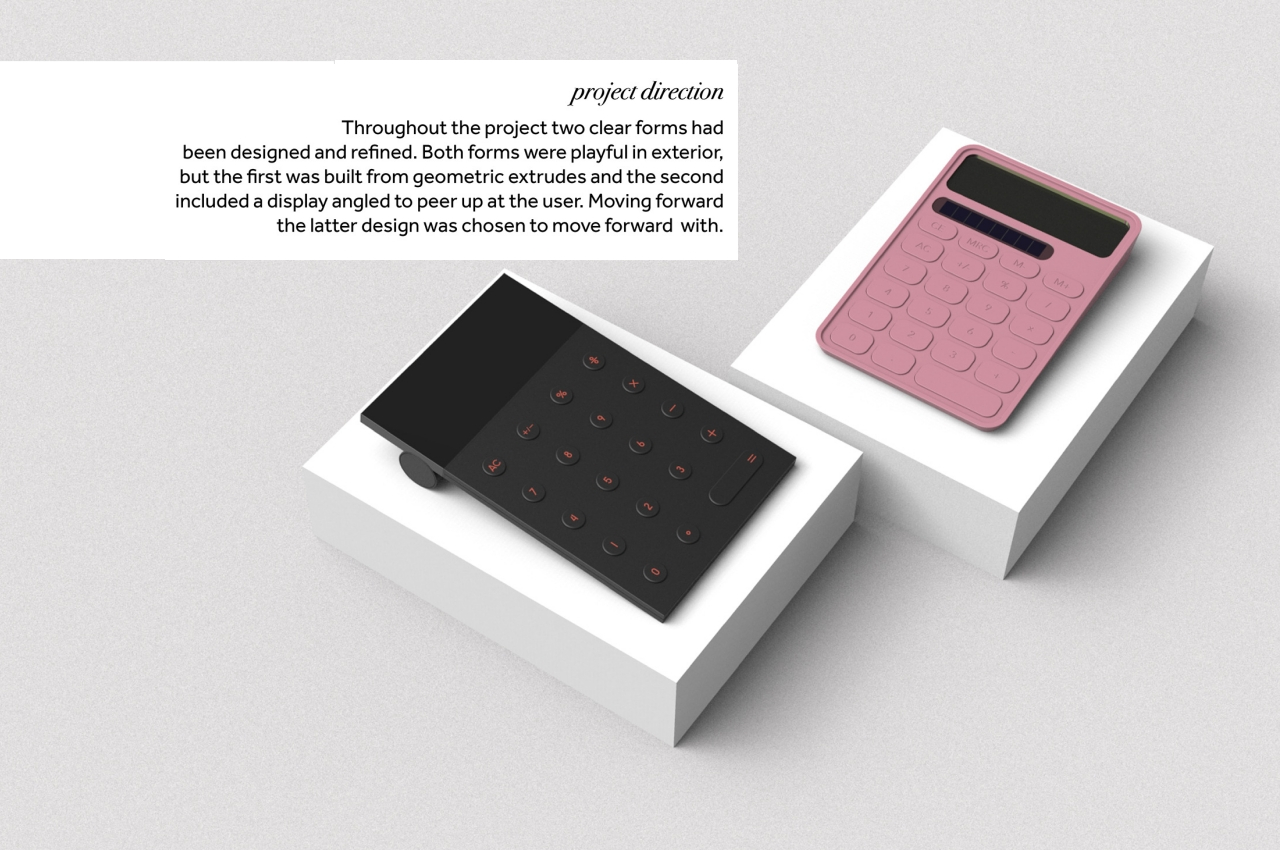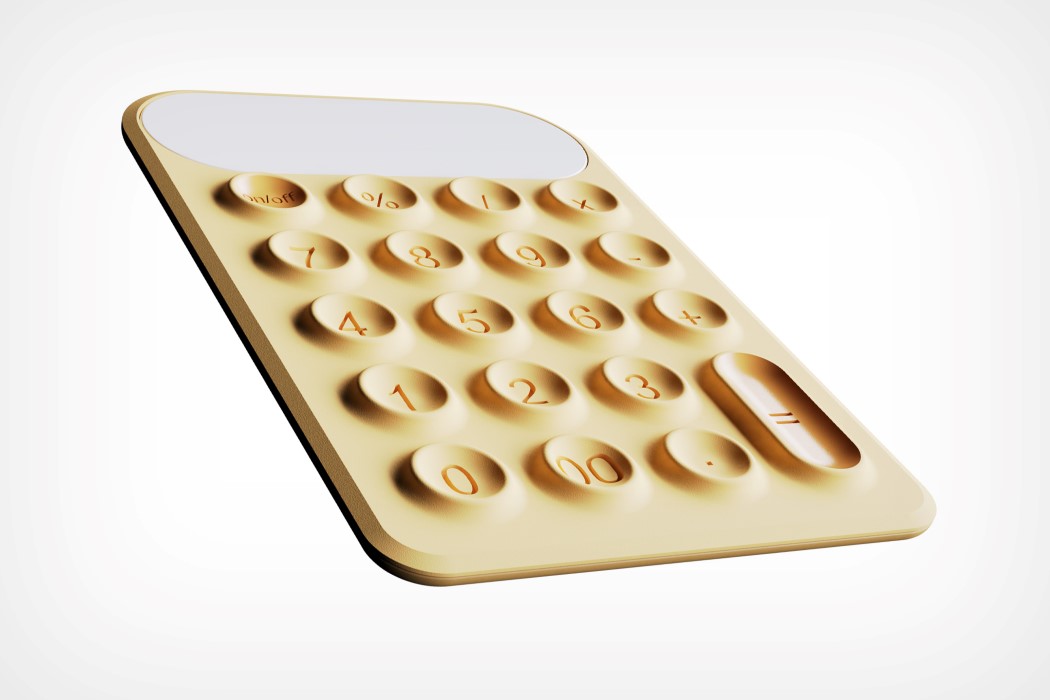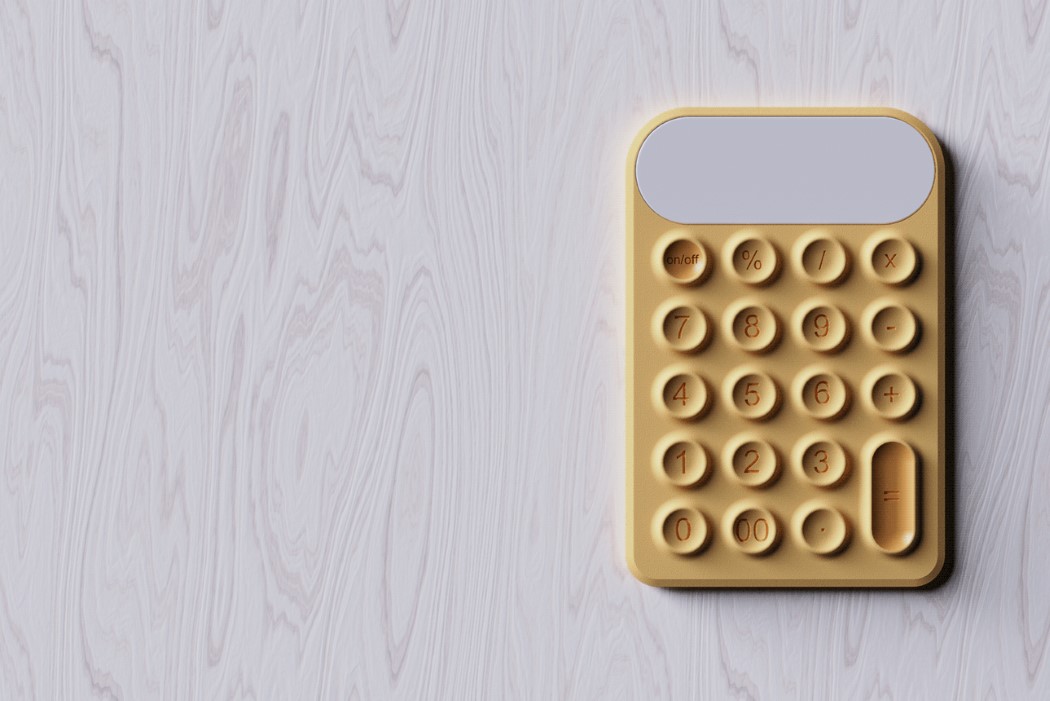It’s almost too easy to take for granted the conveniences we enjoy today thanks to modern devices like computers and calculators. Calculators might be a common sight these days, even on smartphones as a pre-installed app, but there was actually a time when these counting machines were only found in offices. Their bulky designs and expensive components limited their availability to businesses that could afford them, forcing other people to depend on manual calculations.
The first generation of personal calculators, large as they may be by today’s standards, truly revolutionized this industry, making it easier for professionals, students, and practically anybody to make complicated calculations in just seconds. To recognize one of these trailblazers, Casio just released a new version of its odd calculator watch, taking its design cues from its own Casio Mini pocket calculator from the 70s.
Designer: Casio


Wristwatches that cram tiny calculator keys in a small space aren’t exactly new. Whether they’re actually practical or convenient is hardly a concern, as they give watch lovers and Casio fans something to cherish. Especially in an age where everyone can use their phones for the same purpose, these timepieces become designs that combine nostalgia and novelty in one package.

The new arrivals to this set don’t actually add new functionality, which would ruin the charm of this device, but tweak the design a bit for an even more retro look. The Casio CA-53WB watches specifically adopt the design elements of the Casio Mini from 1972, starting with the three color options available back in 1972: ivory, black, and blue-green. Unlike the other Casio calculator watches, these three use green text on a negative LCD, just like those old-school displays.



There are also more subtle design cues that might be more familiar to those who remember the original calculators. The number buttons, for example, are separated by grid lines, and the mode indicator uses a red color to emulate the power indicator of the old calculator.



In terms of functionality, the Casio CA-53WB is exactly like the other models, supporting up to eight digits for calculations and providing features like a stopwatch and an alarm. One modern improvement in the design is the use of bio-based resin for the watch band, reducing the product’s environmental impact. This blast from the past calculator watch costs $36, a few bucks more than the regular Casio calculator watches.

The post Casio calculator watch pays homage to the world’s first pocket calculator first appeared on Yanko Design.