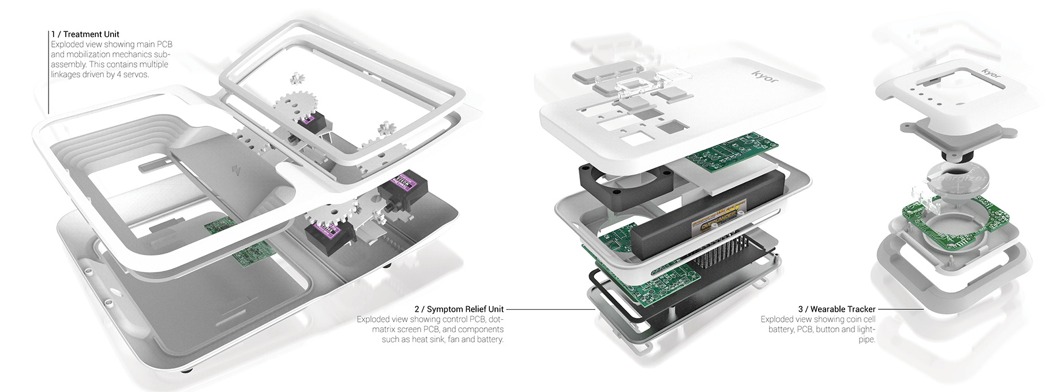Work may be the very thing exacerbating your carpal tunnel syndrome so why not treat it while you’re at work? That’s the idea behind Kyor – a compact device that sits right next to your keyboard to provide sweet relief through targeted mobilization.
This non-invasive treatment loosens nearby soft tissue and reduces swelling from excess synovial fluid in tendon sheaths thereby relieving pressure on the nerve. Users must simply place their arm into the device upon receiving a notification from the wearable sensor that can monitor user activity and predict painful flare-ups. This wearable unit can also track motions throughout the day and provide suggested behavioral changes to further manage the condition.
Designer: Chris Thursfield

Carpal Tunnel Syndrome is caused by compression of the Median nerve in the wrist and affects around 3-6% of the UK, although often higher in office professionals. It causes severe weakness, tingling, numbness and painful twangs in the surrounding hand. Current treatment involves surgery, lengthy recovery and unsatisfactory prognosis rates with concerns over re-occurrence.

This device provides non-invasive treatment which loosens nearby soft tissue and reduces swelling from excess Synovial fluid in tendon sheaths; relieving pressure on the nerve. It works to provide treatment for up to 60 minutes, scheduled at intervals throughout the day. This is achieved through a device which sits unobtrusively next to the user’s keyboard. The design includes a desk based treatment unit, a portable relief unit and a wearable monitor which all work together as a system.
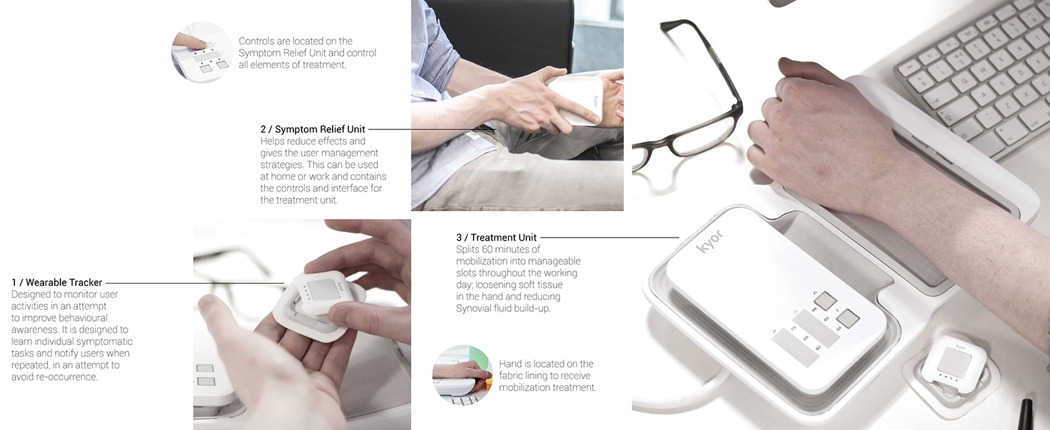
It provides treatment through targeted mobilization of the hand and arm, automatically starting when the user places their arm onto the device after being notified. The schedule and intensity of treatment is automatically set from the wearable monitor, which monitors user activity and predicts symptom flare-ups. The wearable monitor also provides useful activity insights to encourage behavioral modification. The portable relief unit can be used on demand throughout the day, and uses a range of technologies.

1. Wearable Tracker
Designed to monitor user activities in an attempt to improve behavioral awareness. It is designed to learn individual symptomatic tasks and notify users when repeated, in an attempt to avoid re-occurrence.

2. Symptom Relief Unit
Helps reduce effects and gives the user management strategies. This can be used at home or work and contains the controls and interface for the treatment unit.

3. Treatment Unit
Splits 60 minutes of mobilization into manageable slots throughout the working day; loosening soft tissue in the hand and reducing Synovial fluid build-up.