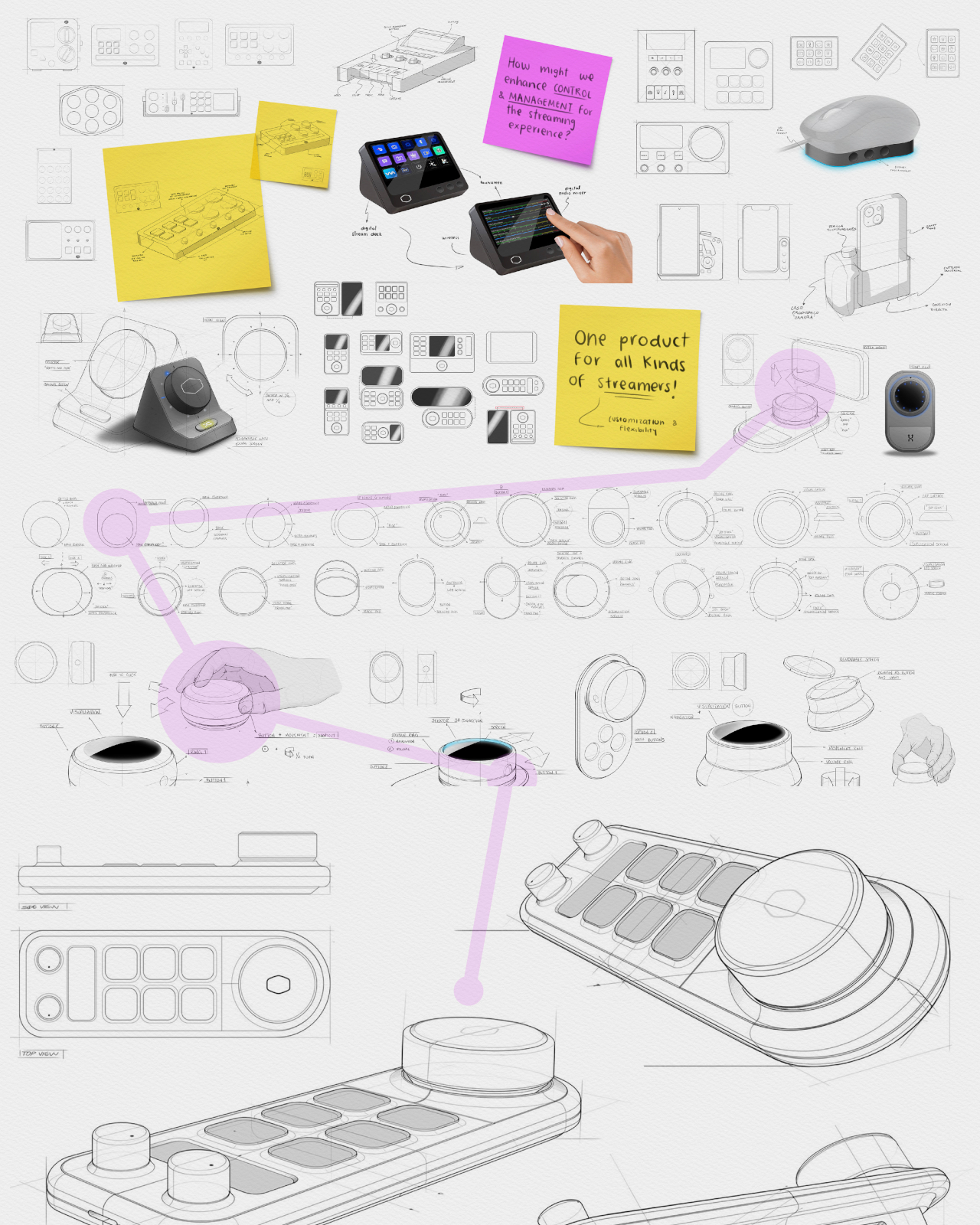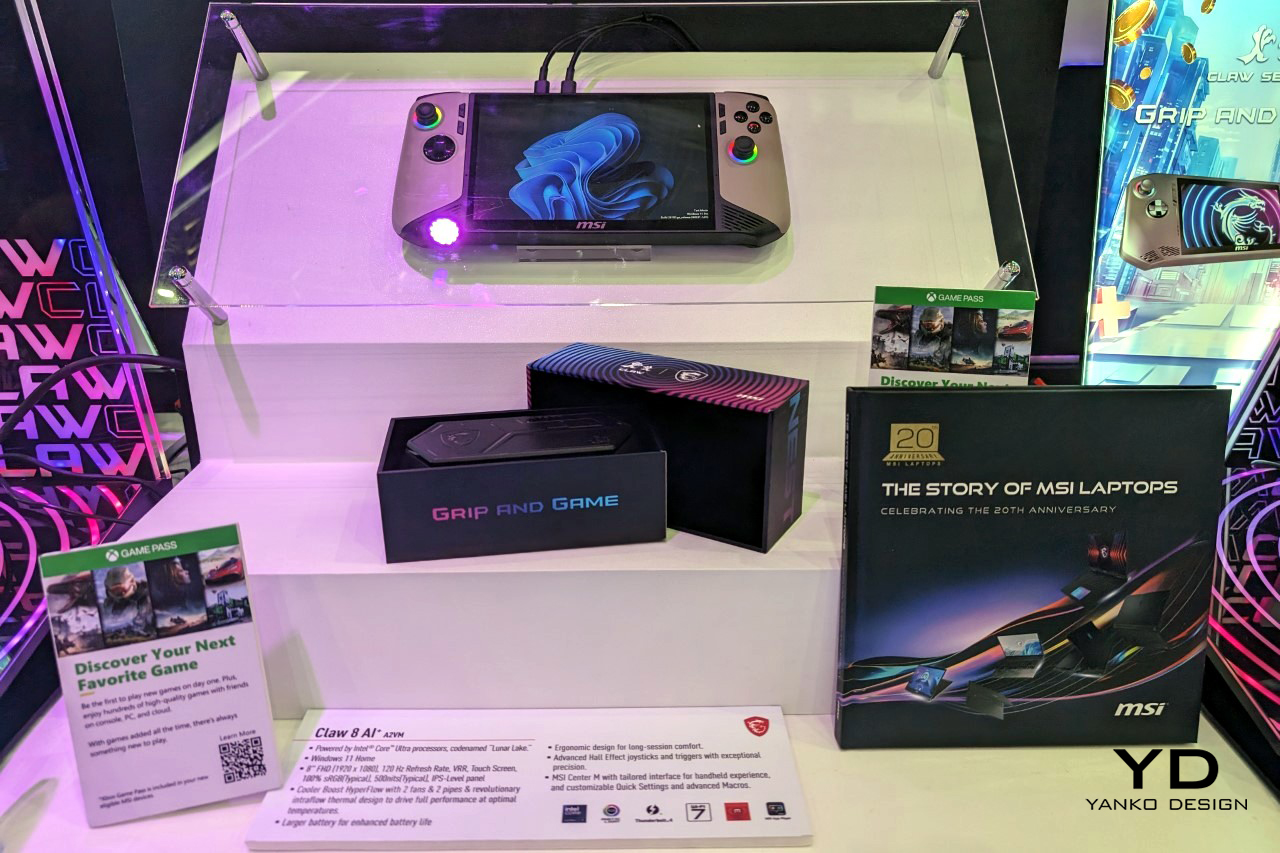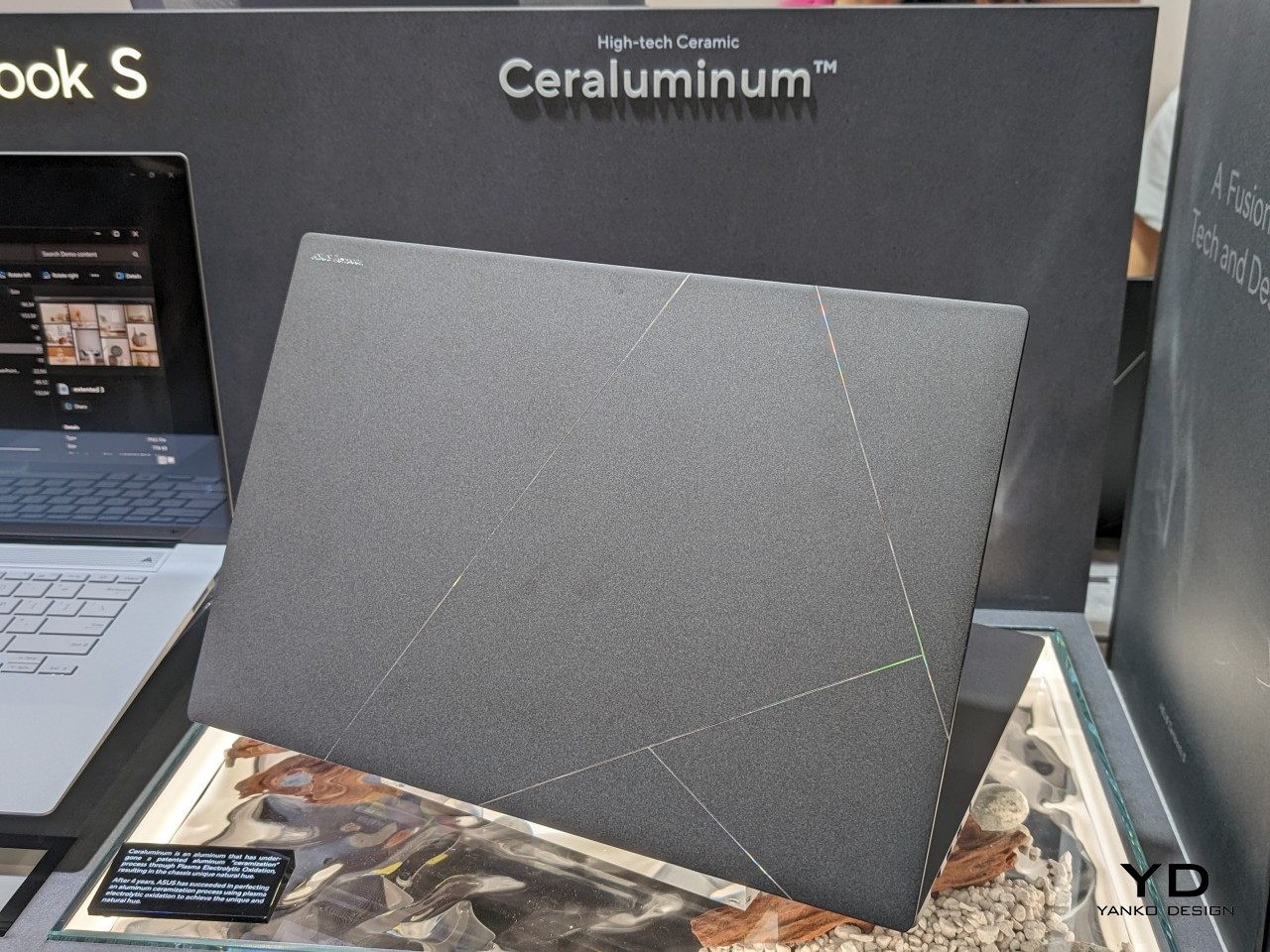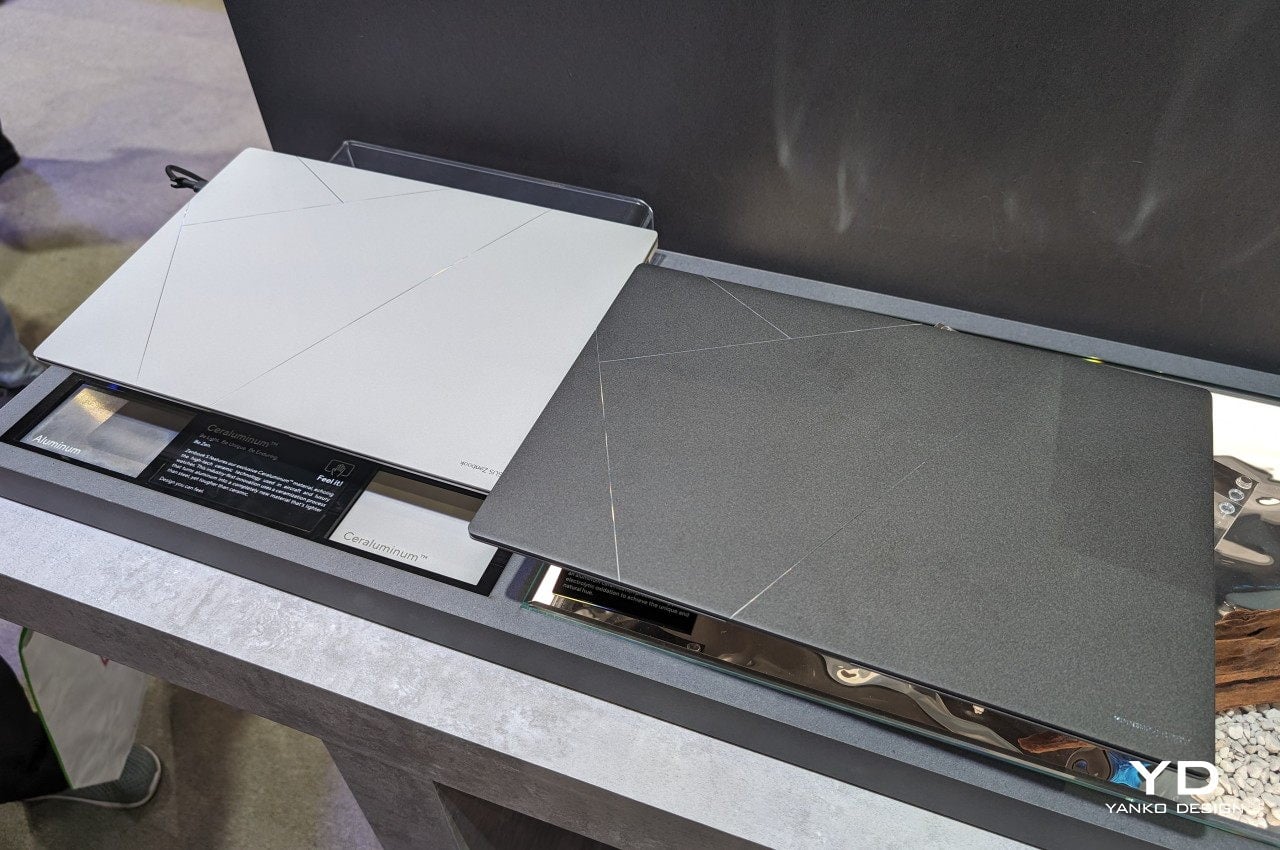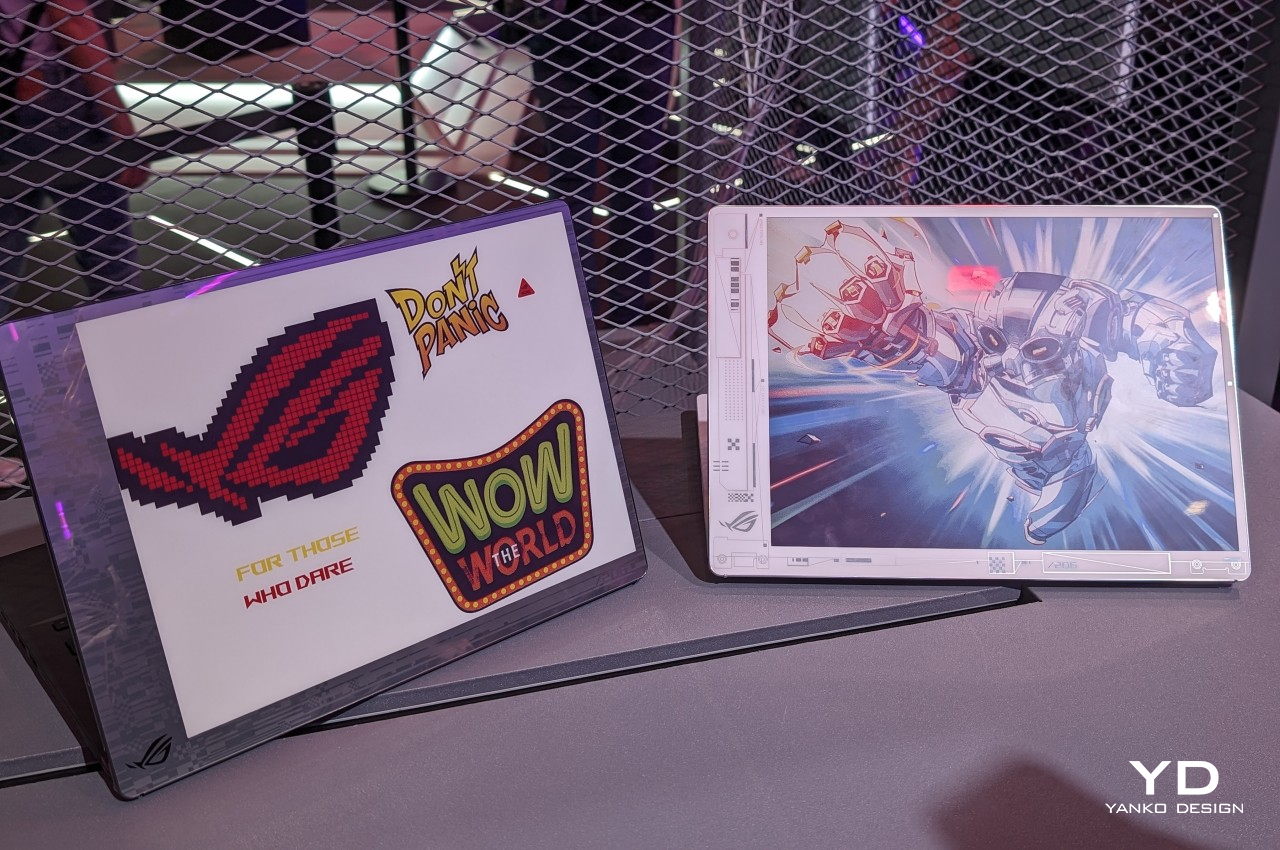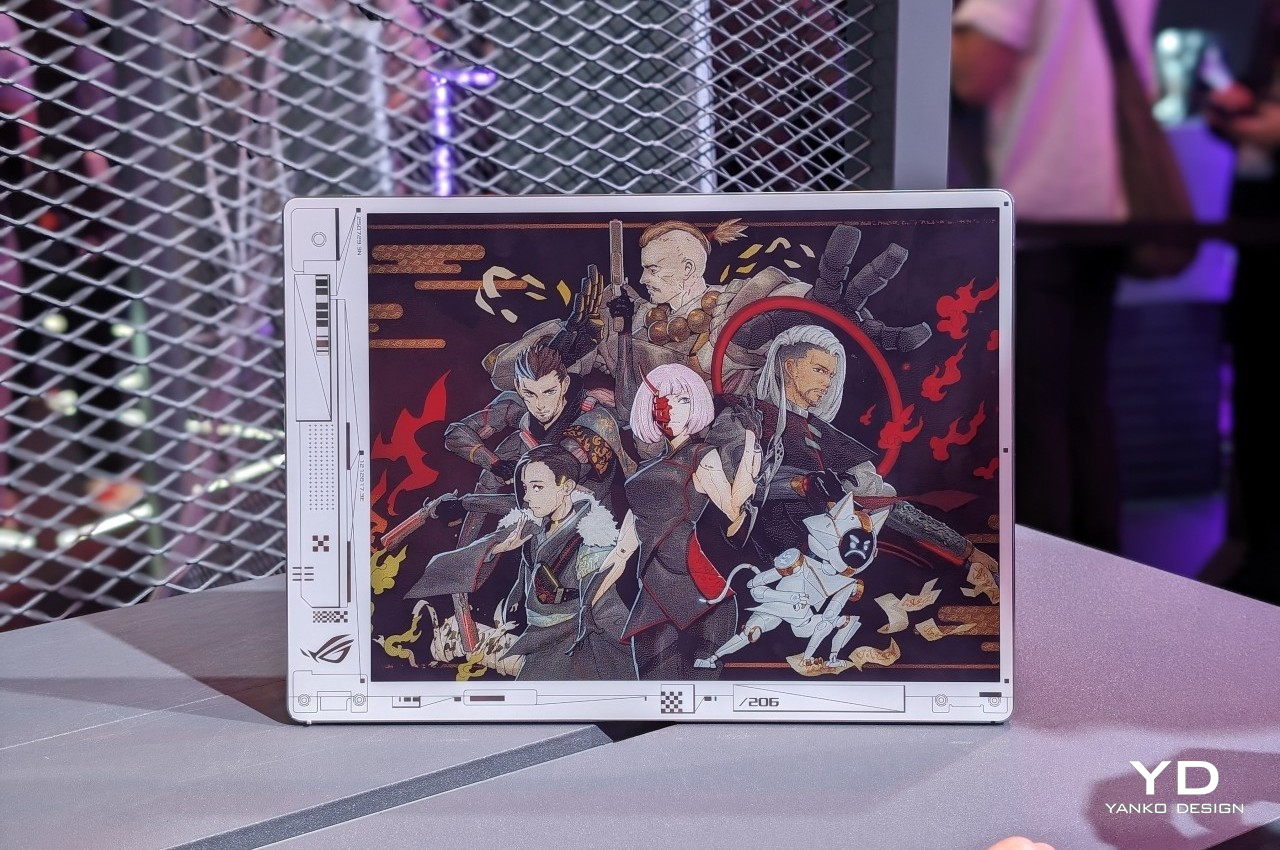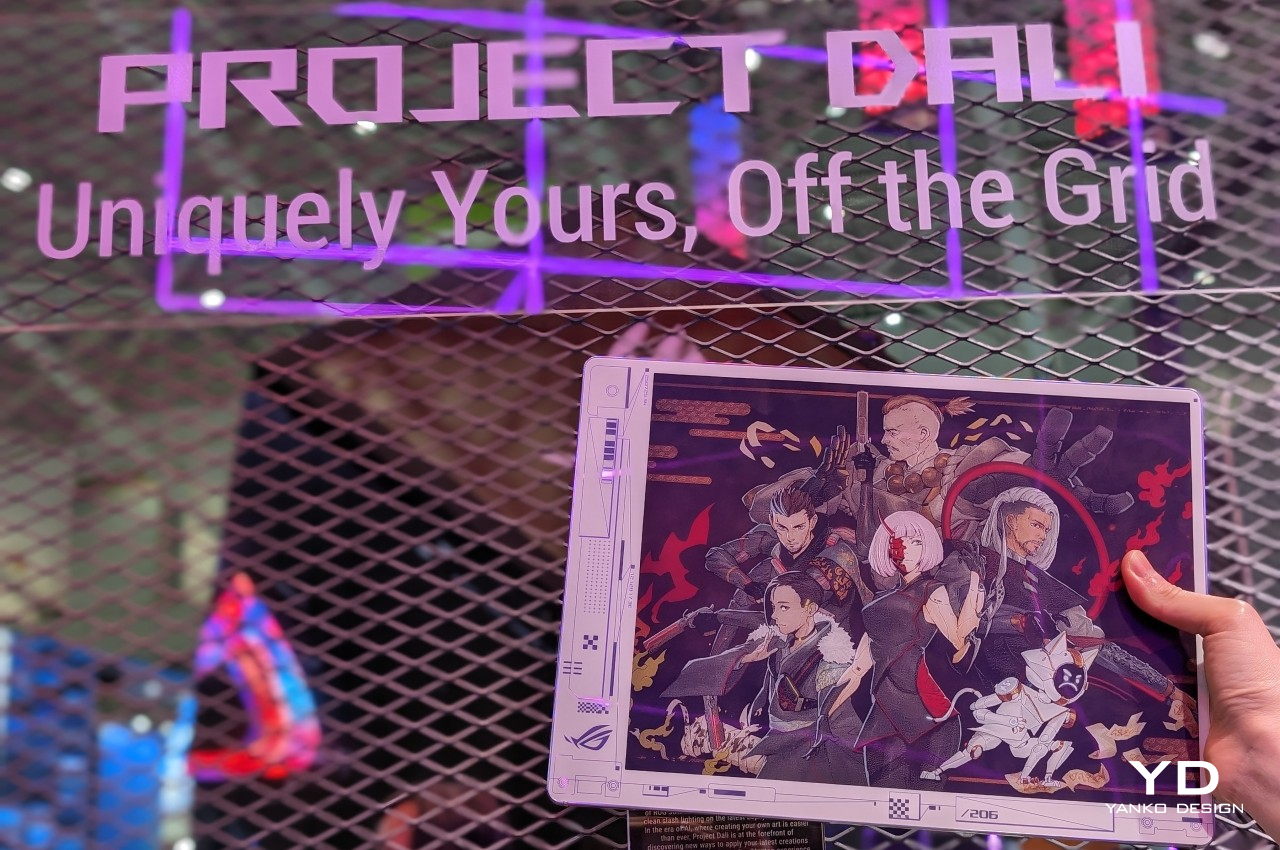One of the world’s biggest computer-centric tech expos has just ended and, unsurprisingly, a lot of the rhetoric revolved around AI. But if you walk around the showroom floor, another theme quickly becomes evident in the midst of new products as well as some not-so-new wares. Consumer tastes have evolved once again, even among those who would embrace the label of being a gamer. Design is no longer just a feature for the few but an important part of a product’s DNA. We’ve seen quite a wide range of designs across an equally wide range of products, from the eccentric to the elegant. Here are some of the most notable designs to grace our paths at Computex 2024 in Taiwan, showcasing not just the trends but also the innovations in the computing industry.
Cool Computing: PC Case Designs
Desktop computers have evolved from uninspiring towers to smoldering workstations with over-the-top lighting to a smorgasbord of designs that cater to a variety of tastes and interests. Computex 2024 is a glowing testament to not only the changes in design trends but also to the extent that some manufacturers will go to in order to appeal to their loyal fans.
ADATA XPG Invader X


Designer: ADATA
Winner of an iF Design Award, the ADATA XPG Invader X values transparency in more ways than one. Its clear front and side panels let you marvel at the neatly arranged components that power this gaming beast, including the tubes and RGB-lit fans that keep the box operating at maximum efficiency. Equally interesting, however, is the chassis’s ESG-compliant design, utilizing post-consumer recycled plastics and upgrade-friendly components. It’s a stylish, eco-friendly computer that tries to offset the carbon emissions of your gaming lifestyle.
Cooler Master Mecha Cases


Designer: Cooler Master
Who said computers needed to come in the form of boxes? Cooler Master definitely didn’t. With designs that come in the form of a robotic shark and a giant mechanical sneaker, these PC cases shatter expectations and misconceptions about how our computers should look like. And as hardware becomes smaller even as they become more powerful, it’s only a matter of time before these become the standard rather than the outlier.
PNY Aftershock Bubble Tea PC


Designer: PNY x AftershockPC
Electronics and liquids don’t mix but it becomes a mind-blowing mystery when you see the two together. And now, we don’t mean liquid cooling. From the makers of ramen-themed desktop towers, this Bubble Tea PC will have you not only scratching your head but also craving a cup of boba. Instead of a sugary and milky drink, however, it’s a luscious-colored coolant that has faux tapioca balls swirling around as it keeps your cool-looking PC thermally cool. This collab between PC maker PNY and case designer Aftershock isn’t a joke either but a fully functional gaming PC that’s ready to put a new spin on your cravings.



Power In Your Hands: Handheld Gaming PCs
While there are plenty of AI-toting laptops scattered around Computex this year, they are hardly the only computers vying for attention. Gaming handheld PCs are pushing the envelope not only in performance in a small form factor but also in terms of design. There’s definitely plenty of room for experimentation, and there are a few that have caught our attention and fancy.
ADATA XPG Nia


Designer: ADATA
An unexpected contender from a brand better known for its memory and data storage hardware, the XPG Nia focuses on the aspects often left out in the wake of specs and benchmarks. A tilting screen, for example, can drastically improve the comfort of staring at a handheld computer for long periods of time, while upgradable RAM in addition to upgradable storage gives the device a longer life than even some of the smartphones we have today.
ASUS ROG Ally X


Designer: ASUS ROG
The ASUS ROG Ally X is a fine example of refinement over sensational changes. The base design remains the same, but the subtle and sometimes invisible improvements deliver an almost totally different experience that’s a step above in terms of usability. Best of all, however, ASUS isn’t removing the OG ROG Ally from the market just yet, leaving consumers with the choice between affordability and power.
MSI Claw 8 AI+

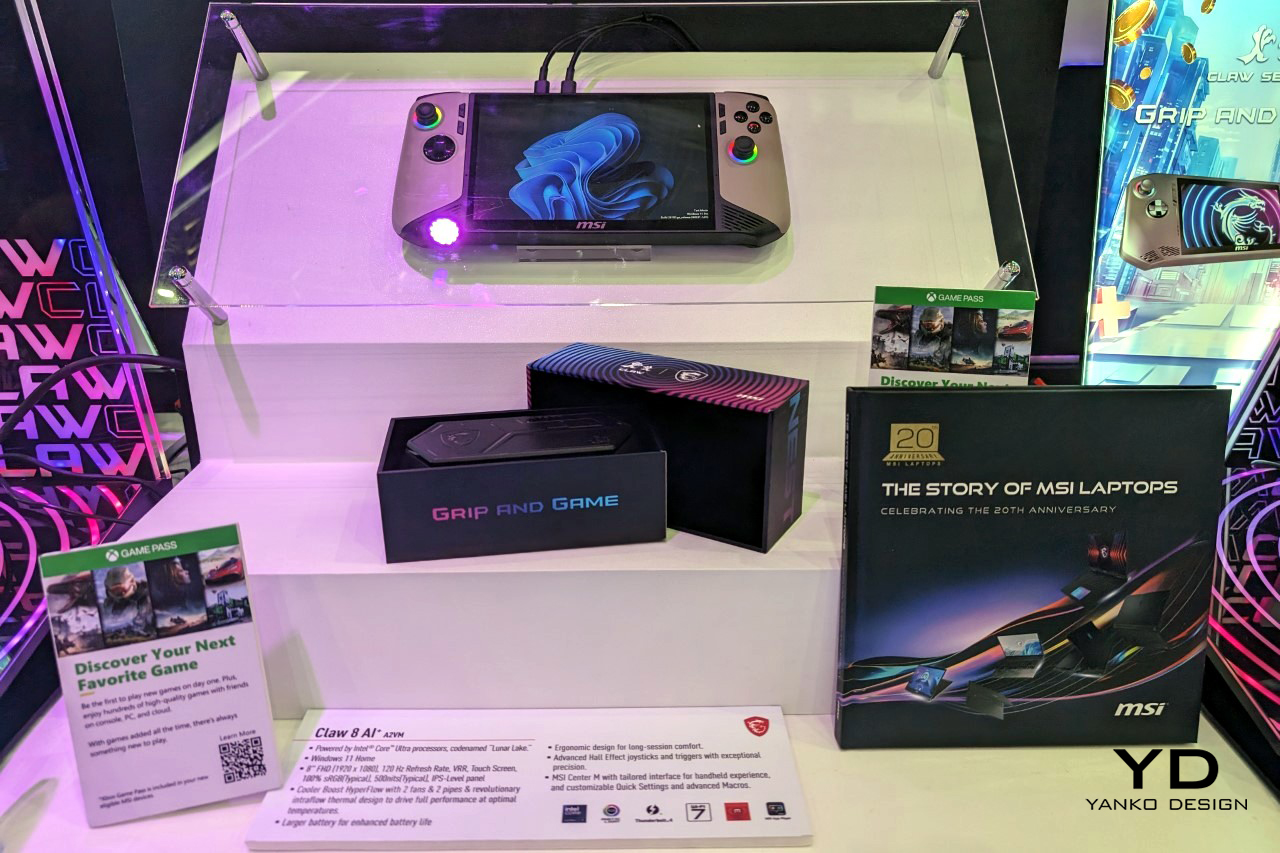
Designer: MSI
The MSI Claw A1M was an odd one when it came out, but the Claw 8 AI+ cements the manufacturer’s position in the young handheld gaming PC segment. With newer, AI-friendlier hardware comes significant improvements that are necessary for such a small gaming device. It’s still rather unique in its use of Intel silicon, and it will live or die by that commitment. Its design, however, is also enough to make it a noteworthy contender in this fast-growing arena.
ZOTAC ZONE


Designer: ZOTAC
ZOTAC is another new contender, one that has its sights set on the name that started it all: the Steam Deck. While it resembles this progenitor in some aspects, the ZOTAC ZONE tries to take the design where Valve seems reluctant to go. Better hardware and configurable controls will sing to the hearts of many gamers, but the steep price tag could be a major deterrent as well.
Material Matters: Aesthetic and Sustainable Designs
Design innovation doesn’t just have to come from wild new forms or combinations of ideas. Even the materials used for products can have a notable positive effect on the user experience, especially when they delight not just the eyes but also other senses like touch. Bonus points if they also benefit the environment, ensuring there will still be a planet for consumers to live on.
ASUS Ceraluminum

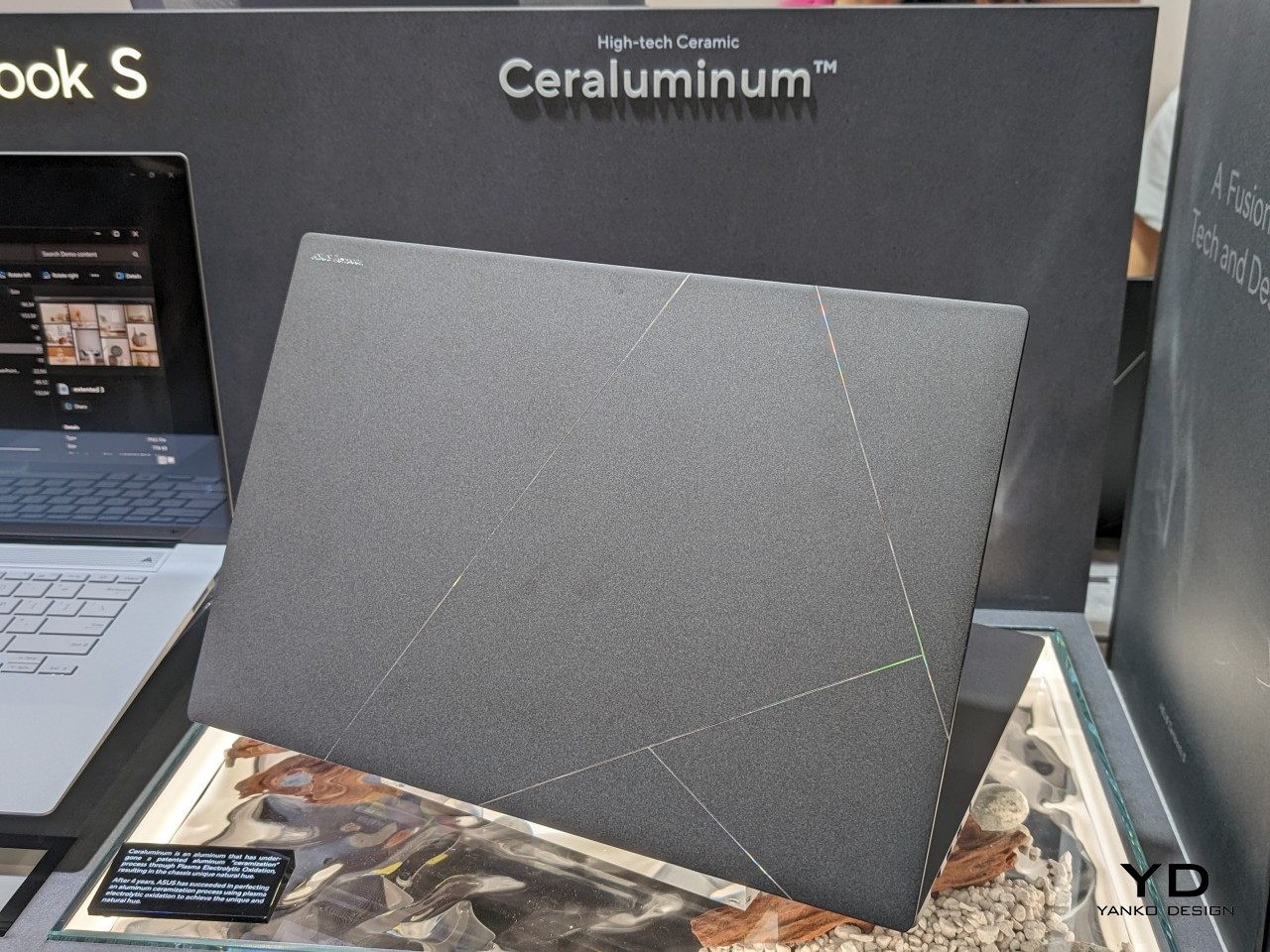
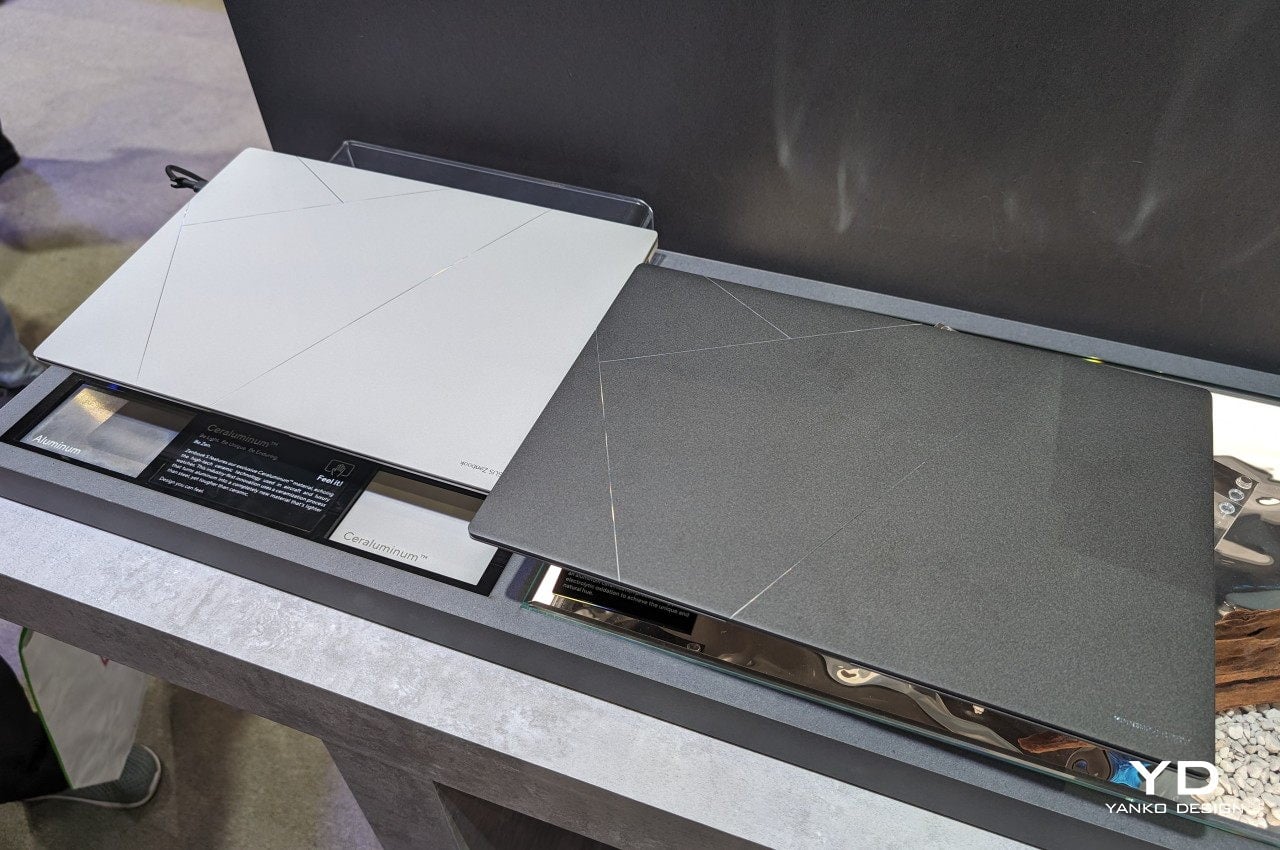
Designer: ASUS
Laptop users are becoming more and more design-conscious. Even those who don’t tend to personalize the backs of their laptops want it to be something that will leave a lasting positive impression on bystanders, not to mention on themselves. Combining the durability of metal with the luxury of ceramic, ASUS’s new Ceraluminum material subtly elevates the laptop from a technological product to an art object. First used on the new ASUS Zenbook S 16, this material exudes beauty that you not only see but also feel every time you touch the laptop or lift its lid.
TECNO CAMON 30 Series LOEWE Design Edition



Designer: TECNO
Paying homage to both coffee lovers and environment-conscious consumers, TECNO and LOEWE designed a back cover material that gives waste coffee grounds new life. Using an equally eco-friendly process, this more sustainable material gives the TECNO CAMON 30 Series LOEWE Design Edition a distinctive appearance and texture that easily sets itself apart from the crowd. Plus, the use of color blocking also marks the phone with a modern style to fit the discerning tastes of modern consumers.
Creative License: Tools for Designers
All these wonderful designs don’t just pop out from thin air. Someone has to make them, from initial ideation to prototyping to manufacturing. Designers and creators naturally need tools that can meet the growing complexities of their work, and Computex definitely has quite a few in store for them.
Acer SpatialLabs Eye 3D Camera


Designer: Acer
Spatial computing, mixed reality, and the metaverse require a special kind of content, one that breaks free from the confines of flat, 2D space. Even in video meetings and live selling streams, 3D objects are becoming more in demand, offering not just viewers but also presenters new ways to connect and communicate. Acer’s new SpatialLabs Eye 3D camera tries to democratize that process, effectively giving anyone the ability to capture, record, and stream any real-world 3D object as a digital copy.
ASUS ProArt PZ13 Detachable Laptop


Designer: ASUS
As computers become more powerful and geographical boundaries become shorter, content creation can no longer be confined to a desk in an office or room. The ASUS ProArt PZ13 gives designers, artists, engineers, and everyone in between that kind of flexibility with its portable and detachable design. What makes this 2-in-1 computer different is that it’s part of the new breed of Windows computers running on the latest Qualcomm Snapdragon X chip, promising improved performance and, of course, on-device AI capabilities.
Power to the User: Empowering Gamers and Creators
One thing that gamers, creators, and power users have in common is their need for power, both literally and figuratively. The ability to customize not only their experience but also the appearance of their equipment goes a long way in giving them the confidence to get their job done, and these designs definitely deliver that with a touch of pizzazz!
ASUS Project DALI E Ink Cover Laptop
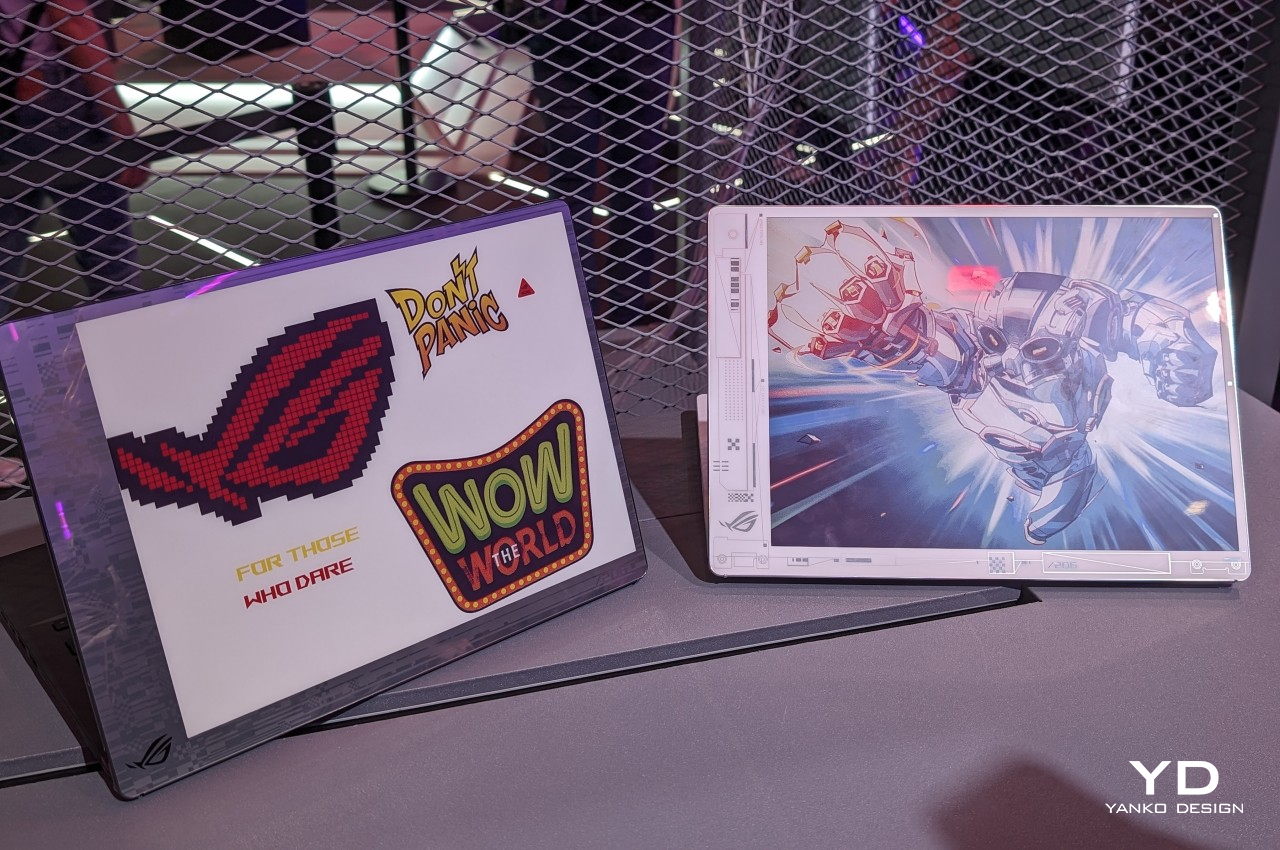
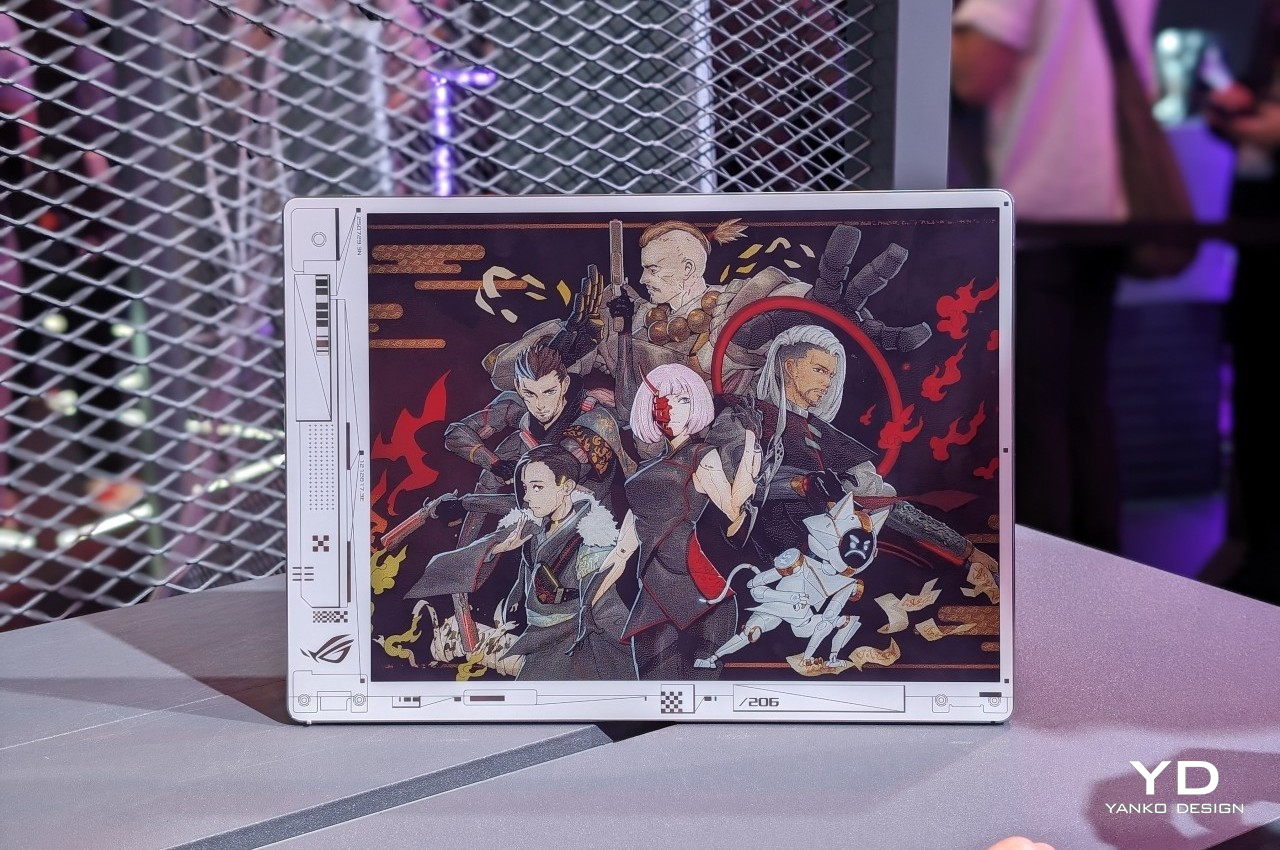
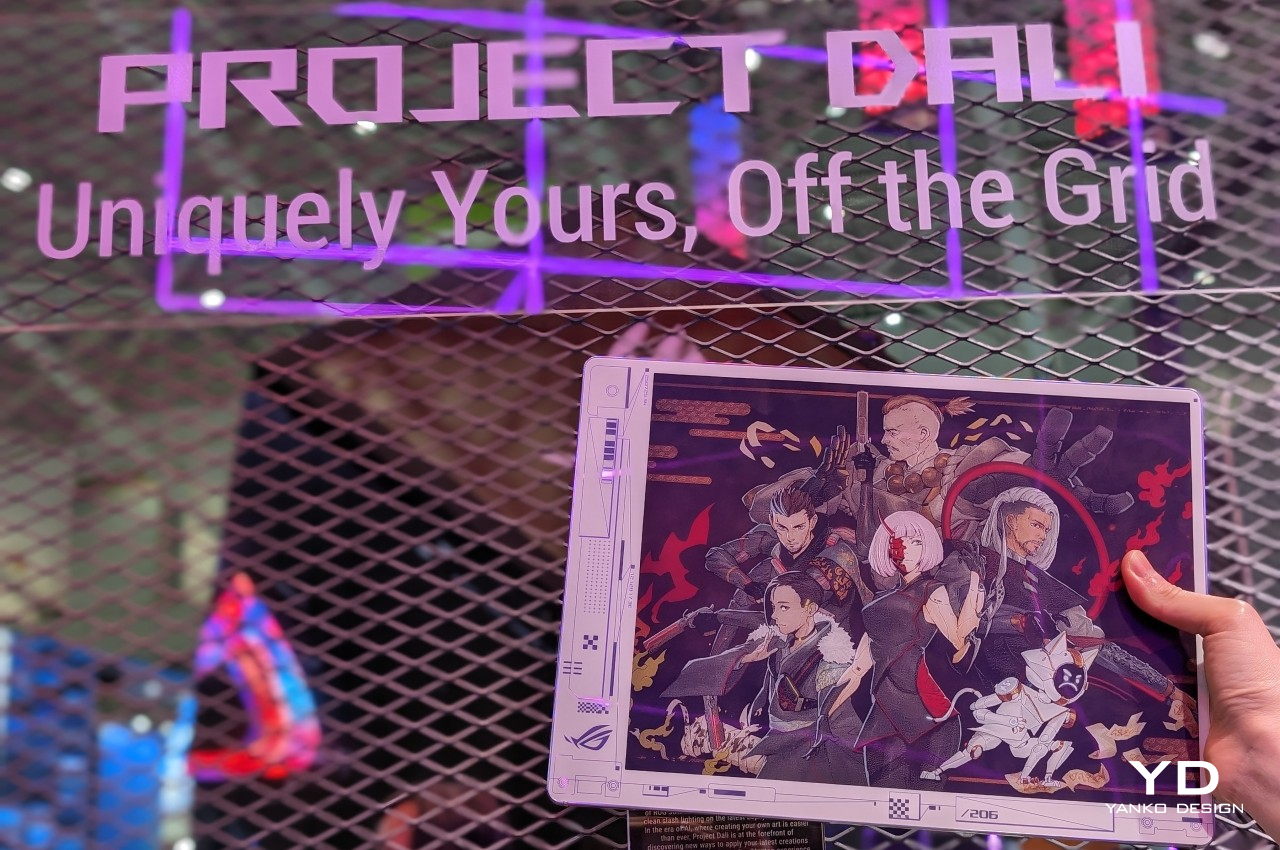
Designer: ASUS
E Ink is no longer just for eBook readers. Now that it has color and is being used in signage, the eye-friendly and power-efficient display technology is finding its way to the most unexpected places, like the back of this laptop concept. Project DALI turns the laptop cover into a canvas for users of all walks of life to express themselves or simply have a different design every day if they want. All without draining the battery even when the laptop isn’t running.
ASUS ROG Mjolnir Portable UPS



Designer: ASUS ROG
Nothing scares a gamer or designer more than losing power in the middle of an intense playing or working session. Uninterruptible power supplies are a staple for these people, but if you’ll be getting one, why settle for a boring box when you can have one of the most powerful weapons in the universe? Shaped after the mythological hammer of Thor, the ROG Mjolnir is a power station with an attitude and, more importantly, the power and features to actually match.
Cooler Master MasterHUB Modular Stream Kit



Designer: Cooler Master
A typical computer keyboard has 87 to 101 keys or more, but sometimes even those aren’t enough for content creators, streamers, gamers, and advanced computer users. When you have to remember a bunch of keyboard shortcuts that differ from program to program, you’re putting a heavy burden on your mind that could be used for actual creative thinking instead. This modular MasterHUB stream kit and control center not only offers the power of programmable buttons but also lets you decide how you want those controls to be arranged and look.
The post Top Design Innovations from Computex 2024: Where Technology Meets Aesthetics first appeared on Yanko Design.