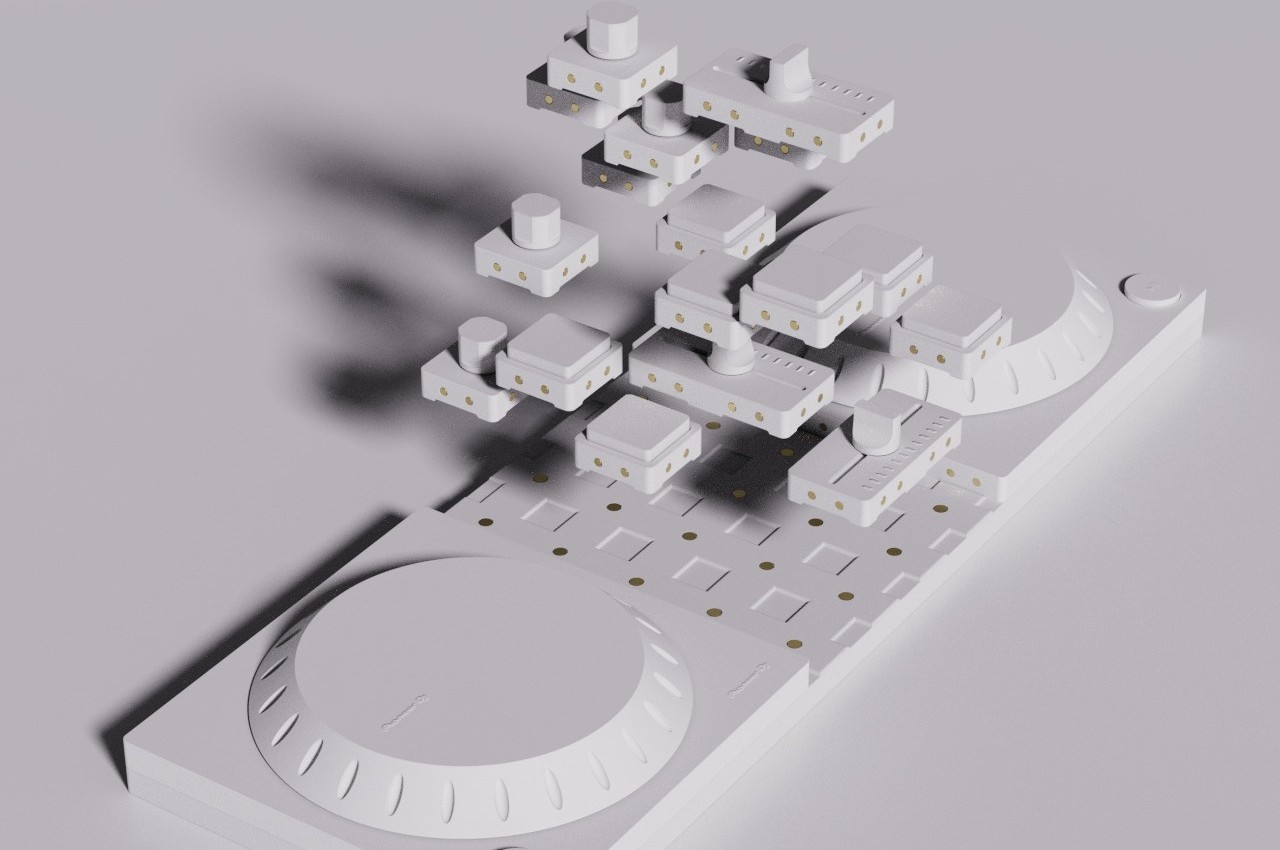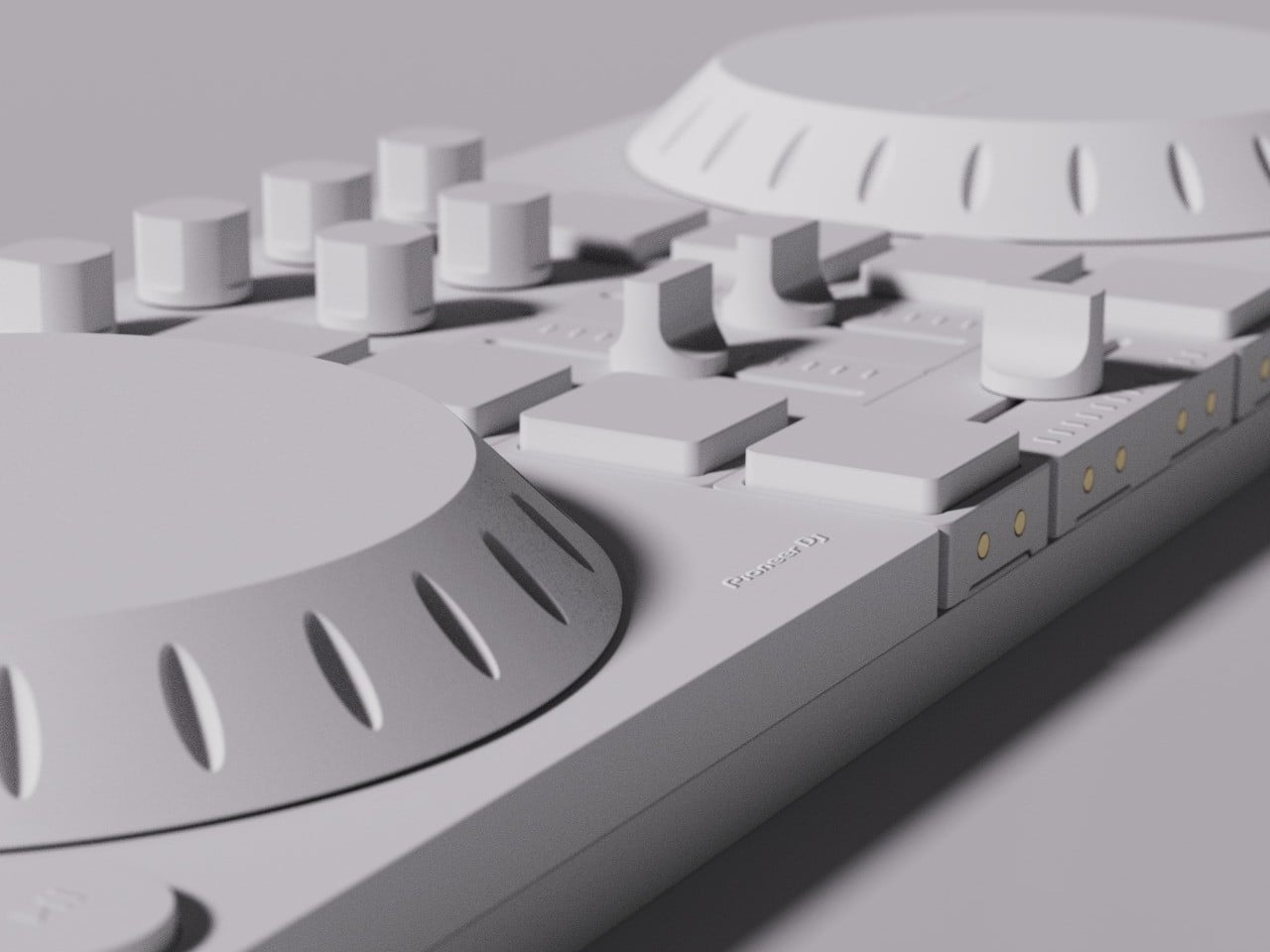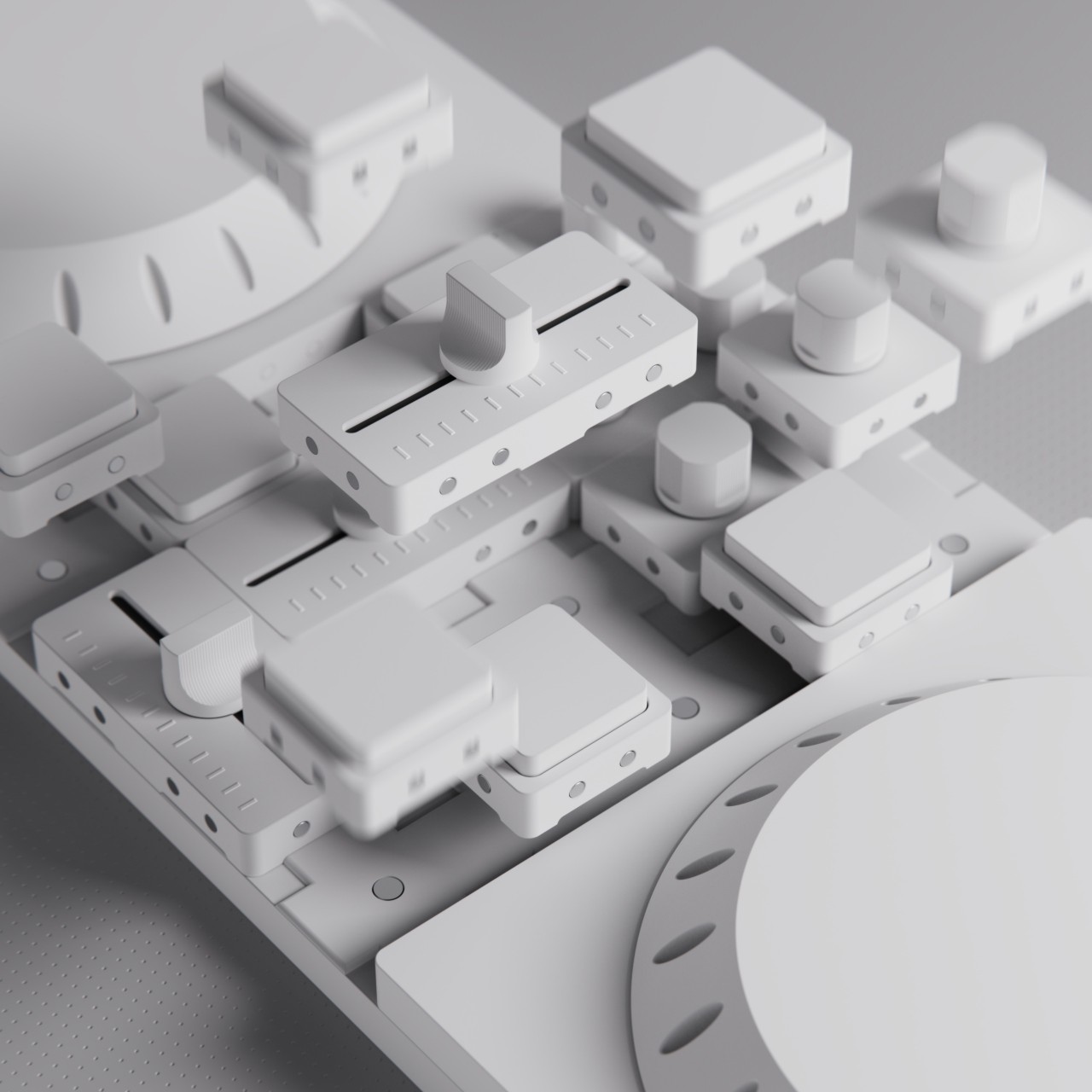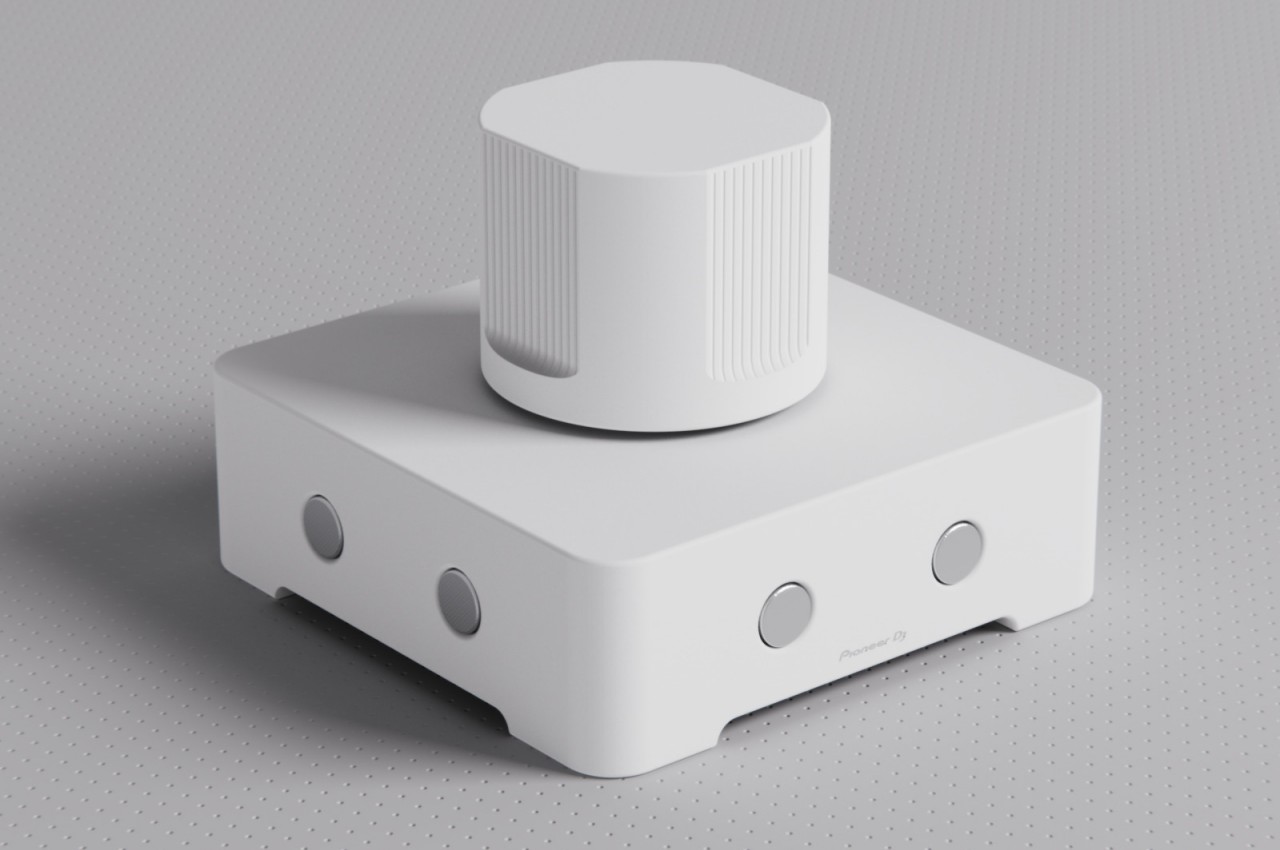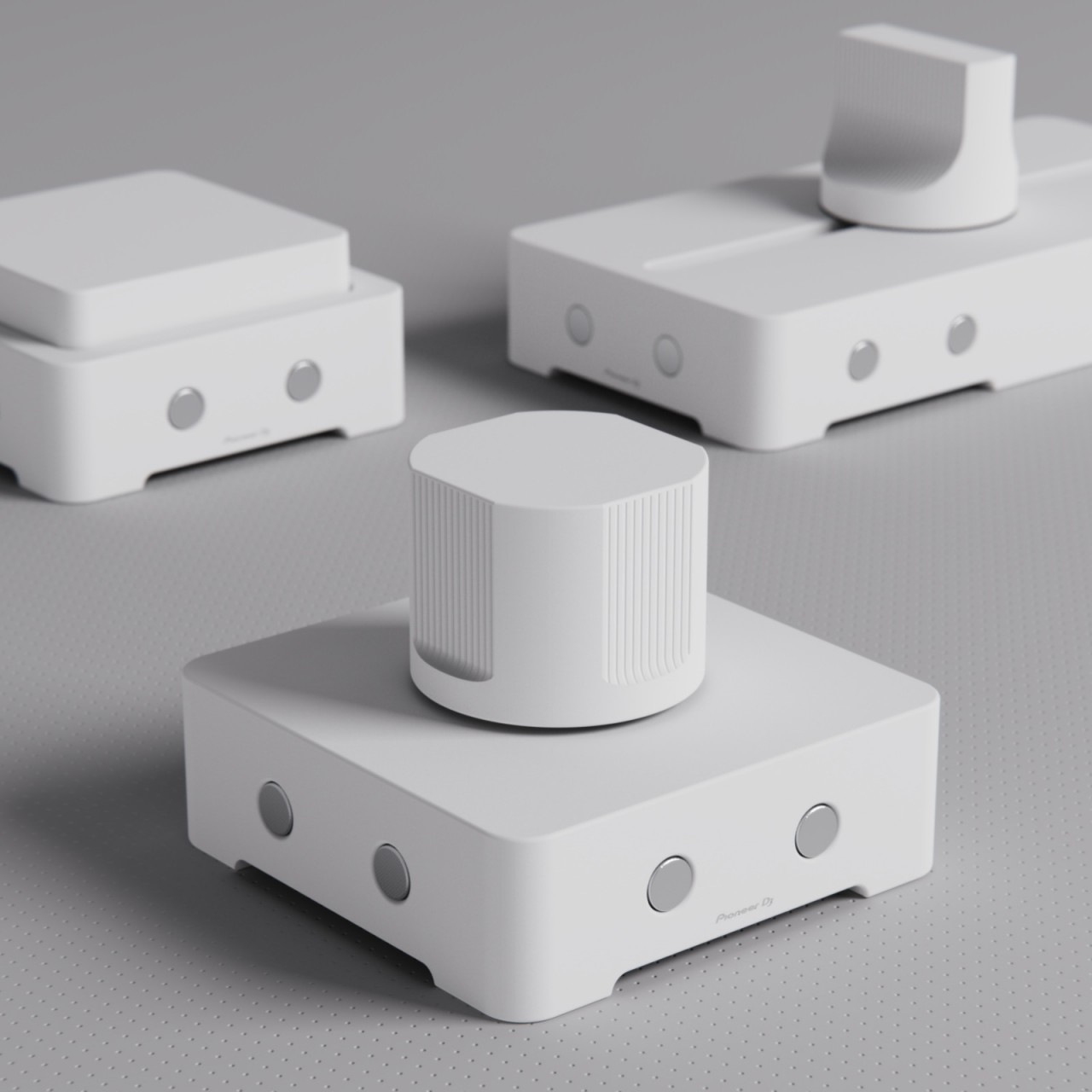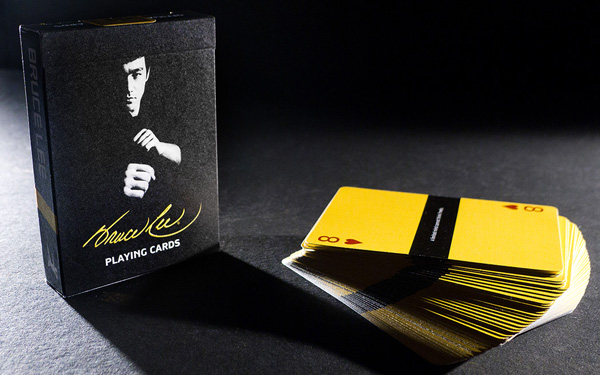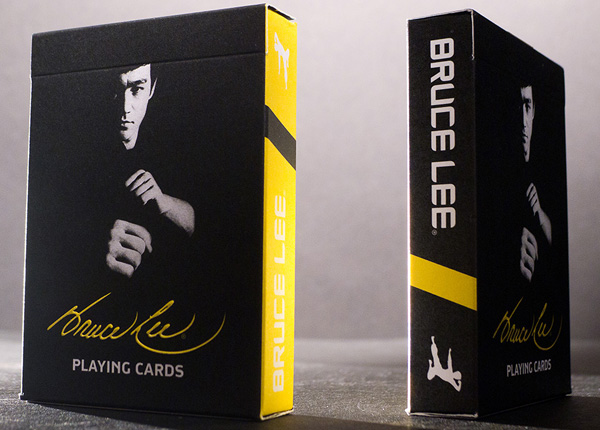With great power comes great complexity. We’re way past the time when only TVs and entertainment systems needed remote controls. Now with multiple smart home appliances, devices, and apps, the need for a single place to control all these becomes even more important. You could use your smartphone, but switching between a master control app and your other apps puts unnecessary steps in between.
The Stream Deck paved the way for a specialized control panel for, as you might have guessed, live streaming, but its use has now expanded to other places as well. There are now more players in this somewhat niche market, many of whom simply try to copy the pioneering product. This design concept, however, envisions something a little different, offering not only more precise controls but also more flexibility to cater to almost any need.
Designers: Mariana Aréchiga, Isaac Saldaña, Ricardo Zerón


Cooler Master just launched its innovative modular MasterHUB, but there are still other ways to skin the proverbial feline, as they say. In theory, modular design might be able to adjust to almost any use case, but that also sometimes brings unnecessary complexity for people who need a powerful yet compact tool. They might need all the bells and whistles, but they will still probably appreciate the dials and buttons.
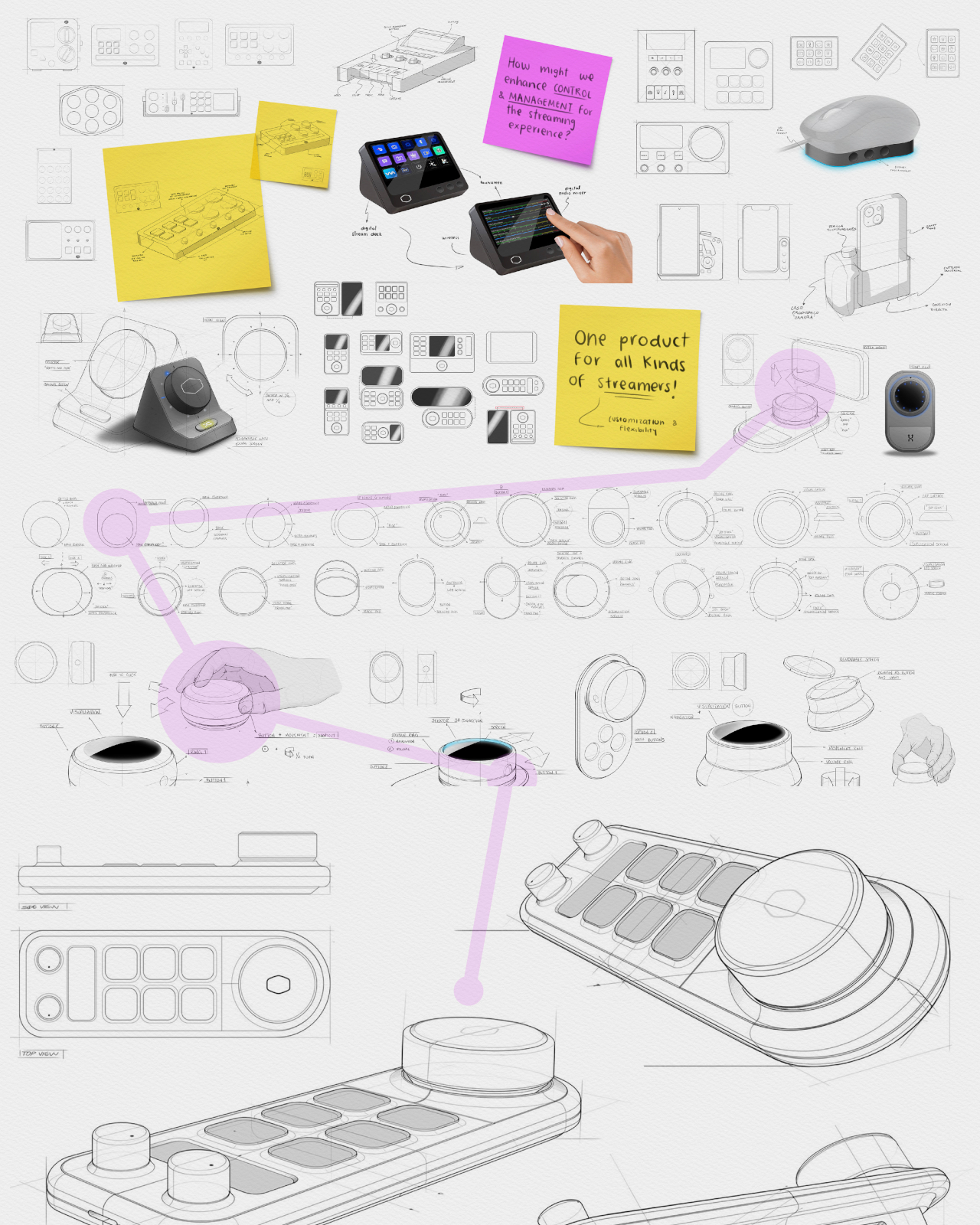

The Master Deck concept tries to condense the power of the MasterHUB into a simpler form that still has the basics you need. There are six dynamic buttons whose icons can change depending on the app or mode. There are two dials on one side that can be used for incremental changes, with a display strip beside it that shows what setting it’s set to affect. On the opposite side is a large “master control” dial with a hexagon-shaped button at its center for confirming actions.


Those, however, aren’t the only things that make this concept design unique. The foldable legs beneath it, for example, allow you to set it up at an angle in either direction, supporting both right-handed and left-handed people. It would also function wirelessly, letting you set it up anywhere on your desk as needed. There’s also the idea of making the design available in different colors to match different aesthetic tastes, not just the typical white and black of other products in the market today.


The concept also comes with a sidekick display panel that, with the right stand or dock, can be placed anywhere on your desk or even on your monitor. This can act as a second screen for displaying stream chats, the currently active settings, or other pieces of information you want to see at a glance. Even without this, however, the Master Deck concept is already a step up from other Steam Deck alternatives, offering more flexibility without the added complexity.


The post Control panel concept brings buttons and knobs to your creative workflow first appeared on Yanko Design.