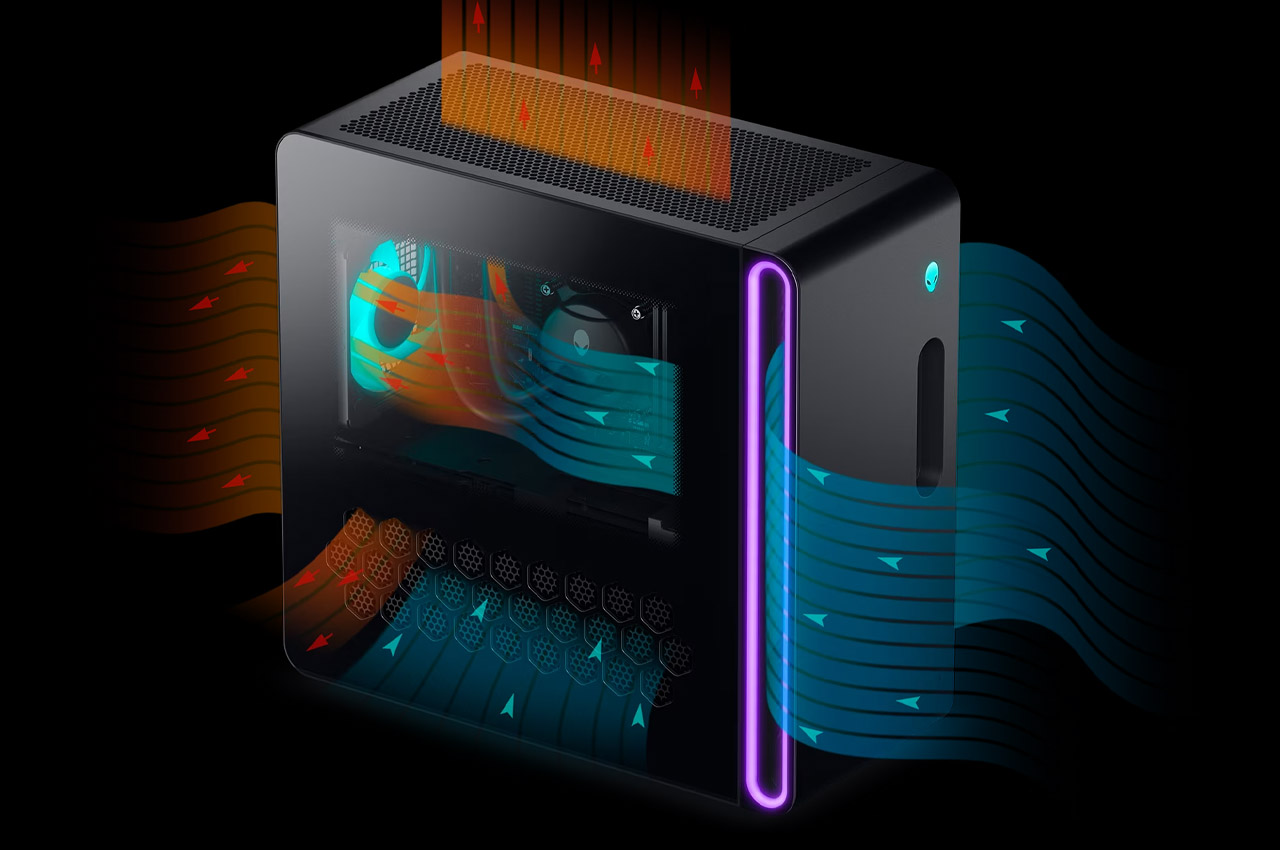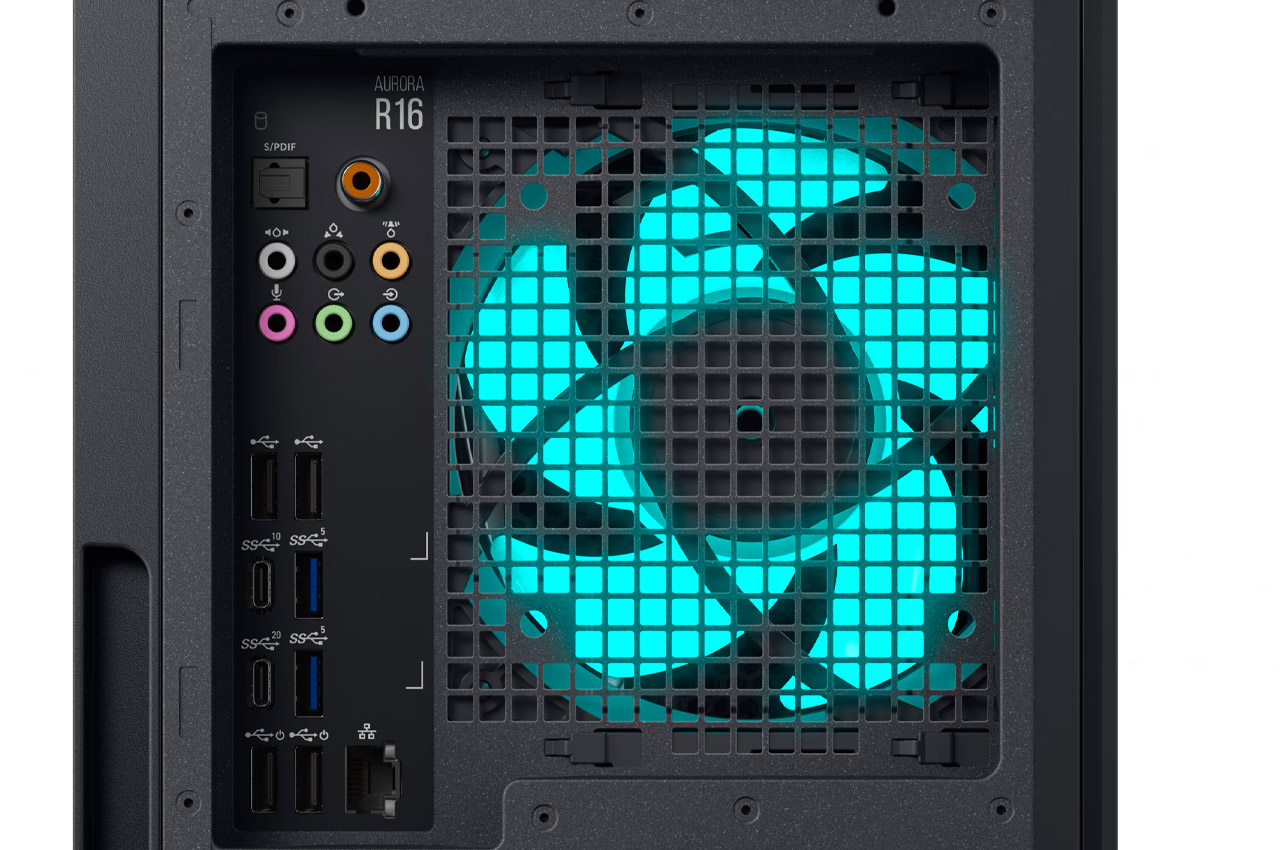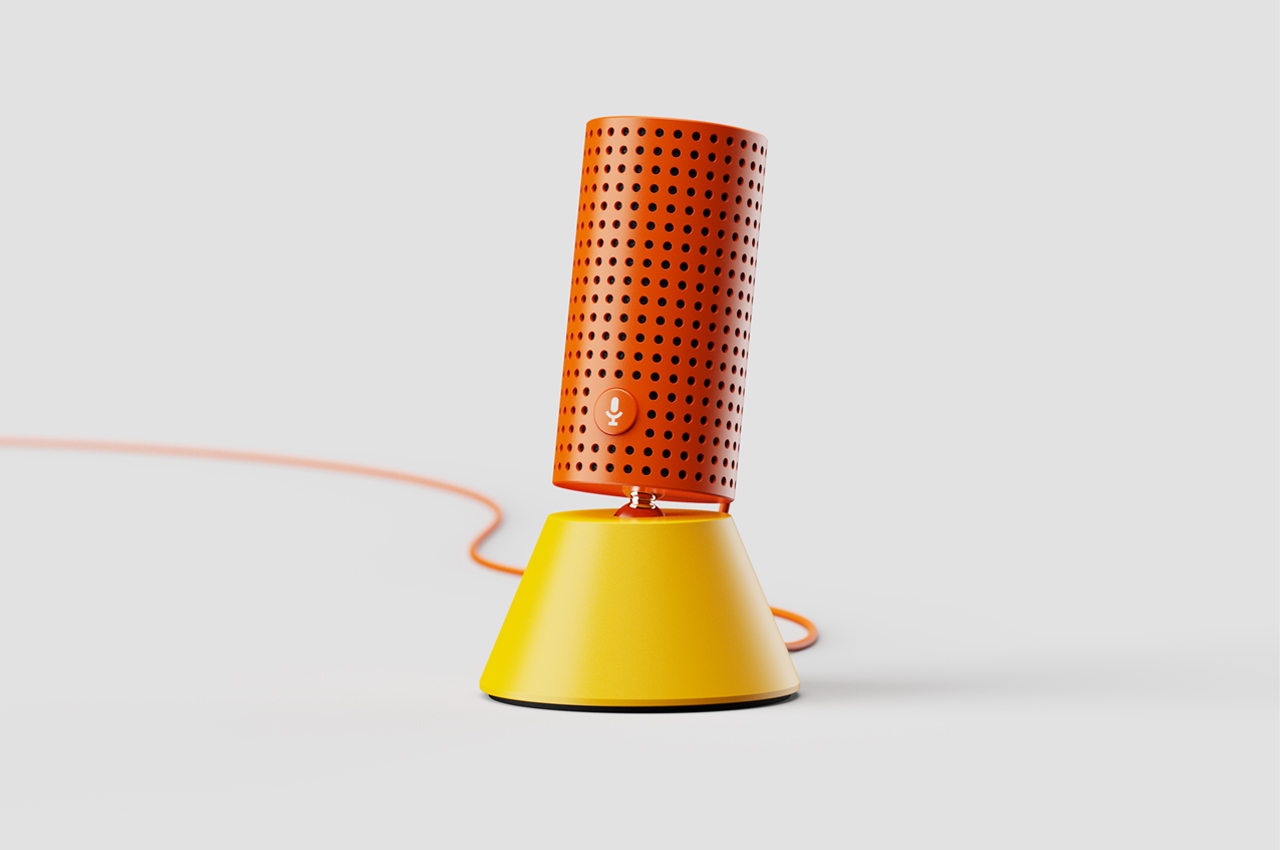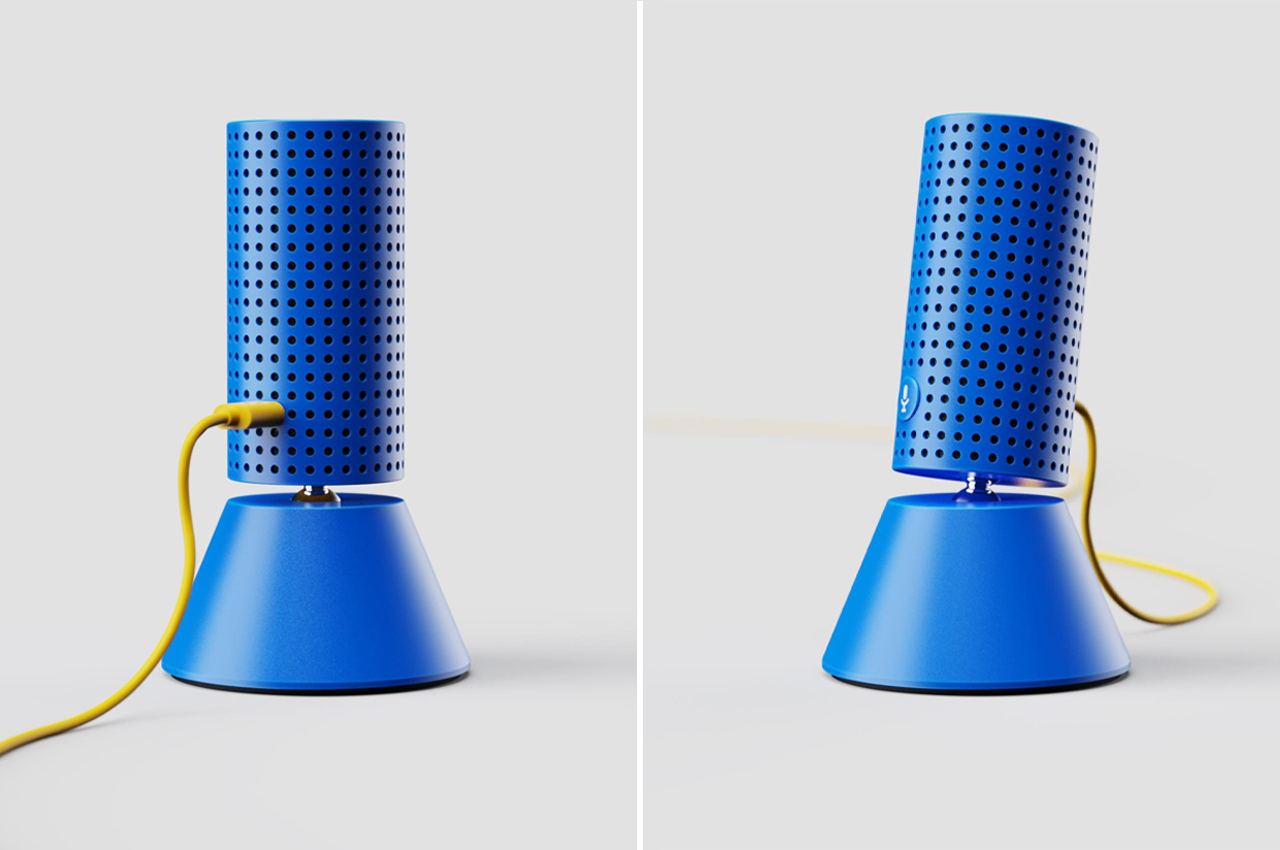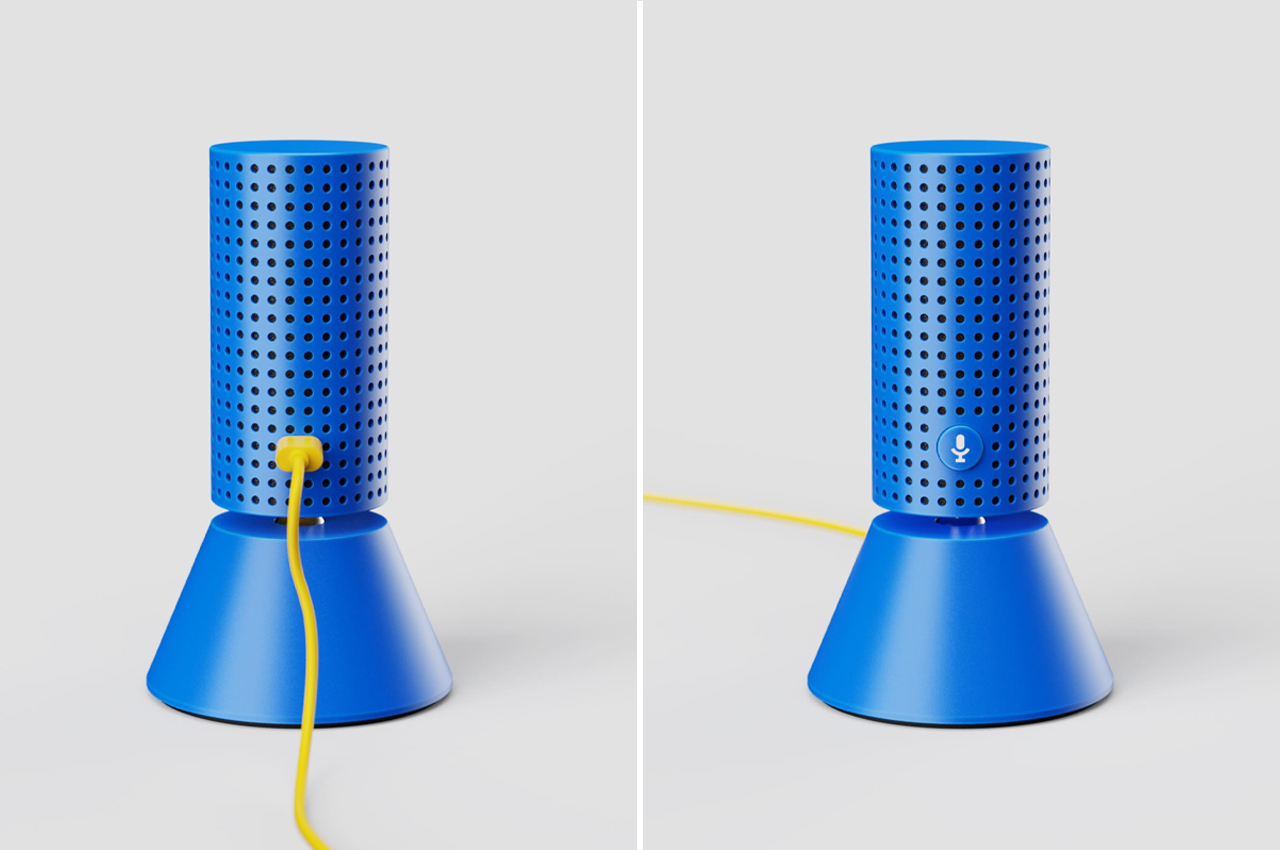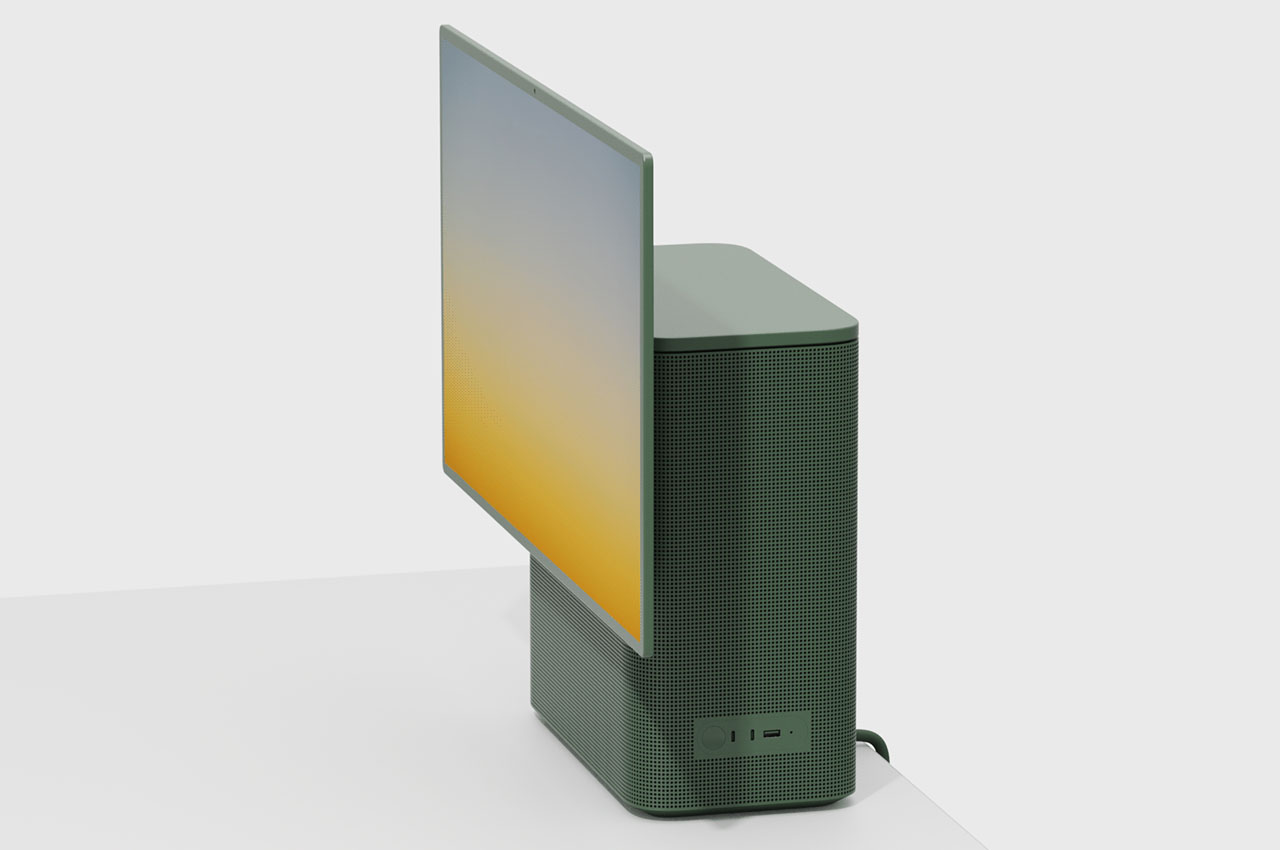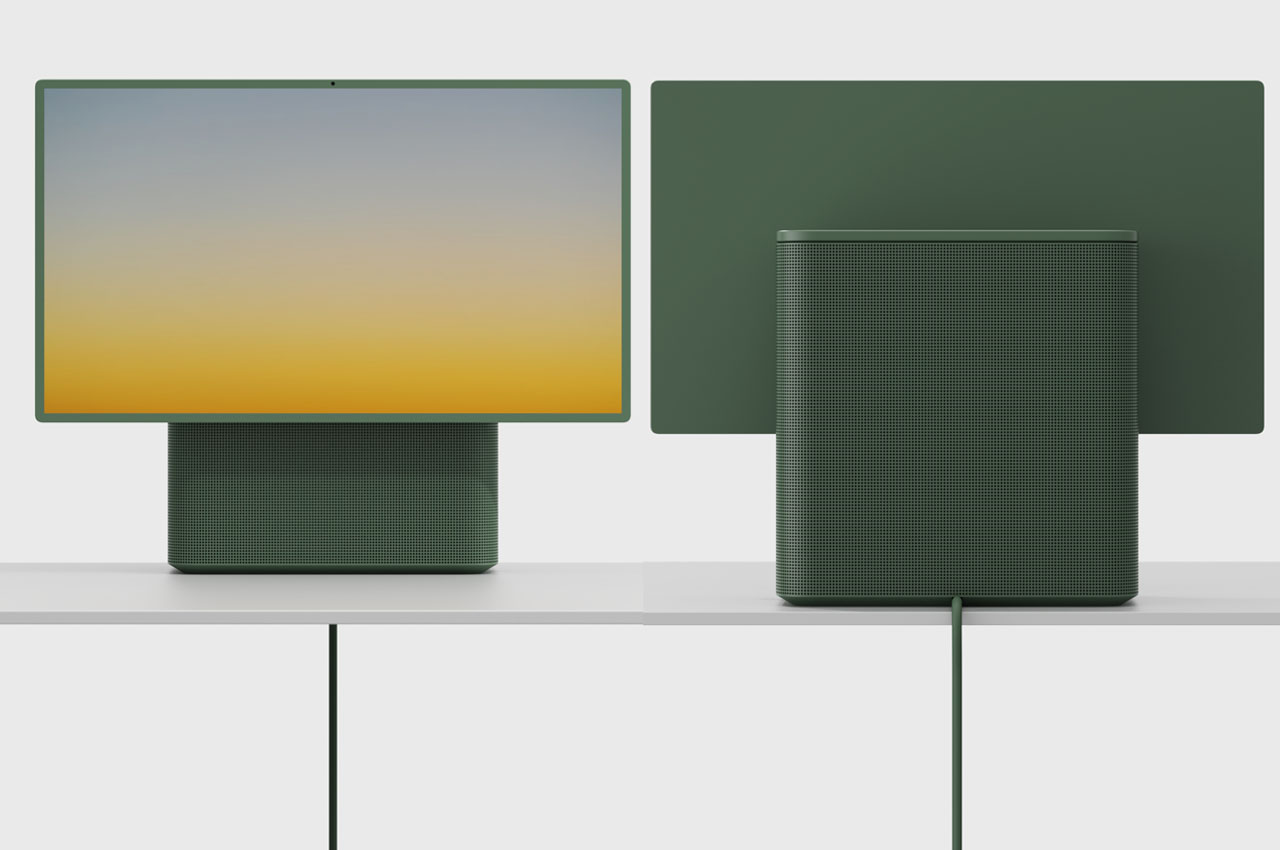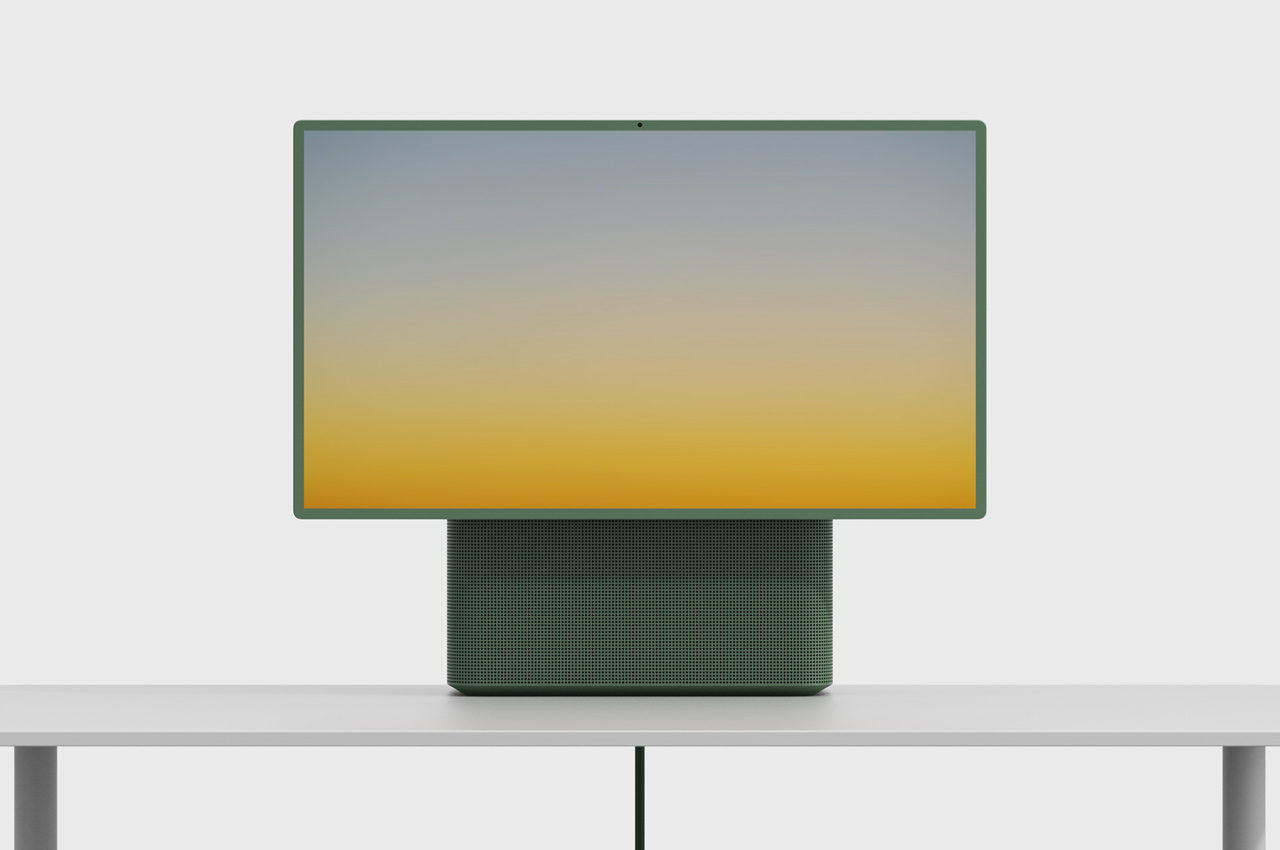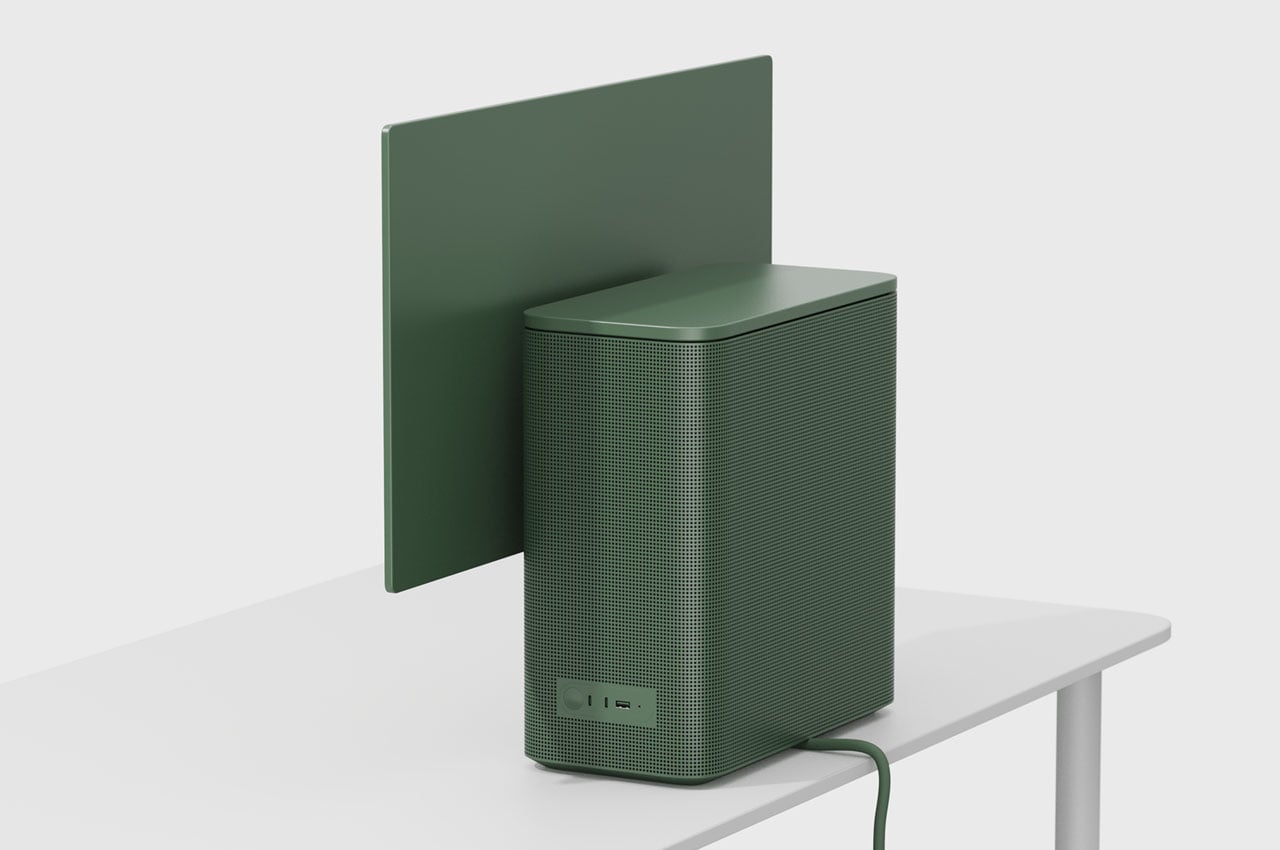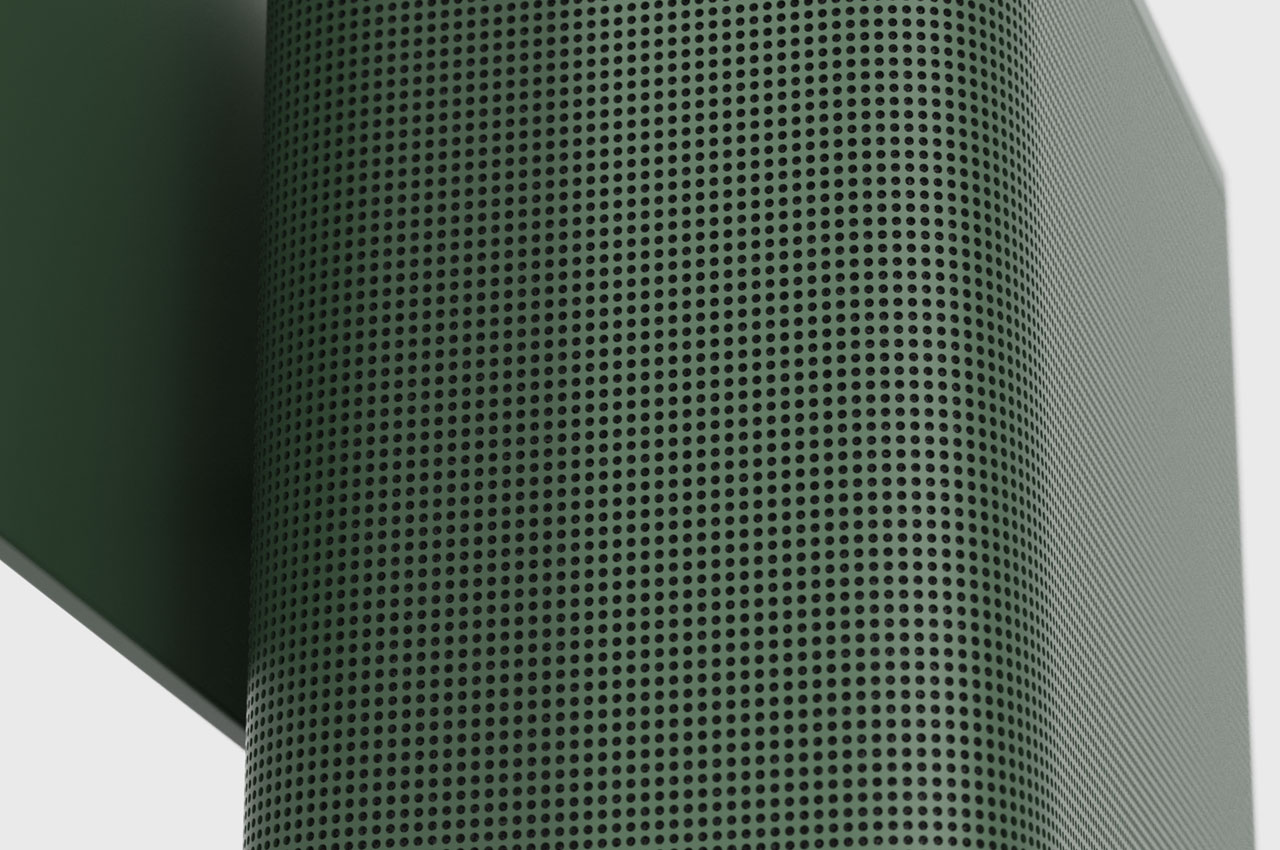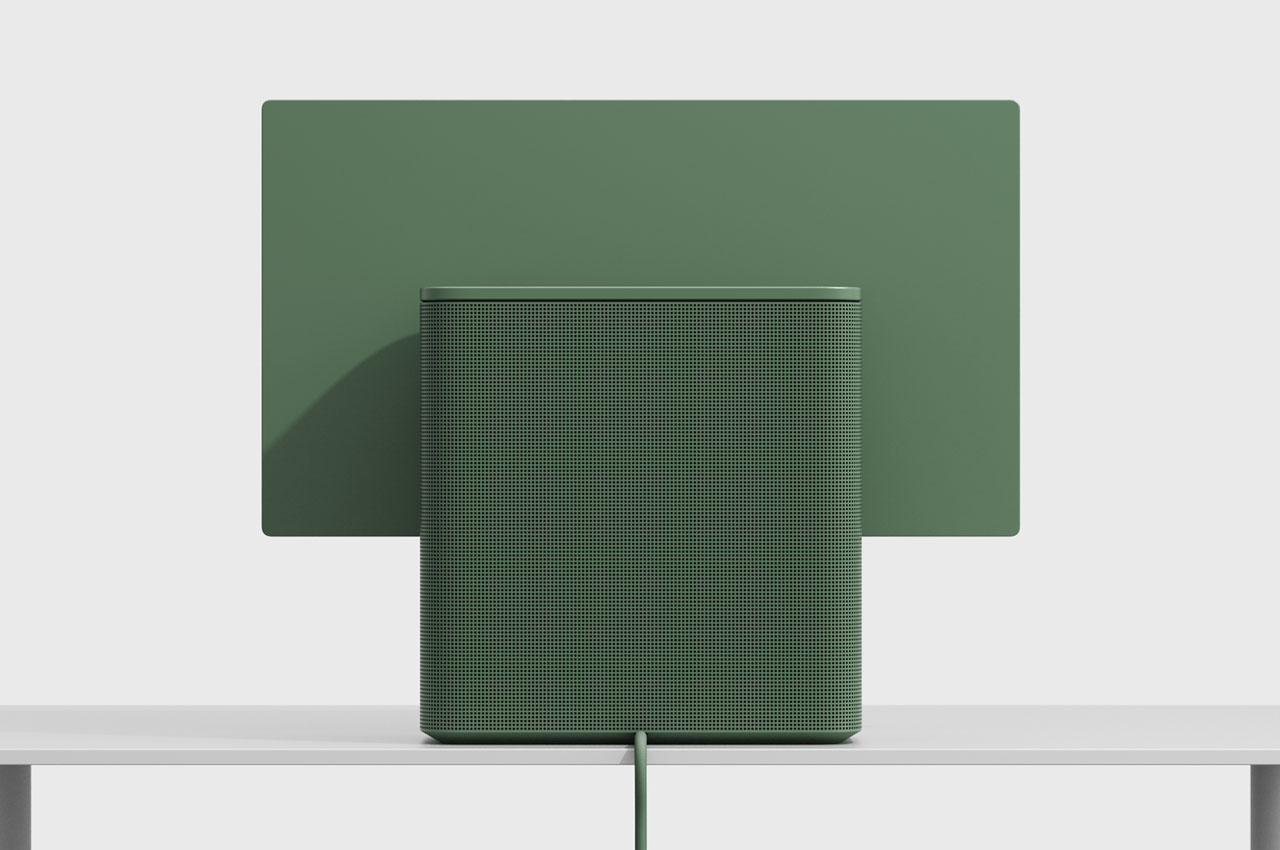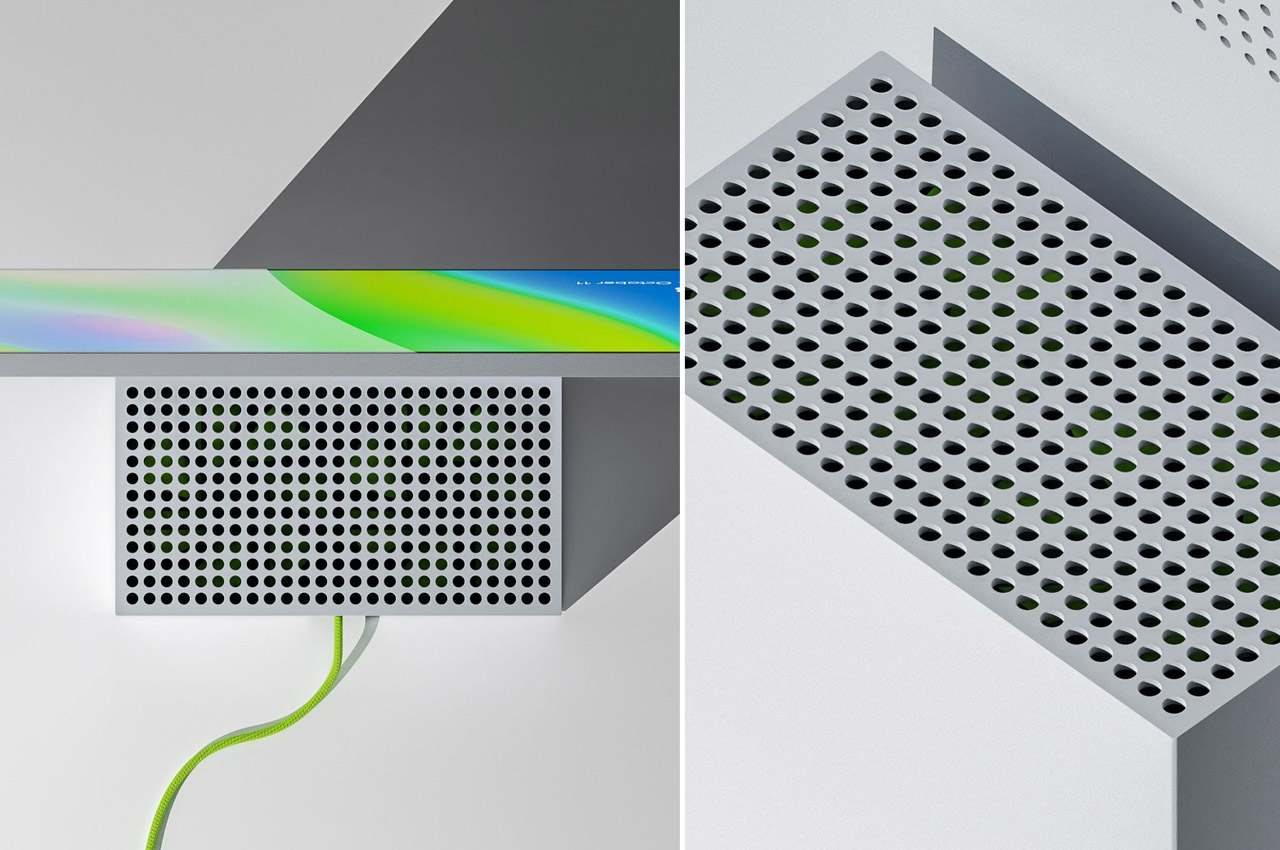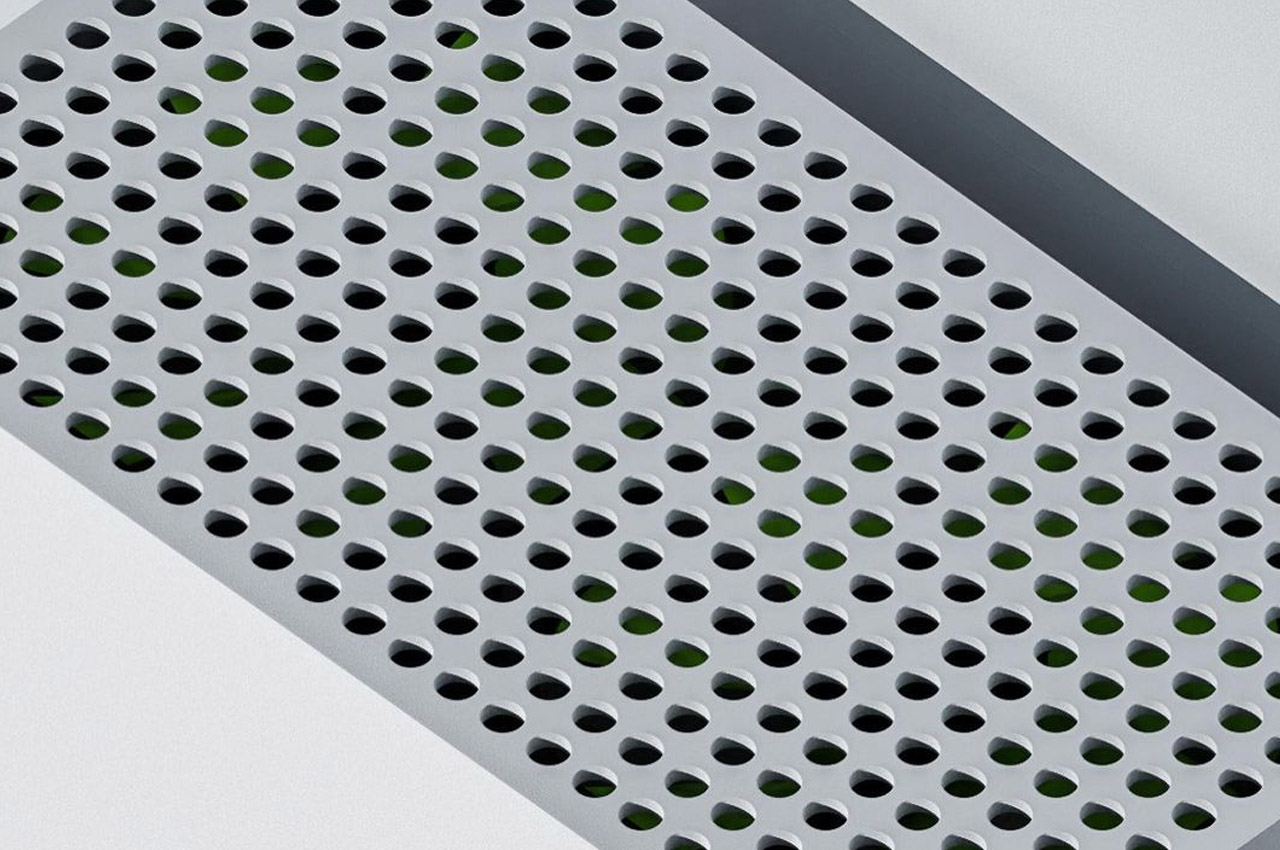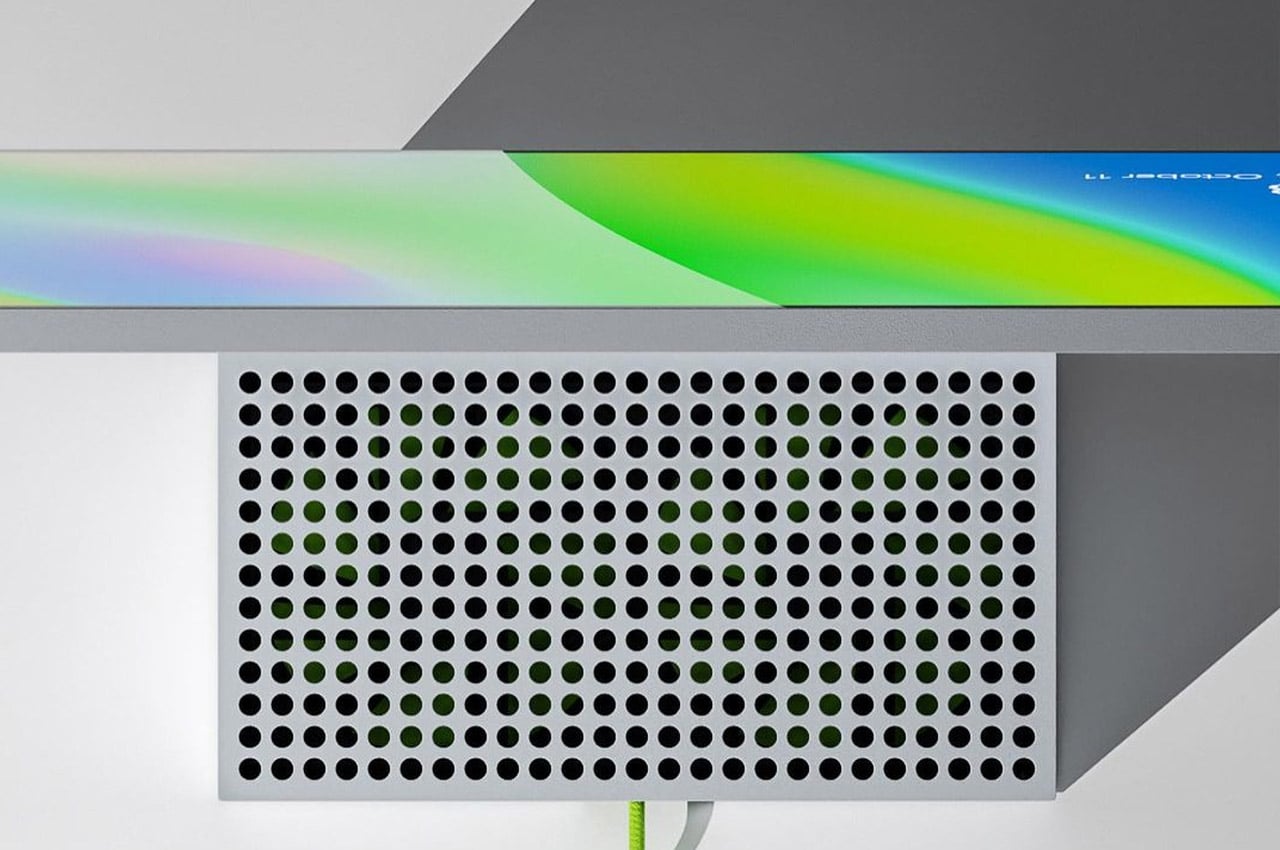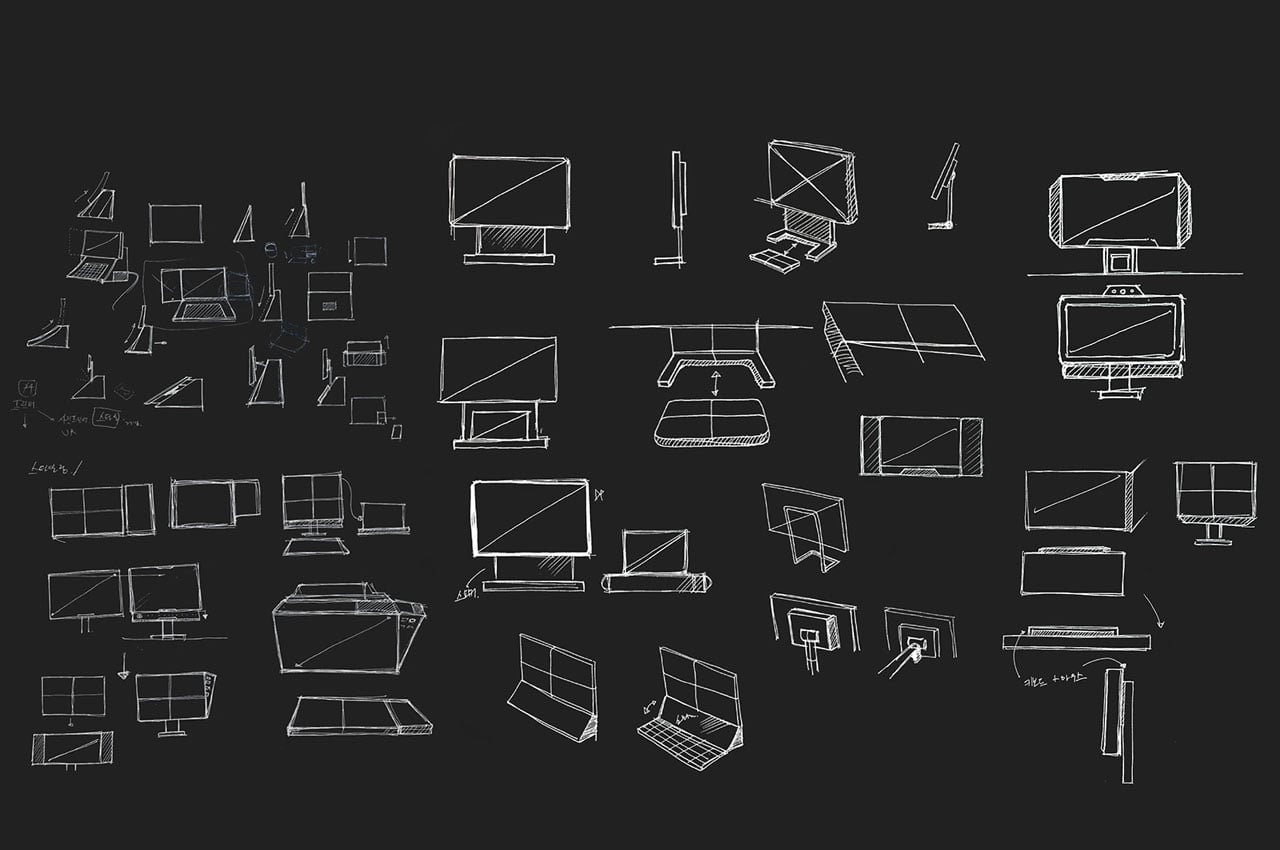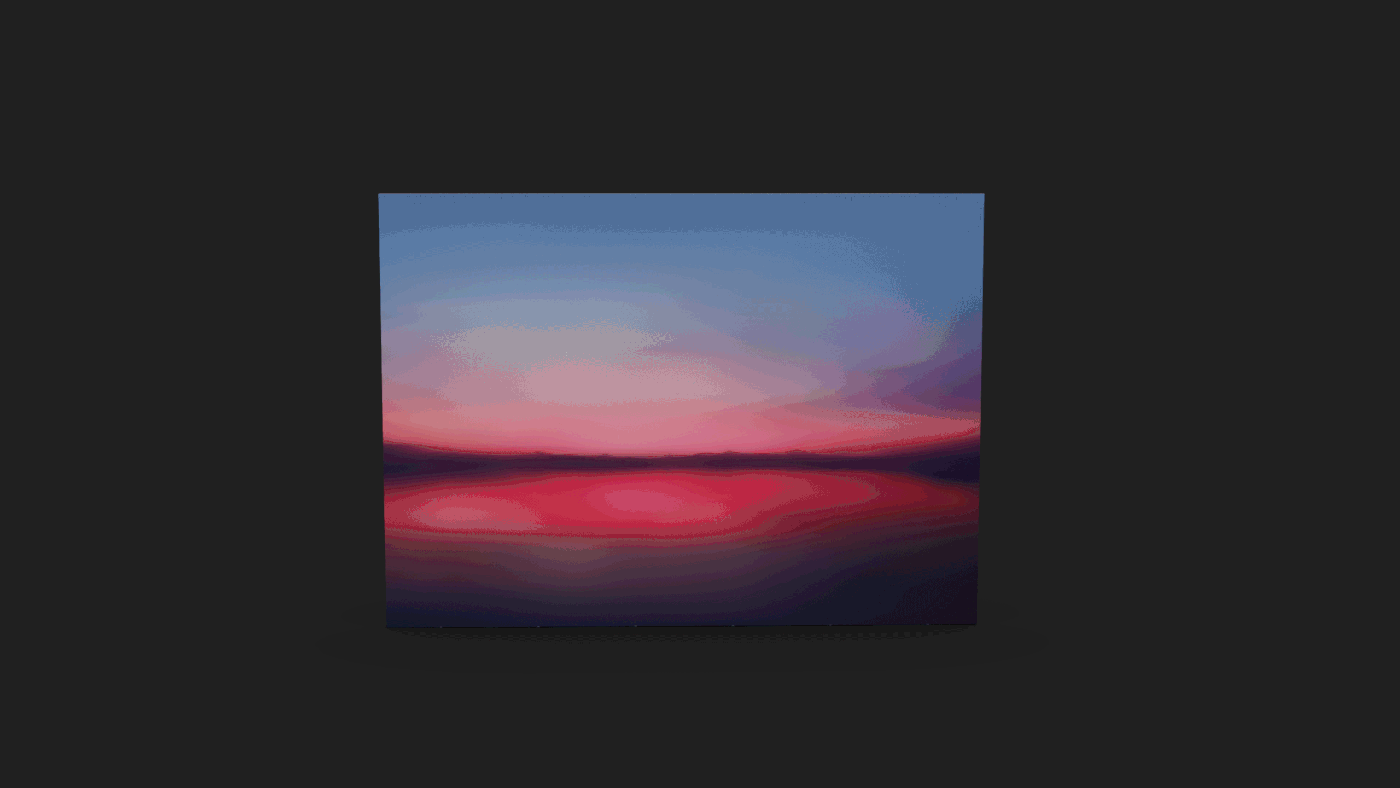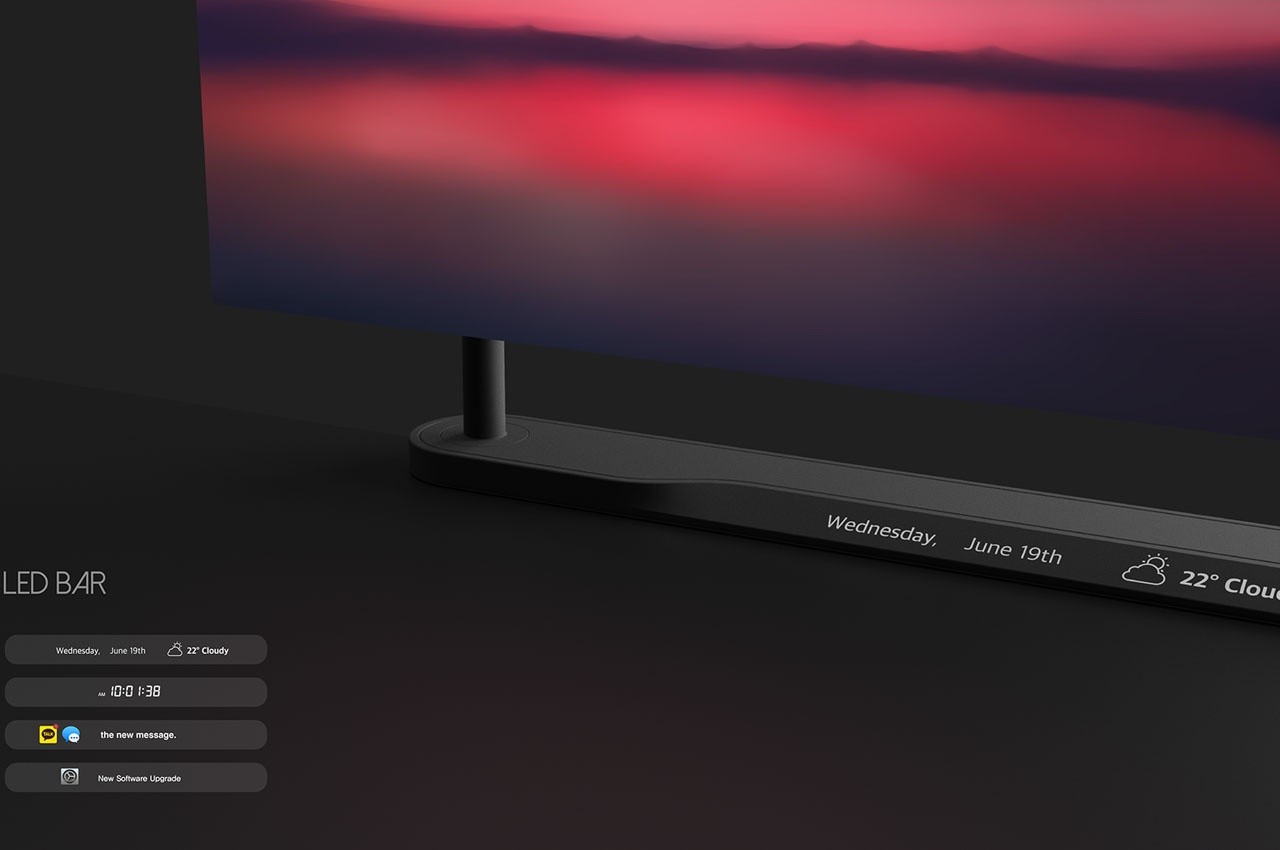Haven’t you always desired the screen real estate of a desktop but always loved the portability of a laptop? The dual-screen Lenovo Yoga Book 9i is living proof that brands are now more conscious of this consumer demand but there’s a catch. Such products come at higher than usual prices and are not for carefree users, as they require some degree of special treatment. HP Spectre Foldable is yet another pricey example of such a multipurpose computing machine.
While Dell and Acer have not been bold enough to release such machines, HP wants to try their luck out with the Envy Move. The 24-inch all-in-one desktop is high on portability and low on price making it an interesting product offering the best of both worlds.
Designer: HP


Making its first appearance under the radar at this year’s CES 2024 (the reason most of the tech community failed to notice it) the dual utility laptop seems more than utilitarian as a daily driver. The price tag of $900 is reasonable at most considering the exorbitant pricing of other such products on the market. Of course, there are some corners cut but the versatility aspect (not necessarily portability) is where the USP of this futureproof gadget lies.

The HP Envy Move is primarily a desktop with an included battery that powers the reasonable hardware and the big 24-inch 2K touchscreen. That means you can multitask with ease, providing a far better experience than laptops. The lower half of the screen tilts to create an added working area and is good for taking Zoom calls too as the webcam comes up to the eye level. That said the thickness of the device is something you won’t write home about.

That extra space, however, does accommodate a built-in B&O speaker with a beefy bass response. This will excite audio lovers or ones who consume a lot of multimedia content. You can also use it as an external display for your main PC without worrying about the wire clutter since it has its battery power system. The smart desktop PC cum monitor seems like a good prospect, offering a practical experience for users who cannot afford a multiple PC setup.




The post HP Envy Move is a vesatile all-in-one PC that supersedes your laptop in most use-case-scenarios first appeared on Yanko Design.