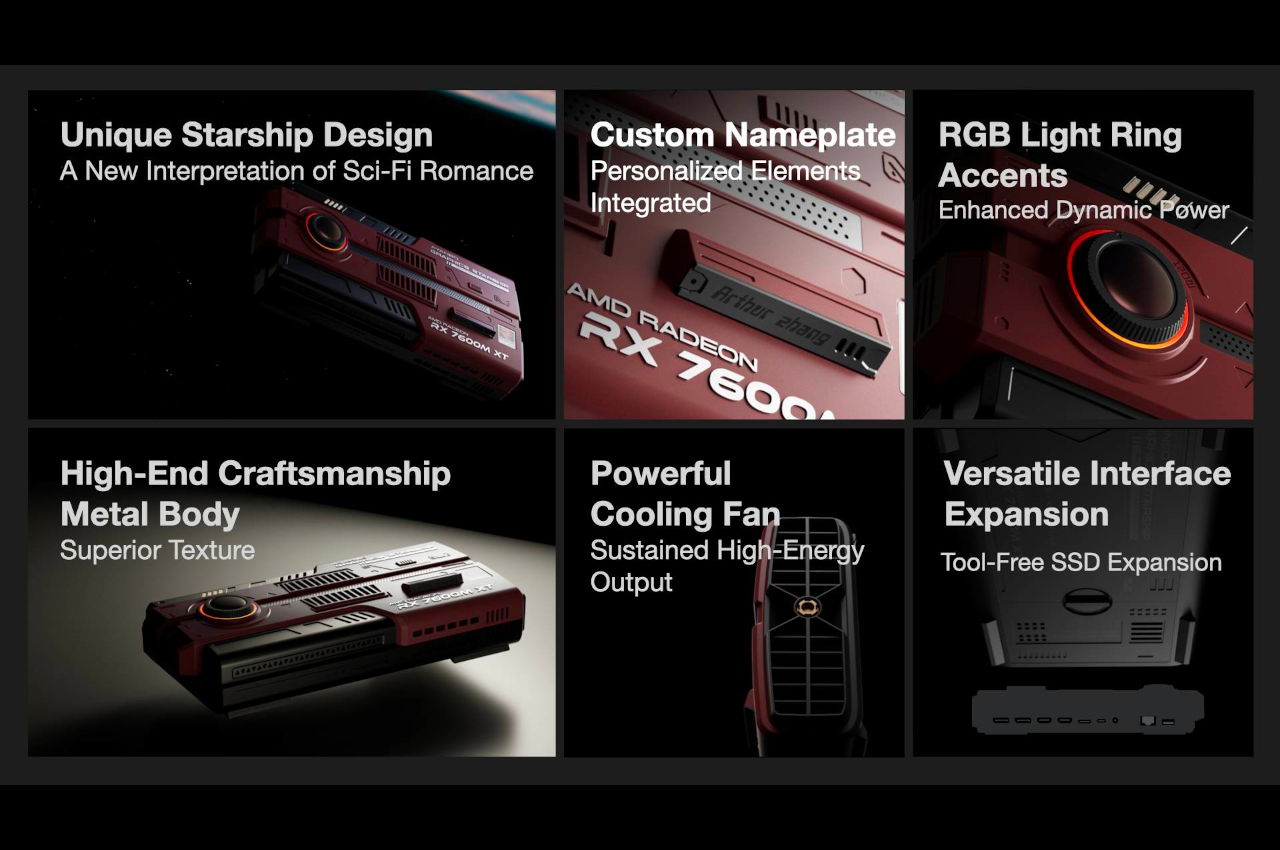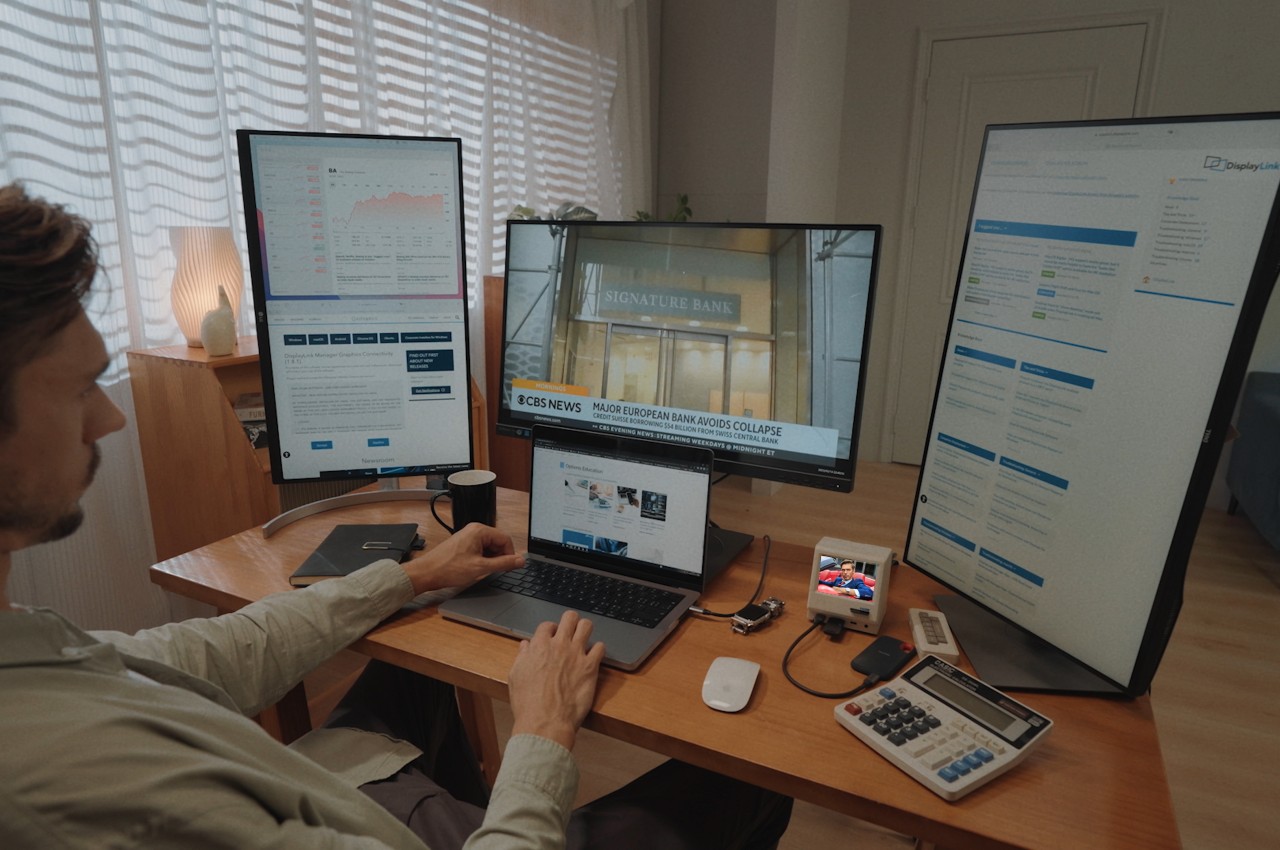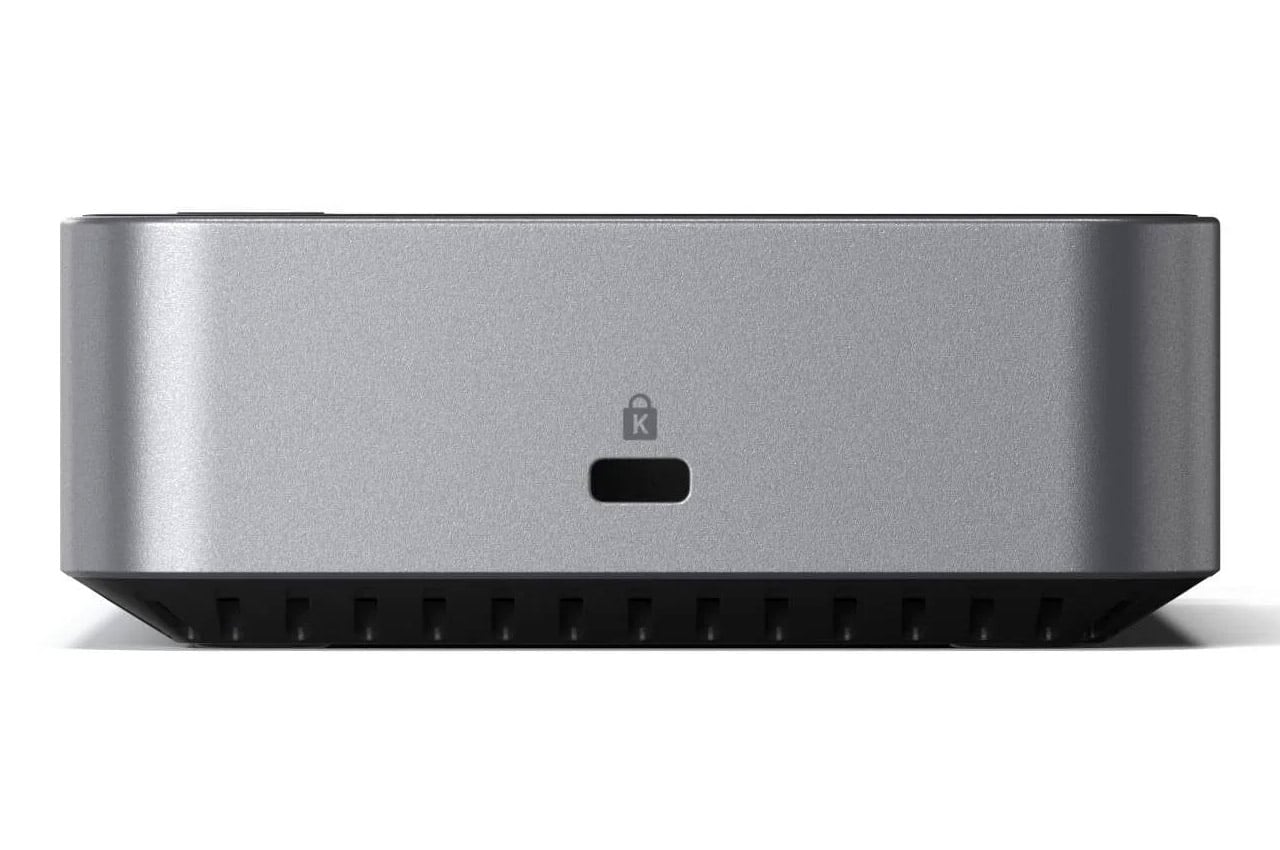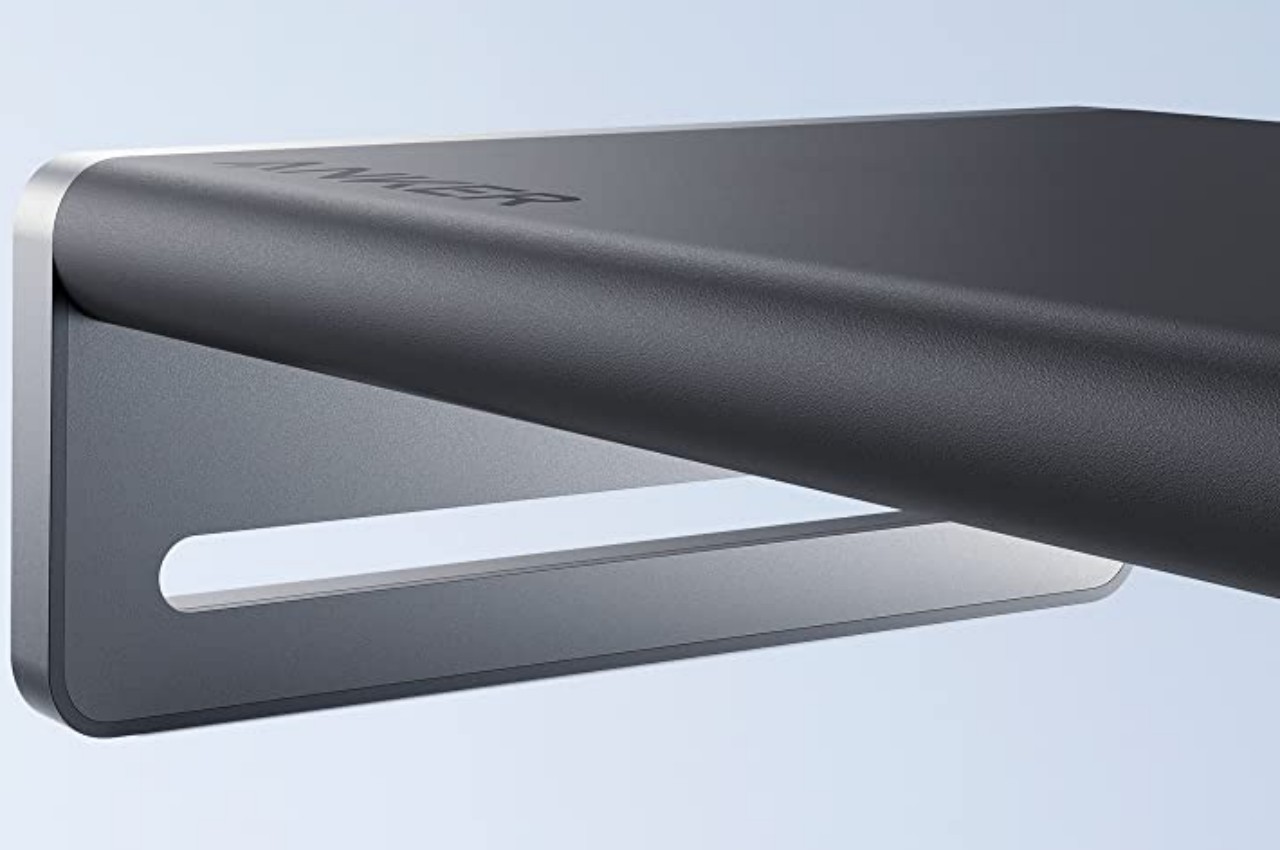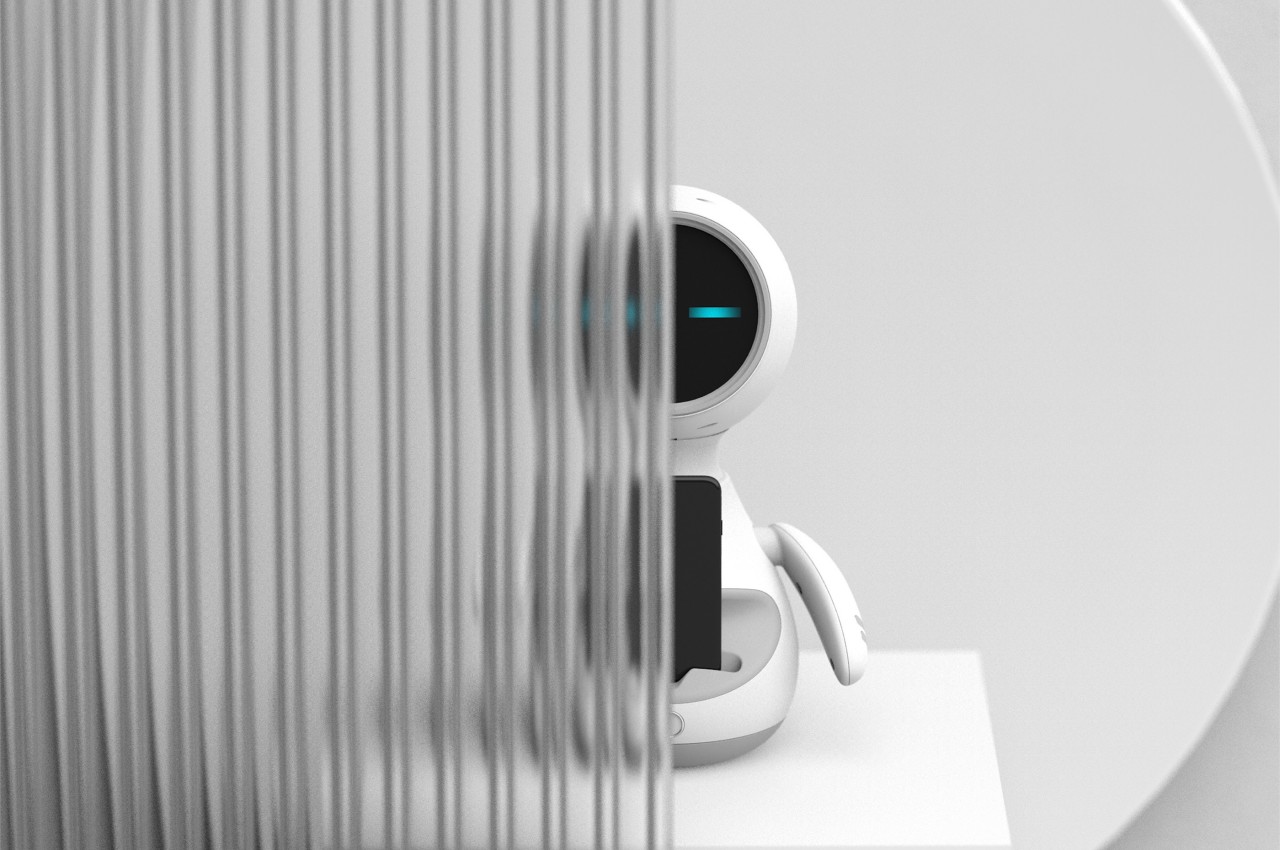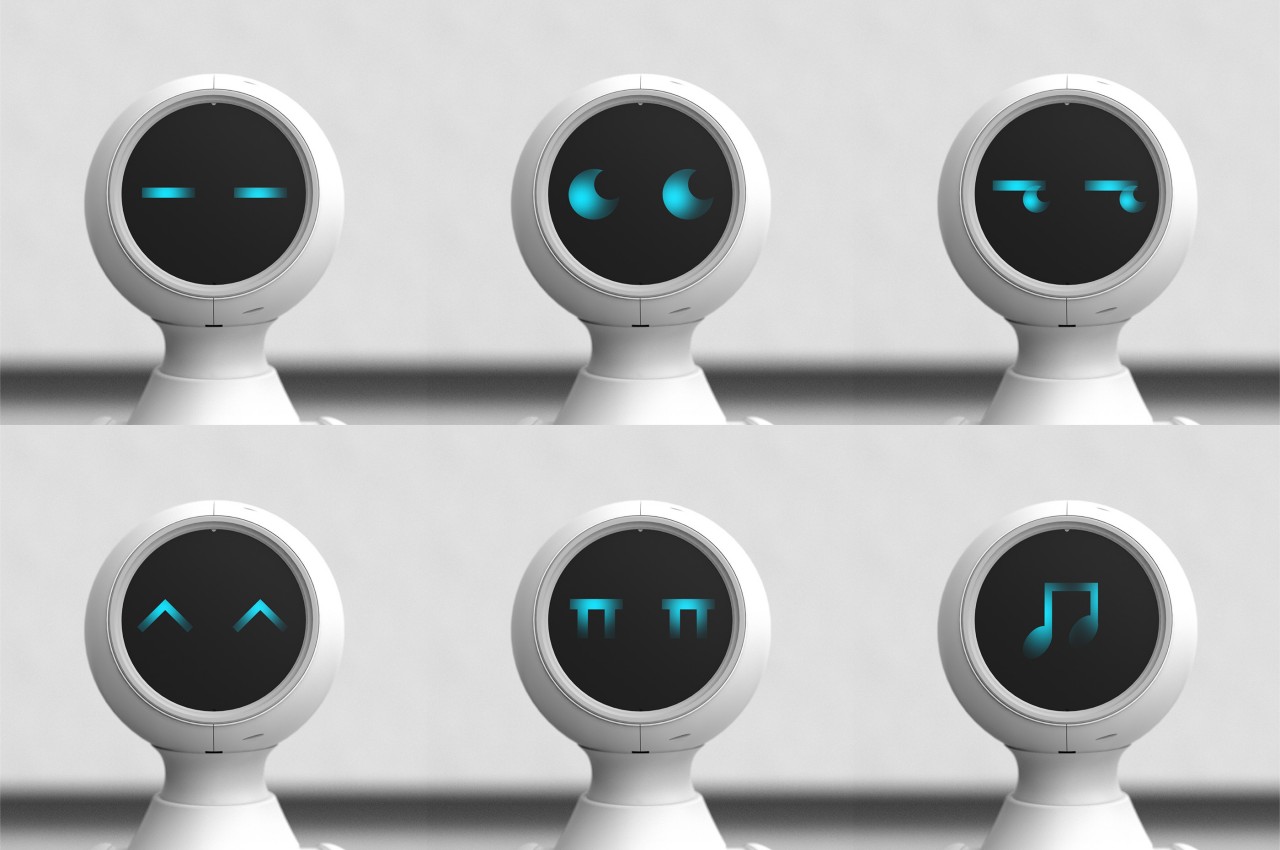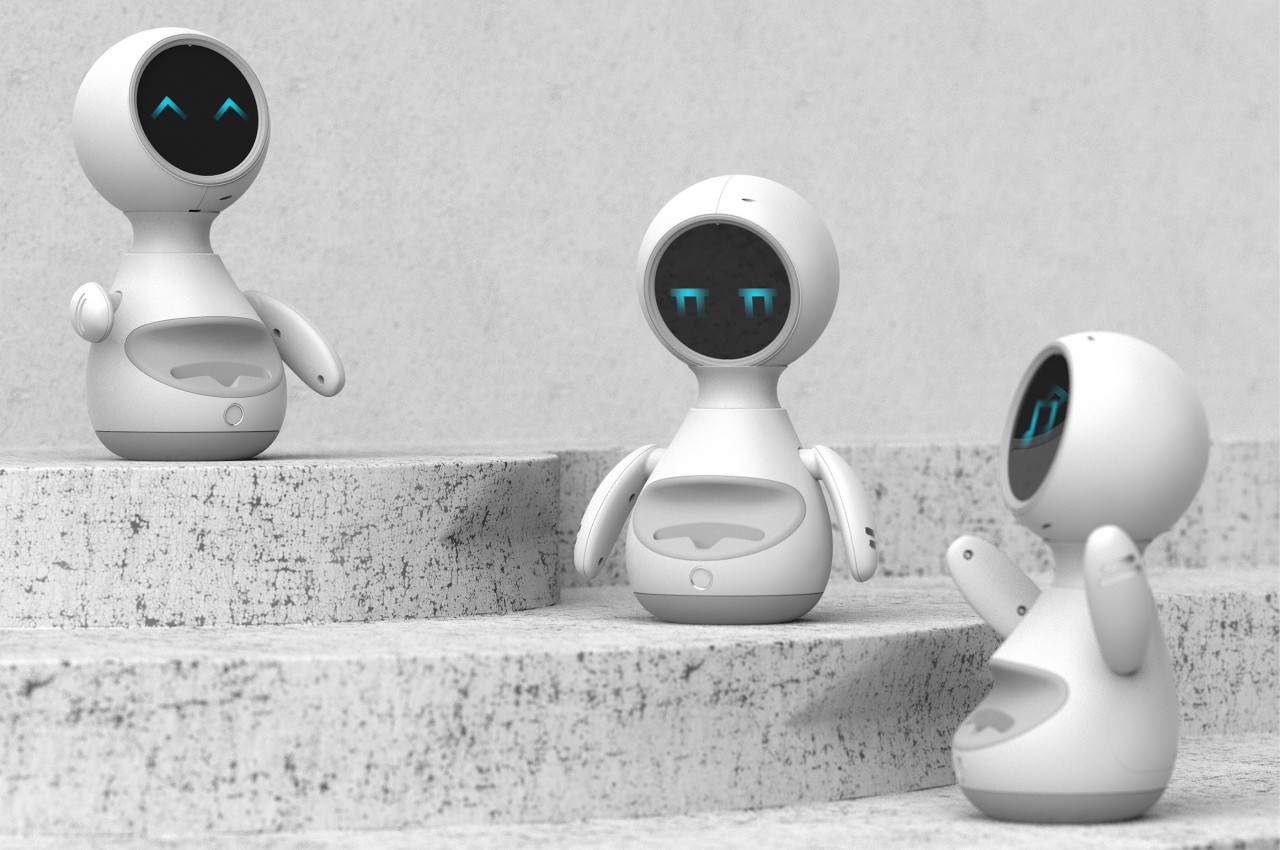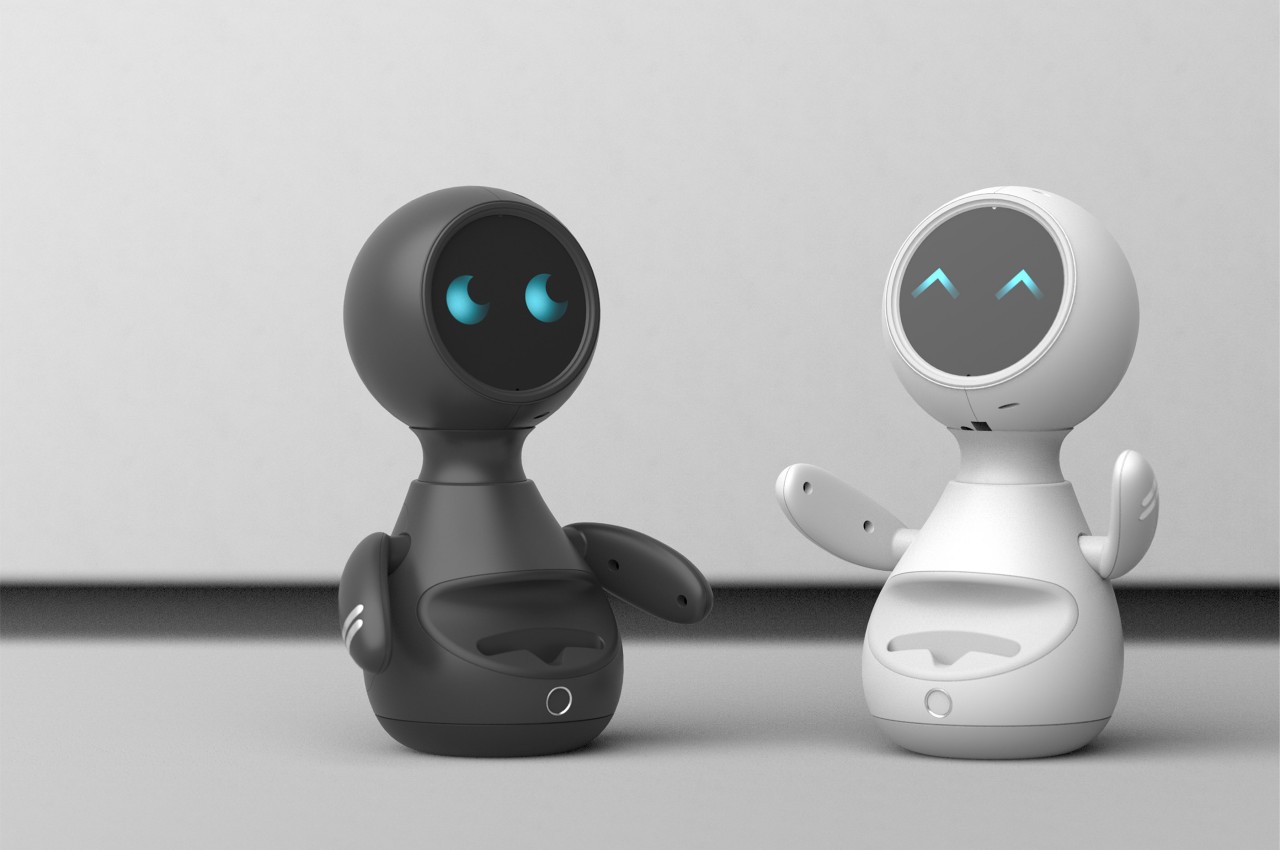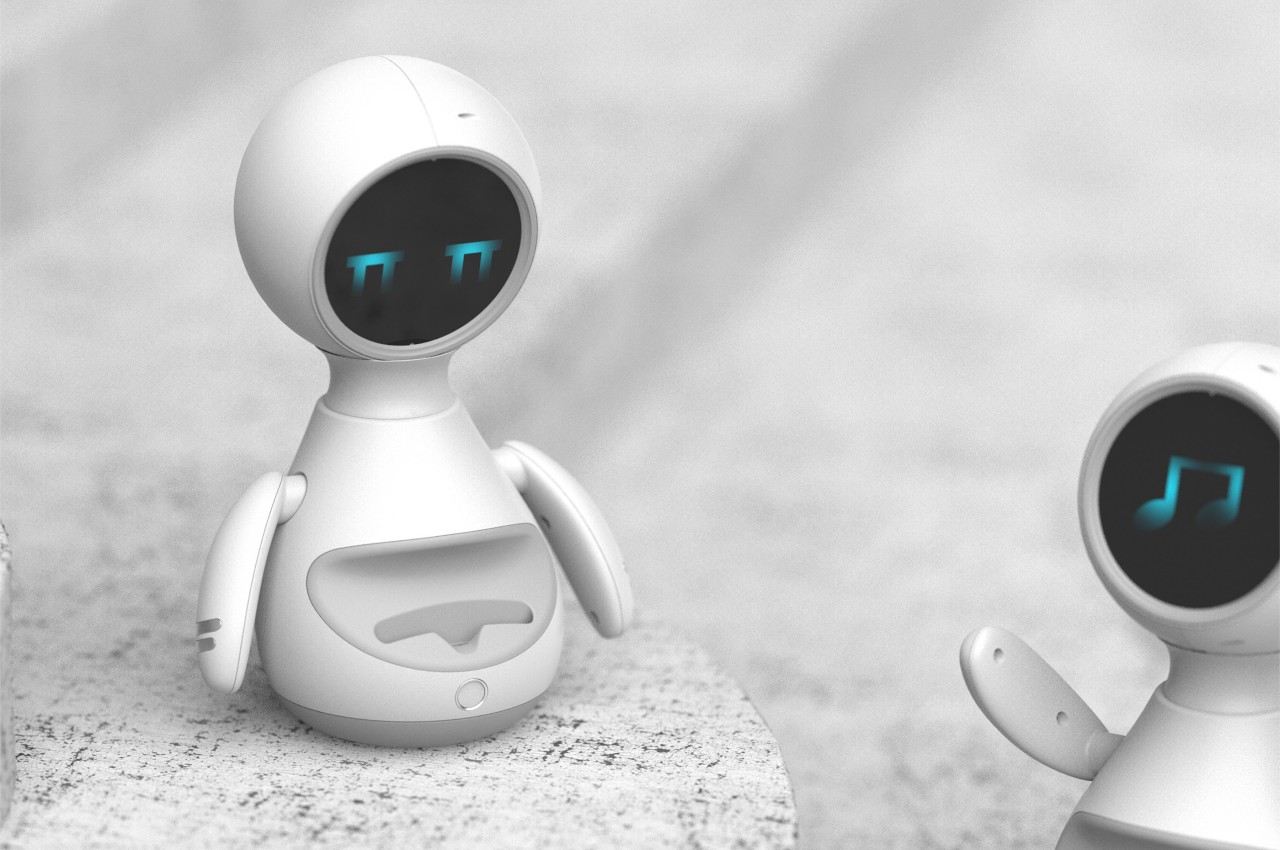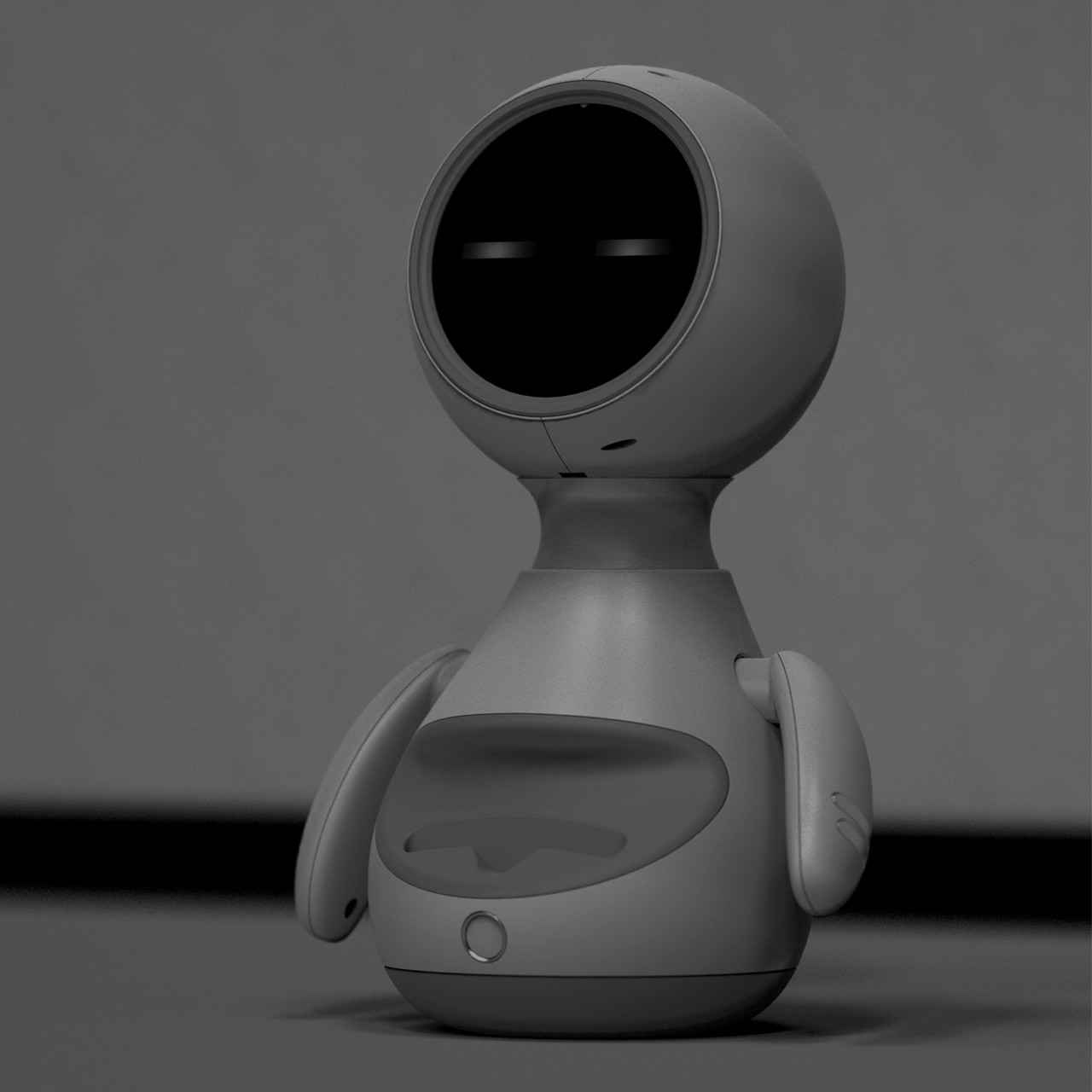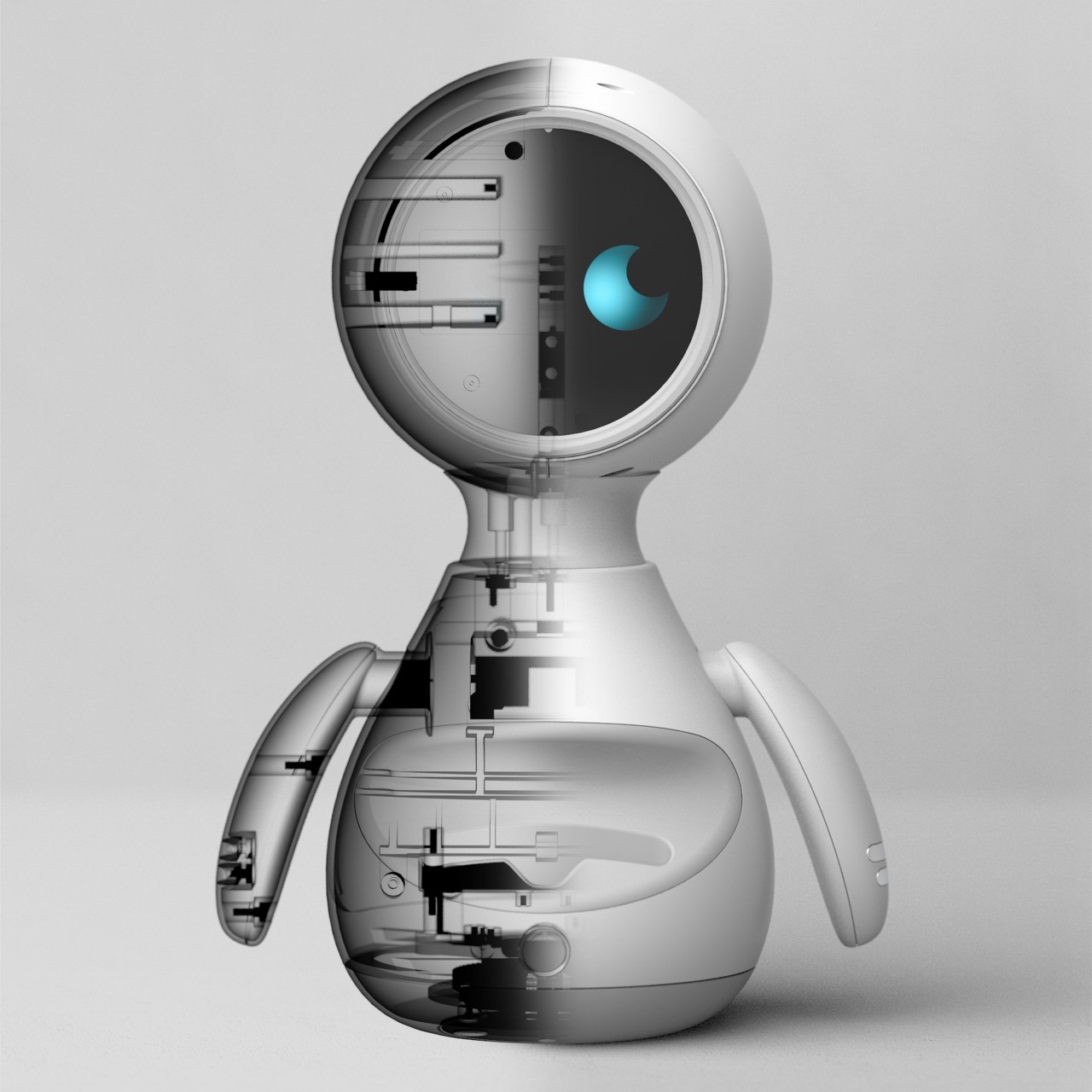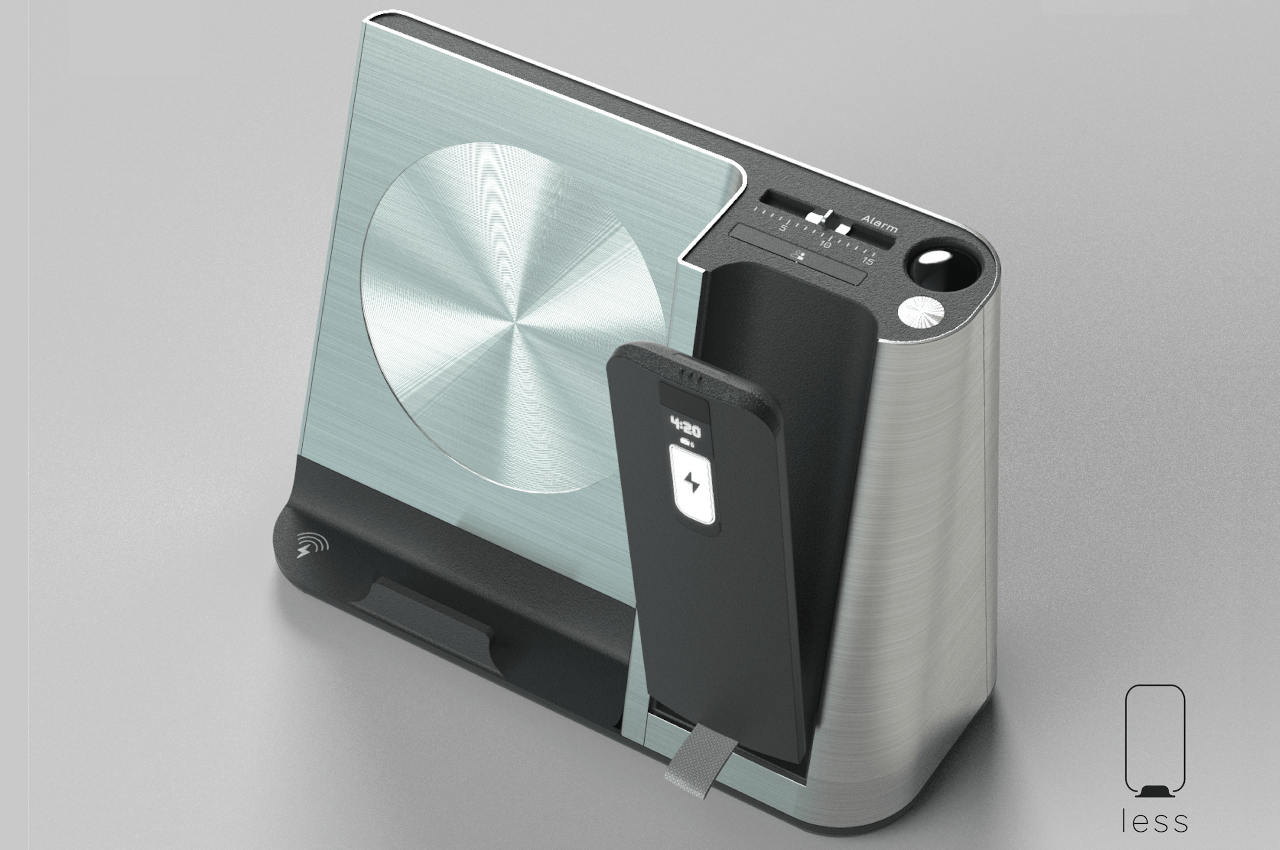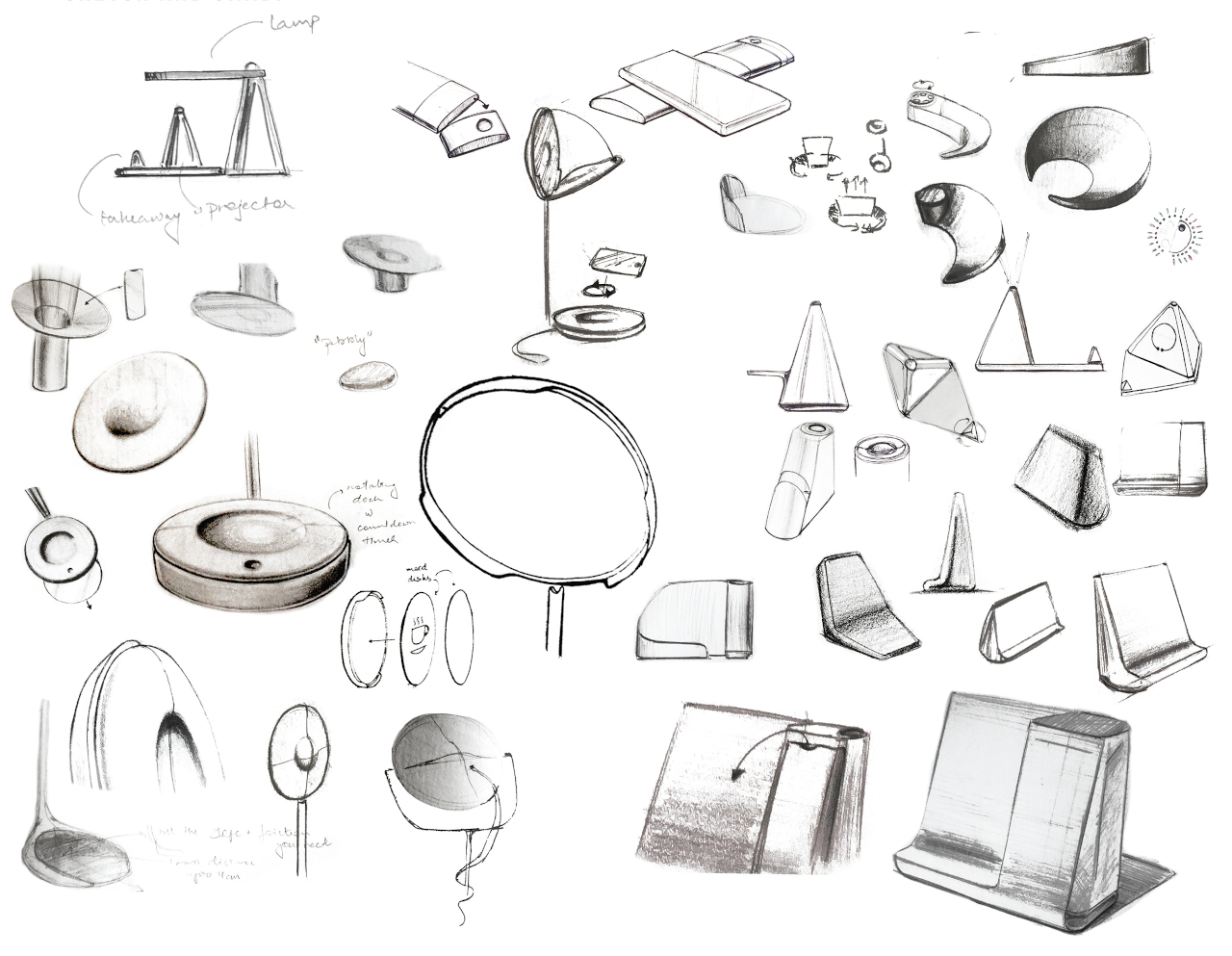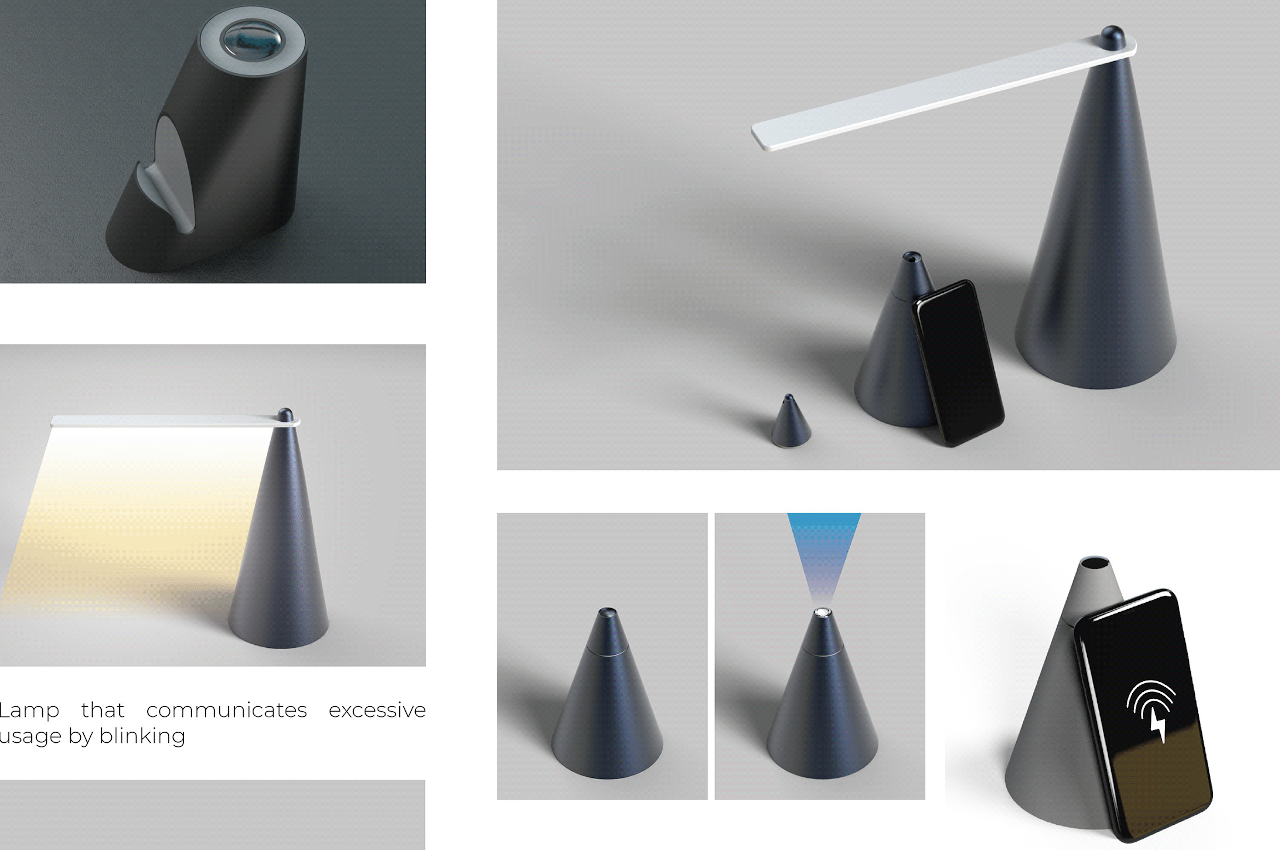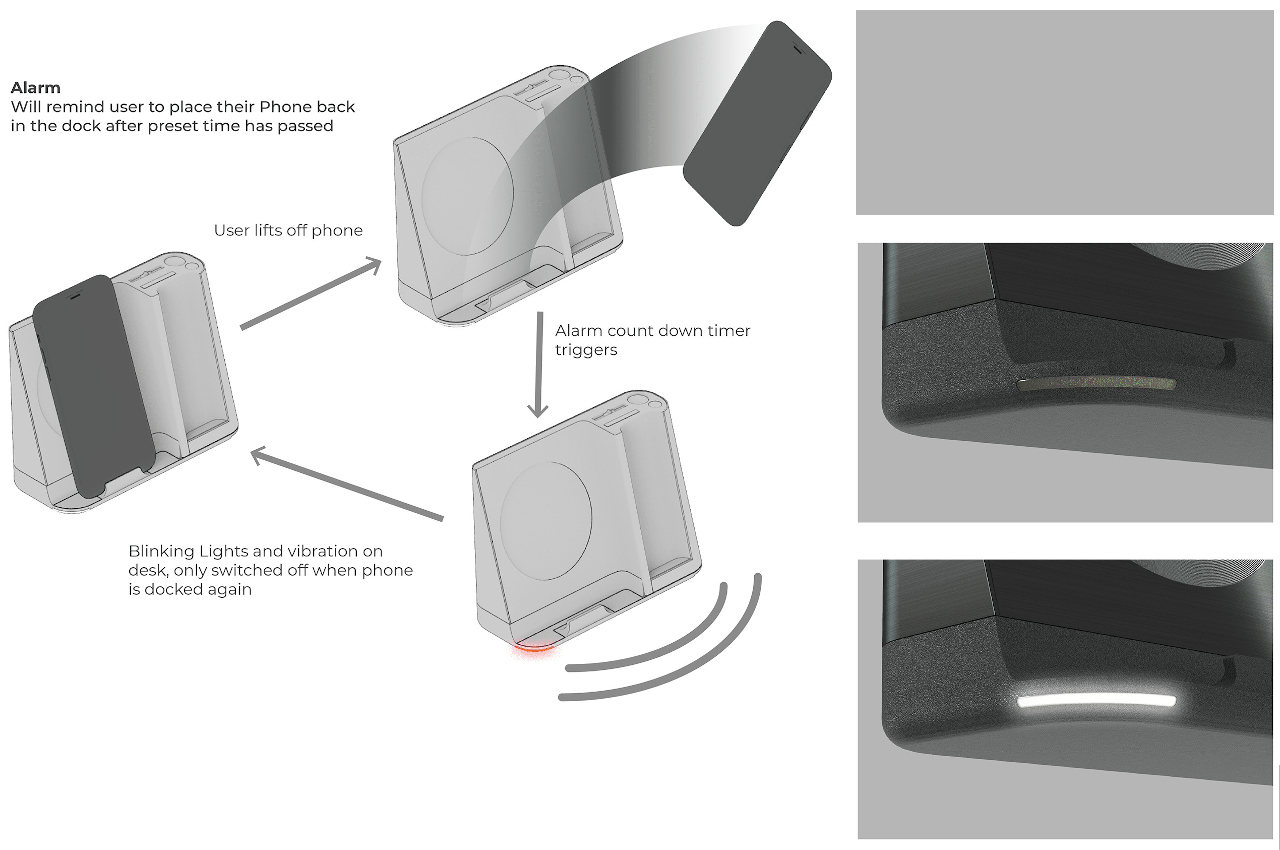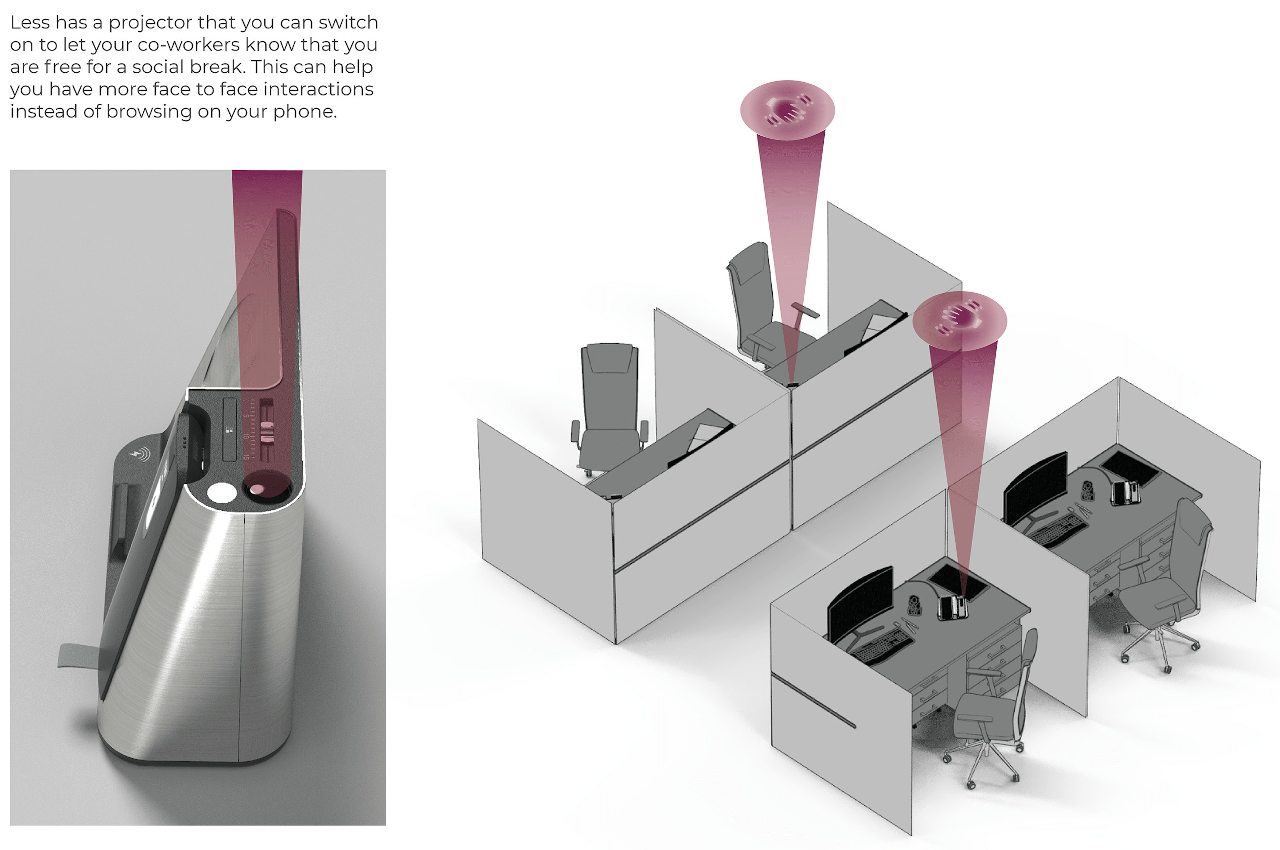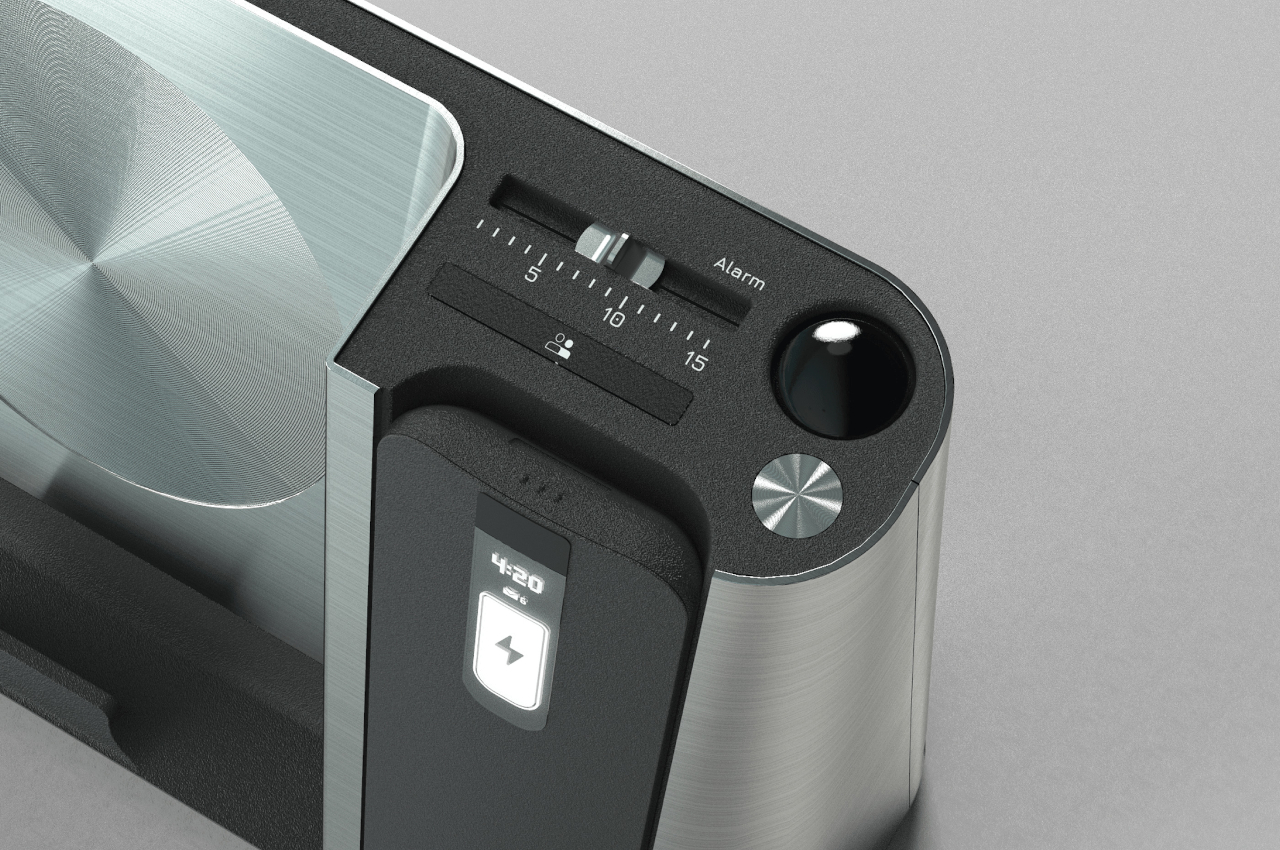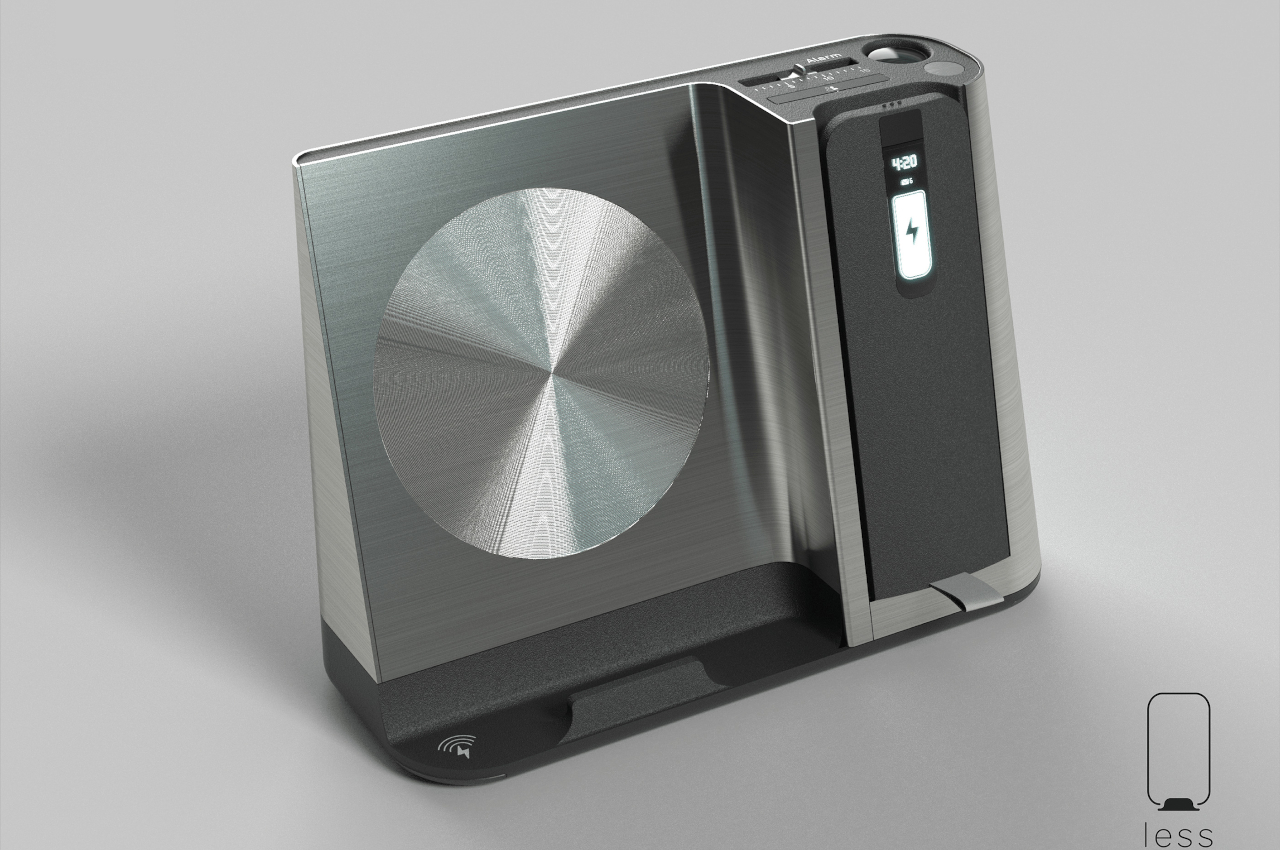Have you ever wondered what would happen if two people from different time periods or locations met and worked together? Short of breaking the laws of time and space, we can only take a guess based on the works and ideas they left behind, though some “what if” collaborations feel more natural than others. The legendary industrial designer Dieter Rams, for example, has influenced generations of designers, some of whom became legends themselves and even carried on the spirit of his design philosophy. Perhaps nowhere is this association more pronounced than in the Ive-era Apple designs, particularly those that embraced minimalism to their very core. We might not need to imagine what a Rams-Ive collab would look like based on this rather simple yet intriguing iPhone dock that utilizes Standby Mode to become a modern version of the Braun DN 40 alarm clock that Rams designed.
Designer: Scott Yu-Jan x OVERWERK





Although probably best known for his Ten Principles of Good Design, Dieter Rams’ industrial designs not only became Braun products but also served as the inspiration for the likes of the original Apple iPod or the first Sony Walkman. His designs espoused a “less but better” philosophy, a foundation of modern minimalism, and among them was the DN 40 electronic, a funnel-shaped alarm clock that, as you might have guessed, did that and only that. There are dozens of alarm clocks today, of course, including an iPhone if you charge it horizontally to activate Standby Mode.




Inspired by this concept, musician OVERWERK created an initial prototype that simply housed a circular iPhone MagSafe charger to hold the phone at a specific angle similar to Rams’ design. It was basic, functional, and a bit cumbersome and wasteful. To take out the iPhone that sits flush inside the body, you have to press on one end of the phone to raise the opposite end and then pry it out. The rest of the clock’s chassis also held no purpose since there were no electronics to put in there as well.




Working together with designer and YouTuber Scott Yu-Jan, the design took an interesting turn and, thus, the iPhone DN 40 Dock was born. Two simple yet crucial changes were made to the original design, including adding an ejection button at the top that pushes the iPhone forward, detaching it from the MagSafe charger. Yu-Jan also added a space for the small Apple Watch MagSafe charger underneath the top cover at the back, allowing you to charge your AirPods on top. As a bonus, charging the AirPods case has a satisfying feeling when you simply put it down on top of the clock and it slides into place thanks to the power of magnets.


The result of this collaboration between two modern-day designers is a design object that feels like a collaboration between Rams and Ive, two designers with great respect for one another but never got the chance to work together. It has the minimalism of the original DN 40 clock but is made even simpler because you only need an iPhone and MagSafe chargers. You do need a 3D printer to make your own, though, and you might need to modify the design since this was made specifically for an iPhone 15 Pro. Fortunately, the design files are freely available so anyone can now have their own Rams-inspired iPhone Alarm Clock by their bed or desk.



The post Dieter Rams-inspired iPhone Standby Mode Dock comes from an alternate timeline first appeared on Yanko Design.