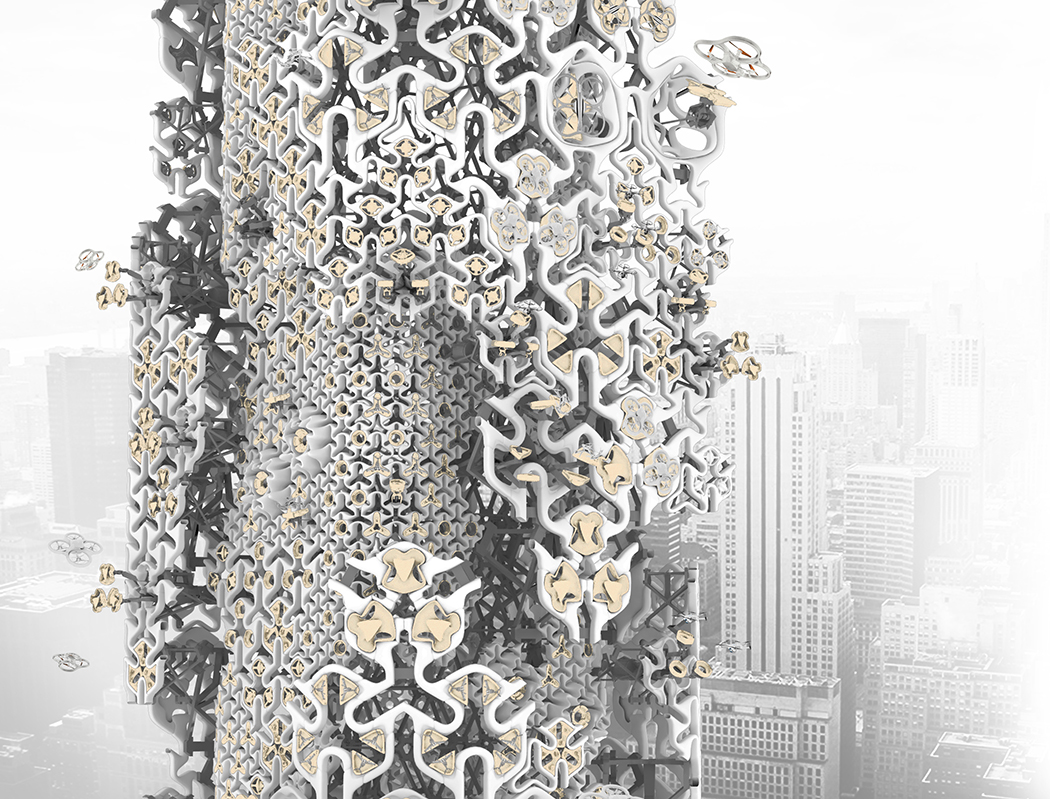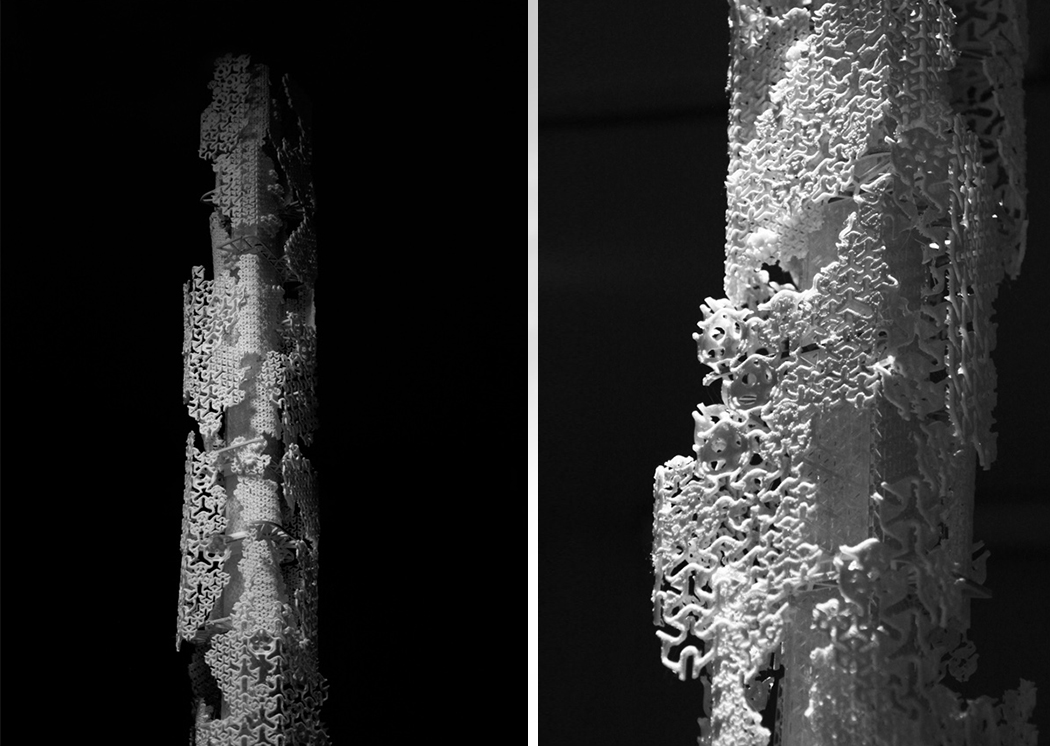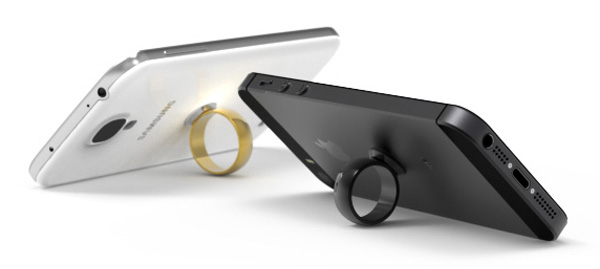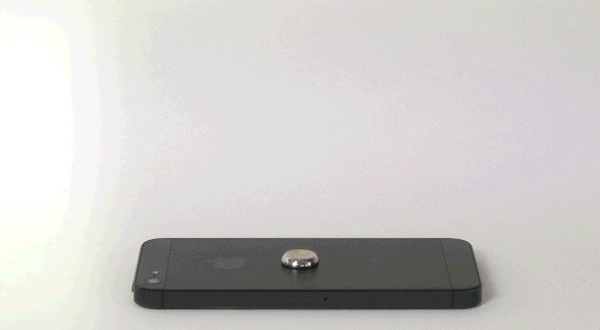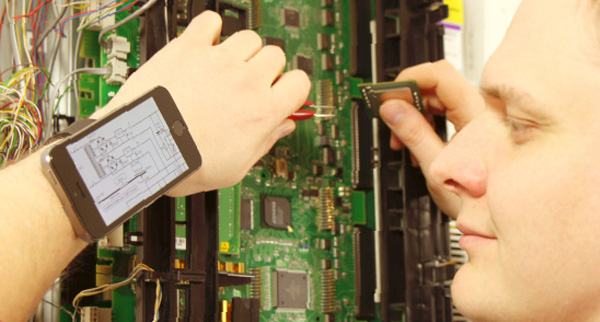In the past, the biggest source of clutter on people’s desks was paper that’s strewn around or stationery that hadn’t been returned to its proper storage. While those can still cause a mess on any surface, they’re relatively easier to tidy up by putting them back where they belong. As computers become more common in offices and homes, the cables that come to and from these machines have become even more problematic in maintaining a clean and neat worktable. It’s not as easy to get rid of these without losing functionality unless you go completely wireless, which carries its own set of drawbacks. Cable management solutions try to hide these essential eyesores from sight, but this docking station gives it a bit of a twist to make sure it doesn’t sacrifice accessibility in the process.
Designer: Humanscale Design Studio


Most cable management solutions don’t simply organize computer and accessories cables to prevent them from going in different directions. Plenty of them, including those built into desks, also hide them from sight to keep them out of mind. There are USB docks and hubs that go under desks for that same purpose, but it comes at the cost of making it harder to actually plug and unplug peripherals quickly. Having the hub on the table, however, keeps things in the same place but isn’t as presentable as craftily hidden cables.


Humanscale’s M/Connect 2 works on the principle that not all of these cables and USB devices aren’t created equal. Some are rarely removed once they’re plugged in, like power cords, monitor cables, and even wired keyboards. Others, like dongles and external drives, do get inserted and removed multiple times, sometimes in a single day. This USB docking station’s solution is to actually split the ports between these two kinds of cables and hide those that don’t change often.

M/Connect 2 is designed like a clamp that attaches to an edge of a desk, preferably on the back, with ports above and below the table. The ports that are on the half underneath the desk are for cables and wires that can be conveniently hidden from view. The top half is practically a USB and Thunderbolt hub that provides the necessary ports for more transient devices and peripherals. This part is also modular so that the hub can be removed for repairs without having to disassemble the entire contraption.


Another thing that makes the M/Connect 2 different from other docking stations is that it can be used in conjunction with a monitor arm to further reduce the amount of desk space that your computer accessories occupy. It can be used without such a monitor, too, making it a very versatile piece of equipment. Of course, it also looks quite elegant on top of any desk, which helps add to the ambiance that this innovative cable management system provides.



The post This USB docking station has a novel way to keep your desk cable-free first appeared on Yanko Design.
 SpaceX's Crew Dragon has completed the last leg of its historic first journey. The capsule docked with the International Space Station through a "soft capture" at 5:51AM Eastern, with astronauts aboard the ISS opening the hatch shortly after 8AM. T...
SpaceX's Crew Dragon has completed the last leg of its historic first journey. The capsule docked with the International Space Station through a "soft capture" at 5:51AM Eastern, with astronauts aboard the ISS opening the hatch shortly after 8AM. T...
 Bike-sharing company Motivate is expanding its San Francisco offering to include electric versions of Ford's GoBikes. They'll be available at no extra cost in the same way as Ford's regular GoBikes, which can be unlocked with the accompanying app or...
Bike-sharing company Motivate is expanding its San Francisco offering to include electric versions of Ford's GoBikes. They'll be available at no extra cost in the same way as Ford's regular GoBikes, which can be unlocked with the accompanying app or...