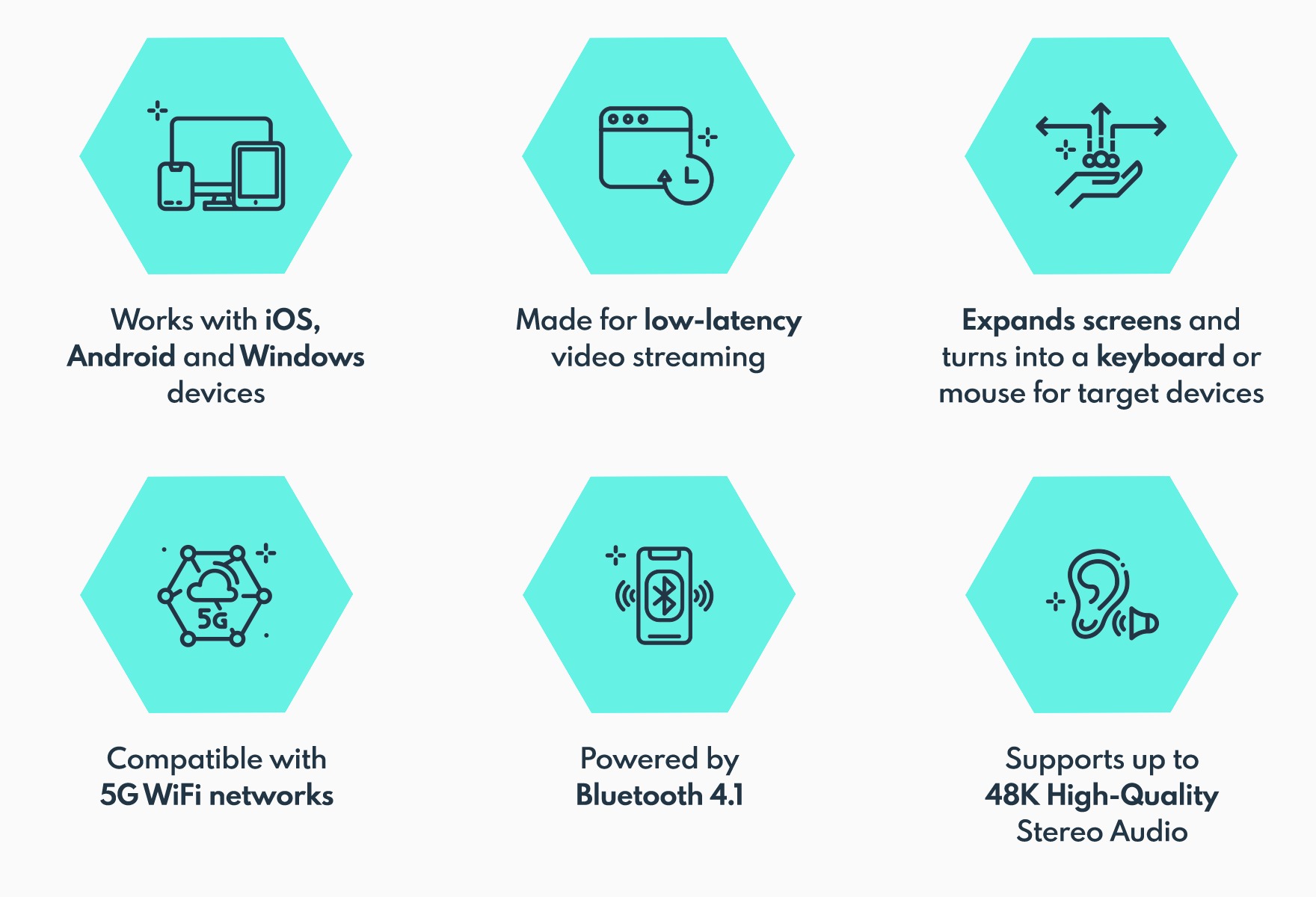Imagine playing PlayStation games on a smartphone, watching Netflix on your Nintendo Switch, browsing your laptop on a Raspberry Pi, or using your iPad as a viewfinder for your DSLR. No fancy rigs, long cables, or expensive equipment/apps. All you need is the AURGA Viewer, an all-in-one plug-and-play dongle that creates a seamless wireless bridge between two devices.
Designer: AURGA Design
Click Here to Buy Now: $72 $99 ($27 off with coupon code “YankoAurga”). Hurry, deal ends in 48 hours!
Although the AURGA Viewer looks like a mere HDMI dongle, it’s capable of much more than that. Most dongles only broadcast video (and audio IF you’re lucky). Plug the AURGA into a device and it lets you broadcast low-latency, high-resolution video and 48kHz stereo audio to a secondary display, and even works as an input controller. So, not only can you use your phone or tablet as a secondary screen for your laptop, but you now even tap, swipe, pinch on the touchscreen of your secondary device to control your primary one.
The fact that this simple dongle creates a two-way bridge between any set of devices unlocks an entire list of possibilities. You could turn your iPad into a secondary display for your laptop, pinching, swiping, and tapping away at elements, or even using the Apple Pencil to sketch the way you would with a Wacom Cyntiq. Your smartphone could even turn into a viewfinder for your DLSR, giving you a better view of what you’re trying to capture (even more so if you’re trying to capture images/videos for social media).

For Photographers & Videographers – A larger monitor screen to make sure your videos are perfect everytime.
Outside work, the AURGA Viewer lets you even play console or desktop games on your smartphone or iPad, thanks to the dongle’s incredible low-latency connection. You can use the AURGA Viewer to turn smart devices into monitors for your all-in-one machines like connecting your iPad Air to your Mac Mini for powerful touchscreen computing, or even to something like a Raspberry Pi device.
The AURGA Viewer is deceivingly small, mimicking the form of a regular USB stick, yet it’s a powerhouse that creates a bridge of compatibility across devices that would otherwise never be compatible. It comes with an HDMI port for data transfer, and has a small USB-C cable too to draw power (sort of like Amazon’s Fire Stick). The AURGA Viewer works seamlessly with iOS, Android, Mac, and Windows devices, and uses a combination of Bluetooth 5.0 and WiFi 5G to make its operation buttery smooth.
Use it to revive a dormant device in your house, giving your old smartphone a new purpose, or to multitask by using your laptop/desktop on your iPad. The AURGA Viewer is a remarkably handy dongle to have, whether you’re a designer, developer, photographer, tinkerer, gamer, or just someone who likes the idea of a cross-platform world where devices can connect and communicate with each other without needing tonnes of cables, apps, or expensive gear… All you really need is this small $72 dongle.
Click Here to Buy Now: $72 $99 ($27 off with coupon code “YankoAurga”). Hurry, deal ends in 48 hours!
The post Watch how this tiny HDMI dongle turns your iPad or Smartphone into a secondary touchscreen for your Laptop first appeared on Yanko Design.