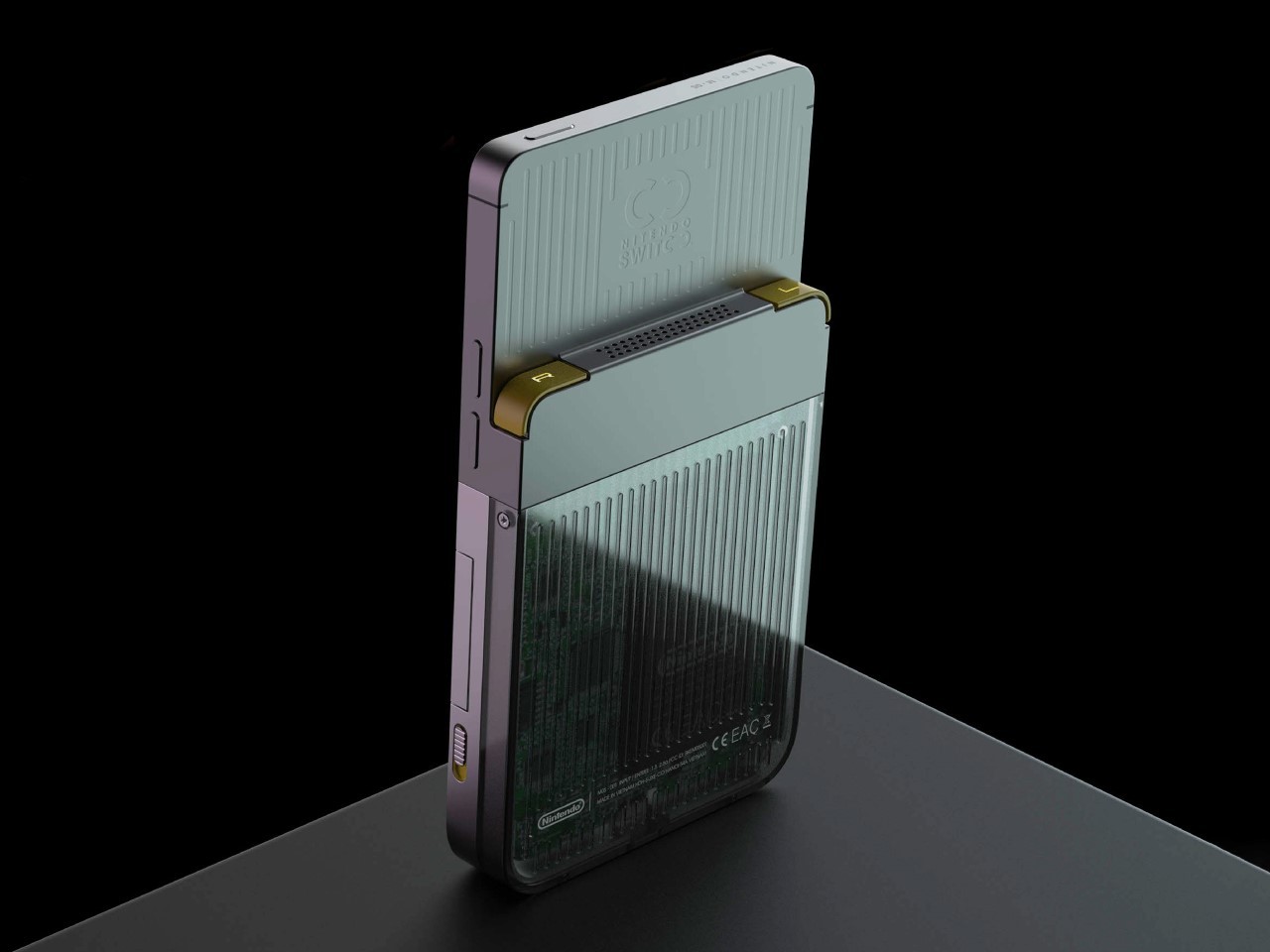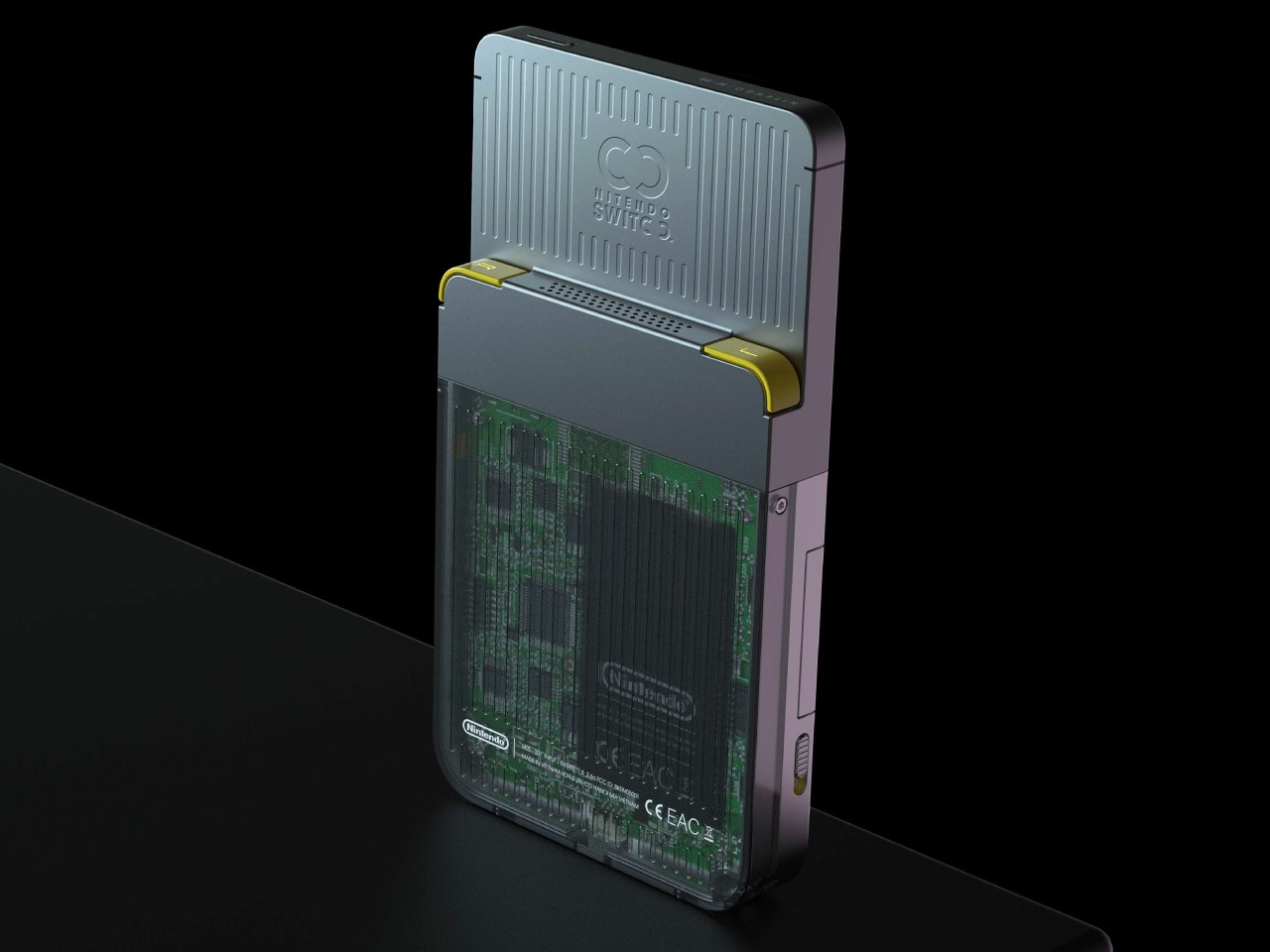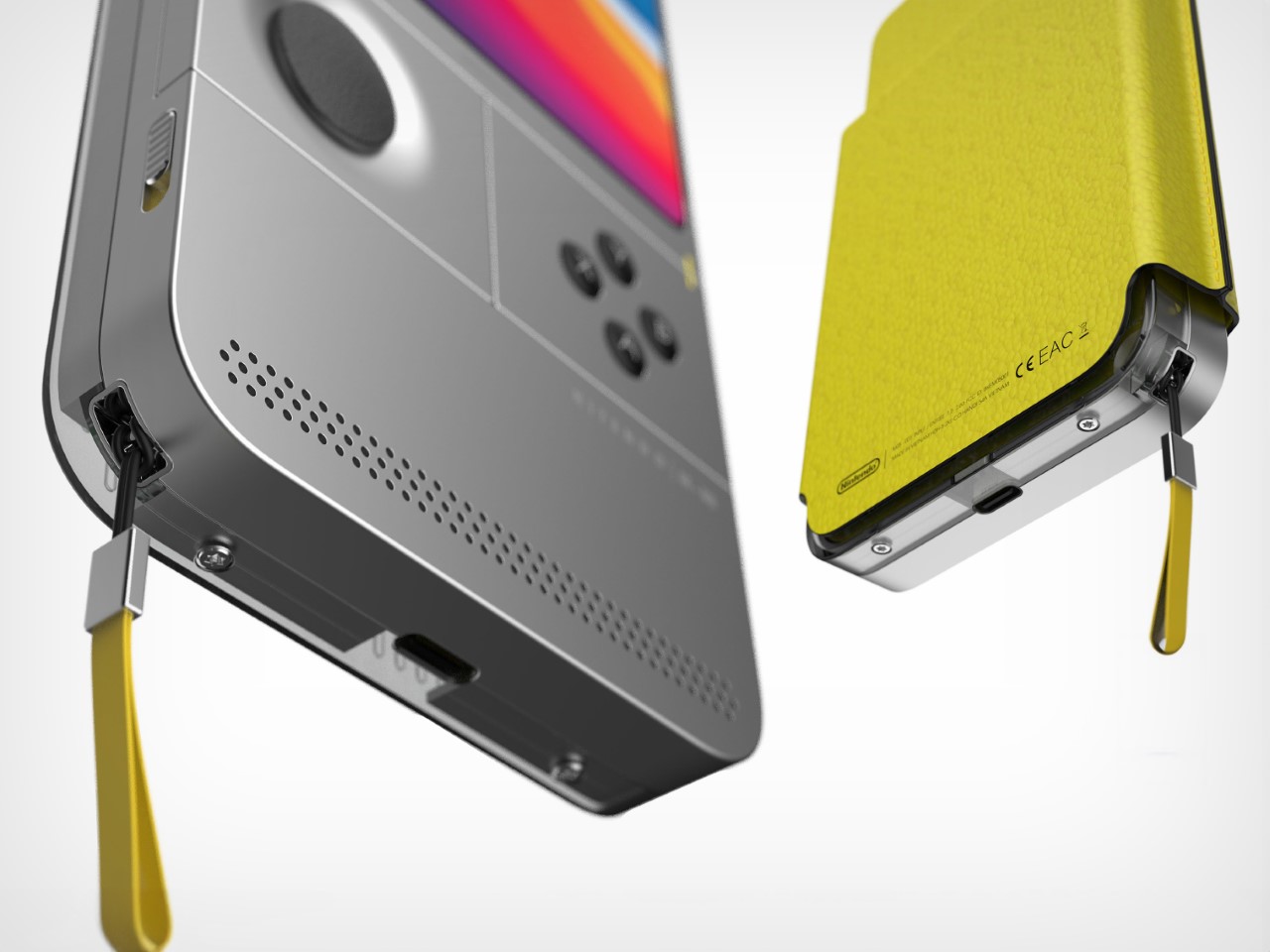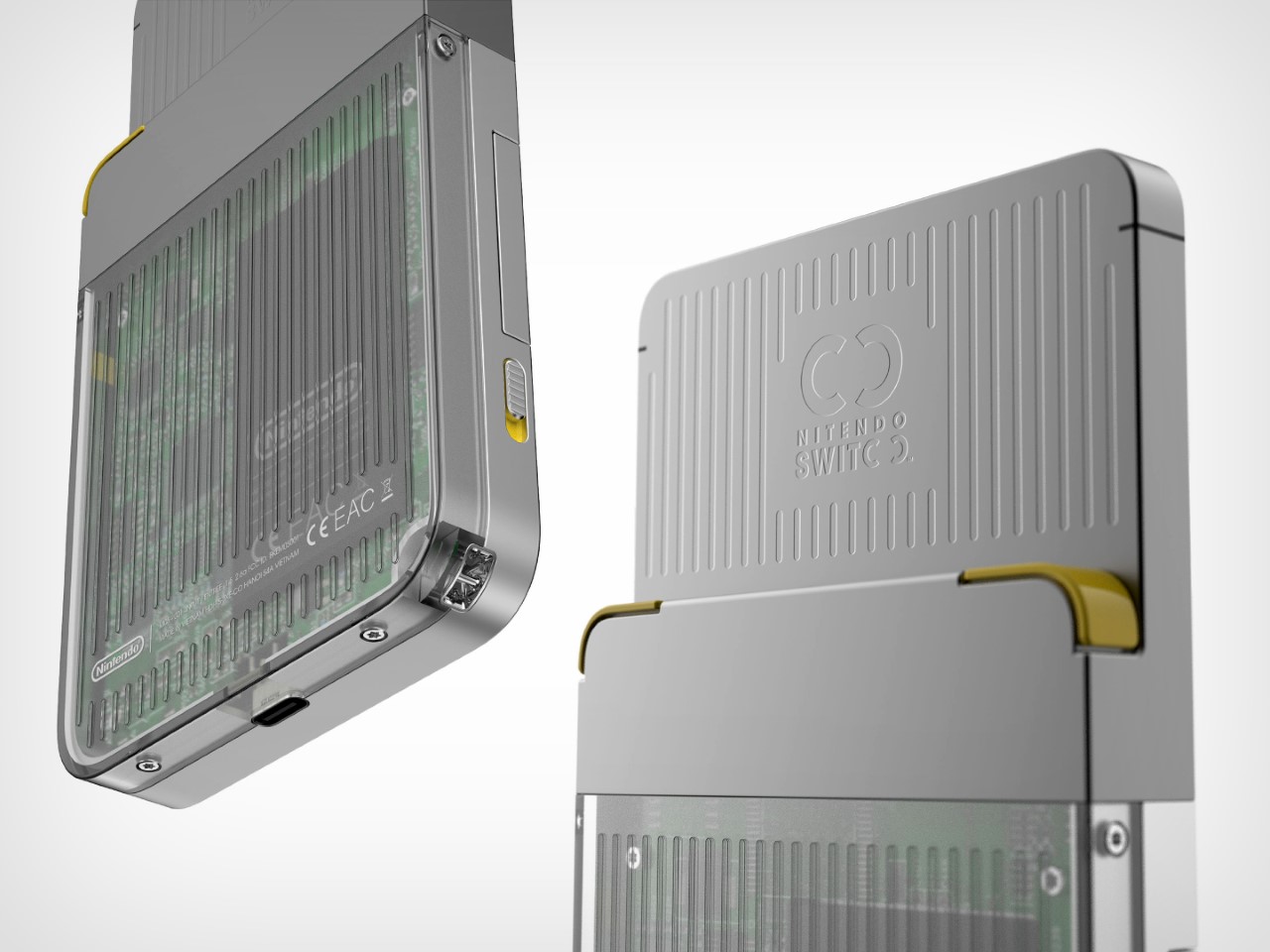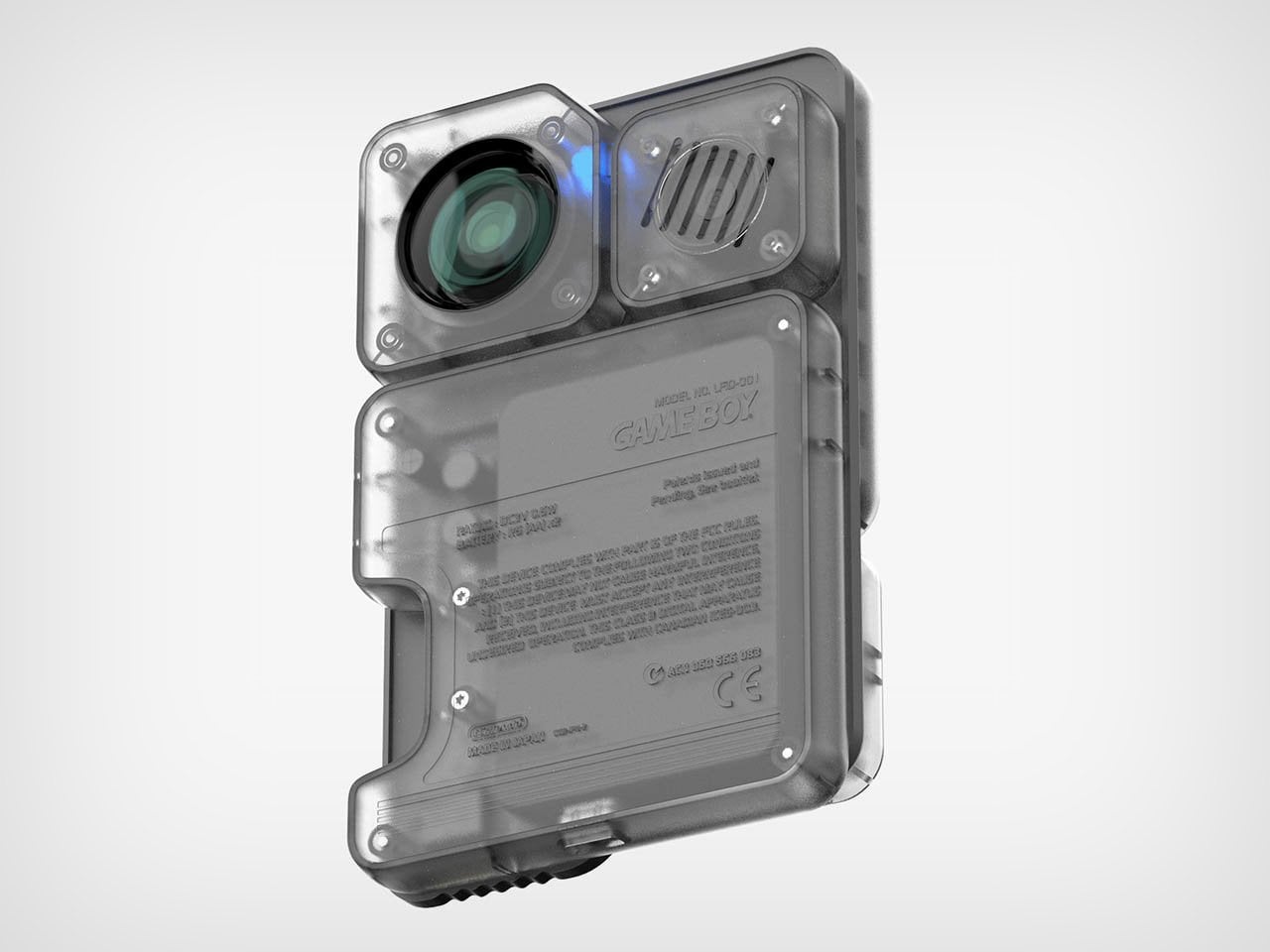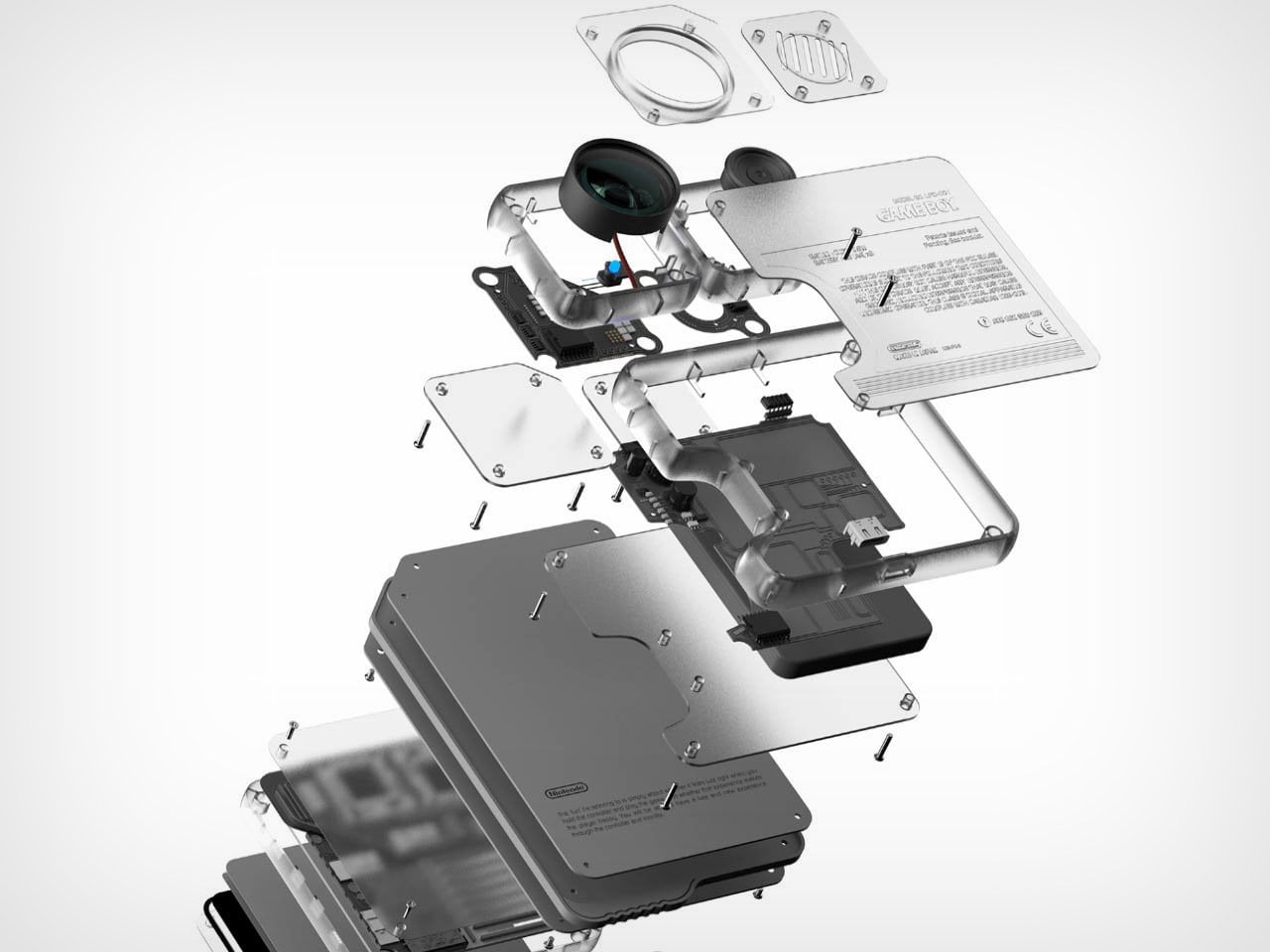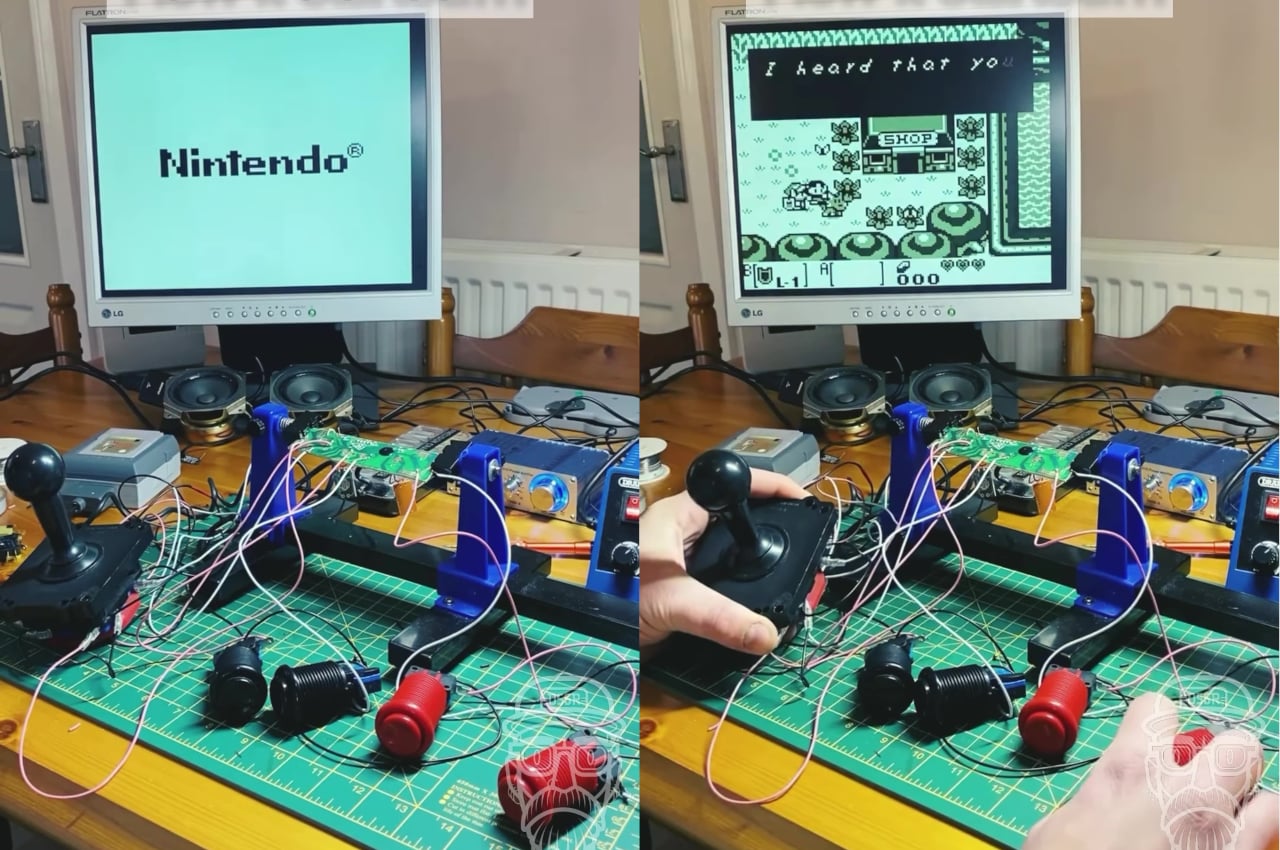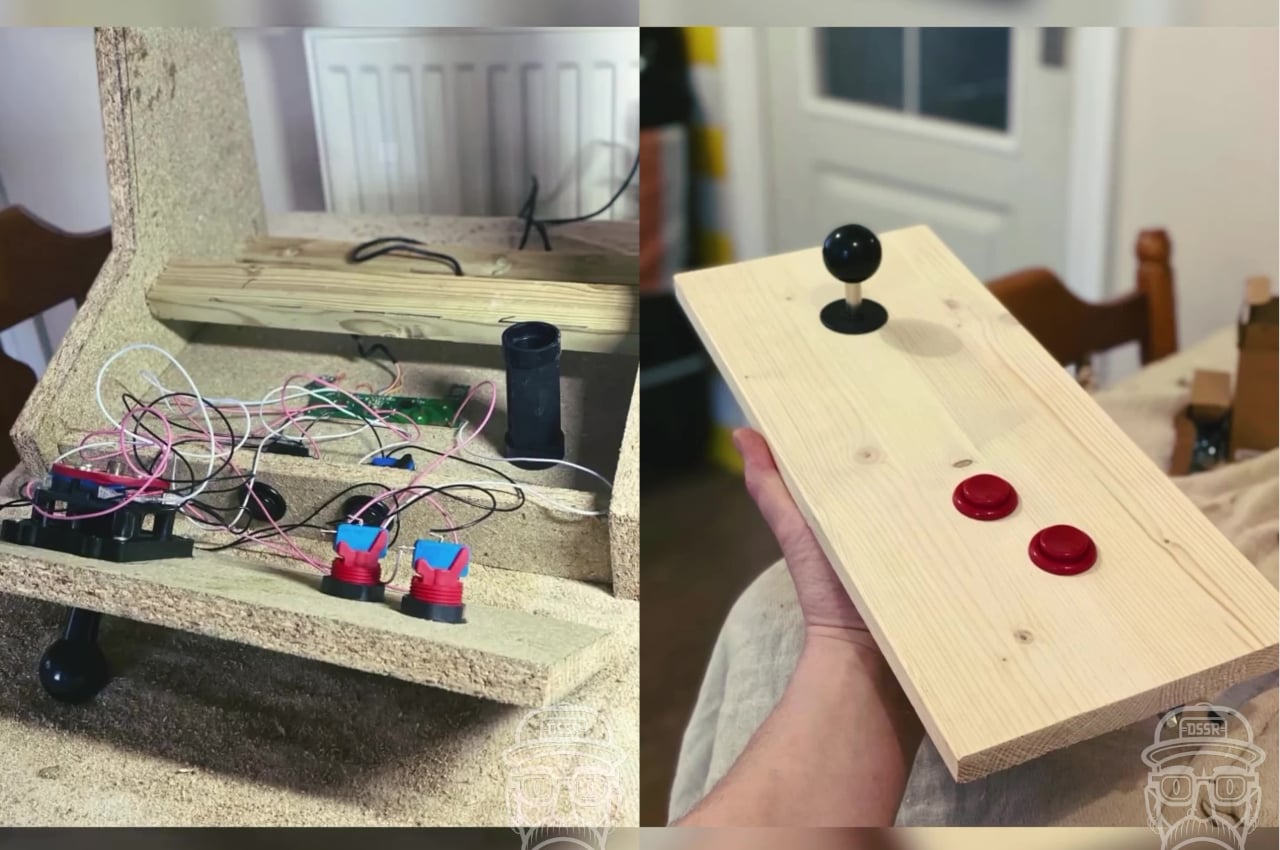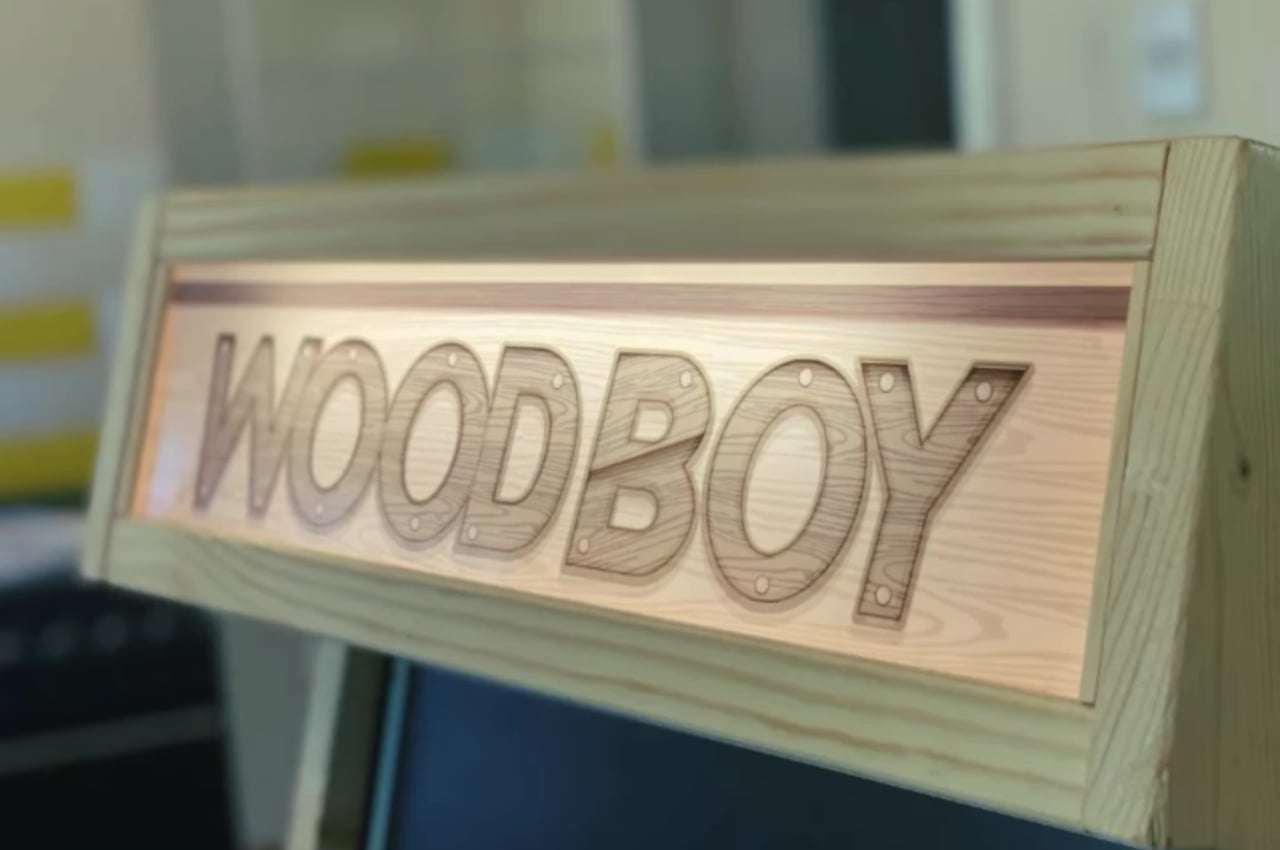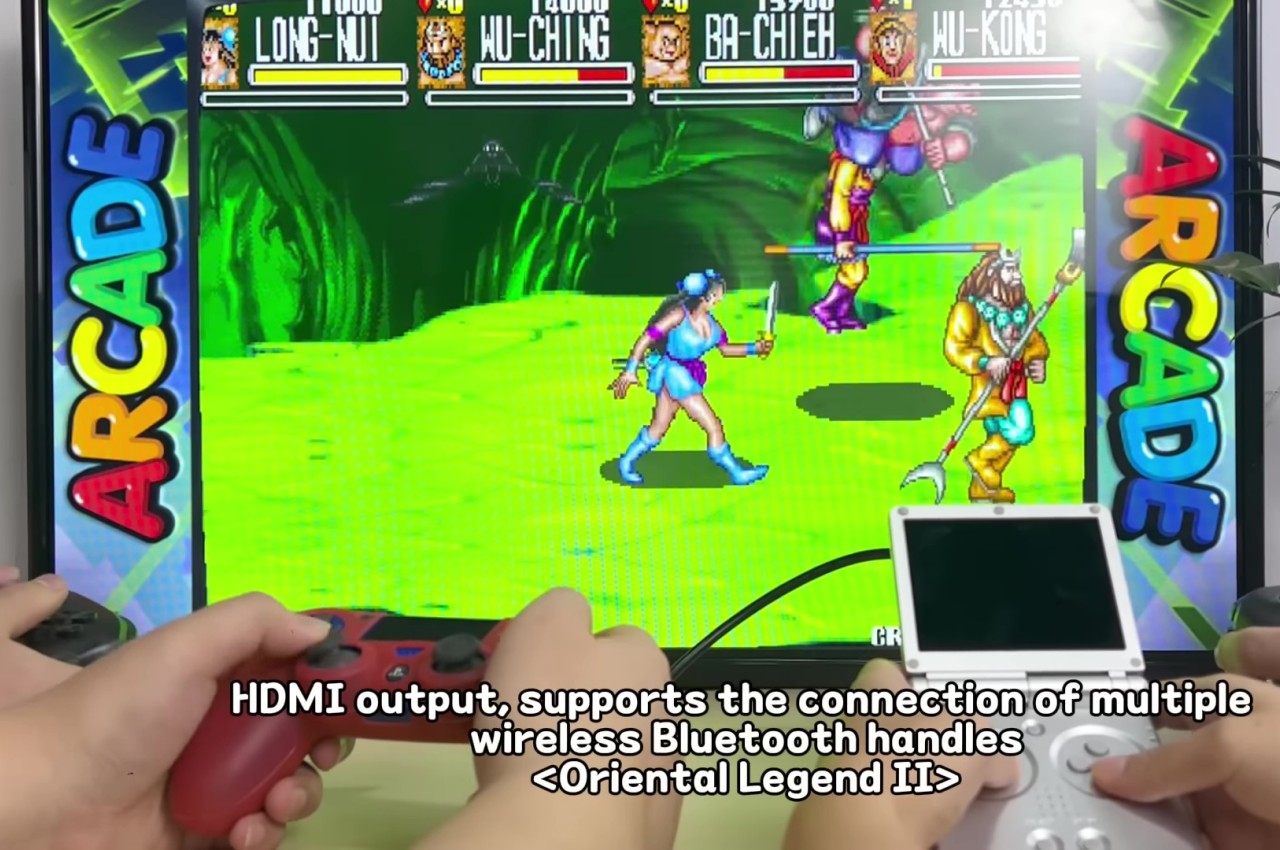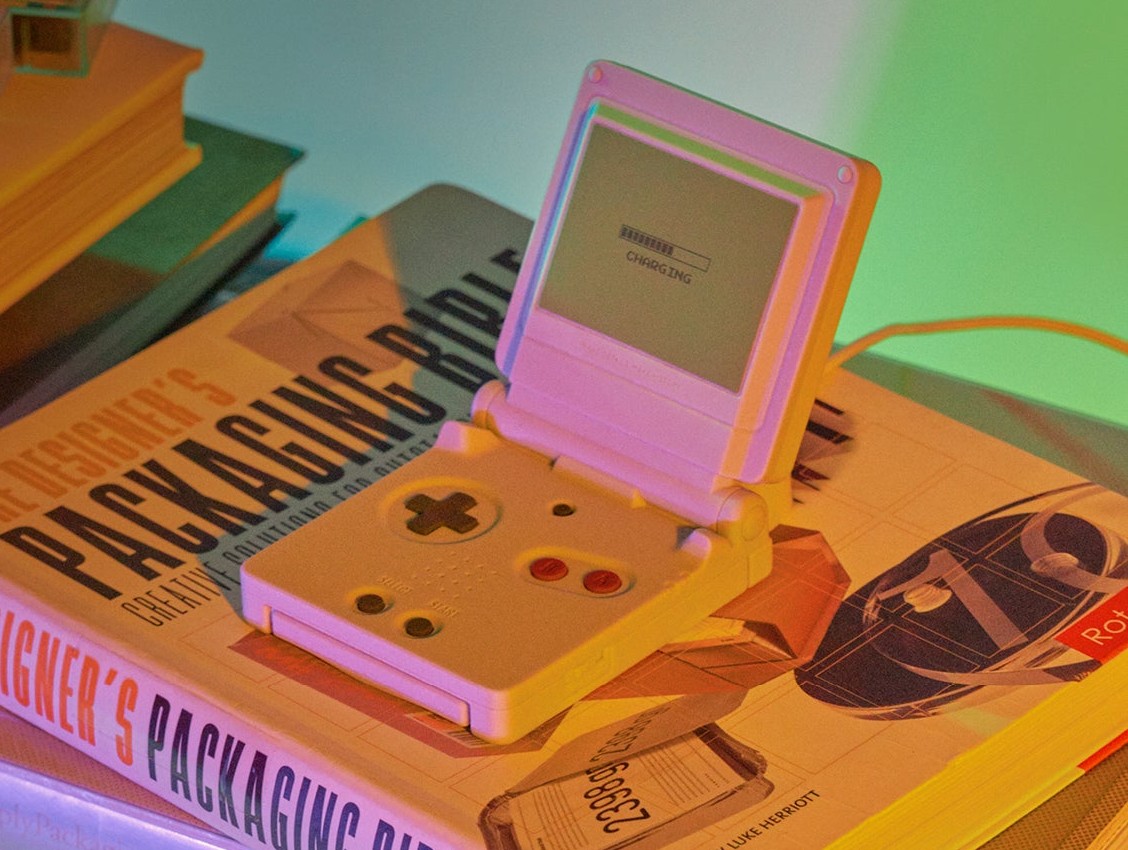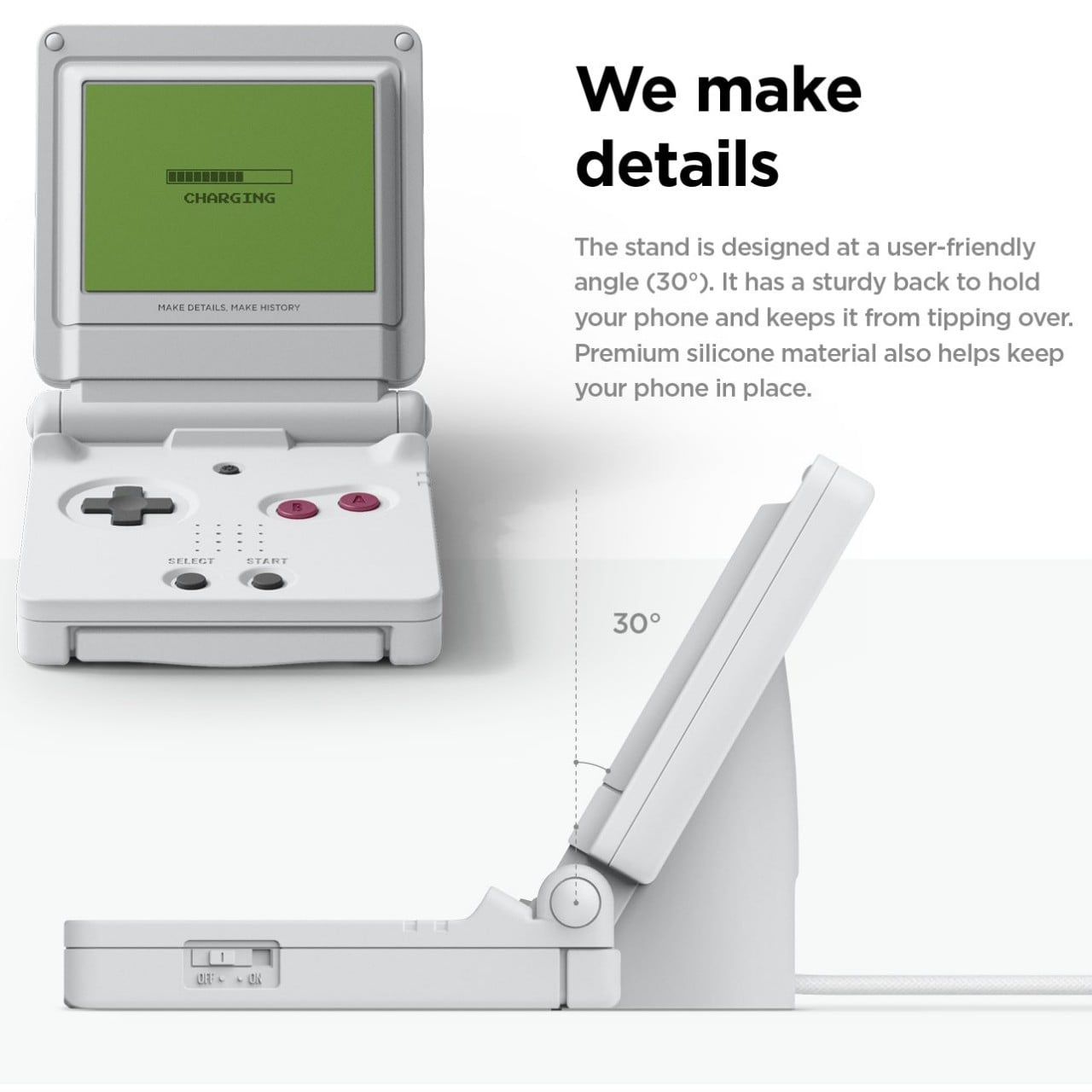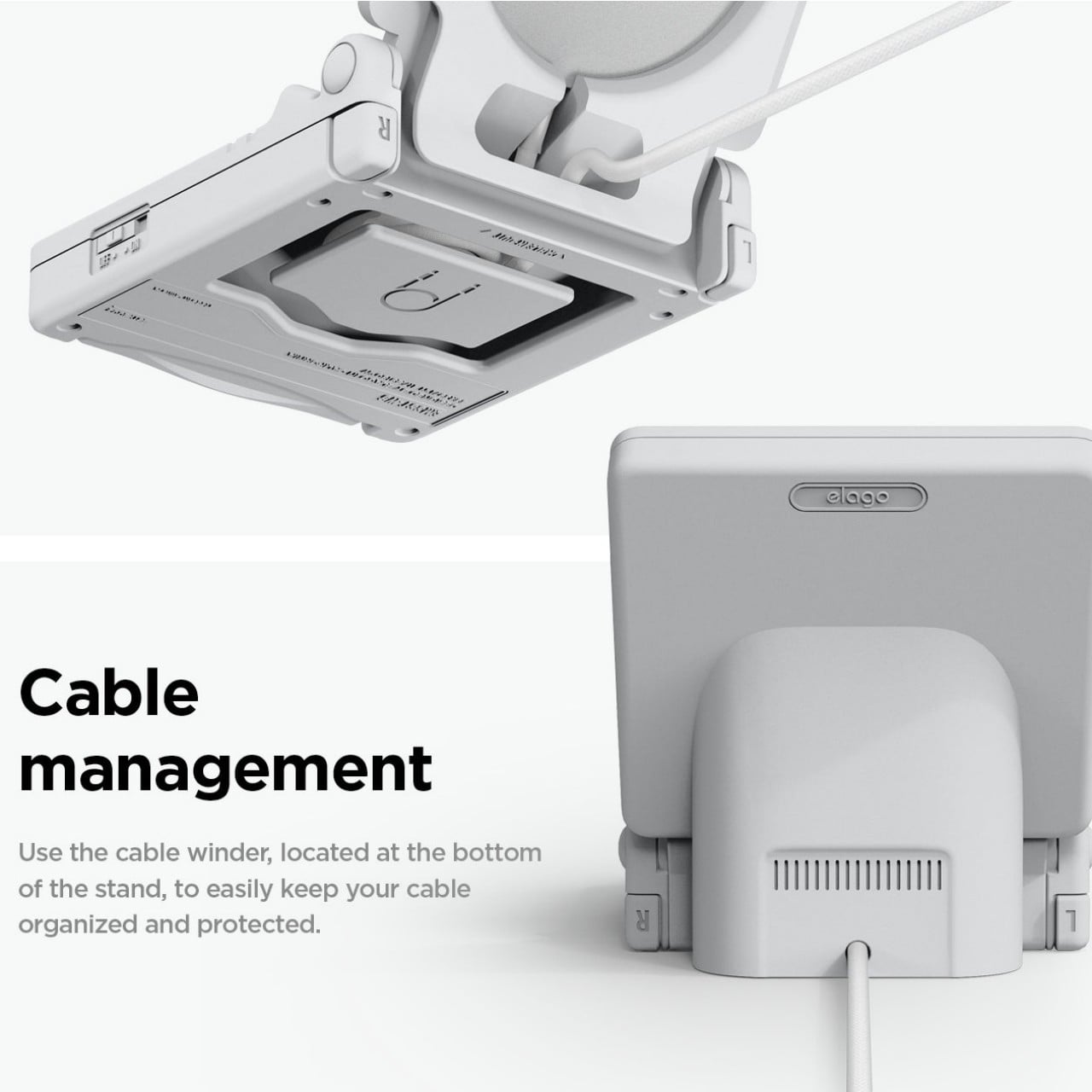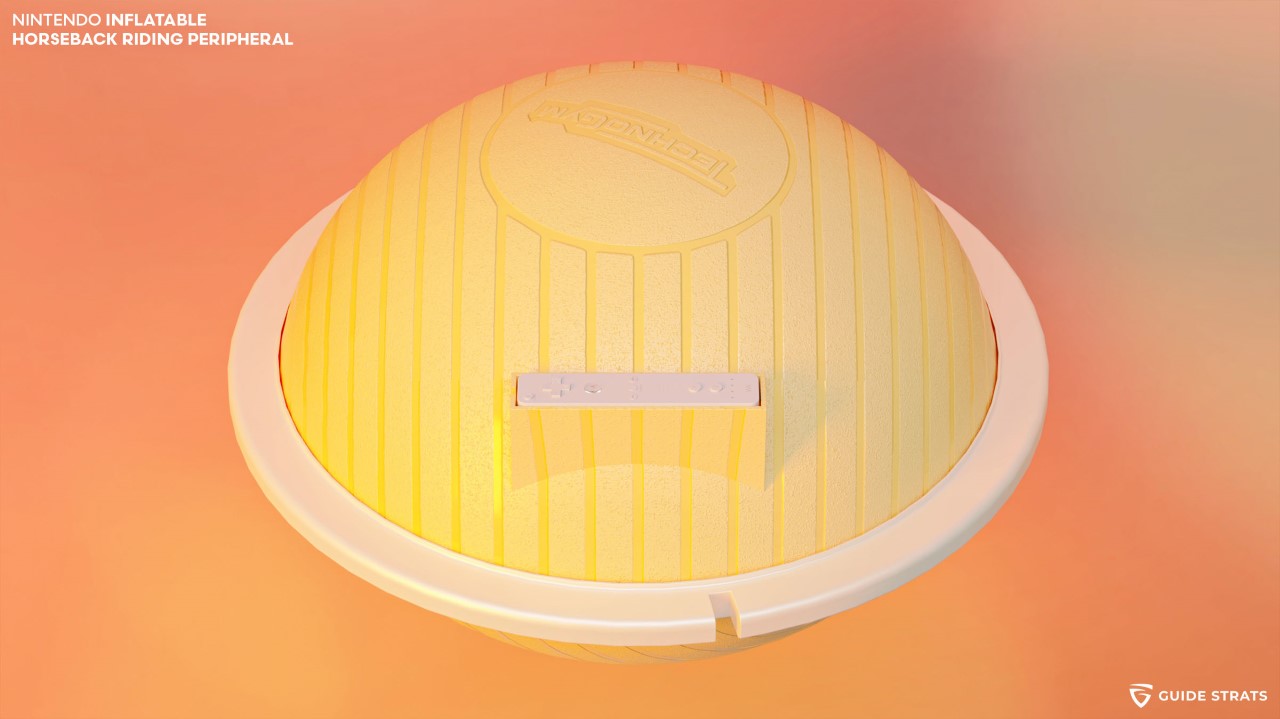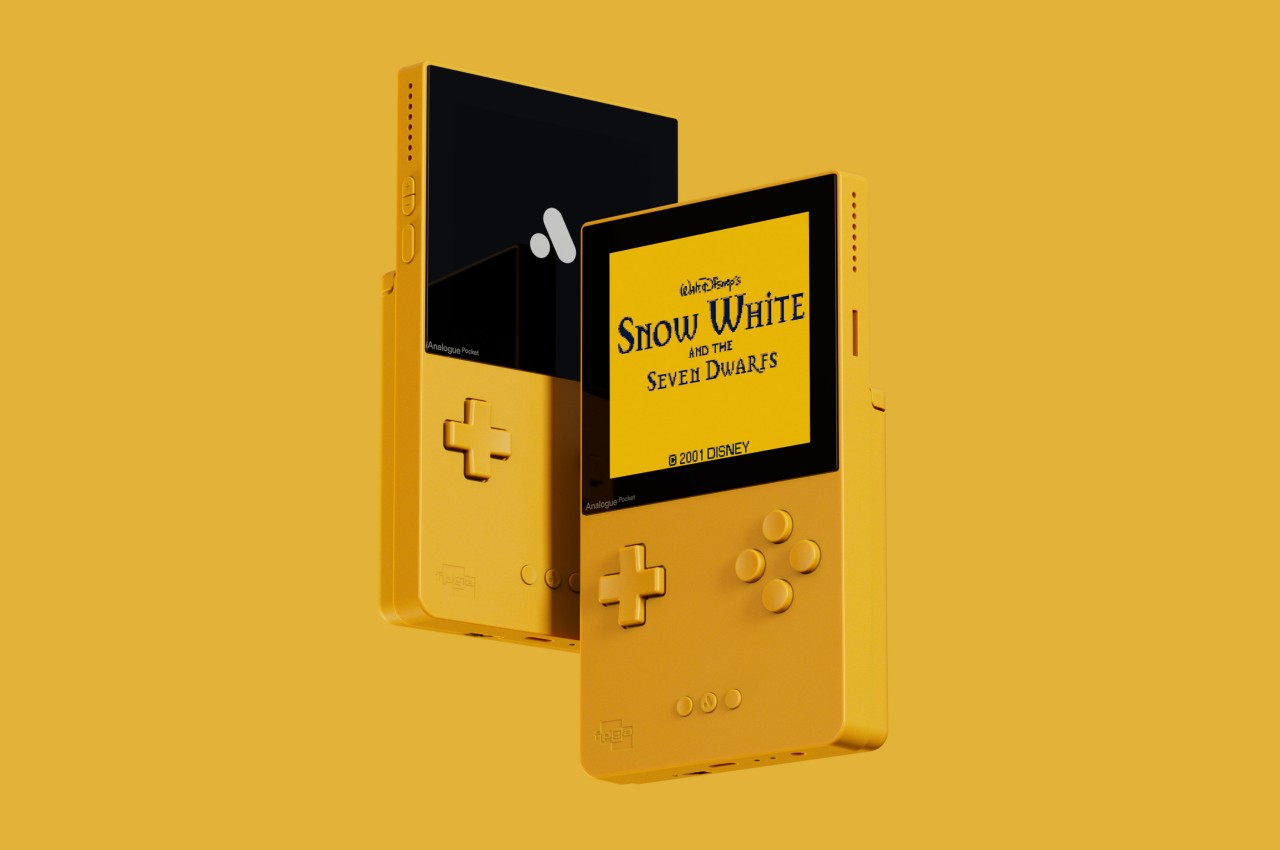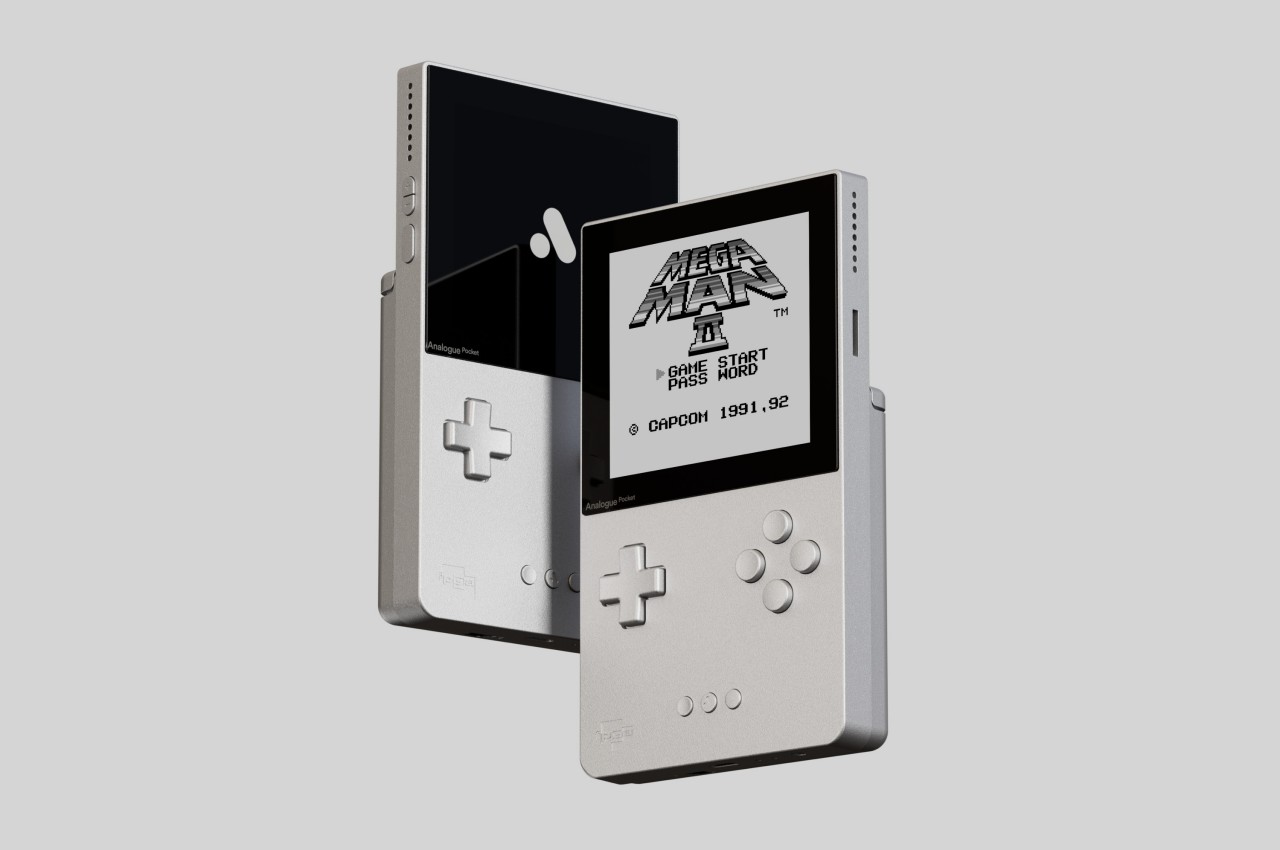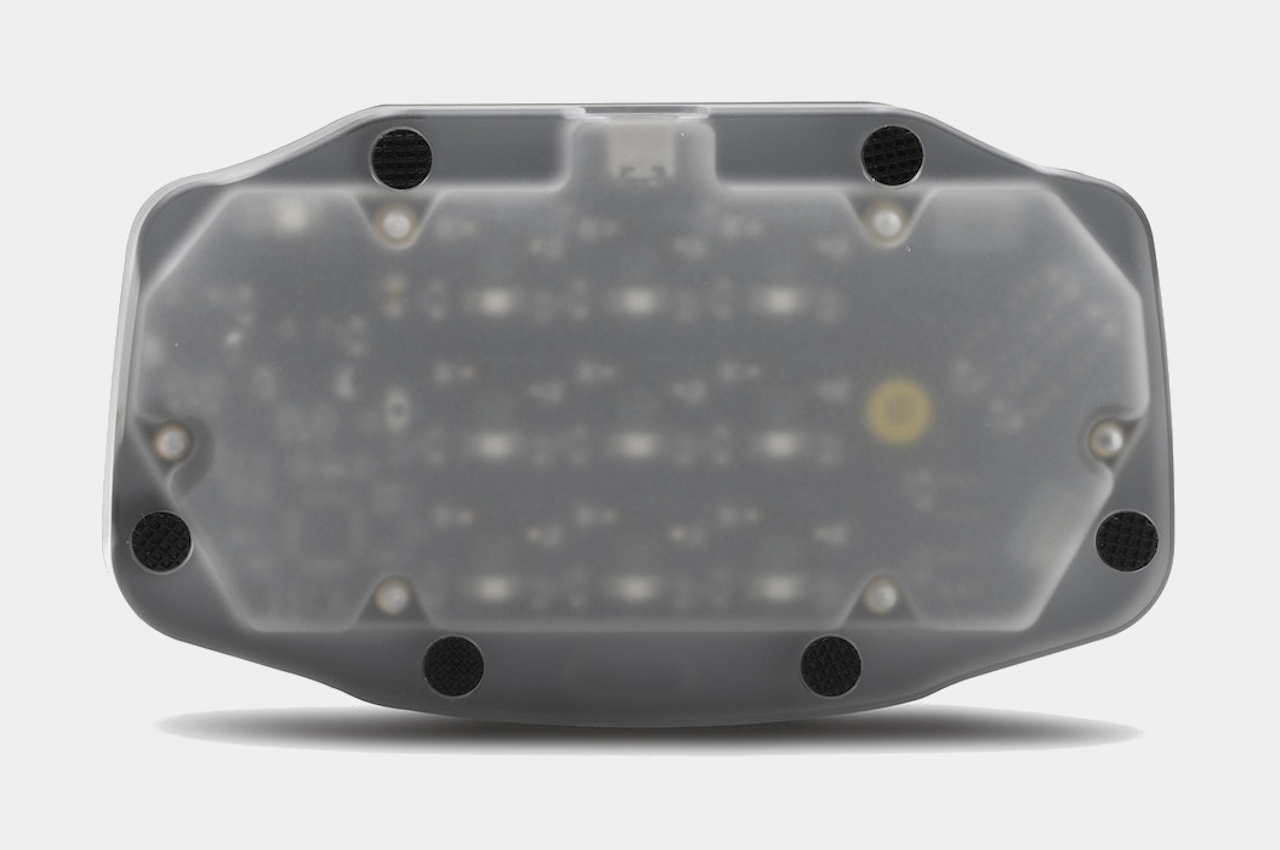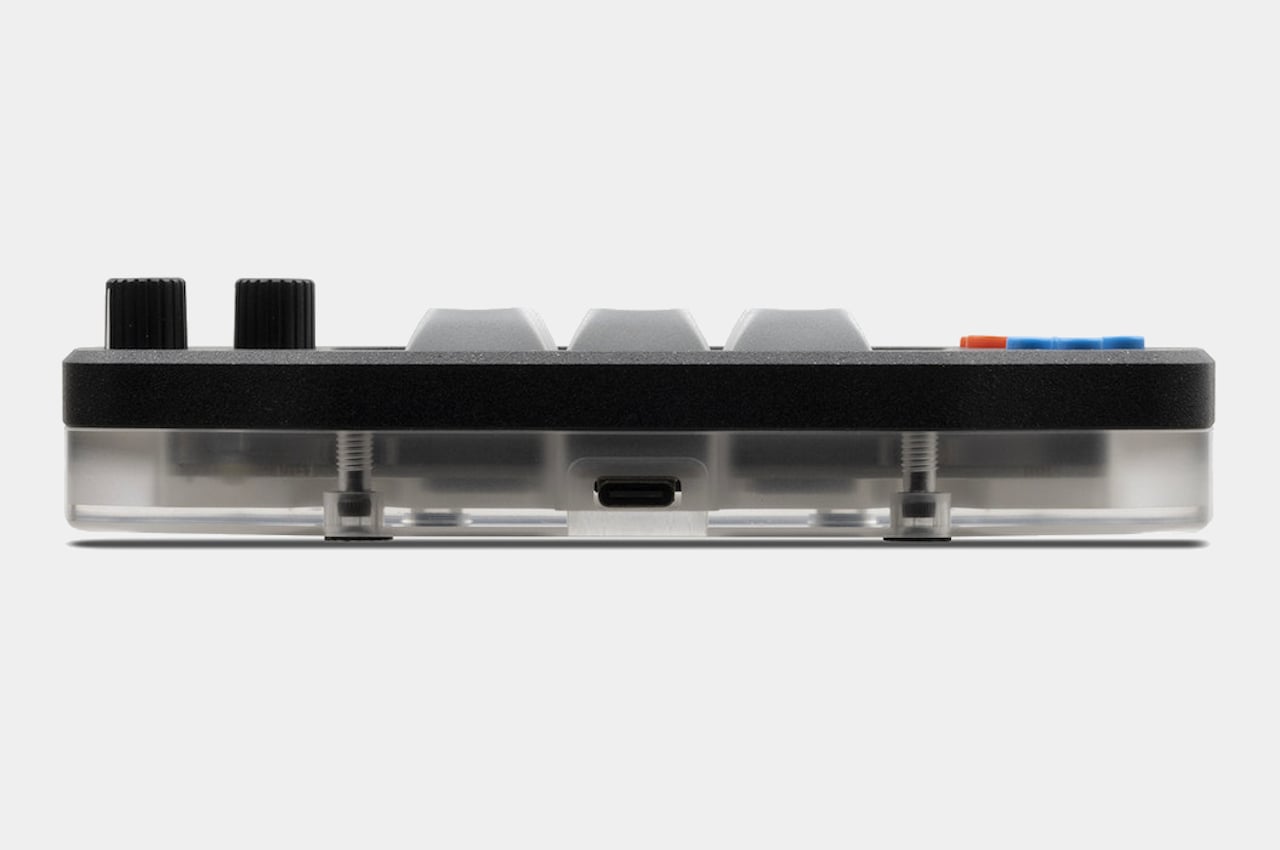Flip Phones? How about we introduce an era of Flip Consoles!
Meet the Game Boy Flip, an audacious fan-made console concept that features a flip-type gadget with joy-cons. In its shut mode, you’ve got a handheld device that can be used to play Game Boy Advanced or Color games, but open the foldable and you’ve got a larger screen for a more immersive landscape-style game a la Nintendo Switch. I don’t see any cameras on this device but slap a couple and you quite literally have a flip phone that can be used for stuff other than just gaming… not bad, huh??
Designer: Abdelrahman Shaapan

The idea of a foldable gaming console seems like an absolute winner, truth be told. Flip phones are currently in a spot where they’re searching for a problem to solve – but the Game Boy Flip has no such problem. It’s a dedicated gaming device that takes its reputation seriously, offering multiple gaming modes ( we counted as many as three).


The first is just straight-up handheld touchscreen gaming. Use it in the closed mode for more retro old-school games, or open it up for a more expansive contemporary console experience. The dual touchscreens are perfect for immersing yourself in games, although there are arrow buttons on both the left and right side just in case you want some analog action.


If touchscreen gaming isn’t your jam (and a lot of bonafide gamers would feel so), the Game Boy Flip comes with snap-on Joy-Cons that let you play games with advanced controls, just like you would a GBA or Nintendo DS. The closed-display format offers the perfect size and aspect ratio for such games, making it perfect to relive old classics from years ago.


However, open the console up and you’re presented with a modern-day beast. The Joy-Cons snap to the open-screen device, now giving you a larger landscape display that’s perfect for newer games like the ones on the Switch. In fact, I’d go a step further and say the Game Boy Flip looks better than the Switch just given how slick and gorgeous that bezel-less screen is.

The only real difference is that the Joy-Cons don’t exist independently. They’re part of an armature that holds the phone in between (sort of like the Razer Kishi or the Backbone controller) with a USB-C jack plugging into the device to create a ‘wired’ connection, so you can’t detach the Joy-Cons and play with them independently the way you would on a Switch. However, that isn’t really what this concept is all about – it’s more about providing a novel template for the clamshell-style foldable phone, turning it into a Game Boy from the future that’s backward compatible, allowing you to play old classics on a small screen, and modern-day titles on the larger, landscape screen.
Now sure, this is just a fan-made concept of a Nintendo device that will probably never exist… but if anyone there can build a controller prototype for the Samsung Galaxy Z Flip6 or even the Xiaomi Mix Flip, I’m sure there’s definitely a gamer market out there willing to rock a flip phone just for the experience of being able to play games on it effectively!
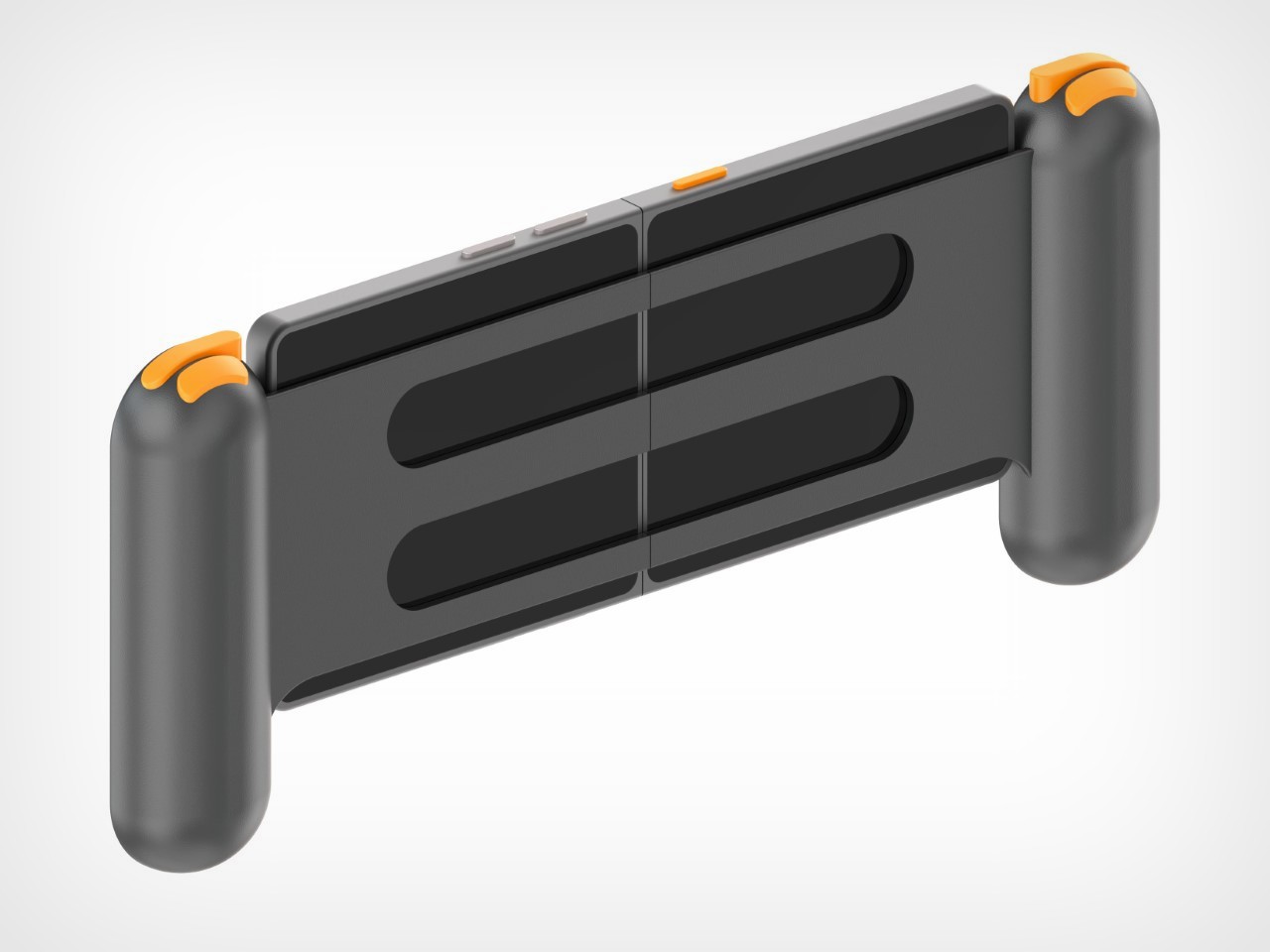
The post Foldable Game Boy console lets you go from Classic to Nintendo Switch-style Landscape gaming in seconds first appeared on Yanko Design.