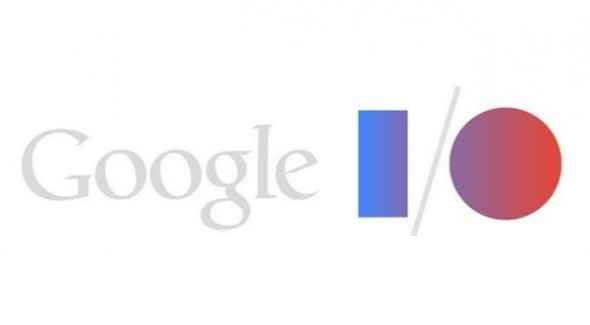
It seems like it’s been months in the making, but Google I/O is already here with all its beautiful Googley announcements.
This year’s Google I/O is the biggest yet, and not just because the keynote lasted for 2 1/2 hours, but because of the global significance of Android. Sundar Pichai opened the Google I/O keynote remarking that Android has over 1 billion active users, which is double the number at this time last year. Android users sent sent over 20 billion texts, took over 93 million selfies, and 1.5 trillion steps last year, and Android tablets now own a 62% tablet market share, which is also almost double from last year.
We’ve been anticipating Google I/O for some time, and saw quite a few things marked off our list of expected announcements, plus some unexpected changes that have some pretty broad sweeping effects for all Google users.
Android L
First comes Android L. Normally, each Android iteration is named after some sort of sweet (the expected name this time around was “Lollipop”), but this year, it was referred to simply as “Android L.”
This update covers several areas of hardware and software, starting with Android One. Android One is an Android device reference platform intended for emerging markets. Google has set serveral turn key standards for pre-approved hardware so that manufacturers can easily design smartphones for under $100. Android L is a strong part of this, because it functions very well with budget friendly hardware.
Design has been a big component of Android’s innovation in the past several years, and this year, Matias Duarte unveiled Material Design. This new design standard flattens and simplifies UI layers while simultaneously adding layer dimensions and shading using artificial light sources, creating an illusion of depth to clearly separate independent UI elements. The intent behind this is to represent a user experience similar to that of physical paper and ink. Material design extends beyond phone form factors and is intended to also work for tablets, laptops, wearables, and any other screen type in use.
Lock screen notifications have also been drastically improved, displaying notification cards directly on the lock screen with additional gesture based options to be able to interact with or dismiss each notification. Notifications function using a card UI that stacks each notification “card” on top of each other, with cards from like apps being grouped together.
Speaking of the lock screen, Google has now baked in contextual lock screen controls similar to Motorola’s Trusted Device feature of Pebble’s Pebble Locker, where the phone will automatically unlock based on a bluetooth or WiFi connection, or if it is in a certain geolocation. This way, your phone can know you are the one using it and turn off the lock screen under specific circumstances.
Android L also replaces the Dalvik runtime with the Android Run Time, or ART. It gets a bit technical, but what you need to know is that ART effectively doubles the performance for all apps as well as provides cross platform support for ARM, x86, and MIPS processors (including 64-bit support), meaning Android L can run on just about any hardware, including laptops and desktops.
ART also provides massive increases in graphical performance, working to close the gap between mobile and desktop graphics. Obviously, the hardware in use is very relevant, as higher end devices will be required for higher end graphics, but a demo using the Unreal Engine 4 was show as an example of the graphical capabilities of Android L, given powerful enough hardware.
Of course, when you have more powerful hardware, you need the battery life to properly support it. This is where Google brought in Project Volta. Volta is an initiative to leverage Android’s software to improve efficiencies and stretch out battery life.
The first key component is Battery Historian. Android already has battery statistic, but those are basically broken down by application, meaning the battery is often taken up by something like “Android system,” which is not very helpful information. Battery Historian will determine if the battery sucking came from background data, bluetooth connections, 3G/4G radios, and etc. It provides a very granular view of battery usage so you can adjust accordingly.
The second component of Project Volta is Battery saver. Battery saver is pretty self explanatory. It strategically adjusts phone usage in order to reduce battery suck. Google claims that it increased battery on the Nexus 5 by 90%. The Nexus 5 isn’t exactly known for its stellar battery life, so we’ll see some more real world numbers once Android L is on more devices.
A couple years ago, Google spun of a chunk of core Android features into Google Play Services, which allows parts of Android to be updated without actual Android version updates being submitted. Android critics always cite the slow adoption of new Android versions as a major flaw of the operating system, but the real signifiant number to pay attention to is adoption rate of the newest Google Play Services Framework, which Google claims is at a whopping 93% (of the over a billion active Android devices).
Google Play Services improvements this year focused mostly on security improvements. GPS now includes privacy controls and a kill switch to protect data in case of theft. Malware scans are also performed by GPS and not exclusively for Google approved apps from the Google Play store, but also for side-loaded (and therefore unapproved) apps.
Not all apps have to be downloaded and installed in order to be run, though. Mobile Web is another major focus of Google. Material Design has been expanded to cover Google’s mobile web standards, which allows for immersive apps that mimic the Android user experience at a full 60 frames per second.
With Chrome for mobile used by up to 300 million users (up 27 million this year), the mobile web experience is one in the same as the Android experience. In addition to enabling web pages to share the same UI, some apps will be available to be accessed within web links, just like was rumored to be available from Project Hera.
In addition to the Android integration into the web experience, the web experience is also being brought into Android. Google’s traditional multi tasking card view will now display individual Chrome mobile tabs as their own individual cards within Android, so any web apps that use Material Design will be almost indistinguishable from Android apps when in card view.
Android L developer preview is available now for the Nexus 5 and the Nexus 7. The official release will likely be later this summer along with 5,000 new APIs. Most major devices will be seeing Android L within 90 days due to the new Google Mobile Certification Standards.
Google’s wearable solution, Android Wear was one of the most anticipated announcements. Although there wasn’t much new announced over what we already knew, the device demo alone was worth watching. Google designed Android Wear to be a contextually aware, seamless mobile experience that is mobile first. It supports both square and circular displays, but only the LG G watch and the Samsung Gear Live have gone live. The circular Moto 360 will be available later this summer, but the little we saw was gorgeous.
David Burke, Google’s Engineering Director, says the average user checks their phone 125 times every day, which is evidence enough of the benefit provided by a smartwatch. The display will always be on (in some capacity), but come to life in full vivid color when interacted with.
Android Wear devices are gesture controlled and completely synced with a user’s Android notifications, most significantly, Google Now notifications. Functionality will only improve with time, but one cool feature shown off was the ability for a user to say “Ok, Google. Call me a car” to automatically summon a car from the Lyft taxi service.
All Android wear devices will be water resistant and will be cross platform (that means iOS support). The Samsung Gear Live and LG G Watch are both available now in the Google Play device store, with the Motorola Moto 360 coming “later this summer.
Google expanded wearable support even more with the announcement of Google Fit, a common platform for developers of fitness and health applications. Nike, Addidas, and Withings are already supported, but even more will come now that that SDK is available to developers.
After Android Wear came the Android Auto announcement. Android’s Director of Engineering, Patrick Brandy, departed from the normal approach to gadget use in the car by acknowledging that users want to use their devices behind the wheel and that it was important to find a safe way to enable gadget use instead of just outright restricting it.
Android Auto will be available with over 40 auto partners as a part of the Open Automotive Alliance and will give quick, glanceable, access to core messaging, music, and navigation features. Google is even making the SDK available so it can support any 3rd party music and messaging apps.
Google officially announced the long coming Android TV, which provides complete aggregation for any streaming video service in addition to broadcast or cable television. On top of video, it also supports many Android apps and games, including gamepad support. With the improved graphics available in Android L, Google TV could provide a reasonable console alternative for many casual gamers. It already has full support for the entire Gameloft library.
Google TV also supports Google Cast, which allows it to function like a Chromecast when necessary, so video streaming can be initiated from your mobile device or chrome browser. Google search is built in, meaning Google Now support and the ability to search for movies by voice, referencing specific movie characteristics, such as a specific actor, or something like “show me all the best picture nominations from 2007.”
For anyone that doesn’t want to spring for a full Google TV solution, Google’s Chromecast is one of the hottest selling electronics in multiple countries and has some improved features as well. Backdrop now allows users to customize the screen saver features when content is not actively displaying, such as showing pre-set art, or even user images.
Traditionally, Chromecast requires a user’s device to be connected to the same WiFi SSID in order to cast any content to it, but it now supports casting by anyone, regardless of network, making it easier for house guests to stream media without having access to your home network. Device mirroring is also enabled, which was also conspicuously missing from Chromecast up to this point.
Google Play Games also recieved a big update, which will likely bolster its functionality with Google TV. User profiles are now heavily tied in to in-game achievements, meaning your user profile will change to reflect what games you play and how you play them. Quests have also been added, meaning game makers can enable time based events for players to participate in without having to download and install any game updates.
The other big improvement is better live multiplayer. This was demonstrated on stage between Android TV with a gamepad for one player with the other player on a tablet with touch screen controls. It looked fairly smooth, but only hands on time will show how the experience truly plays out.
Last year, google payed out $5 billion to game developers. That’s 250% the payout from the previous year. This is huge new, and will likely attract more developers to start working on Android. With the graphical improvements with Android L and the quasi game console enabled through Android TV, expect some hardcore game development to come to Google over the next year.
It has been rumored for some time that Android would be gaining additional security and enterprise support, and Google came through. Android will natively support a dual personality containerization solution that sounds a lot like it baked in its recent purchase, Divide, right into Android. Native support for Samsung Knox is also available, meaning many enterprise employees are enabled to use their phone for both work and personal if their company allows.
Google docs also got a boost. It now supports the live editing and resaving of Microsoft office documents, making it a much more practical solution as most companies depend heavily on Microsoft office. Unlimited storage space is also available in Google Drive for $10 a month, which may be a little expensive for larger companies, but may be a great solution for small to mid size companies without a cloud storage solution.
Next came the improvements to the Chrome OS that powers Google’s Chromebooks. It was obvious that Google had big plans when it made Sundar Pichai the head of both Android and Chrome, and Sundar did’t disappoint.
Chrome will now recognize when a user’s device is nearby and prepare a Chromebook to log them in and present any active applications upon the device being opened. Chrome also provides full notification support for Google Now, phone calls, phone battery life, and texts.
The biggest surprise was the announcement that some Android apps will be able to run on Chrome OS, making the lightweight operating system even more useful than before. Sundar was sure to point out that all of Amazon.com’s top 10 rated laptops are Chromebooks, and it shows why. With this update, don’t be surprised if it becomes the top 15.
Since Google I/O is, at its heart, a developers conference, there was a lot more detailed talk about various improvements to coding efficiencies and whatnot, but I’ll spare you the jargon. I’ve covered all the fun parts. This for sure represents some of the most significant improvements to come to Android yet.
WWDC was also a huge developers conference for Apple this year, so it will be really interesting to see the battle of the giants of the next year. So many of the same features are now available on both Android and iOS, so this might really be a year that is up to developers to see who can build the better apps.
Source: Google
Be social! Follow Walyou on Facebook and Twitter
Read more on Walyou, Google’s Acquisition Spree Reaches into Space, Google Nearby Opens The Door For Indoor Mapping and Automation




