
Do you find yourself spending countless hours combing through image searches looking for GIFs of cats wearing sunglasses telling people to "deal with it"? If so, then your lack of productivity is about to become even more galling. Earlier today, Google announced the addition of an animated GIF filter that allows searchers to specifically weed out photos that move. To access this soon to be overused feature, click on Google's Search tools option and select "Animated" as your image type. While we'd hate to pull you away from your epic search for your next internet avatar, you could actually try doing something constructive, like studying the history of the GIF. Or taking a whack at spamming comments with GIFs from Knight Rider, like a certain editor that we know.
Filed under: Internet, Google
Comments
Source: Google
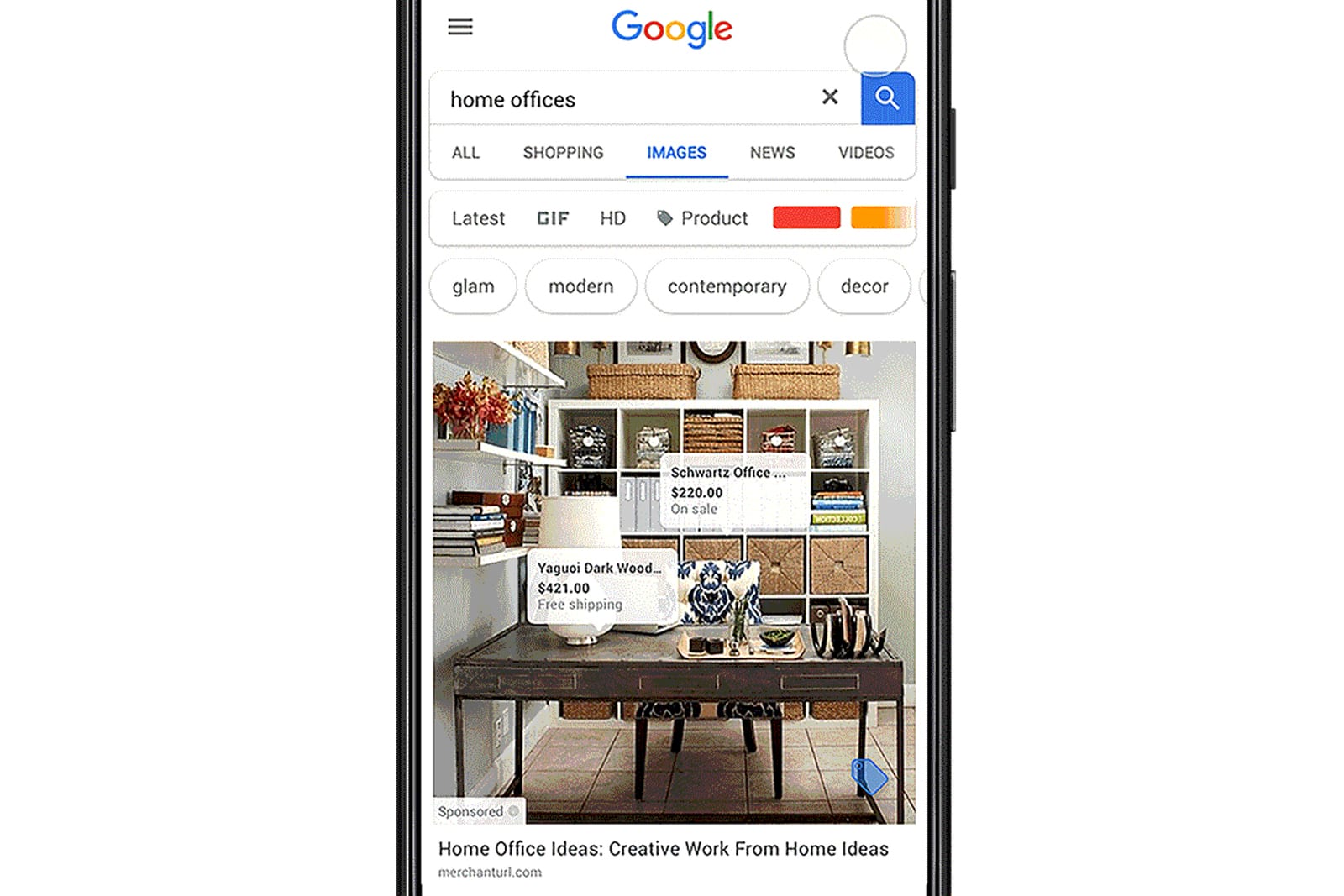 Google is borrowing a few cues from Instagram and Pinterest to encourage more shopping in its search results. The internet giant is testing shoppable ads within image searches -- find a picture of your ideal desk and you can tap a shopping tag butto...
Google is borrowing a few cues from Instagram and Pinterest to encourage more shopping in its search results. The internet giant is testing shoppable ads within image searches -- find a picture of your ideal desk and you can tap a shopping tag butto...
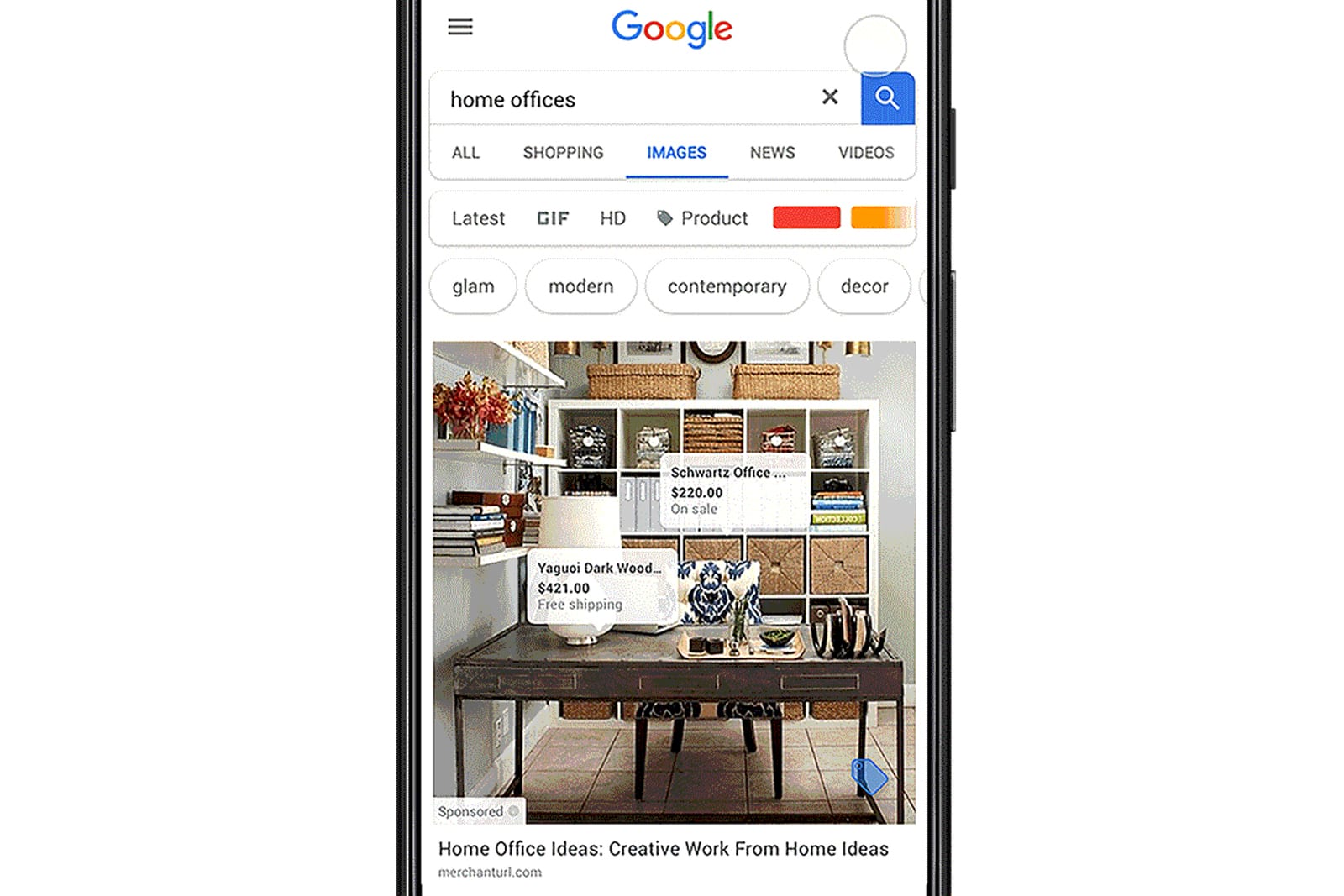 Google is borrowing a few cues from Instagram and Pinterest to encourage more shopping in its search results. The internet giant is testing shoppable ads within image searches -- find a picture of your ideal desk and you can tap a shopping tag butto...
Google is borrowing a few cues from Instagram and Pinterest to encourage more shopping in its search results. The internet giant is testing shoppable ads within image searches -- find a picture of your ideal desk and you can tap a shopping tag butto...
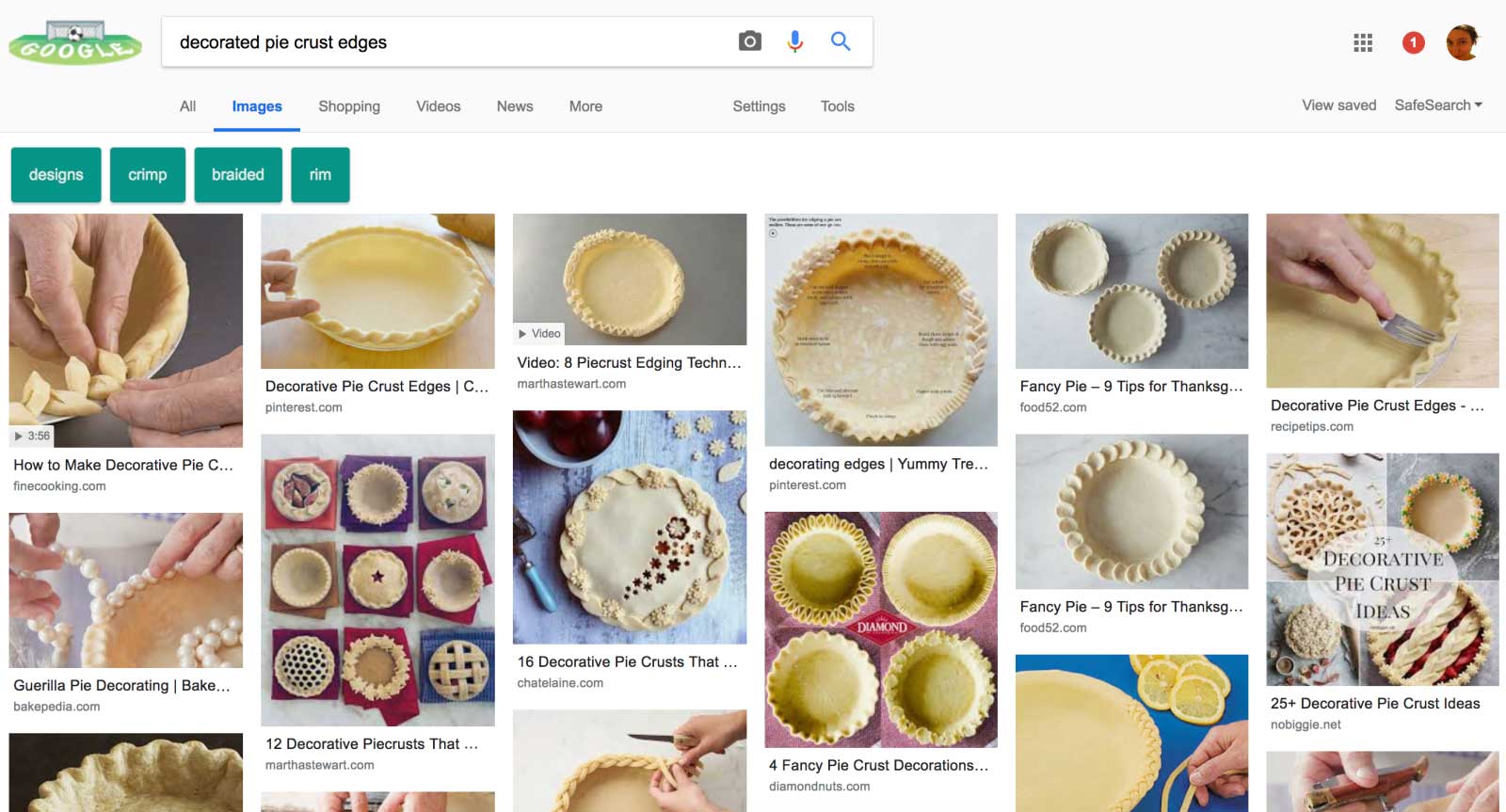 Google hasn't been shy about borrowing cues from Pinterest. Its latest effort, however, may be more transparent than others. The company has confirmed to TechCrunch that it's testing a new Image Search on desktop with vertical results that will see...
Google hasn't been shy about borrowing cues from Pinterest. Its latest effort, however, may be more transparent than others. The company has confirmed to TechCrunch that it's testing a new Image Search on desktop with vertical results that will see...
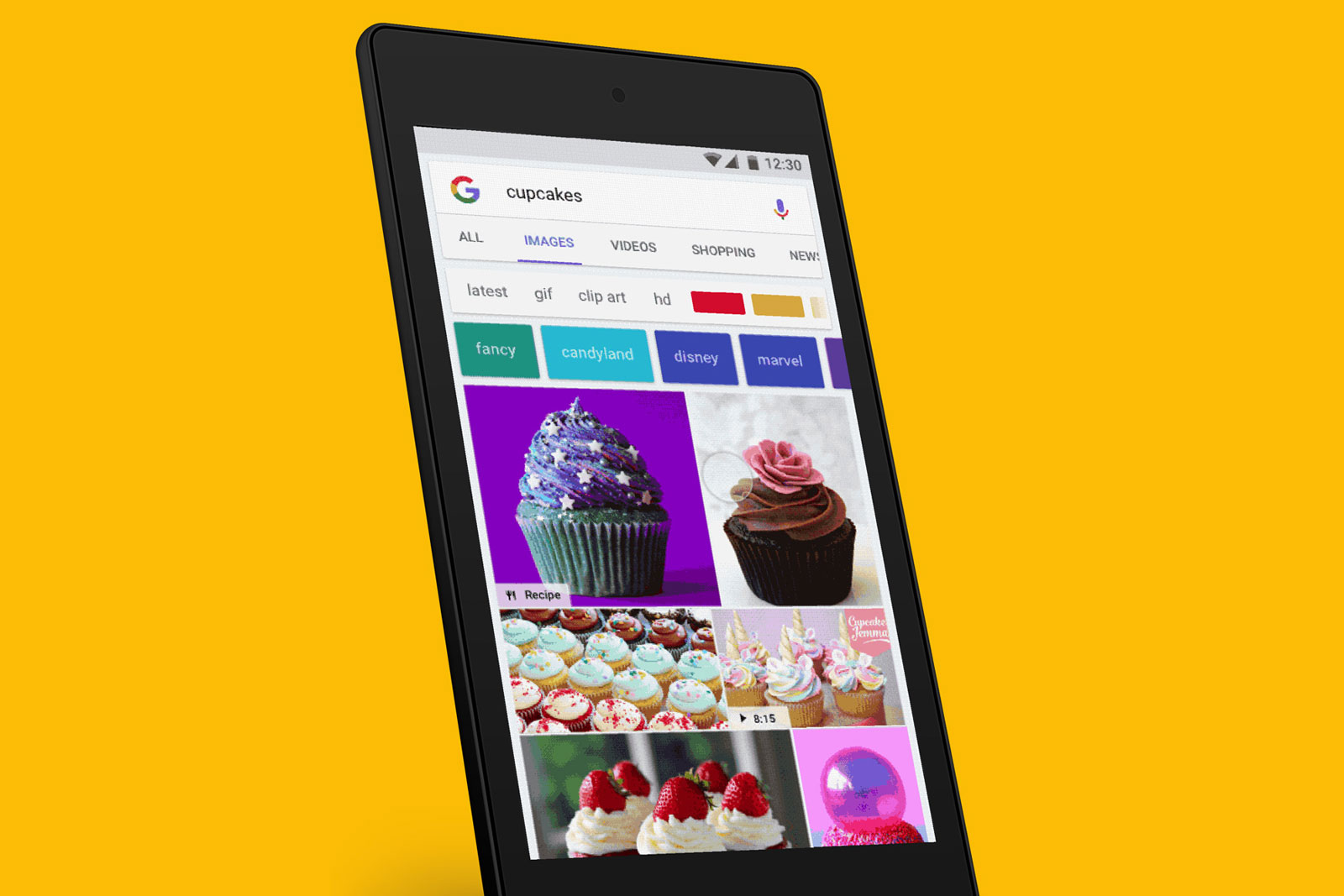 Google Image Search hasn't really been well-suited to competing with Pinterest. You could save images for later viewing or visit the source page, but you couldn't always tell what you would get when you would click through. That's changing today. Goo...
Google Image Search hasn't really been well-suited to competing with Pinterest. You could save images for later viewing or visit the source page, but you couldn't always tell what you would get when you would click through. That's changing today. Goo...


