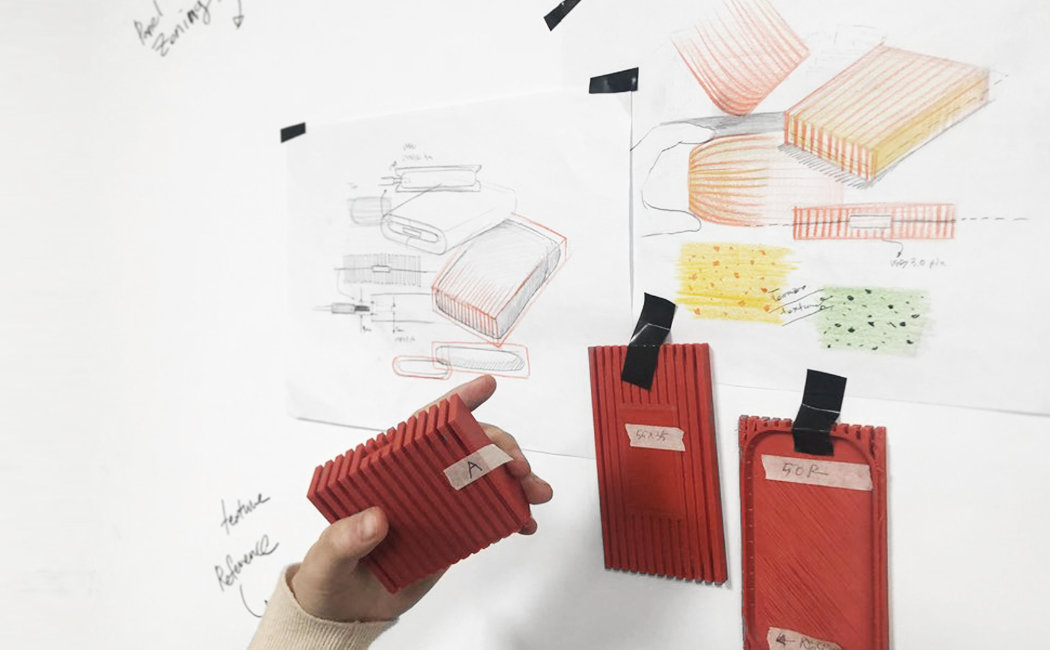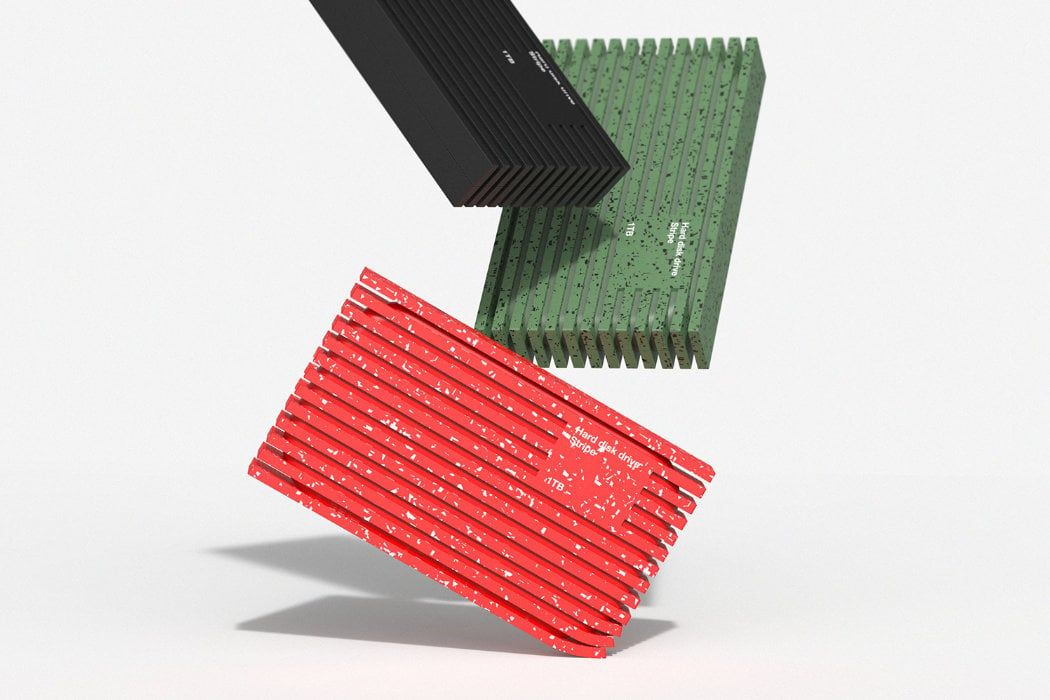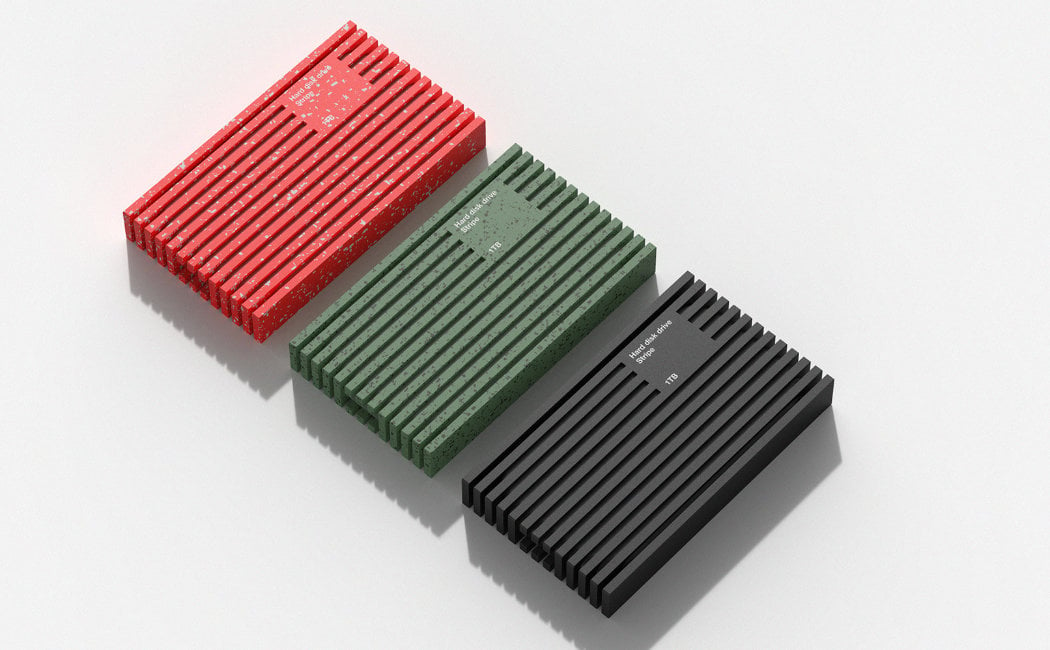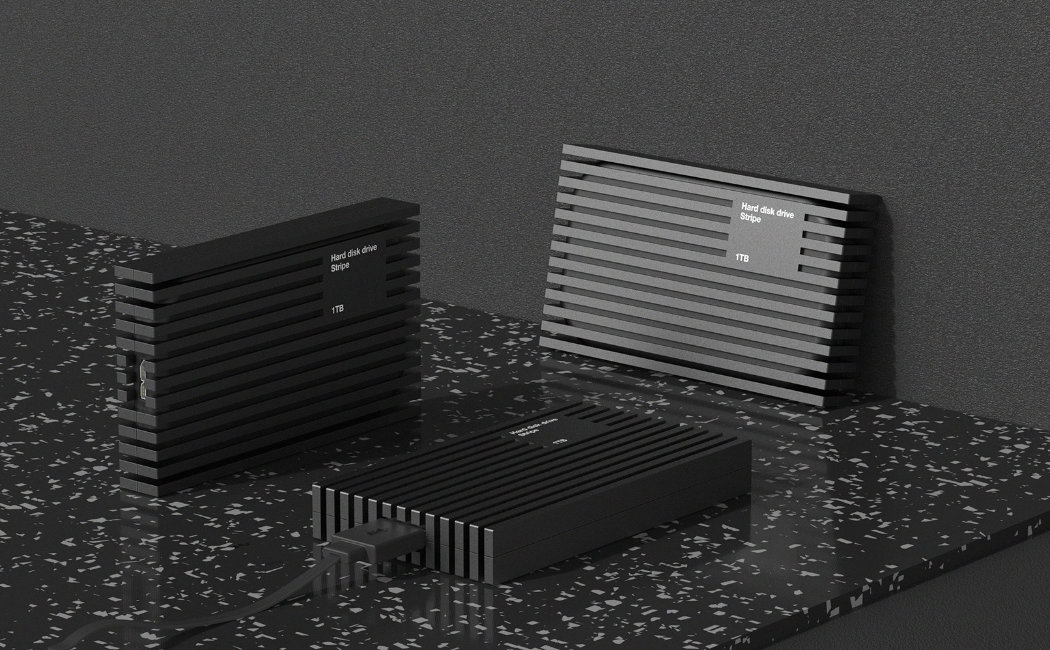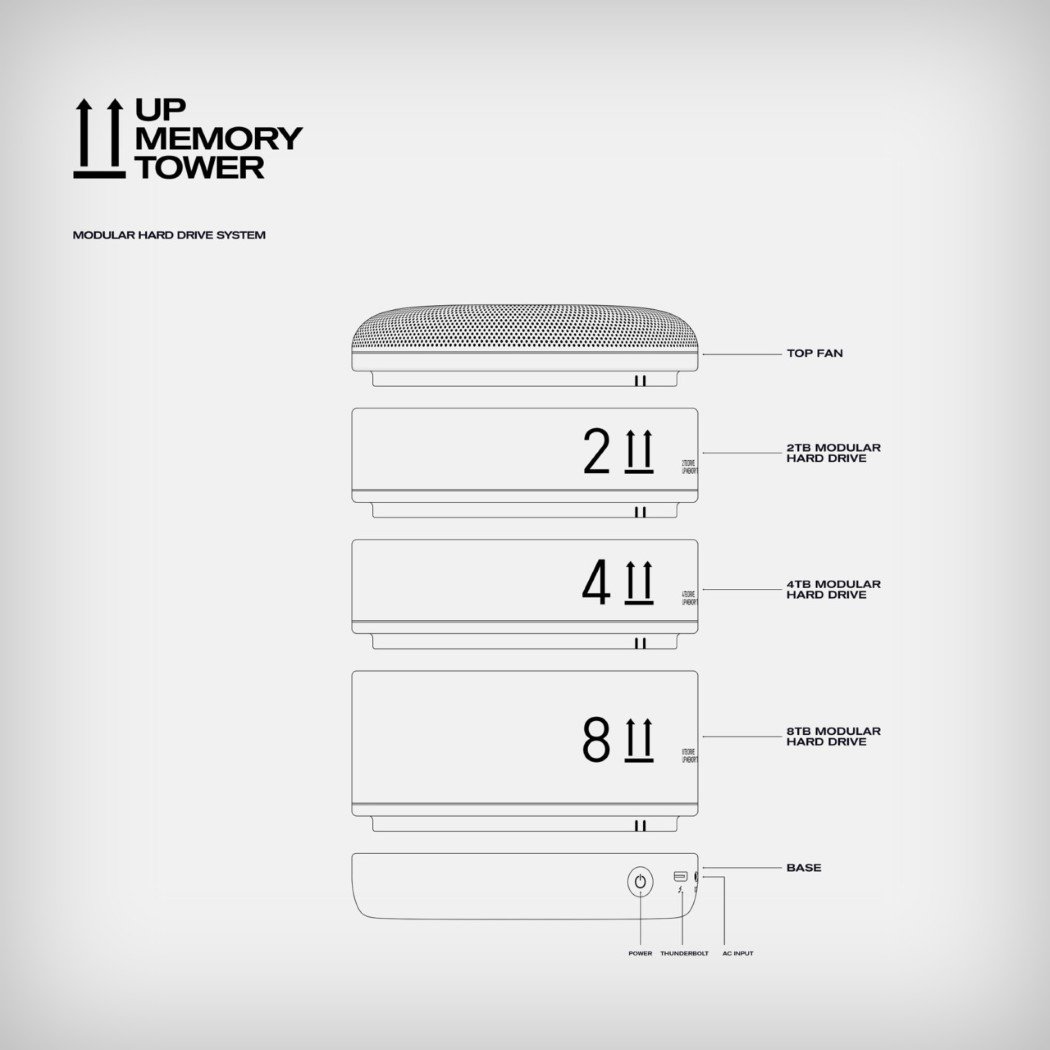Many people in the workforce and even schools create and use a lot of data every day. Sometimes, storing these files in USB sticks and the cloud might be enough, but knowledge workers, content creators, developers, and more need a lot of space. Portable hard drives and SSDs were made for this, especially for situations that require users to switch computers or desks every so often. While their portability might be convenient, these accessories also take up unnecessary space on what might already be a crowded desk. This design concept tries to imagine a different home for these transient devices that hide them from sight while still letting you access their content easily.
Designer: CLAIRE + LÉA
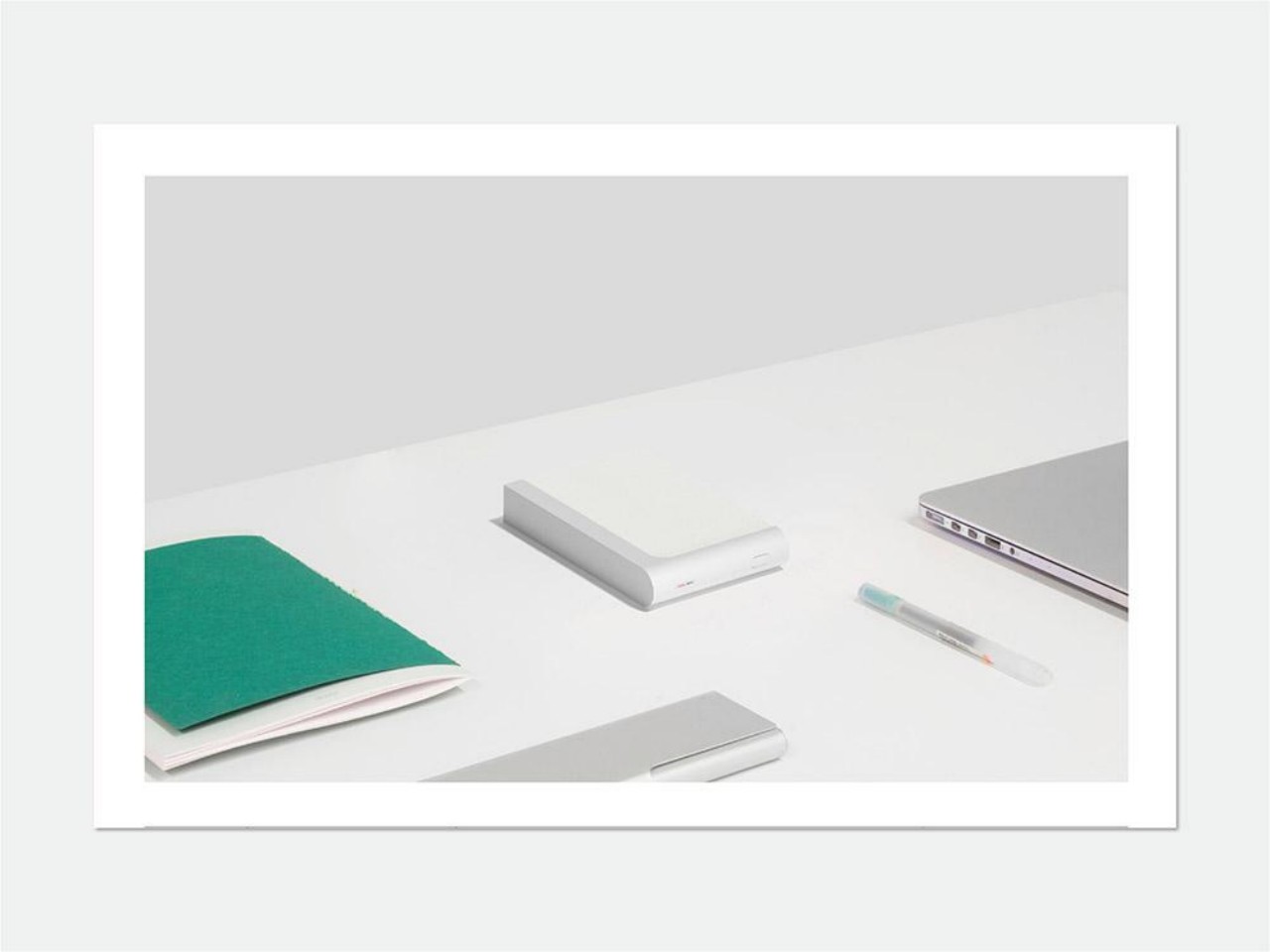
By their very name, portable storage devices are meant to be carried around, letting you access important data anywhere as long as you have a computer. That said, while they are made to be compact and durable to aid in that purpose, they aren’t always designed to look good, especially when placed on a table. In fact, they can take up precious desk space, whether they’re in use or especially when they’re not. You can always keep them in a drawer, of course, but then you also lose time when you have to take it out and connect it to your computer to actually use it.
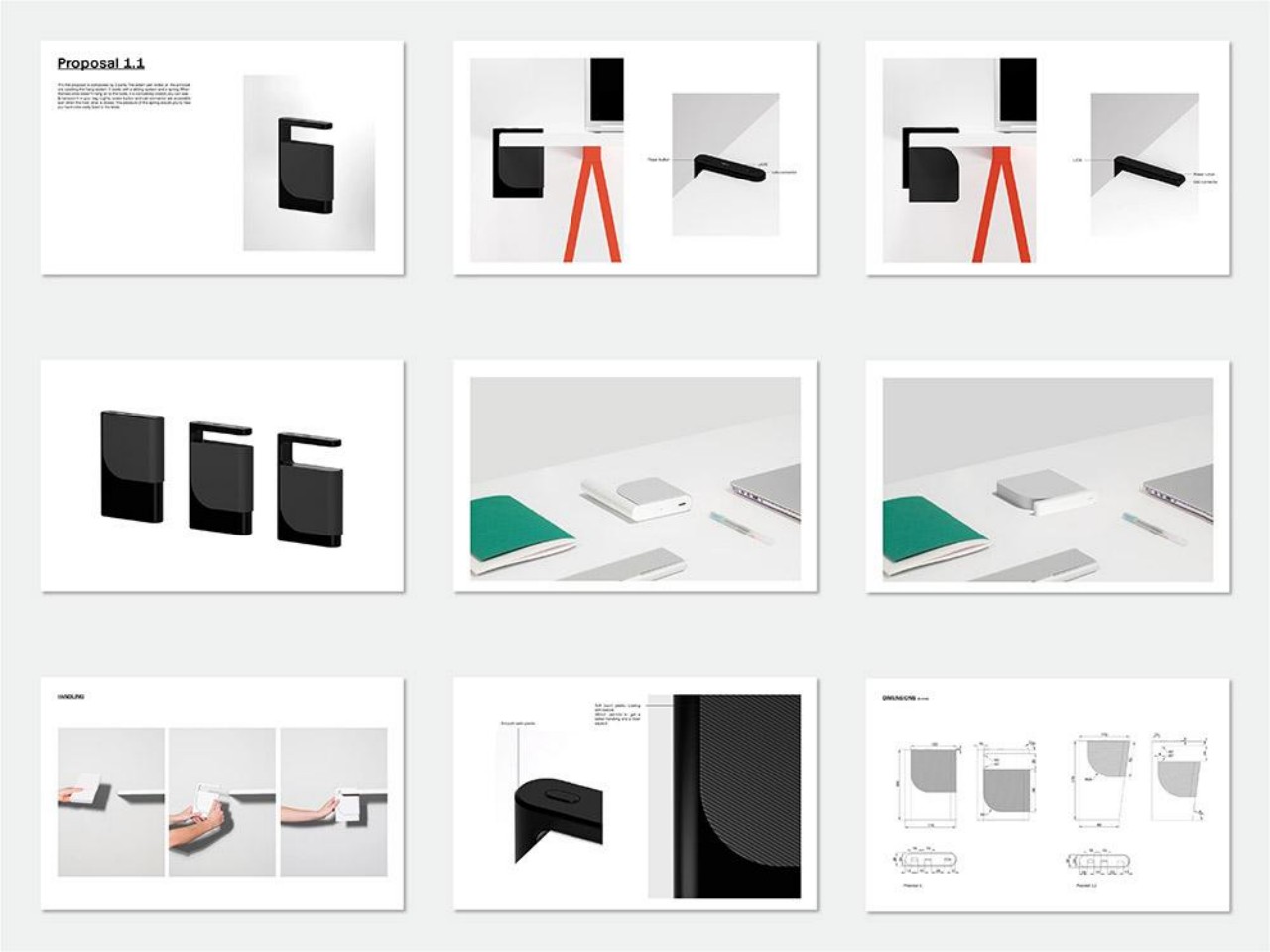
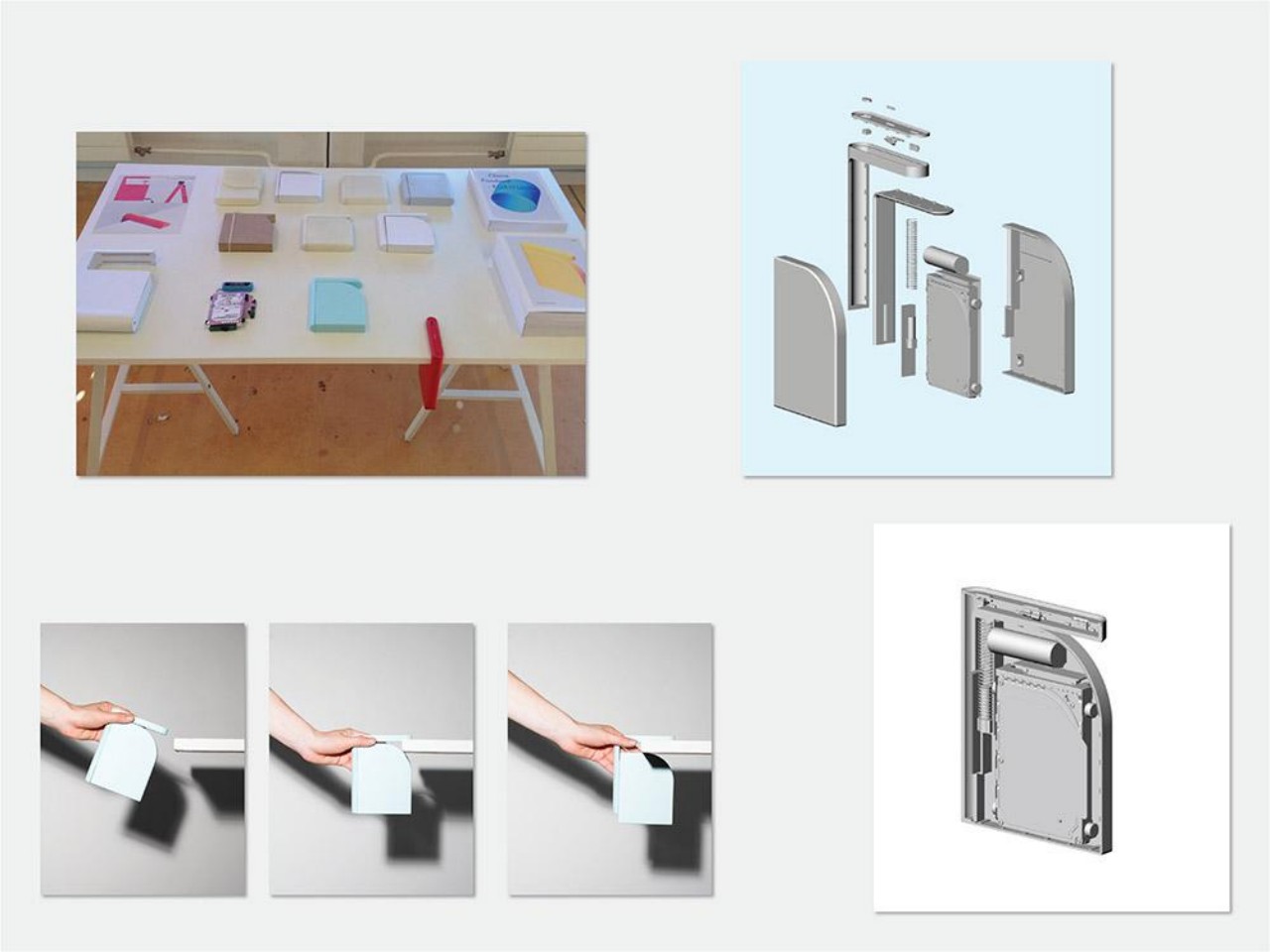
This hard drive concept tries to bring the best of those two ideas together in a rather interesting way. The minimalist portable hard drive utilizes a spring-loaded slider mechanism so that you can clamp the hard drive to the edge of the desk. This has the effect of hiding the device from sight, even while it’s in use. Ironically, the simple yet distinctive design of the hard drive might make you want to show it off on your desk anyway.
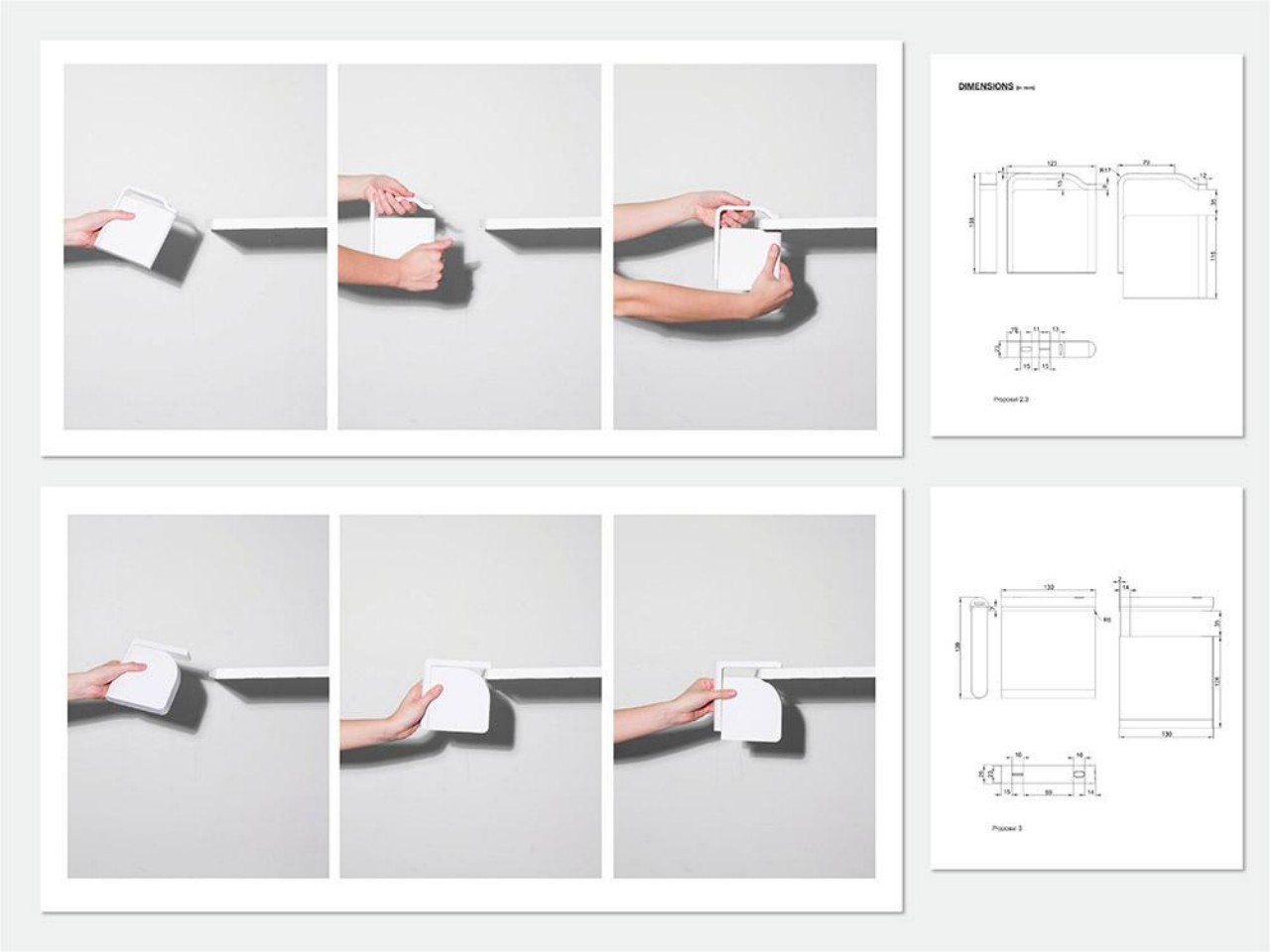
Even when hidden under the desk, the hard drive is still easily accessible thanks to the USB port on the top of the clamp. There is also an LED status light that lets you see when the drive is hard at work, similar to many external storage drives. The power button, on the other hand, is a bit puzzling, suggesting that the drive might have an internal battery which could mean it could also work with a wireless connection.

As efficient and innovative as this concept design might be, it also has a few critical flaws. For one, the pressure exerted by the spring mechanism could risk putting structural strain on the hard drive’s enclosure, especially if it is put on a very thick edge. Having the drive hanging from the edge also opens the door to accidents when your knee or leg hits the device, causing more stress than a messy tabletop. Despite these, the concept does bring up excellent points in designing a product that hasn’t exactly evolved in the past decade even as aesthetic tastes, needs, and circumstances have shifted significantly.

The post This portable hard drive concept hides under the table to save desk space first appeared on Yanko Design.



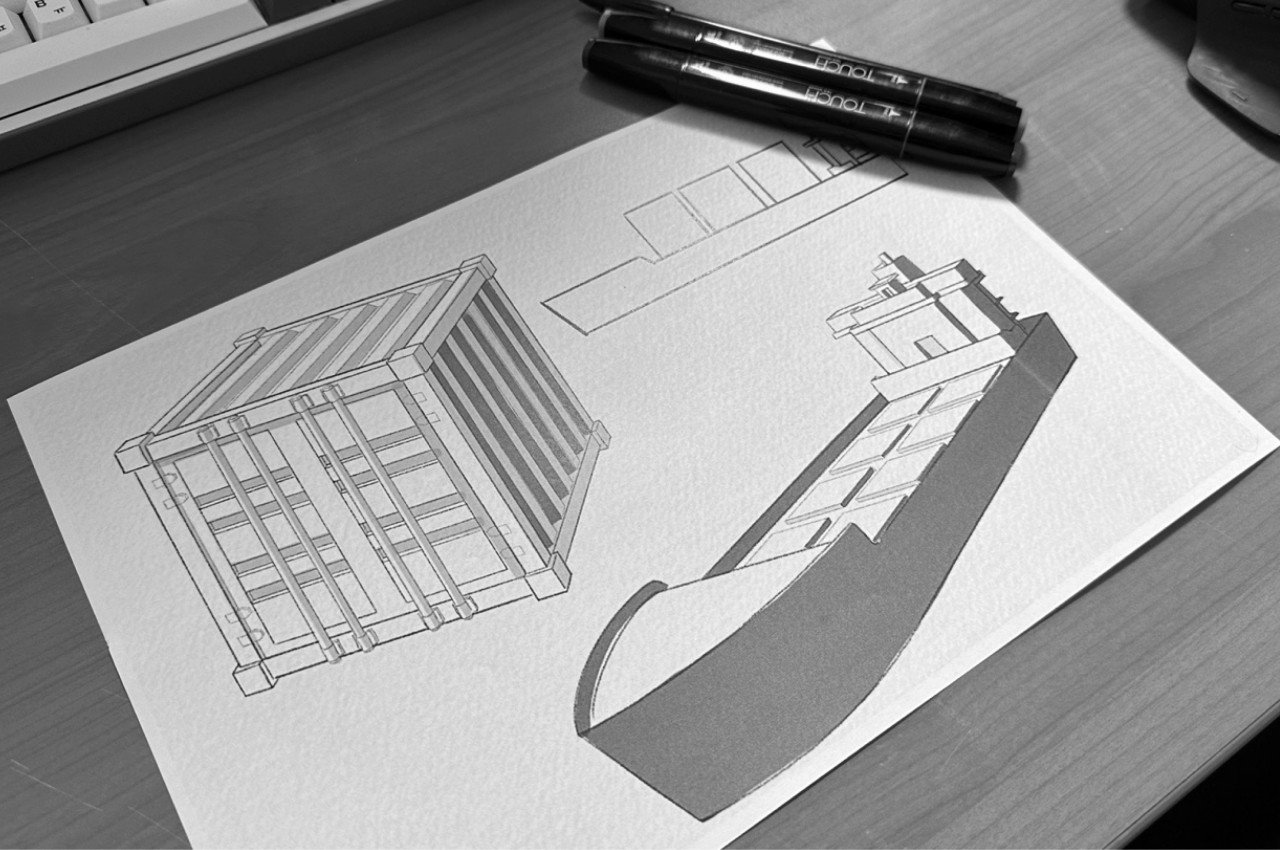







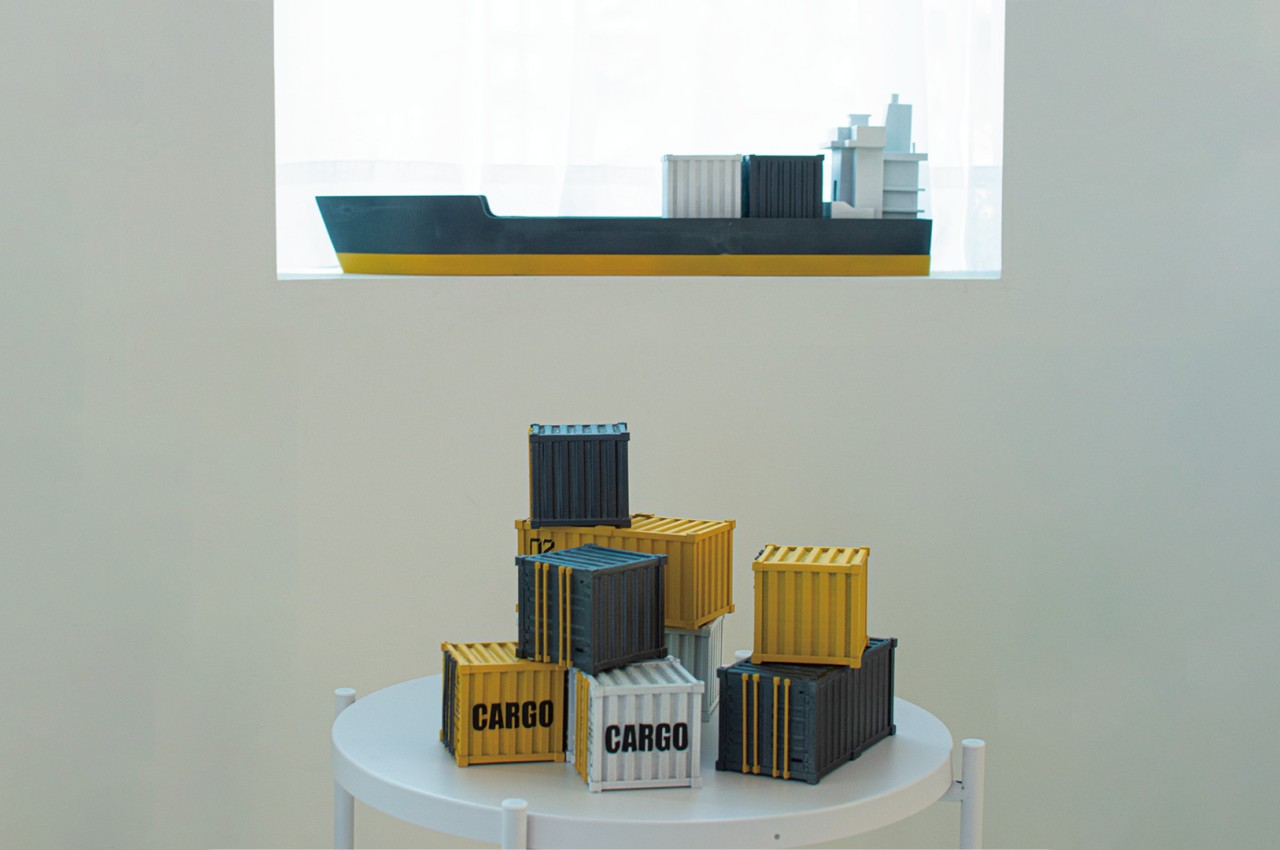











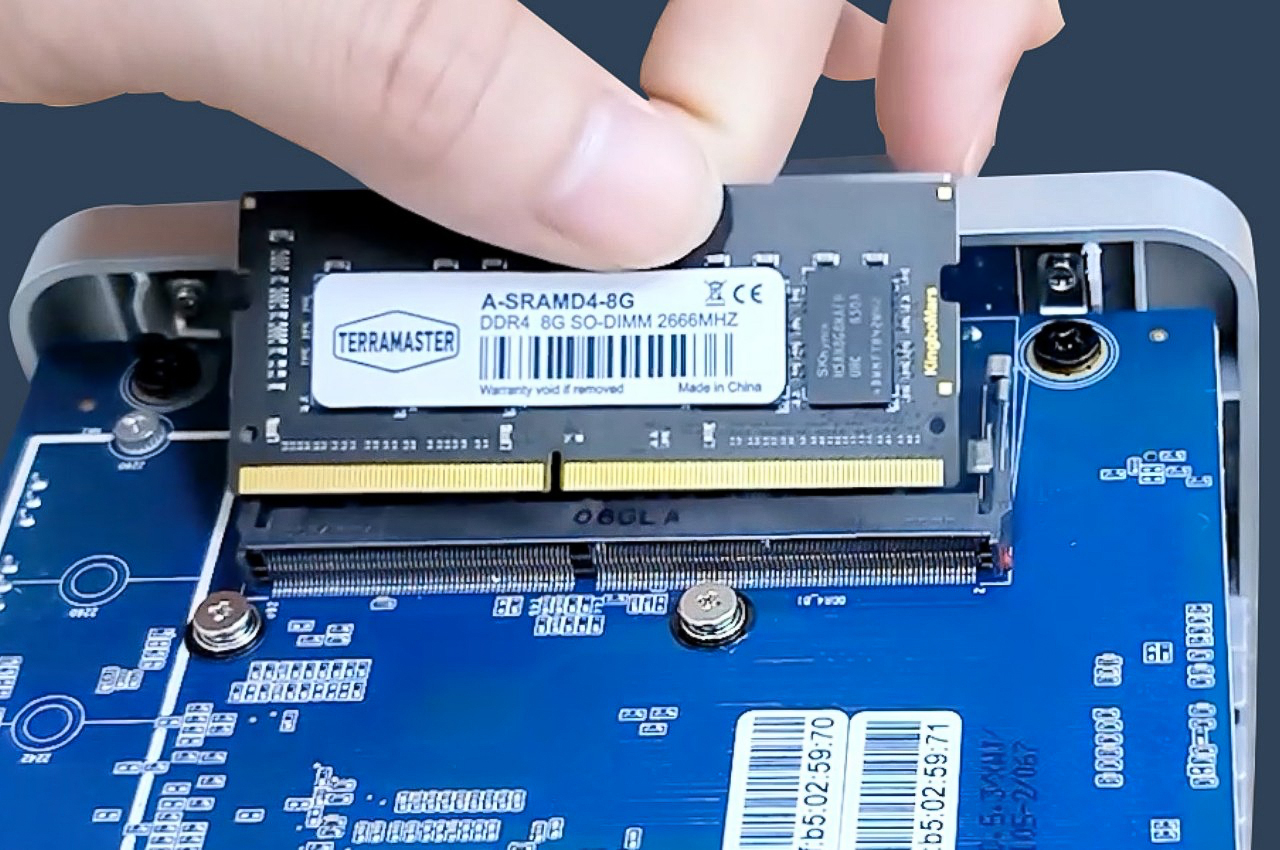




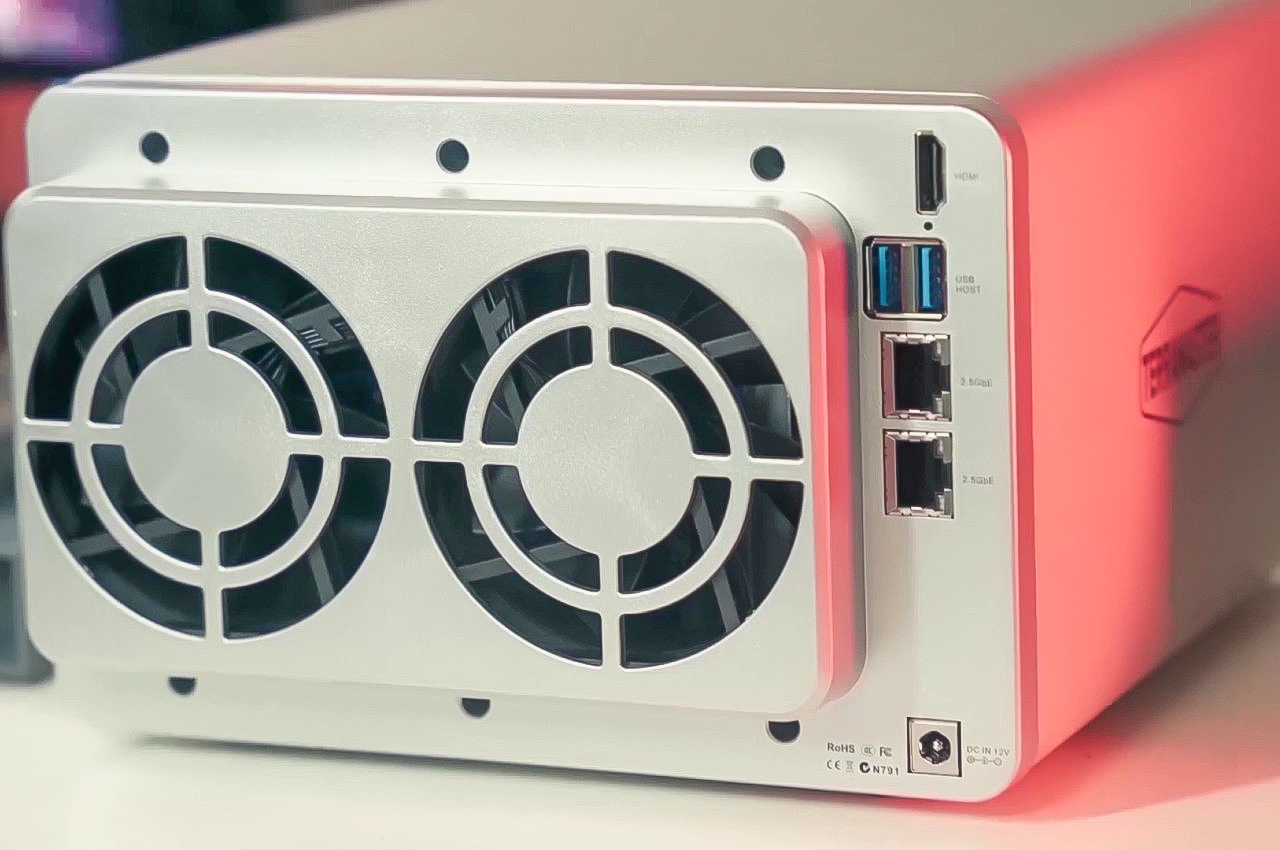

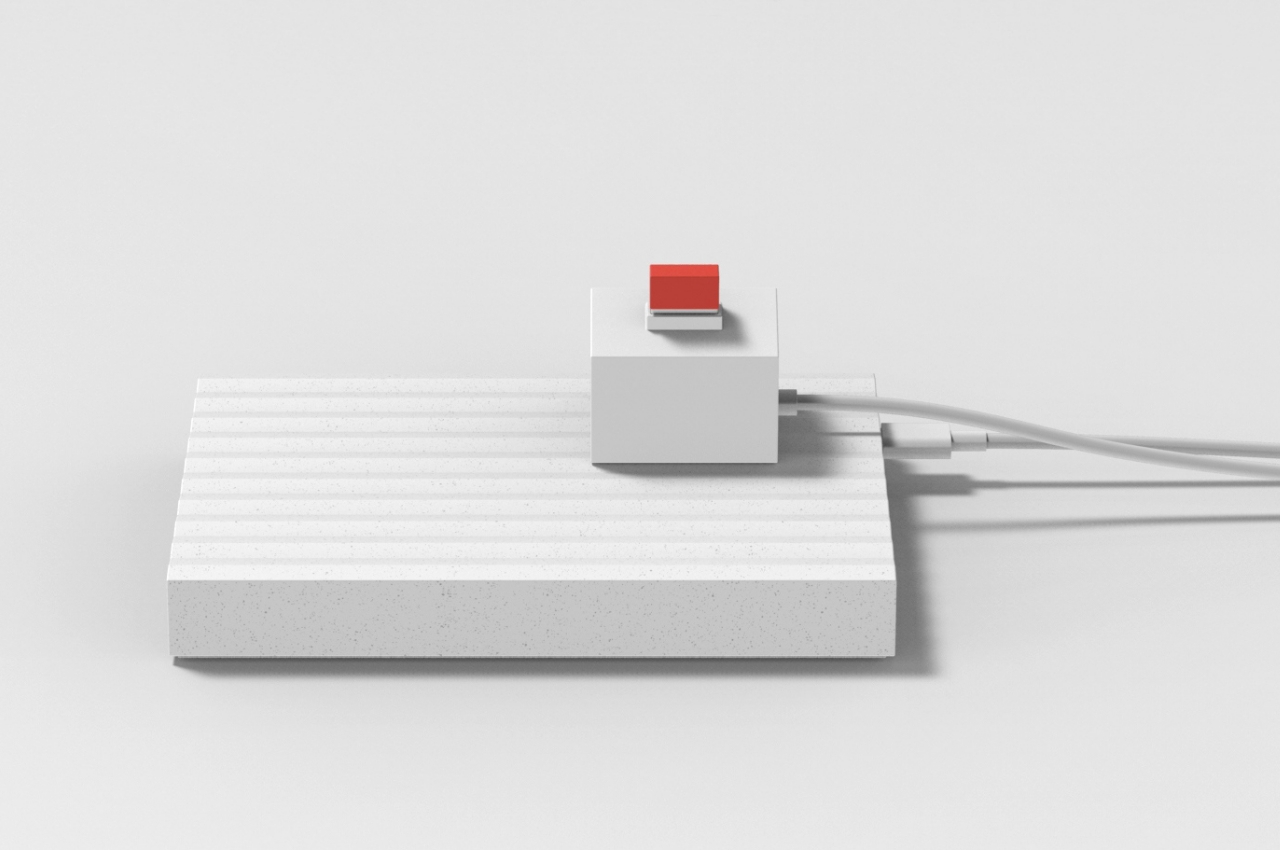
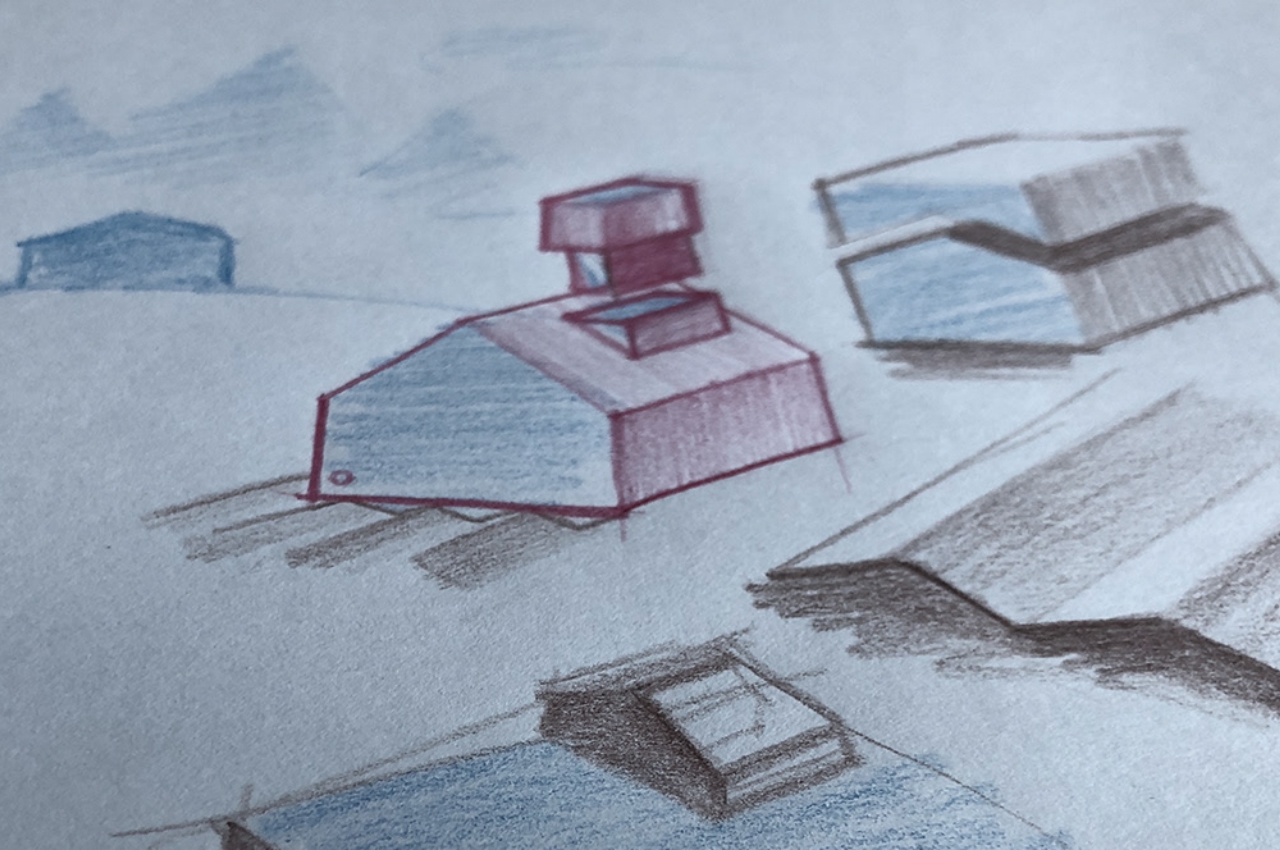
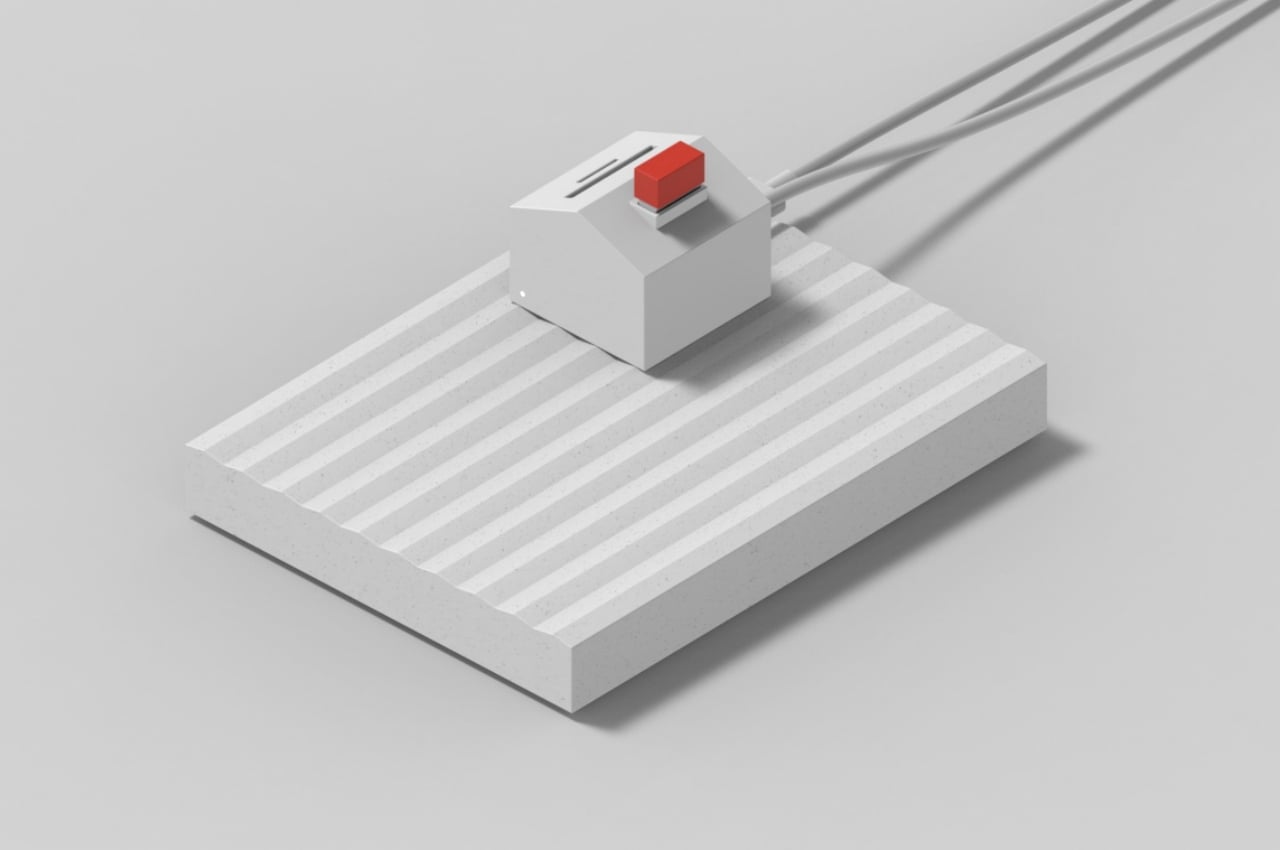
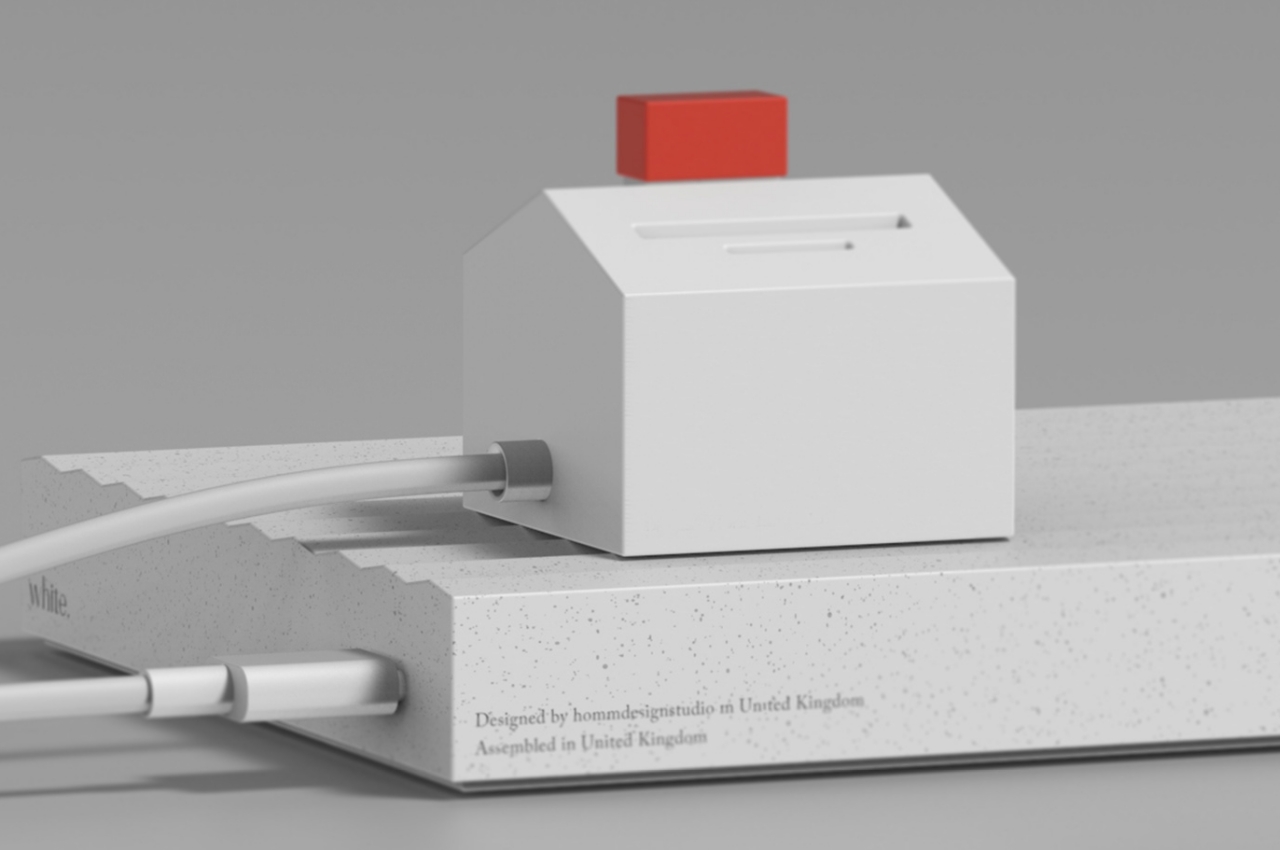
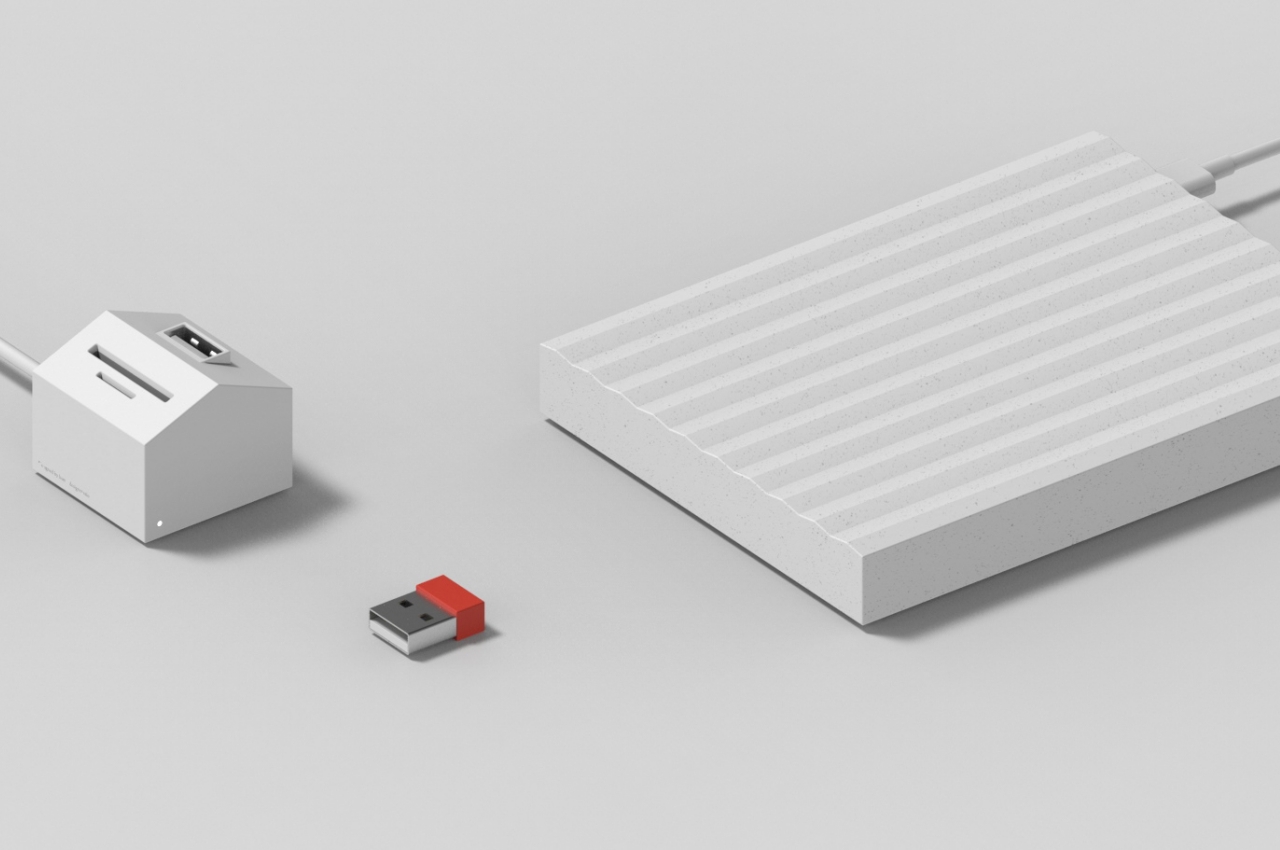
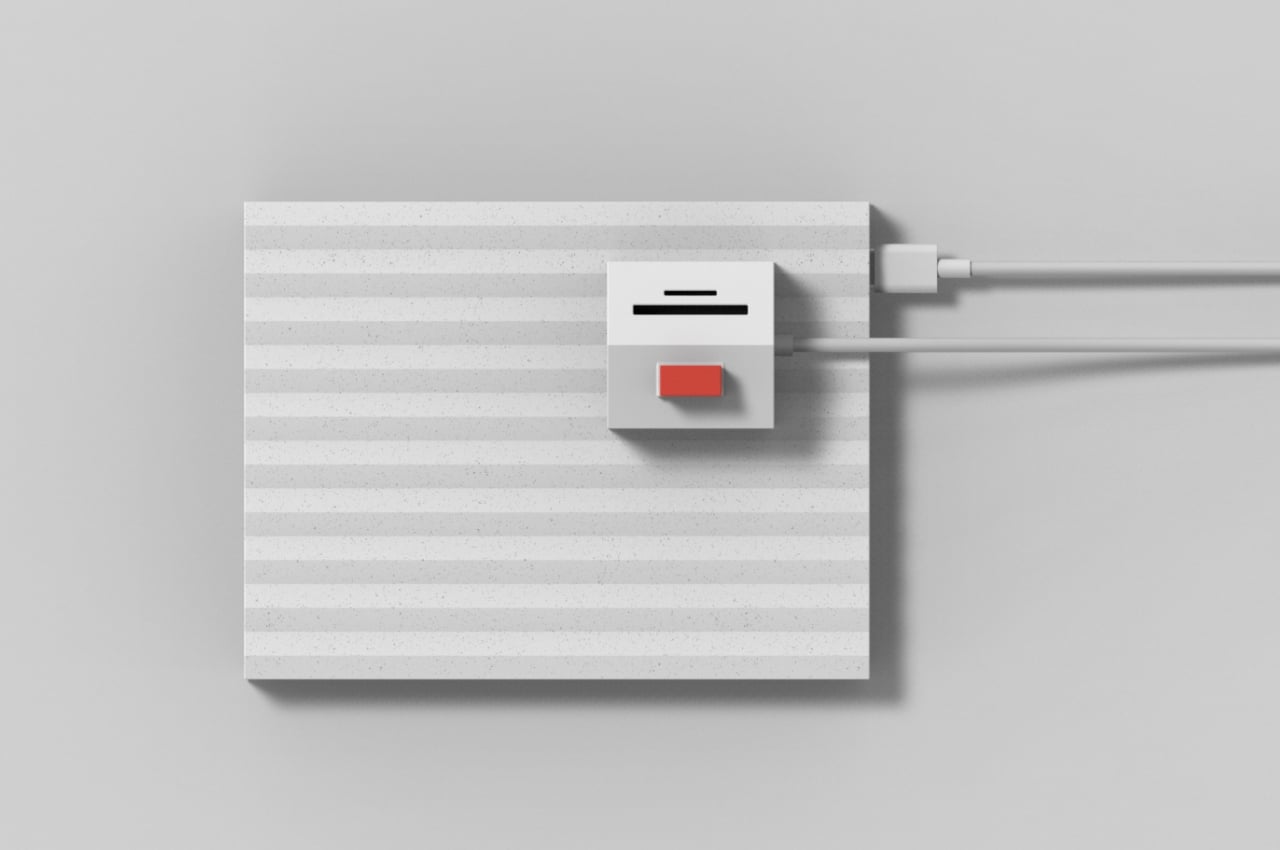
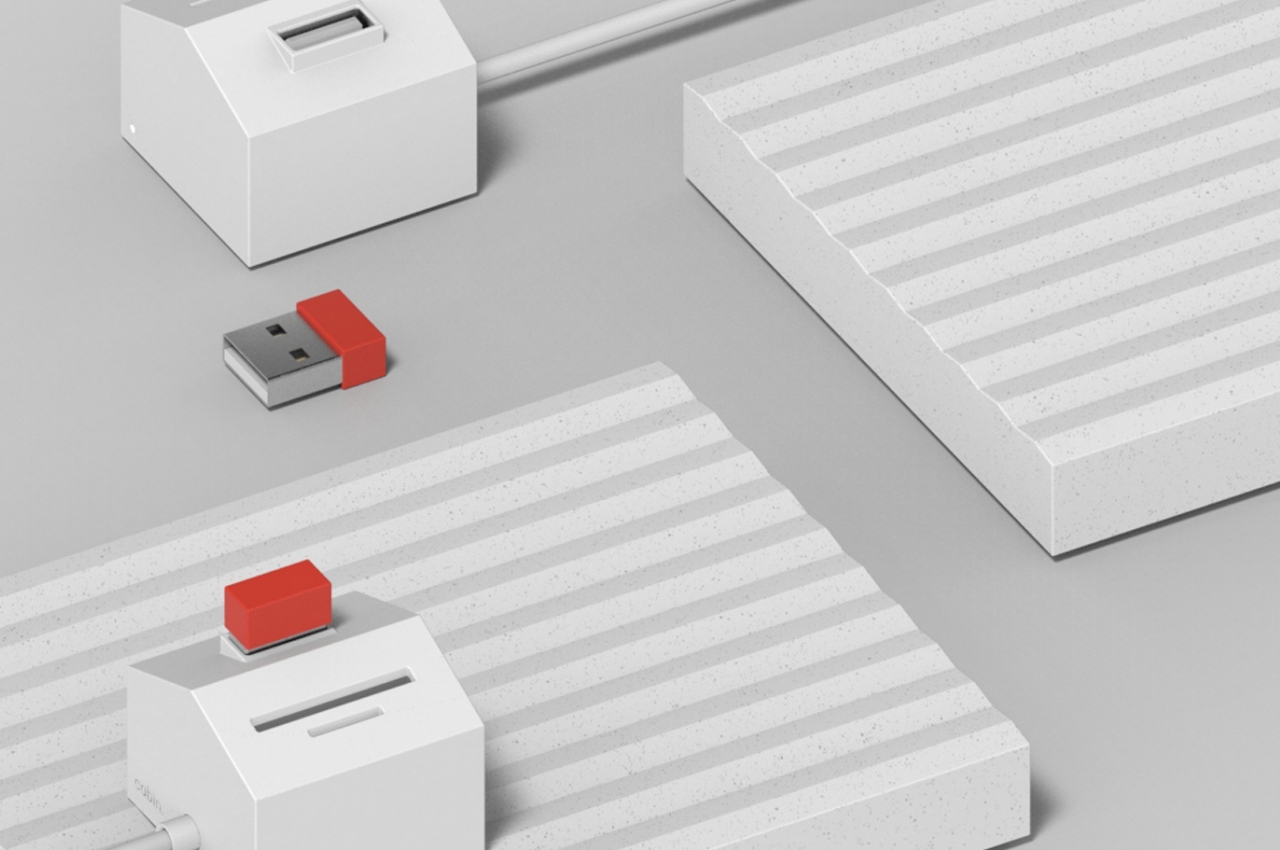
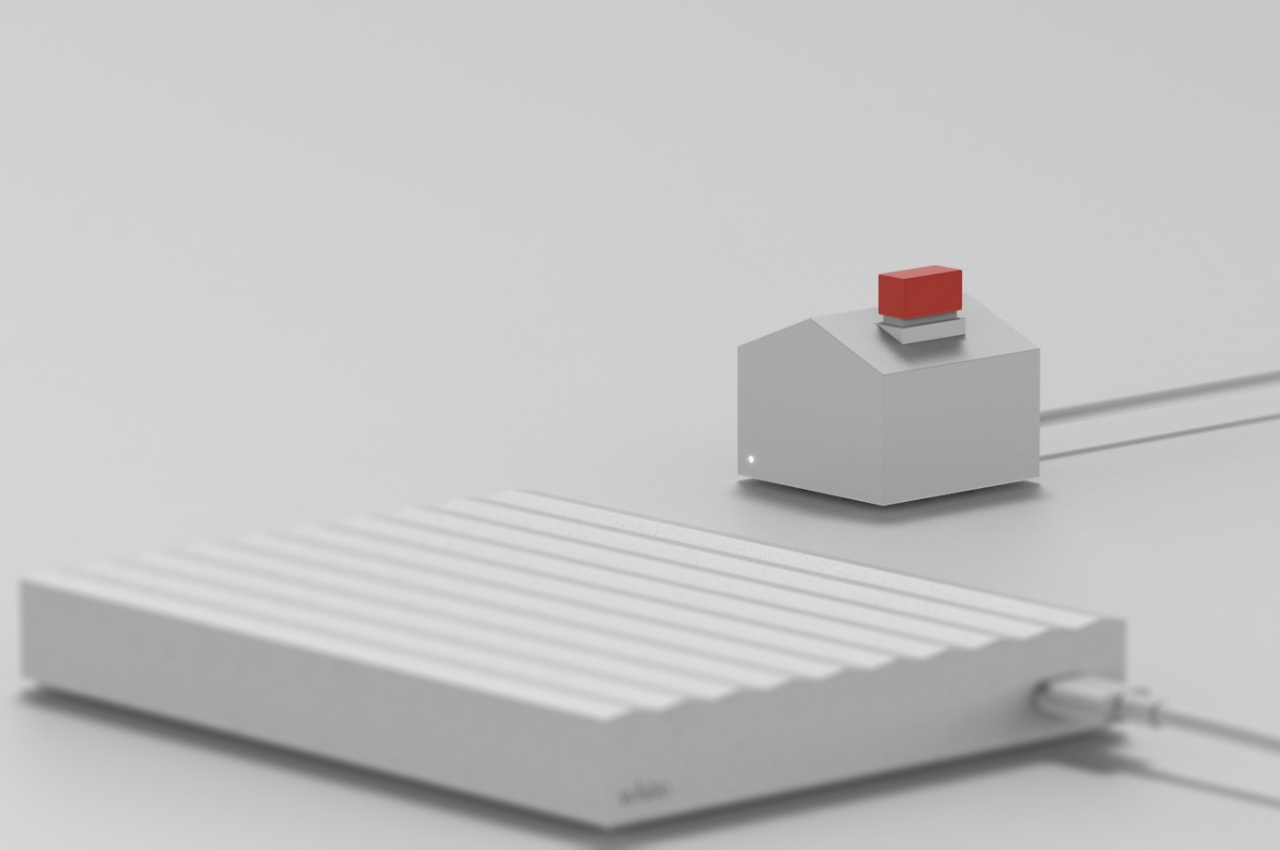
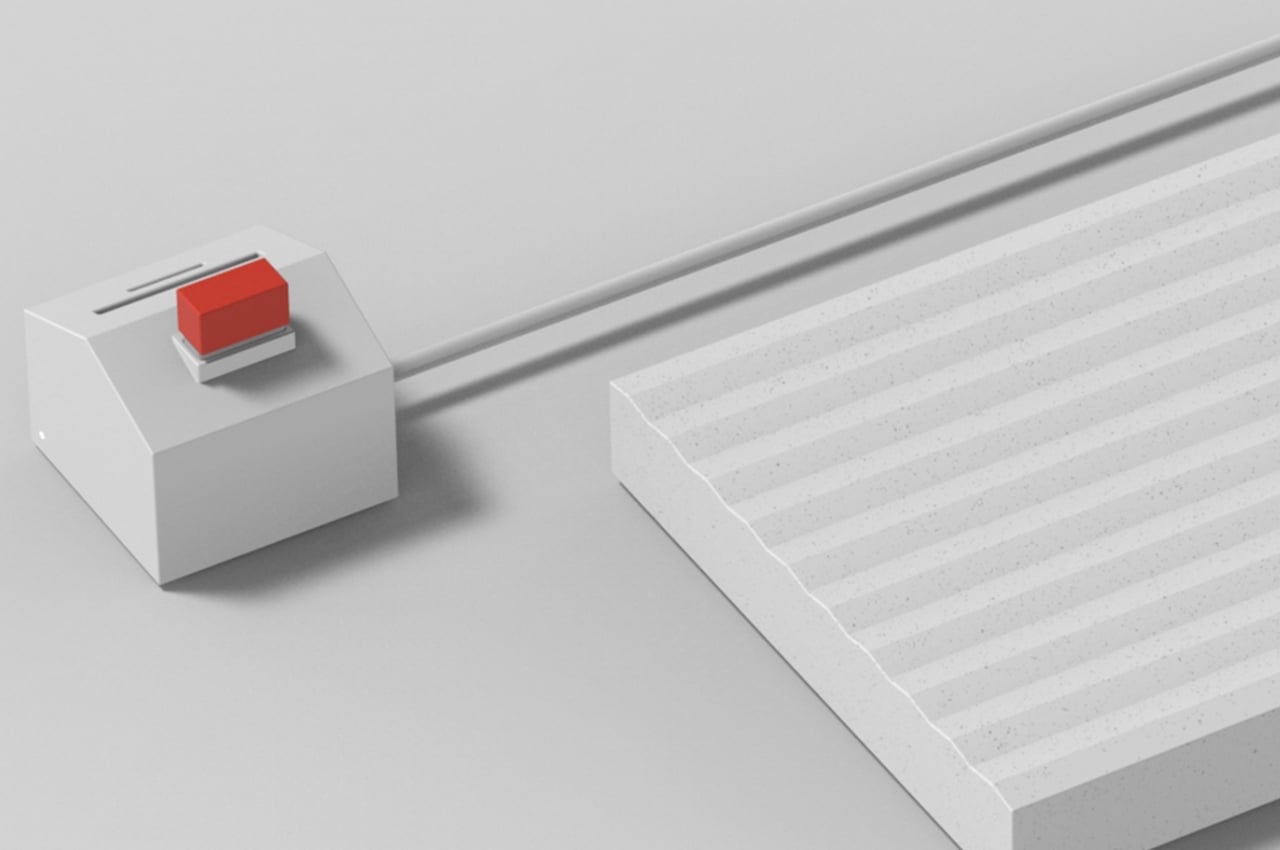






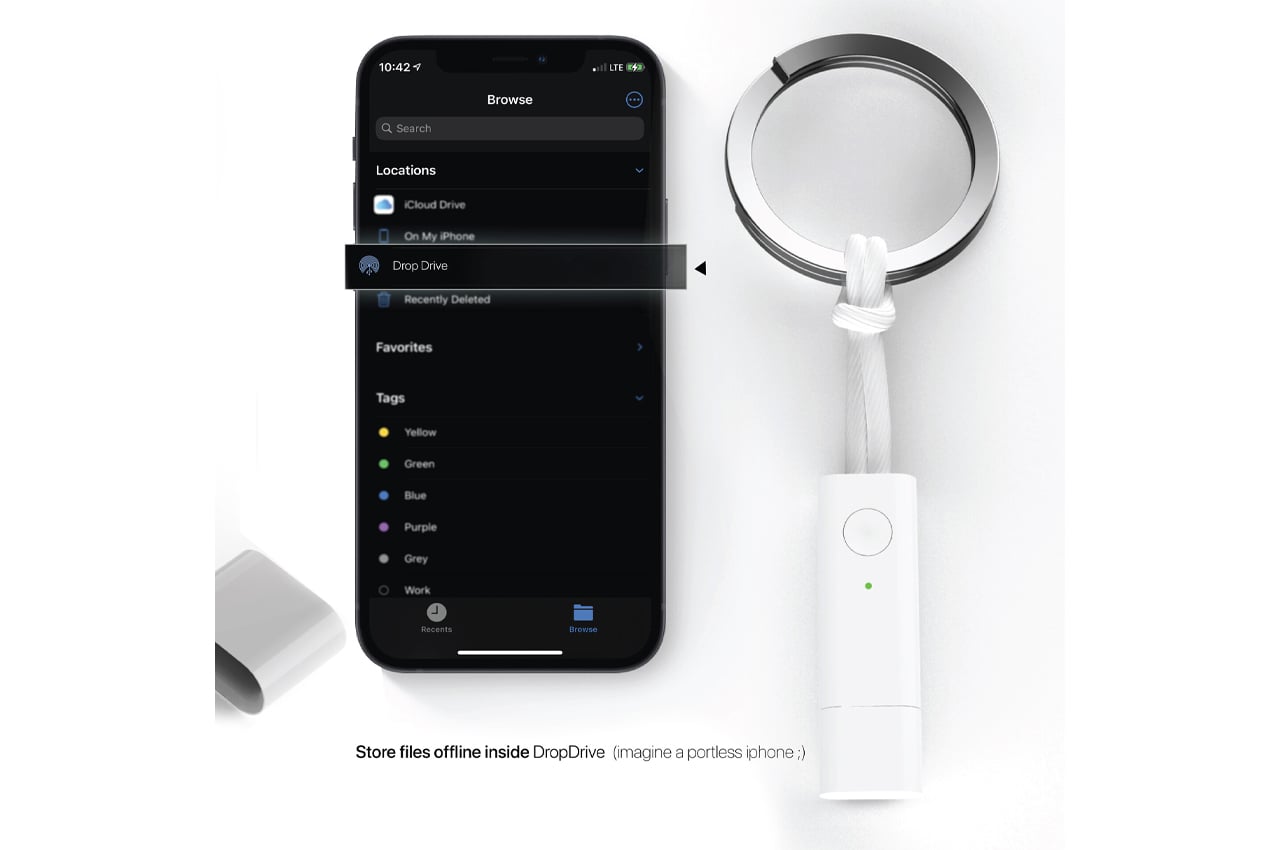

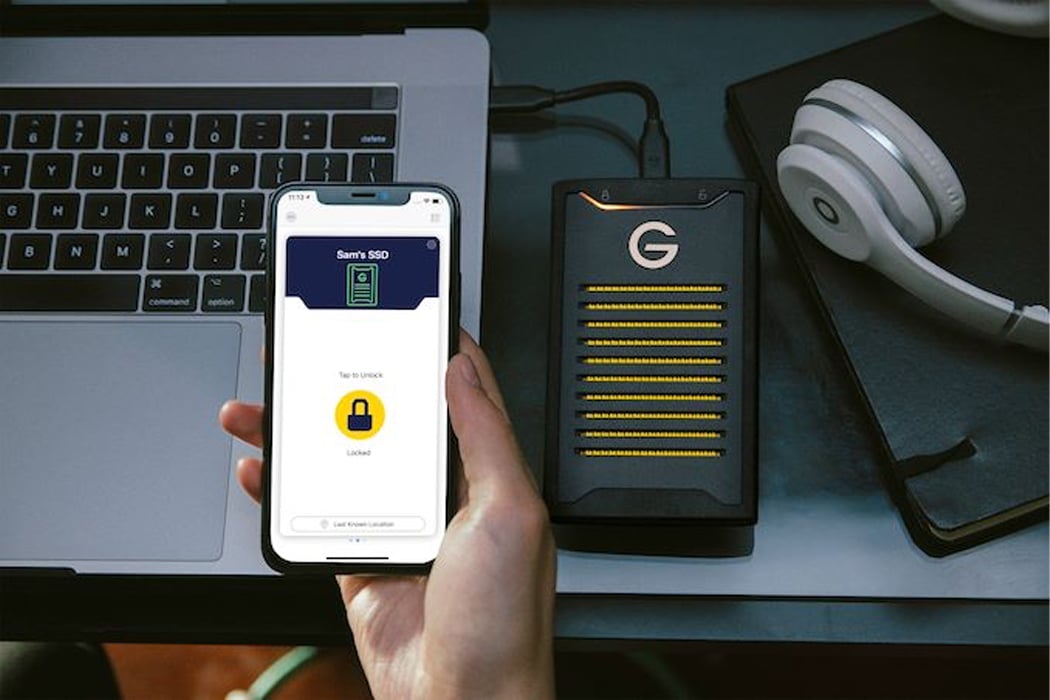





 If you're looking for an affordable way to store your files locally, Amazon is currently selling the 8TB Western Digital Elements external drive for $115, down from $180. That's the lowest price Amazon has offered this particular model for, according...
If you're looking for an affordable way to store your files locally, Amazon is currently selling the 8TB Western Digital Elements external drive for $115, down from $180. That's the lowest price Amazon has offered this particular model for, according...
 This post was done in partnership with Wirecutter. When readers choose to buy Wirecutter's independently chosen editorial picks, it may earn affiliate commissions that support its work. Read Wirecutter's continuously updated list of deals here.
This post was done in partnership with Wirecutter. When readers choose to buy Wirecutter's independently chosen editorial picks, it may earn affiliate commissions that support its work. Read Wirecutter's continuously updated list of deals here.