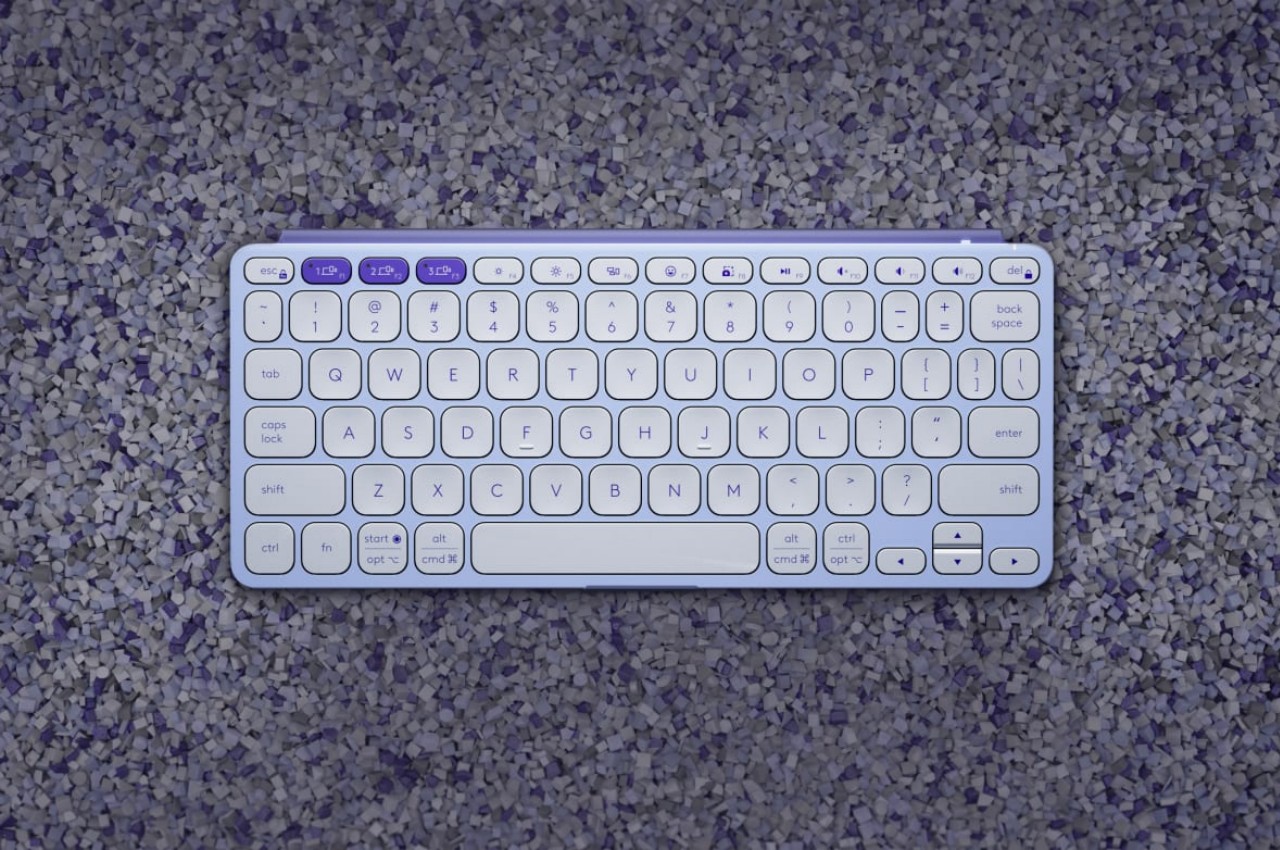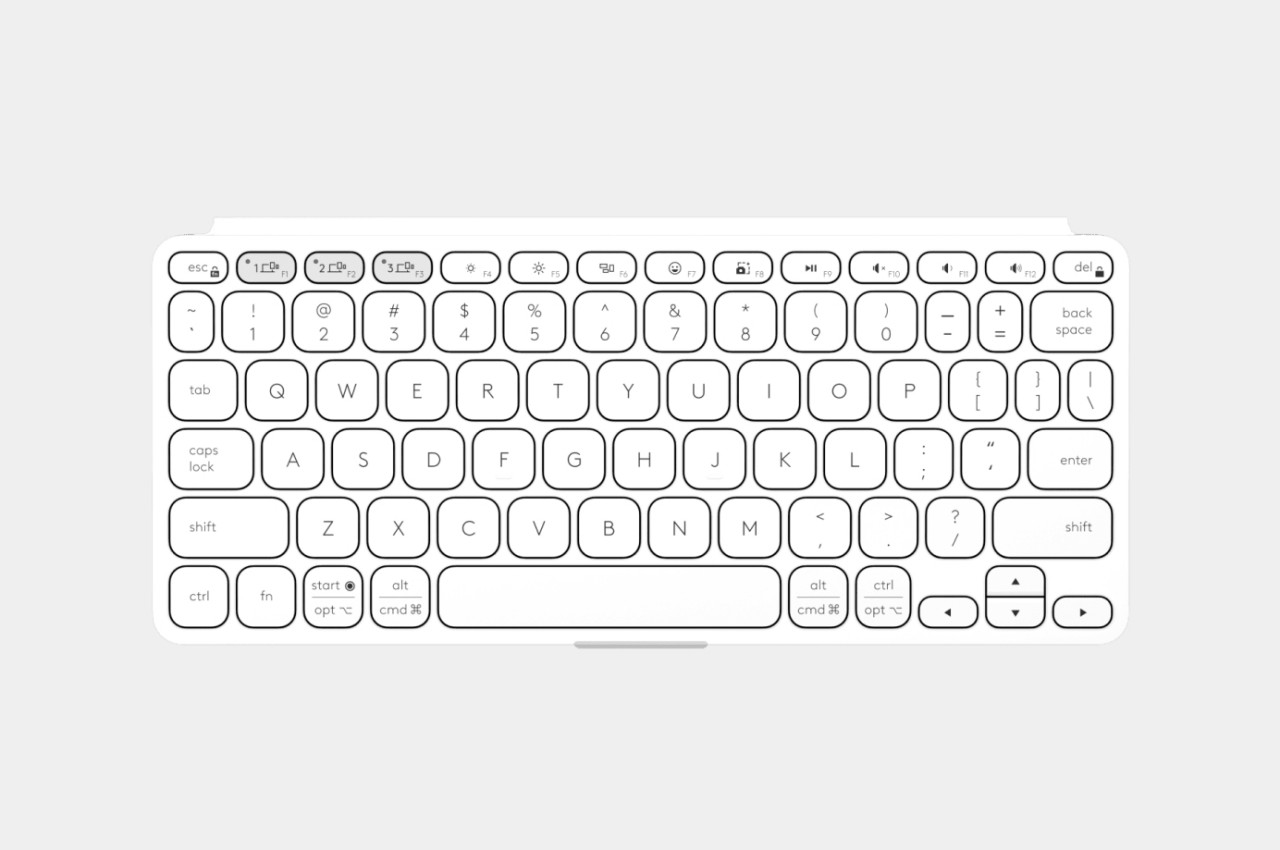Technology is today bridging gaps between thought and expression in more ways than previously possible. This is especially true in the case of people facing limitations with verbal speech and expression thereof. Many who resonate with the thought that every person – irrespective of their limitation – deserves a voice or perhaps a way to communicate have been working with neurodiverse learners facing communication challenges to facilitate their lifestyle with AAC (Augmentative and Alternative Communication) devices.
Whether it’s due to developmental, neurological, or physical conditions, the struggle to communicate verbally no longer has to limit someone’s ability to connect with the world around them. Modern ACC communication devices – like this Logitech EDU multifunctional device – have stepped up to make it easier for those struggling with verbal communication to connect with the world around them not through words, but through the use of symbols and pictures.
Designer: Monica Bhyrappa and Fan Fang

More than 2 million children and adults use AAC to communicate on a daily basis. Such tools support those with difficulties communicating using speech to communicate their requirements, attend classes and participate in them, and also socialize with peers and society easily without words. The project by Monica and Fang is based on the preliminary research within the Logitech EDU team catering to the adaptive needs of students, especially those on the autism spectrum.

This computer mouse-like pocket-sized AAC device that measures 4-inches tall is based on a picture symbol system and wears the Logi branding. It is created and tested for the K-12 age group. The autistic learners in this age segment are trained to use symbols instead of words to communicate and this device intends to make that more interactive and convenient, overcoming the limitations of other AAC devices. For just convenience and interactivity, the accessory is made of interchangeable pieces rendering it an adaptable device in a student’s daily life. For instance, it has loops to wear as a lanyard, swap in the clip and fasten it to a book or folder, or strap it around the wrist to be worn as a watch.

The device features different modes comprising a set of words or phrases displayed on its interactive screen. The learner can access and click on their choice of interaction at any point of the day. These symbols are imported from the learner’s primary AAC device so that at no point there is a chance of an unfamiliar message that they do not associate with. The parents and educators can have control over this device and customize the interaction models at any time. To make it easy to be accepted as a device the learners would like with them, Monica has designed these in muted colors and minimal textural inundations.

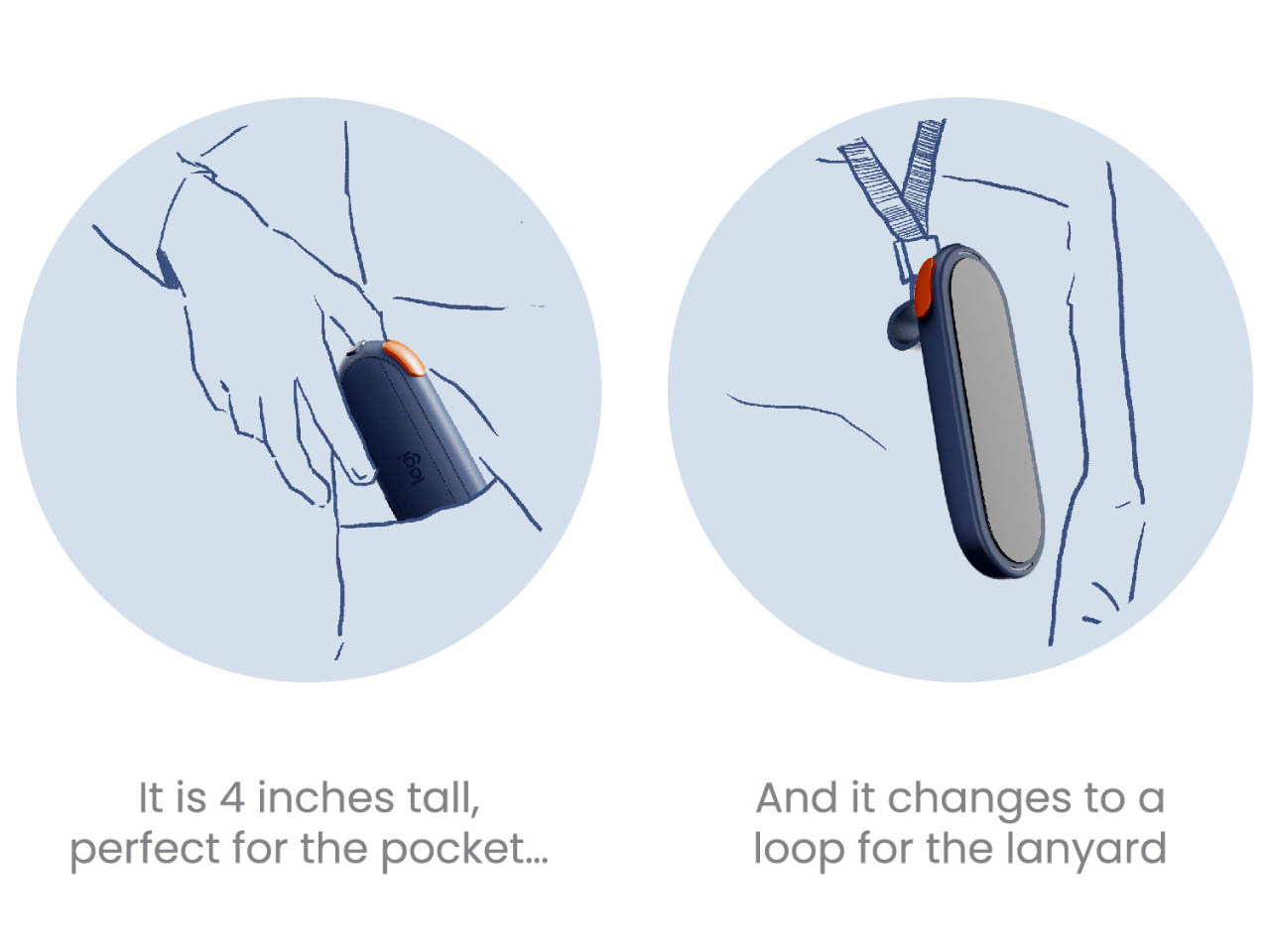
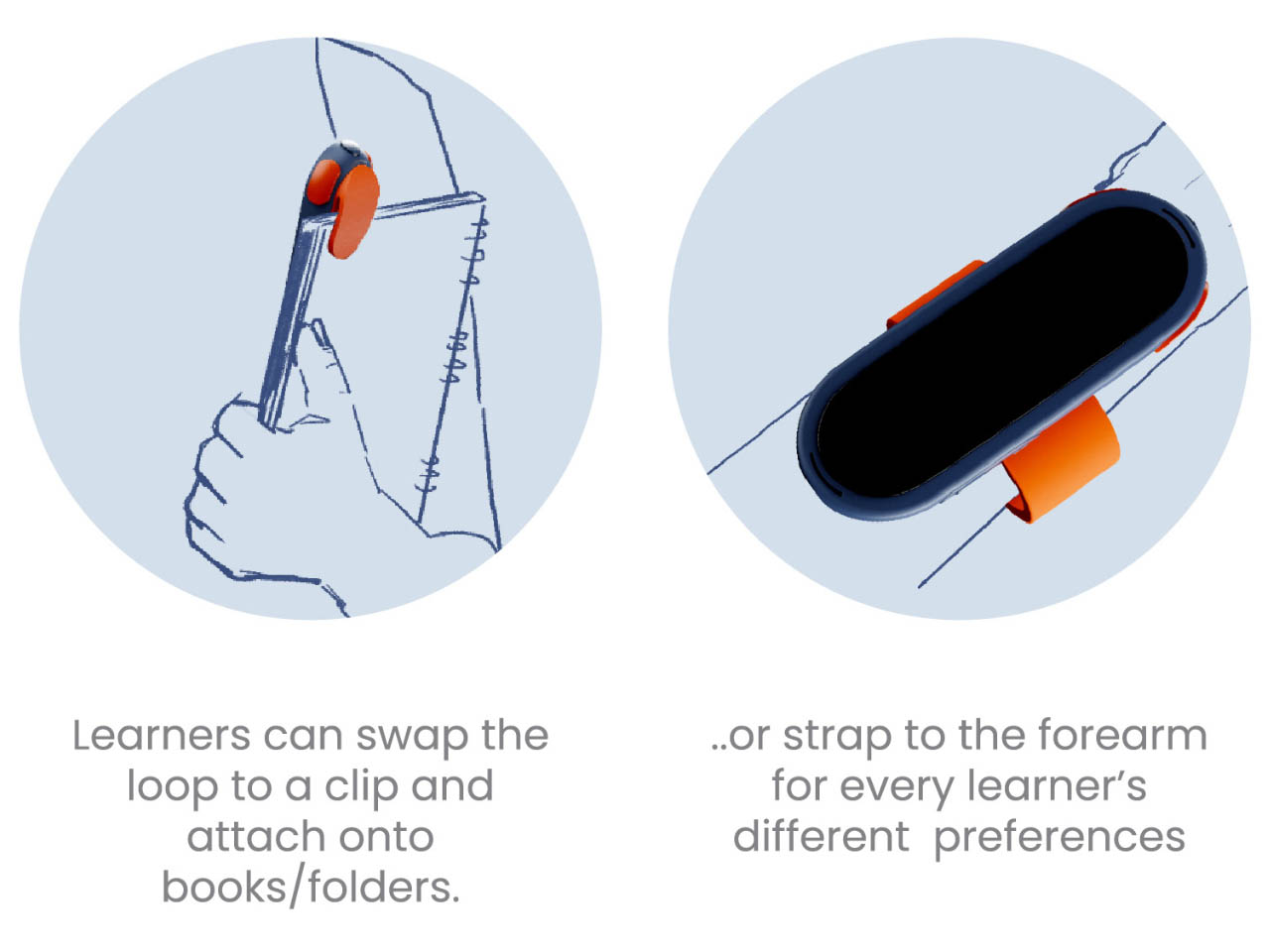


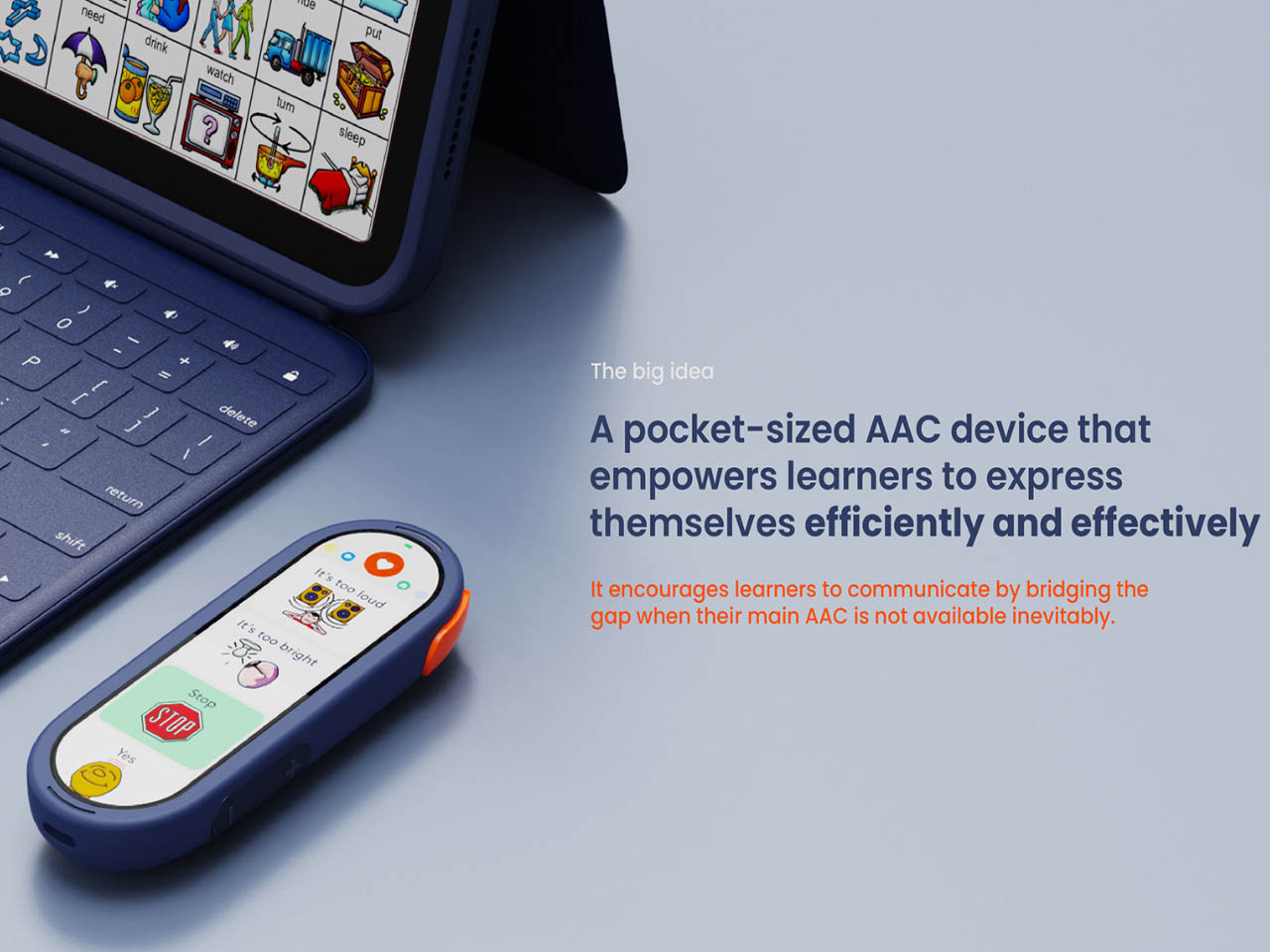

The post Based on Logitech EDU research, this interactive AAC device can be a learner’s best friend first appeared on Yanko Design.