Let’s be honest Windows 11 is not perfect, evolving at an agonizingly slow pace. This has pushed many power users down the Apple alley. The recently launched Mac Mini has a lot going in its favor, further creating a deep divide between the Microsoft and Apple options.
As a last-ditch effort to save the glitchy Windows 11 OS and very less options to choose from that bind the hardware and software for a seamless experience, Microsoft has introduced the Windows 365 Link mini PC strictly limited to cloud usage in a walled environment. The portable CPU is targeted towards big organizations and businesses who give a lot of weightage to security and keeping the working environment productive.
Designer: Microsoft

Targeted towards enterprise users
This is the world’s first dedicated “boot to cloud” device that runs Windows 11 OS via the Windows 365 link on the Windows 365 servers. Priced at $349 it is specifically designed to run Windows 365 Cloud PCs, and you need a Windows 365 subscription to get started. That adds another $28 to $315 per month. It’s still not clear whether the mini PC will get the extra perk of a subscription discount as a bundle, but we hope so.

The most popular option for employees is a $66 per month per user with applications including Microsoft Teams and browsers. Include the $349 hardware cost of the Windows mini PC and you’ve got a fat bill of $2,000 for a closed ecosystem with limited applications. Compare that to the $1,300 price tag for the 15-inch touchscreen Microsoft Surface Laptop powered by the Snapdragon X Elite chip and having 256GB storage. Clearly, Microsoft’s compact PC is not targeted towards individual users, and in no way competes with Apple’s powerhouse mini PC.
Security takes center stage
This 120 x 120 x 30 mm desktop PC has a fanless design, and comes with a 3.5mm audio jack, three USB-A ports, one USB-C port, an HDMI port, and a single DisplayPort output. There’s one Ethernet port, WiFi 6E, and Bluetooth 5.3 for wireless connectivity. The mini PC is designed for specific requirements where workers need to be quickly rotated between workstations and securely access their files. This eliminates the hassle of configuring the user settings and saving time. Also, the PC is ideal for setups where cloud-based software and hardware integration takes precedence.

Windows 365 Link will be available for purchase in April 2025 – that’s a long way off. However, one can enroll for the preview program in the U.S., Canada, the U.K., Germany, Japan, Australia, or New Zealand. Interested users can join the program before December 15 with permission from the Microsoft account team.




The post Microsoft 365 Link mini PC streams Windows 11 from the cloud in a secure ecosystem first appeared on Yanko Design.










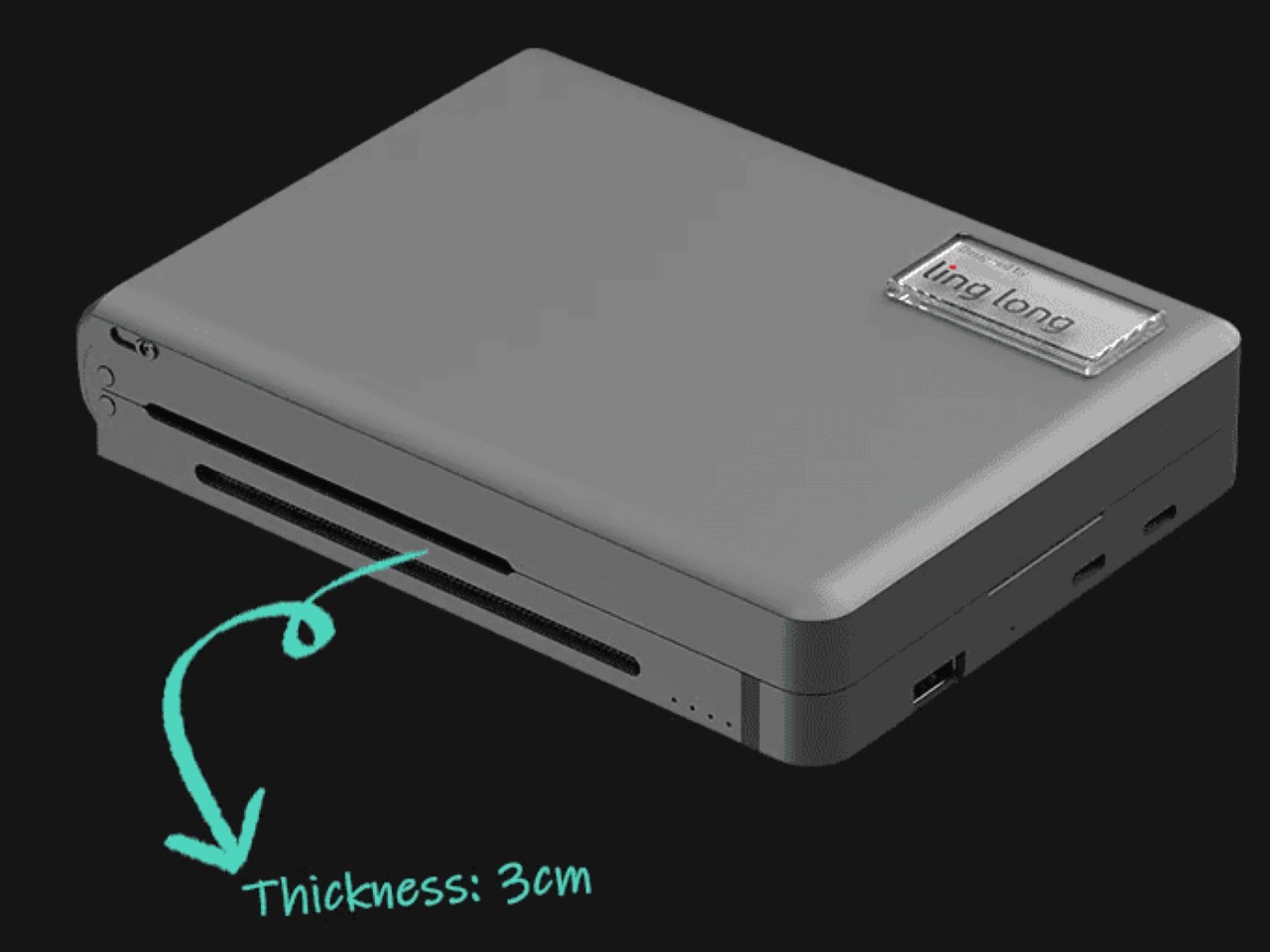

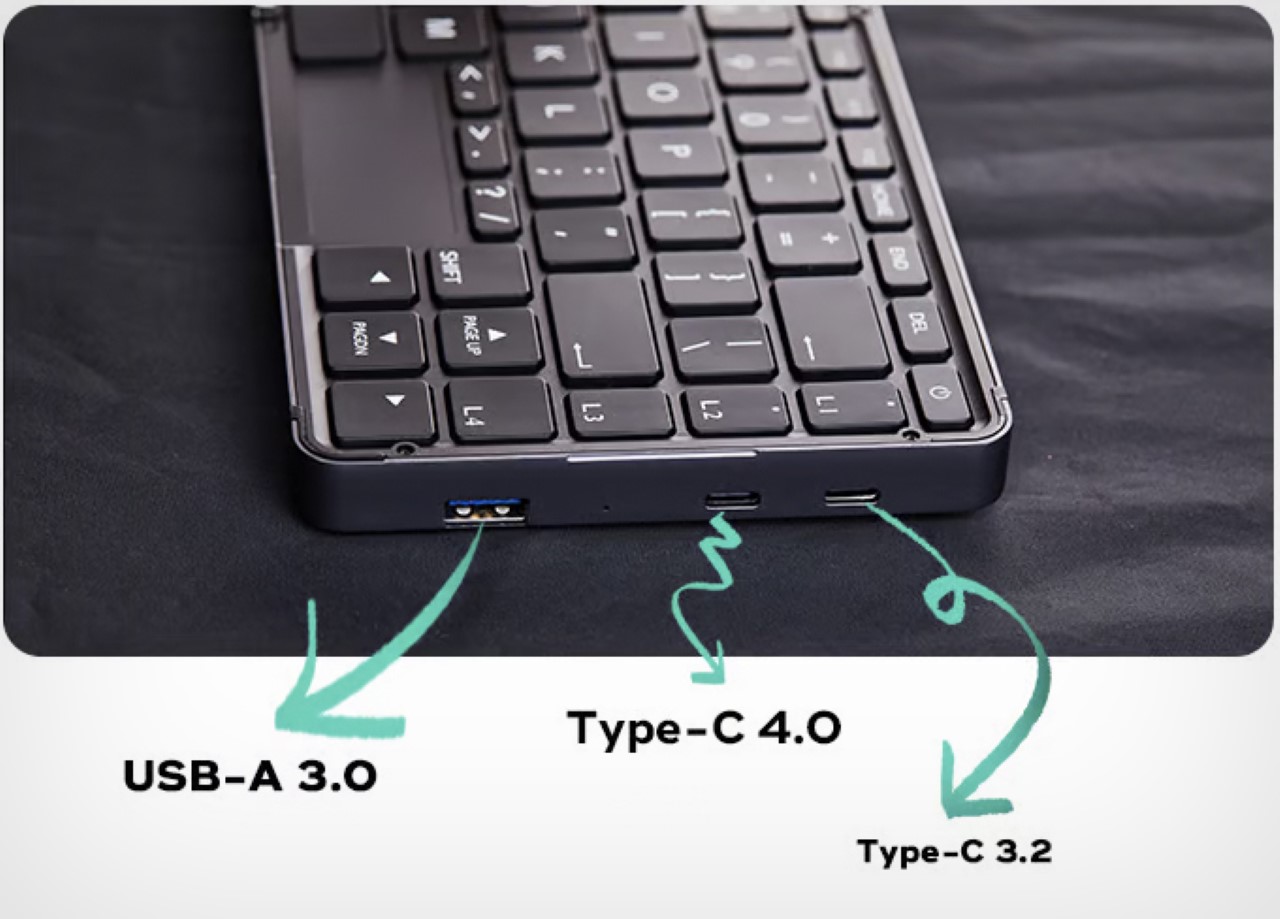










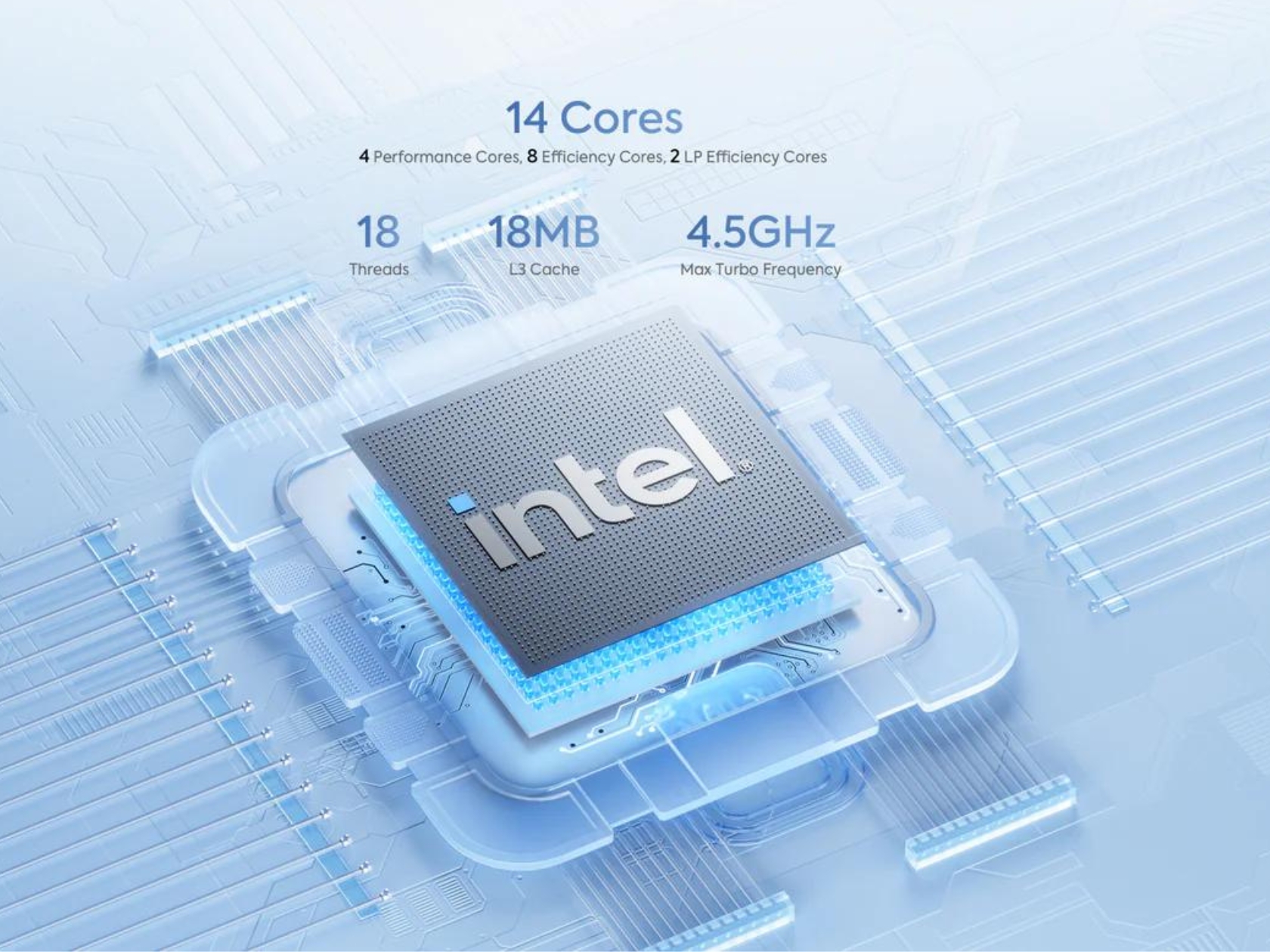



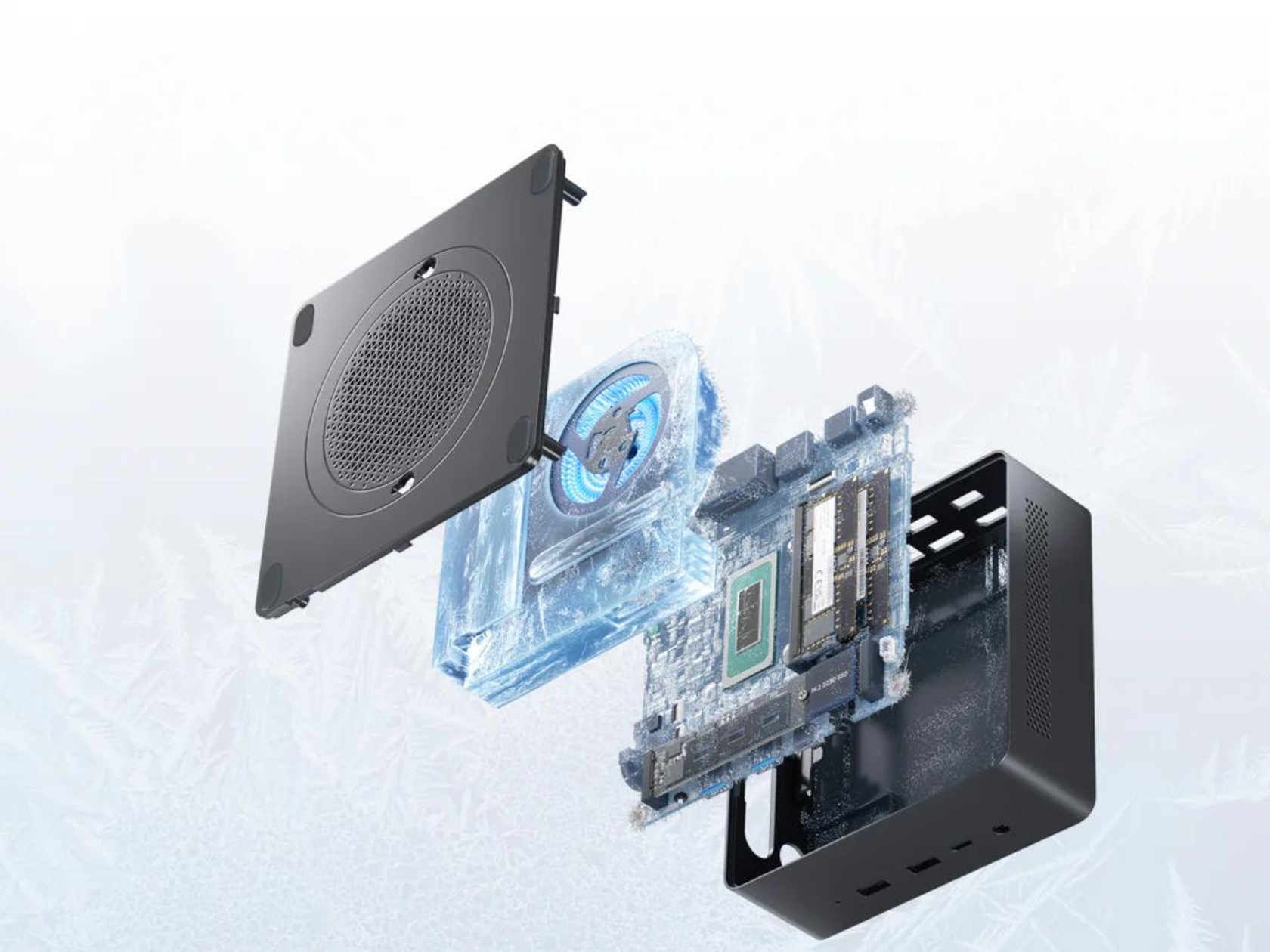








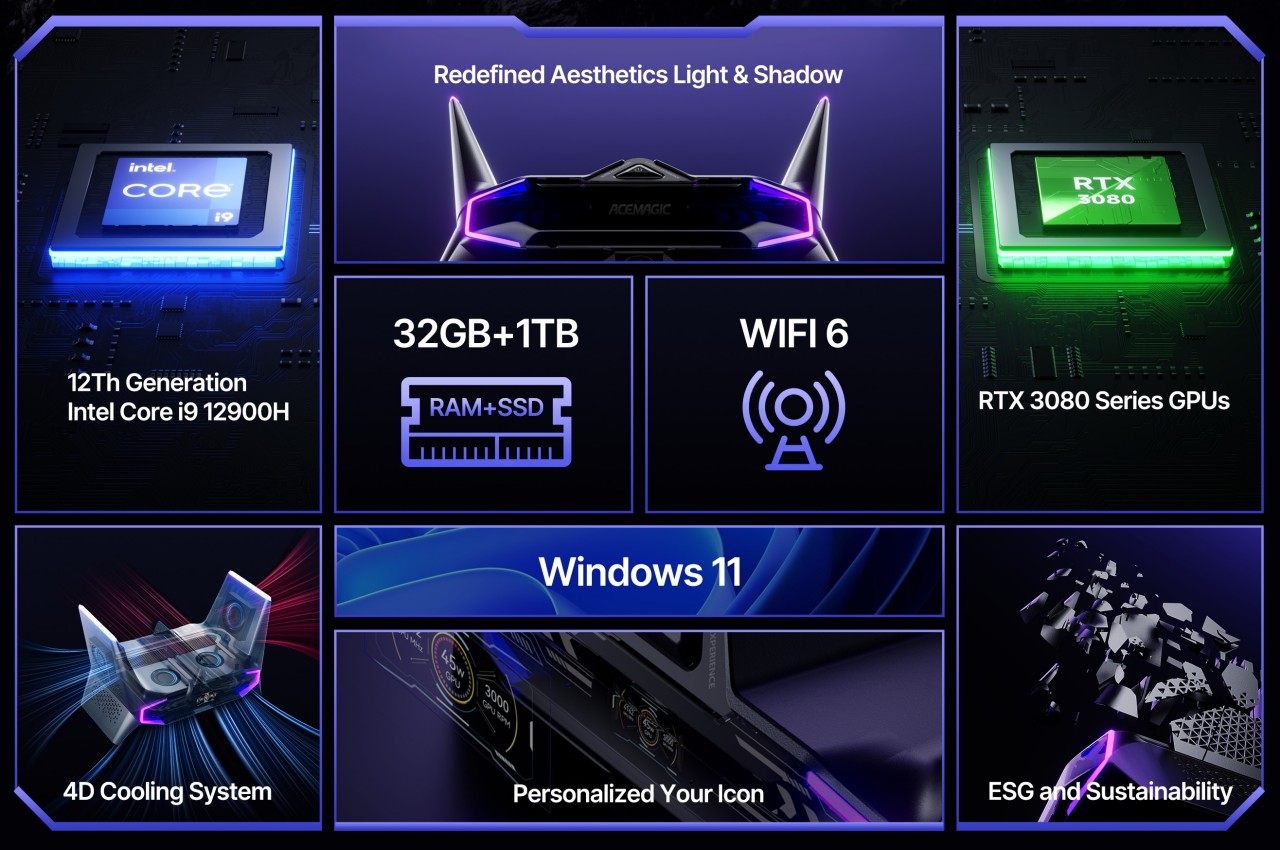
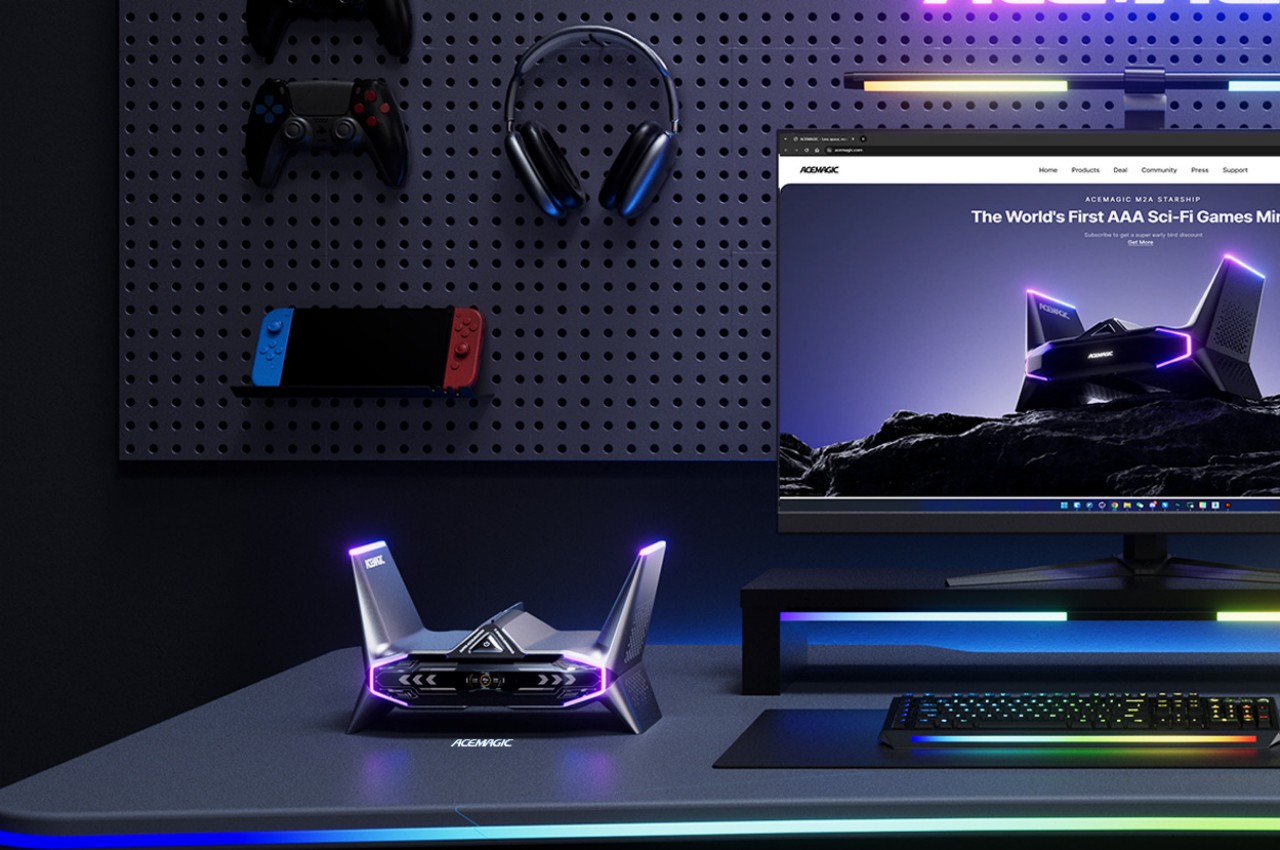
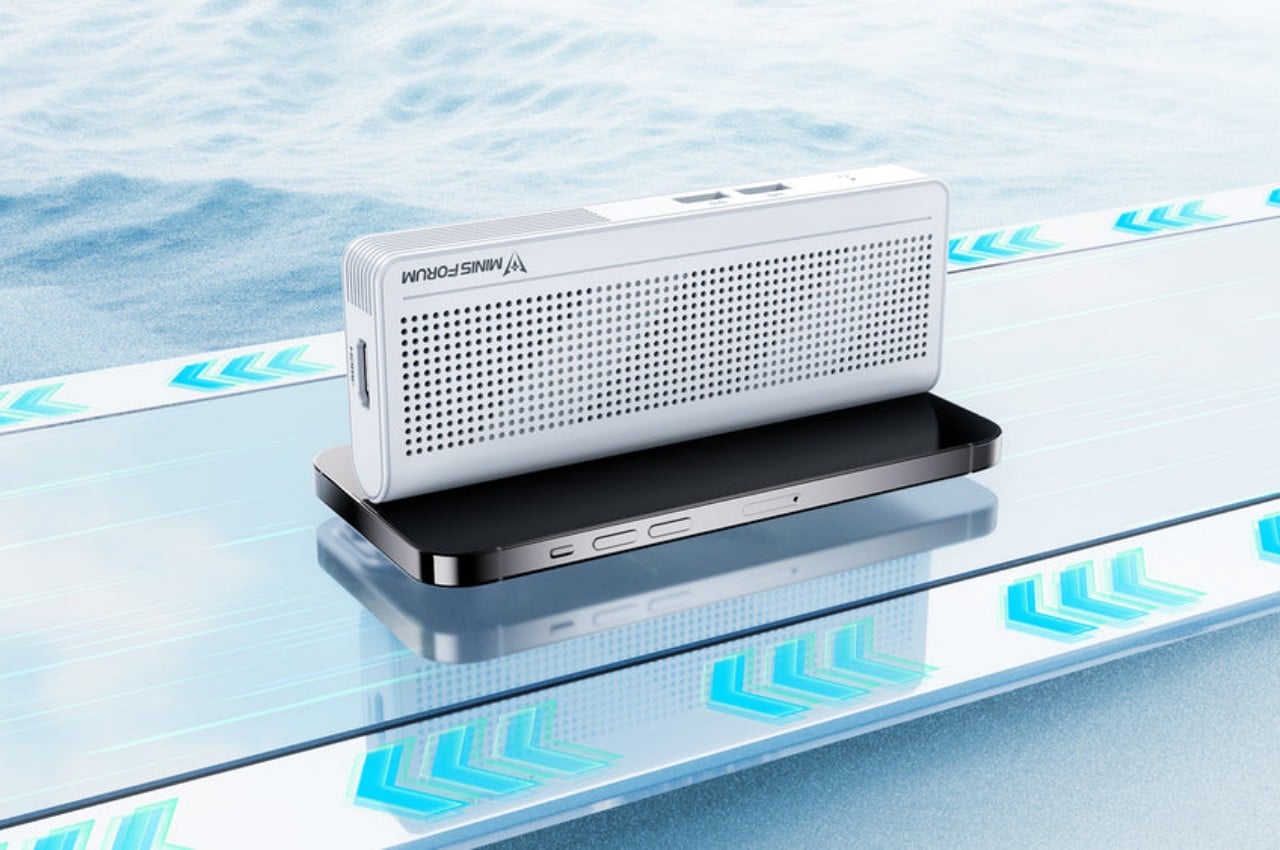



























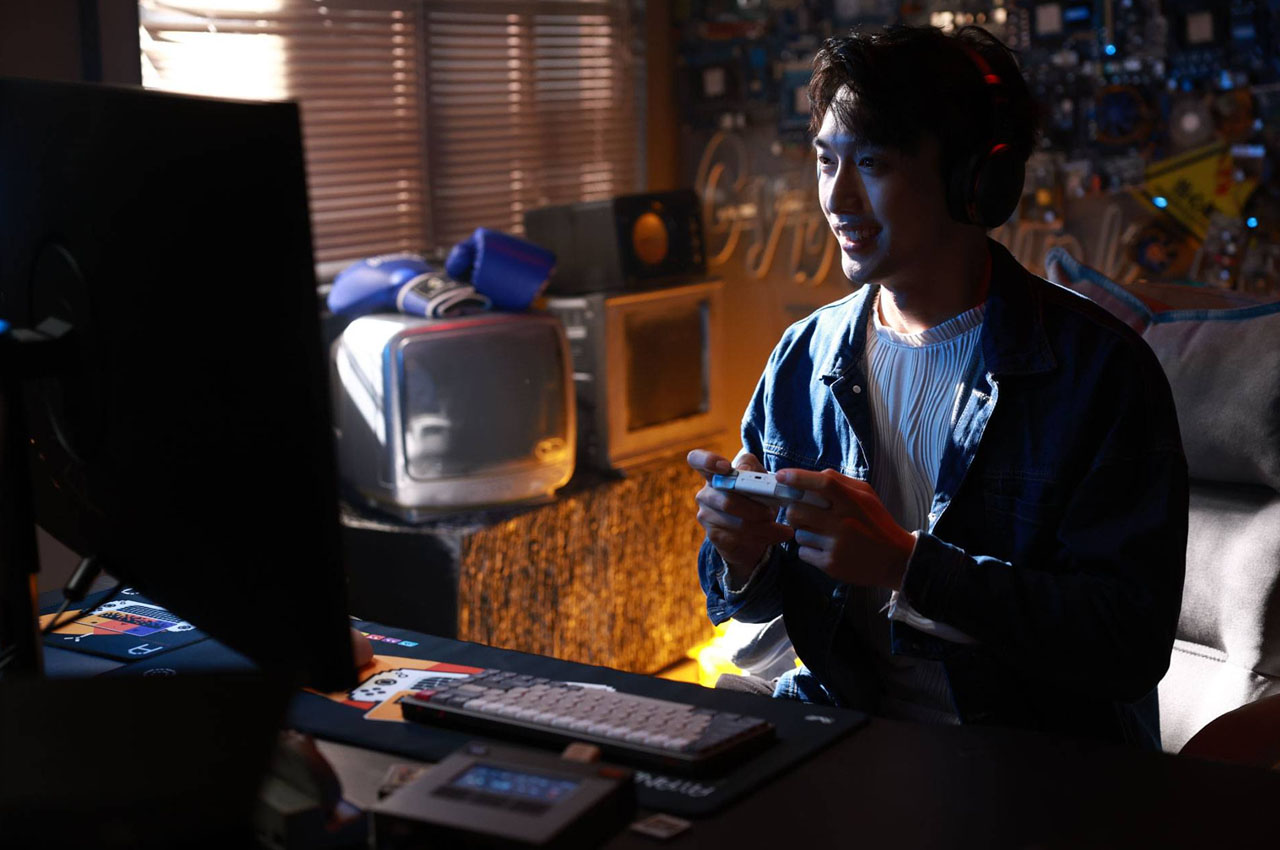



















 InFocus has unveiled the Kangaroo Notebook, an inexpensive laptop computer with an interesting concept: interchangeable mini-PC modules. Each is a completely self-contained Windows 10 PC, so you can dedicate one to important business functions, and a...
InFocus has unveiled the Kangaroo Notebook, an inexpensive laptop computer with an interesting concept: interchangeable mini-PC modules. Each is a completely self-contained Windows 10 PC, so you can dedicate one to important business functions, and a...