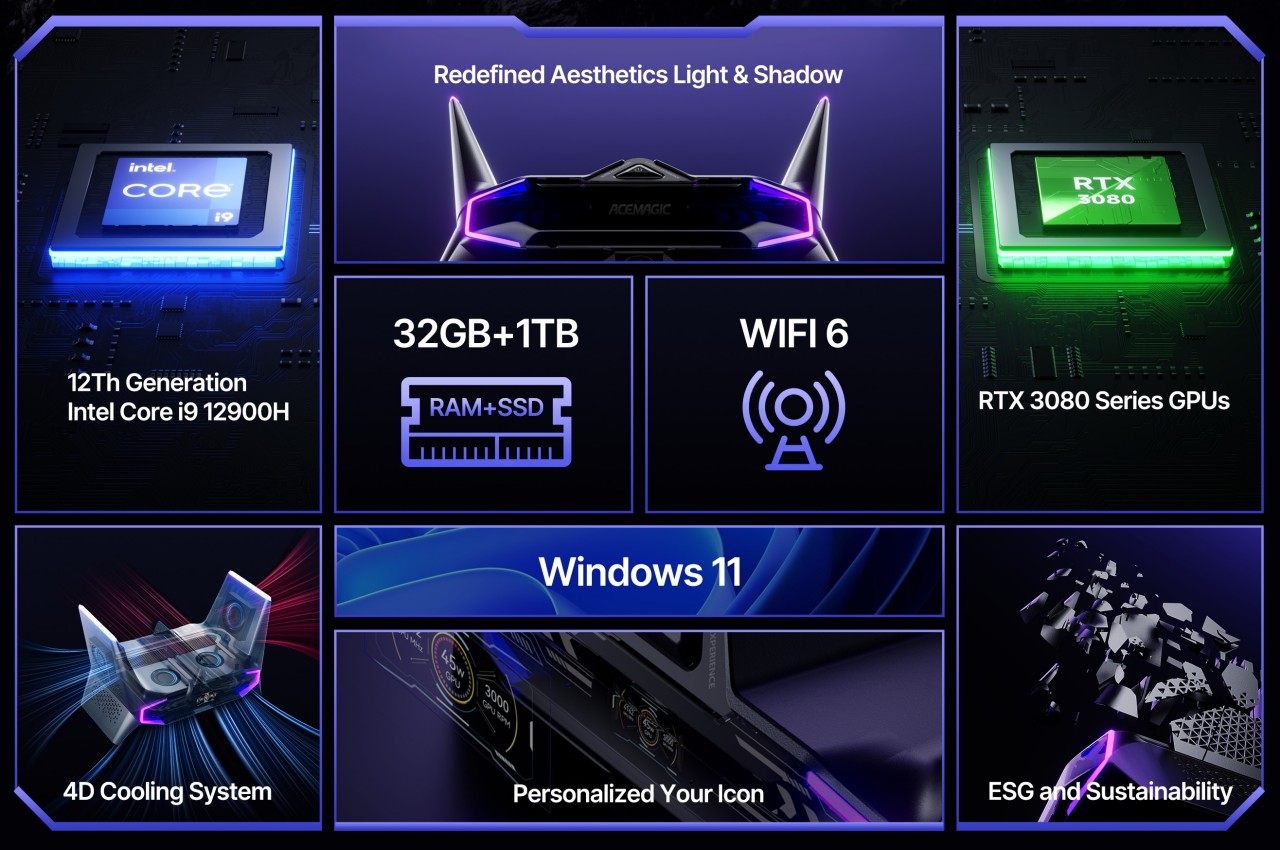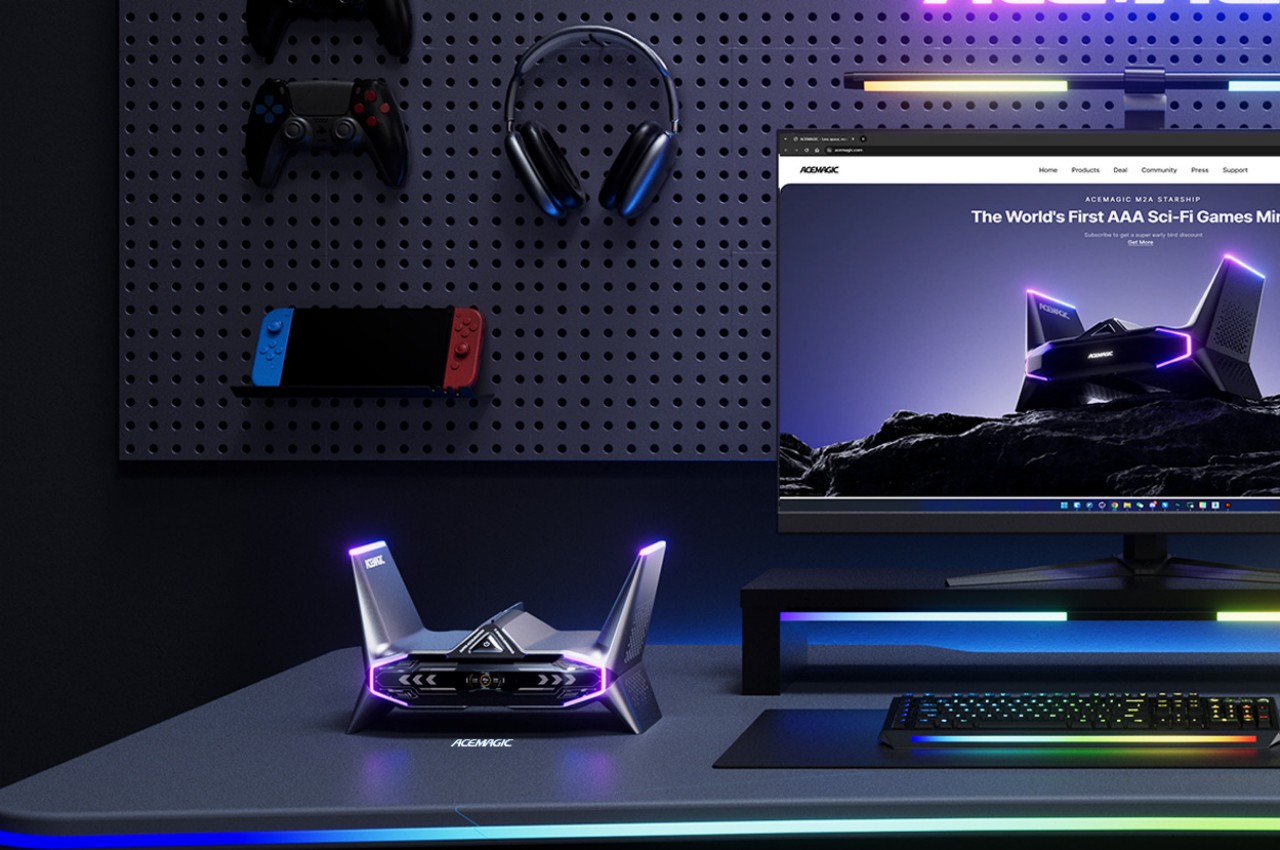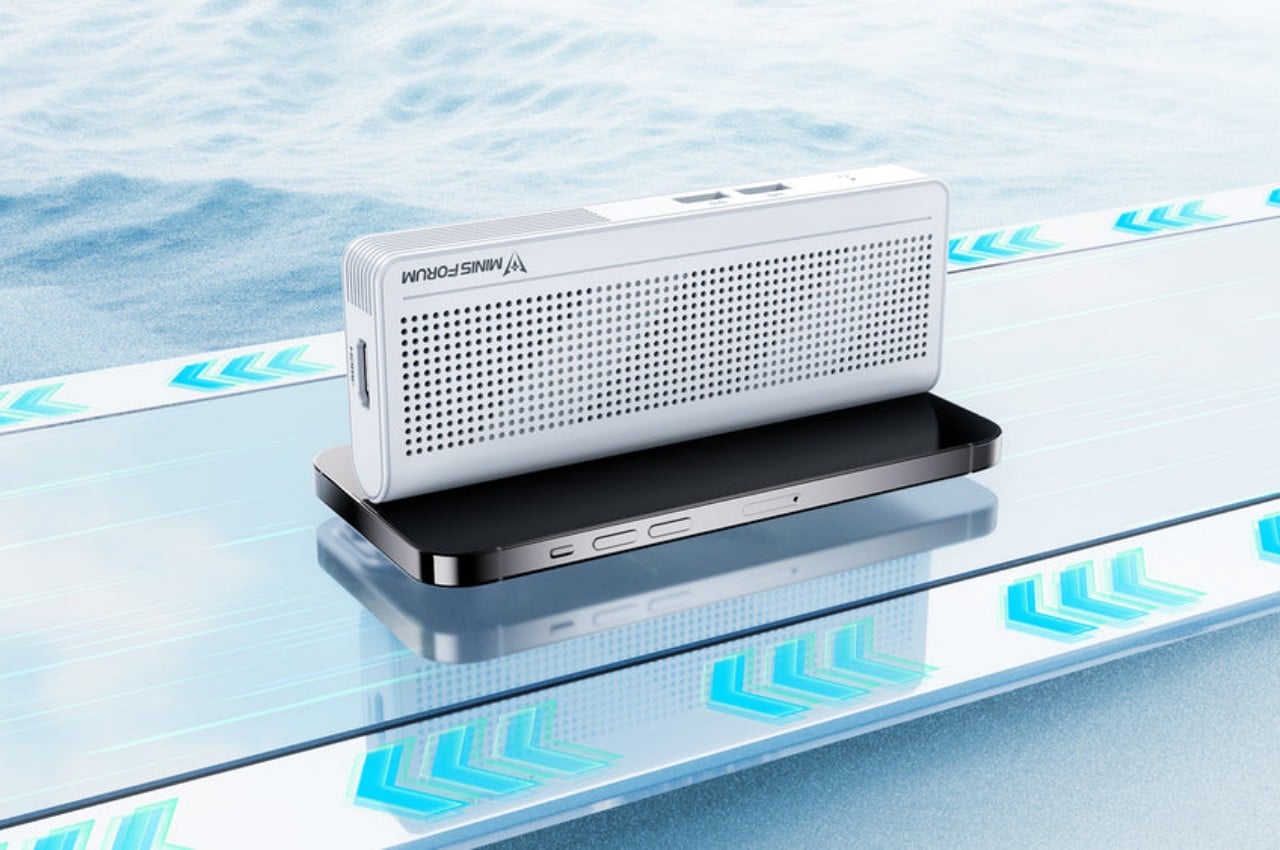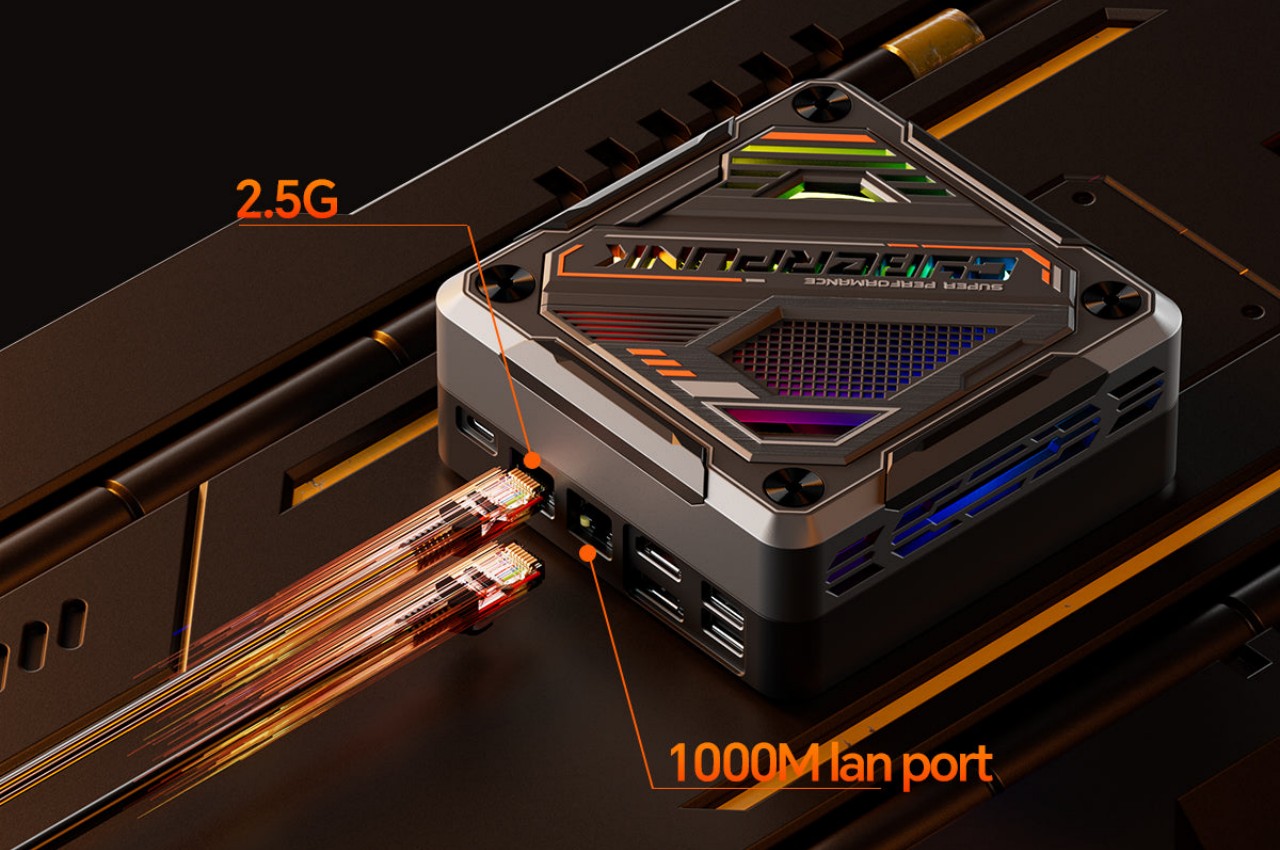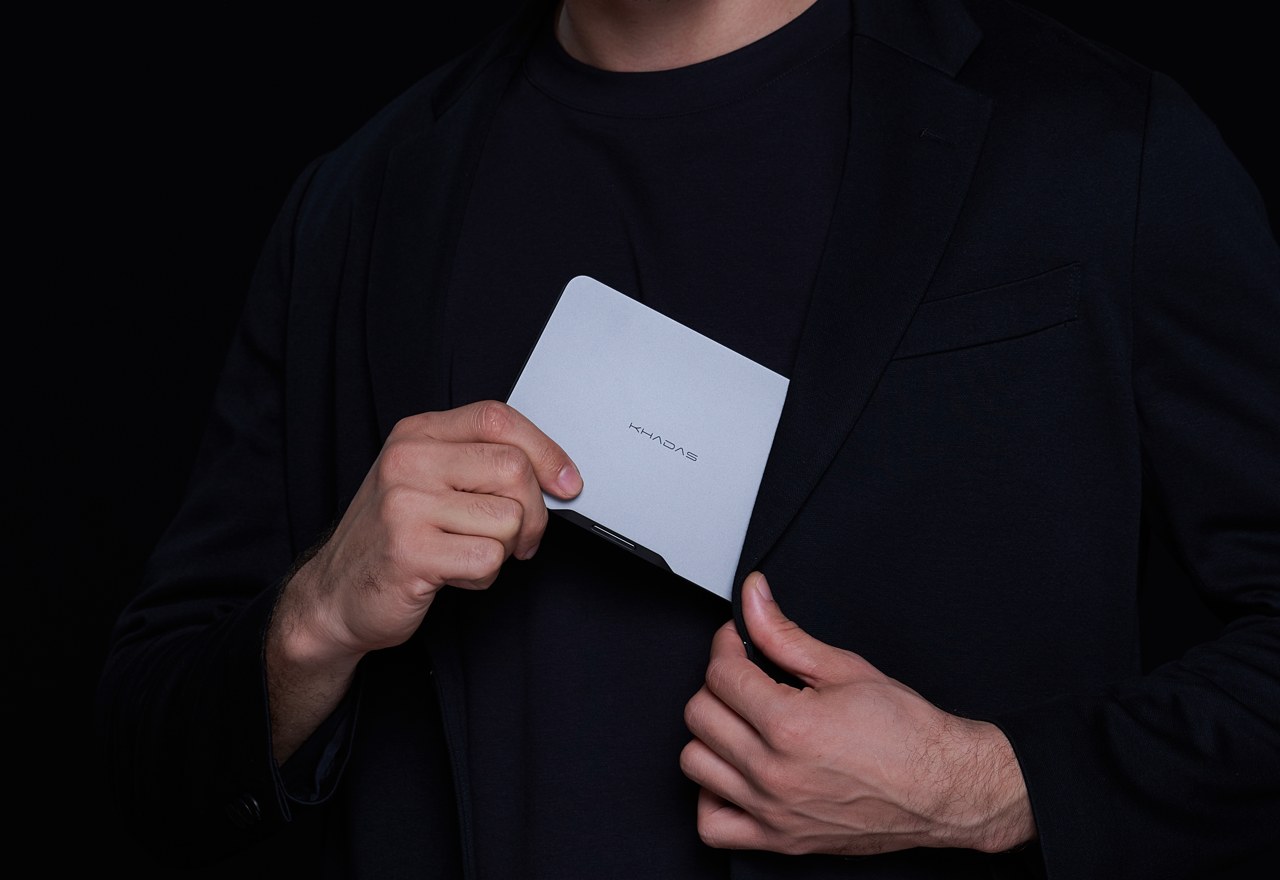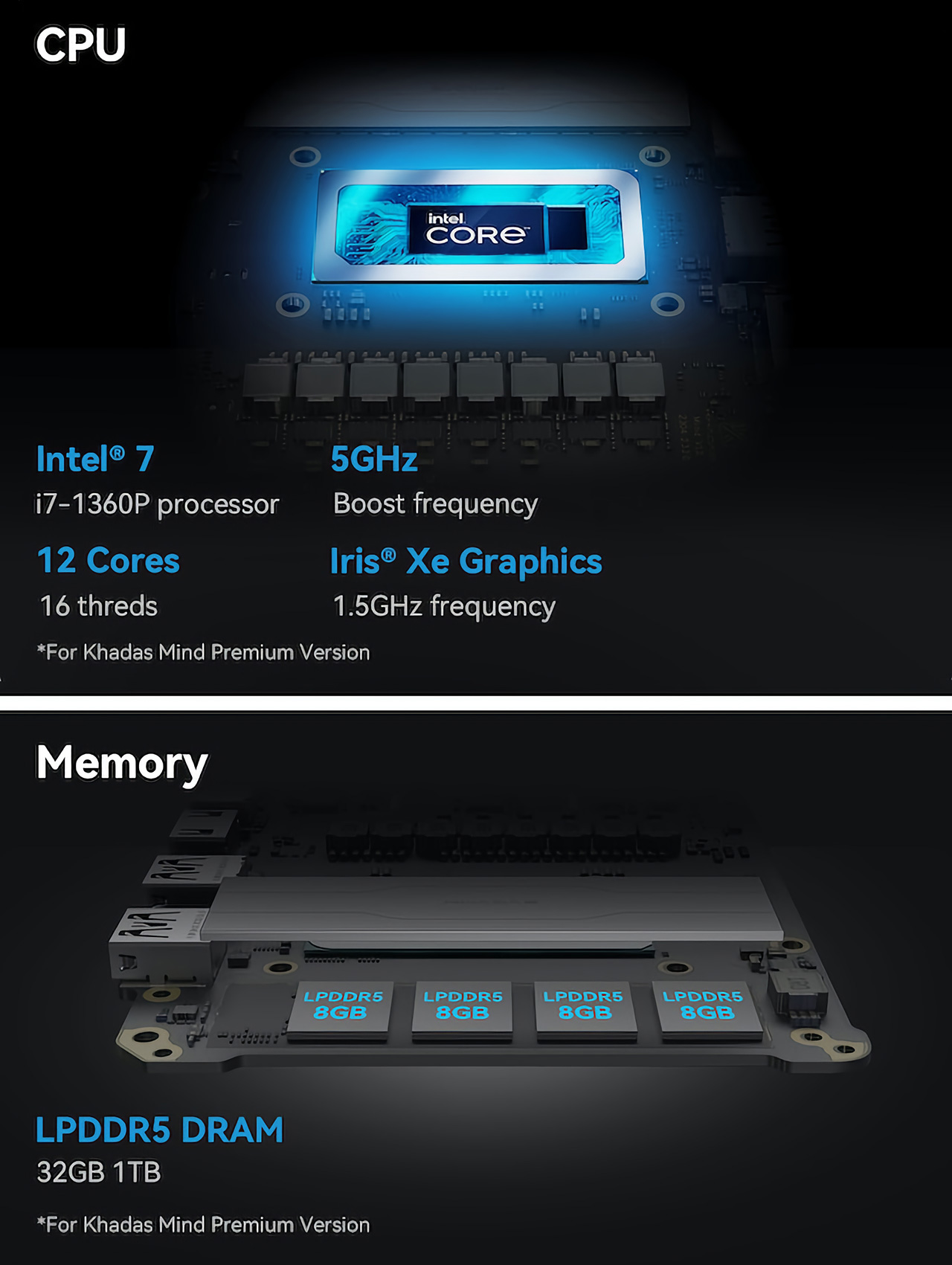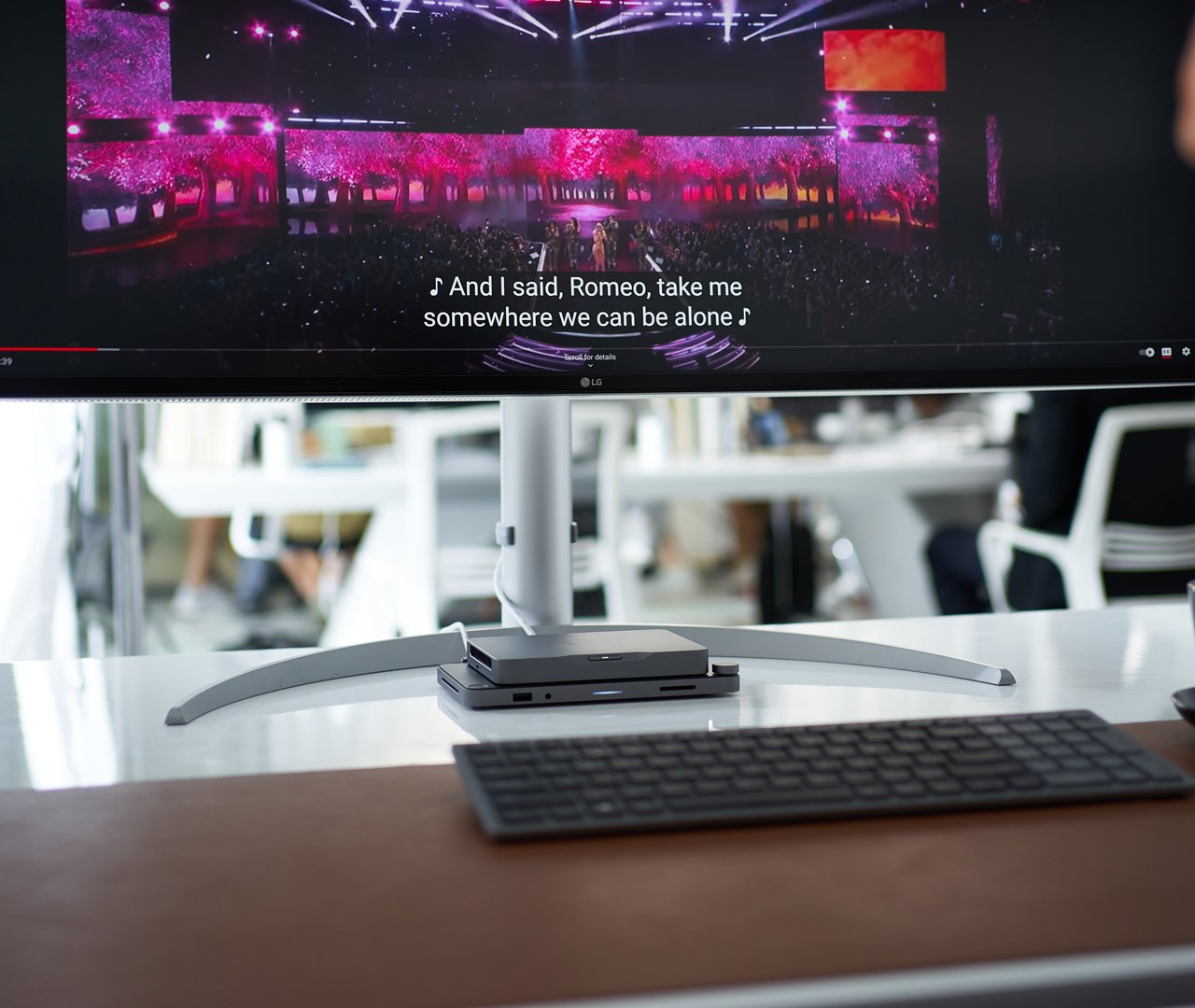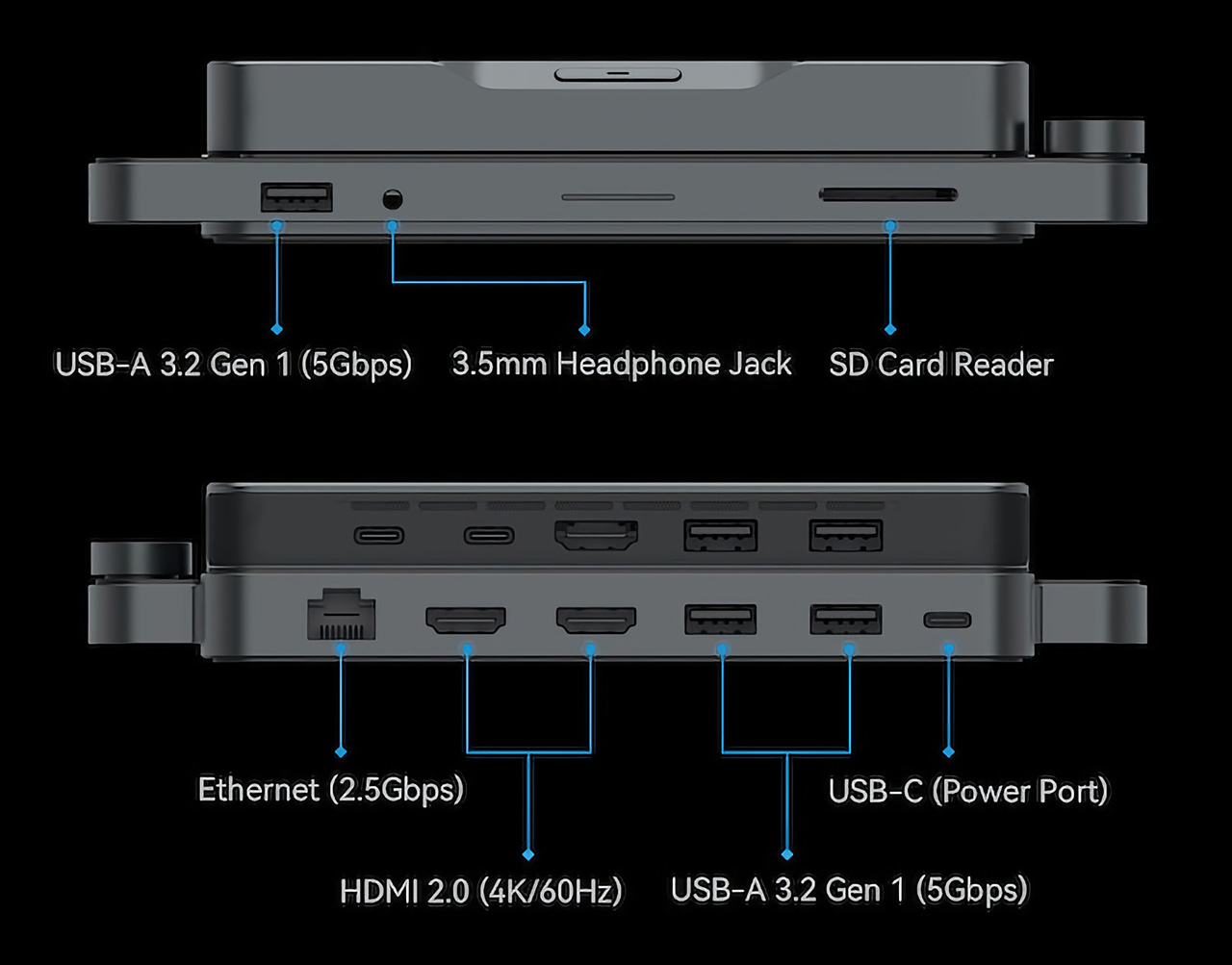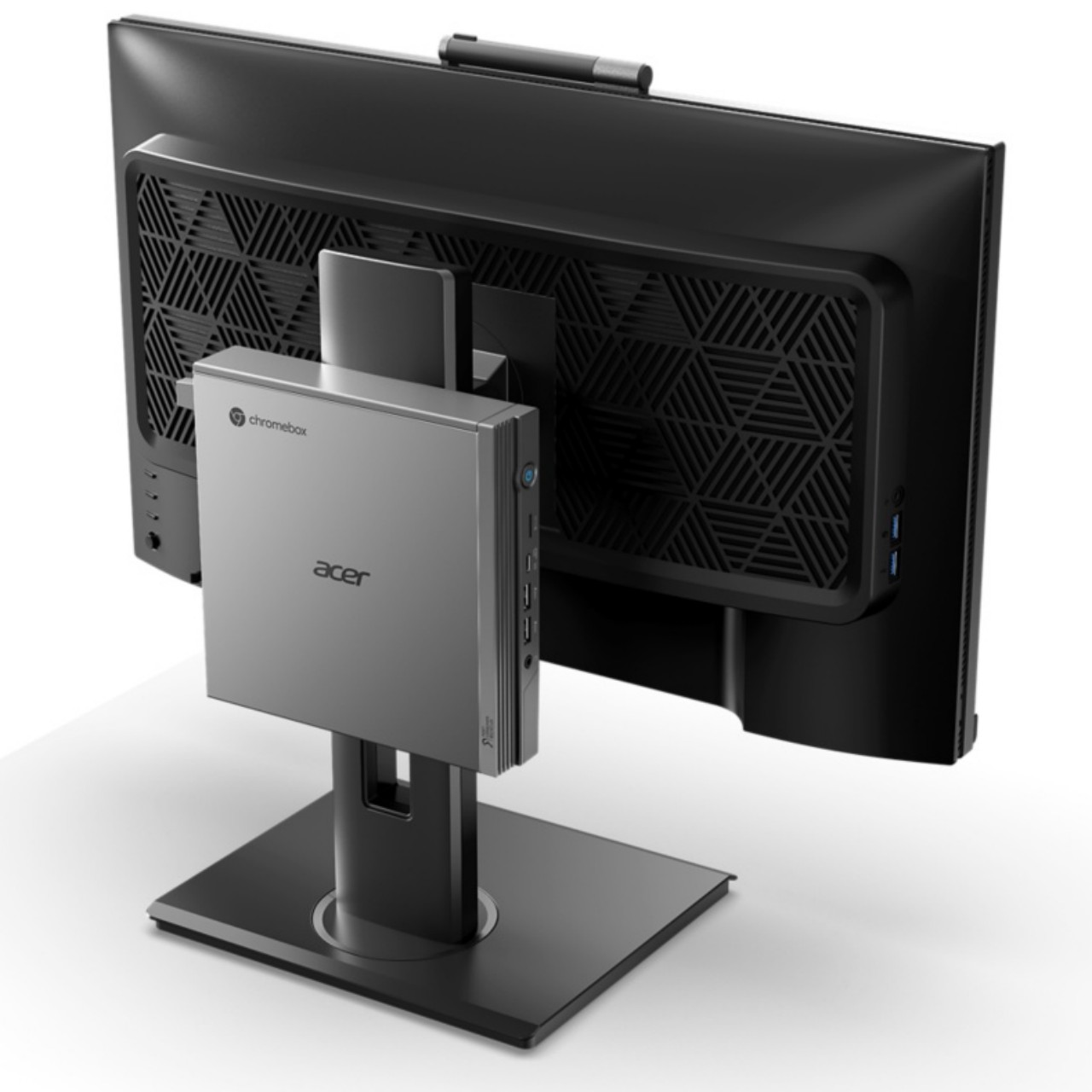PROS:
- Compact, portable form with a distinctive profile
- Plenty of connectivity options, including 7 USB ports
- Upgradable memory and storage
- Decent performance for its size and price
CONS:
- Doesn't come with an operating system pre-installed
- Only one USB-C port
RATINGS:
SUSTAINABILITY / REPAIRABILITY
EDITOR'S QUOTE:
The XULU XR1 LITE offers powerful computing in a tiny, memorable box that puts bigger computers to shame.
When people hear the word computer or PC, most will probably think either of laptops or towering desktops (and their Apple equivalents). Of course, computers today come in sorts of forms and sizes, not even counting the powerful slab of metal and glass in your pocket. Long before the Steam Deck popularized the idea of handheld PCs designed specifically for gaming, mini PCs tried to compress as much computing power into significantly smaller boxes compared to the typical desktop PC towers in the market. These boxes, however, have had a reputation for sacrificing power too much for the sake of size, which was an unfortunate consequence of the technical limitations of their time. Fortunately, things have changed a lot for the better, and the new XULU XR1 LITE promises the most powerful computer in a compact size and at an affordable price. So we turn the power on and give its fans a spin to find out just how much it pushes the limits of technology and design in such a small package.
Designer: XULU
Aesthetics
Just like the majority of computers in the early stages of the industry’s history, the design of mini PCs has largely been driven by practical and technical considerations, which is to say they all come in box shapes. Thanks to advancements that have seen many of these components shrink down in size, allowing for not only smaller sizes but also variations in forms. The XULU XR1 LITE doesn’t exactly stray too far from that standard but makes enough changes that make it look more distinctive and memorable.
What you’ll immediately notice is the computer’s small size, probably falling more under “tiny PC” than “mini PC” at this point. It’s small enough to fit in the palm of your hand, though you aren’t going to use it that way, of course. And while you might argue that there are technically much smaller computers like the Raspberry Pi, the XR1 LITE and its siblings are exponentially more powerful than that single-board computer.

This small, compact form is more than just for boasting, though. It means that you won’t have to sacrifice too much desk or shelf space for your new desktop or media server. It also means you can carry it almost anywhere you need it, with the right peripherals, of course. You can easily hide it somewhere if you really need to make it invisible, but you might not want to anyway. Unlike earlier generations of mini PCs, the XULU XR1 is designed to actually stand out and add some visual flair wherever it stands. It’s available in 7 colors, including “normal” black and gray.
It isn’t a straightforward box shape either, with an incline in the front for an informative display panel. The sides are pretty clean except for the XULU branding and a single row of vents at the bottom. The rest of the airflow vents are located at the back and on the top, right above the large cooling fan, away from your direct line of sight. Its design is pretty minimal and it’s actually impressive how they managed to still make it look neat and tidy despite the plethora of ports available.
Ergonomics
You won’t be holding the XULU XR1 LITE in your hands while using it, so the usual ergonomics standards don’t really apply here. You might, however, find yourself carrying it around a lot, whether transferring from one desk or office to another or actually carrying the computer with you wherever you go. At less than half a kilogram, it’s not a difficult feat to pull off, especially when XULU provides a nice hard carry case where you can put not just the tiny PC itself but also the power adapter, HDMI cable, and maybe a foldable keyboard. If you have a large phone, tablet, or portable monitor, you can probably set up a workstation anywhere there’s a power socket available.

Of course, the XULU XR1 isn’t that useful on its own and you’ll have to plug in peripherals, particularly monitors, a keyboard, and a mouse at the very least. Thankfully, the XULU XR1 LITE makes that super easy, not just with the number of available ports but also because of their placement. The most important ports, such as the lone USB-C port, two full-sized USB ports, and a headphone jack, are all located on the front for instant access. The rest, including the HDMI ports, are on the back. This means that peripherals that you will rarely remove can be conveniently hidden from view, while more transient devices have easy access to essential ports.
One small but important part of the tiny PC’s ease of use is access to the computer’s internals. With a simple Allen wrench, you can easily remove the top and back plates when you need to upgrade or replace some parts. Admittedly, you have limited options in this regard, but it’s still a lot more compared to a more closed system like a laptop.
Performance
Just a few years ago, it would have been unimaginable for a computer of this size to do anything beyond browsing, email, and document processing. Today, we have the XULU XR1 LITE, which is capable of doing a lot more than those, including some gaming and content creation. There are three models available in the XULU XR1 line, and while the LITE is clearly the more budget-friendly of the three, it is hardly an underdog in performance.

This particular model is powered by an AMD Ryzen 3 5300U which comes with a Radeon RX Vega 6 graphics. It’s definitely no powerhouse, but it has enough muscle for light to moderate computing tasks of all sorts. There are options for 8 or 16GB of RAM (our review unit came with the lower configuration), and 512GB of SSD storage, both of which are upgradable. You’ll have to set limits, of course, like lowering game settings or limiting Photoshop layers, but most apps will remain usable. And since it’s a normal PC, you can install any application you need, or any operating system for that matter. The XULU XR1 is compatible with Microsoft Windows and Linux distributions, but it comes without any OS installed, leaving that up to the decision and cost of the owner.
One of the biggest appeals of this extra small computer is that, despite its size, it has a nearly complete set of ports for all your computing needs. There are two HDMI ports, both of which are capable of 4K resolutions, one USB-C port, six USB ports (Gen 3 and Gen 2), an Ethernet port, and a good old-fashioned 3.5mm headphone jack. This should fit most of your needs and more, especially when you consider you can have a triple 4K monitor setup thanks to DisplayPort support on that lone USB-C connection. Sadly, there is indeed only a single USB-C port, which is disappointing in an age where almost everything is turning to the universal connector.

The mini PC is powered by a 19V adapter with a typical barrel-type DC plug, again a minor disappointment since it runs the risk of not finding a suitable replacement if the power brick or cord gets damaged. There is a small OLED screen in front of the box that lets you quickly see important stats like temperature, fan speed, and others. Strangely enough, there is no indicator for storage drive activity, not even the typical flashing light on many computers. It’s a very minor nitpick, however, considering all the other features the small but powerful box offers.
Sustainability
The XULU XR1 LITE stands in between desktops and laptops not just in size and portability but also in their flexibility. Laptops are locked systems that offer very few options to change parts while desktops have nearly limitless possibilities. Although you can’t exactly upgrade the CPU and GPU, the XULU XR1 at least easily lets you change the two other most important parts that affect a computer’s overall performance.
The XULU XR1 LITE can support up to 64GB of DDR4 memory and up to 2TB of NVMe SSD storage, which is pretty much the standard for many workstations today. More importantly, getting access to these parts doesn’t require extensive surgery, just four screws to be precise. That’s true whether you want to upgrade or need to replace broken memory, helping extend the life of the computer for years.

Other than that, however, repairing any other part of the XULU XR1 will be a challenge that requires mastery of electronics. Not that the computer is prone to damage, especially given its sturdy metal chassis and adequate cooling system. The only worry you might have is the entry of dust into the box, especially with big vents on all sides. Then again, that is also a consideration for most desktop computers, and the XULU XR1 doesn’t really escape that fate.
Value
The XULU XR1 LITE comes at a rather odd moment in the mini PC market. Intel has just announced the retirement of its NUC mini PC hardware, while Apple just updated its most powerful mini Mac yet, the Mac Mini. Some of the bigger PC brands seem to be stepping back from this market, giving plenty of opportunity for others to take up the cause. But with new products popping up left and right, what value does the XULU XR1 LITE bring to the table?
Simply put, this tiny PC brings the trifecta of performance, portability, and price to computer users of all levels and needs. While there are more powerful options in the market, including the XULU XR1 Pro and Max variants, the $300 price tag on the most basic configuration makes it accessible to anyone looking for a reliable computer with a very small footprint. The fact that you can practically carry it anywhere or that it looks quite stylish on your desk definitely adds to its appeal, helping set it apart from the myriad mini PCs with forgettable faces and unrealistic price tags.

Verdict
Computers have become an important part of our lives, even for those who probably wouldn’t consider themselves proper computer users. This has created a need for products that can meet not only varied use cases but also varied lifestyles and tastes. Not everyone will be OK with a towering box on or below their desks, and some might also be dissatisfied with a portable yet locked-down laptop. The XULU XR1 LITE offers a cozy middle ground, but one that doesn’t sacrifice too much to get there.
Armed with capable hardware, a near-exhaustive selection of ports, and a charming, small form, this tiny PC brings a new face to the market that tries to appeal to all classes of users, especially budget-conscious buyers. It’s far from perfect, of course, and there are places where XULU clearly cut corners to reach that sweet price, but these are the small compromises some might be willing to make to get their hands on a computer that can meet their computing needs and last them for a very long time.

The post XULU XR1 LITE Mini PC Review: Good Things Can Come in Tiny Packages first appeared on Yanko Design.