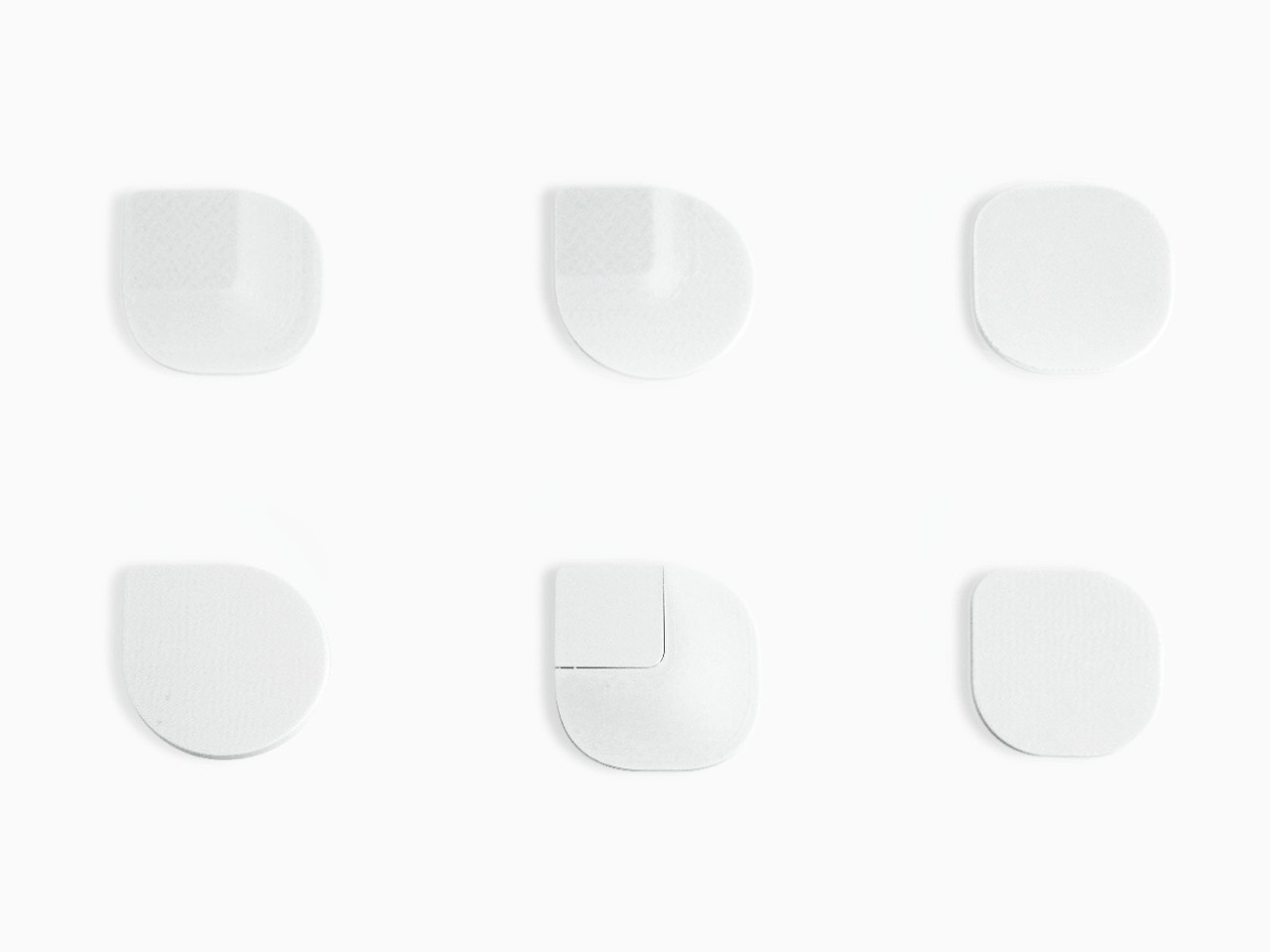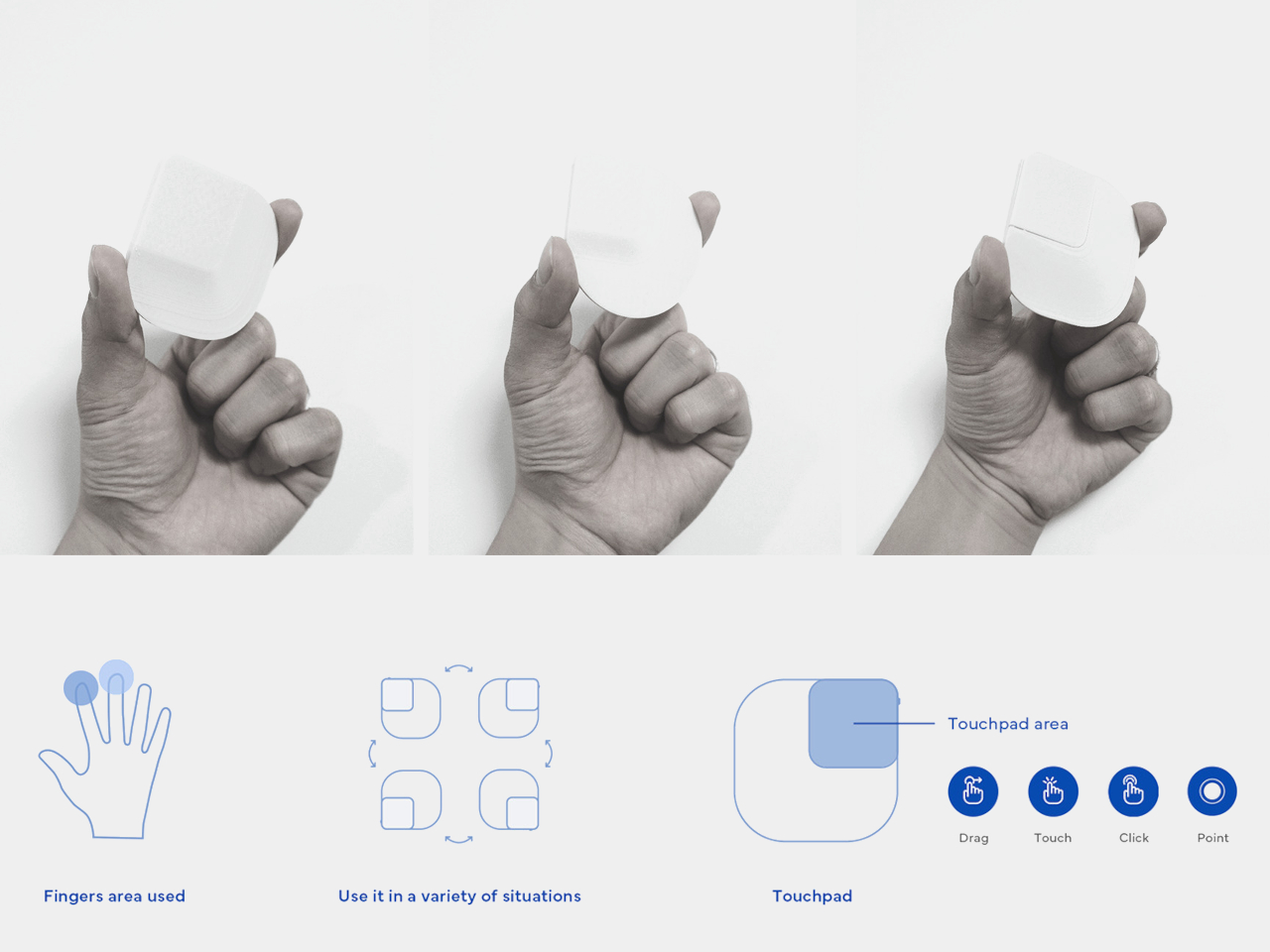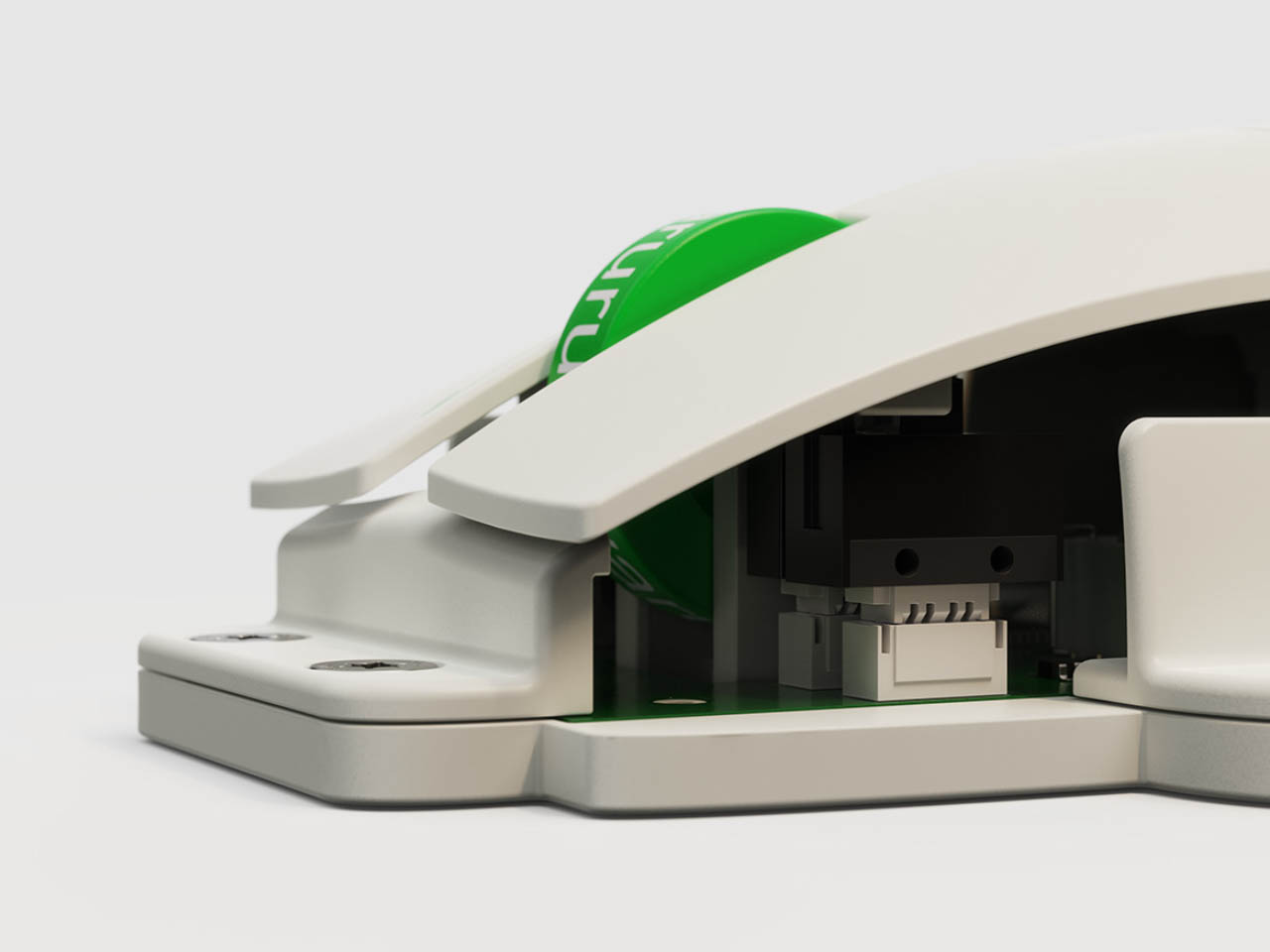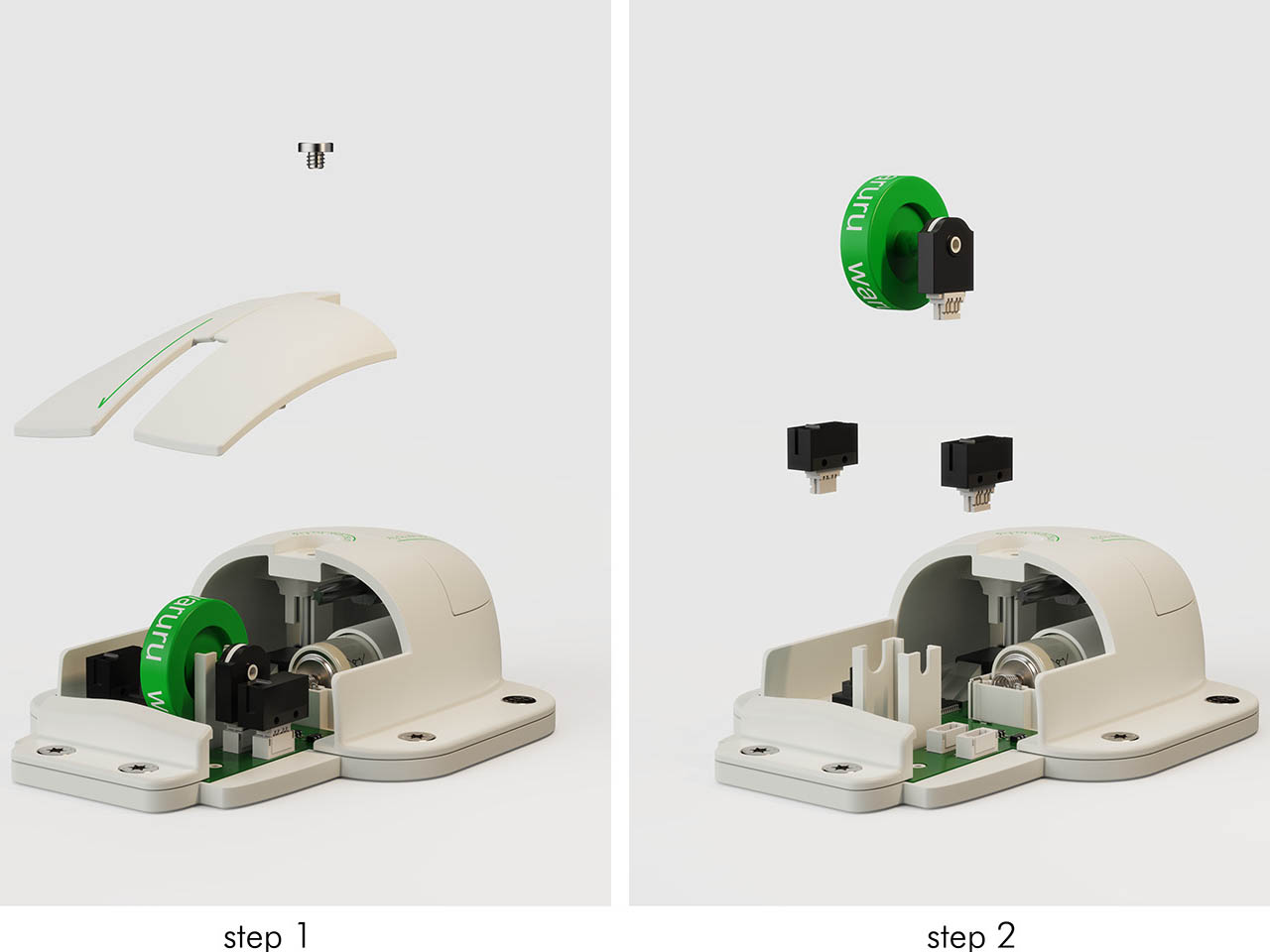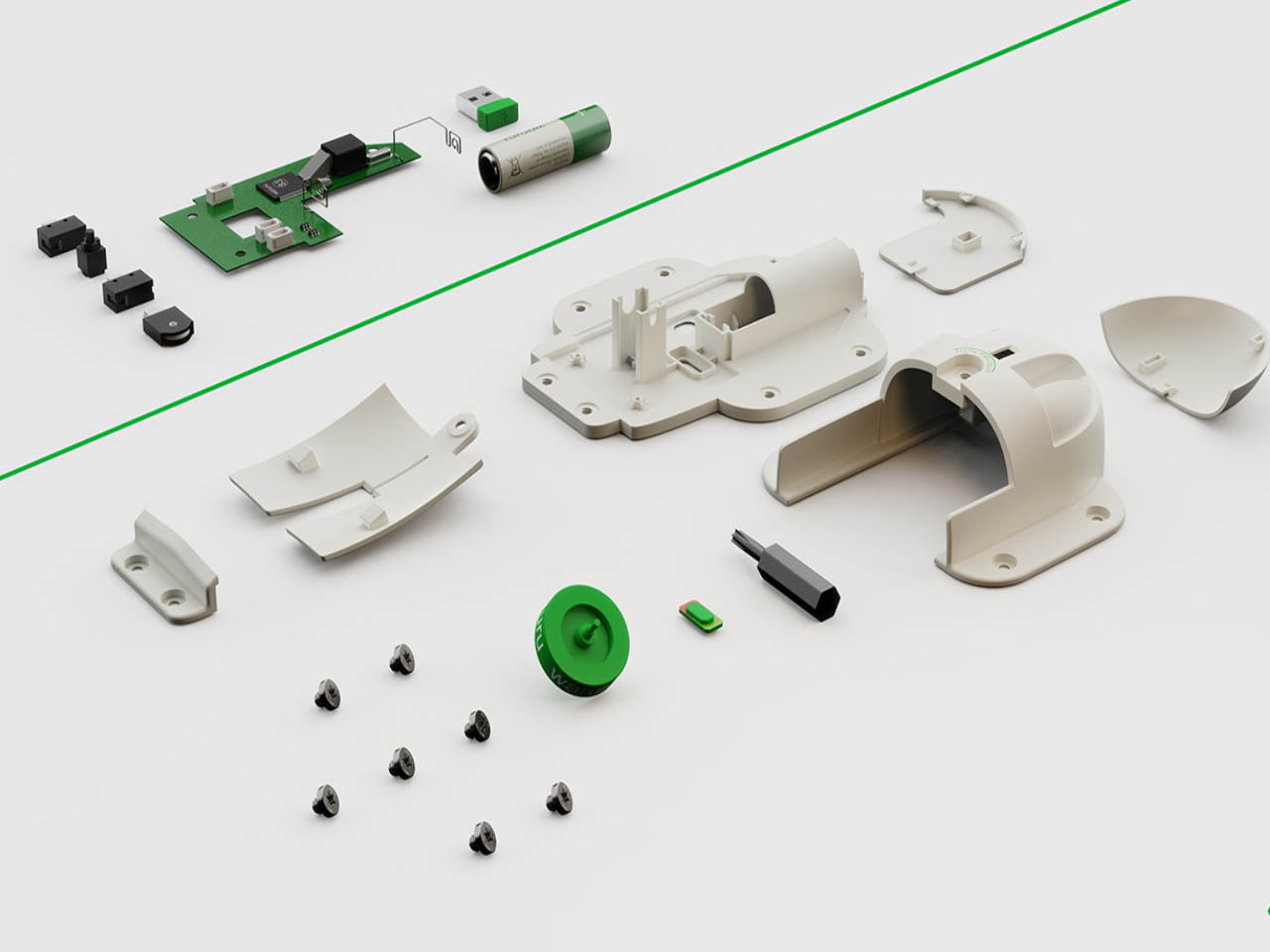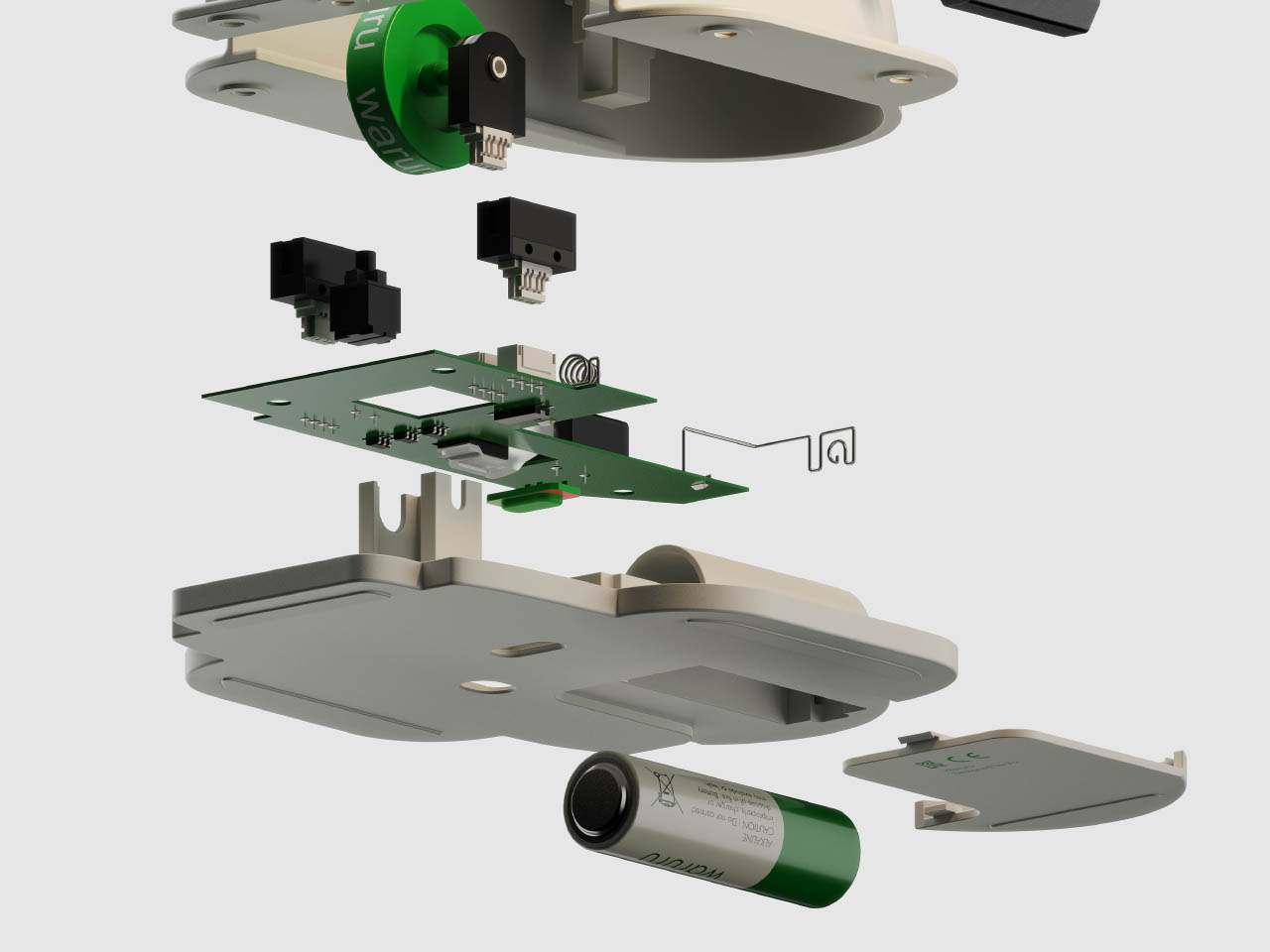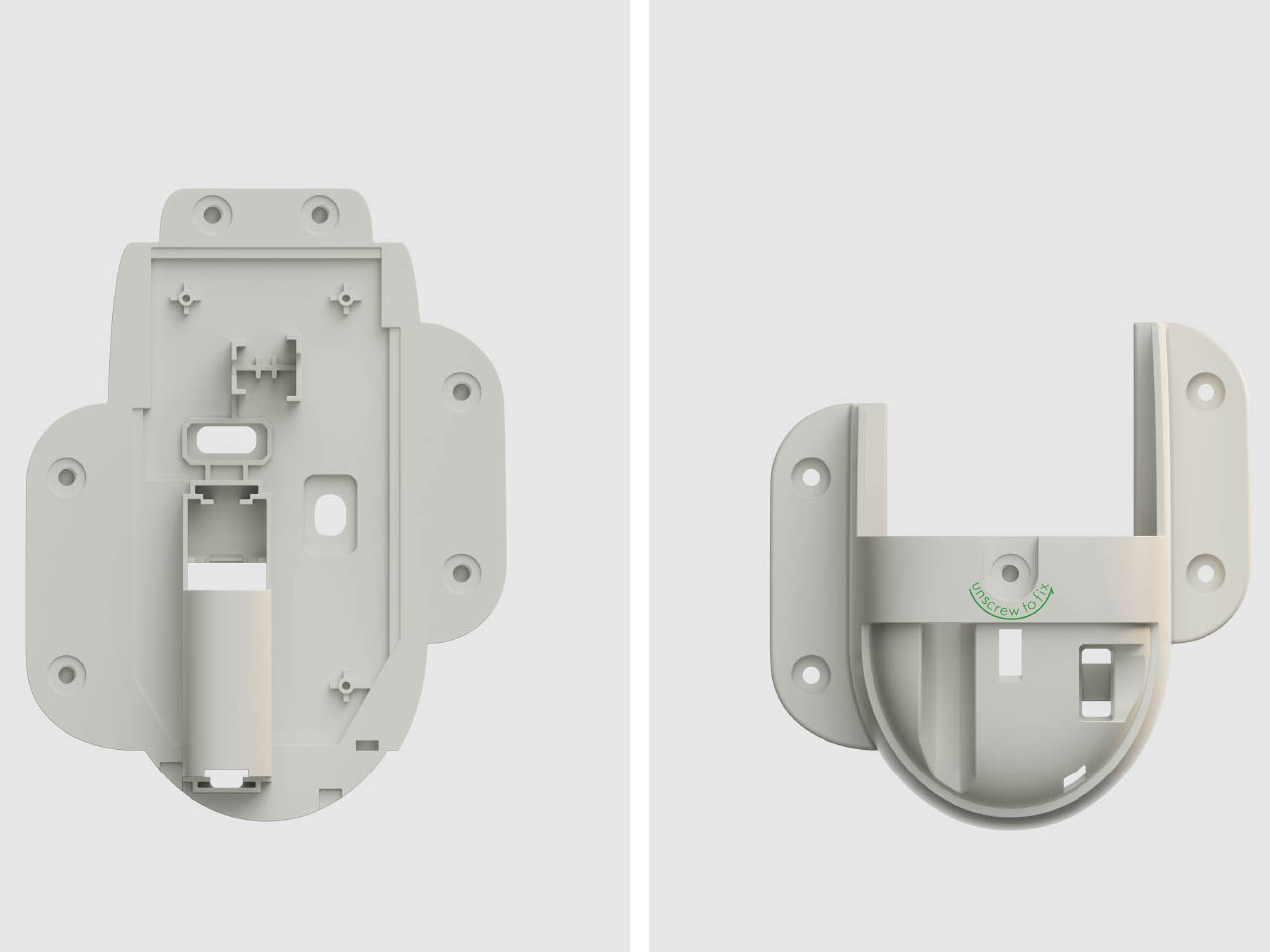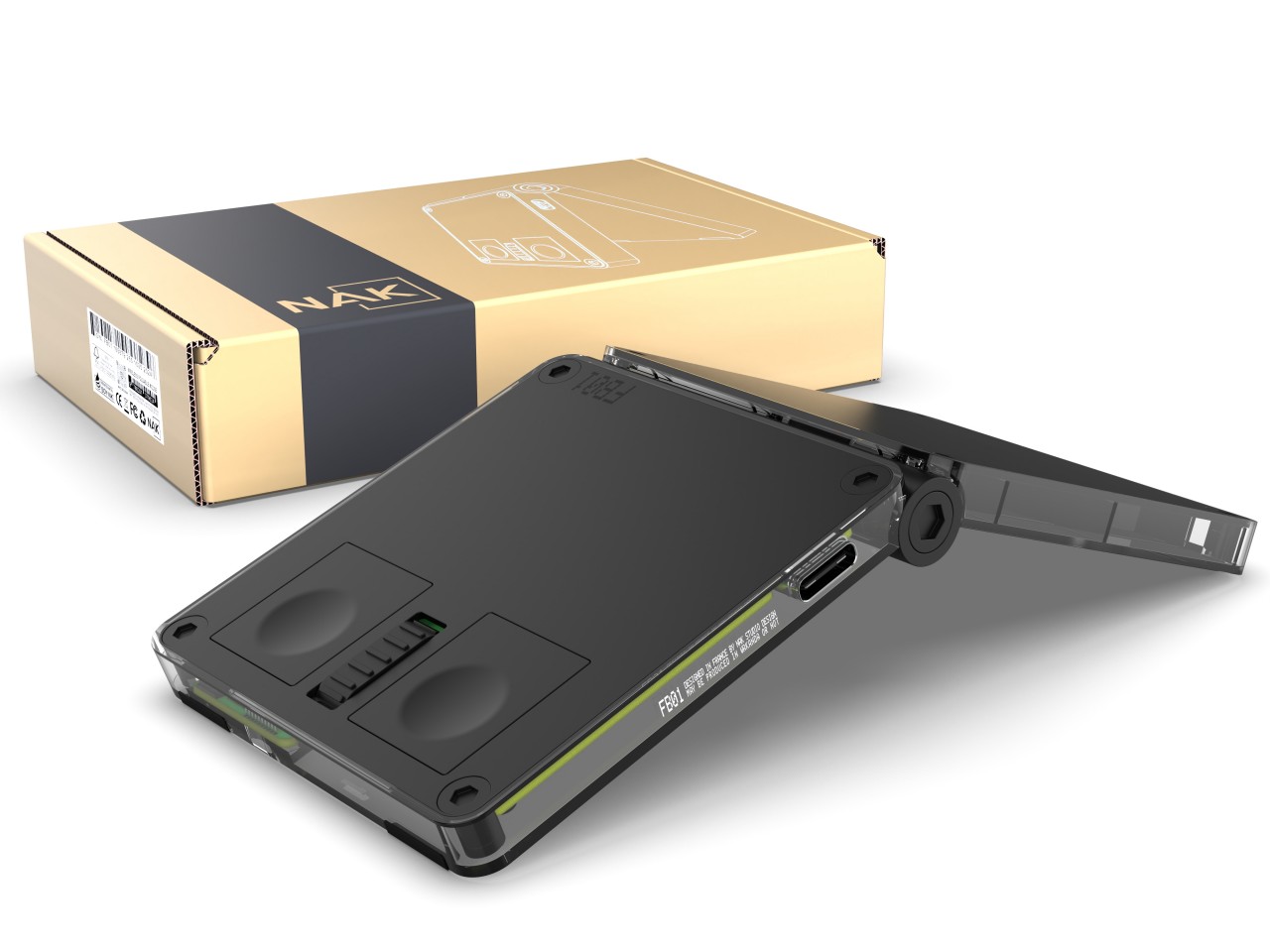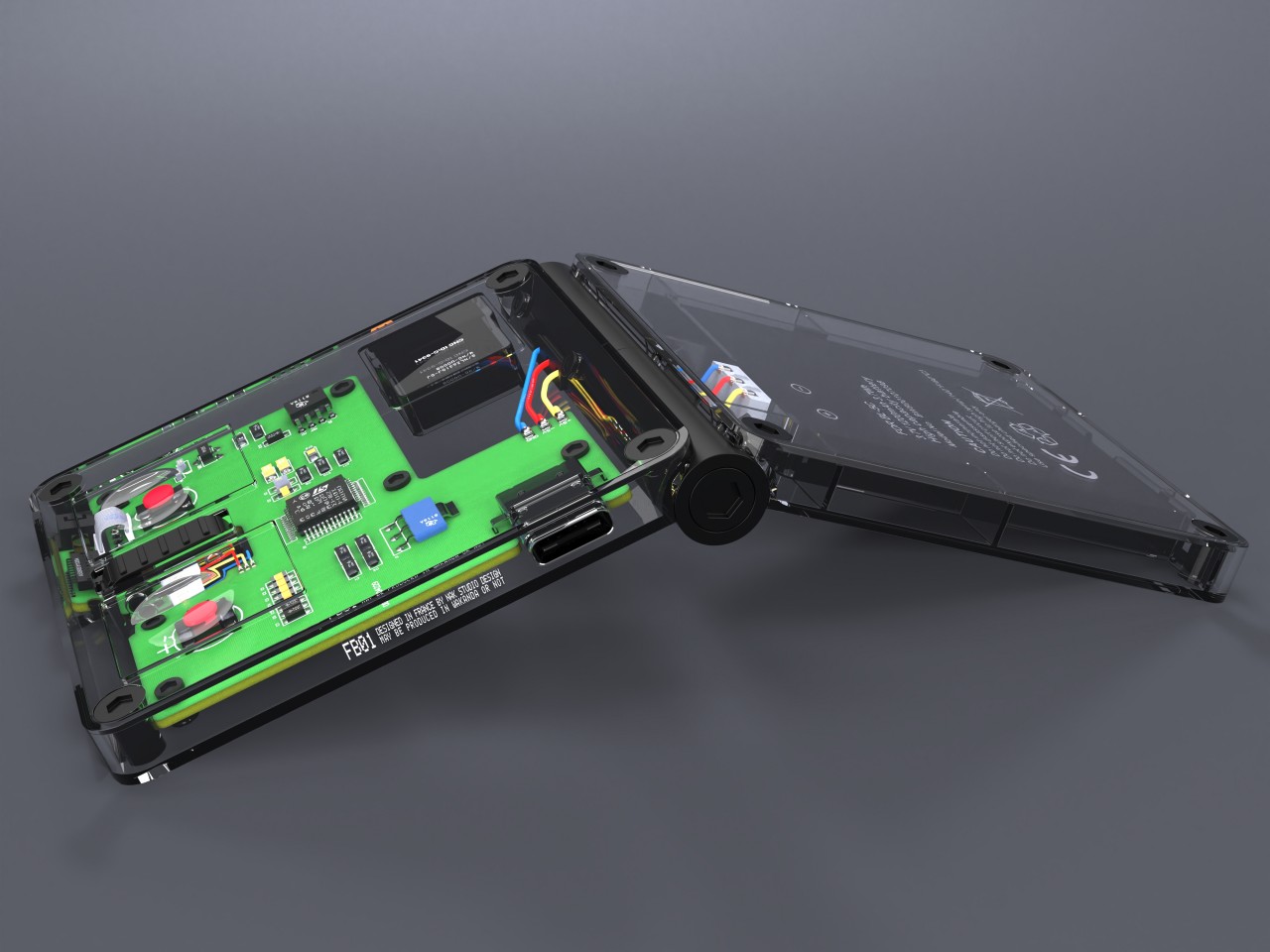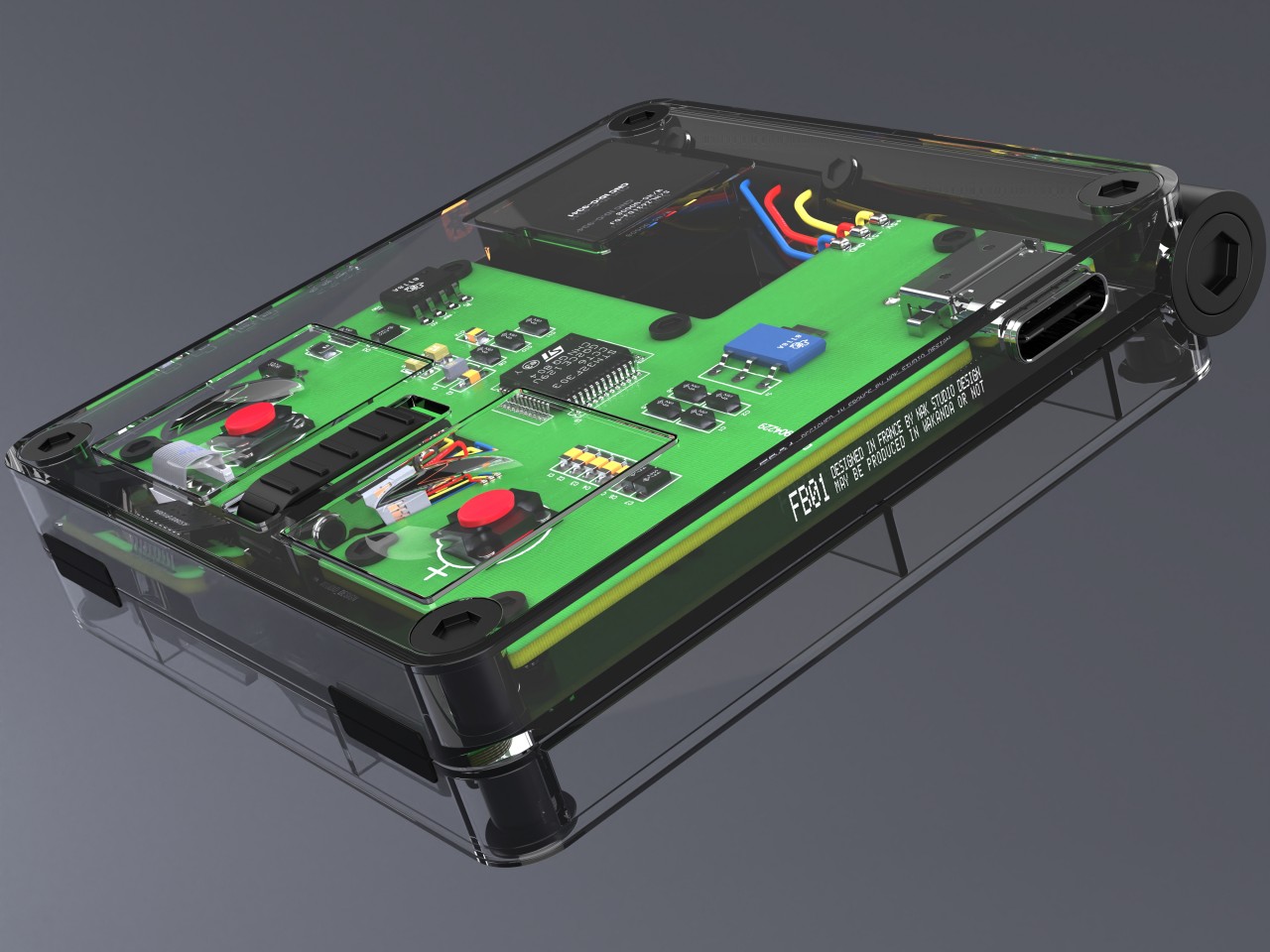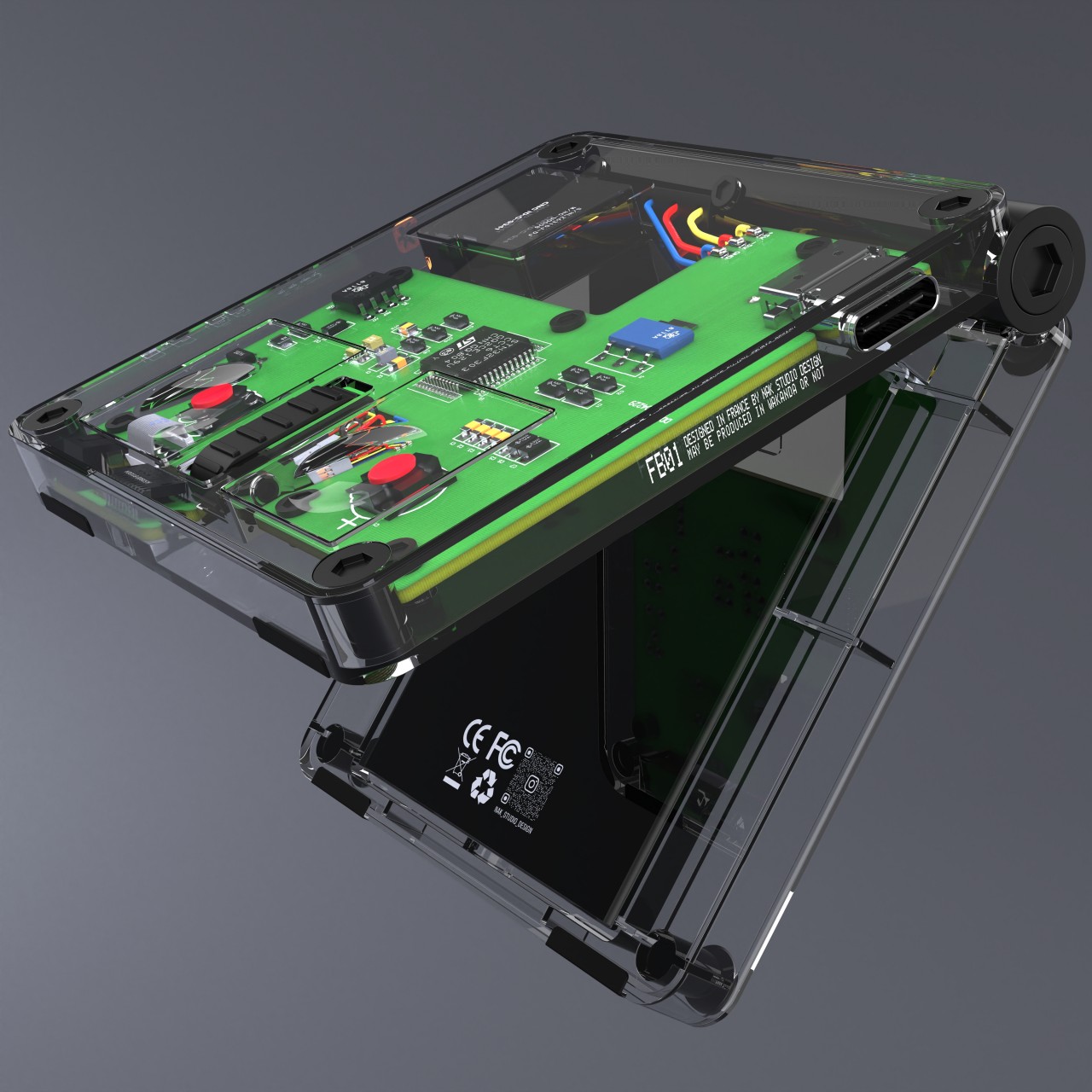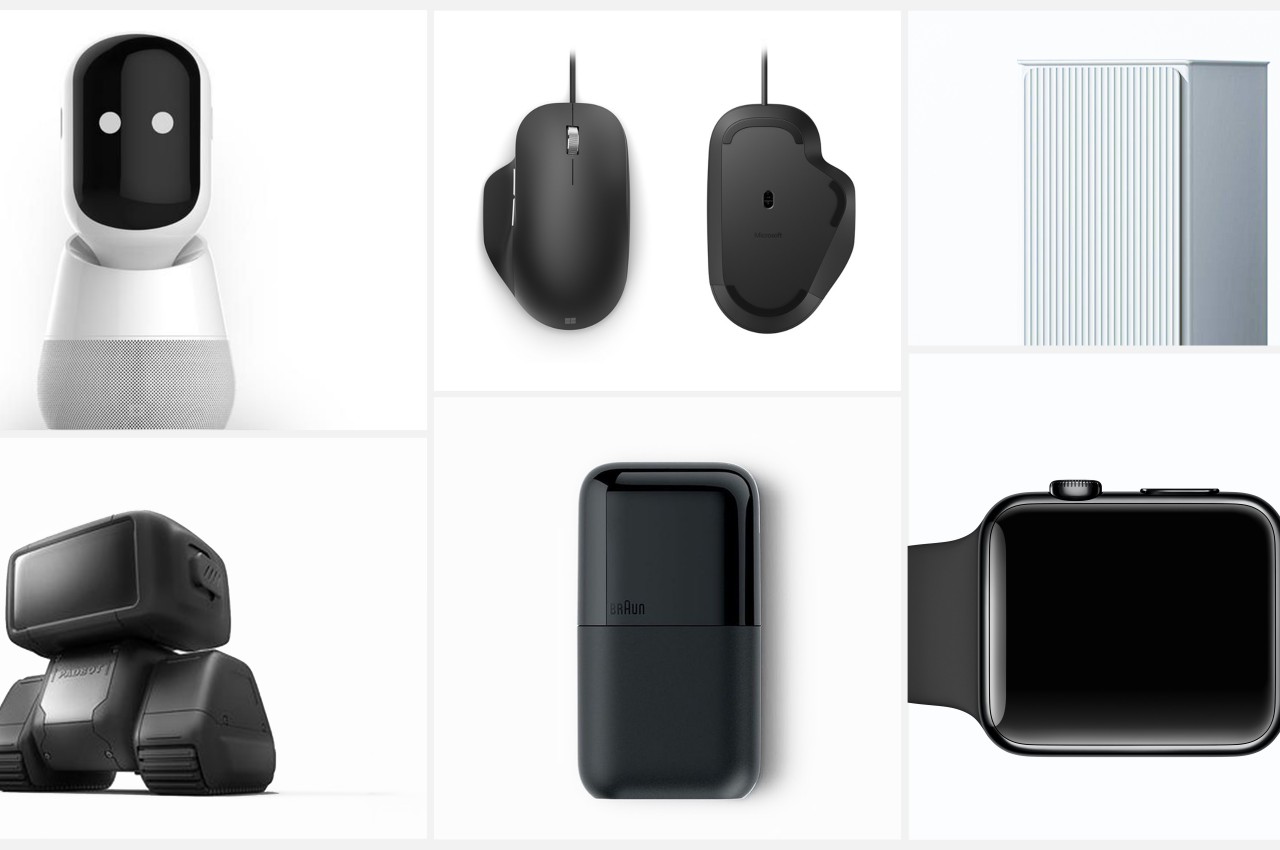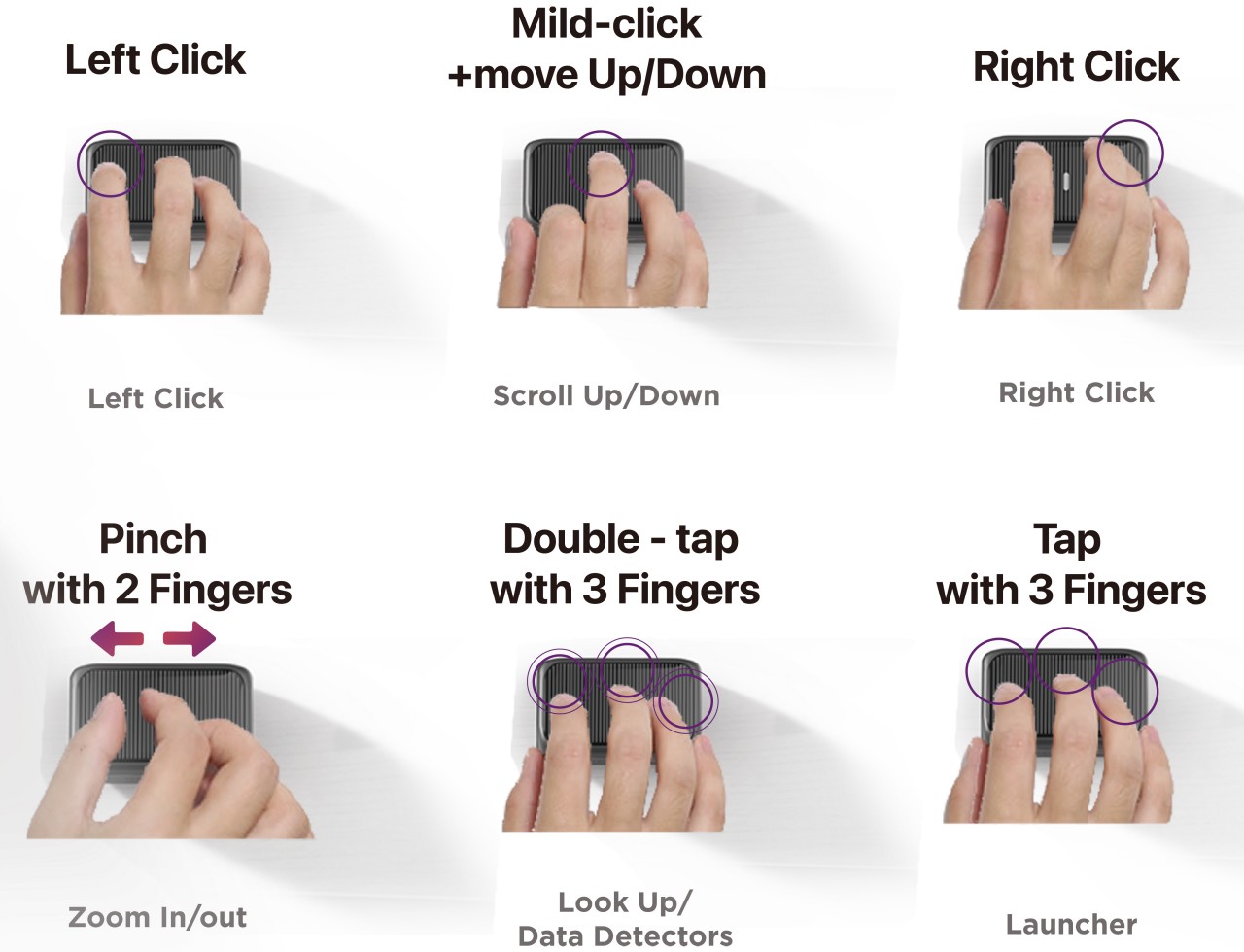Finding a gaming mouse that can satisfy your every need is pretty hard. It all boils down to modularity and the level of customization the device offers. The best option that pros vouch for is the Mad Catz’s R.A.T. gaming mouse which comes with tons of options when it comes to customizability.
Orbital Works might have just come close to or even bettered this cult-favorite gaming peripheral. The budding startup founded by a group of engineers has developed the Pathfinder mouse that had arrived with the motive to satisfy every gamer out there. This high-performance gaming mouse comes with loads of options, so that every user is comfortable using it for extended periods.
Designer: Orbital Works

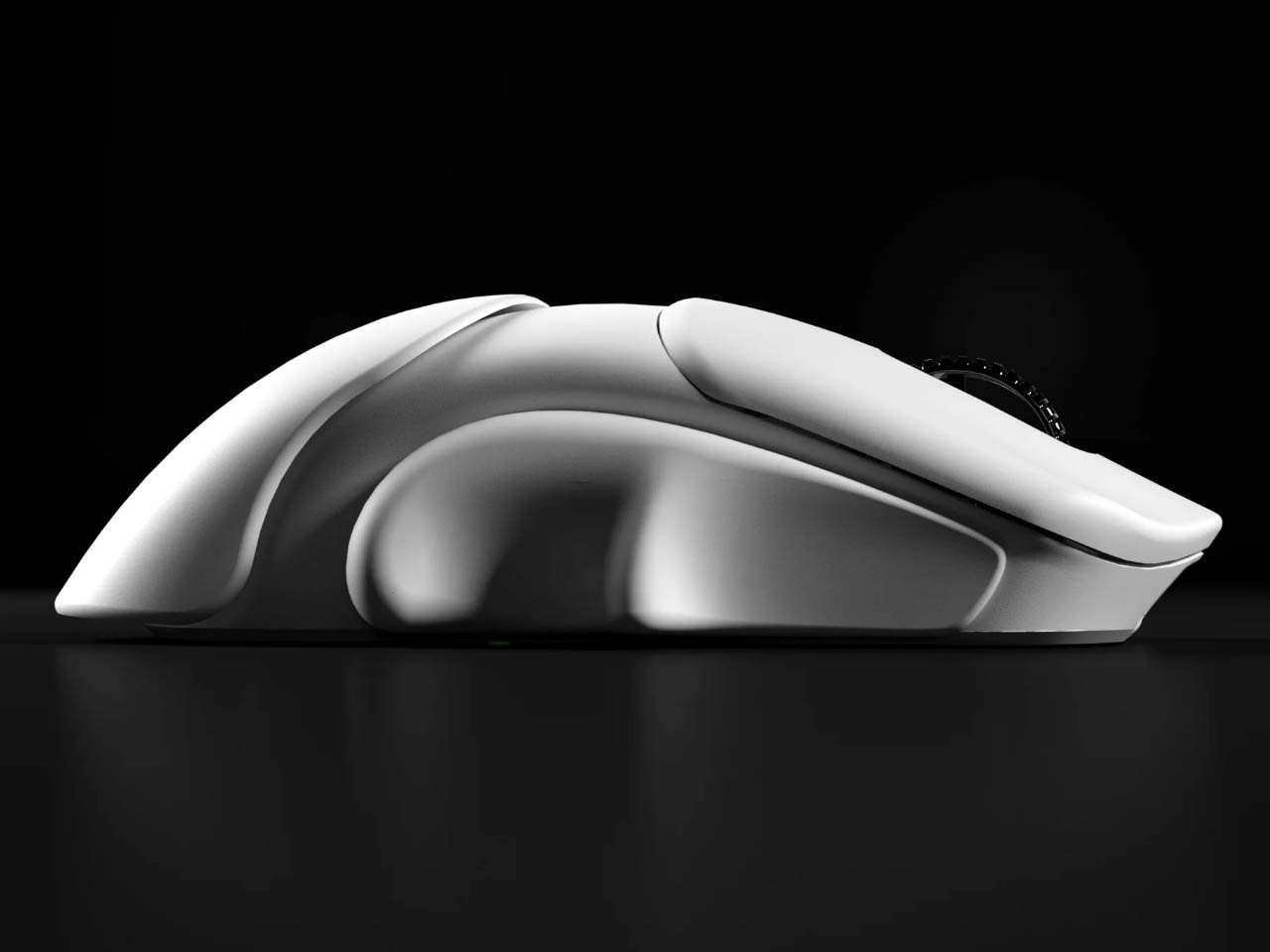
Pathfinder mouse is developed based on hundreds of hand scans and match analysis to make it feel like a second skin, sans any discomfort even after hours of use. According to the makers, this unleashes the true gaming potential and is a breath of fresh air in the peripheral space. The team invested two years in researching the best shape for a FPS mouse and three major grip points were identified when it comes to finger placement. These being the front, center and back along the length of the mouse. That’s why some gamers prefer the sculpted surface for precise control while others go for one having a flat surface for freedom of hand, wrist and finger movement.

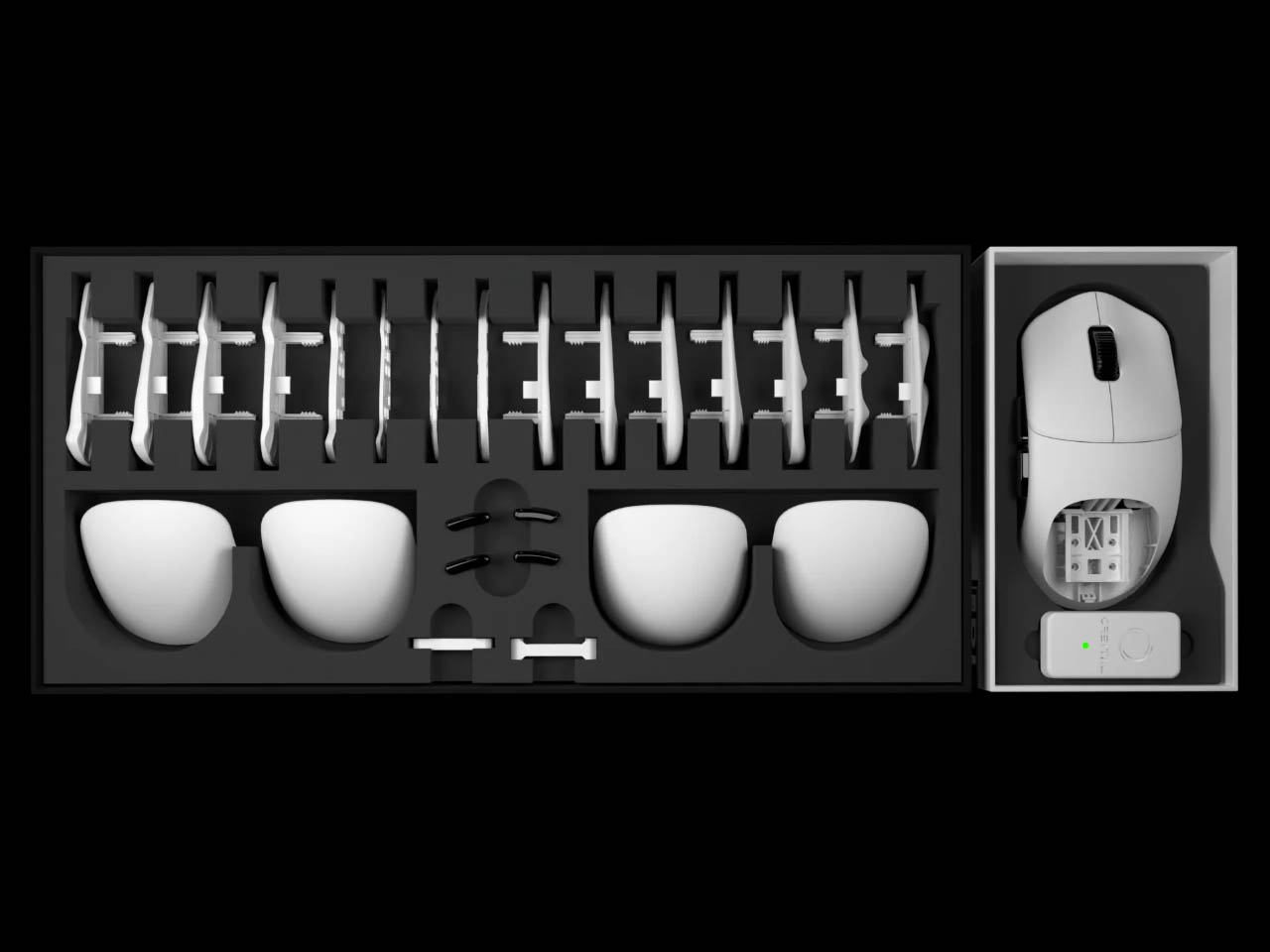
The next step in development was to identify the areas where modularity would yield the best results. For this, the team worked with top FPS gamers and aimers. All this while maintaining lightweight aesthetics and design quality. The result is a mouse with over 2,500 possibilities of configuration. The main configurable elements of the device include a spacer to toggle the width and length, a hump adjustment element for comfortable palm contact and finger placement elements on both the left and right side.


For example, the hump-shaped attachments can have a low, medium, or high hump level. These can further be customized with the use of spacers. Makers claim that the modular mouse is rated for 20,000 cycles of changing shapes which is almost three years, 20 times a day. Practically that would make the mouse last for more than five years even with moderate and low cycle of changes every day. Of course, gamers are intrigued by the hardware prowess of any peripheral, hence, Pathfinder comes with Omron optical switches, a 4000Hz wireless receiver, and PixArt’s PAW3395 sensor.
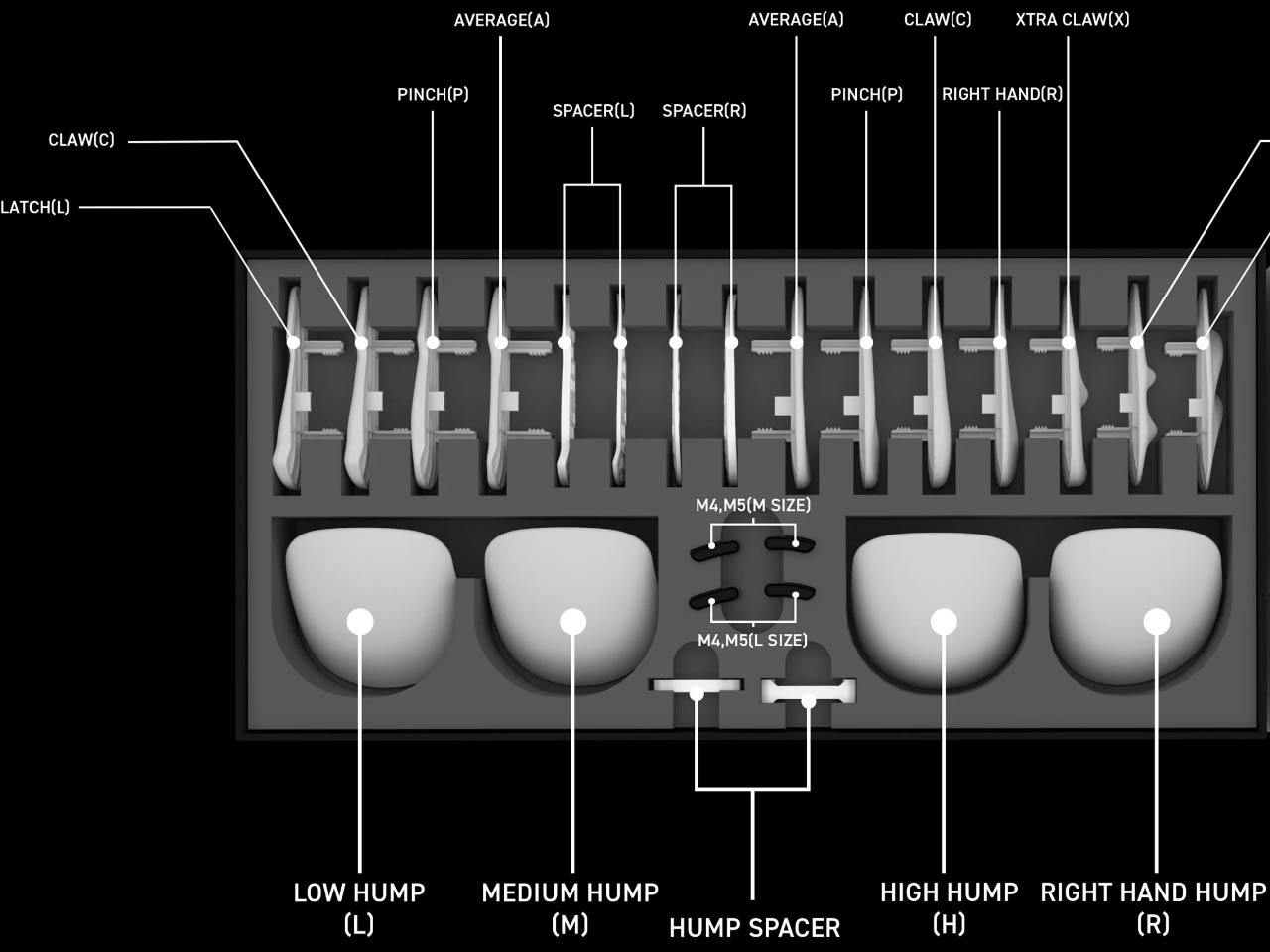
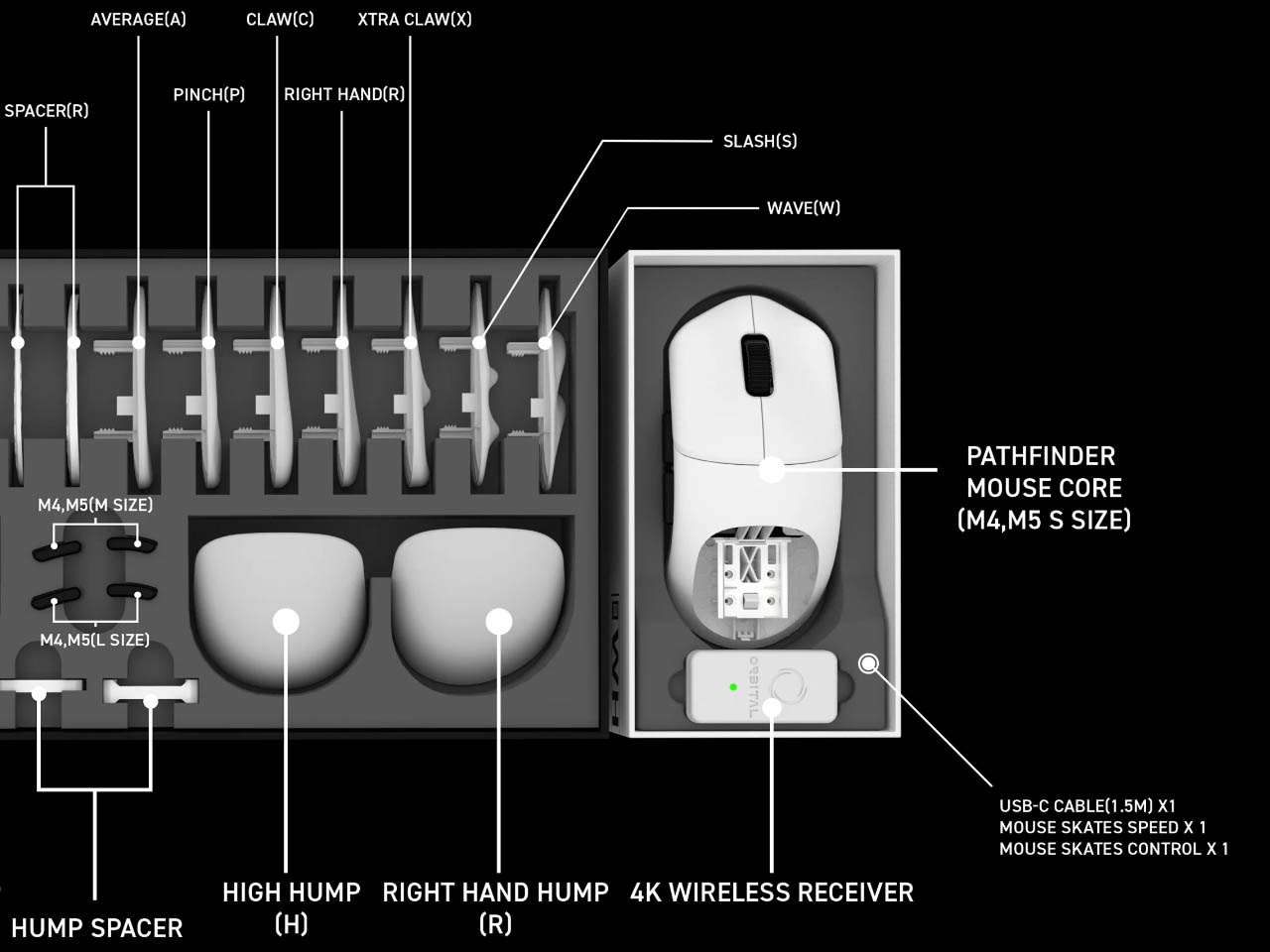
Orbit Works Pathfinder modular mouse is currently in the prototype stage with parts developed using the 3D-printing technique. We can expect the final product to also come with high-grade 3D-printed parts that last for long. According to the pre-order portal, it will weigh just 53-59 grams +2 grams depending on the configuration chosen. Priced at $189, the modular mouse is the next big evolution in your gaming arsenal and we can’t wait to get hands on one. The Pathfinder mouse is slated to ship in late March 2025, and if you already like the idea, now is the time to get one as the pre-order window closes on 15 October.



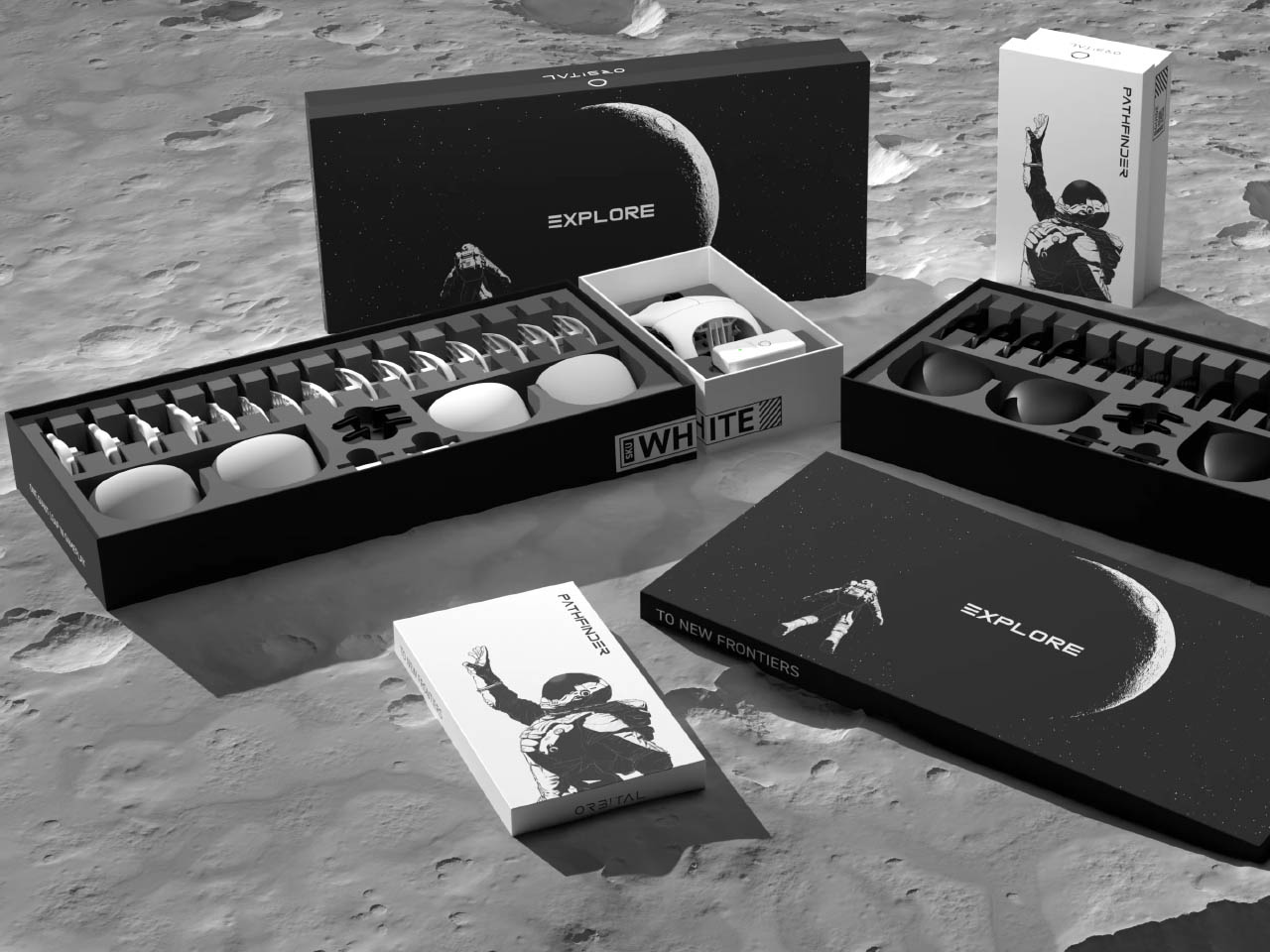
The post Ultra-modular Pathfinder gaming mouse has 2,500+ configurations to satisfy every gamer out there first appeared on Yanko Design.