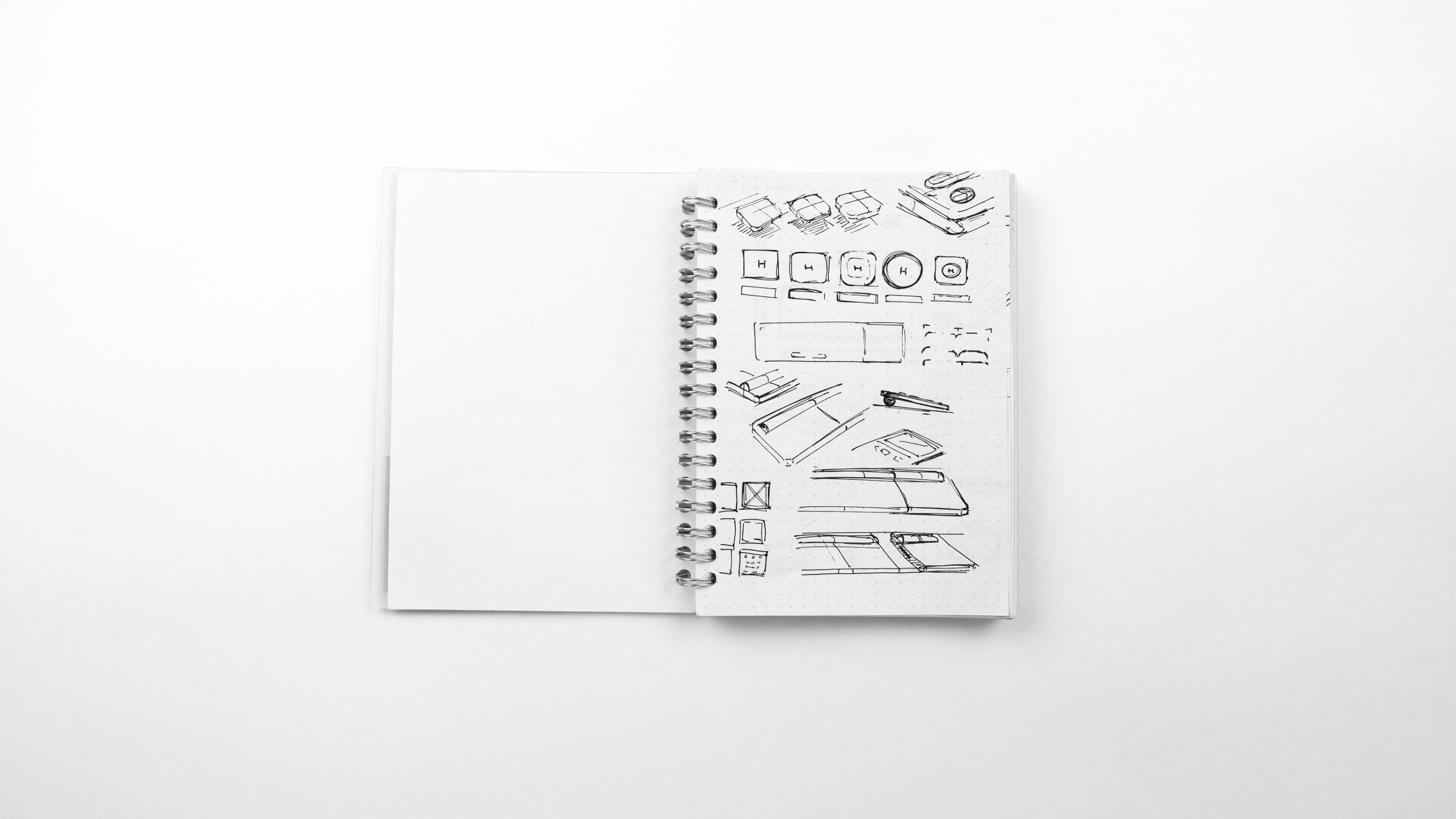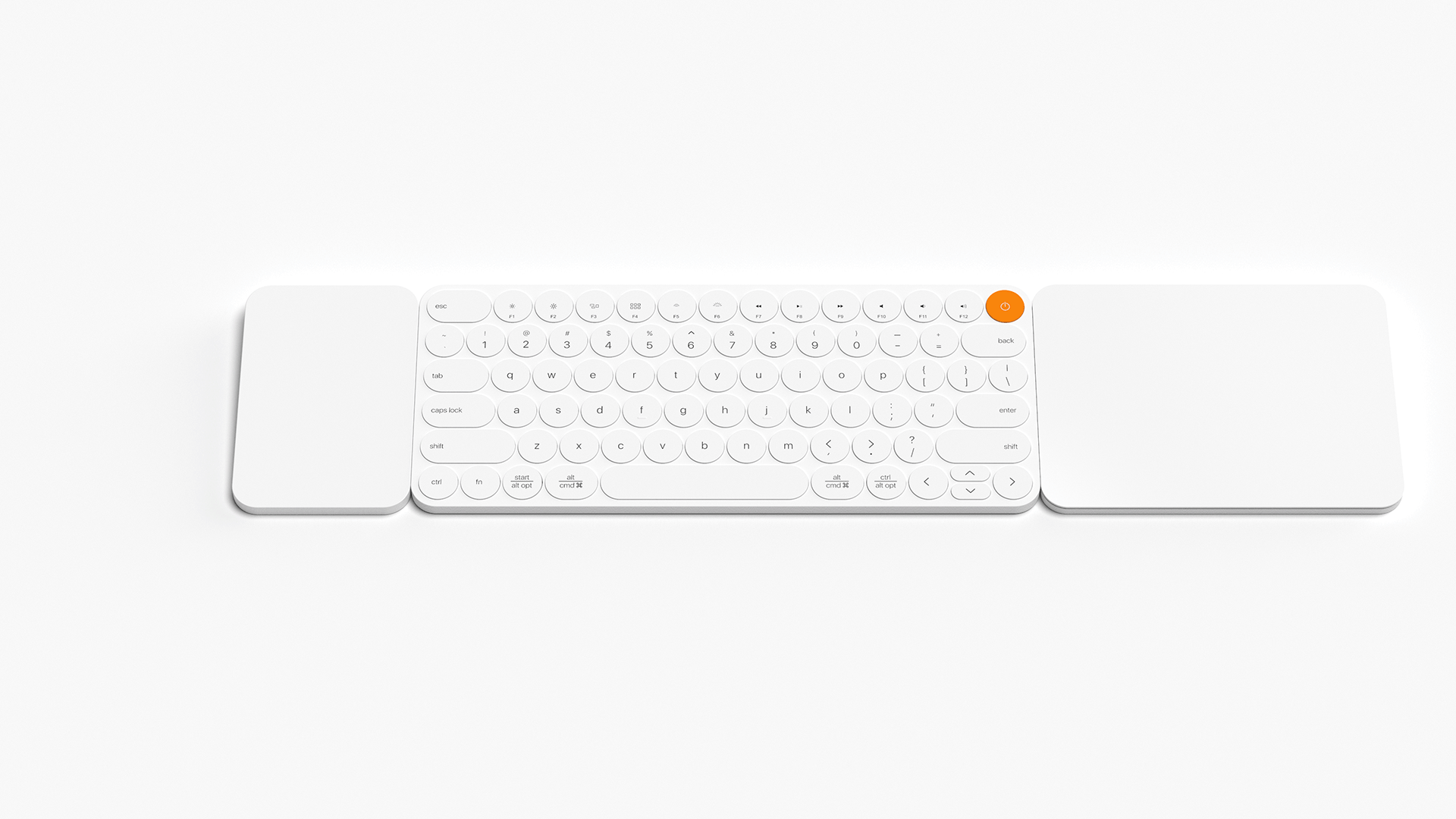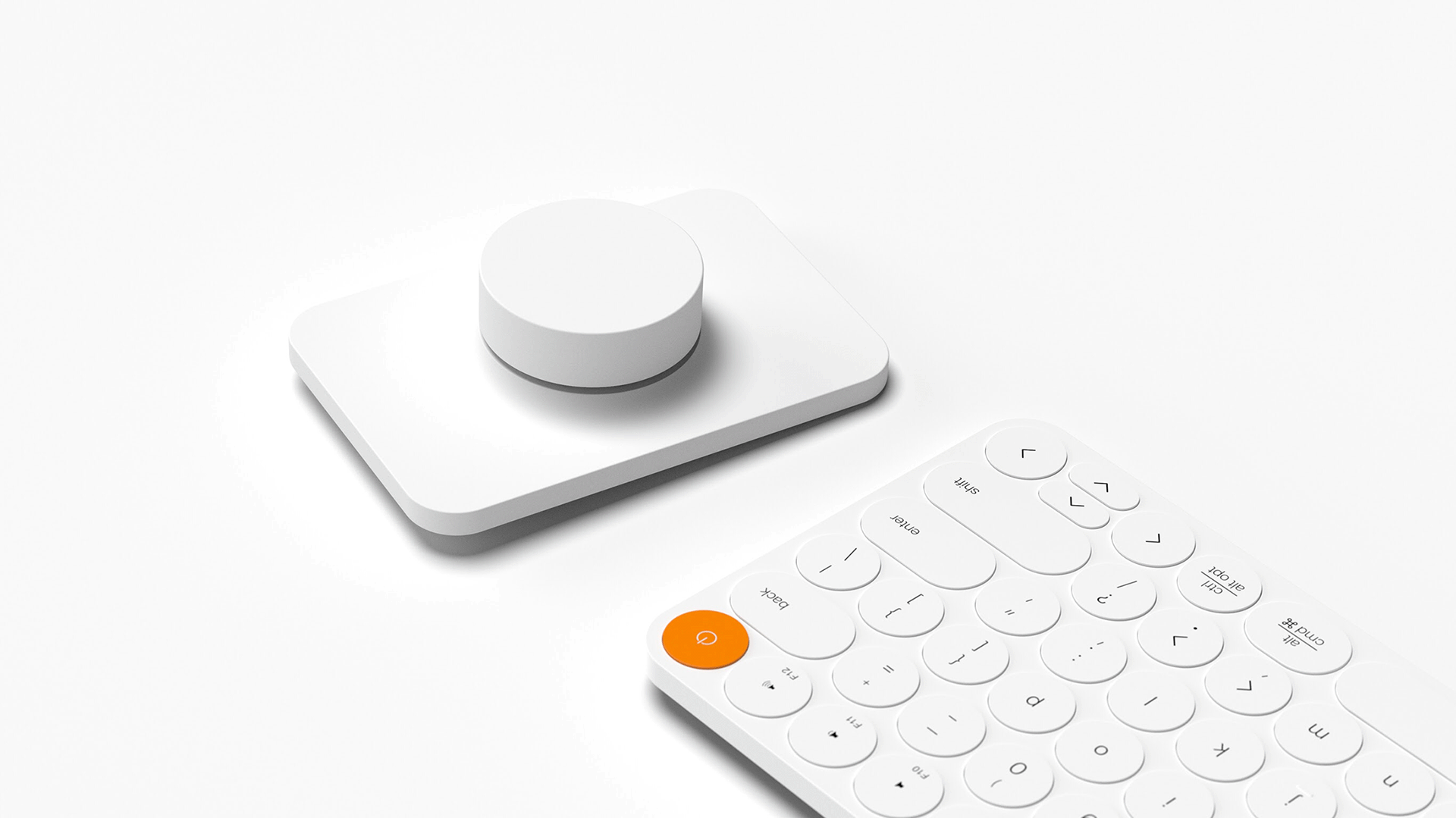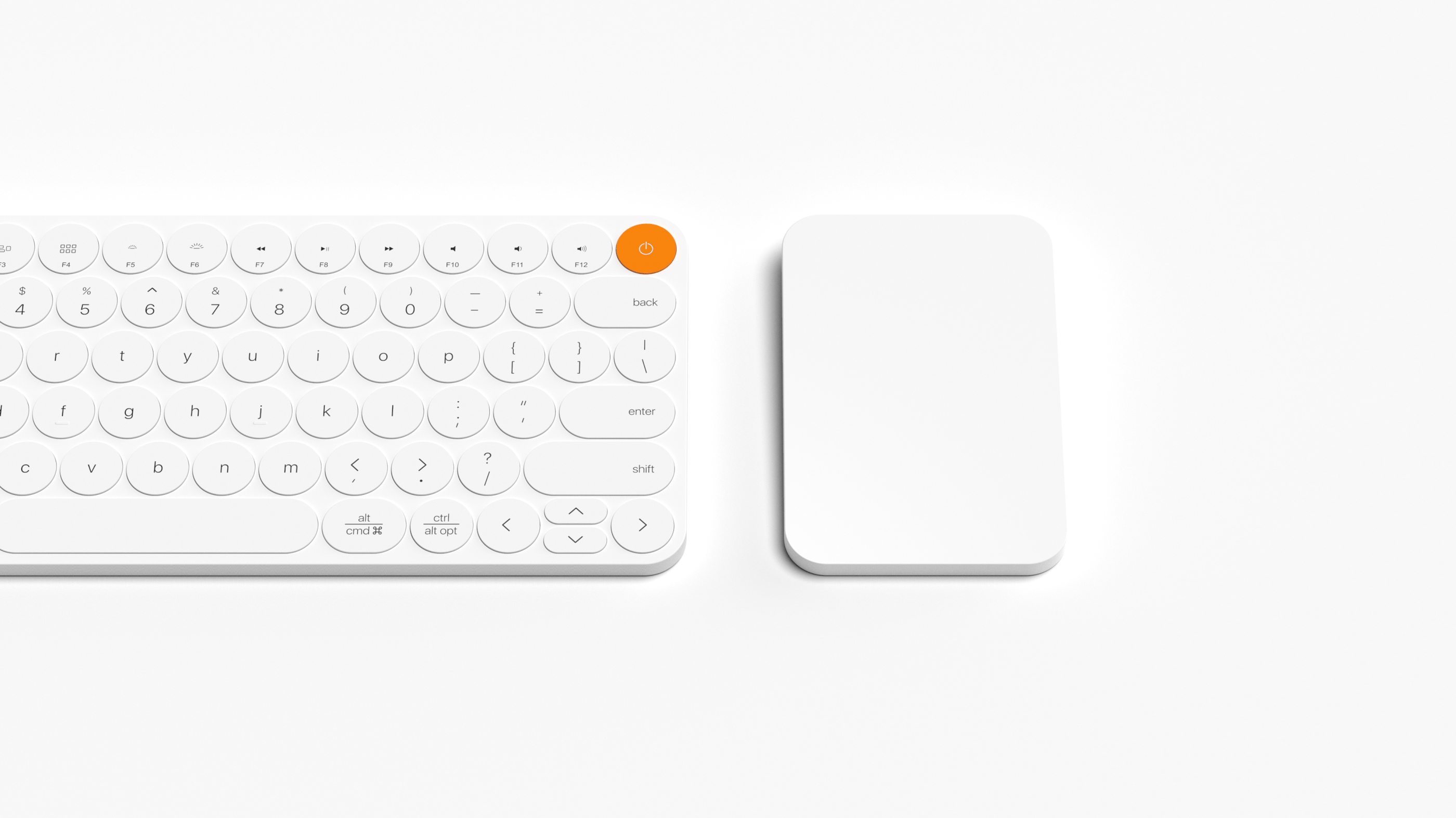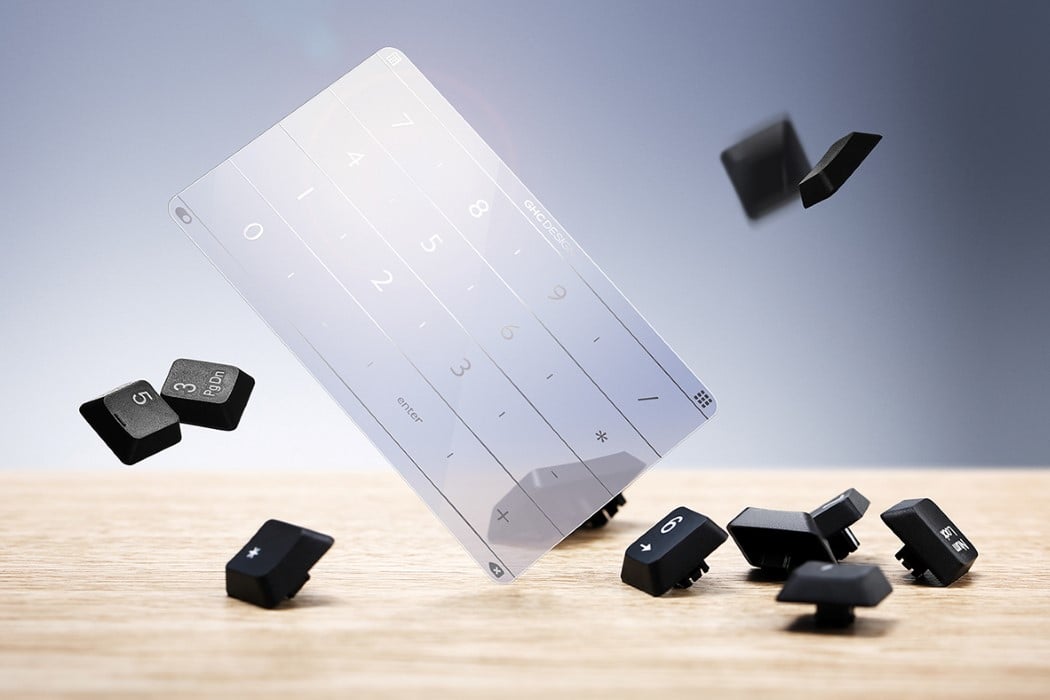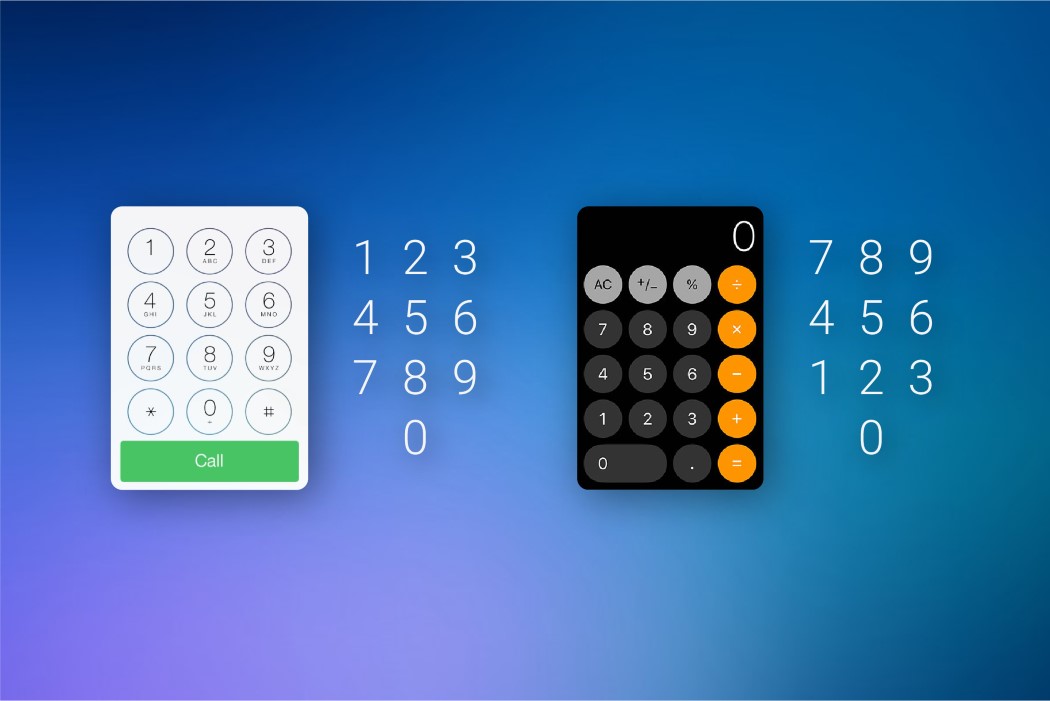Now that we work from home I feel like we are more aware of how quickly our workspaces can become cluttered. Not just with snacks and numerous mugs of coffee but also with the tech accessories! I personally find myself using a lot more cables and peripheral accessories and that is bound to happen because I am not in an office set up and still trying to keep everything functioning smoothly in the available space I have for working and living. Modular keyboards like this were specifically designed to address this very issue and Link is the latest concept design aimed at giving the user a clutter-free computer accessory ecosystem.
Having a visually harmonious, intuitive, and efficient set of tech accessories allows the user to keep all devices and peripherals charged and in sync at all times – its the same calm you experience when you start your day on a clean, organized desk! Link is a collection of essential computer accessories that are integrated to work together to optimize functionality for the user right from wireless charging devices to compact input devices. “The goal of this project was to design an ecosystem of peripherals that aims to deliver an experience that is customizable, easy to use, and adaptable to the computer users’ needs at a moment’s notice,” says the designer. So no more scampering around for a certain jack if you have to plug in a non-Apple device or having a network of cables that just take up more space + energy!
The designer felt the need to create a truly effortless, delightful, and seamless user experience that went beyond beautiful aesthetics. Link is a one-stop-shop to keep devices charged, synced, and ‘linked’ together with as minimal cables and inconveniences as possible. The keyboard is a constant at everyone’s desk and therefore the peripheral devices were formed to work around it like modular accessories. The set includes the keyboard along with ’tiles’ which are the peripheral accessories. These tiles include a drawing tablet, wireless charging pads, a touchpad, a number pad, and a dial which is the most interesting of them all. “Pan around. Zoom. Select. Click. Clack. Rotate. The Dial instantly becomes your favorite digital input tool,” says the designer about including the playful accessory. All modules are battery operated and magnetically connect to the side of the keyboard to dock and recharge when low on charge before being reused again. It also comes equipped with NFC, Bluetooth, and wireless charging capabilities to make it the ultimate unifying hub. Less is more, and less is specifically one cable.
Designer: Evan Stuart