Remember the classic Pixar animated clip, Luxo, Jr.? You know, the one with the pair of articulating Anglepoise lamps playing around, and shown with the Pixar logo at the beginning of their flicks? Well, in the latest occurrence of life imitating art imitating life, some guys have actually built an animatronic lamp that moves around like the one in the movies.

Well, maybe it’s not exactly like the one in the movies – for starters, this lamp is black, and both Luxo, Sr. and Jr. were white. Plus, this lamp is designed to interact with humans, tracking faces and sounds – not bounce around on a little rubber ball. Using custom code, the lamp is able to express a personality in much the same way that the lamps did in the movie.
The robotic lamp, named Pinokio, was created by Victoria University students Shanshan Zhou, Adam Ben-Dror, and Joss Doggett using Processing, Arduino, and OpenCV. If they ever manage to mass-produce these things and then license them through Pixar, they’ll sell millions.
[via TDW via io9]

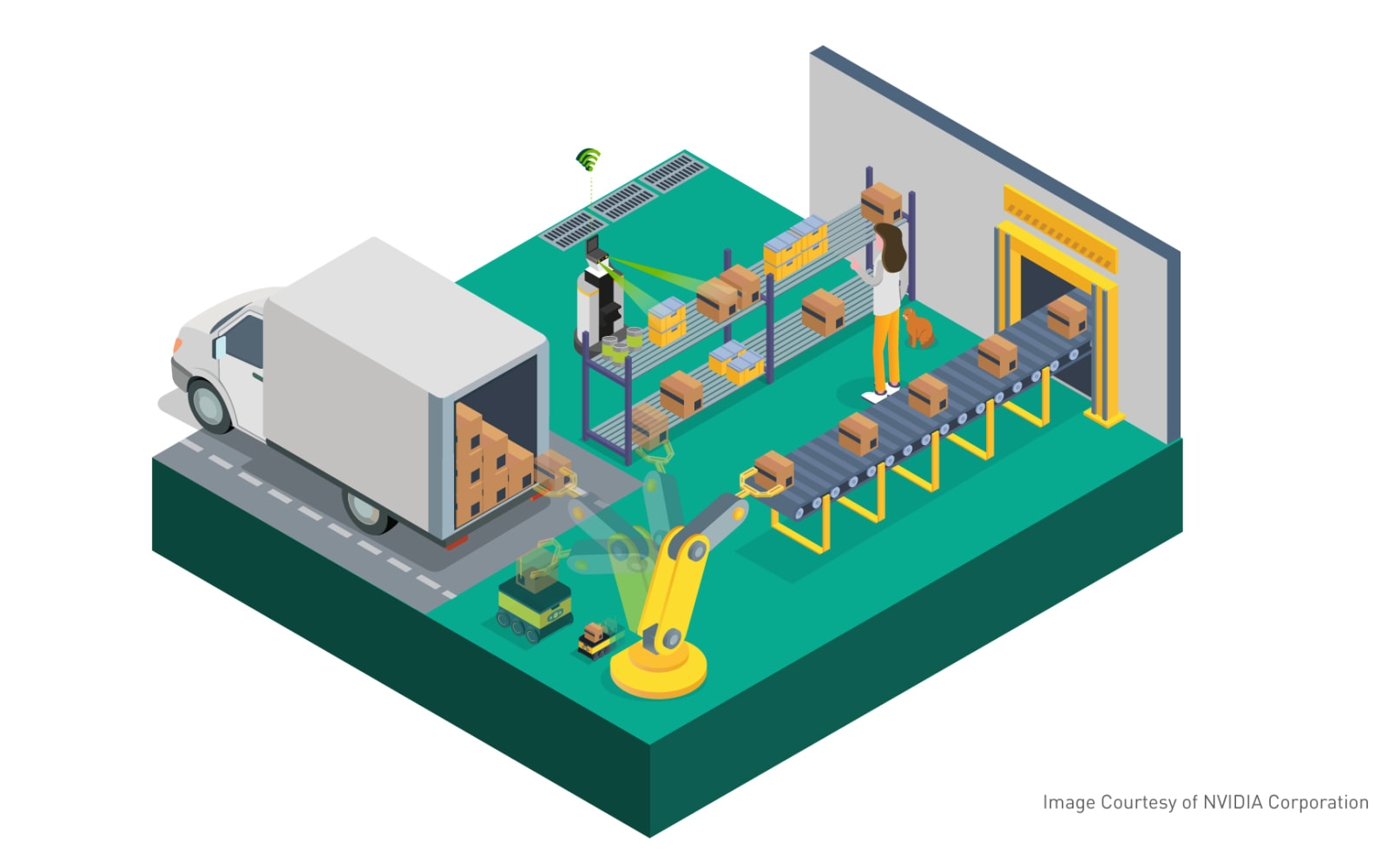 The US Postal Service (USPS) delivers an estimated 146 billion pieces of mail annually, including 6 billion packages. In an attempt to process package data more efficiently, USPS is experimenting with AI. Today, NVIDIA announced that it will provide...
The US Postal Service (USPS) delivers an estimated 146 billion pieces of mail annually, including 6 billion packages. In an attempt to process package data more efficiently, USPS is experimenting with AI. Today, NVIDIA announced that it will provide...
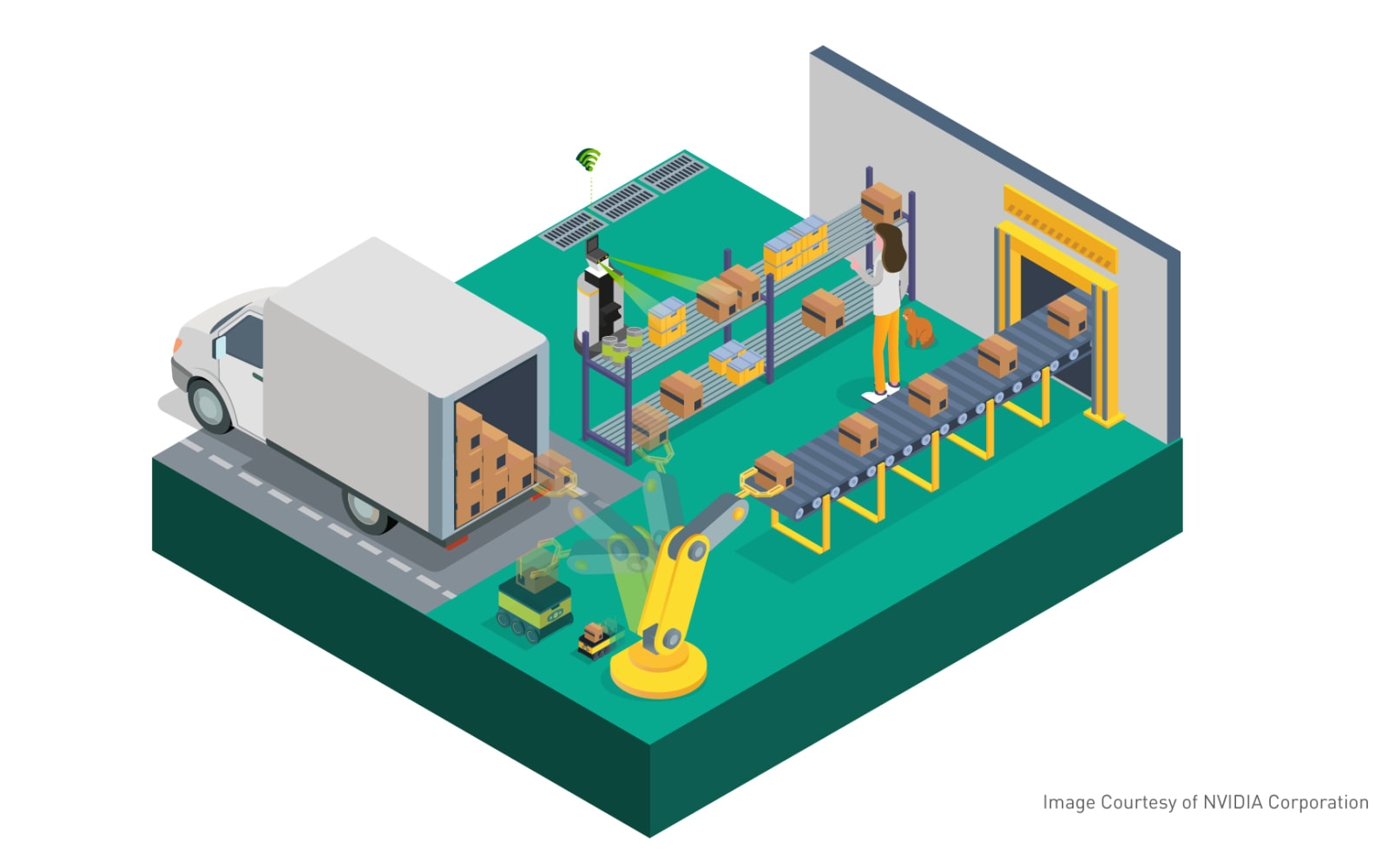 The US Postal Service (USPS) delivers an estimated 146 billion pieces of mail annually, including 6 billion packages. In an attempt to process package data more efficiently, USPS is experimenting with AI. Today, NVIDIA announced that it will provide...
The US Postal Service (USPS) delivers an estimated 146 billion pieces of mail annually, including 6 billion packages. In an attempt to process package data more efficiently, USPS is experimenting with AI. Today, NVIDIA announced that it will provide...
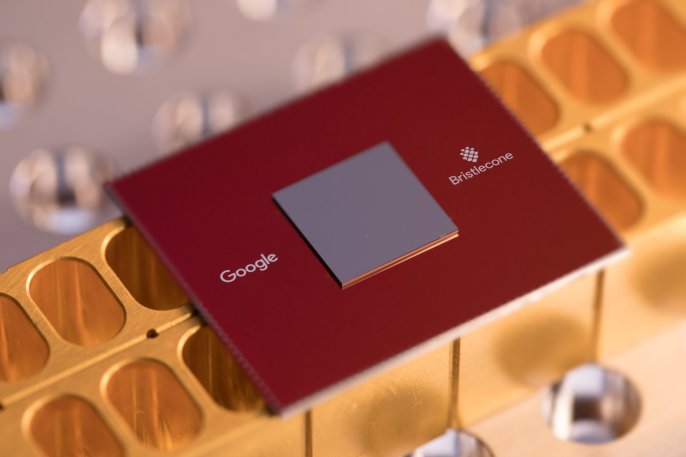 Like every other major tech company, Google has designs on being the first to achieve quantum supremacy -- the point where a quantum computer could run particular algorithms faster than a classical computer. Today it's announced that it believes its...
Like every other major tech company, Google has designs on being the first to achieve quantum supremacy -- the point where a quantum computer could run particular algorithms faster than a classical computer. Today it's announced that it believes its...

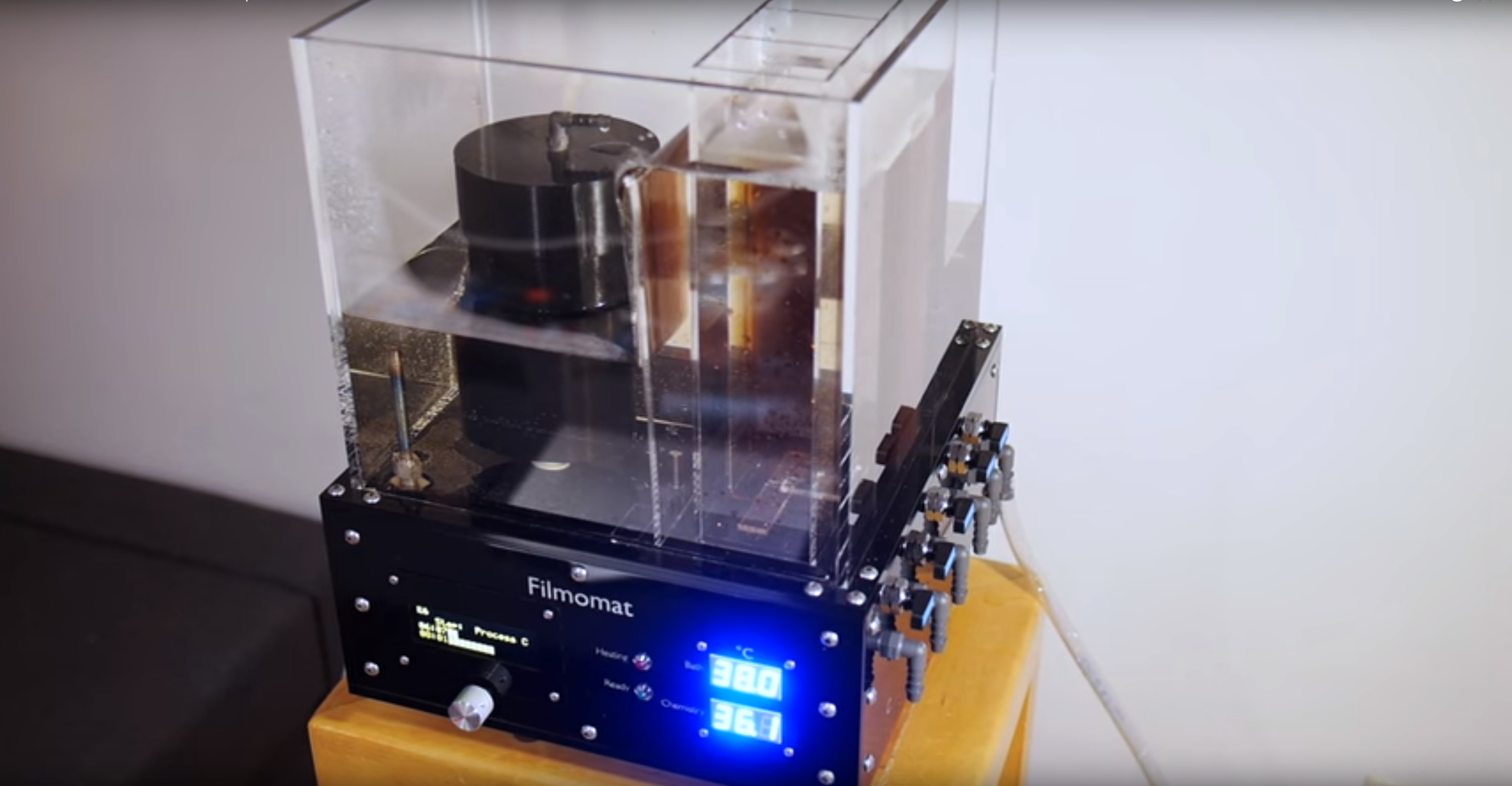 German photographer Lukas Fritz has spent the last year developing an easier means of processing his film negatives at home, without the need for a dedicated dark room. He recently published a video of his completed work, the Filmomat, and it is noth...
German photographer Lukas Fritz has spent the last year developing an easier means of processing his film negatives at home, without the need for a dedicated dark room. He recently published a video of his completed work, the Filmomat, and it is noth...
 It seems the PlayStation 4 is now just a little more powerful than before. At least for game developers, anyway. None of the console's components have changed -- instead it's being reported that a seventh core has been "unlocked" in the CPU. Until no...
It seems the PlayStation 4 is now just a little more powerful than before. At least for game developers, anyway. None of the console's components have changed -- instead it's being reported that a seventh core has been "unlocked" in the CPU. Until no...
















