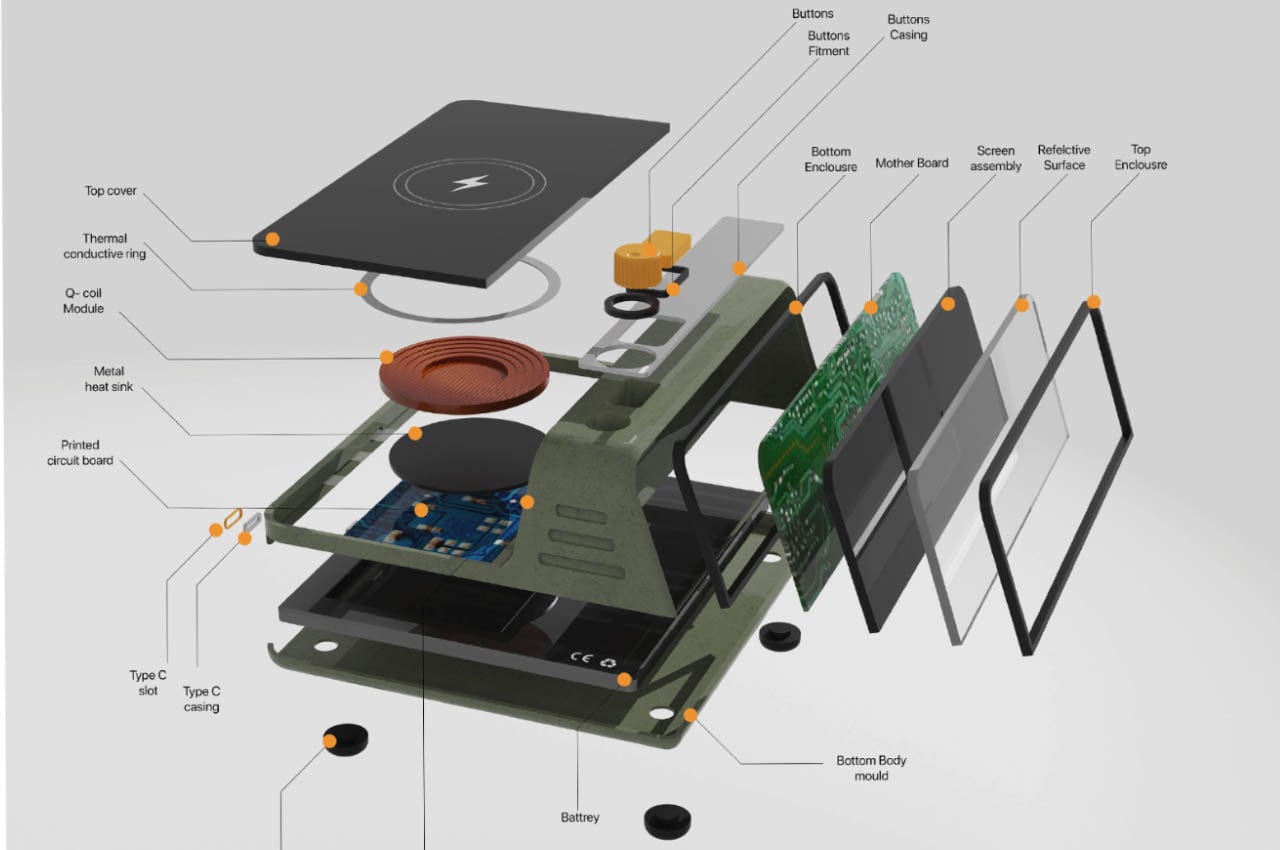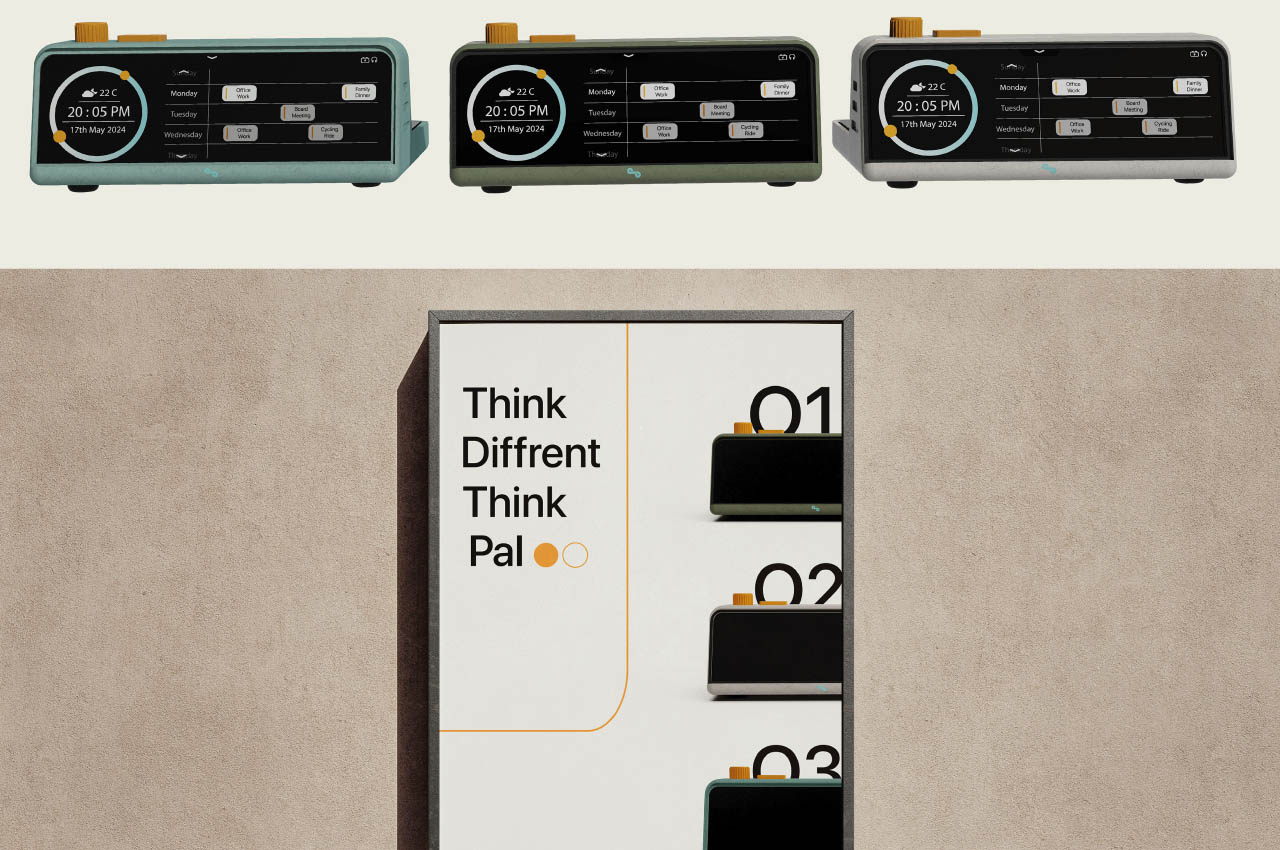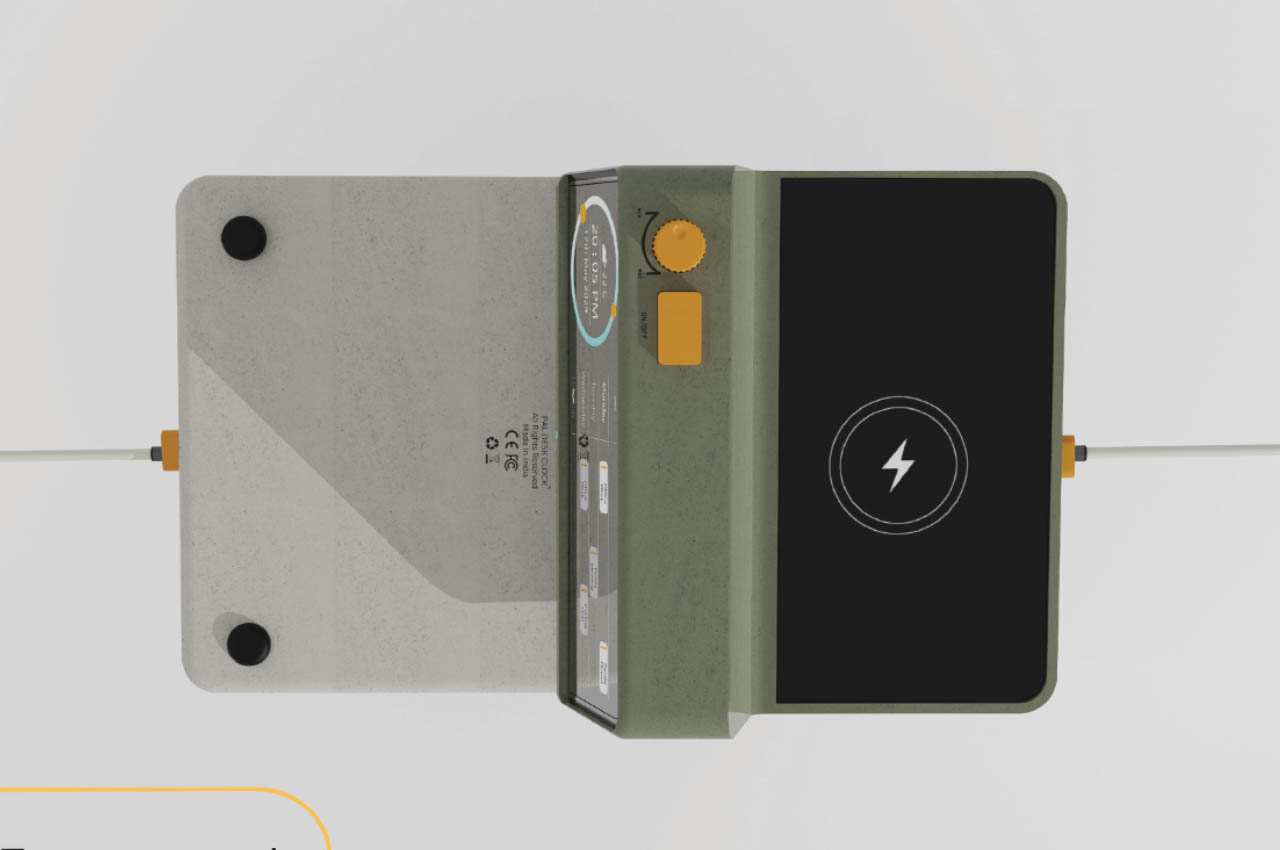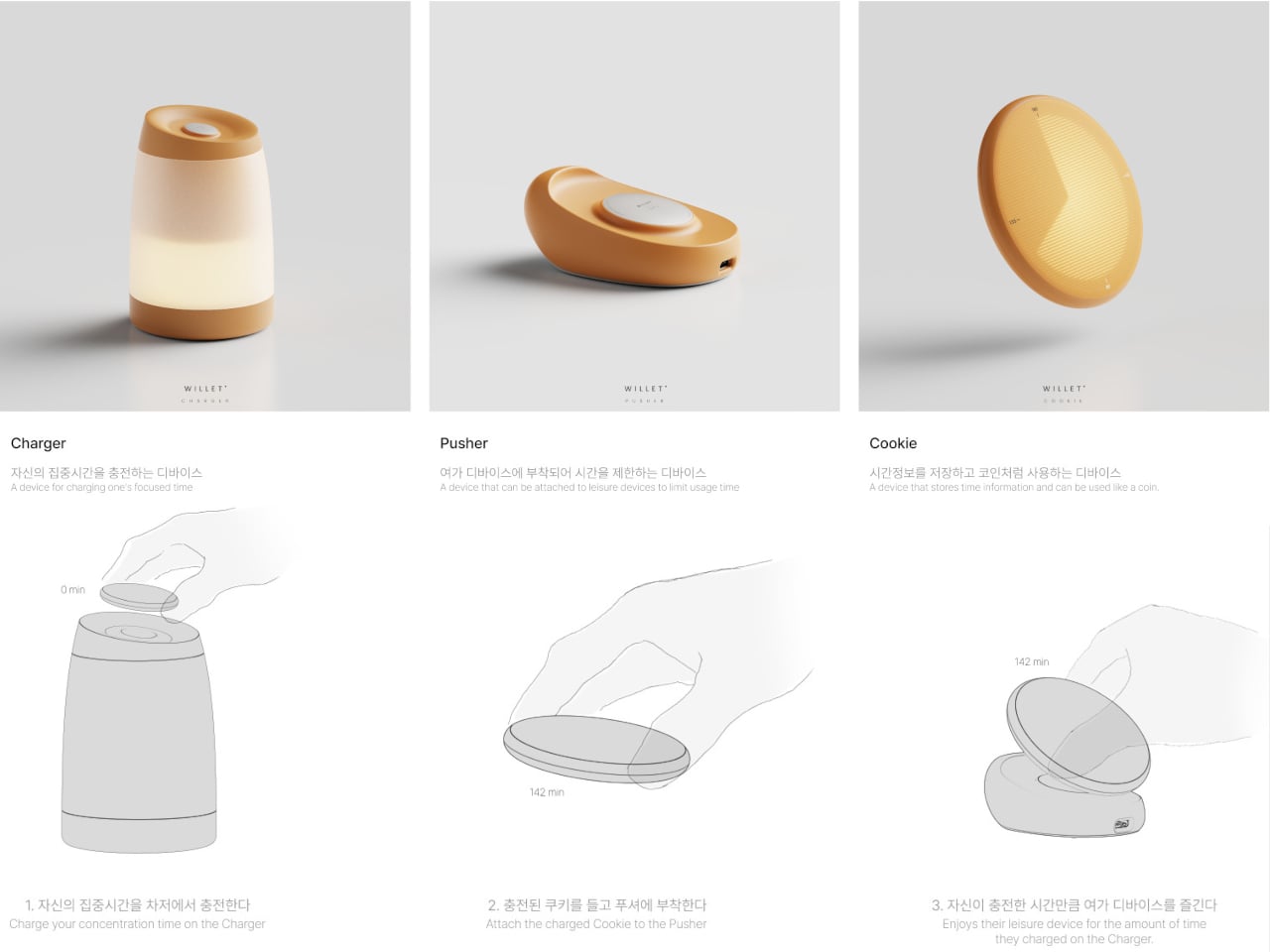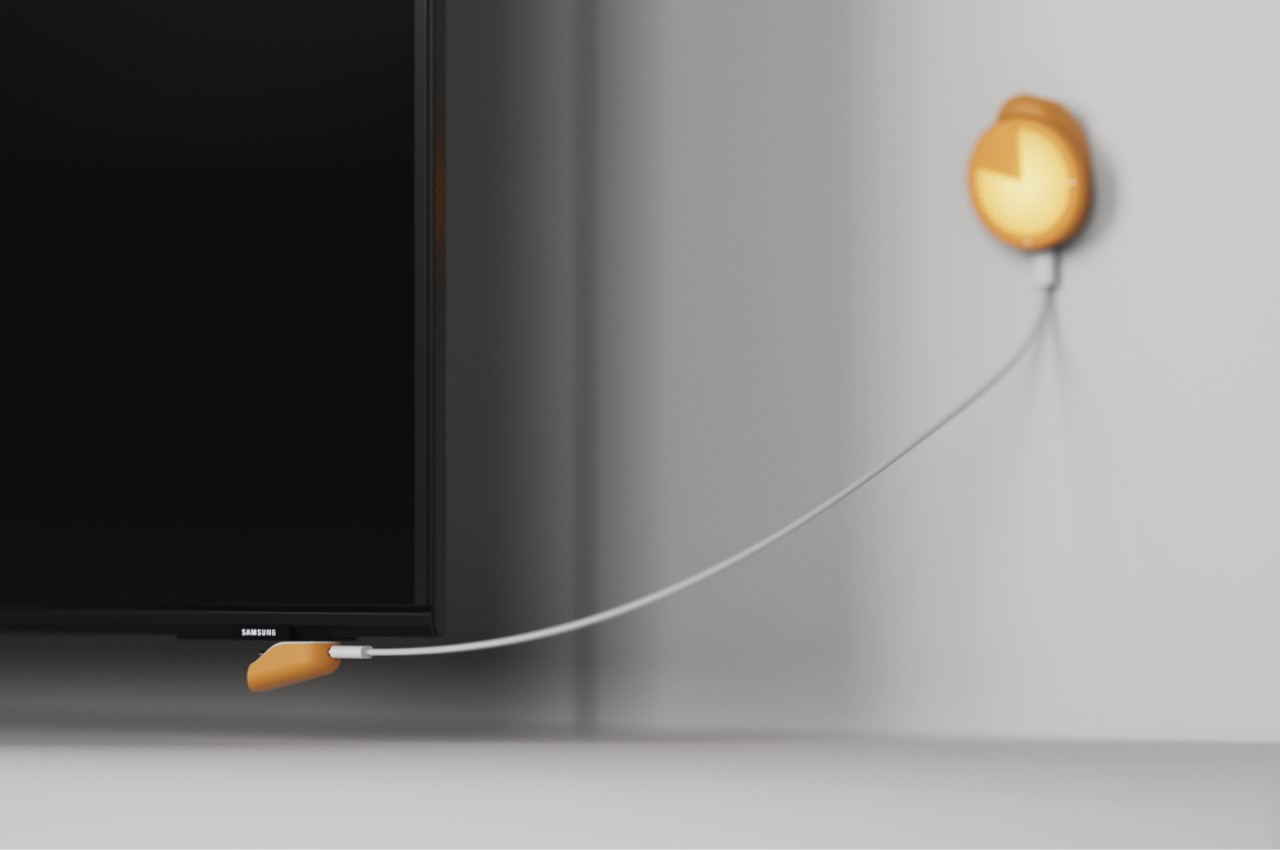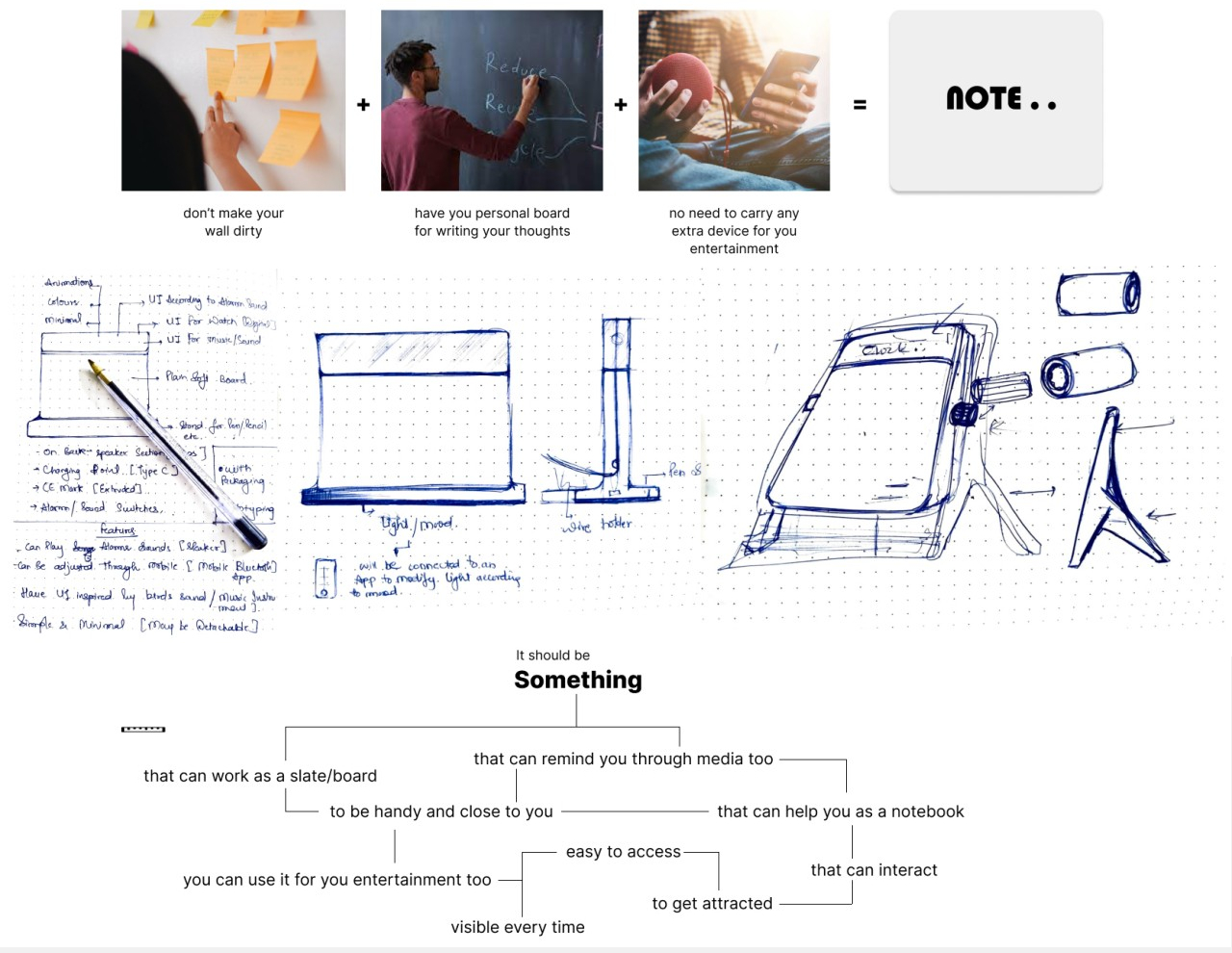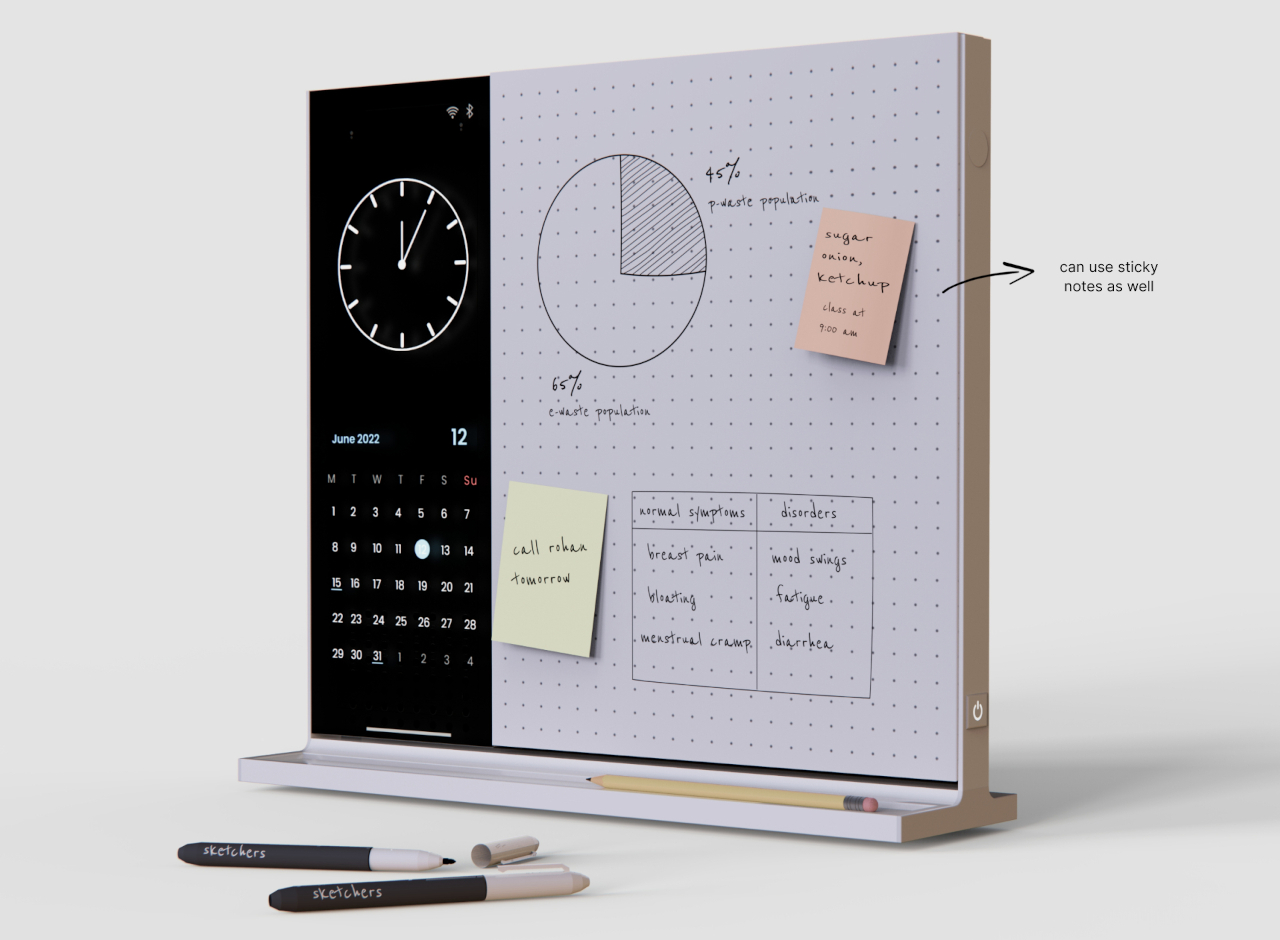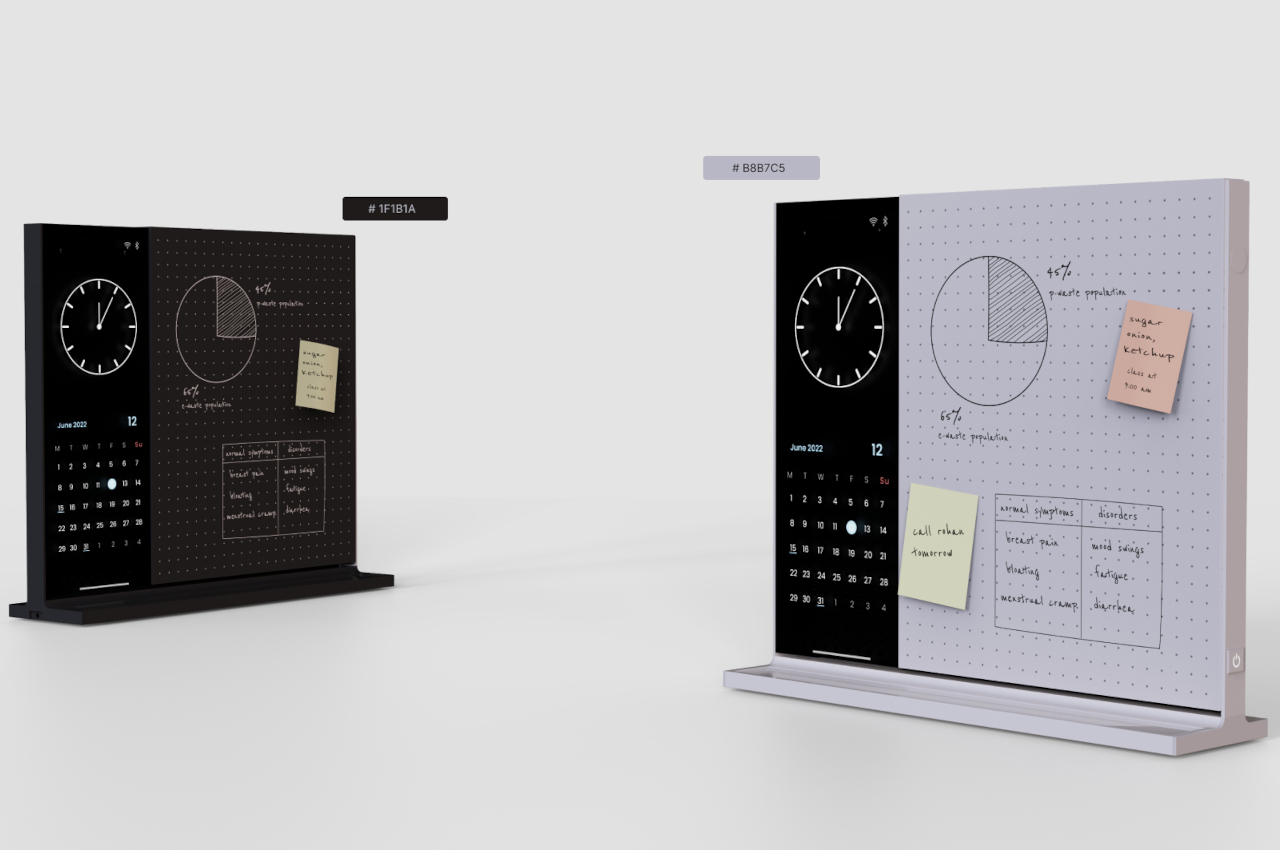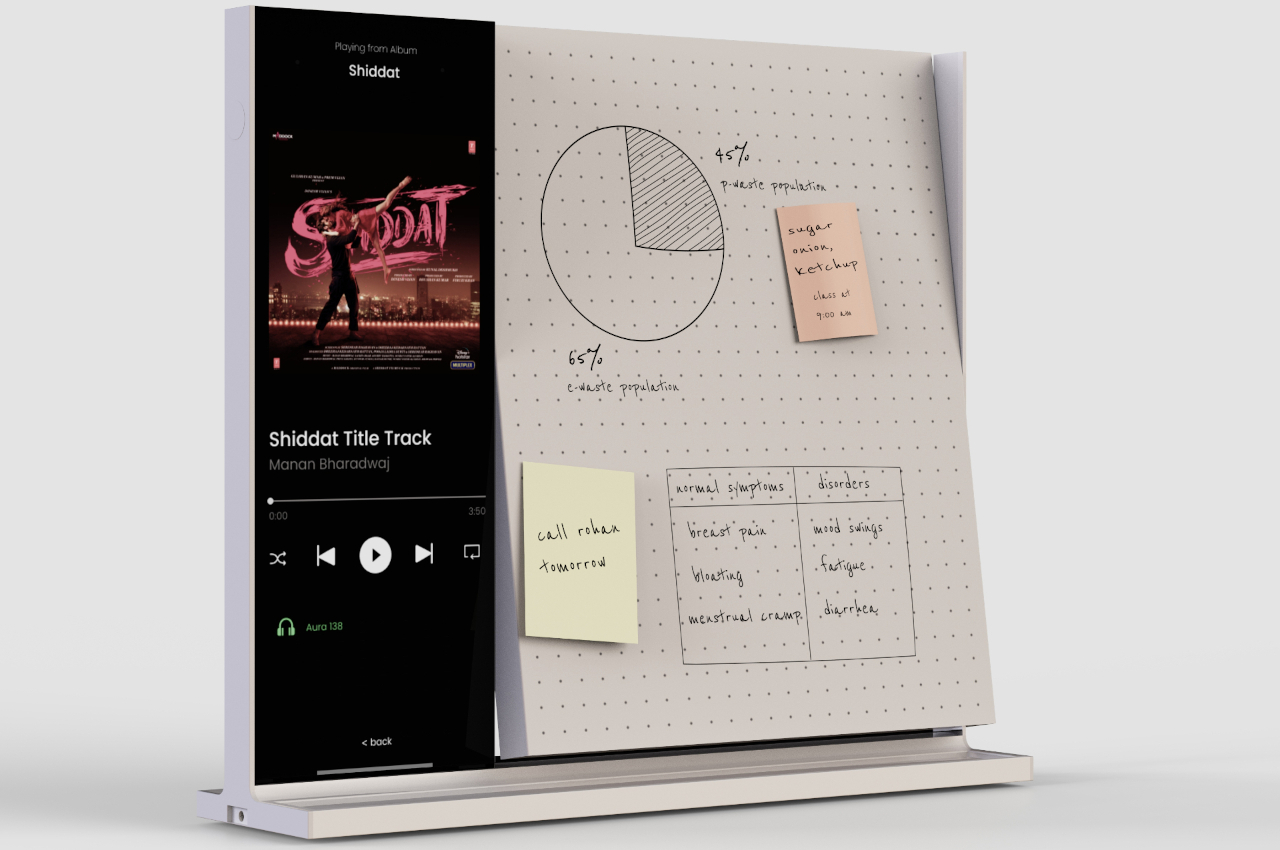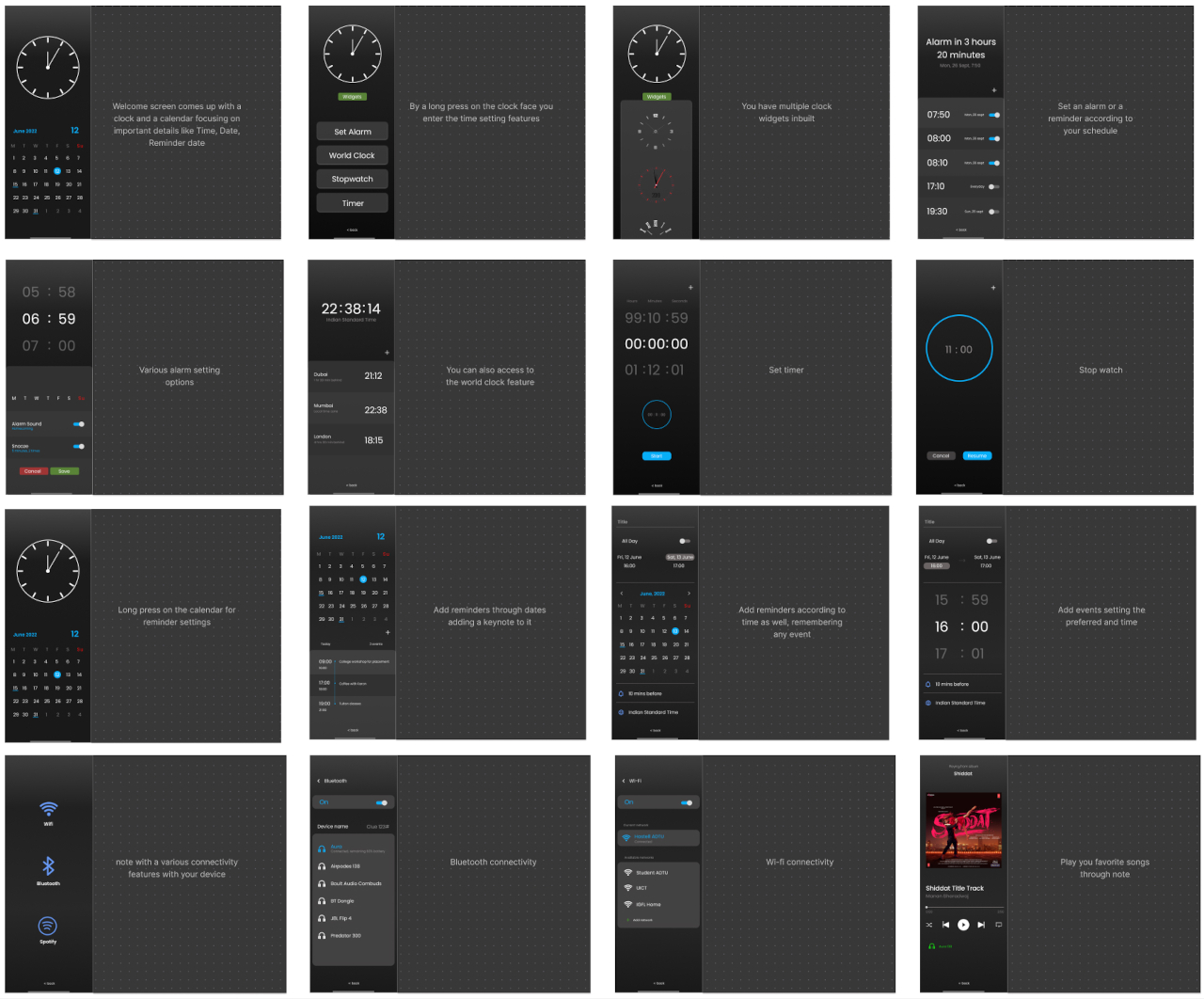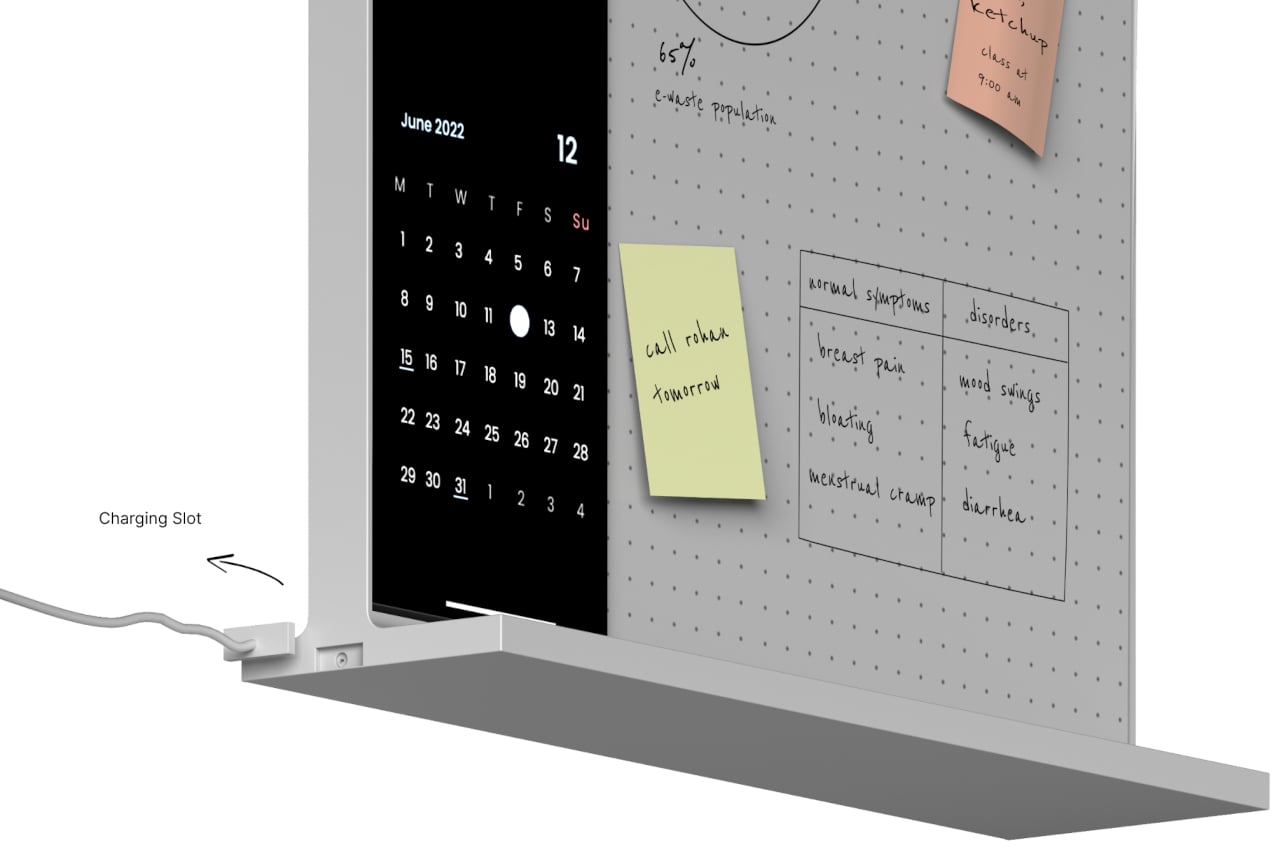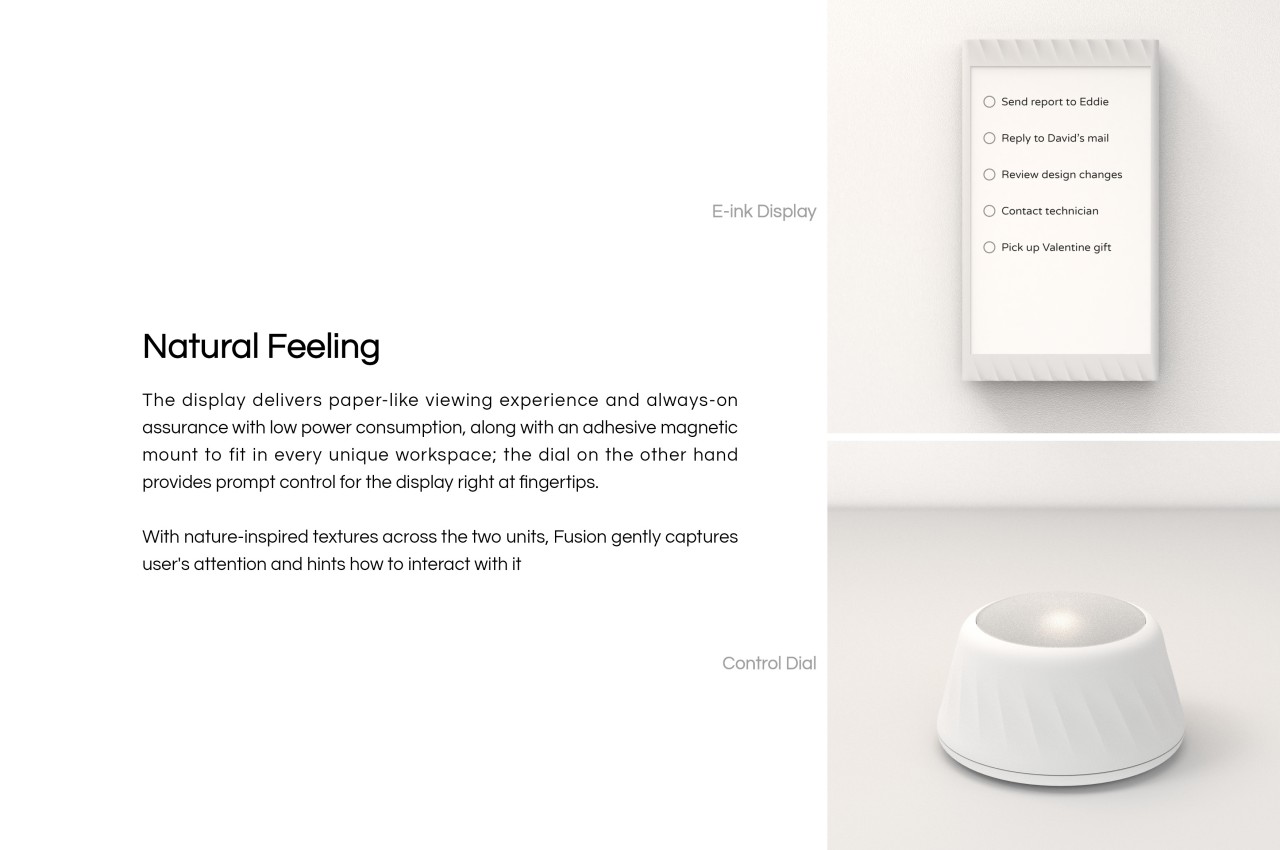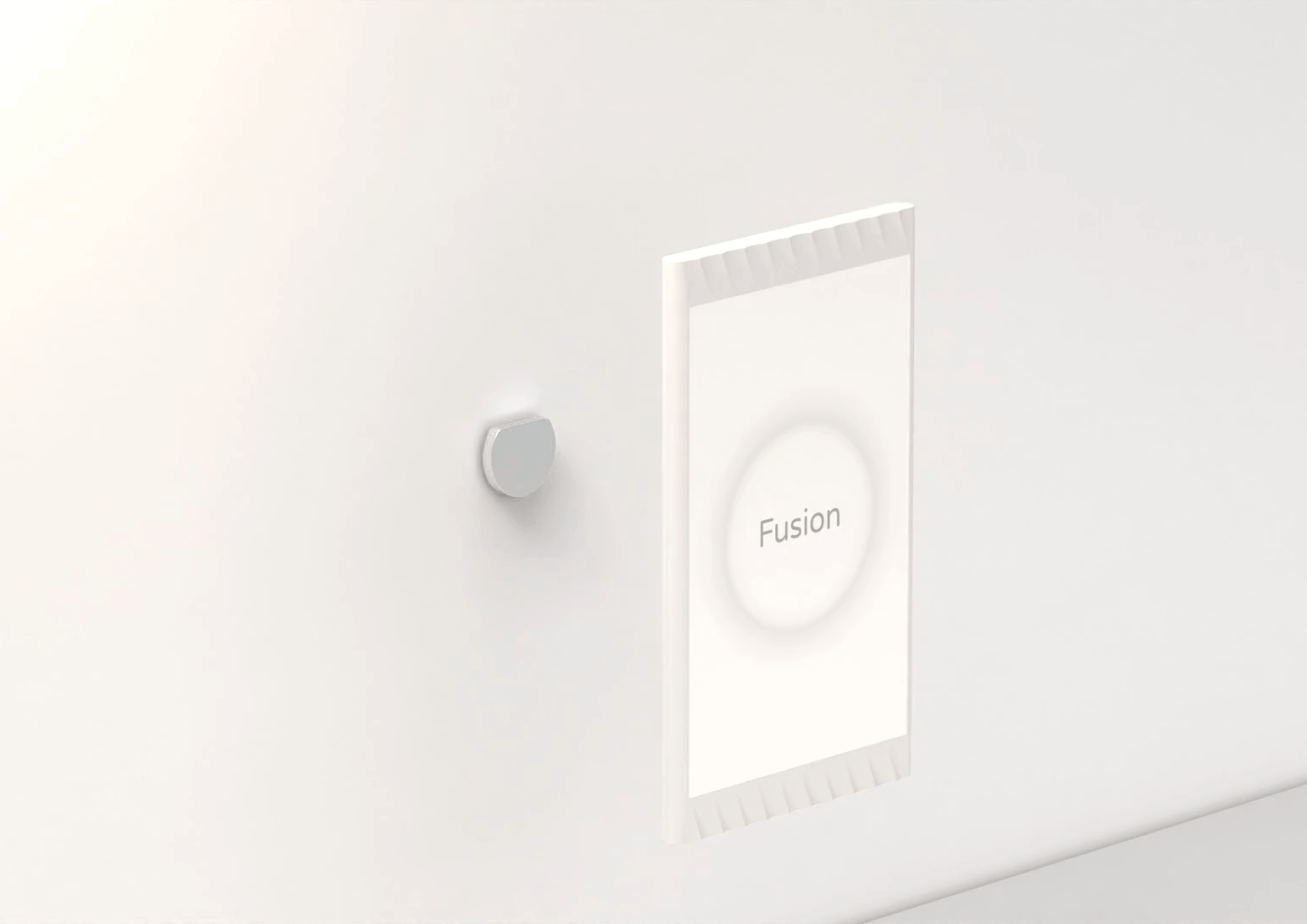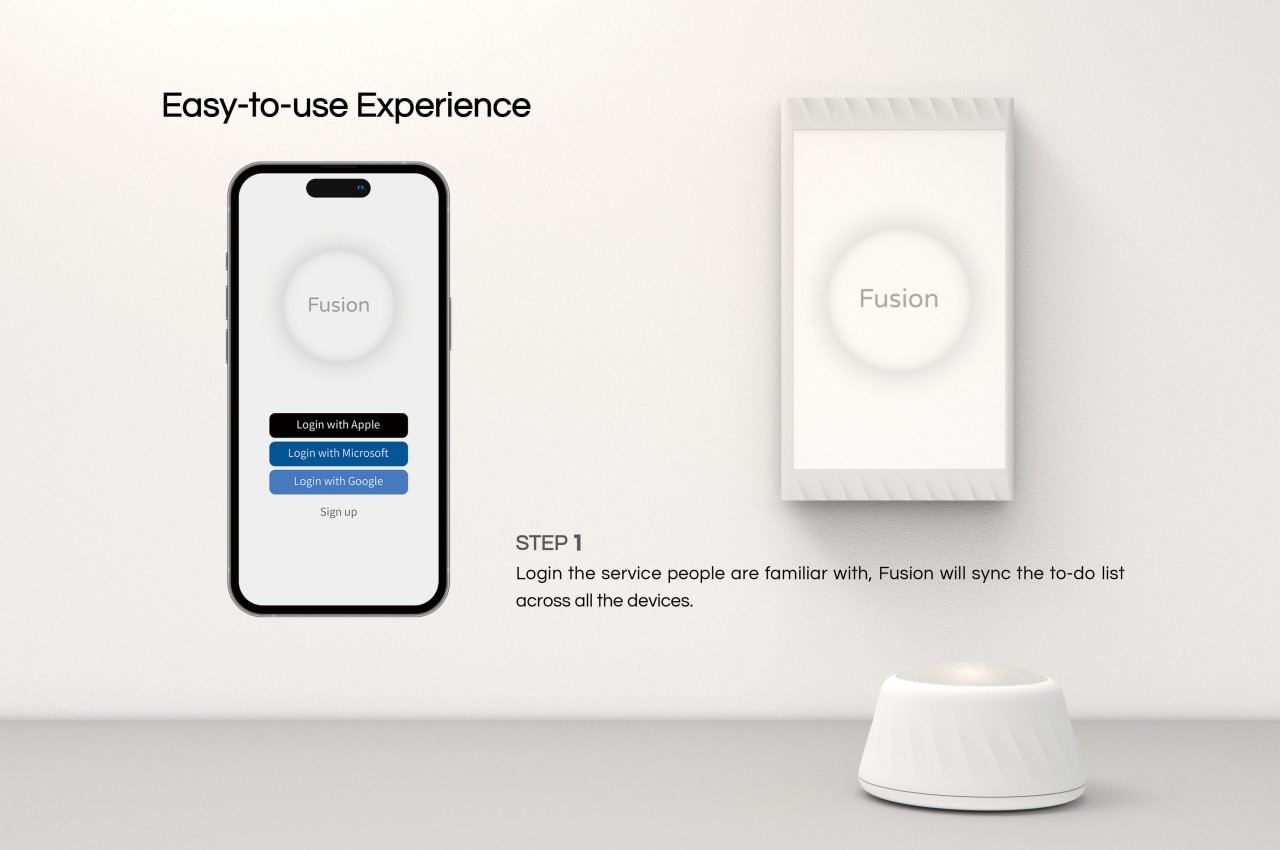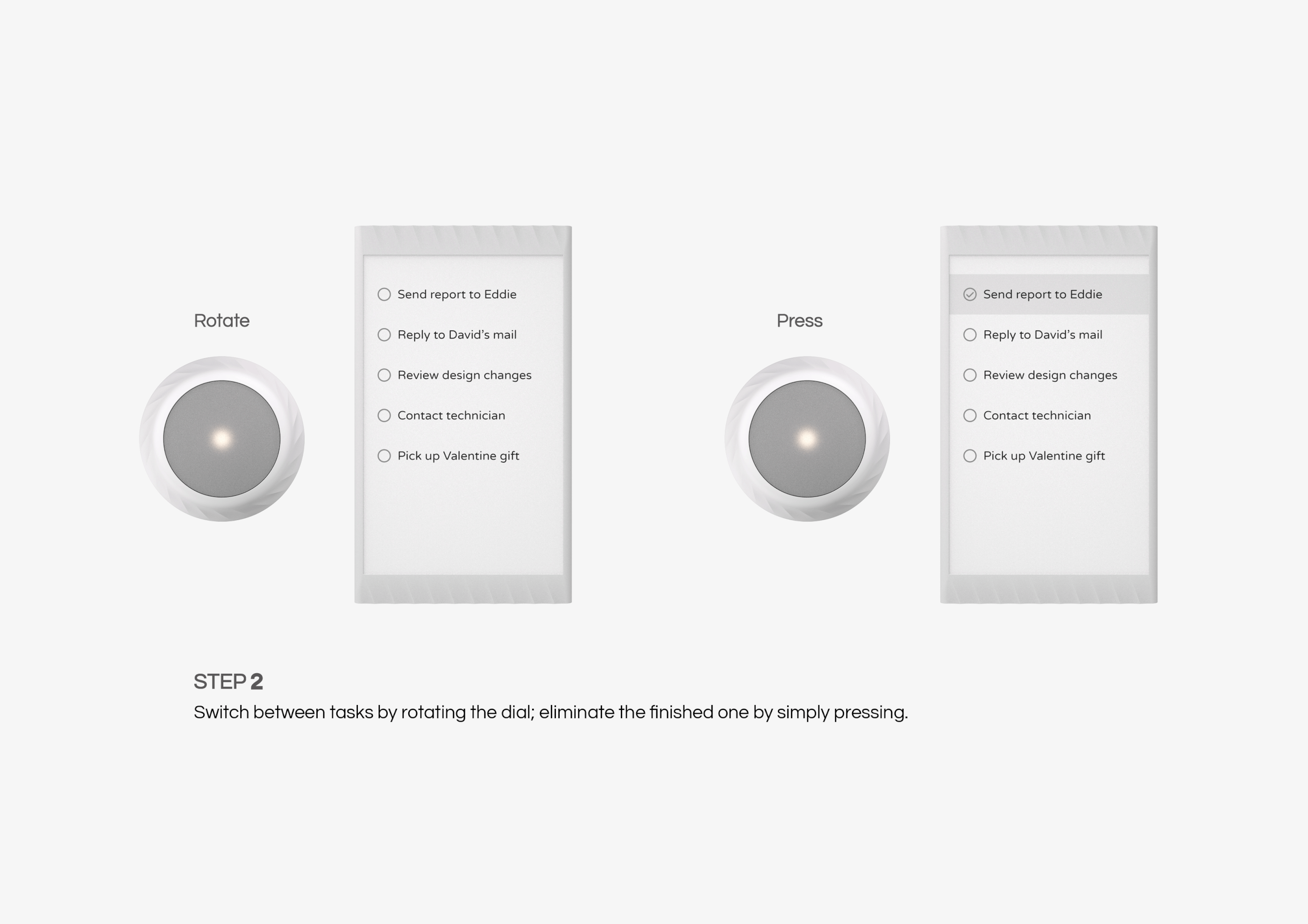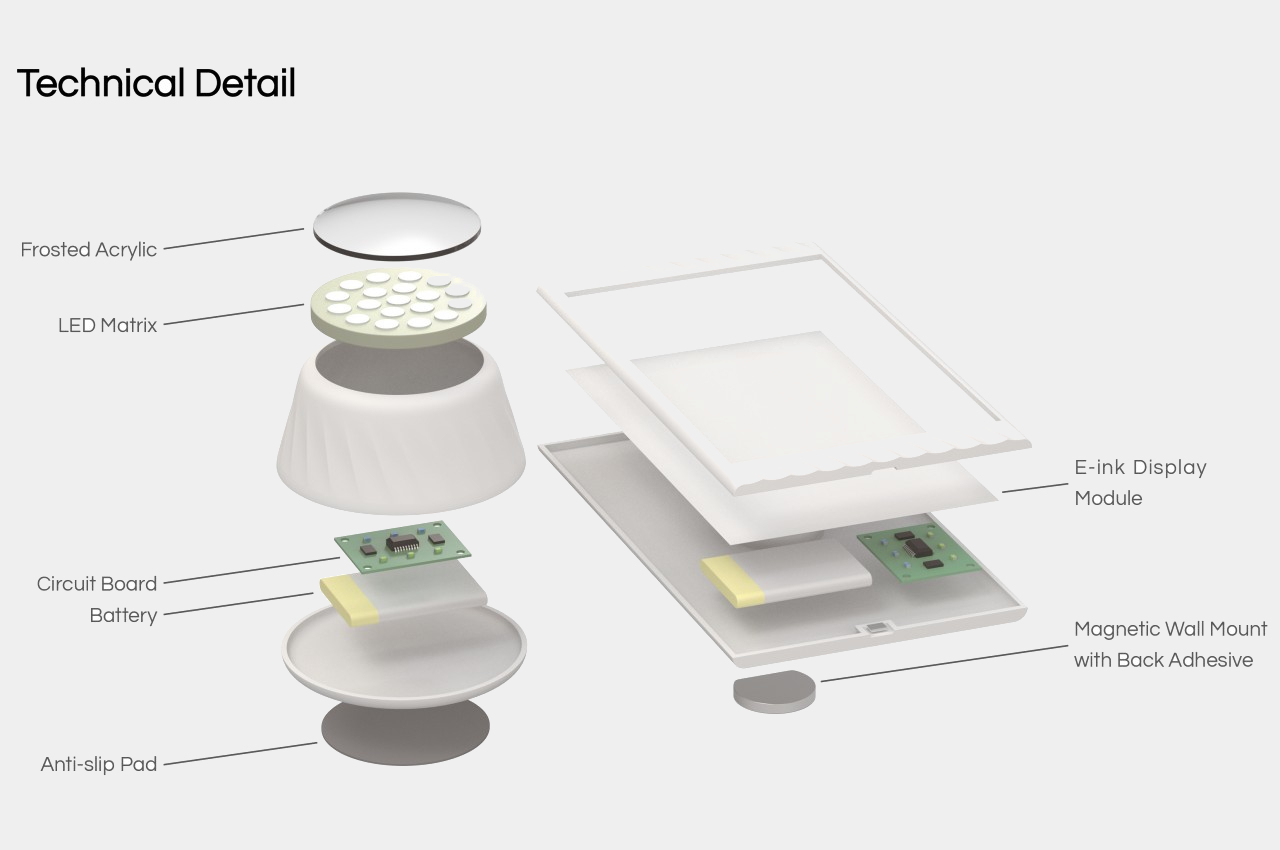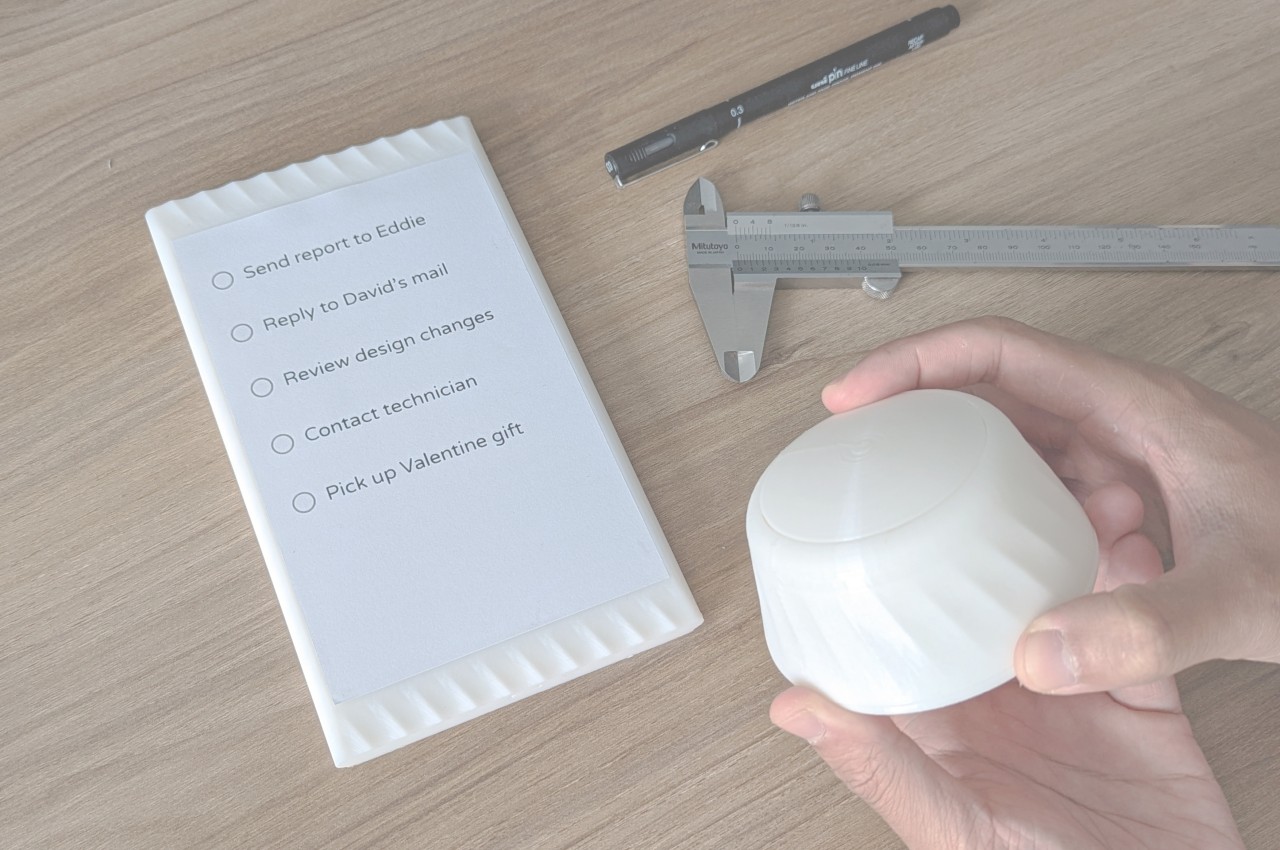Whether you’re working from home or in a commercial office, boosting your productivity is going to be something you’re always focused on. And one way to elevate your productivity is to fill your desk with clever gadgets and well-designed products that help you streamline your work routine, and keep your concentration to a maximum. Adding limited, quality, and innovative products to your desk setup can help you achieve your work and productivity goals! And we’ve curated a collection of smart and thoughtful gadgets to help you achieve peak productivity. Have a look, happy working!
1. Magic Bar for MacBook


Say hello to the Magic Bar, a portable Touch Bar that pairs up perfectly with any Apple peripheral. The notable device is sleek, seamless, and easy to carry, serving as a portable and functional gadget that is pretty similar to the Touch Bar in terms of form and functionality. The features of the Magic Bar are pretty similar to the Touch Bar as well.
Why is it noteworthy?
It also has a pretty recognizable design that aligns horizontally with your keyboard. You can pair up the Magic Bar with your iPhone, to create and use multiple smart home shortcuts.
What we like
- Portable and easy-to-carry form
What we dislike
- It is a concept, so we are unsure how well it will translate into a real product
2. Keychrone K2 HE
Called the Keychron K2 HE, this keyboard is designed for gamers, programmers, writers, and professionals. It offers a personalized and customizable typing experience. The keyboard features an ergonomic design, and supports versatile connectivity, setting it apart from other magnetic keyboards on the market. Its focus on personalization, magnetic switches, and robust quality make it an excellent addition to your workdesk.
Click Here to Buy Now: $125 $130 ($5 off). Hurry, only 82/400 left! Raised over $560,000.
Why is it noteworthy?
It merges aesthetics and functionality to create a sleek and seamless keyboard with a compact 75% layout. The keyboard allows you to maximize desk space while maintaining the important keys. The keyboard is also available in multiple editions, amped with aluminum frames and lovely wooden accents.
What we like
- The different keyboards are meticulously crafted to offer a robust and visually appealing experience
What we dislike
- Comes with a battery-operated version only
3. Rolling World Clock
Called the Rolling World Clock, this minimal and one-hand device is an excellent purchase if you work globally, and need to interact with different clients in different timezones. Besides being quite functional, the Rolling World Clock is also quite minimal and sleek, making it an aesthetically pleasing addition to your workdesk.
Why is it noteworthy?
The Rolling World Clock lets you access different timezones using a simple one-handed movement. You can turn and move the clock until you get the city whose time you need to check, this enables the watch hand to adjust to the correct timezone automatically and with ease.
What we like
- Eliminates the need to use a screen to check on multiple timezones
- Makes time-telling a simple affair
What we dislike
- The clock only features 12 set cities, so you will still need to calculate the time zones outside the clock’s interface
4. Snapmaker Artisan Premium

Designed by Snapmaker, the Artisan Premium is a top-notch creating tool. It is a 3-in-1 device that prints, engraves/etches, and CNC machines. It provides a big work area, while still saving up space since a whole bunch of functionalities are packed in one workstation. It has an all-metal design which facilitates factory-grade precision.
Why is it noteworthy?
The device includes an enclosure that holds the dust and provides protection to your eyes from laser damage. It also includes a control unit with a 7″ touchscreen, which lets you handle the machine with complete ease.
What we like
- You can plug in any of Snapmaker’s various modules into the modular interface
What we dislike
- Hefty price tag which may not be okay with everyone
5. Time Gate

Designed by Divoom, the Time Gate is a desk clock that ensures all your preferred notifications and widgets are placed in one unified interface, helping you work better, and cutting down on distractions. The device includes five separate screen interfaces, and it unifies all your necessary widgets onto one clock interface.
Why is it noteworthy?
The interfaces have been pixelated, and the digital clock has been given an expanded sense of realism, allowing all your essential assistants and dials to be placed in your peripheral view. You can add different widgets like weather updates, calendars, reminders, social media followers, stock market updates, and more.
What we like
- The clock interface can be customized via the companion app which allows you to create custom texts and animated graphics
What we dislike
- The clock’s form is unique and users may take some time to adjust to it
6. GRAVITUBE
Say hello to GRAVITUBE – a minimal anti-gravity desk gadget. It is a stylish anti-stress gadget amped with a neodymium floating magnet. If you find it difficult to concentrate at work, then you will like this innovative fidget toy. It features an anodized finishing touch, and it helps users calm down, ensuring they concentrate better at work.
Why is it noteworthy?
Fidgeting with the GRAVITUBE helps users calm down, but so does the magnet. Since the magnet is in movement, the field changes, creating a mechanical force that resists and slows down the magnet itself. The flow of the magnet can be observed from the precise 10cm cutout.
What we like
- It has a smooth surface and a high-quality body
What we dislike
- There are limited color options to choose from
7. Loona

If you need a break from work, and get some rest to heighten your productivity, then we’ve found the perfect companion for your break time – Loona. Meet Loona – the most intelligent Petbot with ChatGPT. Loona is so playful that you may even forget she is a robot.
Why is it noteworthy?
Loona can do almost anything! She’ll welcome you when you come home, follow you around as you walk, and get super happy when you pet her. Loona can also have fun by herself – she scratches, roams your home easily, and even sneezes.
What we like
- Gives you a much-need break and distraction from work
What we dislike
- She seems a bit fragile, so you need to handle her with care, especially if you own actual pets
8. Yeslamp Evo Adjustable LED Desk Lamp

This is the Yeslamp Evo Adjustable LED Desk Lamp – a 6-axis adjustable large-range LED natural spectrum lamp that meets all your lighting requirements when you’re working on a desk. This innovative lamp provides the perfect light and brightness for all your essential desktop working requirements.
Why is it noteworthy?
What makes the Yeslamp Evo even more unique is that it uses special LED beads that have been integrated with a Color Rendering Index (CRI), which is above 95. It is equipped with a spectrum that is close to the natural daylight, serving as an eye-friendly source of light that lets you read, work, write, and see with ease.
What we like
- Retains the authentic color of any object you’re working with
- You can complete your tasks better with minimum eye effort
What we dislike
- The black body of the lamp does not work for all desk setups.
9. PowerStudio


Called PowerStudio, and designed by AUKEY, this new portable power source was built by listening to the voices of customers who said, “I want a portable power source with a stylish design,” and “I wish there was a portable power source that even beginners can use and that can be used daily!”. Taking these needs into consideration, AUKEY created the PowerStudio.
Why is it noteworthy?
PowerStudio is designed to be compact and lightweight with an aesthetically pleasing and decorative form. It has a retro feel as well, which allows it to harmoniously merge with the different interiors and styles of different homes. It features a round shape and has a handle made from cowhide leather, so its character develops more as you use it.
What we like
- Combines functionality and aesthetics to create a product that will look great anywhere in your home
What we dislike
- The power capacity may be low for some users
10. Shakerbot


Called the ShakerBot, this fully programmable “Mouse Jiggler” assists you with time-based scheduling, web configuration, and OTA updates. The ShakerBot is designed to be flexible like a standard USB device while functioning as a secondary mouse or a pointing device. You can also use the USB port or an external Wall Wart for power, and connect to a Bluetooth mouse.
Why is it noteworthy?
The ShakerBot is designed to function as a real mouse and a keyboard. It can simulate mouse movements, and inject keyboard keystrokes to ensure your laptop, smartphone or tablet remains awake. You can also add mouse movements to log out, log in, or keep a particular application awake.
What we like
- Allows you to inject keystrokes into your device
- Supports OTA updates
What we dislike
- The device is quite small and compact, so can be misplaced easily
The post Top 10 Efficiency Boosting Gadgets You Need To Maximise Your Creativity & Work Potential first appeared on Yanko Design.