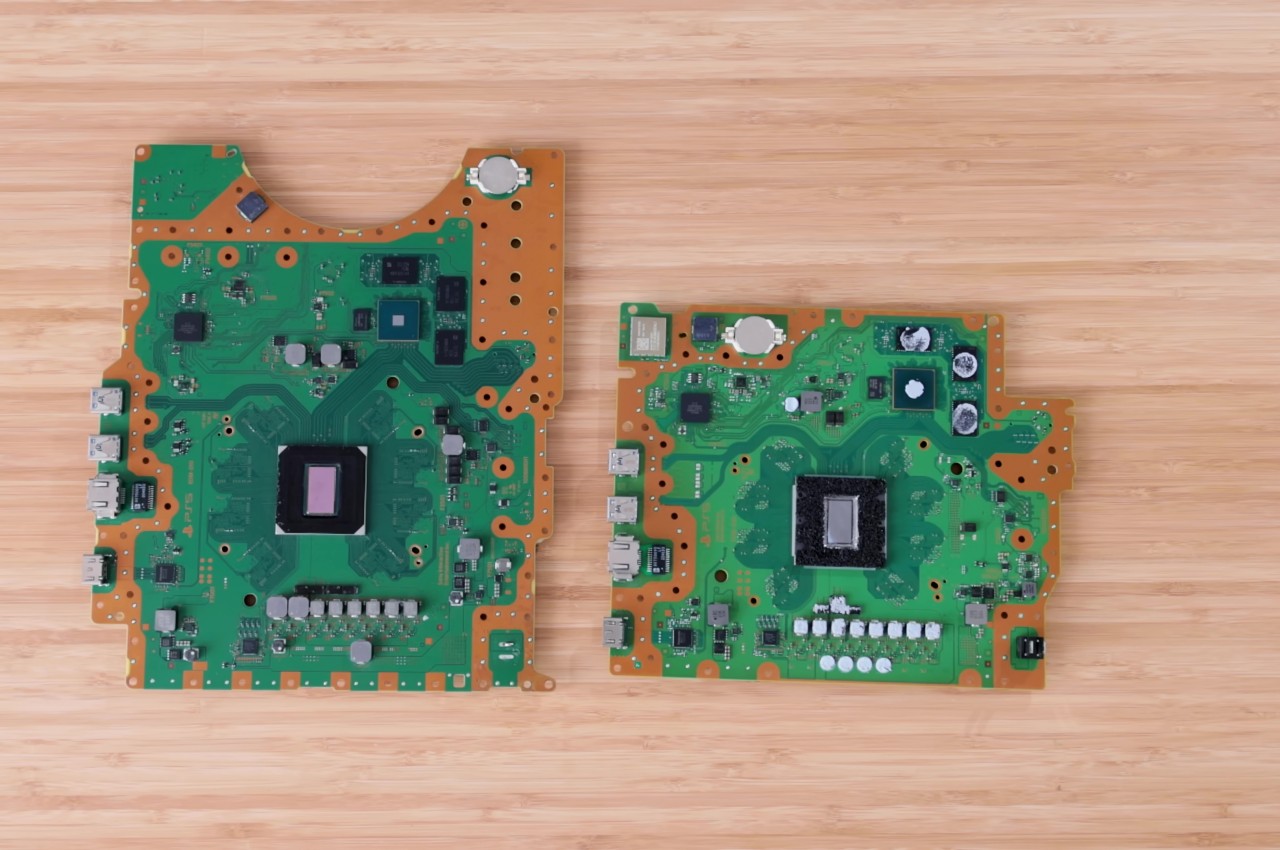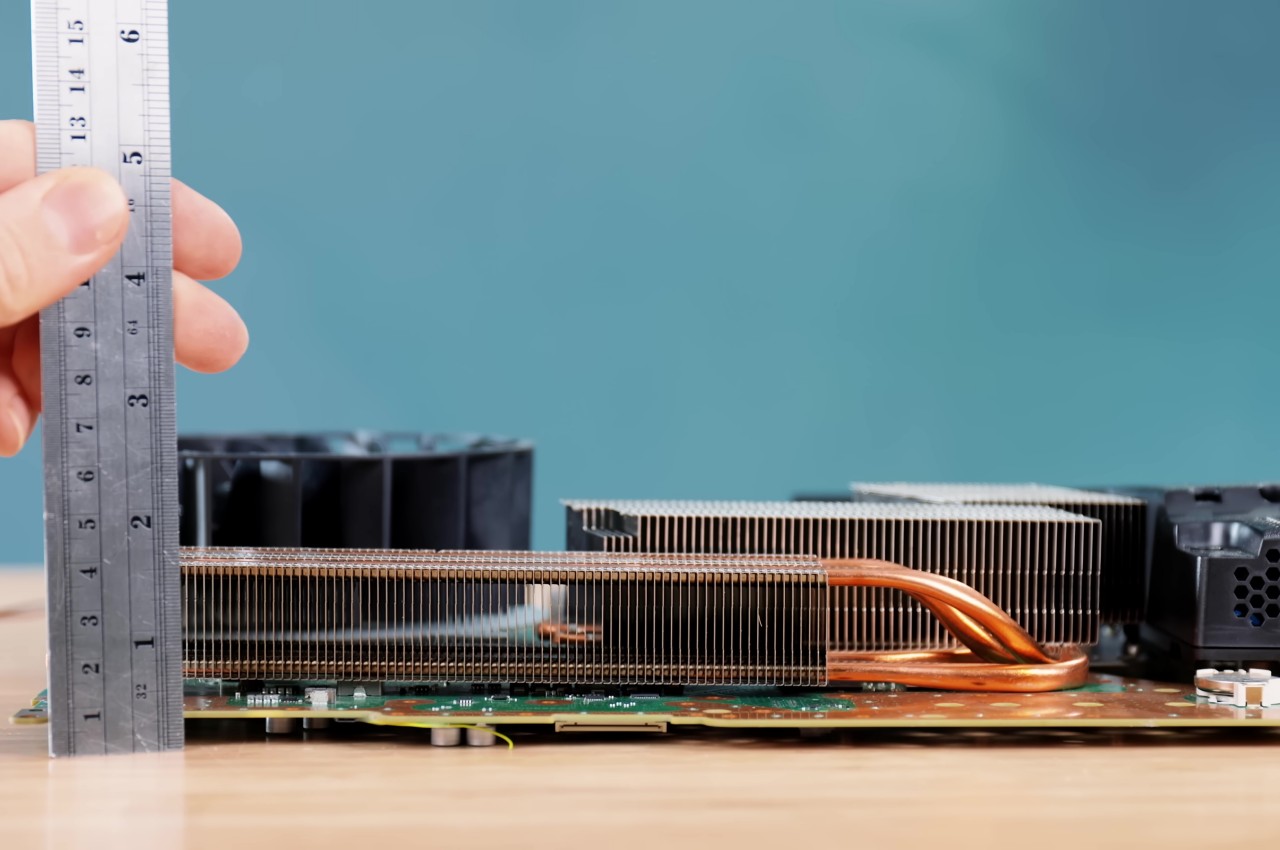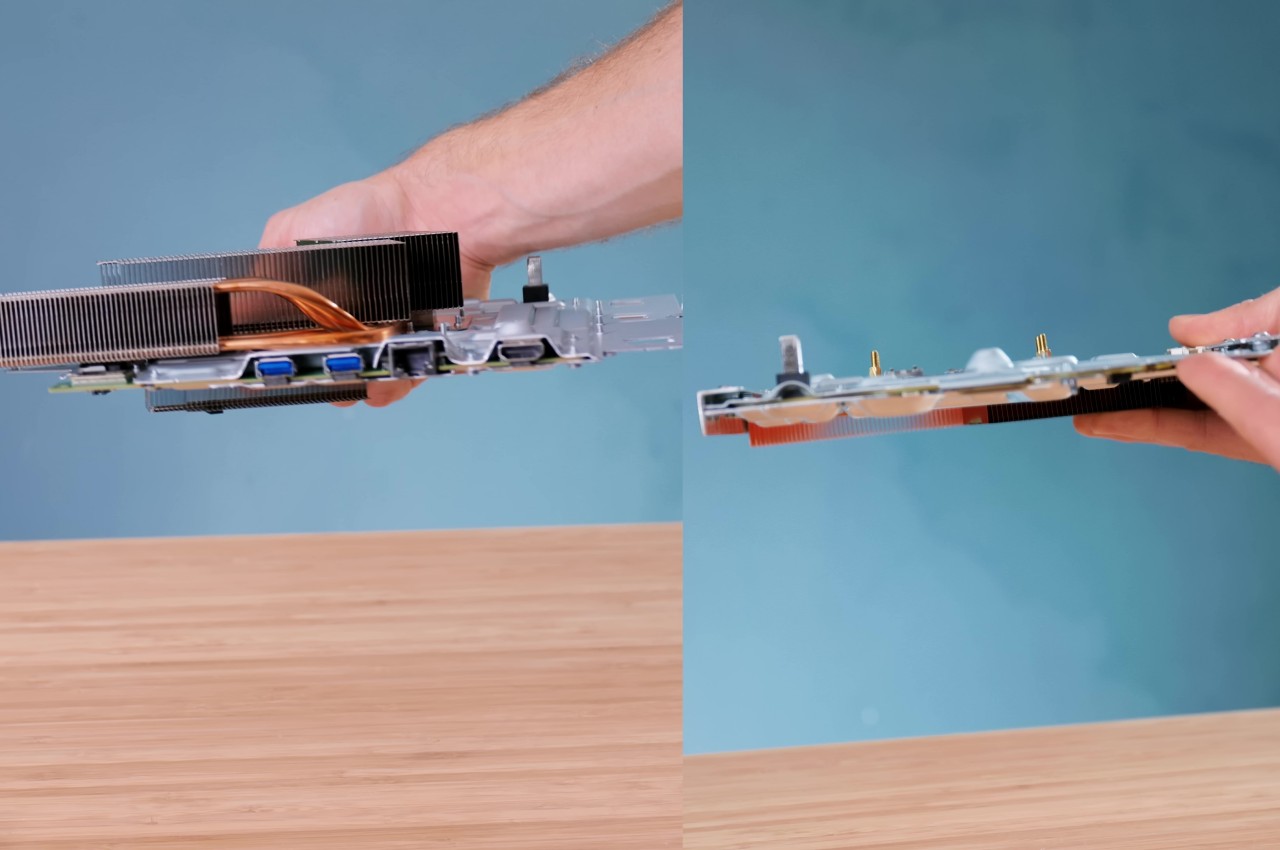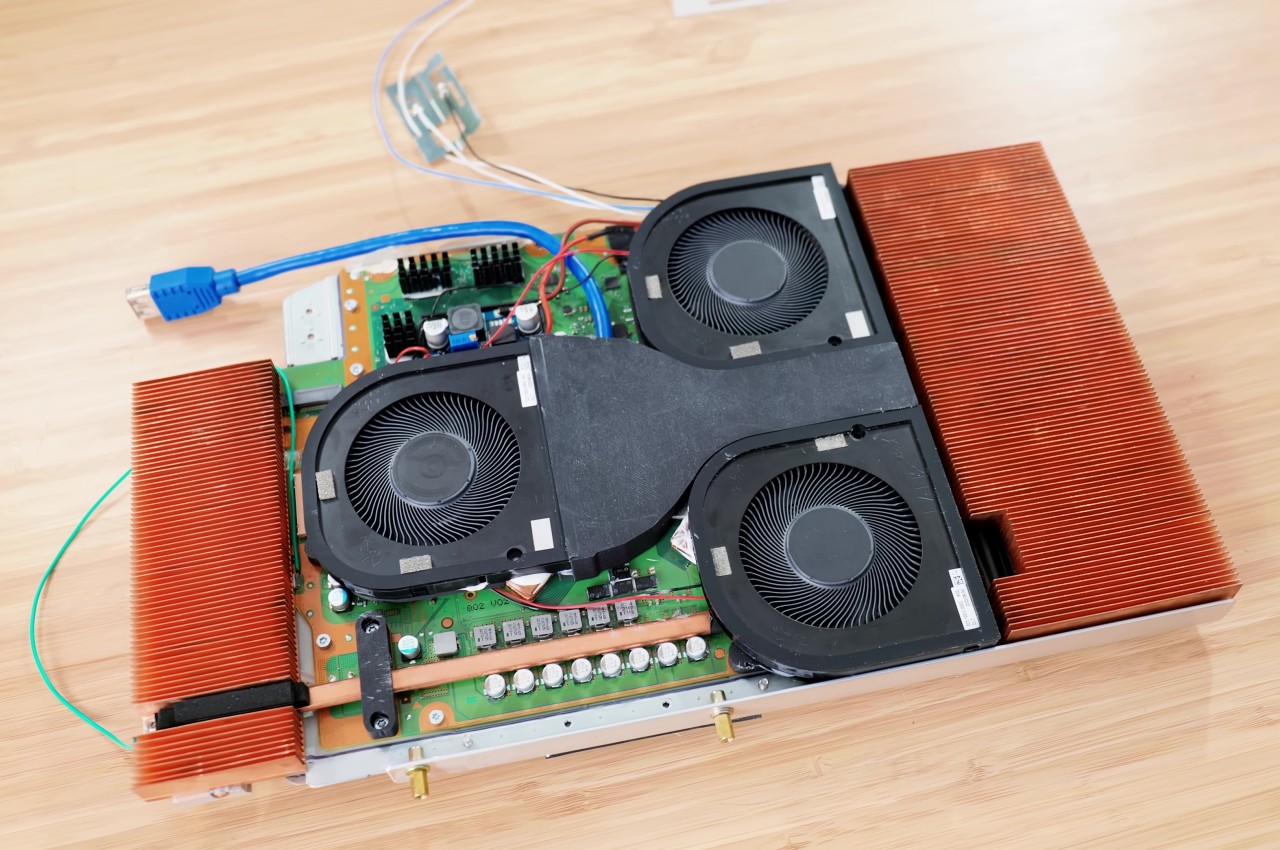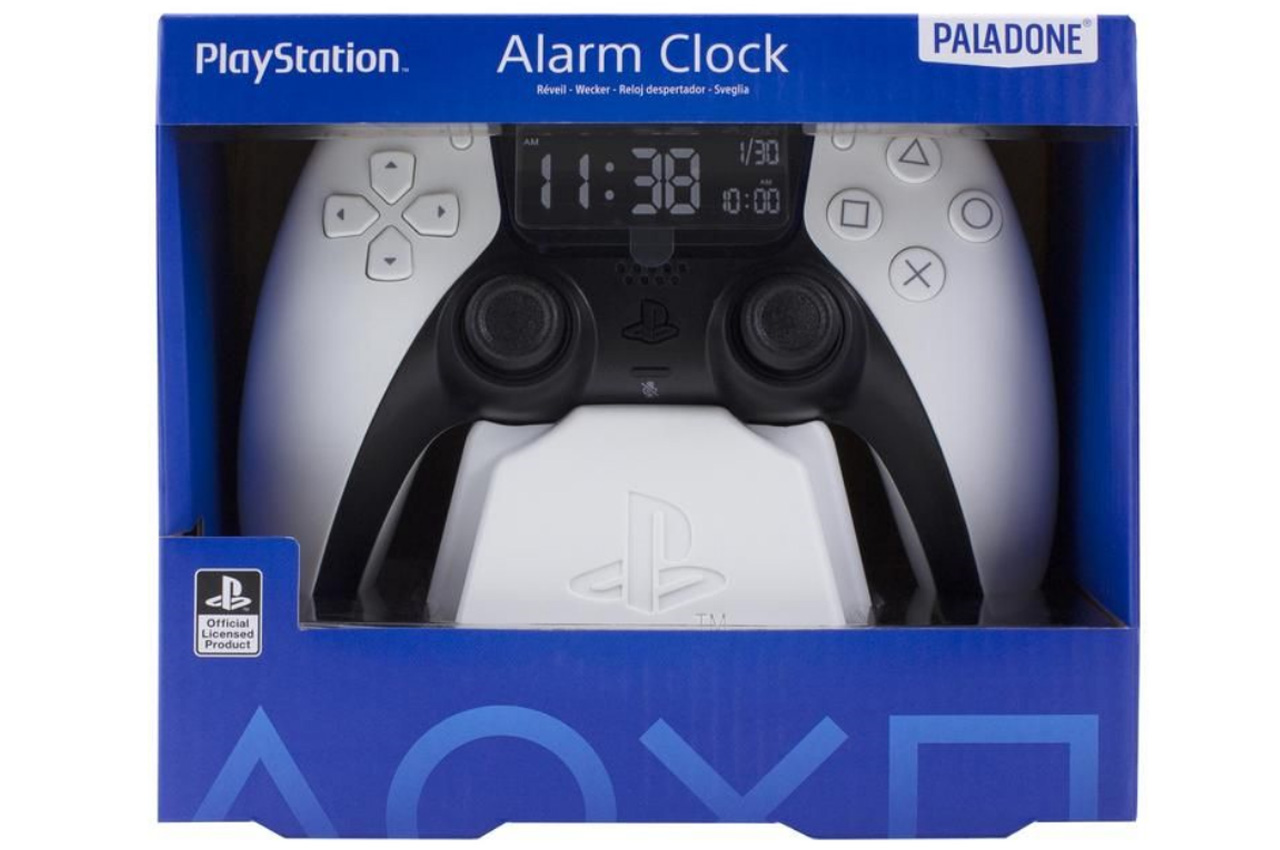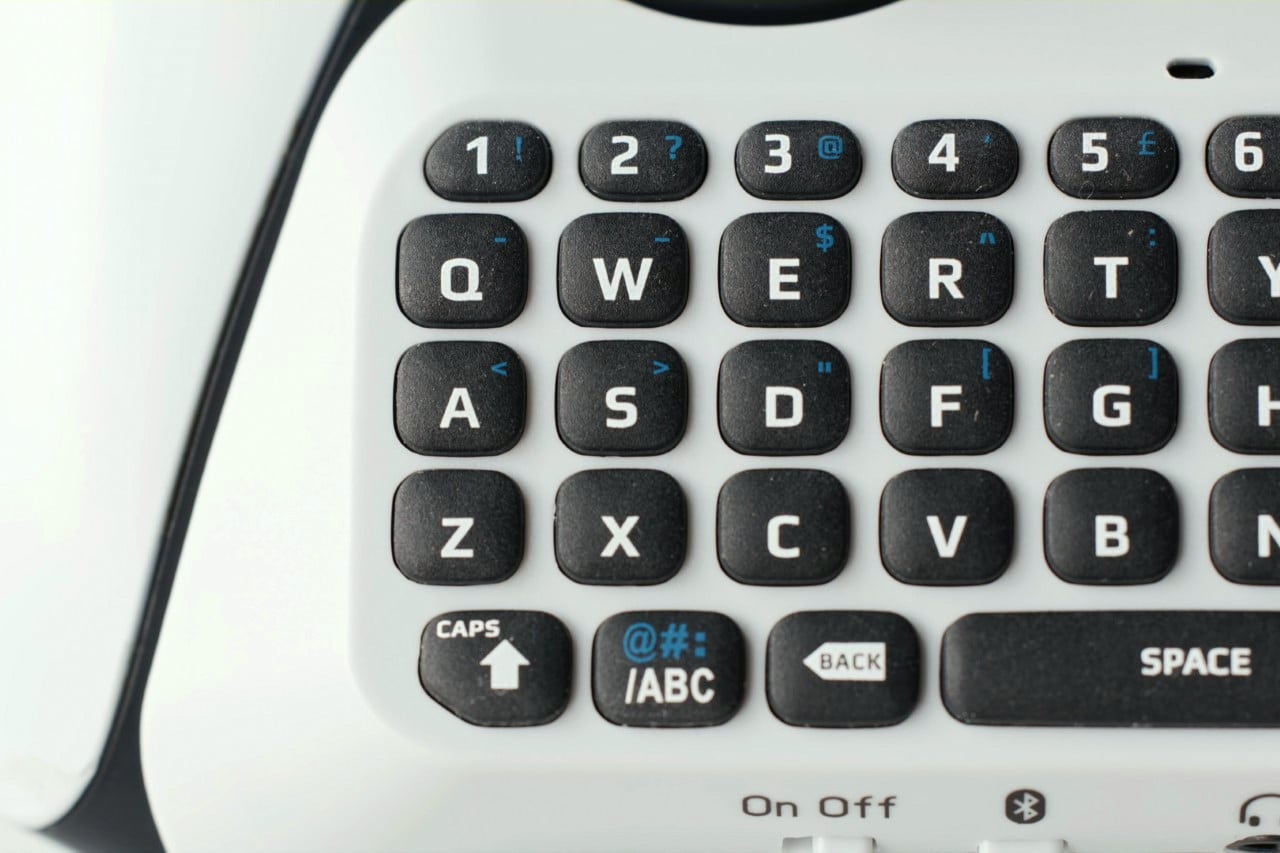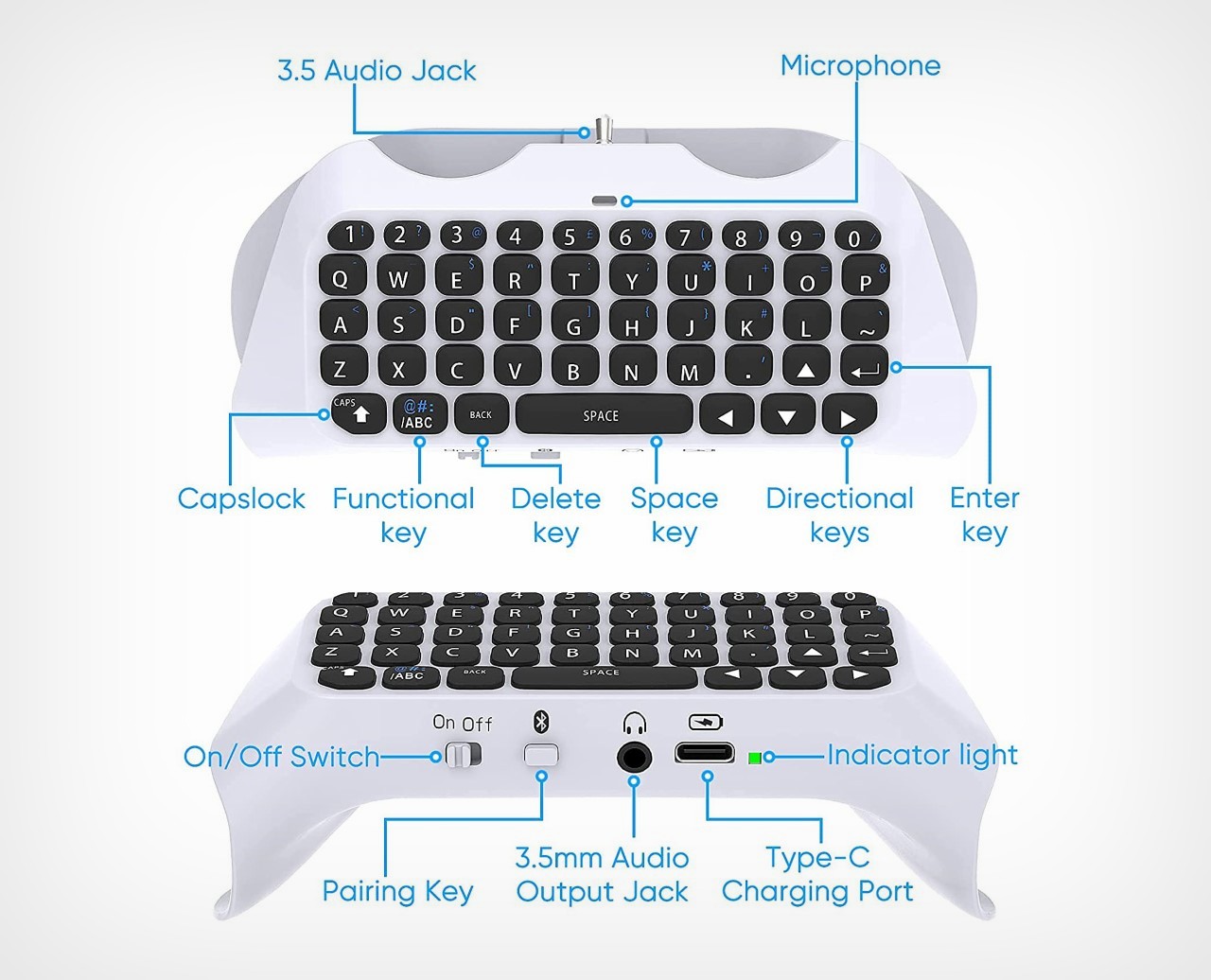Even tinier than the PS5 Slim that launched in October last year, this fan-made gaming rig is small enough to slide into a backpack, has a glowing PS logo on the front, docks and charges two DualShock controllers on either side, and has a thermal performance that almost matches up to the regular PS5. Designed by YouTuber NFC, this ‘PlayStation Mini’ relies on a reimagined architecture and an external disc drive that helps cut space by nearly 70%, giving you a final console that’s merely 30% the size of its original self. No Ozempic was involved…
Designer: Not From Concentrate

When rumors of the PS5 Slim began making rounds on the internet, YouTuber NFC (short for Not From Concentrate) hoped that Sony would radically shrink the console and make the disc drive external instead of detachable. Instead, we got a marginally smaller console that had a disc drive that could only be used by snapping it onto the side of the vertical console. Not that anything’s wrong with the PS5 Slim, we think it’s an iteratively improved console, but NFC definitely found himself wanting more. The journey he embarked on is one that not all of us can take – it involved deep designing, engineering, and using CNC machines and 3D printers to build everything from new outer housings to inner thermal architectures, and even adding a logo and backlight to make it something so professional it looked like it came out of Sony’s own headquarters.


The resulting PS5 Mini is probably a one-off unit that NFC built for the YouTube video (you can watch the entire thing above), but it’s a sheer work of art and engineering. Anyone can rip circuitry off from the existing PS5 and cram it into a new plastic body… but only a few of them can do such a great job that the resulting PS5 Mini has a performance that rivals its bigger sibling. In fact, the tinier console is nearly 3.3 liters in volume, making it significantly smaller than the 10.5-liter PS5. It’s so small it fits into most backpacks and is no larger than a thick book.


The PS5 Mini comes with a construction featuring metal, plastic, and even carbon fiber parts. It has a completely new heat sink, a new chassis, outer body with massive grills on the side for air flow, a new fan, and even backlit plastic components that glow blue when the machine’s on. It also features not one but two DualShock controller docks that also charge your controllers when put in place, doing something that even the OG PlayStation couldn’t.

The new build features up to 20 redesigned components that were either made in NFC’s studio workshop on his CNC machine or 3D printer, or ordered from a fabrication website. The size of the new PS5 Mini was determined by the motherboard, which was a compact rectangular little component that served as the starting point for the console’s design. NFC uses a Black-Ridge CPU Cooler heat sink, and even a new fan and fan controller because the original PS5’s fan is a massive component that played a major role in what made the original console so big. NFC explains that Sony prioritized console ‘quietness’ with the old design, owing to the large fan size (larger fans move more air at slower speeds, creating less noise). The power supply was replaced with a smaller 250W GaN one, the front was capped off with carbon fiber that contrasted the white outer body beautifully, and NFC used the original PS5’s status LEDs to light up a new PS logo that now adorned the front.

The stand charges the controllers even when it’s switched off.

An external disc drive made sense, allowing the PS5 to be web-based when needed, and disc-based when plugged in.
Surprisingly, even the thermals match up to the original, with idle temperatures being a mere 1°C hotter, and gaming temperatures hitting a marginal but impressive 4°C hotter than the original. The way NFC did this is by literally wiring temperature probes into the different parts of the console to get a holistic reading of the console’s temperature at all times. The new fan works in theory, but NFC does point out that making everything smaller means having a marginally noisier fan. Luckily, this could easily be taken care of by placing the console near some speakers, that would wash out the fan’s sound.
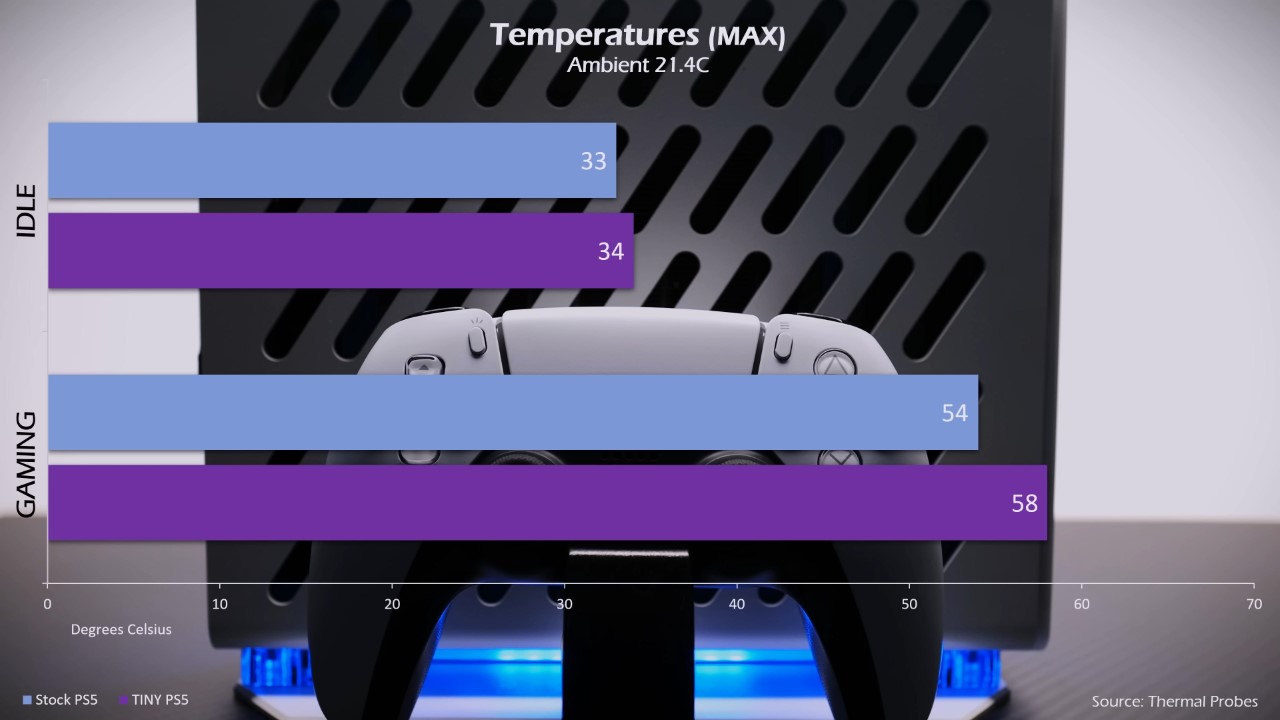


The post Fan-made PlayStation 5 ‘Mini’ is 70% smaller than Sony’s Original PS5 and fits in backpacks first appeared on Yanko Design.