
PROS:
- Thin profile and lightweight body
- Beautiful and subtle water ripple design (Waving Aqua)
- 50MP wide front camera with autofocus
- AI-powered Aura Light for studio-quality portrait photos
CONS:
- No telephoto camera
- Decent but unimpressive camera output
RATINGS:
SUSTAINABILITY / REPAIRABILITY
EDITOR'S QUOTE:
With an incredibly thin profile and a simple yet elegant design, the Vivo V30 is like a breath of fresh air, presenting a familiar face and offering a well-rounded set of features that speak to the hearts of a selfie-loving generation.
Design in the mobile market never sits still, although we are now seeing certain brands leave their design DNA on their phones for longer periods of time. Most of those designs involve cramming everything but the kitchen sink, turning smartphones into a display of technological marvels more than anything else. That’s great for specs and features, but not always for the overall user experience, especially when it comes to aesthetics and usability. Amidst a sea of thick slabs of glass and metal and bulging camera bumps, the Vivo V30 arrives with a more familiar yet still enchanting face. But is it just a pretty face or does it offer something more inside its incredibly slim physique? We take it for a spin to find out.
Designer: Vivo
Aesthetics
The Vivo V30 will immediately strike you as a very different beast from its peers, and that’s even before you pay close attention to the rather graceful patterns on its back, which we’ll get to later. Even before you hold it in your hand, you can already get an impression of how thin it is, a trait that seems to be quickly disappearing even among premium smartphones. Yes, it’s probably because of that curved glass back and “3D curved screen,” a design that some consider to be no longer fashionable these days, but at just the right angles and with the right play of light, it’s hard to deny how sleek and slim it makes the phone look.

The camera bump is similarly distinctive and unique as far as conventional camera designs go. It’s a single raised rectangle with rounded corners that catches your attention not with an obnoxious size but with a pleasant combination of form, color, and finish. The black rounded square of the camera lenses contrasts and complements the similarly shaped Aura Light ring below it. The “2.5D” curved edges of this raised “One-Piece Cloud Step” design are surrounded by a polished metal bezel refined using a diamond cutting technique, providing not just protection for the cameras but also adding a sleek look to anyone looking at those cameras.
The real design highlight, however, is the subtle patterns that give each Vivo V30 model a unique personality. The greenish-blue Waving Aqua review unit we received employs tens of thousands of tiny magnetic particles integrated into a flowing resin material, creating the illusion of ripples that may conjure up images of beaches, lakes, or rivers, all giving a serene and peaceful vibe. The other designs are no less stunning, with Bloom White’s 3D Petal Pattern, created by engraving 13 million tangent lines into the surface using photolithography, or the color-changing Lush Green that turns into tranquil Blue when exposed to UV light. Even Noble Black, with a typical Fluorite AG Glass back, sparkles like a starry night sky thanks to an etching liquid process that transforms the microscopic crystals on the glass surface into prism-like structures.

All in all, the Vivo V30’s slim profile, minimalist aesthetic, and subtle yet elegant design make it easily stand out from the rest of the crowd, especially at its price point. Yes, some might say that its curves make it a bit dated, but that’s exactly why it also feels rather refreshing to take a break from that current trend, especially when the end result is definitely just as beautiful, if not more so.
Ergonomics
There is still some debate on which predominant smartphone design is actually more ergonomic. Fans of curves claim that their preferred design is more comfortable and gentler on the hand, while advocates of flat edges criticize how it doesn’t provide a confident and solid grip. The Vivo V30 is obviously on the former camp so your mileage may vary, but there’s one aspect that puts all those debates to rest: its weight.
At only 186g, the Vivo V30 is easily one of the lightest smartphones on the market, making it comfortable to hold for long periods of time. That’s even more impressive when you find out that it hides a 5,000mAh battery, also one of the largest among smartphones, which should have weighed the phone down significantly, not to mention adding to its bulk. Thanks to a new “One-Piece Encapsulation Technique,” that large battery can become unbelievably thin, and a “Comprehensive Cushioning Structure” is credited for not just the phone’s aesthetics but also its durability.

Performance
The lines between traditional smartphone market tiers are continually blurring as hardware becomes more diversified yet also more powerful. In the old days, a phone like the Vivo V30 would be classified as a mid-range device because of its Snapdragon 7 Gen 3, but that distinction barely holds today. With 12GB of RAM (plus 12GB Extended memory), the Vivo V30 can handle pretty much anything you can throw at it, with moderation, of course. Mobile gaming is no sweat, especially if you turn down the settings a bit, and the large vapor cooling chamber inside ensures your hands won’t burn when you do so.
The large 6.78-inch AMOLED screen boasts 2800 nits of brightness and a fast 120Hz refresh right. The display is definitely bright and vibrant enough to make your content pop, though it’s not exactly something that will blow your mind either. Audio is a bit so-so, decent enough to let you enjoy music, videos, and games without having to reach for wireless earphones, but more discerning users will prefer higher-quality sound anyway. As mentioned, the 5,000 mAh battery is a major highlight for this unbelievably thin phone, and the 80W charger makes sure you can fully top off in a little just 50 minutes or so.
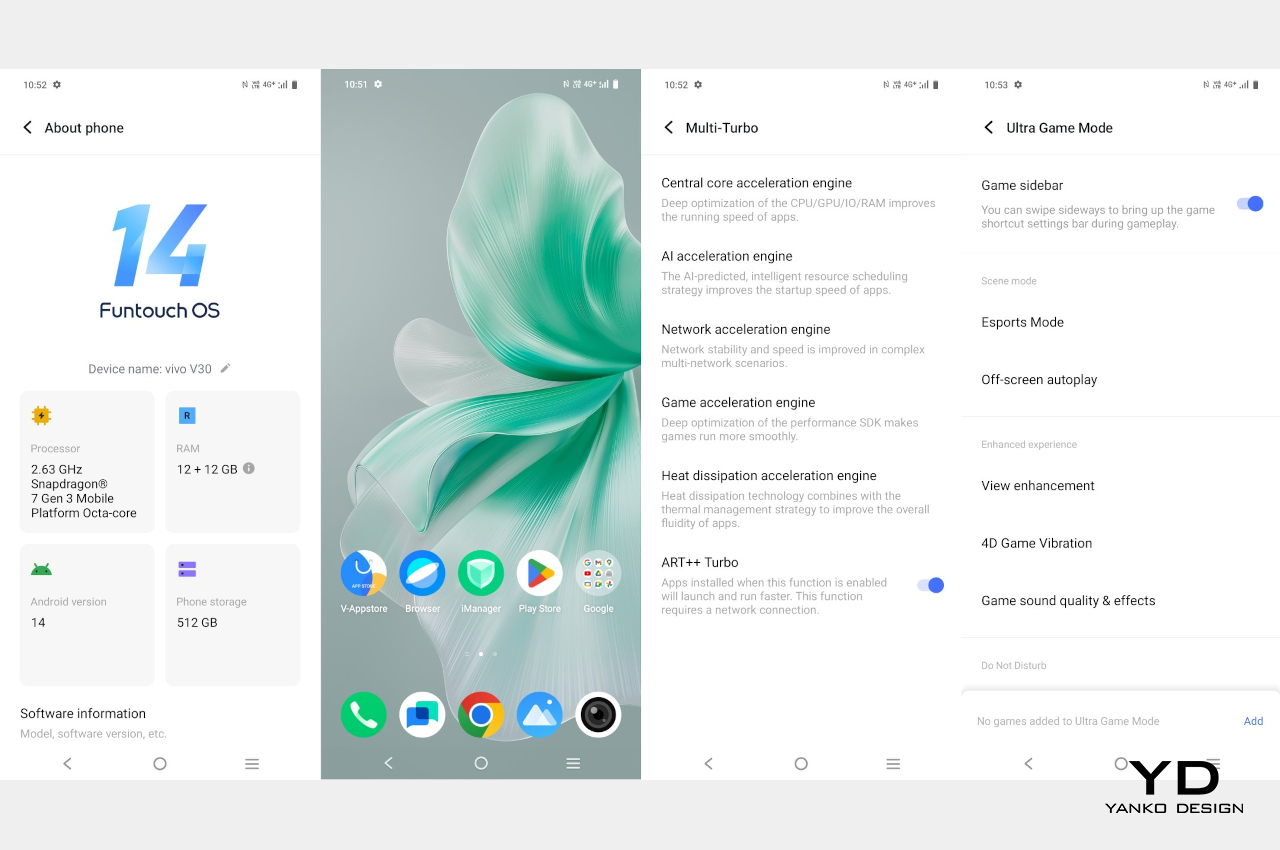
Like any smartphone these days, a lot of focus is placed on the Vivo V30’s cameras, no pun intended. Truth be told, it’s a rather mixed bag for Vivo’s 2024 V-Series frontrunner, checking a few boxes in some areas while missing out on others. For example, there is no dedicated telephoto camera, which means you’ll have to rely on digital zoom and in-sensor cropping for those closeups. Instead, Vivo puts two co-equal 50MP cameras on the V30’s back, one for the main shooter and the other for ultra-wide panoramic or group shots. In fact, group shots are a big thing for the Vivo V30, but we’ll get to that later.


The main 50MP camera advertises a “True Color” Camera-Bionic-Spectrum VCS technology that is supposed to produce color-accurate images that are close to how our eyes see. While the resulting photos do look vibrant and colorful, they still tend to lean more towards oversaturation rather than the more natural and realistic tones. A highlight of the Vivo V30’s camera system is the latest iteration of its Aura Light, basically a mini Ring Light that’s popular among live streamers and influencers. Used for portrait shots, it offers a softer and more distributed light than what a single LED flash can give. It’s even guided by AI so it can automatically adjust its intensity and temperature depending on the distance from the subject and ambient light.



Vivo positions the V series as a line that targets a more youthful crowd, and nowhere is that more evident than with the selfie camera and its whopping 50MP sensor, complete with autofocus and a 92-degree field of view. Just like the 50MP ultra-wide on its back, this camera was made for taking Group Selfies, ensuring that your friends won’t be left out of those Insta-worthy shots. That said, you don’t have the advantage of the Aura Light with this selfie camera, something Vivo might want to look into for future iterations.

Sustainability
It’s going to be hard to deny that the Vivo V30 isn’t exactly a premium device, at least not with the specs above. Most of the phones on this tier skimp on a few features to meet a certain low price point. In most cases, some corners are cut when it comes to durability, but not this beautiful phone. The V30 boasts an IP54 rating, which is modest but sufficient to protect the phone from dust and water accidents. Given who the phone was made for, those accidents are often the norm rather than the exception.
When it comes to materials, however, the phone doesn’t exactly have anything to boast. It uses quite a variety of special materials and processes to make those intricate patterns on its back, none of which can be said to be sustainable or environment-friendly. The V30 doesn’t stray from the beaten path in this aspect, but hopefully, trends will change and even the young will start demanding for more responsibly made smartphones to put inside their pockets.

Value
Given its target audience, it wouldn’t be a surprise if Vivo prices the V30 very competitively. It’s still playing coy about exact figures, but it should start somewhere around $300 upward, depending on the configuration. It’s something that those with very tight budgets would be able to afford, but it’s almost too easy to say you will also get what you pay for. In reality, however, you’re actually getting a solid deal.
Vivo chose its battles wisely and focused on the things that matter most to its core customer base. The phone is light, easy to hold, and easy to take out of or slip into your pocket. Its design adds a bit of glam to the device, and its cameras, though lacking one member, are made for a generation that loves to take selfies, either alone or with others. With gaming performance the only consideration, the Vivo V30 actually offers a well-rounded set of features wrapped in an elegant aesthetic and matched with an accessible price tag.
Verdict
The market is overflowing with smartphones and, despite all the analysts’ warnings, there doesn’t seem to be any sign of slowing down. Designs are also ever-changing, though the trend seems to be moving towards bigger, thicker, and flatter smartphones. Against this backdrop, the Vivo V30 arrives like a breath of fresh air, offering a face that is both familiar and striking. It’s not going to win benchmarks or photo contests, but its features have been carefully selected to really address the needs and desires of its target market: people who just love taking selfies and holding their phones almost all day.
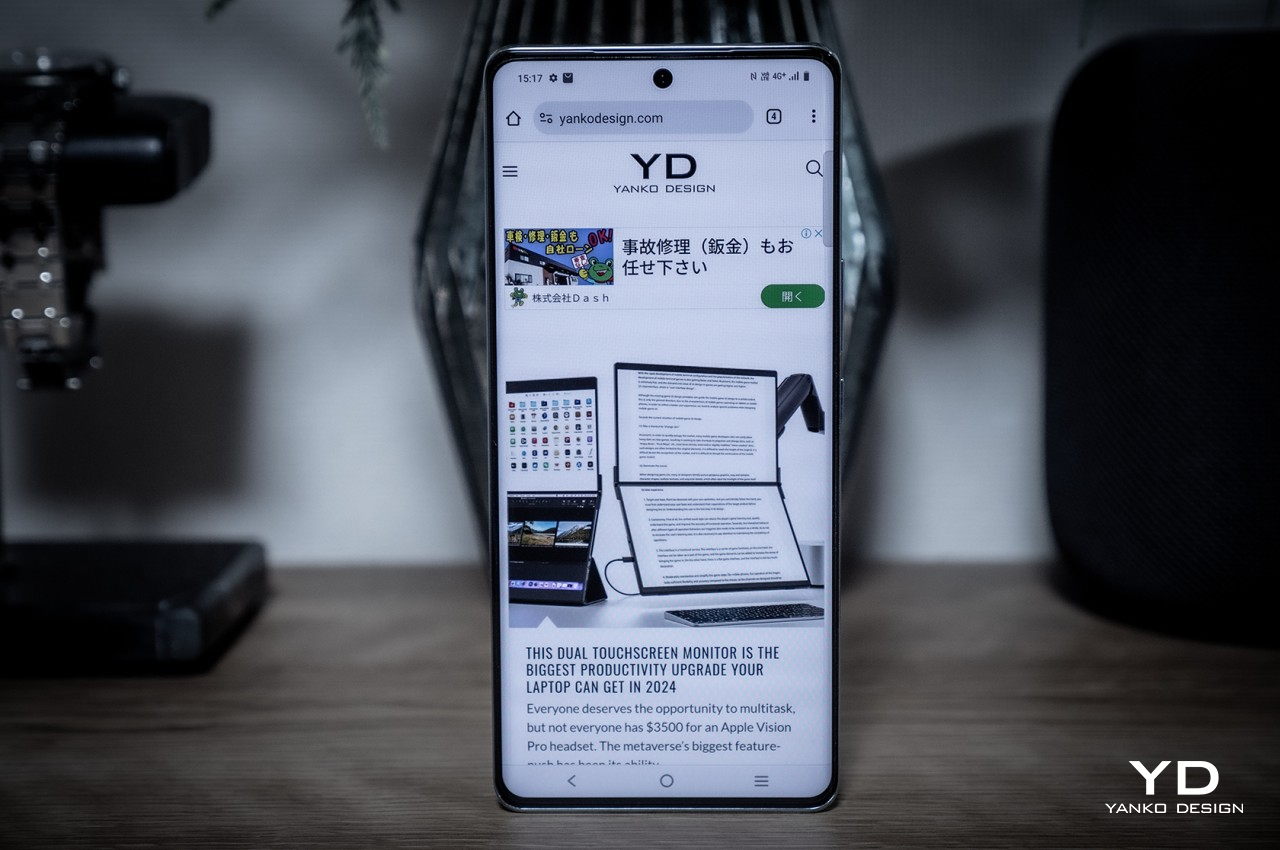
The post Vivo V30 Review: Slim, Stylish, Simple first appeared on Yanko Design.
![]()




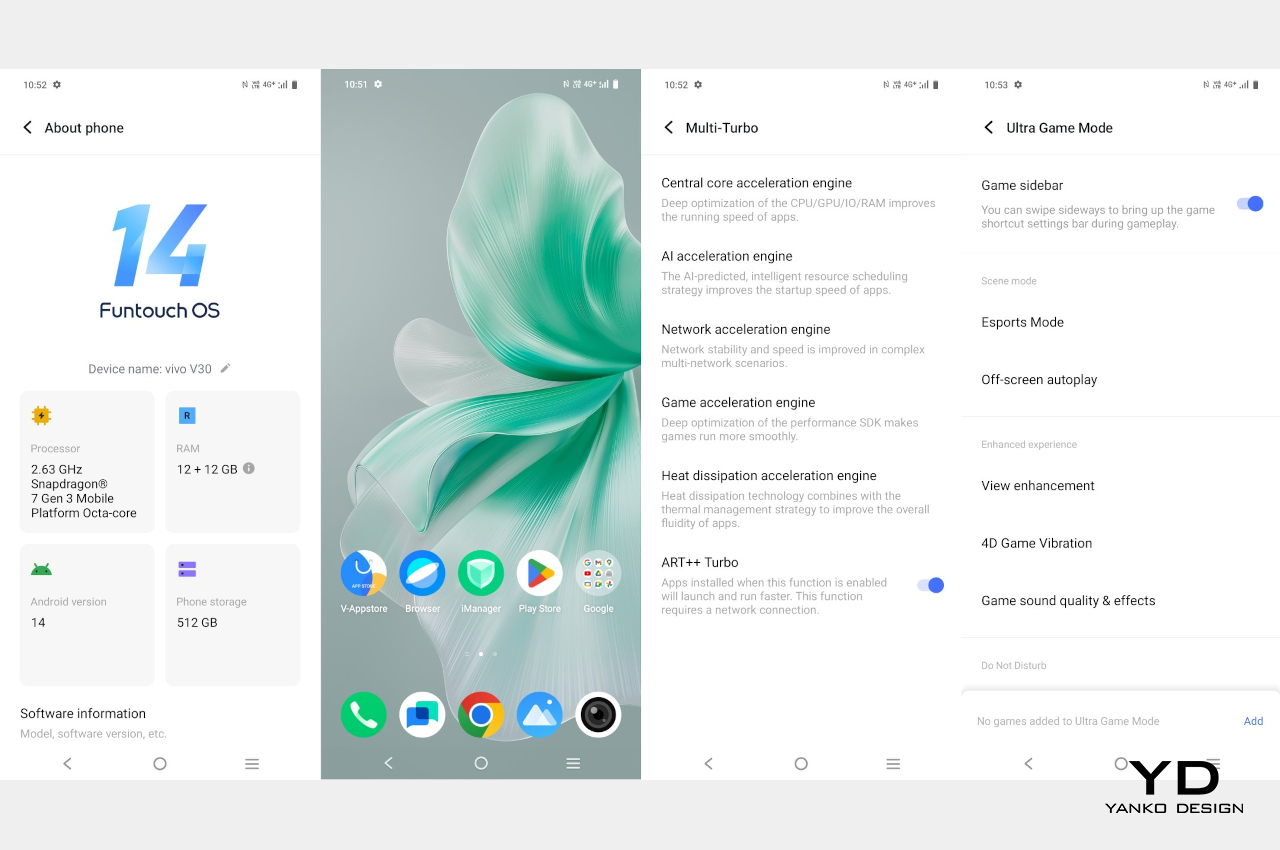







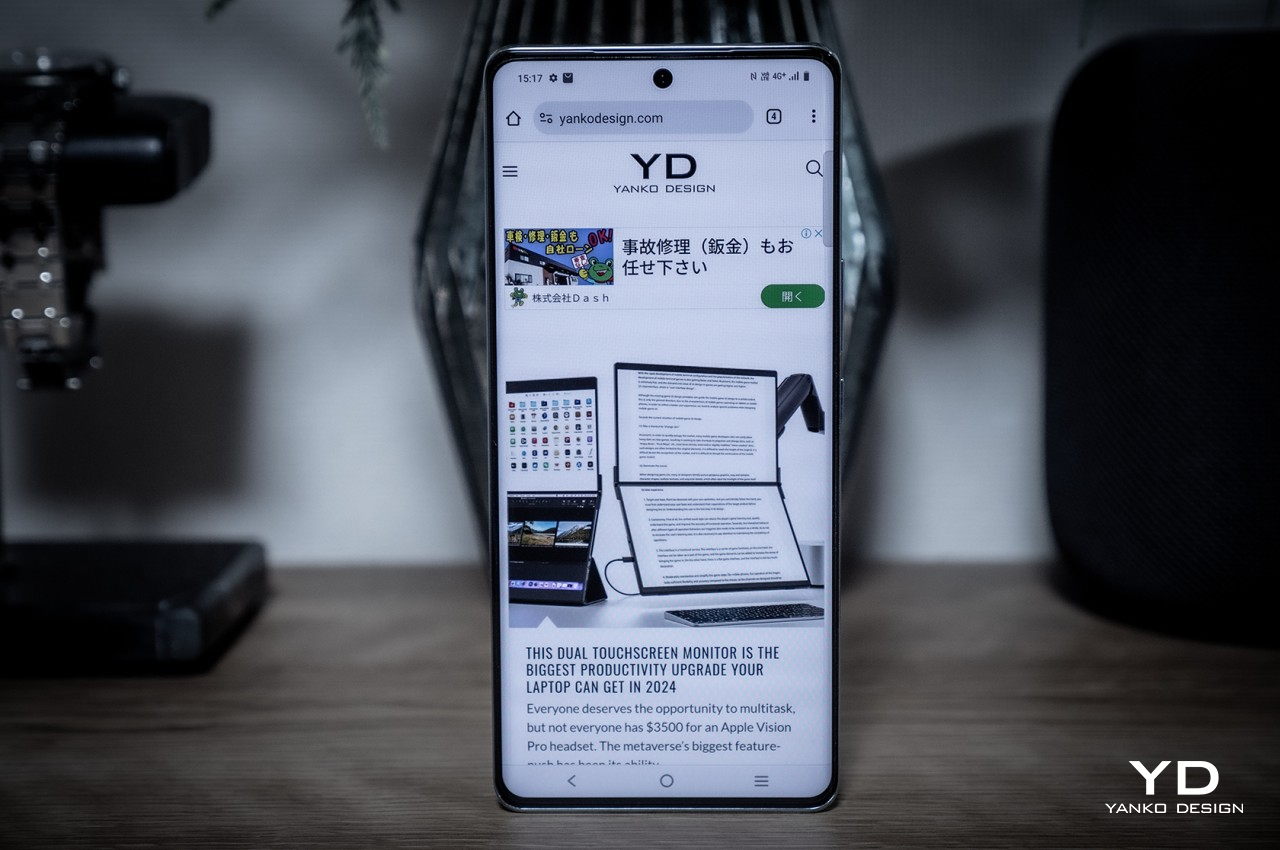


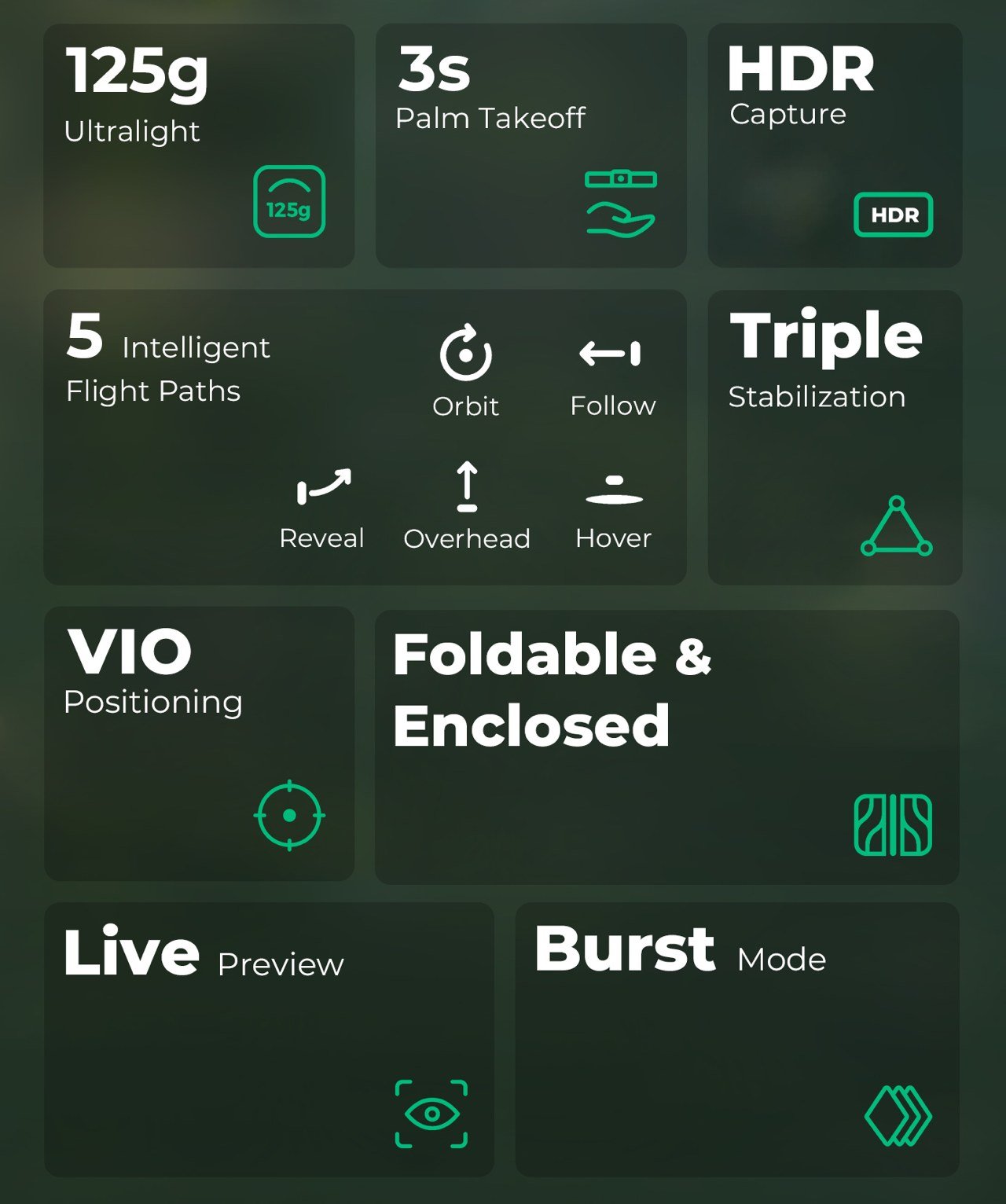


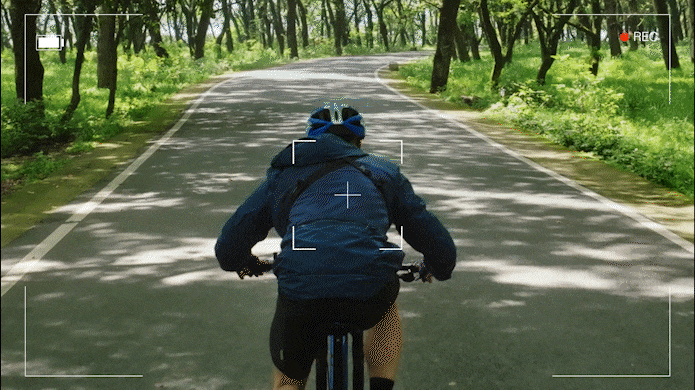
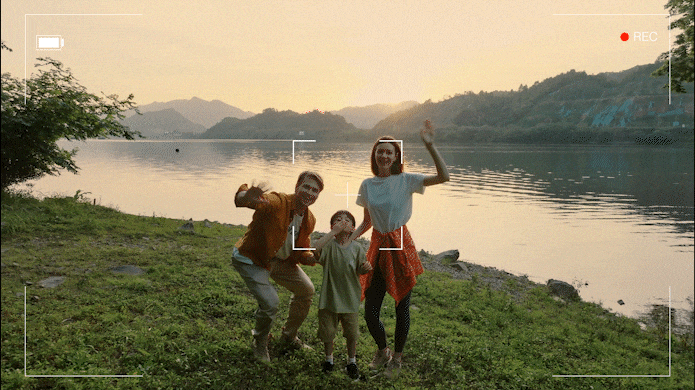





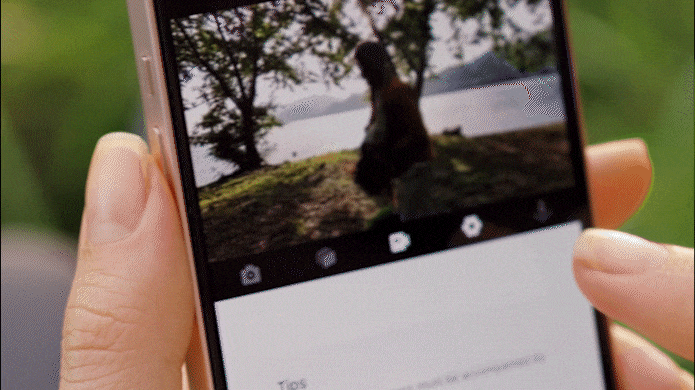
 It's been a while since we heard anything from Fujifilm's Instax arm, but three years after the launch of the colorful, selfie-friendly Mini 9, its successor has arrived. The Instax Mini 11 (it's not clear why they jumped the 10) offers up the same f...
It's been a while since we heard anything from Fujifilm's Instax arm, but three years after the launch of the colorful, selfie-friendly Mini 9, its successor has arrived. The Instax Mini 11 (it's not clear why they jumped the 10) offers up the same f...
 We're barely one month into 2020, and one social media trend has truly taken the definition of 'viral' and rammed it down our collective throat: Instagram's "What X are you?" story filters.
We're barely one month into 2020, and one social media trend has truly taken the definition of 'viral' and rammed it down our collective throat: Instagram's "What X are you?" story filters.
 Earlier this year, the FaceApp filter that made people look old and wrinkled in selfies went viral. Then we learned that the Russian-developed selfie-editing app was uploading users' photos to the cloud and that it required "full and irrevocable acce...
Earlier this year, the FaceApp filter that made people look old and wrinkled in selfies went viral. Then we learned that the Russian-developed selfie-editing app was uploading users' photos to the cloud and that it required "full and irrevocable acce...
 You might have rolled your eyes when Apple mentioned that the iPhone 11 and 11 Pro could do "slofies," but the company is taking things slightly more seriously. Apple has applied to the USPTO for a trademark on the term "Slofie" in terms of "downloa...
You might have rolled your eyes when Apple mentioned that the iPhone 11 and 11 Pro could do "slofies," but the company is taking things slightly more seriously. Apple has applied to the USPTO for a trademark on the term "Slofie" in terms of "downloa...