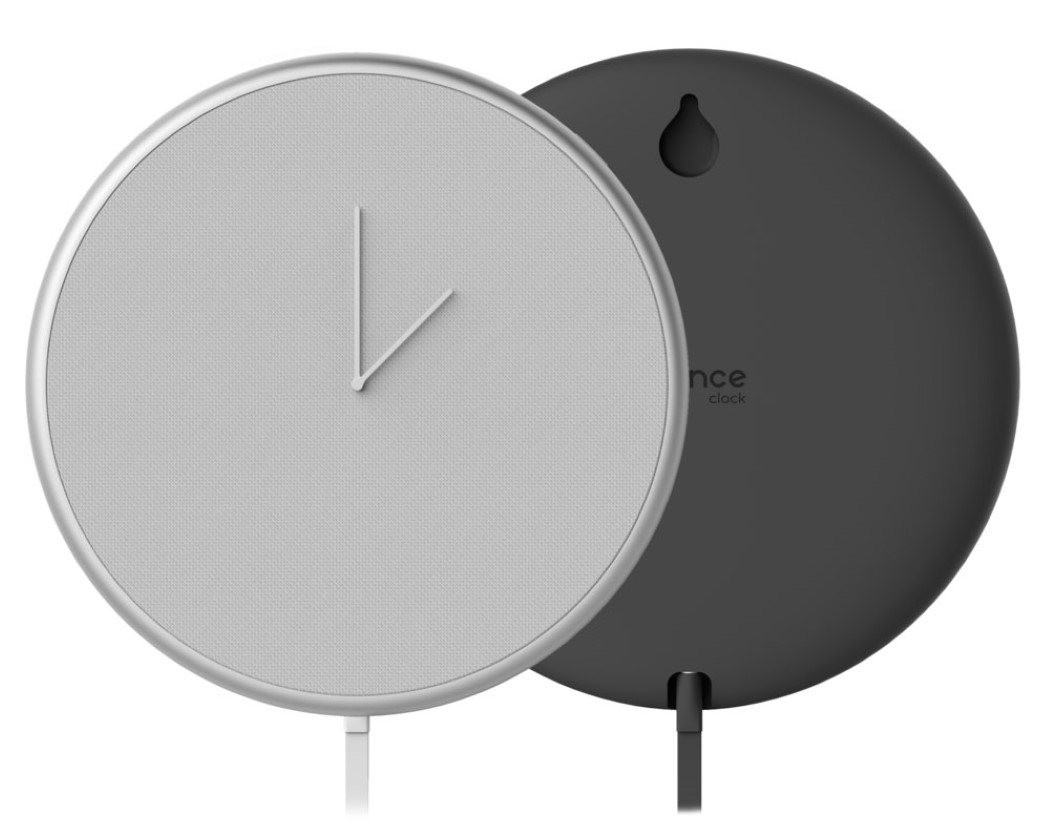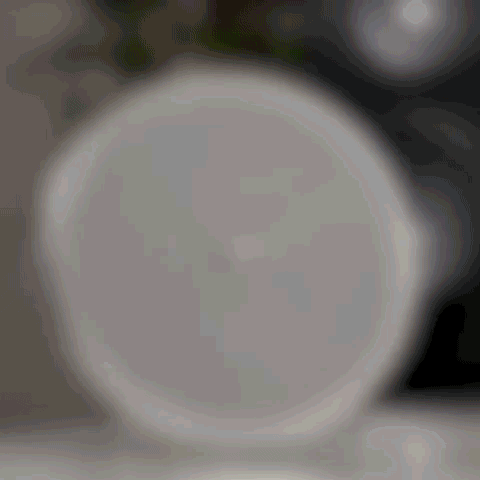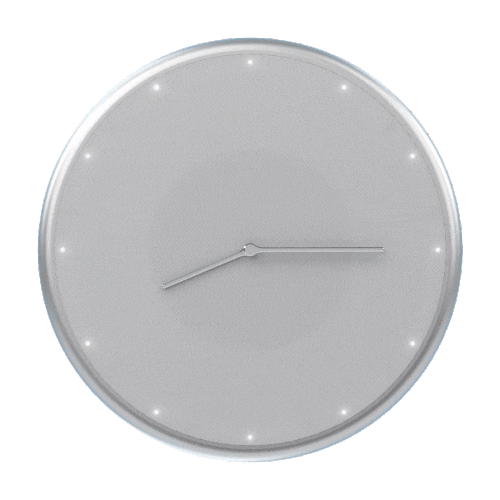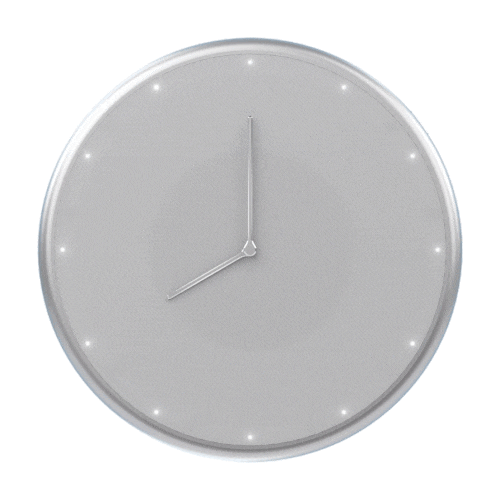I wouldn’t be surprised if you mistook the Mi Smart Clock for an Amazon Echo Show from afar. They both share a pretty similar front-view, with a landscape display accompanied by a thick bezel. The only difference is that the $59 smart speaker/clock doesn’t come with a camera embedded within the bezel. At that price, I wouldn’t expect it to… more so considering it costs just $30 in Xiaomi’s home country, China.
I’d hate to really harp on its price (after all we’re a design site), but the price of the Xiaomi Mi Smart Clock is really a feature, given most regular smart speakers cost nearly double… multiply it by 4 if you’re adding a display too. The price aside, the Mi Smart Clock is a nifty little smart-speaker with Google Assistant built-in. The display on the clock is a high-quality 3.97-inch touchscreen running MIUI, and can be used either to display images and photos from your camera roll, or as a clock (with a variety of themes to choose from). Aside from these two functions, the Mi Smart Clock allows you to connect it to a host of IoT devices too, letting you monitor and control a variety of other smart devices around your house (like your home security cam or smart lights) simply by summoning Google Assistant. The display acts as a dashboard for notifications too, and thanks to built-in Chromecast, you can beam music, videos, and other content from your smartphone or tablet to your Mi Smart Clock’s display (potentially allowing your kids to watch cartoons without having to give your phone to them). Of course, the Mi Smart Clock works as a regular smart-speaker too, letting you do things you’d normally do with your Echo or Google Nest speaker like play music, narrate the news, or tell you the weather.
In a market saturated with smart speakers, Xiaomi manages to strut in rather comfortably, thanks to its brand recognition and that frankly unbeatable price. Although given that tag, you’d have to wonder where the compromise lies… is it in the lack of a camera? Or in the fact that the company access to all your data?
Designer: Xiaomi









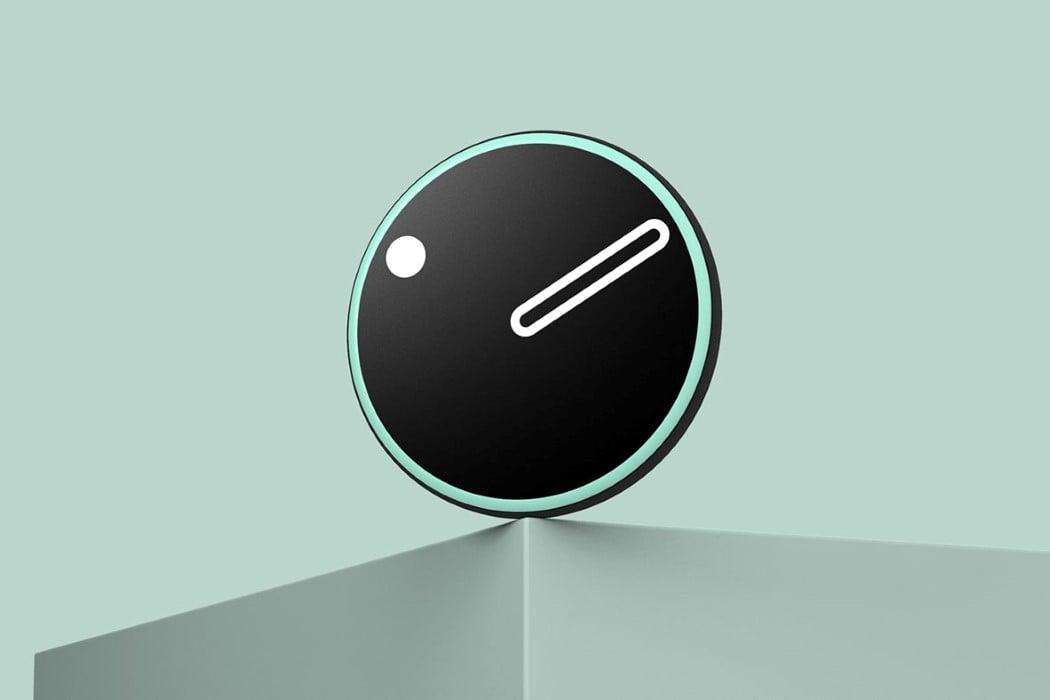



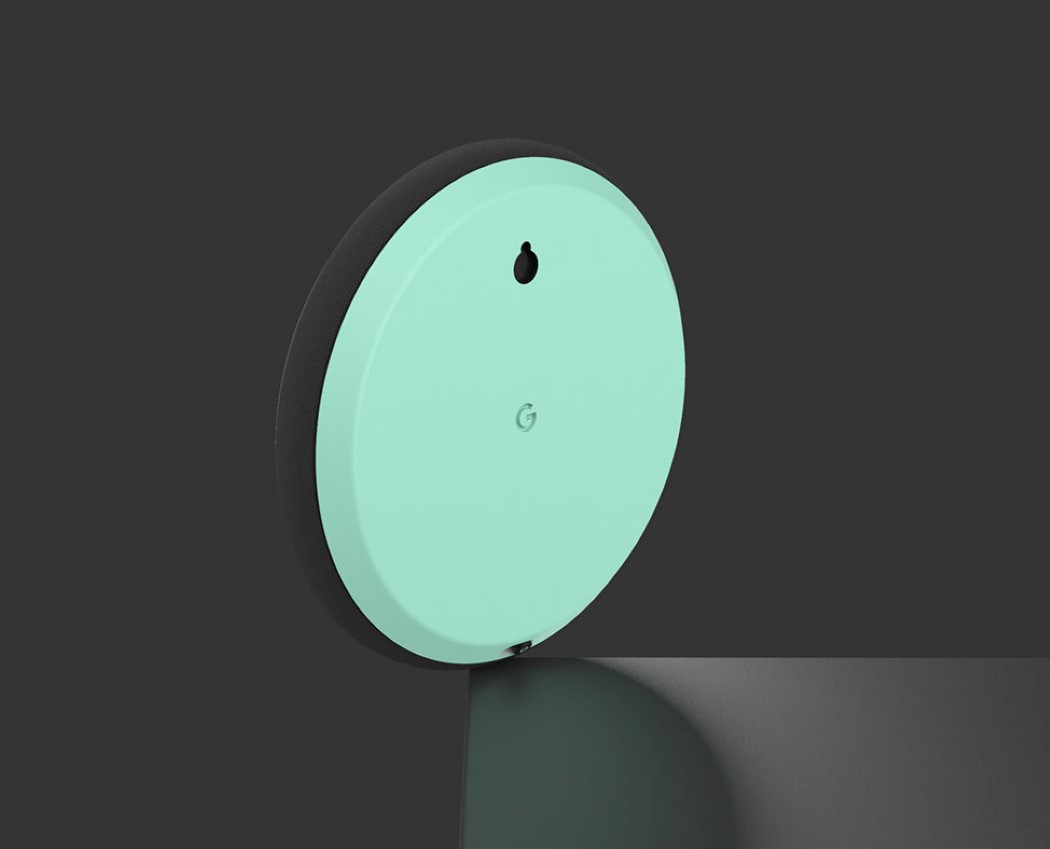






 If you find Amazon's Echo Wall Clock a tad too drab but still like the idea of a connected timepiece on your wall, Citizen might have what you're looking for. The company has introduced a Smart Clock thatcan accept Alexa commands through other devic...
If you find Amazon's Echo Wall Clock a tad too drab but still like the idea of a connected timepiece on your wall, Citizen might have what you're looking for. The company has introduced a Smart Clock thatcan accept Alexa commands through other devic...