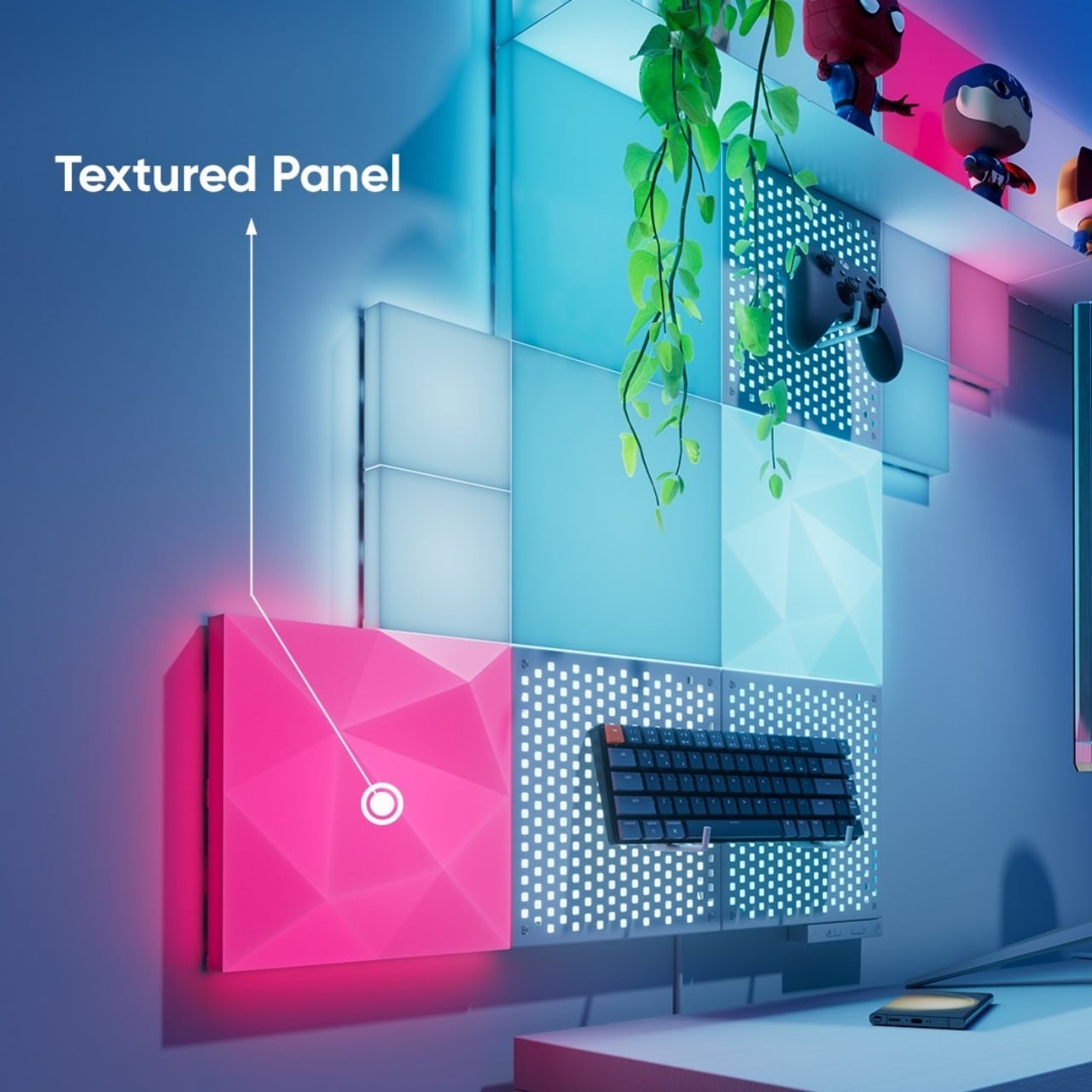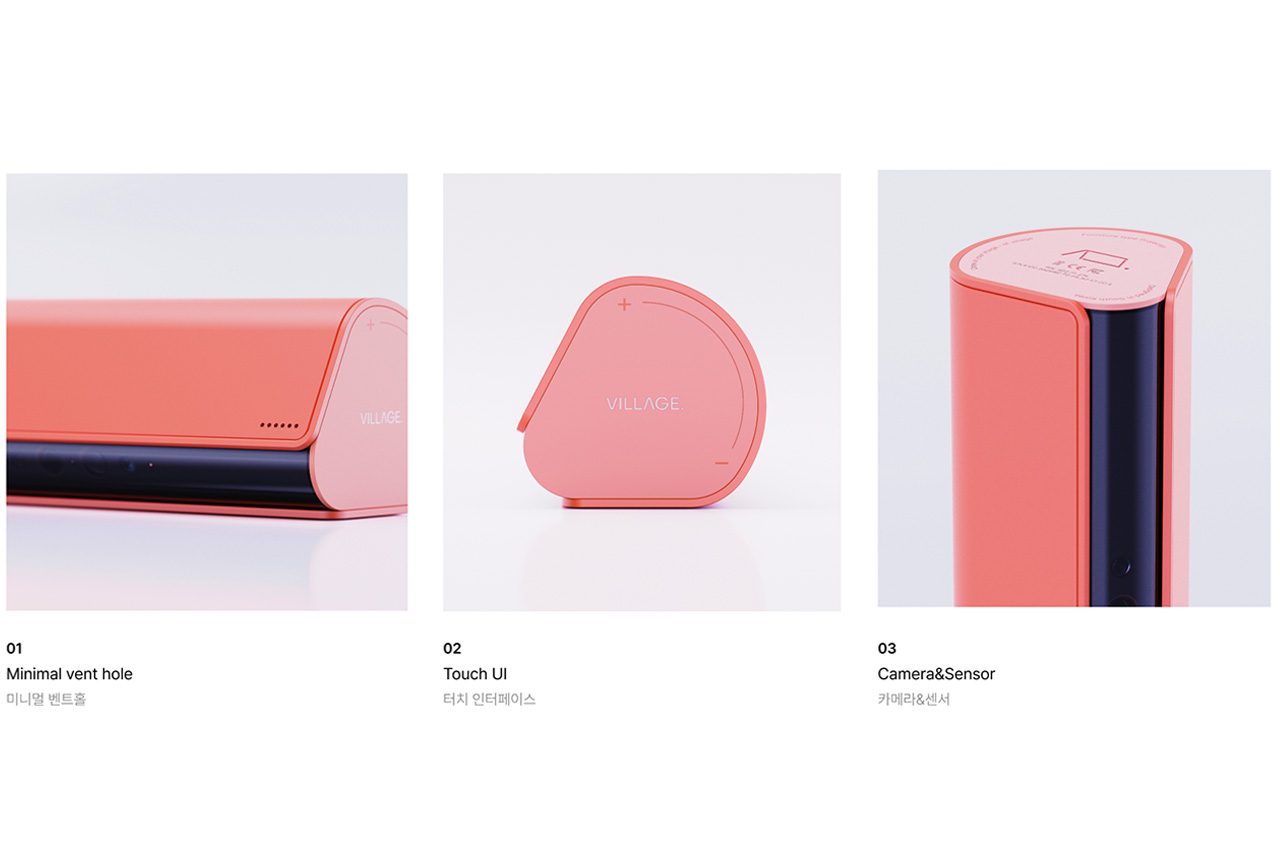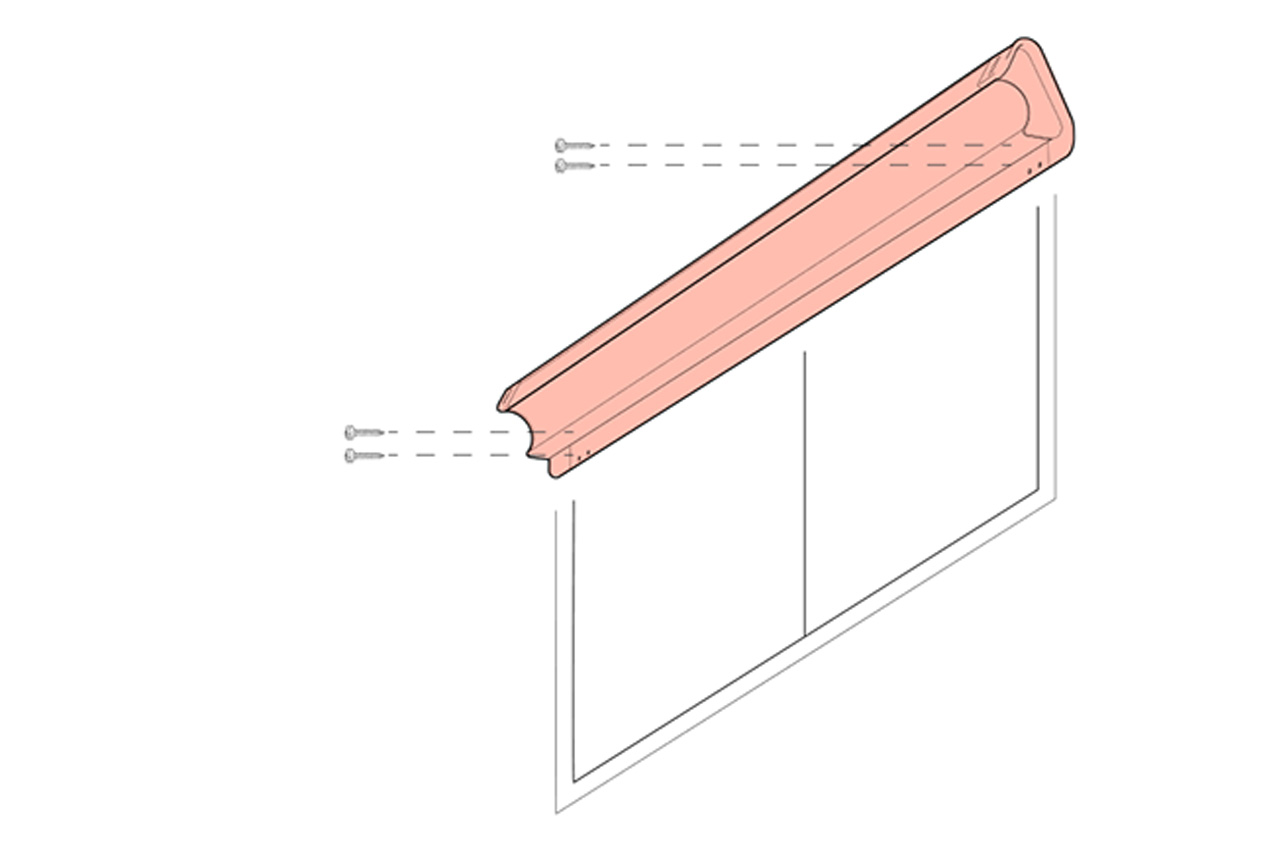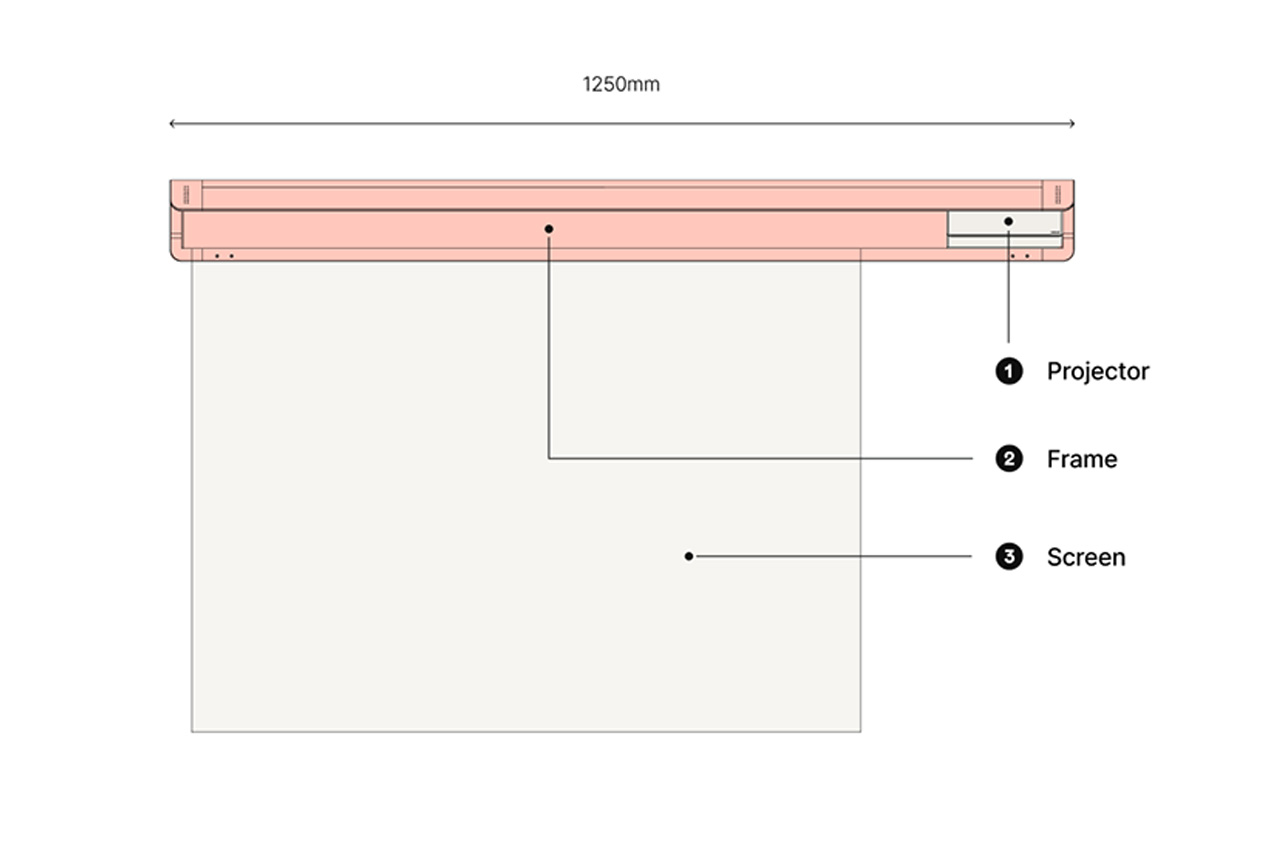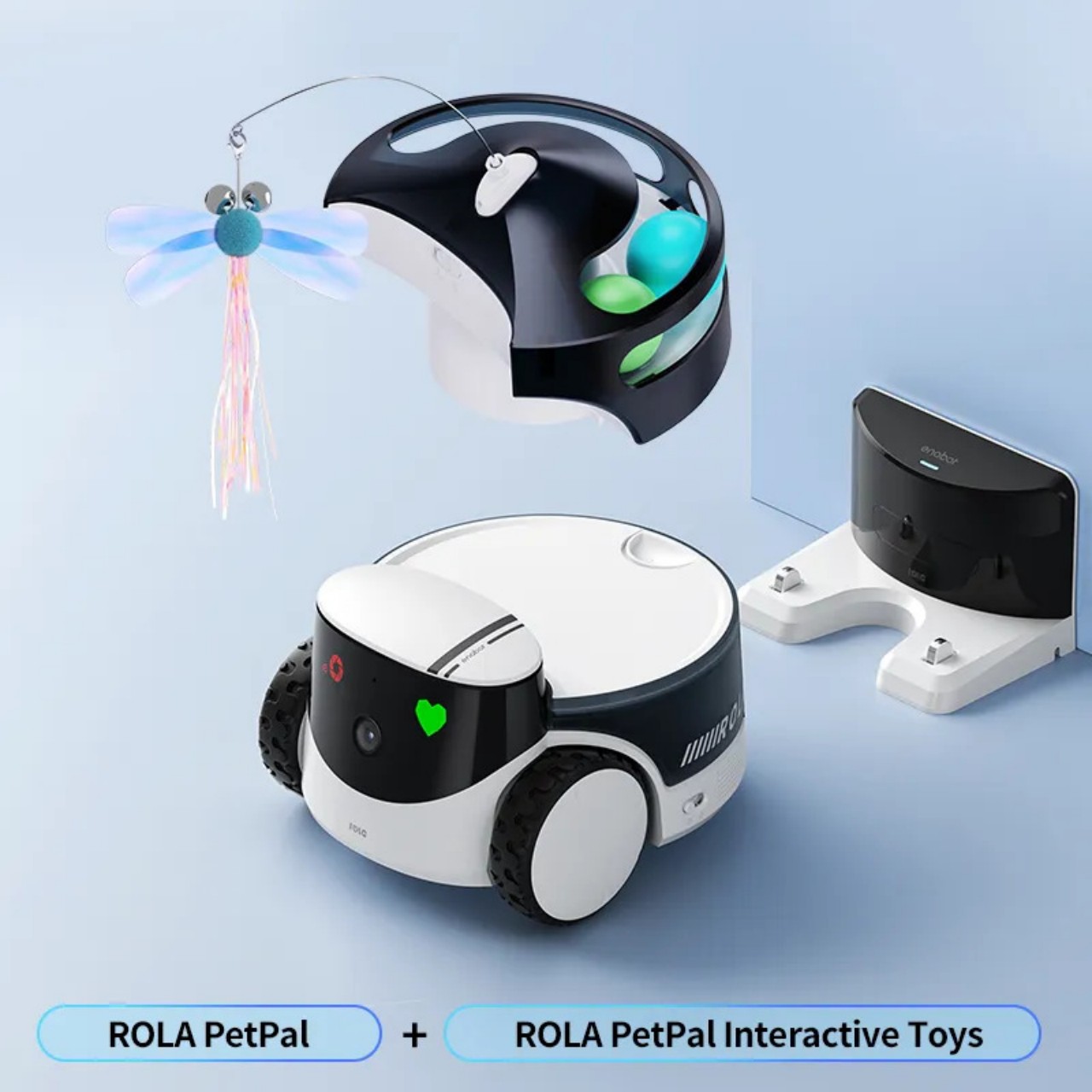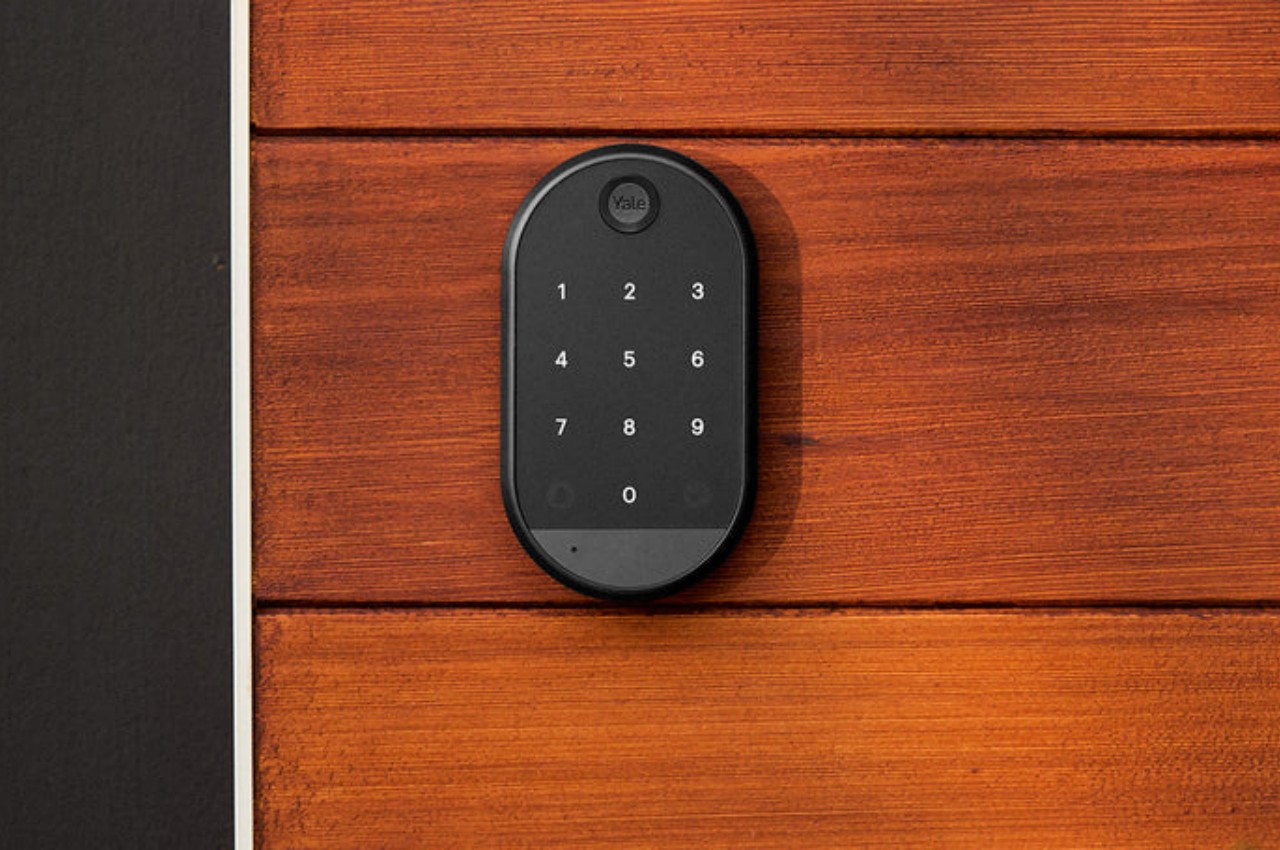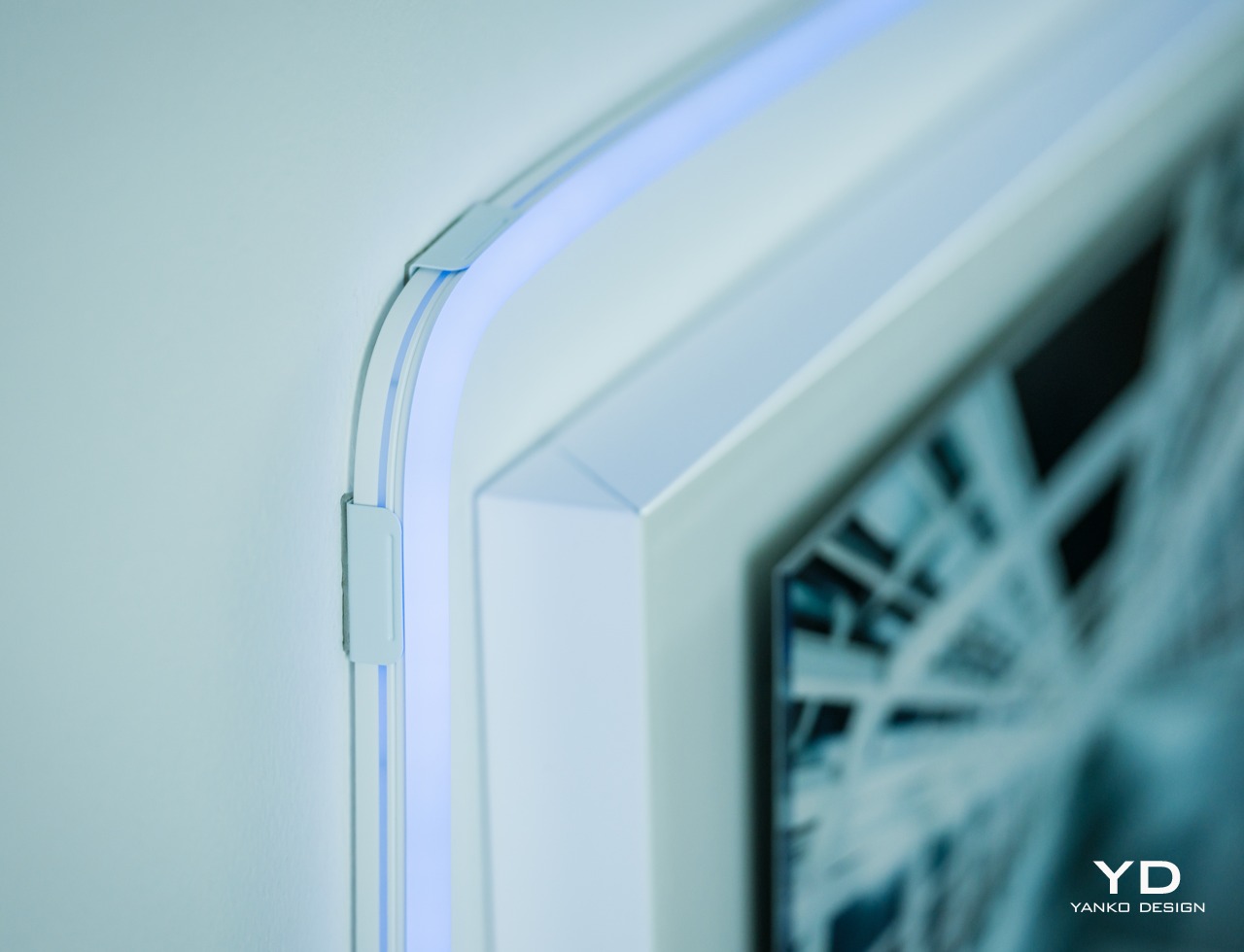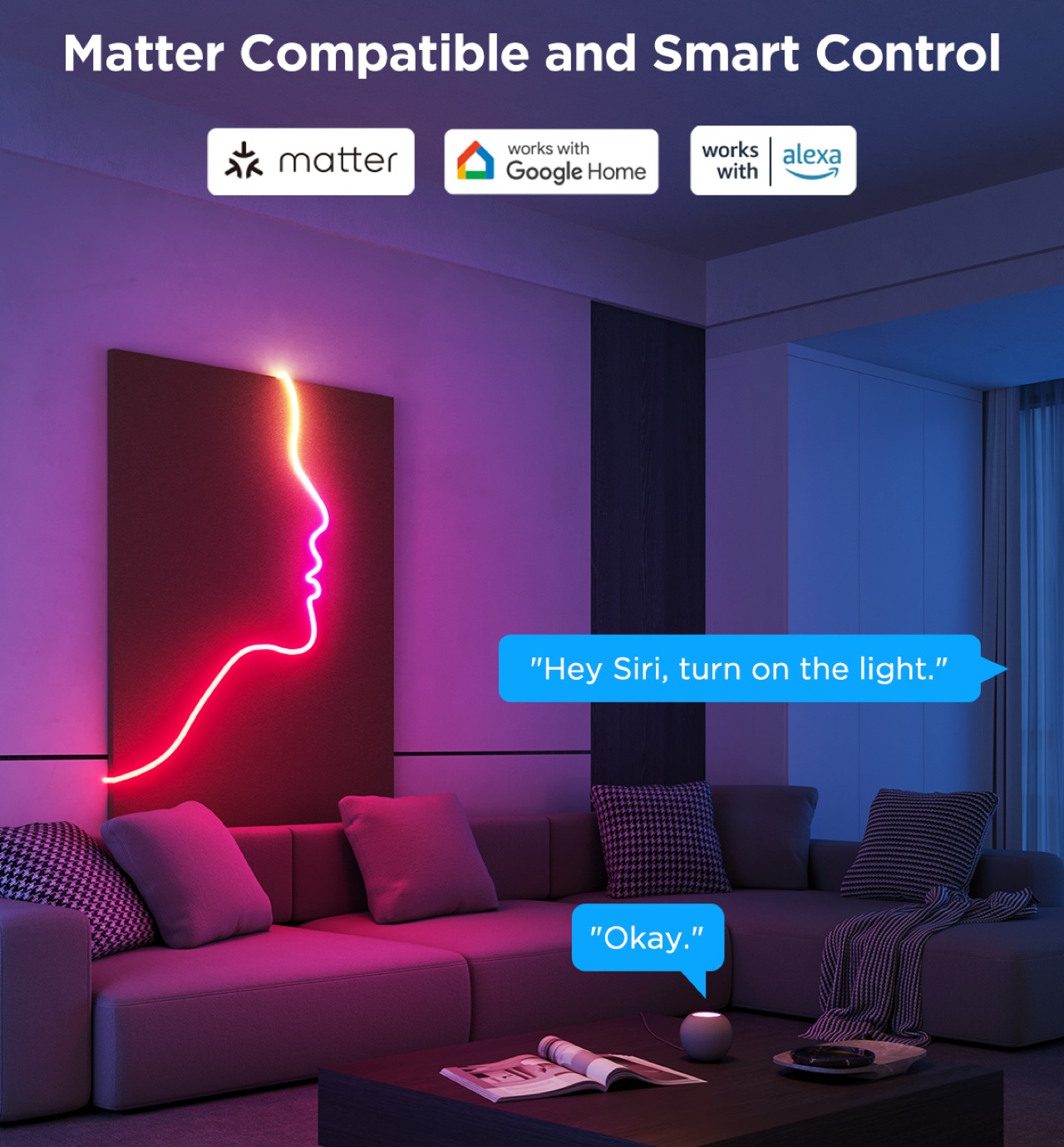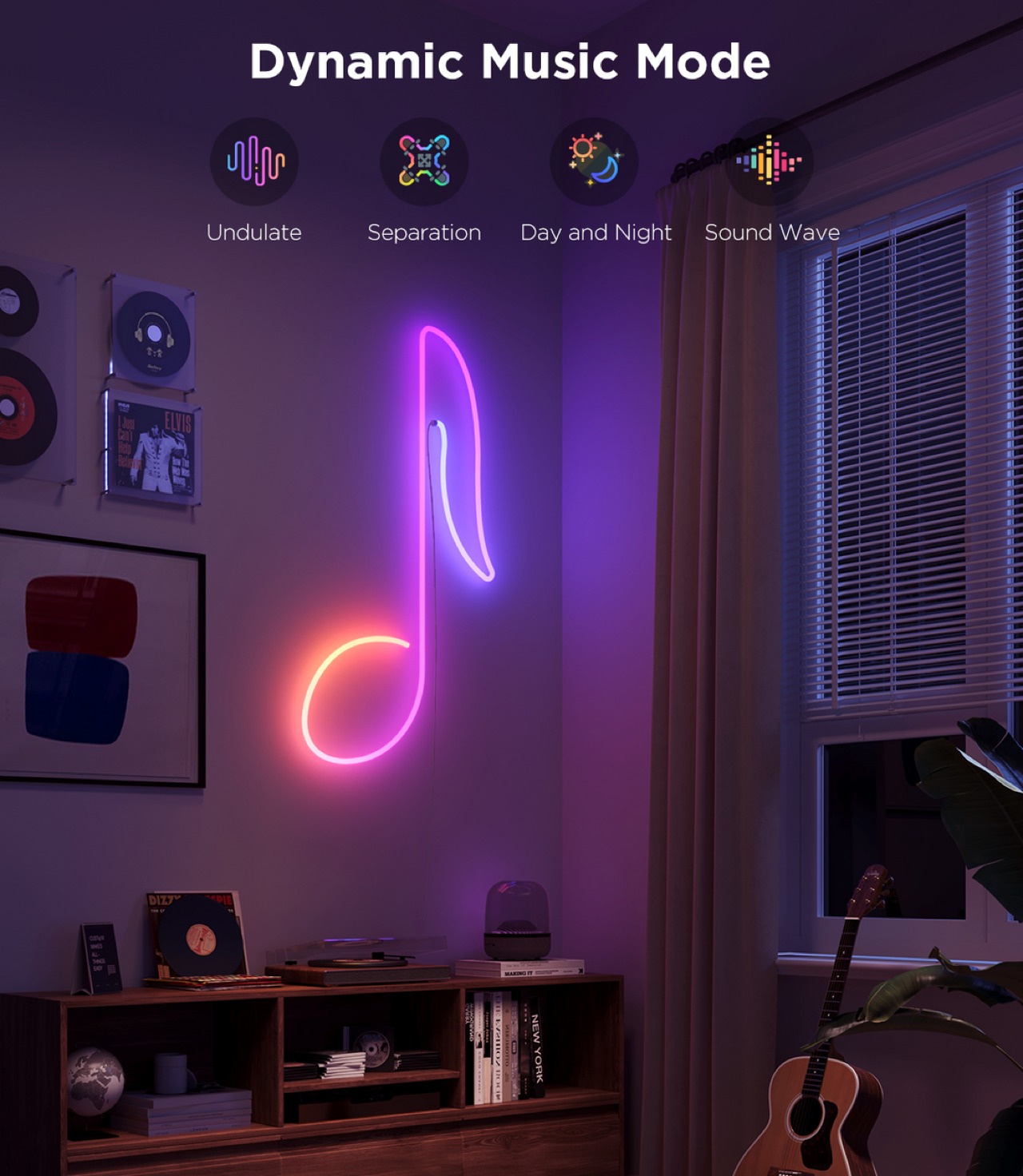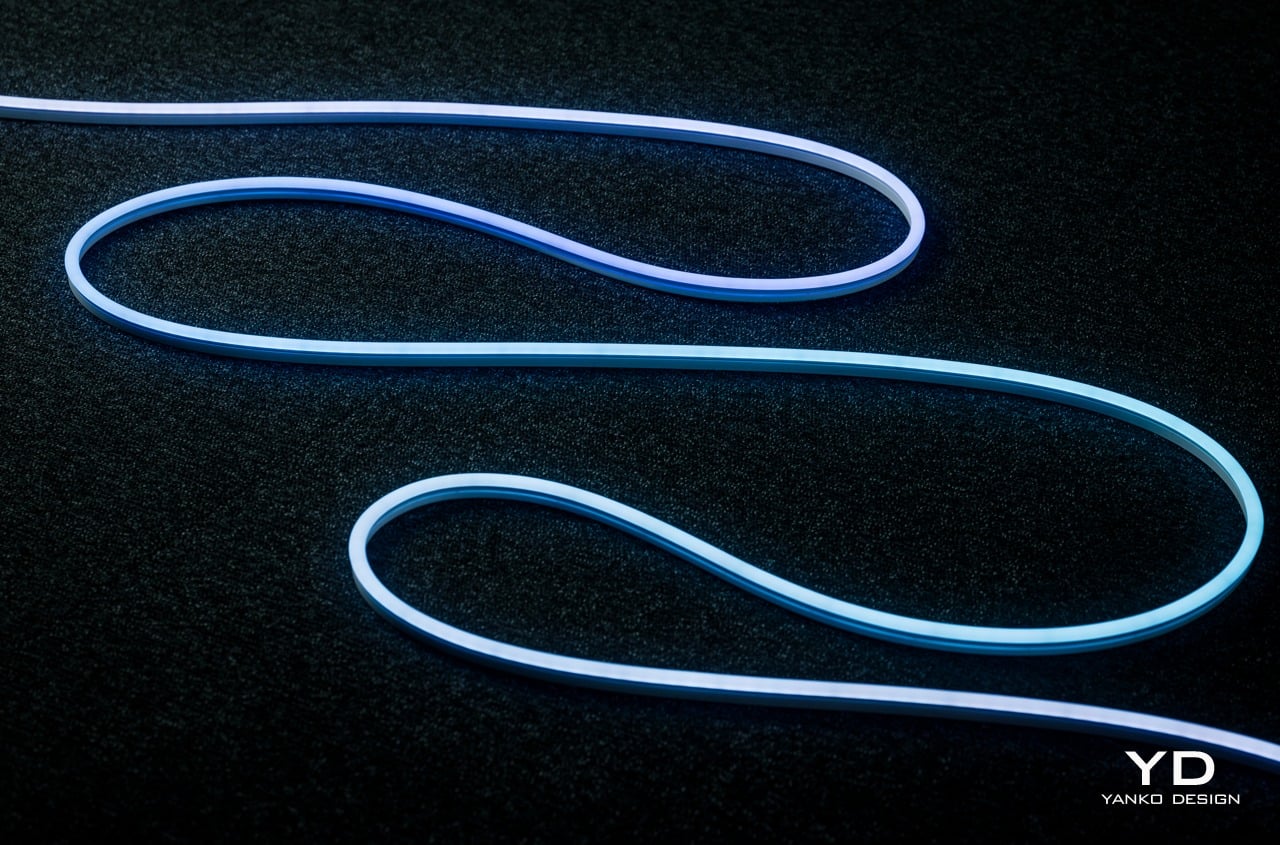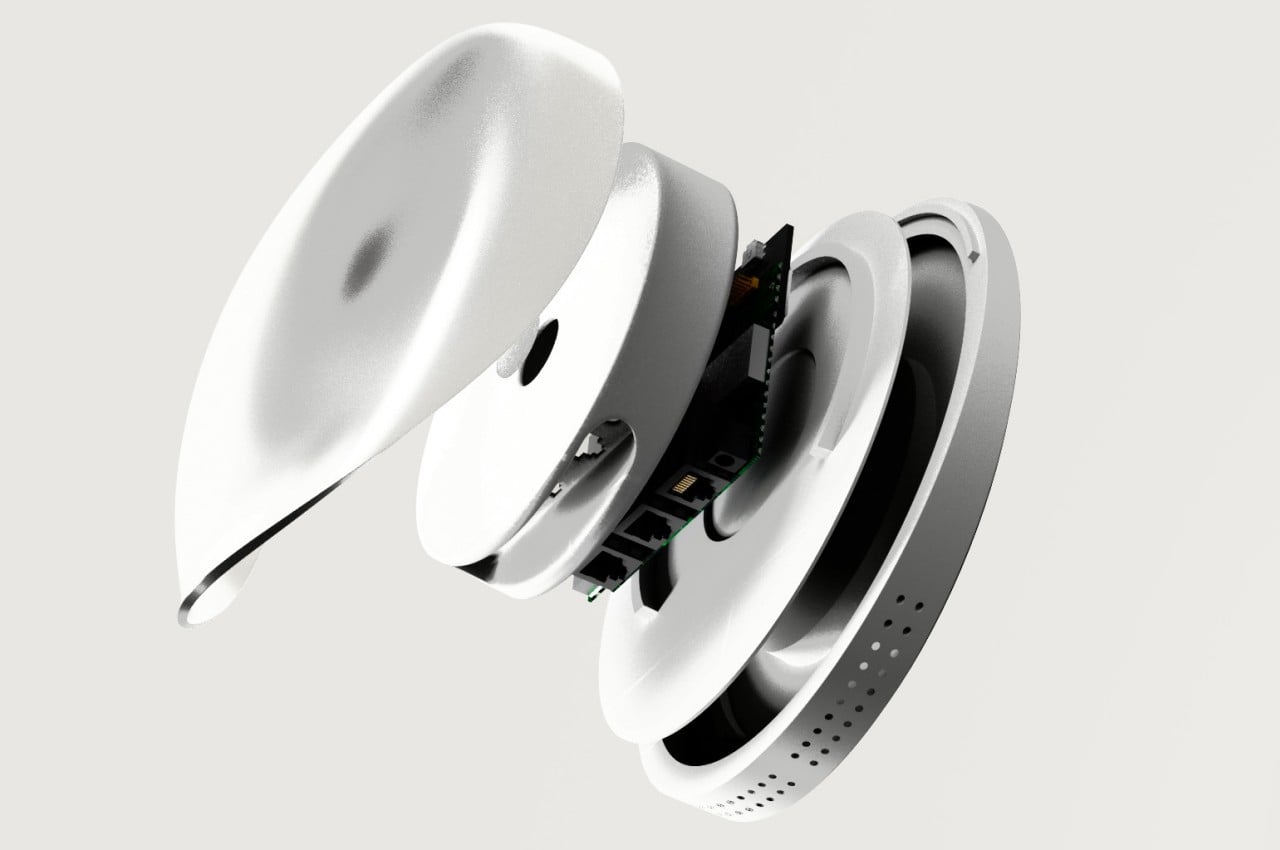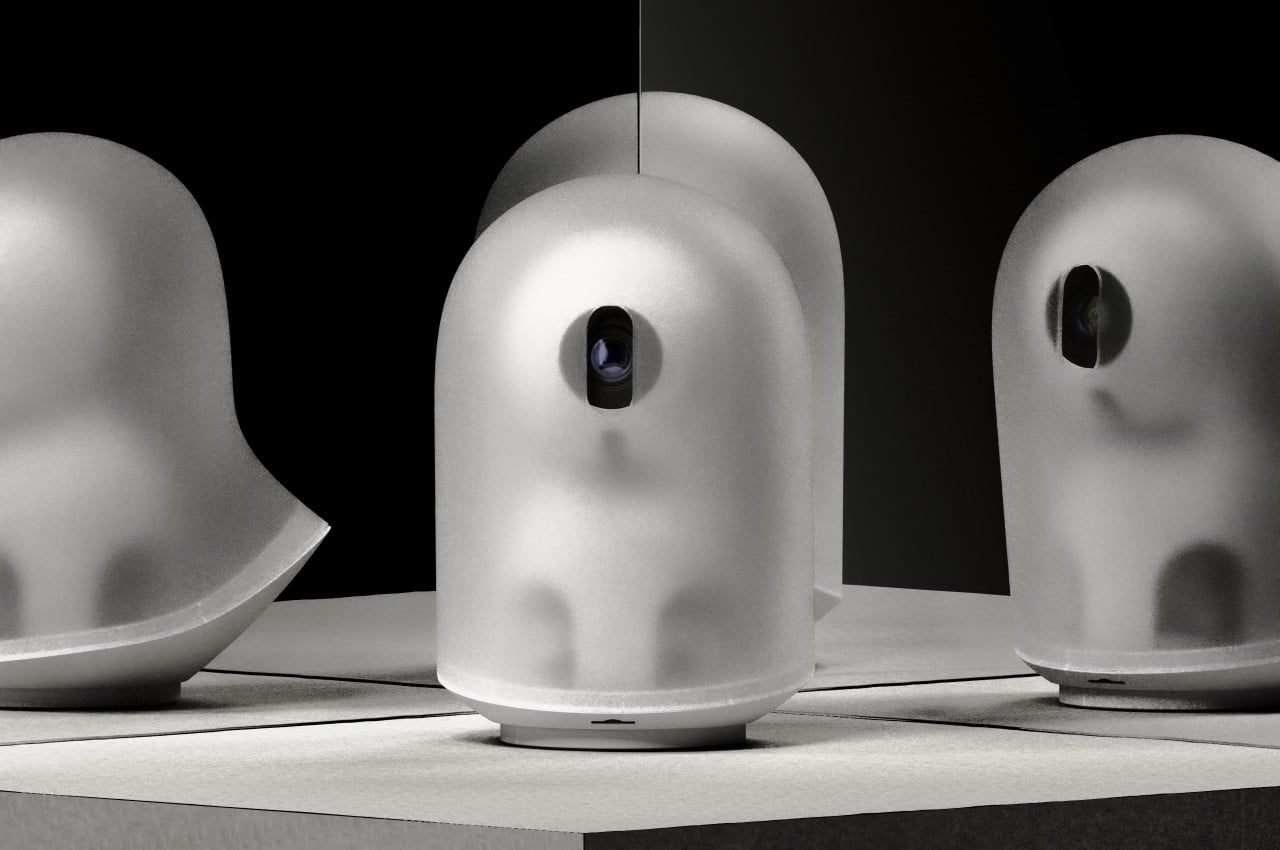PROS:
- Highly flexible material for creating any shape or pattern
- Minimalist design with black or white options to match your decor
- Impressive lighting options and AI-generated effects
- Easy customization with new Shape Mapping function
CONS:
- Very difficult to reposition or modify after it's installed
- Wi-Fi connection only supports 2.4GHz network band
RATINGS:
SUSTAINABILITY / REPAIRABILITY
EDITOR'S QUOTE:
With a more flexible design and powerful customization options, the Govee RGBIC Neon Rope Light 2 offers a powerful tool for everyone to express their designs in dazzling colorful lights.
Smart lighting is one of the easiest ways to get into smart homes. Often you simply have to screw bulbs or plug lamps in, connect them to your phone, and you’re instantly able to control them remotely or through automated schedules. That kind of smart light is practical and convenient but not exactly impressive, nor does it let you easily create the lighting atmosphere that you want without investing heavily in multiple expensive products. If you really want to jazz up your space and dazzle your guests or viewers, you’ll want something like programmable string or rope lights to leave a lasting positive impression. Govee just launched its latest product in that category, the RGBIC Neon Rope Light 2, promising better build quality, more extensive customization, and more intelligent smart features, so we put this second-gen smart rope light to the test if it can really become our kaleidoscopic paintbrush to brighten up the room with our creativity.
Designer: Govee
Click here to Buy Now: $99.99
Aesthetics

Right out of the box, you can already tell that the Govee RGBIC Neon Rope Light 2 is a class above your typical string light. You don’t see any braided cords or LED “bulbs.” Instead, you have a roll of tubing that looks clean, simple, and very bendable. It has a minimalist aesthetic that looks appealing even when the lights are turned off. Even better, Govee now offers black and white color options so that the rope can match whatever motif you have going. Of course, the actual area where light shines through is a translucent white surface, so you’ll still have to take that into account when designing around walls and furniture.

When the lights do turn on, the Govee Neon Rope Light 2 becomes a dazzling array of colors. With an astounding 420 of these RGBIC LEDs split into 42 zones, there is not a single inch that can’t be painted in a hue of your choosing. The lights are bright, not bright enough for being the main light source but perfect for setting the mood or adding accents to a room. And the sheer amount of effects you can use will never grow old.
The most impressive part about the RGBIC Neon Rope Light 2’s appearance, however, is not the product itself but what you can make out of it. Thanks to an even more flexible material, you can easily design almost anything you want with the rope, from seemingly random patterns to carefully planned outlines of objects. This kind of flexibility, literally and figuratively, can inspire the artist in you, turning your wall into a canvas and the rope light into a brush paint of hundreds of colors.
Ergonomics

You won’t be holding the Govee RGBIC Neon Rope Light 2 whenever you use it, but you will naturally need to handle it when you’re installing it in the first place. It’s important for that process to be as easy and painless as possible, and Govee has thankfully ensured that it will be the case. Compared to its predecessor, this second-gen rope light is 14% more flexible and 14% lighter, key traits for something you’ll be bending a lot to your desired shape.
What all these mean is that you have more freedom to let your creativity loose in turning the rope light where you want it to go. Yes, you still have to mind the proper way to bend the rope light, but it’s pretty much common sense: you only bend it so the light is actually facing outward. The included bend clips that help the rope retain its shape have the same “outward bending” design, though neither the clips nor the rope actually stop you from bending it the wrong way, much to your own peril.
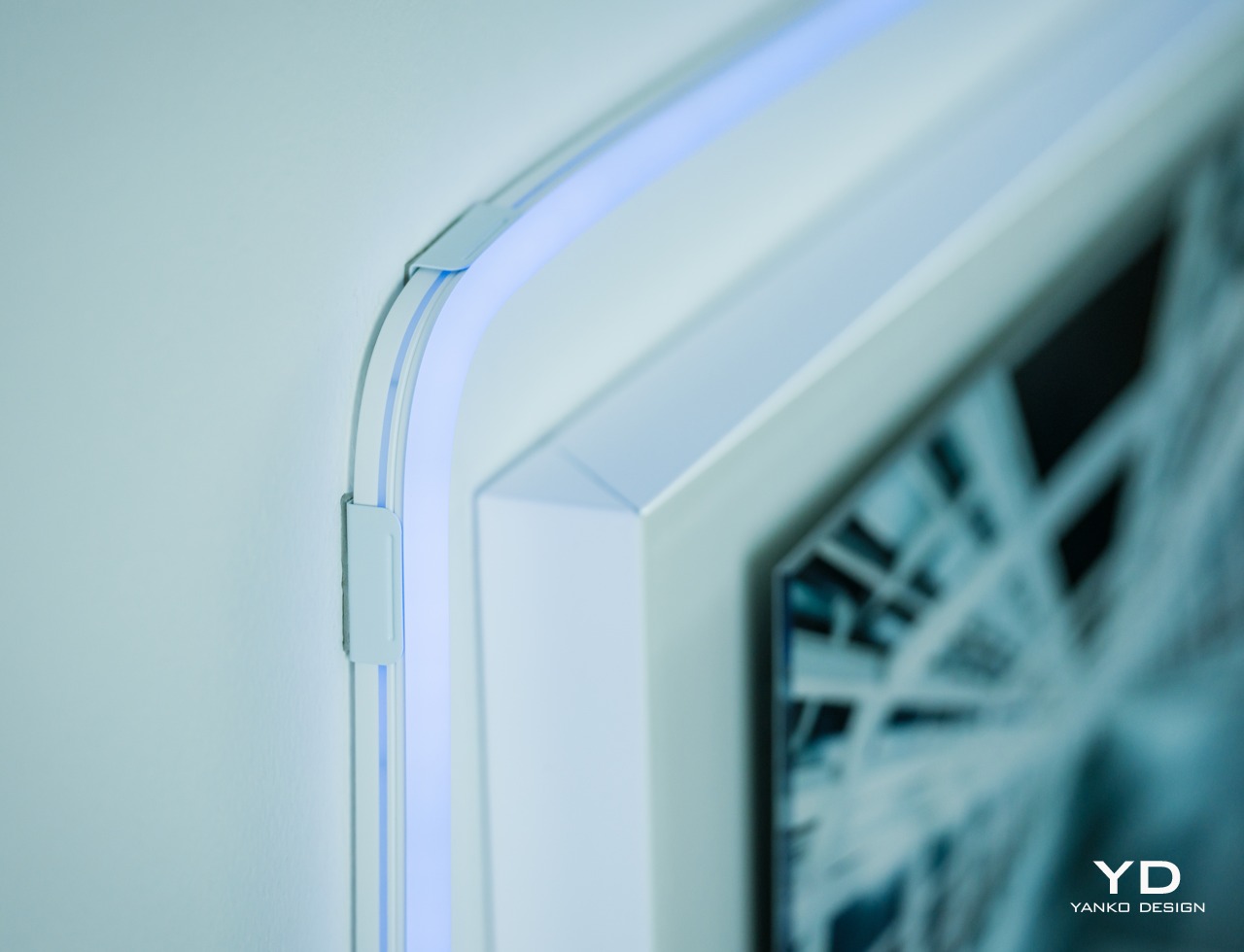
Despite its flexibility, the rope light won’t stay in that curved shape for long, so you’ll need to stick it with the built-in adhesives on its back. The good news is that these adhesives are extremely strong so you won’t have to worry about the rope going out of shape. The bad news is that they’re so strong that you won’t be able to easily remove them if you need to make changes. This means you have to be extra sure and careful that you have the final design you really want before you start sticking it to a surface. Hopefully, Govee will be able to come up with a more flexible solution someday that will let you reposition and reshape the light more easily.
Performance

Govee’s RGBIC LED technology has been impressive from what we’ve seen in previous reviews, and the Neon Rope Light 2 is thankfully no different. There are two variants of the rope, one in 10ft/3m length and another in 16.4ft/5m, which is our review unit, with 42 and 70 segments of light, respectively. For the 5-meter rope, there are an impressive 420 LEDs running its length, with as many as 84 LEDs per meter. As with any Govee RGBIC product, you can control each of those segments separately, though you’ll most likely be doing it through lighting effects and scenes anyway.

If you want to do things a bit more manually, Govee also has a nifty feature that makes the process a lot easier. With the app’s Shape Mapping mode, you can take a picture of your rope light design with your phone’s camera and then select which color goes to which segment, giving you full control of the composition without having to guess which part of the rope corresponds to which part of your design. Whether you’re going the full automated route with AI or exercising complete control over every LED, the Govee RGBIC Neon Rope Light 2 gives you the tools you need to express your design in a burst of color.

As mentioned earlier, the lights are pretty bright, though not blindingly so. The gamut of colors each LED supports is more than enough to cover every hue your eyes can detect, although it does lack the ability to display pure white without a dedicated white LED. Govee has a newer RGBICW that solves that problem, but that’s not available here on the RGBIC Neon Rope Light 2. You’ll have to make do with off-white blended from the combination of red, blue, and green, though that probably won’t be a problem for most use cases anyway.

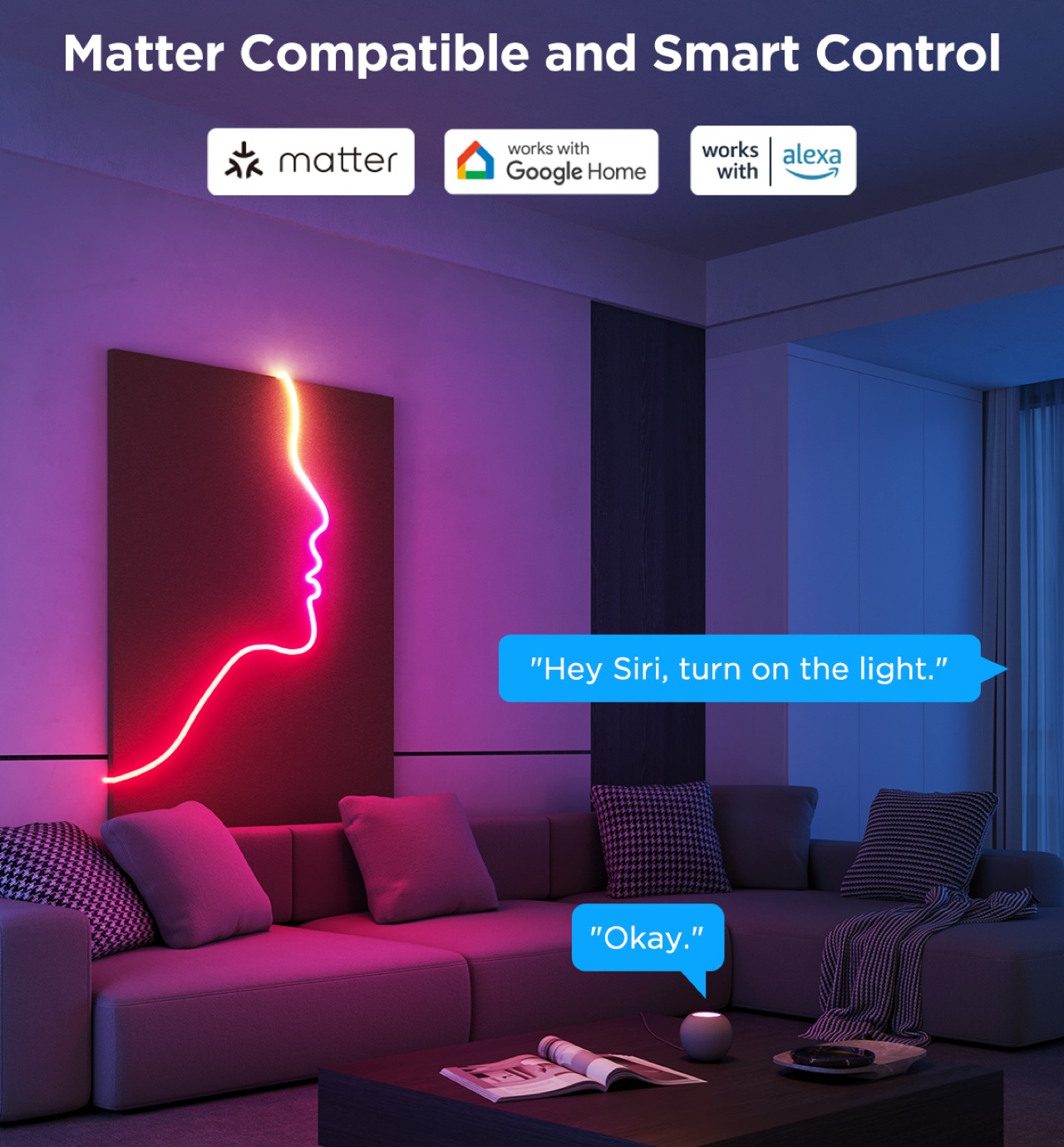
The rope light’s real strength, aside from its flexibility, can be found in the Govee Home App which is home (pun intended) to all the settings and customization options you can ever want. Connecting the rope light to your phone is easy peasy and is done over Bluetooth, after which you can remotely control the lights without breaking a sweat. If you do want to connect it to smart home platforms, particularly through the new Matter support, you’ll have to do it over Wi-Fi. It should be noted that, like many smart home devices so far, it requires a 2.5GHz Wi-Fi network so 5GHz-only routers will have difficulty making that connection.
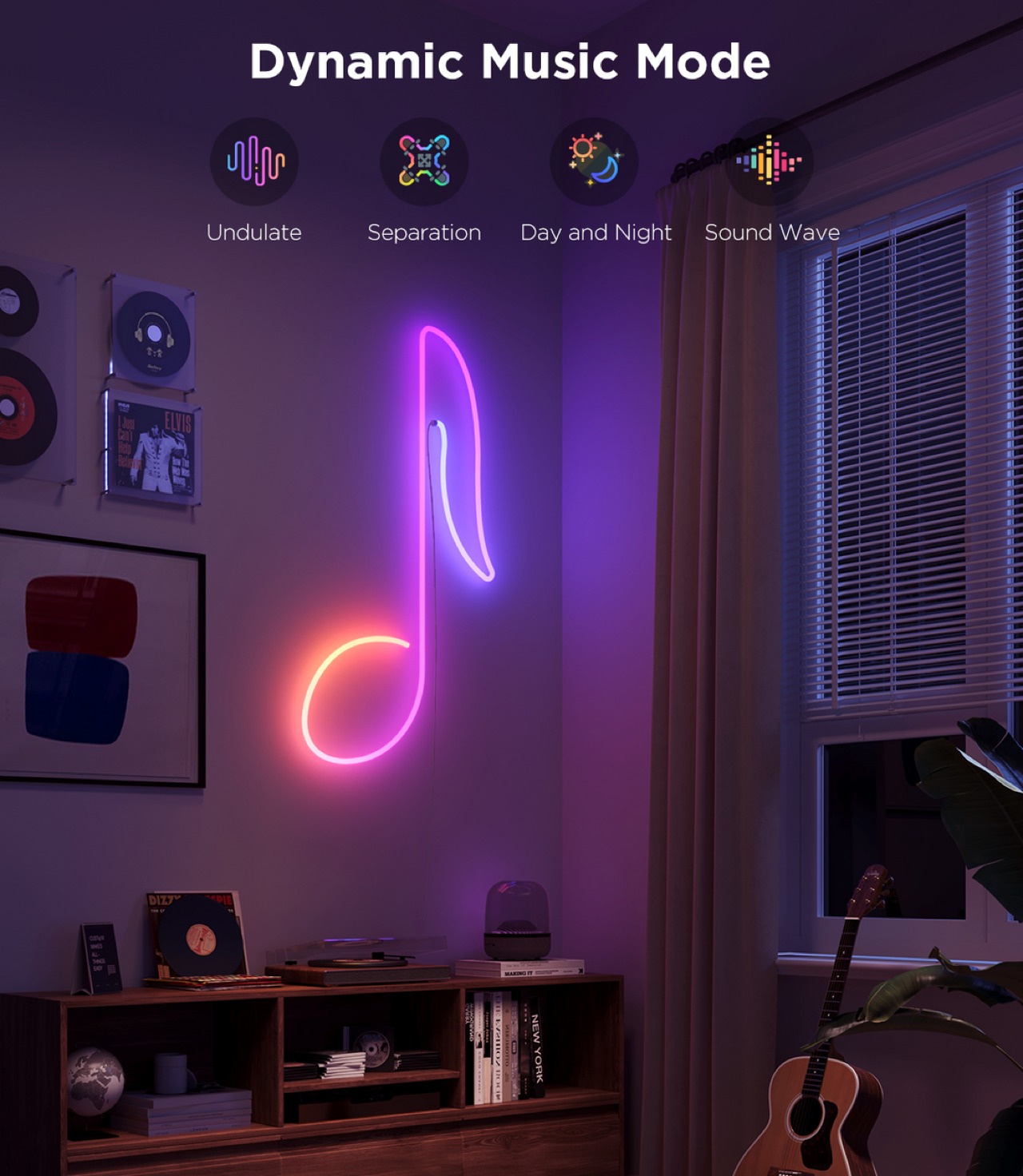
Govee provides a huge library of effects for the Neon Rope Light 2, including 12 Music Modes that can sync to the beat of music, and 64 Scene Modes with preset settings to cover a wide variety of occasions, seasons, and moods. Things get really interesting with the arrival of the AI Lighting Bot this March, which will let you harness the power of generative AI to create new effects not included in Govee’s catalog. Simply give it a prompt with specific elements, situations, and even brands and it will scour the Internet and its database to come up with the (hopefully) perfect combination that delivers what you asked for.
Sustainability
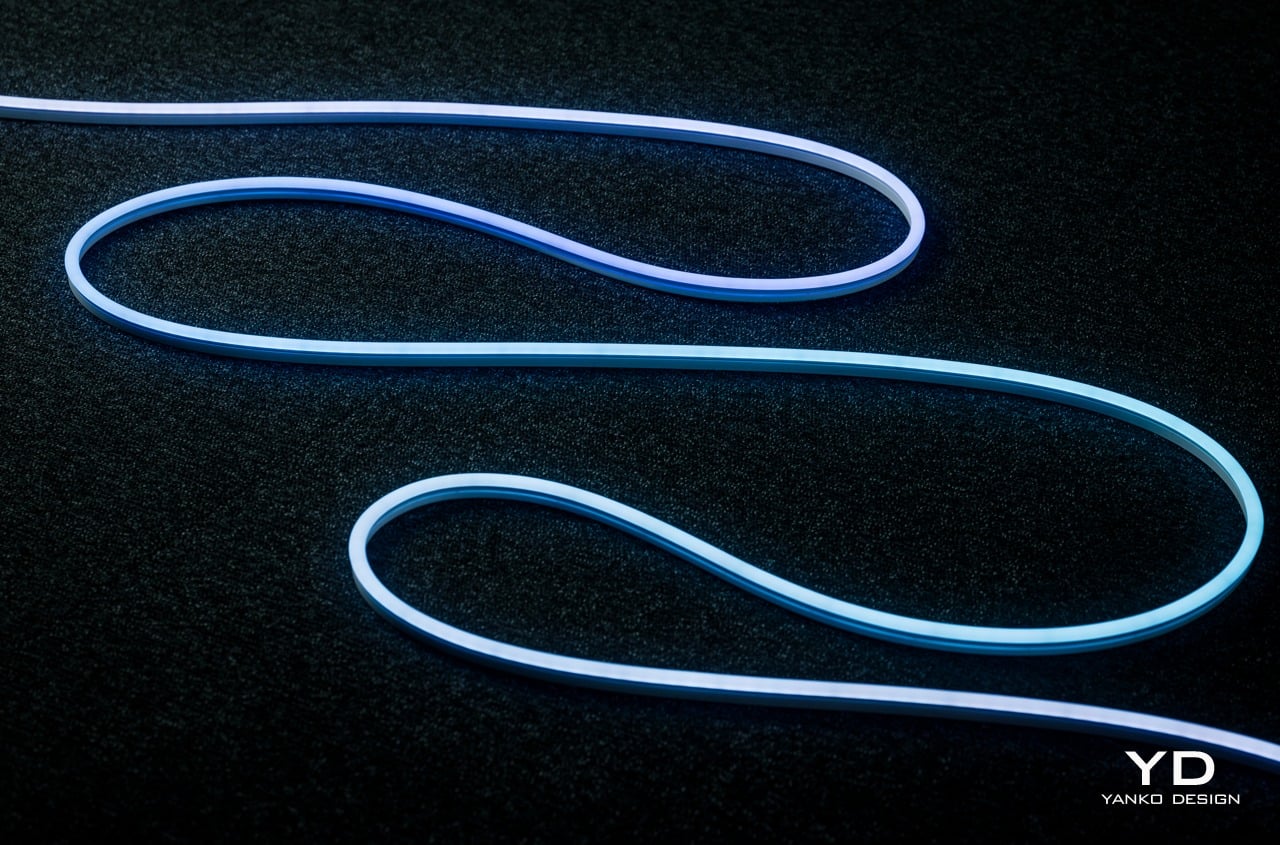
Like with string lights, the Neon Rope Light 2 suffers from the problem of becoming significantly less usable once LEDs start failing. Yes, you can probably live with one or two blank spots, but they’re there forever with no option to replace them individually. In fact, one of the Neon Rope Light 2’s greatest strengths, its clean and simple tubing, is also its greatest weakness in this regard. You can’t easily access the LED’s inside anyway, let alone repair or replace them. Your only recourse, in the final analysis, is to ship them for repairs or, worse, buy a new rope. Either way, that involves removing the rope light from its installation, which can be a laborious process.
As for the materials used for the RGBIC Neon Rope Light 2, we can perhaps presume that Govee is using standard synthetic materials like silicone. Yes, the material is lighter and more flexible now, but it’s not more sustainable. As Govee grows, we hope to see more efforts from the brand toward this aspect, especially since its products will be filling the market and homes.
Value

String lights try to offer a way to illuminate a path or shape, but they can only do so much in actually forming that shape. Worse, because of their inherent design, they’re often better off hidden from view so that their presence only becomes known once the lights turn on. While there will always be uses for string lights, the Govee RGBIC Neon Rope Light 2 delivers something new, different, and mind-blowing. It gives you the creative freedom to design your own lighting masterpiece without too much effort.
The more flexible and lighter material of this 2nd-gen rope light enables owners to really bend the light to the shape they want, and the impressive performance of Govee’s RGBIC LED technology really outshines the competition. Best of all, the Neon Rope Light 2 has a mind-blowing assortment of effects, from the upcoming AI-generated Lighting Bot to the easy-to-use Shape Mapping feature. All of these for an equally impressive price tag that makes the experience accessible to everyone.
Verdict

RGB lighting was once considered the domain of gamers who prefer dark corners just to show off their neon-lit equipment, but everyone has now grown to appreciate what a splash of color can do not just to brighten up a space but also to create a mood, amaze, and entertain. Many RGB lamps exist for that purpose, but the majority of them force owners to design around the lamps instead of having the products cater to their needs. Fortunately, Govee has the perfect solution to fix that problem.

The Govee RGBIC Neon Rope Light 2’s upgraded flexibility allows you to “draw” on a wall or around furniture, giving you complete freedom to create the design that you want. An impressive library of effects from the Govee Home app lets you create the light show of your dreams, whether with the upcoming AI Lighting Bot’s assistance or with full control using the Shape Mapping tool. We wished it was just as easy to remove the rope light and create a different design as it was to install it the first time, but it’s a minor consideration that could happen in future versions of the product. All in all, the Govee RGBIC Neon Rope Light 2 delivers a very powerful tool for letting your creativity shine, literally.
Click here to Buy Now: $99.99
The post Govee RGBIC Neon Rope Light 2 Review: Helping Your Creativity Really Shine first appeared on Yanko Design.