Tag Archives: spreadsheets
Scientists rename genes because Microsoft Excel reads them as dates
Who knew I’d get obsessed with a spreadsheet game?
Excel quickly adds data from iPhone photos into spreadsheets
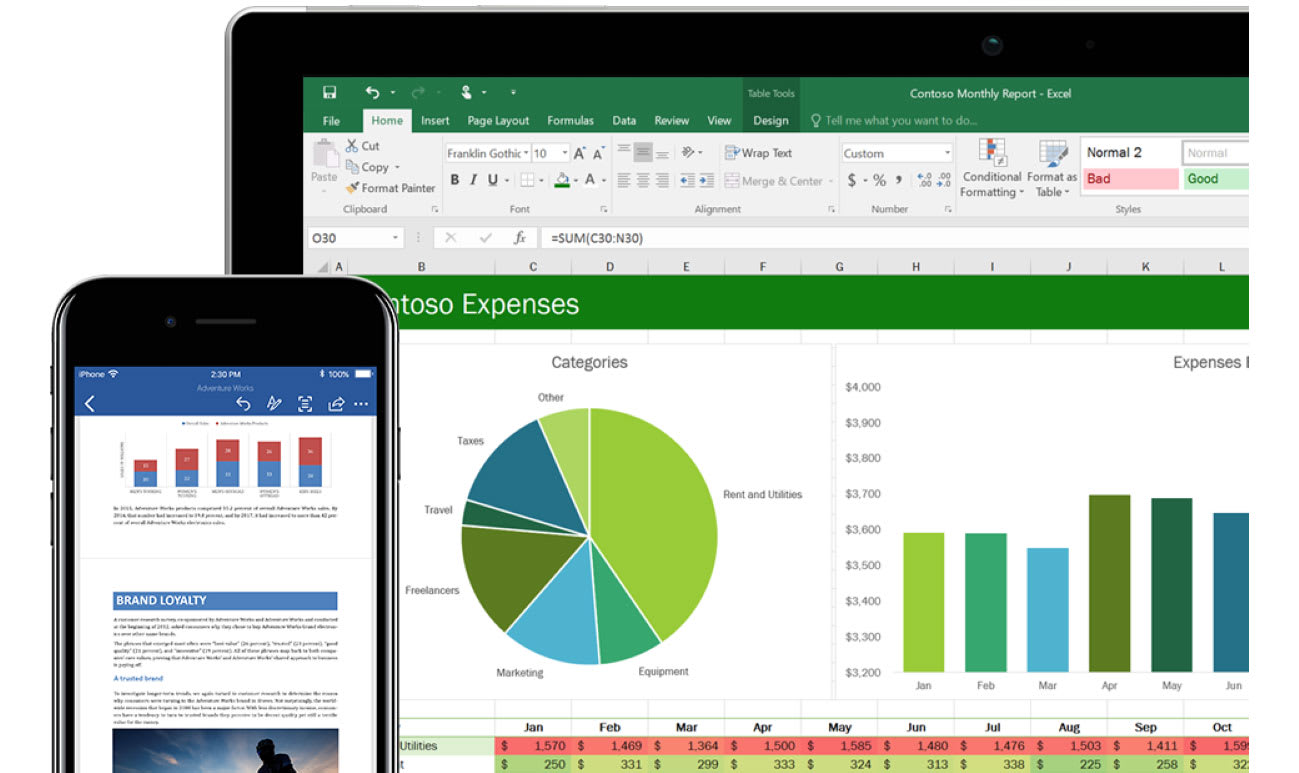 Microsoft Excel is making its "Insert Data from Picture" feature available on the iOS app. The AI-powered tool lets Excel users take pictures on their phone of data and convert it into a spreadsheet in seconds. The new function debuted at Microsoft's...
Microsoft Excel is making its "Insert Data from Picture" feature available on the iOS app. The AI-powered tool lets Excel users take pictures on their phone of data and convert it into a spreadsheet in seconds. The new function debuted at Microsoft's...
Google caters to productivity pros with macro recording in Sheets
 If your work revolves around spreadsheets, there's a good chance you depend on macros -- those automated actions can save you hours upon hours of repetitive effort. They've been a pain in Google Sheets, however, as you've had to rely on complicate...
If your work revolves around spreadsheets, there's a good chance you depend on macros -- those automated actions can save you hours upon hours of repetitive effort. They've been a pain in Google Sheets, however, as you've had to rely on complicate...
Google Sheets uses machine learning to built you better charts
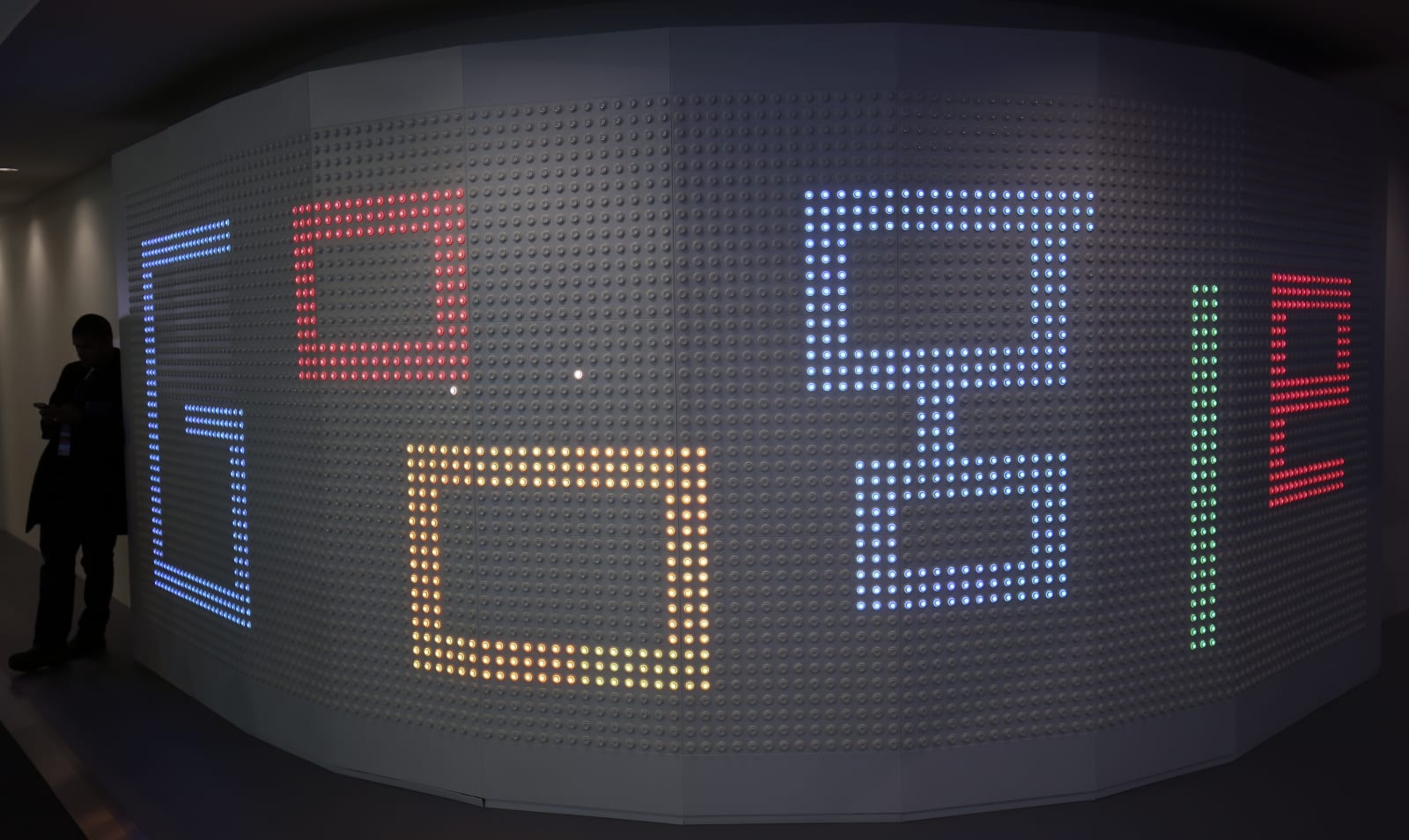 Google spent plenty of time at its I/O developer conference earlier this month talking about how we're entering the age of AI. Today, the company's humble spreadsheet app Sheets is getting an upgrade thanks to Google's machine learning smarts. Sheets...
Google spent plenty of time at its I/O developer conference earlier this month talking about how we're entering the age of AI. Today, the company's humble spreadsheet app Sheets is getting an upgrade thanks to Google's machine learning smarts. Sheets...
Excel’s Power Maps take bar graphs to some new and mildly interesting places
There are only so many ways one can juice up boring Excel data, but Microsoft's new Power Map Preview for Office 365 looks like it's up to the challenge. The 3D map visualizer has just graduated from "project" status with a handful of features sure to please number crunchers and map lovers alike. Power Map can automatically recognize geographical data in your spreadsheets -- from latitude and longitude coordinates to city or country names -- and plot associated values to points on a Bing map. You can also color code locales to see regional trends, switch between globe and flat map views and create "interactive" video tours for traversing your 3D spreadsheets. Those determined to turn raw numbers into eye candy will find the add-in on Microsoft's Download Center, and for an idea of what it can do, a sample video tour Redmond made earlier is located after the jump.
Filed under: Internet, Microsoft
Source: Excel Blog, Bing, Microsoft Download Center
Google adds spreadsheet editing to Drive mobile app

It's frustrated many a Drive user, and Google has taken heed, adding on-the-go spreadsheet editing to the service's iOS and Android apps. In addition to making tweaks to existing cells, users will also be able to create new spreadsheets from their iPads, iPhones or any Android device. You'll also have realtime access, letting you see changes from friends and colleagues as they're made. Other app tweaks include improved formatting reproduction for content pasted between Google documents, along with the ability to add Android home screen shortcuts to any Drive file. Hit up Google Play for the updated application today.
Filed under: Software, Mobile, Google
Source: Google Drive Blog
Google Docs adds 450 fonts and 60 templates, sadly includes Comic Sans
Google Docs has lagged behind offline apps in the number of fonts and pre-made layouts to choose from, but that's just changed with a much larger catalog for both. More than 60 new templates and 450 fonts are now on tap to use in your presentations and reports. This comes on top of a handful of other recent improvements, such as Google Drive support, searching the Life Photo archive and boosts to accessibility and spreadsheet layouts. Apps Script gets both a Google Drive tie-in and new publishing control, too. Be forewarned: Comic Sans is one of the new font options, and it's clearly not an April Fools' gag.
Google Docs adds 450 fonts and 60 templates, sadly includes Comic Sans originally appeared on Engadget on Wed, 02 May 2012 19:21:00 EDT. Please see our terms for use of feeds.
Permalink Google Docs Blog |
Google Docs Blog |  Google Docs | Email this | Comments
Google Docs | Email this | Comments 
