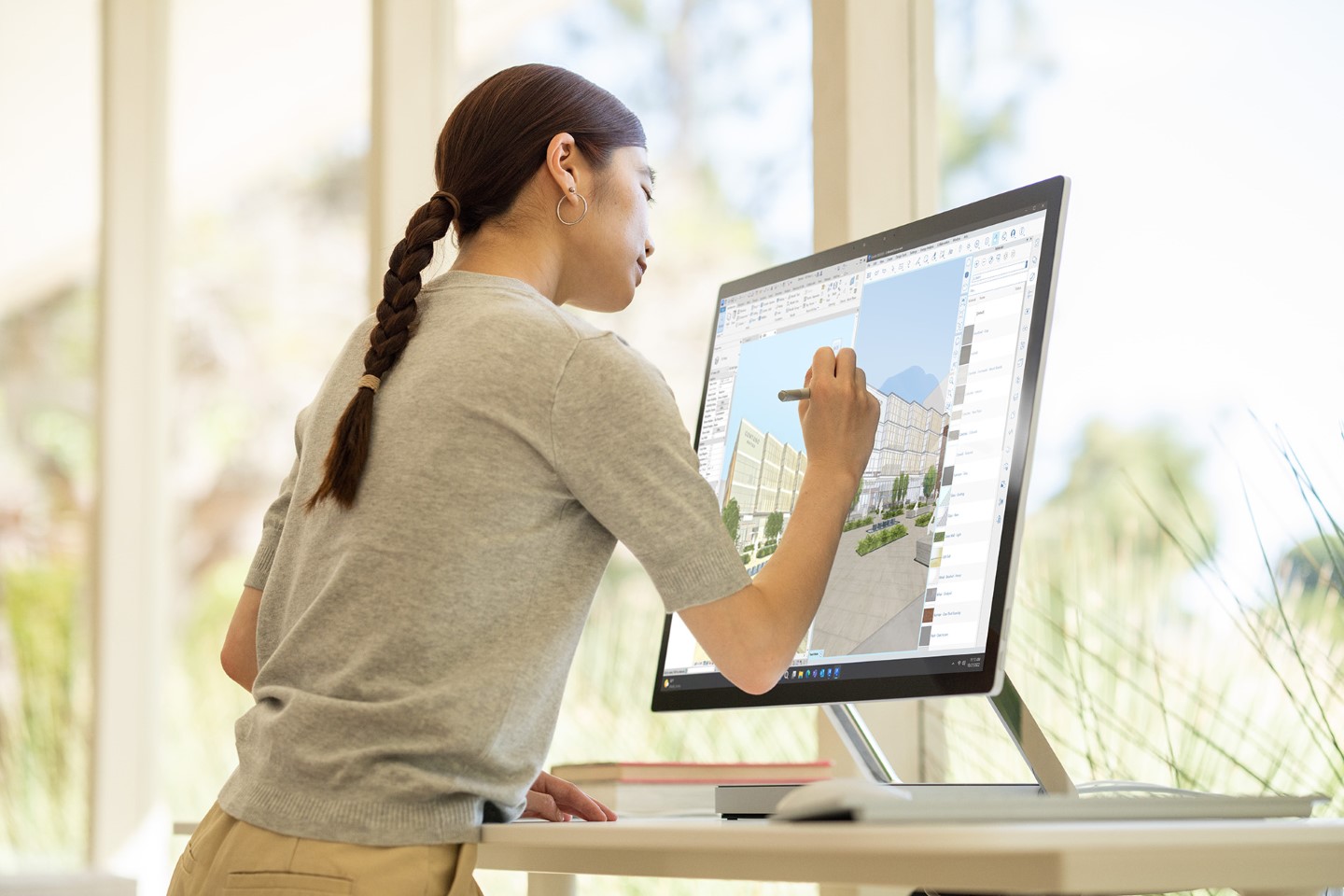Microsoft hasn’t had a lot of good fortune when it comes to its own hardware, at least outside of the Xbox consoles. Its first attempt at an iPod killer turned the Zune into a laughing stock, and its efforts to create its own mobile platform as well as adopt Android both ended up as market failures. Surprisingly, it struck gold with the Surface, particularly the Surface Pro line of 2-in-1 detachable tablet PCs that challenged the iPad and offered an even more versatile working experience on the go. That gave birth to a family of products ranging from computers to accessories and some hope that Microsoft has finally succeeded after all those years. Last week even saw the announcement of a new Surface Laptop Studio 2, but reception has been a little bit lukewarm and even doubtful of the future of these portable computers.
Designer: Microsoft

It’s not that the new Surface Laptop Studio 2 is terrible, just that it comes two years after the very first model. The Surface Laptop Studio definitely turned heads with its unique design in how it combined laptop and tablet forms in a way no other manufacturer has done before. It’s still a single piece of hardware, unlike the detachable Surface Pro, but part of its display detaches from the back and can be tilted at different angles, transforming the computer into a tablet or entertainment center. It practically combines the Surface Laptop and the larger Surface Studio to create a portable creativity powerhouse like no other.

The Surface Laptop Studio 2 upgrades that design from the inside, with newer options when it comes to specs. There are also some changes from the outside, like the addition of a full-sized USB-A port and a microSD card slot, but the overall form remains the same. It’s more of an incremental step forward, which might sound a bit disappointing considering how much time has passed between the two generations.


What has some Microsoft fans more concerned, however, is what the company wasn’t saying or showing during that event. The Surface Pro 10 was nowhere to be seen, which was strange considering it is the poster child for the brand. Even the smallest Surface got an upgrade, though the Surface Go 4’s middling specs and business-oriented rhetoric might make it less interesting for consumers. The Surface Laptop Go also arrives with a third-gen model, though this is also the less powerful version of Microsoft’s self-branded laptop.

Instead, Microsoft’s event seemed to focus more on its AI-powered Office features, which isn’t surprising considering how it’s a very hot topic and how Microsoft has invested heavily in this technology. But along with the departure of Panos Panay, considered to be the face of Microsoft Surface, there have been murmurs and doomsayings about the future of this product line. After all, the design of the Surface devices hasn’t change that much over the years, and, save for the Surface Laptop Studio, hasn’t seen much innovation either. It remains to be seen if Microsoft has lost its touch and, just like its previous hardware products, put the Surface to pasture soon.


The post Microsoft Surface Laptop Studio 2 could be the beginning of the end for the hardware brand first appeared on Yanko Design.


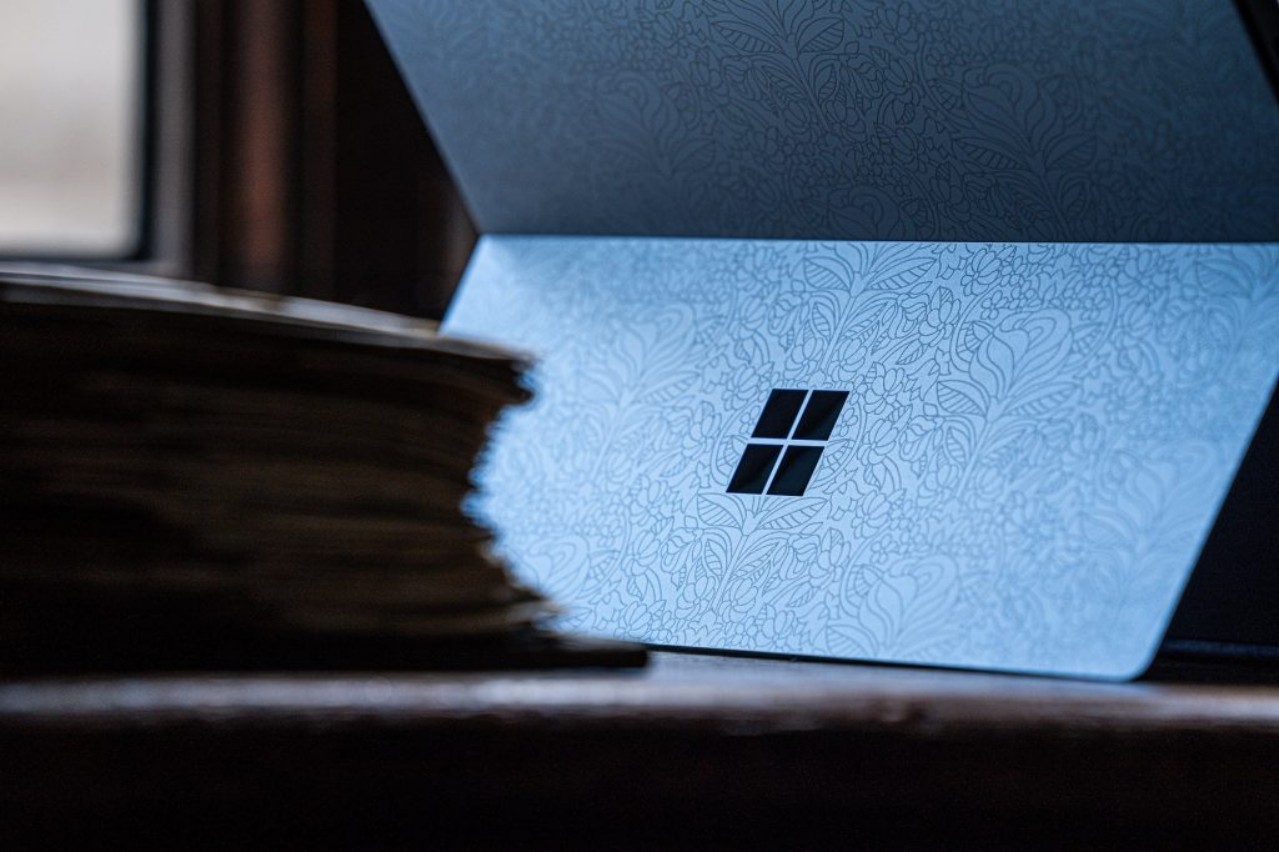


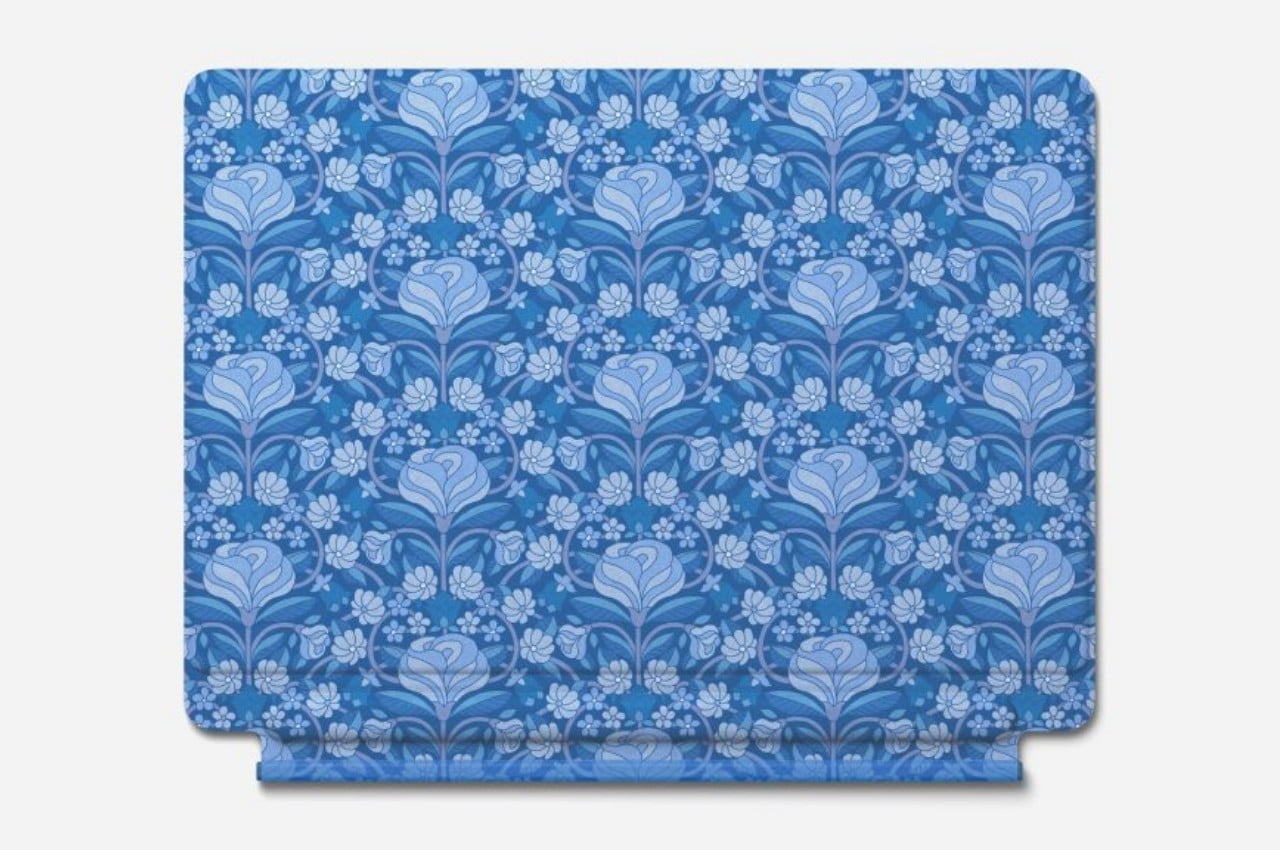









 touchscreen with support for a digital pen, with a virtually weightless, adjustable Zero Gravity Hinge connecting it to the main hub.
touchscreen with support for a digital pen, with a virtually weightless, adjustable Zero Gravity Hinge connecting it to the main hub.